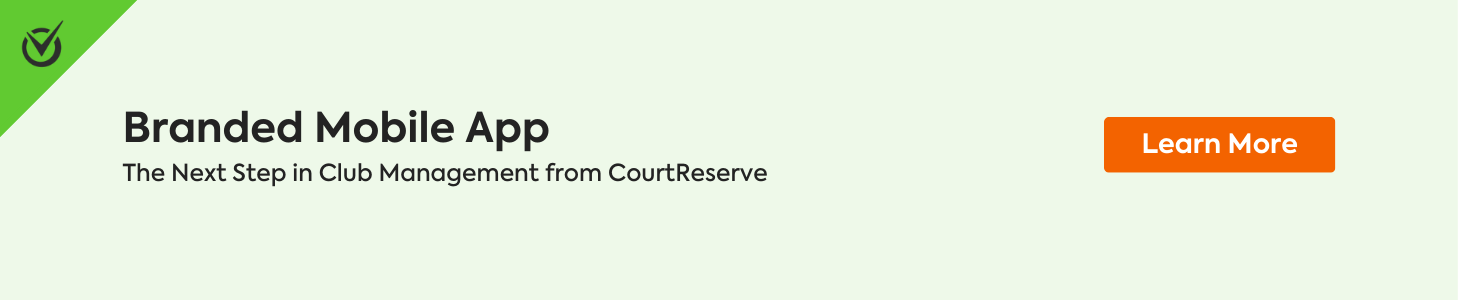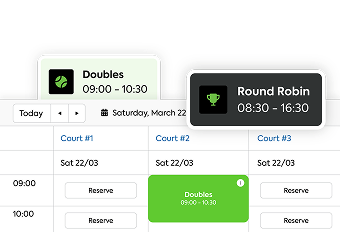Today, CourtReserve officially announces the highly anticipated Branded Mobile App, designed to reimagine the way your club operates and engages with its players and members.
With a sleek and modern user interface, customizable branding options, and enhanced features, the app is set to elevate your club experience like never before.
The Branded Mobile App will give CourtReserve customers the power to tailor their digital presence and infuse their club’s persona through every step of the player journey.
Video Transcript
(0:01) Black text reads your club. A smartphone
(0:04) displays a mobile app with a pickle ball
(0:06) club logo.
(0:12) Black text reads your app. The app shows
(0:16) a login screen for Old Coast Pickle
(0:18) Ball.
(0:21) Black text reads new branding
(0:23) customizations.
(0:27) The app displays a home screen with
(0:29) announcements and booking options.
(0:34) Black text reads modern sleek interface.
(0:40) The app shows a waiver to sign for a
(0:42) user.
(0:46) Black text reads enhanced member
(0:48) experience.
(0:51) The app displays membership options
(0:53) including visitor, individual, and
(0:56) family plans.
(1:00) A green check mark logo and text red
(1:02) court reserve the branded mobile app.
(1:05) Buttons for the App Store and Google
(1:06) Play appear below the logo.
Watch: Product preview of the Branded Mobile App by CourtReserve
Elevate your club’s branding
The new Branded Mobile App will be available for download on Apple and Google Play stores once finalized by the CourtReserve team.
Designed for both pickleball and tennis clubs, the Branded Mobile App offers a tailored experience. From player bookings and events registrations to membership selections, and more.
Here are just some of the ways the Branded Mobile App will change the game for club owners and directors:
- Modern user interface: Players and members can navigate effortlessly through your club offerings with our professional design, providing an unparalleled user experience.
- Additional branding customizations: Customize the app with your club’s logo, colors, and branding elements to reinforce your identity and create a lasting impression.
- Easy League opt-in: Simplify your league management with seamless integration, allowing players to register and participate in leagues on their own terms.
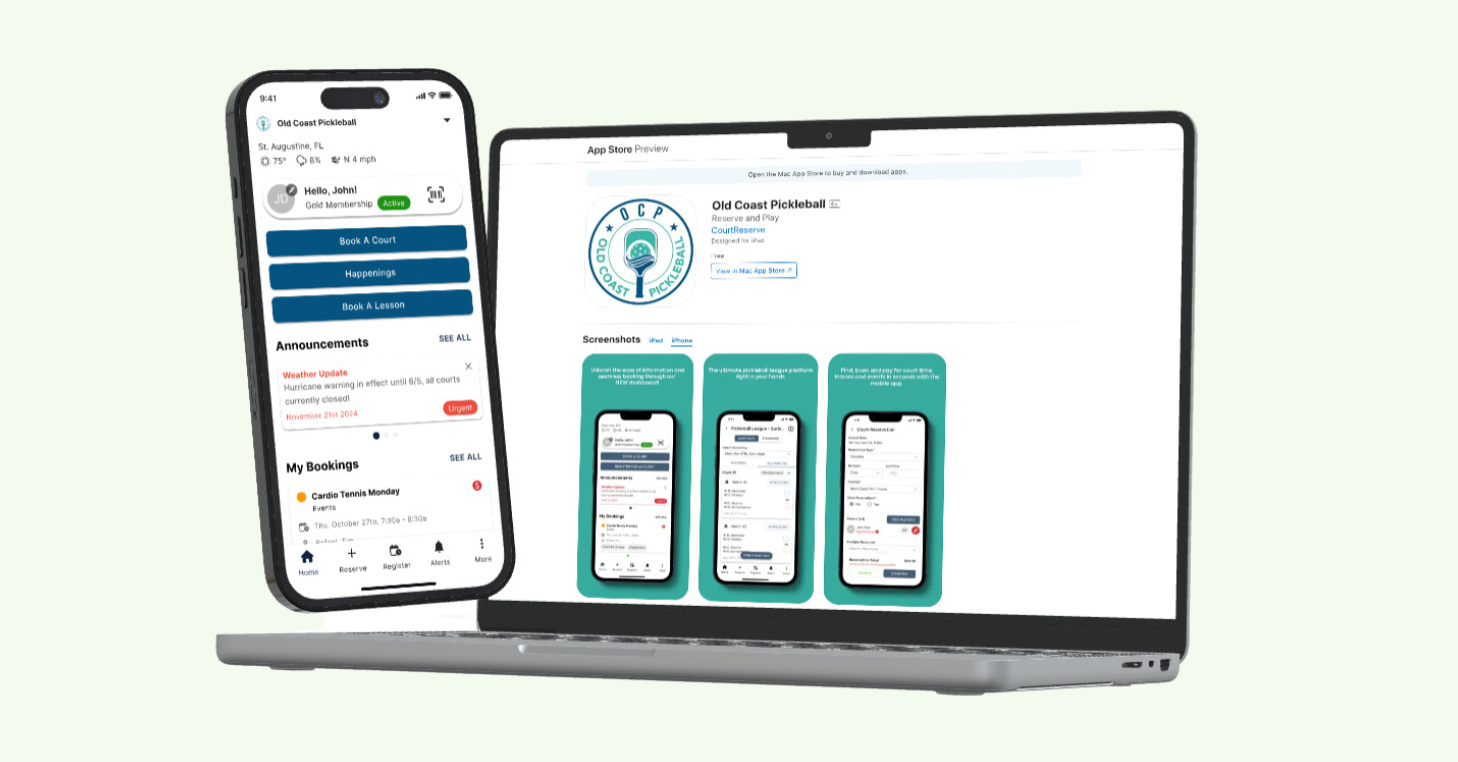
IMAGE: Old Coast Pickleball branded mobile app on the App Store
Empower your customers
Every club has an identity. What’s yours? The Branded Mobile App will fundamentally change how you run your club. Soon, you’ll never have to worry about losing control of your brand again.
With just a few taps, users can book courts, schedule lessons, and register for events directly through the app, reducing administrative burdens and eliminating the chaos of paper schedules.
The app’s simple design allows for easy modifications, cancellations, and rescheduling, ensuring that both staff and members have a hassle-free experience.
“Your players’ experience doesn’t start when they visit your club; it starts the moment they discover your club, digitally. Your club’s identity should be infused into every aspect of your business–from your website to your mobile app, your venue, and everything in between.”
Tim Owens, CourtReserve Co-Founder
Accept mobile payments
The Branded Mobile App also automates payment processing, making financial transactions effortless and secure.
Your members can easily pay for bookings, lessons, and events directly within the app, eliminating the need for in-person payments and reducing wait times.
The automated payment feature supports various payment methods, ensuring convenience for users and prompt payment processing for the club.
Video Transcript
(0:02) court Reserve we are so excited you’re
(0:04) here today we’ve missed you it’s been a
(0:06) couple months since we’ve done a webinar
(0:09) and just to let you know this is being
(0:11) recorded we’re going to throw it up on
(0:12) the court Reserve YouTube channel soon
(0:15) and uh we actually have an entire fall
(0:18) and winter season coming of webinars
(0:20) there’s going to be so much great
(0:22) information we’re going to go over
(0:23) things so if you’re new or if if you’re
(0:26) not new we’re going to have some great
(0:28) stuff for you so Kim and Josh are here
(0:30) with me today and we’re going to go over
(0:33) I guess it’s Kim it’s my like new
(0:35) favorite thing to talk about is our
(0:36) branded mobile app and the new way to do
(0:39) reservations in court Reserve I know
(0:41) you’re excited I am uh our product team
(0:44) has been working on the Branded app and
(0:45) the new modern dashboard for a pretty
(0:46) long time now so we’re really excited to
(0:49) uh get this out and educate everybody on
(0:51) how to use it and what the Branded app
(0:53) is so if you want to put your questions
(0:55) in the uh chat while Kim’s going through
(0:58) we’re going to answer all your questions
(1:00) at the end Josh is going to be handling
(1:02) those questions and we’ll do those at
(1:03) the end so sit back and uh here we go so
(1:07) thanks so much for joining everyone as
(1:09) Ashley said um you can put any questions
(1:11) that you have in the QA we did review
(1:13) any questions and comments ahead of the
(1:15) webinar so we Tred to include some of
(1:17) the answers to those questions in the
(1:19) content um so hopefully all of those
(1:21) questions will be answered as I go
(1:23) through um but thank you again so much
(1:25) for joining and uh let’s Dive Right In
(1:28) um so welcome to the court Reserve
(1:30) branded mobile app um as I said uh the
(1:33) court Reserve branded mobile app is
(1:35) going to be an experience um that is
(1:38) customized to your club and your brand
(1:41) for your Club in the App Store so your
(1:44) Club will have its own mobile app link
(1:48) in the App Store um so you can direct
(1:50) your players to those links um and have
(1:52) them download your very own
(1:56) app so with the Branded mobile app
(1:58) you’re able to control your brand so
(2:00) your it’s your club’s identity aspects
(2:03) are customizable of the Branded app
(2:05) we’ll get into that here in a few
(2:06) minutes um the Branded app is also going
(2:09) to feature a lot of the amazing aspects
(2:11) of the current Court Reserve app we’ll
(2:12) cover those some in a few minutes here
(2:15) as well um but it’s simplified it’s one
(2:17) app one focus and your members are only
(2:20) able to access your club and your
(2:23) organization in the Branded app if you
(2:25) have multiple locations in your
(2:26) Enterprise they’ll be able to access
(2:29) only those clubs within your Enterprise
(2:31) and not be able to uh get into other
(2:35) clubs outside of your organization so it
(2:37) keeps the focus on you on your events on
(2:40) your reservations it’s becoming really
(2:43) an extension of your club and the way
(2:45) you do business and it’s a way for you
(2:47) to promote your brand and really again
(2:49) block out all of the noise that the user
(2:51) is going to
(2:55) experience so with the Brandon mobile
(2:57) app we have
(3:00) um updated a lot of the player
(3:03) experiences too so um a lot of the
(3:06) questions that we used to get um around
(3:09) we’re surrounding like registration and
(3:11) player onboarding so what is this
(3:13) experience going to be like for your
(3:14) players is this a seamless process for
(3:17) them to use the new branded app what
(3:19) does the transition look like so these
(3:20) are all really great questions so I want
(3:22) to walk you through some of the features
(3:24) that they’re going to see with the new
(3:25) branded app the simple answer is the
(3:27) only real transition that new app it’s a
(3:31) new app for them to download um in your
(3:33) marketing a promotion really your
(3:35) message should be you know download our
(3:37) new app and then we unfortunately can’t
(3:40) automatically push them to the new app
(3:43) but you can Market the app in and on the
(3:46) new simple experience and tell them
(3:48) where to go to get it so is the player
(3:52) onboarding easier yes do I need to
(3:55) explain to someone how to join my club
(3:58) if they’re elsewhere in the court
(3:59) Reserve network no we fixed some of
(4:01) these things with the Branded app is
(4:03) making reservations still simple and
(4:05) easy yes so one of the things I want to
(4:08) talk about first is player onboarding so
(4:11) with the Branded app we really were
(4:14) focused on trying to solve a problem
(4:15) here so when a new player comes to your
(4:18) club and they Exist Elsewhere in the
(4:19) court Reserve Network um it’s sometimes
(4:22) a little bit uh sometimes a little bit
(4:24) difficult to walk them through how to
(4:26) complete your signup process because
(4:27) they have to go to my organizations they
(4:30) have to go find a club it’s hard so we
(4:33) did we fixed that with the Branded
(4:35) mobile app and the player onboarding
(4:37) we’re also working on fixing that within
(4:39) the desktop and the signup form um but
(4:42) while we were building the Branded app
(4:44) process from scratch really one of our
(4:46) goals was to fix this problem in the
(4:47) player onboarding so we needed to create
(4:50) a more frictionless experience and
(4:52) that’s really one of our goals right now
(4:54) is to make the experience easier for
(4:55) your members so they can book more and
(4:58) then help you grow
(5:00) hey real quick I do have um something so
(5:04) as far as like whether they’re using an
(5:06) iPhone or the Android from the player
(5:08) standpoint what is that experience like
(5:10) is it the exact same experience it’s
(5:12) exactly the same both apps are going to
(5:14) be exactly the same no matter if they’re
(5:16) in the Android and app store or the app
(5:18) or the um the Android or the Apple App
(5:21) Store it’s the same same same app
(5:26) okay all right so the player onboarding
(5:30) process um they’re going to start with
(5:32) your splash screen okay so this is your
(5:34) splash screen this splash screen is
(5:36) customizable to an extent so really
(5:38) you’re going to send us an image of your
(5:40) Club we’ll get you know we can talk
(5:41) about the splash screen here in a little
(5:43) bit as well um but you’re going to send
(5:44) us the image of your Club this is or for
(5:46) your Club this is what your users are
(5:48) going to see first they’re going to um
(5:51) click get started and then they’re going
(5:54) to enter their email address okay so
(5:56) we’re going to actually do a database
(5:57) check to see if they exist anywhere in
(5:59) the player Network um if they already
(6:01) exist in your Club they know they’re
(6:03) login they’ll be able to log in no
(6:04) problem if they don’t if they’re not
(6:07) part of your club yet we’re going to
(6:08) actually show them a new onboarding
(6:10) experience where they won’t have to fill
(6:12) out that old um sign up form anymore if
(6:15) they’ll be able to go through your
(6:17) membership options and then join a
(6:19) membership in this new membership
(6:23) flow now Kim real quick I know that
(6:25) you’re doing such a great job you guys
(6:27) see here the old Coast pickle ball and
(6:29) if you been following Court Reserve you
(6:31) may or may not know that Tim and I did
(6:32) open up our own um pickleball facility
(6:35) here in St Augustine and if you would
(6:37) like to see what that looks like as far
(6:39) as the member flow Tim May kill me but
(6:41) you can go in and add old Coast pickle
(6:44) ball um and join us a non-member there’s
(6:46) no charge and then you can kind of look
(6:47) and see what it looks and feels like if
(6:49) you would like to do that um it’s not a
(6:51) problem yep so if you do go download the
(6:54) old Coast pickle ball you’re just going
(6:55) to go to your app store uh you’re going
(6:57) to search old Coast pickle ball and then
(6:59) can click this get started button and
(7:01) you can go through that player
(7:02) onboarding process Tim and Ashley do
(7:04) have a free non-visitor membership here
(7:06) so you’ll be able to uh take a look at
(7:08) that entire onboarding
(7:11) experience right and one thing that I
(7:13) just wanted to point out really quick is
(7:15) once you do have your branded app
(7:17) completed and on the App Store you will
(7:19) have a link in your organization to your
(7:23) specific app so if you are trying to
(7:26) segue members into your branded app app
(7:29) you will have a link that you can send
(7:31) out to your
(7:32) members perfect thanks so much Josh and
(7:35) you can actually you know do even more
(7:37) with that link as well you could turn it
(7:39) into a QR code you could have that QR
(7:41) code right there at your front desk
(7:43) players can scan that and then they
(7:45) would be taken right to the appropriate
(7:47) App Store in order to get that app as
(7:51) well um and I did see a question com in
(7:53) if you’re an existing member of the club
(7:55) they just log in with their Court
(7:56) Reserve info yep exactly um they’re
(7:58) going to just Lo in with their normal
(8:00) Court Reserve info as they would right
(8:02) now in the regular Court Reserve app so
(8:04) really the only transition is to just
(8:07) make sure that we’re marketing that new
(8:08) app and that you get them those links to
(8:10) the App Store so they can still download
(8:12) the BR they can download your
(8:14) app all right so the modern dashboard so
(8:18) we’ve been talking about the modern
(8:19) dashboard coming soon since about
(8:21) January I think um and this week on
(8:24) Tuesday we finally released it to all of
(8:26) our clubs in the release that we did
(8:28) this week so part of the Branded app
(8:30) experience involved wanting to provide a
(8:32) better dashboard experience for your
(8:34) members so we’ve reimagined the
(8:36) dashboard that they see on their main
(8:39) page at your organization so um they it
(8:43) has all of the same functions as the
(8:44) previous dashboard but it’s easier it
(8:46) looks better um I’m not going to go into
(8:48) the full setup right now on how to set
(8:50) up your modern dashboard if you um would
(8:53) like more information on this we do have
(8:55) a knowledge based article that was
(8:57) published with the release notes um we
(8:59) also are going to be doing a release
(9:02) webinar later this month at the end of
(9:04) July so we’ll have a link up for that
(9:05) here pretty soon as well but um we’ve
(9:09) added some you can notice that our the
(9:11) the modern dashboard looks a little bit
(9:12) different so we’ve added a weather
(9:14) widget up here you can put in your city
(9:16) and state up here so they know exactly
(9:18) what location that they’re looking at um
(9:21) it’s super easy to book a court find
(9:24) what events that they’re interested book
(9:26) of lesson if you’re using book of pro
(9:28) and then we’ve added those things that
(9:30) might be really important right on the
(9:32) front of your dashboard so if you’re
(9:33) using Global announcements they’re going
(9:35) to see an announcement section here
(9:36) where they can scroll through all of the
(9:38) announcements that you have posted for
(9:40) your Club um we’ve also got a my booking
(9:43) section down here so they’re going to
(9:44) see a really cool card that has the name
(9:46) of the next event or when their next
(9:48) reservation is with the players in the
(9:50) family that they’re playing with or if
(9:51) they’re playing with other players
(9:52) they’ll be able to click that card and
(9:54) see all of the information about that
(9:56) reservation that’s upcoming
(10:02) and I also wanted to iterate the modern
(10:03) dashboard was just released this week to
(10:05) all clubs so don’t wait for your branded
(10:08) app to turn it on um definitely go check
(10:09) out the release notes or ping our live
(10:11) chat support team if you have any
(10:13) questions at all or if you want to learn
(10:14) more about that modern
(10:17) dashboard all right so let’s you know a
(10:20) lot of the same features from the court
(10:21) Reserve BR the court Reserve app are
(10:23) available in your branded app you’re
(10:24) going to be able to manage bookings from
(10:26) anywhere once inside players are still
(10:28) again going to going to get that great
(10:30) functionality that the court Reserve app
(10:32) offers and we’re still working on
(10:34) improving parts of the app too and our
(10:36) branded app with our uux and UI team so
(10:38) there’s going to be additional process
(10:40) improvements that we make throughout the
(10:41) rest of the year um just to really
(10:44) improve that overall process and the app
(10:47) experience more app features that you
(10:50) don’t want to miss with your branded app
(10:52) so if you’re not already familiar with
(10:53) them um push notifications are a huge
(10:56) part of using an app so you’re going to
(10:58) have your own app with your own app push
(11:01) notifications with the Branded app so we
(11:03) currently offer push notifications
(11:05) within Court Reserve when you get those
(11:06) notifications they look like they’re
(11:08) coming from Court Reserve but with push
(11:10) notifications on the Branded app these
(11:12) push notifications are going to come
(11:14) from your club so you can quickly
(11:16) communicate with players directly to
(11:17) their devices there’s important
(11:19) information that you want to make sure
(11:20) you get to them you have additional
(11:22) signups you need a sub something you can
(11:24) send all of that information via a push
(11:26) notification right to the user’s device
(11:28) so it’s it’s great for reminders
(11:30) important updates boost attendance we
(11:33) love push notifications um and so if you
(11:36) want to learn more about push
(11:37) notifications be sure to reach out to
(11:38) our support team we have a great article
(11:40) on how to get those set up as
(11:41) well you have player self checkin so on
(11:44) that modern dashboard um let me go back
(11:47) a couple sides here on that modern
(11:48) dashboard we’ve um repositioned the
(11:50) barcode or QR code to be right up at the
(11:52) top next to the player’s name so it’s
(11:54) still super easy to access and fine for
(11:57) players to use um if you are using those
(12:00) uh kiosk check-ins to avoid that front
(12:03) desk and uh get those players out on the
(12:05) court
(12:09) faster all right so those are some of
(12:11) the great features about the Brandon
(12:12) mobile app let’s get into how you can
(12:14) get your app in the app store how does
(12:17) my CL Club sign up and start the process
(12:19) of setting up my own branded app so
(12:21) these are some of the clubs that we
(12:22) already have um that have gone through
(12:24) the onboarding and development of their
(12:26) branded mobile app we have others in the
(12:28) pipeline but we wanted to get you the
(12:30) information on how to get yourself your
(12:32) own app as
(12:33) well so to request a branded mobile app
(12:36) your organization needs to have migrated
(12:38) to our new pricing structure that we
(12:40) released early June um if you are not
(12:43) familiar with that information Josh has
(12:45) gone ahead and posted a link in the chat
(12:48) for the webinar um it’s Court
(12:49) reserve.com pricing so the Branded
(12:52) mobile app is going to be included in
(12:54) the scale and the Enterprise plans so
(12:58) the um process on how to migrate to this
(13:00) new pricing is available in that site so
(13:03) you’ll definitely want to go through and
(13:05) review that but once your organization
(13:07) is on the scaler Enterprise plans
(13:09) there’s going to be a request process
(13:11) through the add-on and we in the new
(13:13) pricing tier we’ve renamed it the
(13:14) additional features section of your
(13:16) court Reserve account so the first step
(13:19) in this process is going to be
(13:21) requesting your branded app um so we’ve
(13:25) made it really easy for you in that
(13:26) add-on section or additional features
(13:28) section there’s going to be a button
(13:29) that says request my branded mobile app
(13:32) so you’re going to complete an intake
(13:33) form that provides you uh that will
(13:36) provide us with things like your logo
(13:38) your splash screen what do you want your
(13:40) app to be called in the App Store your
(13:43) app store’s description primary colors
(13:45) Etc all of that information about your
(13:47) brand we’re going to take in that
(13:50) form next our development team is going
(13:52) to review that form and then they’re
(13:54) going to reach out to you if there’s any
(13:56) questions about the information that you
(13:58) submit we have you know they have
(14:00) reached out to a couple customers just
(14:02) saying hey your splash screen um maybe
(14:05) we need a different image or something
(14:06) like that so we’ll review all of that
(14:08) information to make sure it’s going to
(14:10) display the best on the App
(14:12) Store now the next part of it is the
(14:14) development piece so once our
(14:16) development team has moved your app to
(14:18) in progress your status inside your
(14:21) add-on section is actually going to
(14:22) change so you’ll be able to track your
(14:24) progress throughout the entire app
(14:26) process in that add-on in the add-on
(14:28) sour the additional features page it’ll
(14:30) go from requested to um in progress and
(14:34) so you’ll be able to kind of know where
(14:36) you sit in that pipeline um right now
(14:38) our turnaround time is about a week so
(14:41) once it gets into development and that
(14:43) in progress stage usually within a week
(14:45) you’re going to be um you’re going to
(14:46) have that app ready for you once that
(14:49) app switches into the impr progress
(14:51) stage we are going to add a one-time
(14:53) development fee that fee is
(14:56) $4.99 um to your subscription this is
(14:58) just to get the app up and running and
(15:00) into the App Store um if you have an
(15:02) Enterprise we’re only going to be
(15:04) charging you one fee it’s not per
(15:06) location it’s just a one-time fee and
(15:08) then remember we’re managing this app
(15:10) for you so one of the perks of having
(15:12) that Court Reserve branded mobile app is
(15:14) we’re managing any app updates that need
(15:16) to be made as far as technology and
(15:18) things like that so you don’t have to
(15:19) worry about any of that piece as well so
(15:22) Kim that $499 is a one-time fee to get
(15:25) your app up and in the app store and
(15:27) then that that was a great Point too
(15:29) because anytime we make adjustments or
(15:31) add new features into the court Reserve
(15:33) uh platform um your app’s automatically
(15:36) going to update just like it does today
(15:39) and so there won’t be anything you’ll
(15:40) have to do we take care of that for
(15:42) you um so yes again it is that onetime
(15:46) development fee the it’s really the only
(15:48) other cost associated with this other
(15:50) than upgrading to that new um scaler
(15:52) Enterprise plan um and again there is a
(15:55) whole article too about this entire
(15:57) request process in our knowledge base if
(15:59) you go to knowledge base and search
(16:01) request a branded app that article is
(16:03) going to pop up for you you’ll be able
(16:04) to review it so once that app gets
(16:07) through the development phase again that
(16:08) turnaround time is About a Week um so
(16:11) once that gets through the development
(16:13) phase your app is going to switch to a
(16:15) status of accepted and released and so
(16:18) at that point it’s going to be released
(16:20) to the App Store once we release it to
(16:23) the App Store the admins that complete
(16:25) the app or the app form are going to get
(16:28) an email
(16:29) just to let you know the process is
(16:31) completed we’ve got this email that goes
(16:32) out lets you know that it’s done and
(16:34) it’s ready in that email are going to be
(16:36) links to both the Google Play and the
(16:38) Apple Play Store so you can go in and
(16:40) you can review that app if there’s
(16:42) something about it that we need to tweak
(16:43) we can easily pull it back so it won’t
(16:46) stay published out there while we fix
(16:48) something if you want to switch out your
(16:49) splash screen or something like that um
(16:52) but you will you know at that point you
(16:53) do know that your app is ready to go and
(16:55) it’s on its way so um again about a week
(16:59) then you’re ready to play it’s a super
(17:00) simple process um as long as we get the
(17:03) information that we need and um yeah
(17:06) we’re we’re ready for apps um Josh and
(17:09) Ashley was there anything that we needed
(17:11) to cover on the QA section or if you
(17:13) guys have questions please please pop
(17:15) those in the chat and we can uh answer
(17:17) any questions yeah I think uh one of the
(17:20) things that I want to make sure
(17:21) everybody knows is the new modern
(17:23) dashboard what Kim is showing on the
(17:25) screen right now with the weather and
(17:26) the way the buttons look and the global
(17:28) announcement
(17:29) you do not have to have the Branded
(17:31) mobile app to use the new modern
(17:33) dashboard that is available in the
(17:35) current Court Reserve um platform um
(17:39) that um you can go out to live chat and
(17:41) we can show you how to turn that on for
(17:43) your folks now yeah we released that
(17:46) this week on Tuesday on July 9th um so
(17:49) you’re going to go into your settings
(17:51) page and there is a button on the member
(17:53) portal row that says mobile now and you
(17:56) can actually easily go ahead and switch
(17:58) that on um as far as the modern
(18:00) dashboard goes a lot of this as Ashley
(18:02) said a lot of this is customizable so
(18:04) you can um choose to add the city state
(18:07) here you can choose to add the weather
(18:09) widget here the weather widget is going
(18:10) to just uh you’re going to put in a zip
(18:12) code and it’ll pull through um a weather
(18:15) app that’s going to pull based on that
(18:16) zip code what the current weather
(18:18) conditions are um if you have a if you
(18:20) don’t have any announcements posted the
(18:22) announcements row is going to disappear
(18:24) so uh you know it’s not always going to
(18:27) look like this just depending on you
(18:28) know you have currently populated into
(18:30) your system there are some questions I
(18:32) think that would be good to just go over
(18:35) um the app does not cost anything to the
(18:38) player um the club the facility if you
(18:41) want the Branded mobile app it is that
(18:43) $4.99 one time fee um and then you do
(18:46) have to be on one of those new um plans
(18:49) that Kim talked about earlier you can go
(18:51) out to court reserve.com and look at the
(18:53) pricing page and that’s where you’ll
(18:54) find that information um let’s see what
(18:57) else
(19:00) uh it says that you know in the
(19:01) Enterprise plan it could take up a month
(19:04) um for the app to be published in the
(19:05) App Store that was just because you know
(19:08) right now we’re working on a week if we
(19:10) get a hundred of you folks today it
(19:12) might take a couple weeks yeah so and
(19:15) we’ll do our best and and we’ll
(19:16) communicate well with you about what
(19:18) that looks like yeah right now our
(19:20) turnaround time is about is About a Week
(19:23) give or take you know if there’s any
(19:24) tweaks and stuff that are being made
(19:26) right now this is a great question can
(19:29) you clarify what are you getting with
(19:30) the Branded app well you’re getting the
(19:33) ability to set yourself apart in your
(19:36) community so when your players come to
(19:38) your front desk it’s all about your
(19:39) branding it’s not about court reserve it
(19:41) wasn’t about court Reserve in the
(19:43) beginning but court Reserve started out
(19:44) with our own app correct and so now it’s
(19:47) all about your branding what you want
(19:49) your players to to to look at every day
(19:51) so if you want your players to look at
(19:53) old Coast pickle ball or Sam’s pickle
(19:55) ball Club then get the Branded mobile
(19:57) app because that is just going to
(19:59) continue to push your brand and your
(20:01) customer and potential customers faces
(20:02) all day long the entire court Reserve
(20:05) platform the app everything still works
(20:07) the same now the only difference is is
(20:09) if you decide to be you know with the
(20:12) new modern dashboard then you get the
(20:14) new modern dashboard you don’t have to
(20:15) use the new modern dashboard but it is
(20:17) slick and we’re using it at Old coast
(20:19) and I’m telling you it’s a it’s a it’s a
(20:22) nicer version of Court reserve on the
(20:23) app for sure yeah with the modern
(20:25) dashboard I just wanted to say we we
(20:27) kind of designed the brand app also with
(20:29) the modern dashboard in mind so they
(20:31) they really go together so you don’t
(20:33) have to use it if you do get the Branded
(20:35) app next week you do have to go enable
(20:37) this yourself we don’t enable the modern
(20:39) dashboard for you um so again it is an
(20:42) option there’s there’s a lot of
(20:43) customizable options in here so cim a
(20:46) great question you know it we require
(20:49) the customer to now go to either our
(20:51) grow or scale plans so what’s the
(20:54) process by which they would want to
(20:56) choose that plan so that they can start
(20:58) the process
(21:00) um if they do want to start that process
(21:02) they do need to reach out to our Live
(21:03) support team um if you are currently not
(21:06) a subscribed customer I believe you can
(21:08) reach out to your engagement team
(21:09) representative and they can get you set
(21:11) up with that um but if you do want to go
(21:14) ahead and switch and again it was the um
(21:16) scale or the Enterprise plans the top
(21:18) two tiers tiers three and four um that
(21:21) this branded a mobile app comes with so
(21:23) if you do want to start the process in
(21:24) switching up and getting on that tier
(21:27) you’re just going to want to reach out
(21:28) to your life support team and they’ll
(21:30) get you started on that uh new process
(21:33) so here’s another question K asked where
(21:36) does the happenings information comes so
(21:38) if you actually look at at Kim’s picture
(21:40) of the mobile app happenings is just
(21:42) renaming events so in court Reserve you
(21:45) can rename events programming and and
(21:47) Kim just happened to rename hers
(21:49) happening so you can go and rename that
(21:51) um as well so if you want to do that
(21:53) I’ll just say if you want to do that
(21:55) that’s in the general uh if you go to
(21:56) settings General that first button in
(21:59) the top row you can rename what your
(22:01) events are called in that section so
(22:04) this club again did happenings uh my
(22:06) previous club that I worked at we called
(22:08) it programming so you can call it
(22:09) whatever you
(22:10) want does the app have any offline
(22:13) functionality I mean it’s an app I’m
(22:15) pretty sure you would still need Wi-Fi
(22:16) or yeah you still need to have some
(22:19) connection to the internet in order to
(22:21) make the app work because that’s the
(22:22) whole piece on booking reservations and
(22:24) stuff it does have to be tied to our
(22:26) system so let me ask you a question so
(22:29) I’m a player and I play at Old Coast
(22:31) pickle ball okay so I’m using the
(22:33) Branded mobile app at Old Coast as a
(22:35) player well but I also play at a couple
(22:38) other facilities that don’t have the
(22:39) Branded mobile app they still have the
(22:41) court Reserve app what does that process
(22:43) look like for me as a player well for
(22:46) you as a player um you know you can
(22:49) still use that Court Reserve app if you
(22:51) want there’s nothing we’re going to do
(22:53) to force the player away from the court
(22:55) Reserve app at this time um so if they
(22:58) still want to use the court Reserve app
(23:00) they can but really the goal would be to
(23:03) Market your branded app so your players
(23:05) you know are directed to that app so
(23:07) they have your link in the App Store and
(23:09) that you know everything you do says you
(23:11) don’t want to because when we give you
(23:13) um information on how to use the court
(23:15) Reserve app we’re saying to your players
(23:17) download the court Reserve app to use
(23:19) Mike’s pickle ball Club um and down and
(23:22) and make reservations but now you can
(23:23) actually say to those players go find my
(23:25) app in the app store here’s the link to
(23:27) download it and they can download it
(23:29) directly to your phone so some of the
(23:31) clubs that were were uh that I’ve seen
(23:33) that have been sending out information
(23:35) are saying hey on August 1st we’re
(23:37) launching our brand new app here is the
(23:40) information on how to download it click
(23:42) here download it in the app store and
(23:44) then really it’s you can you can play
(23:46) off of it as a new feature that you’re
(23:48) giving your your customers and so they
(23:50) don’t have to know that this isn’t a
(23:51) court Reserve app the only Court Reserve
(23:53) branding that they’re seeing on here is
(23:55) that it’s powered by Court Reserve so
(23:58) it’s
(23:59) you want to Market it as your app and
(24:00) your brand and this is something that
(24:02) you are doing as an initiative at your
(24:03) facility um but if they don’t switch you
(24:06) know we can’t force them to switch yeah
(24:09) that’s true and and it’s your same
(24:12) platform it’s your same court Reserve
(24:13) platform so once the Branded mobile apps
(24:15) in the store than anything that you do
(24:16) it’s it’s just like the same all same
(24:18) all it’s it’s nothing nothing new for
(24:20) sure um we’ve had a couple questions
(24:22) about where to turn on the modern or new
(24:25) dashboard within the court Reserve
(24:27) portal with without going into the is
(24:29) that pretty easy for you just to explain
(24:31) I could talk you through that um so if
(24:34) you’re in your court Reserve app or
(24:36) Court Reserve portal right now you’re on
(24:37) that admin desktop you’re going to go to
(24:39) settings on the Le hand side of your
(24:41) screen scroll down it’s a blue row uh
(24:44) for portal settings we’ve actually
(24:47) extracted the mobile settings that were
(24:49) previously in website settings to be
(24:51) their own button so at the end of that
(24:53) portal settings row there’s a blue
(24:54) button that says mobile and you want to
(24:56) click mobile and then in drop down there
(24:59) is a setting for modern dashboard just
(25:00) click modern dashboard and you can turn
(25:02) it on right now um some of our clubs
(25:04) that are been early adopters of the
(25:06) modern dashboard have um kind of given
(25:09) their their uh guests some some leeway
(25:13) and just let them know that the
(25:14) dashboard’s going to be changing on this
(25:15) date kind of thing so you know some
(25:18) people are a little bit uh not as quick
(25:21) to to adopt change so you know you can
(25:24) you can kind of play that one as you
(25:26) need to because you know your customers
(25:27) best what people don’t like
(25:30) change understand all right let’s keep
(25:32) going um do we get SEO benefits search
(25:35) engine optimization if we use the new
(25:37) Brandon mobile app um I will have to
(25:41) look into that question I’m not sure
(25:42) that we’ll we’ll add that and we will
(25:44) follow up with you after the webinar
(25:46) yeah that’s a question I don’t know the
(25:48) answer to either um all right let’s see
(25:51) um so I’m a seasonal Club how does the
(25:55) pricing work for offseason will the app
(25:57) still be functional
(25:59) well if we’ll we’ll have to take that
(26:01) one offline too I think we do have a new
(26:03) process for what seasonal looks like um
(26:07) and and what that might look like for
(26:08) the Branded app as well uh we’ll have to
(26:10) take that question
(26:11) offline um how often okay this is a
(26:14) question how often do you expect users
(26:16) needing to upgrade their app well here’s
(26:18) the thing about court Reserve nobody has
(26:20) to upgrade right now and I would assume
(26:23) that in the future Kim when we do
(26:25) upgrades in the court Reserve people are
(26:26) not going to have to upgrade or download
(26:29) your app is that true that’s true so
(26:31) when we update the court Reserve app our
(26:34) development team is pushing out you know
(26:36) a new a new app to the App Store and so
(26:40) by default most users are set to update
(26:45) their apps automatically I know mind do
(26:47) on my phone there’s you know some users
(26:50) that turn off that automatic updates for
(26:52) apps but majority of people are going to
(26:55) have a apps update automatically if they
(26:58) have their their settings set
(27:00) um if you’re so when we push an update
(27:03) to the App Store those apps should
(27:05) already be updating then automatically
(27:07) and you shouldn’t have to tell people to
(27:08) go update their app now a lot of times
(27:10) if you come to support and you say my
(27:13) user’s having a problem with their app
(27:15) like X Y and Z is happening a lot of
(27:17) times one of the first things we’re
(27:18) going to do is to say well let’s make
(27:19) sure that their app is updated with the
(27:21) latest version of the app um sometimes
(27:24) you know we found that people are
(27:25) turning off that setting that
(27:26) automatically updates um new apps and so
(27:30) a lot of times if they get that new app
(27:32) and it updates those features are fixed
(27:34) um so really a lot of people aren’t
(27:36) going to experience any downtime if an
(27:38) app is updated um it’s just going to
(27:40) kind of update as a new app and
(27:42) generally we’re not logging players out
(27:43) too when we update an app so usually
(27:45) there’s an uninterrupted experience in
(27:47) that so uh we just want to go over this
(27:50) one more time because we keep getting
(27:51) questions so cour Reserve we do have
(27:54) four new pricing plans we’re trying to
(27:56) make pricing easier and so if you go out
(27:58) to court reserve.com you can/ pricing or
(28:02) if you just go to courr reserve.com and
(28:03) search for pricing you do in order to
(28:06) get the new Brandon mobile app have to
(28:08) be in the scale or the Enterprise plan
(28:11) and if you actually click on that page
(28:13) and scroll all the way down you’ll see
(28:14) where the little check boxes are for the
(28:16) Brandon mobile app and there is a
(28:18) onetime fee
(28:20) $4.99 for the Brandon mobile app because
(28:22) you’d be surprised what the fees are to
(28:25) get your app in the app store so um okay
(28:29) let’s keep going so if if I have the
(28:32) Branded mobile app and my players are
(28:34) already in court reserved for with other
(28:36) clubs if they basically already have an
(28:39) email and an account in another club
(28:42) then how do they get in to our club do
(28:44) they just log in and use their email or
(28:47) how do they do that yeah so we’ve that’s
(28:49) one of the player onboarding um things
(28:51) that we’ve tried to make uh a lot better
(28:53) with the Branded app again we’re working
(28:55) on that right now with the court Reserve
(28:57) um customer signin process or or
(29:00) customer request access process so we’re
(29:02) working on that with the regular Court
(29:03) Reserve side right now but with the
(29:05) Branded app we really started there to
(29:07) improve that process so if a new
(29:09) customer they’ve never been to your
(29:11) facility before comes to the Branded app
(29:14) and they want to get started and create
(29:16) an account we’re not going to send them
(29:19) through that whole roundabout process of
(29:21) having to go to my organizations having
(29:24) to find a club and then look for you
(29:26) they’re going to be able to click Start
(29:27) get get started so you can go to Old
(29:30) Coast pickle ball click get started
(29:32) enter your email address we’re going to
(29:34) do a check of the database to see if
(29:36) your email address lives anywhere else
(29:38) at any other club in the court Reserve
(29:40) database if it does exist we’re going to
(29:43) prompt that user to log in so they can
(29:46) log into their account basically prior
(29:48) to joining your club and then they can
(29:50) join your Club so we we kind of do a
(29:53) little bit of a A loop-de-loop in the
(29:54) process so to speak on the back end
(29:56) where we you know feed them through a
(29:58) different flow if they don’t um if they
(30:02) don’t belong at your club yet but it’s
(30:04) going to look exactly the same to them
(30:06) as if they were a user that’s never been
(30:07) to a court Reserve facility before so
(30:09) it’s really simple get started enter
(30:12) your email address to see if you are
(30:14) exist anywhere in the court Reserve
(30:16) System and then we’ll take them through
(30:18) the signup form process from there then
(30:20) they can join the membership options and
(30:22) then they get uh propelled into your
(30:25) into your organization and your
(30:26) dashboard
(30:28) so here’s a question if we were to start
(30:30) a new club and immediately opt into the
(30:32) Branded mobile app will the club still
(30:35) be accessible within Court reserve for
(30:37) those who already have court Reserve
(30:39) accounts yeah yes yes so your your your
(30:42) Club will still be accessible on the um
(30:45) find a club database so if they go into
(30:48) the desktop app and they’re they’re
(30:50) typing in on the find a club they’re
(30:52) typing in your club they’re still going
(30:54) to find it um there’s nothing going to
(30:56) there’s right now nothing venting them
(30:58) from still using the court Reserve app
(31:00) but if you’re a brand new club and
(31:02) you’ve never introduced them to the
(31:03) court Reserve app you know they’re
(31:05) they’re they’re going to download your
(31:06) app first and they’re going to start
(31:07) using your app from day
(31:09) one so this is a a great question um how
(31:13) much work has gone into allowing font
(31:14) sizes to expand a lot of our members
(31:17) need up need a larger font size H that’s
(31:20) an interesting question um we did just
(31:24) do um an upgrade to the font in the
(31:26) system the font that we were using last
(31:28) year um just we weren’t we weren’t very
(31:31) happy with the way that it was
(31:32) displaying we did just change the font
(31:33) in the last month um to a new font
(31:35) called inter um but we haven’t you know
(31:39) we we haven’t looked at ways of allowing
(31:42) the organization to customize the font
(31:45) size um so yeah I’m not really familiar
(31:50) with with allowing folks to customize
(31:52) their own font within the system well I
(31:54) know on my iPhone um I can say that you
(31:56) know I’m 46 everybody knows I’m 46 it’s
(31:59) fine but my eyes have not they don’t
(32:02) they’re not as good as they used to be
(32:03) so in my iPhone I can actually go in and
(32:05) increase my font size and I’ll have to
(32:07) play with that on the court Reserve or
(32:09) the old Coast app and see if that
(32:10) actually carries across yeah we’re doing
(32:13) a lot with a seib accessibility and
(32:15) stuff like that right now too so we’ll
(32:16) we’ll definitely look into what what can
(32:18) be done if the user is updating their
(32:20) font sizes and stuff throughout
(32:22) throughout the app Josh did you have
(32:24) something
(32:25) to I was just going to add that yeah
(32:27) typically you can see that in your in
(32:29) your phone settings and I’m pretty sure
(32:31) with the iPhone you can now um expand
(32:35) the font size appt so that may be
(32:38) something worth looking into yeah cool
(32:41) okay all right another good question uh
(32:44) once we switch on the modern dashboard
(32:47) will it apply to all of our club users
(32:50) both staff and players so yes it will
(32:54) they will not have to do anything if you
(32:56) turn it on everybody gets the new modern
(32:58) dashboard yes so I do want to expand on
(33:01) that so just know that once you switch
(33:04) to the modern dashboard it’s live
(33:06) immediately um so you can go test it on
(33:09) your phone right now but it’s going to
(33:10) be it’s going to be live for everybody
(33:12) else that looks at your organization too
(33:14) it only hits the member facing side
(33:17) though so if you’re on the admin side
(33:19) it’s still going to look the same we
(33:21) haven’t done anything with the admin
(33:23) dashboard yet excuse me um and so it’s
(33:26) only going to affect that player side
(33:27) yes once you make that switch there’s
(33:30) not like a test mode or go live there it
(33:32) it goes live immediately as soon as you
(33:33) hit save so here’s a question from an
(33:36) anonymous person uh asking about our
(33:38) pricing change and I can tell you that
(33:41) Court Reserve we turn eight years old
(33:43) next month actually um and it’s just
(33:45) been quite the journey for um not my
(33:48) only myself and Tim but for our entire
(33:50) team and we’ve always tried to be really
(33:52) conscious about staying um with a great
(33:54) pricing plan that really supports what
(33:56) you guys are trying to do and of course
(33:59) things get costlier and we need to hire
(34:01) people and sometimes we have to change
(34:03) and the reason that we went to the four
(34:05) tiered pricing model is because we
(34:08) wanted to make it easier on you so that
(34:10) you could pick the plan that you need in
(34:13) order to run your facility and that
(34:16) those are the things that you need for
(34:18) your facility and it wasn’t the almost I
(34:21) don’t want to say nickel and dime but
(34:22) almost like the menu like the all a cart
(34:24) well if I have this many courts or this
(34:25) many instructors or if I want to use
(34:27) point of sale we are trying to make it
(34:29) easier and so the question that this
(34:32) person said is will we need to pick a
(34:33) new plan not right now if you don’t need
(34:36) anything else in those other packages
(34:38) and you like your pricing where you are
(34:40) you’re good at some point um not this
(34:44) year but possibly next year well you
(34:46) have to move to a new plan it is
(34:48) possible again you have to know and you
(34:51) don’t because I mean I don’t know who
(34:52) you are but like we are so conscious
(34:55) about how we run Court reserve and try
(34:58) and keep things lean and try and keep it
(35:00) lean for you and so hopefully um with
(35:03) what we’re doing now on pricing um is
(35:05) just easier for you and allows you to
(35:07) make good business decisions as well so
(35:10) um the next question let’s see my
(35:13) question is more about how the fonts
(35:16) expand and how your ux works against
(35:19) that right now I think the font is the
(35:21) font we’ll take that back Mike it’s not
(35:23) it’s a great question um and we’ll we’ll
(35:25) have to to think about some more of that
(35:28) yeah we we have a a really really
(35:30) awesome ux and UI team that that’s been
(35:32) doing some amazing work and so we’ll
(35:34) we’ll see what we can do about uh you
(35:36) know making a lot of this accessibility
(35:39) stuff uh visual for everyone yes for
(35:41) sure um okay well wow we’ve gotten
(35:45) through all of the questions it’s only
(35:48) 135 I know what’s next Kim well Josh and
(35:52) I are going to be hosting a new features
(35:55) webinar and Josh I yeah there it is
(35:58) Friday July 26 uh 12: PM Eastern uh Josh
(36:02) just put up the registration Link in the
(36:05) chat so if you don’t know where the chat
(36:07) section is is separate from the QA
(36:09) section uh hover up into the top of your
(36:11) Zoom window if you’re viewing me in full
(36:13) screen um there’s a bubble that says
(36:15) chat so he posted the pricing Link in
(36:17) there and then also just posted the
(36:19) webinar uh in there as well to the
(36:22) register for the new features webinar so
(36:24) we again like I said earlier in the week
(36:25) we released um a lot of new features a
(36:28) lot of things that we’ve been really
(36:30) anticipating getting to customers some
(36:32) things that are going to make admin’s
(36:33) lives a whole lot easier just again
(36:36) creating less friction and allowing
(36:37) people to just easily join your
(36:39) organization there’s some stuff in there
(36:40) about that there’s info in um the
(36:43) release notes so if you don’t know where
(36:45) the release notes are in your court
(36:47) Reserve admin Side Up in the top right
(36:49) corner there is a megaphone icon next to
(36:52) your name so you can go click that
(36:53) megaphone icon and look at all of the
(36:55) release notes that we have had um
(36:57) forever in court Reserve but the most
(36:59) recent one is going to be the first one
(37:01) that you see um we an we released a lot
(37:04) of really exciting things on Tuesday
(37:05) like the modern dashboard um we have a
(37:08) brand new guest waiver kiosk um so for
(37:11) the first time ever in court Reserve
(37:12) with a waiver you’re able to uh really
(37:15) do a guest intake form and have them
(37:17) sign a waiver um and then we’ve also
(37:20) updated the member registration widget
(37:22) to take a payment with it so many great
(37:24) things this month we are super excited
(37:26) about um be on the lookout we will be
(37:29) sending out more information with the
(37:30) registration link so if you don’t grab
(37:31) it today you will be able to get it in
(37:33) the court Reserve admin Community
(37:35) Facebook group we’ll have um probably
(37:38) another webinar uh banner up at the top
(37:40) of the screen here pretty soon as well
(37:42) and there’ll be invitations to that and
(37:43) emails okay well it seems that our
(37:46) webinar chat has been disabled and
(37:48) nobody can see the awesome stuff Josh is
(37:50) posting so sorry about that everybody
(37:53) what what we’ll do is um we have all of
(37:56) your emails and what we will do is we
(37:58) will send you guys out a special email
(38:01) so you can get first dibs on a seat um
(38:03) for the July 26th webinar so give us a
(38:05) couple hours and we’ll send you an email
(38:08) sorry about that sorry about that
(38:11) everybody all right let’s see um
(38:14) somebody
(38:16) said are there other people in the
(38:18) market to create these types of apps
(38:19) that you are aware of we think this is
(38:21) impressive we think we’re pretty
(38:22) impressive too actually yeah we spend a
(38:25) lot of time in our development team is
(38:27) amazing there are people that you can go
(38:30) to to build your own app it’s probably
(38:32) going to cost a lot more than going and
(38:33) upgrading your plan and paying $4.99 uh
(38:36) development fee though and then we also
(38:39) do any of the maintenance on your app as
(38:41) well so um just be aware of that yeah uh
(38:45) we do have a question if they go to the
(38:46) modern dashboard and they don’t like it
(38:49) as a club can they go back y absolutely
(38:52) be aware with sorry let me add another
(38:54) thing to the modern dashboard there so
(38:55) with the modern dashboard is also the
(38:57) the new create reservation flow so I
(38:59) highly recommend you check out the
(39:00) article Josh uh my co-pilot here did an
(39:03) amazing video on creating reservations
(39:06) with the modern dashboard and how to set
(39:07) up that modern dashboard um so just make
(39:10) sure you take a look at that um but that
(39:12) create reservation process is so much
(39:14) better and it is available only with the
(39:17) modern dashboard so if you turn off the
(39:19) modern dashboard you’re also going to
(39:21) lose that create reservation but you can
(39:22) turn it off and turn it on as you need
(39:24) to and you know since you guys have hung
(39:27) out with this this far it’s 140 I felt
(39:29) that you know we take just a minute to
(39:31) kind of tell you some things that are
(39:33) coming because I mean again uh yes the
(39:36) the webinar is going to be recorded
(39:37) it’ll be up in YouTube you know give us
(39:39) a day to do that sometimes it’s hard to
(39:41) get things up in YouTube quickly um but
(39:43) what what’s coming in the next you know
(39:45) couple of months sometimes we always
(39:47) cringe about stuff like that um but
(39:49) again we um are integrating with a
(39:53) company uh that has video recording
(39:56) called save my place
(39:58) if you have not heard of save my play
(39:59) Mike and I’m talking to you um it is an
(40:02) incredible company we actually use this
(40:04) at Old Coast pickall they have fantastic
(40:08) cameras that uh The Once you walk in as
(40:11) a player you can actually uh download
(40:14) hit the QR code and um record your
(40:18) session on your court it will send you
(40:20) an email um the the the camera quality
(40:24) is fantastic and we actually if you go
(40:27) out to YouTube you can look for old
(40:29) Coast pickle ball um we have two YouTube
(40:31) channels because we have court one and
(40:33) Court two and you can watch some of the
(40:35) videos from save my plate it it’s
(40:37) incredible um we have a new emailer
(40:40) system coming where you can put I mean
(40:42) I’ve seen a prototype of this Cam and it
(40:44) looks amazing where we’re going to be
(40:47) able to do that and just a lot of great
(40:49) things um that we’re working on that you
(40:51) know we hate sometimes that we have to
(40:53) take things off that we’ve said that we
(40:55) know we need to get out there uh but
(40:57) just know our product team is amazing
(41:00) you’re talking to two of them today Josh
(41:02) and Kim and they really are working
(41:04) really hard to get everything um as
(41:07) quickly because you don’t want something
(41:09) that’s crap and it’s just not who we are
(41:11) uh we are going to test test test it and
(41:13) we’re gonna perfect it before it comes
(41:16) out for sure so
(41:19) um like additional things coming to the
(41:21) platform too I know Tim is Tim is
(41:23) working with a couple companies to just
(41:25) try and bring really cool and innovative
(41:27) things to the platform like Integrations
(41:29) with companies like save my play and
(41:31) other ones out there as well so we’re
(41:33) we’re constantly looking into what’s new
(41:35) what’s exciting what’s going to bring
(41:36) value to players uh at your facility as
(41:39) well yes for sure and uh just to say
(41:42) quickly um we are getting ready to do a
(41:45) lot of Court Reserve travel uh we’re GNA
(41:47) if you are a pickle ball facility we are
(41:49) going to pickle con we’re going to have
(41:51) a court Reserve tech room so in the next
(41:54) couple weeks um be looking um in our
(41:57) newsletter um for a way to go out and
(42:00) actually book a one-on-one time with us
(42:03) um if you’re going out to the US PTA
(42:05) tennis conference out in Palm Desert in
(42:08) September the legend himself Josh Willie
(42:11) is going to be out there we’re going to
(42:12) do the same thing um we are really
(42:15) trying to get to different areas of the
(42:17) country so that even if you even if you
(42:19) don’t go to the conference book a time
(42:21) with us come see us for 45 minutes right
(42:23) let us sit down with you um and so again
(42:26) we’re going to do what we’re doing the
(42:27) WTN integration duper’s already in the
(42:30) system so there’s just so much stuff
(42:33) coming um and we just want to meet more
(42:35) of you and spend more time with you and
(42:37) make sure you’re using the most out of
(42:38) court Reserve so yeah we actually have a
(42:40) meeting next week with uh WTN
(42:42) Integrations we pretty excited to get
(42:44) get all of that into our system yes for
(42:47) sure all right everybody well I think
(42:50) that’s all I’ve got today how about you
(42:52) yeah me too it was awesome all of the
(42:56) questions and everything everybody if
(42:57) you have questions that we didn’t answer
(43:00) or if you think of something else after
(43:02) please reach out to our live chat
(43:03) support team um they’ll ping us we can
(43:05) come talk to you um if you think of
(43:07) anything else that uh that we didn’t
(43:09) answer for you okay happy weekend stay
(43:12) hydrated it’s hot have a great weekend
(43:15) bye everybody bye everybody
WATCH: Recording of CourtReserve’s Branded Mobile App Webinar
How to get the Branded Mobile App
The Branded Mobile App is available to CourtReserve customers on our Scale and Enterprise plans.
Getting started with the branded mobile app is easy:
- First, provide your logo and color scheme, and our team will design a customized app that reflects your brand’s identity.
- We handle the submissions to both Apple and Google app stores.
- Once launched, your app will be listed with detailed feature descriptions and visual screenshots.
- To ensure your app remains up-to-date, we offer ongoing support and automatic updates, keeping your features current and the user experience top-notch.
The launch of CourtReserve’s Branded Mobile App marks a new era in club management for our community.
By integrating your club’s unique identity into a sleek, user-friendly app, you’re not just enhancing the digital experience but also building a stronger connection with your players and members.
As Tim Owens put it, the club experience starts digitally. With the Branded Mobile App, you have the tools to create a seamless, immersive experience that begins the moment a player discovers your club.
We’re excited to continue innovating and supporting your journey toward creating a legacy name in the world of racquet sports.