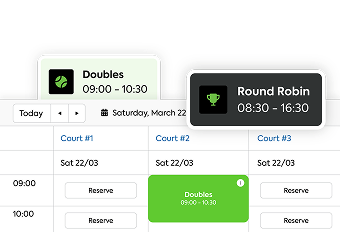Tired of juggling event logistics and disconnected booking systems?
If you’re managing events at your pickleball or racquet sports facility, you know the pain: Spreadsheets full of different matches and endless hours reconciling participants.
That’s where this new Swish x CourtReserve integration steps in.
Swish is available on Start, Grow, Scale, and Enterprise plans from April 24, 2025.
With CourtReserve managing your member bookings, and Swish Sports powering leagues and events — your club gets an all-in-one, automated flow that reduces hassle and improves the player experience.
No double entry. No scattered data. Just smooth operations and happier members.
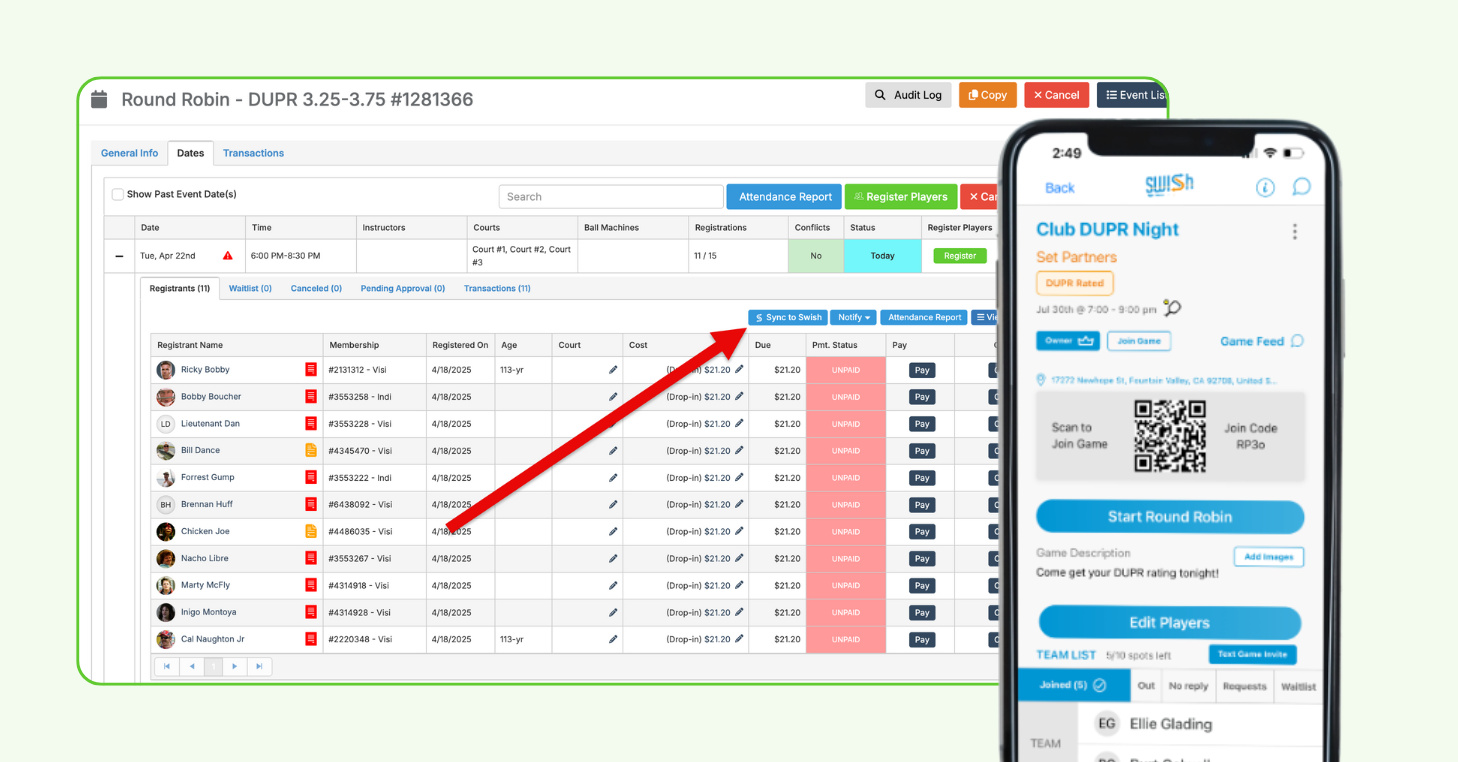
What you can now do:
- Auto-sync players: Instantly connect your CourtReserve event registrants to Swish with just a few clicks.
- Smarter scheduling: Swish handles match scheduling and score tracking in real-time, so you don’t have to.
- Built for teams: Organize team-based formats with custom partner fields.
- New feature alert: The integration now supports the “King of the Court” game mode!
“We built the Swish integration to help clubs run smarter, more efficient events while maintaining full control of their club software experience. We’re thrilled to work with trusted partners like CourtReserve to make this vision a reality.”
— Mark Tenney, Founder of Swish
Activating Swish with CourtReserve
✍️ Fill out the Swish Sales Request Form
Once you’re set up, you’ll be able to sync participants and manage games more efficiently — without the usual manual work.
Learn more about Swish integration with CourtReserve
See exactly how to connect your CourtReserve account with Swish to streamline event management:
Learn how to sync games between CourtReserve and Swish to ensure schedules and results stay perfectly aligned:
Watch our webinar with Mark Tenney from Swish for a deep dive on this powerful CourtReserve integration:
Video Transcript
(0:03) believe it’s already almost June. My
(0:05) name is Ashley. I’m with Court Reserve.
(0:08) We are so excited about this webinar.
(0:10) Mark, I am so excited because our
(0:13) relationship with Swiss just keeps
(0:15) getting better and better and better.
(0:16) Welcome Mark from Swiss and Oswin from
(0:19) CR uh on our webinar today. Uh Mark and
(0:22) Oswin, thanks for joining us. I’m going
(0:24) to go over a few announcements while we
(0:26) have a couple more people jumping in the
(0:28) room and uh just really again excited
(0:31) for this wish webinar today. One of the
(0:34) important things that we try and do at
(0:35) court reserve is support our clients
(0:38) well and so we have extended our live
(0:40) chat support hours. Uh we are now live
(0:43) chat support 5 to 8:00 pm Eastern
(0:46) Standard Time. that gives our West Coast
(0:49) um support um and our clubs on the West
(0:51) Coast even greater um chance to live
(0:54) chat with our team as well as weekends
(0:57) live chat support Saturdays and Sundays
(0:59) now uh from 9:00 to 5. I’m really glad
(1:02) that we’re able to do that. We’ve hired
(1:04) some incredible folks um at Court
(1:06) Reserve over the last six months um just
(1:08) to do West Coast and weekend hours. So,
(1:10) super great news um from that end. And
(1:14) then I know Mark, your team is going to
(1:16) be at Mastermind as well as the court
(1:17) reserve team, uh, club pickle ball. If
(1:20) you are a pickle ball club, uh, I highly
(1:22) recommend coming out to mastermind.
(1:24) We’re gonna be there. You guys are going
(1:26) to be there. And it’s really just an
(1:28) amazing event to learn so much about the
(1:31) pickle ball industry, how to run your
(1:34) club, how to set your clubs up, what’s
(1:35) the best practices, and then month after
(1:38) month, Devin and his team, they do Zoom
(1:40) calls, and our team gets so much out of
(1:42) that just from an Old Coast uh pickle
(1:45) ball standpoint. So, that is a great um
(1:47) organization and a great time to be
(1:49) together in Utah. Uh, but I’m really
(1:52) actually even more excited that we are
(1:54) announcing today our two new Catalyst
(1:57) tour stops. So, Court Reserve Catalyst
(2:00) is our user conference. Uh, our next two
(2:02) stops are going to be uh in September
(2:05) out on the West Coast and then out on
(2:07) the East Coast. So, you can actually go
(2:09) to courteserve.com and look up the
(2:11) Catalyst Tour. I’ll put that link in our
(2:13) chat box today. Uh so that if your team
(2:15) is interested in supercharging your
(2:16) court reserve platform, doing more with
(2:19) court reserve because let’s be clear,
(2:20) how many of us have an iPhone? I have an
(2:22) iPhone and I probably used 20% of it
(2:25) since I bought it and set it up. So come
(2:27) to Catalyst. It’s one day. It’ll be well
(2:30) worth it. So hi Mark.
(2:34) Hello Ashley. Thank you so much for
(2:37) having me. Thank you so much to the
(2:38) entire court reserve team as well. This
(2:41) is uh this has been long in the waiting.
(2:43) Um and it’s just fun to kind of look
(2:45) back and see uh the whole timeline of of
(2:48) just friendship and API partners and
(2:50) everything. And so it’s this is an
(2:52) exciting moment for the Swiss team. So
(2:54) we appreciate you guys hosting this.
(2:56) Absolutely. Well, you know, we’ve been
(2:58) working on this for quite some time. We
(2:59) always tell people it’s coming and now
(3:01) it’s here. Um, and so Mark, there’s
(3:04) probably some folks, not just pickle
(3:06) ball, but tennis and all of our other
(3:08) clubs that may not even know what Swiss
(3:10) is. So, give us a little info.
(3:13) Absolutely. So, Swiss is software for
(3:17) running your club programming and that
(3:20) encompasses the entire spectrum of
(3:22) programming, whether it’s a large, you
(3:24) know, three 500 person tournament or
(3:26) just a small 500 person tournament. So,
(3:29) tournaments, uh, leagues as well.
(3:31) leagues are really becoming one of the
(3:33) most um popular and important parts of
(3:35) running a good club. So ladders and
(3:38) partner leagues, uh individual leagues,
(3:40) and then even just small programming
(3:42) events like a round robin, you know,
(3:45) eight person duper mixer, come get a
(3:47) duper rating on the pickle ball side and
(3:49) in paddle they call those Americanos,
(3:52) right? King of the court. So the entire
(3:54) spectrum of club programming from small
(3:57) just infrequent round robins, king of
(3:59) the court to ongoing multi-week leagues
(4:03) to tournaments um and everything in
(4:05) between. So that’s what Swiss does. And
(4:08) and to be even a little bit more
(4:09) specific, we’re talking about the
(4:12) scoring, the court assignments, the
(4:14) leaderboards, the stats, everything that
(4:16) might encompass that. So if you were to
(4:18) go and join a a 20 person latter league
(4:21) at a club, be it for tennis, pickle
(4:23) ball, paddle, rack, whatever the sport,
(4:26) you could take 20 names. Actually, you
(4:28) don’t have to do this. The the API, I
(4:30) won’t spoil it, but the API will do all
(4:31) this for you. And Swiss will put 20
(4:34) names into different court assignments
(4:36) of the ladder. You record your scores in
(4:38) Swiss. It gives you the leaderboard. If
(4:40) it’s a ladder, it shuffles people up and
(4:42) down depending on whether you win or
(4:44) lose. And that’s true whether this is a
(4:46) tournament bracket, latter league, or
(4:48) anything in between. Well, I know at Old
(4:51) Coast Pickle Ball, we we did the old
(4:53) Swiss way before the court reserve
(4:54) integration where you would have to put
(4:56) all the names and all the duper numbers
(4:58) and all that great jazz in there. And
(5:00) now what we have done is made
(5:03) time-saving efforts for the club and the
(5:05) administrators and the instructors
(5:07) because now everything can flow through
(5:09) court reserve and they can basically hit
(5:10) a button. Um, and so I know Oswin, if
(5:13) you want to go ahead and start pulling
(5:14) up your screen. Um, Oswin’s actually
(5:17) gonna kind of take us through what it
(5:19) looks like in court reserve. And then,
(5:21) um, this, of course, is going to be
(5:23) recorded. We’re going to throw this up
(5:24) on the court reserve YouTube channel for
(5:26) you guys to watch later, as well as if
(5:28) you have questions, I can’t imagine
(5:30) anyone would have questions, but if you
(5:32) do, put them in the Q&A because that
(5:35) allows us to kind of answer your
(5:36) questions and we’ll do those as we go
(5:38) through. So, Oswin, let’s go.
(5:41) All right, so we’re going to go over a
(5:43) couple of things regarding the Switch
(5:44) integration. First, it’s only available
(5:46) right now on our tiered pricing plans.
(5:48) Um, if you’re on our tiered pricing
(5:50) plans for the start and grow, the Switch
(5:52) integration is about $25 as an add-on.
(5:54) And if you have the scale and enterprise
(5:56) plan, it is included. The first thing
(5:58) you’re going to want to do is you’re
(6:00) going to want to head over down to your
(6:01) settings page, down to your additional
(6:03) features. Click on that, and then
(6:06) towards the bottom here, you’re going to
(6:07) see the Switch integration. Once you’ve
(6:09) clicked this box, you can hit setup or
(6:11) you can head alternatively to the page
(6:14) uh down at the bottom here and see the
(6:16) Swish icon that’s now appeared. Um
(6:18) either way will get you there. Once
(6:20) you’re in there and you’ve gone through
(6:22) the Swish setup process, you’ll have an
(6:24) API key and you’ll have a location based
(6:26) on where you are geographically. Uh if
(6:28) you have any issues with the location
(6:30) ID, you’re going to be able to email
(6:32) with the Swiss support staff and they’ll
(6:34) be able to get you all set up and fixed
(6:36) there. That’s pretty much all you need
(6:37) to do on the court reserve side to get
(6:39) the switch integration set up. Once
(6:42) done, you’re going to be able to head to
(6:44) any of your events. And as long as
(6:46) there’s one or more registrant on the
(6:48) event, you’re going to see a new button
(6:50) when you’re looking at any individual
(6:52) date. Whether this is a full event
(6:53) registration or a um dropin event
(6:56) registration, you’re going to be able to
(6:58) do this. So, we can see here I’ve
(7:00) clicked on one and I have some
(7:02) registrants here and I have no
(7:04) registrance here. So, we’re going to go
(7:06) to the May 28th one that actually has
(7:08) some registrance, and you’ll see a sync
(7:09) to switch button is now available. Uh,
(7:12) previously, you won’t have that. If we
(7:13) have no registrance on it, you won’t see
(7:15) it. So, if you’ve done this once before
(7:19) uh with a particular event date, you’re
(7:21) going to have an additional option here
(7:22) with action type and a Swiss game ID. If
(7:26) you’ve never done it before, you’ll
(7:27) simply see no action type and game
(7:29) format only. Um, when you have the game
(7:32) format only, you’ll have a drop- down
(7:33) list where you can select from various
(7:35) options that we sync from court reserve
(7:37) over to Switch. Now, for short
(7:40) descriptions on each of these, you can
(7:42) still view these not on the court
(7:44) reserve side, but on the Switch side,
(7:45) you can simply click create game on the
(7:48) Switch side, and you can see the
(7:49) standard game or league game formats.
(7:52) And when you click on these, it’ll give
(7:53) you a brief description of those
(7:55) particular items.
(7:57) So, we’re going to actually just sync a
(7:59) new one here so you can see what it
(8:00) looks like. Uh, we’re going to sync a
(8:02) regular one and we’re going to sync a
(8:03) league one and then we’ll get into a
(8:04) little bit of what it looks like once it
(8:06) syncs. So, we’re going to do a regular
(8:08) rotating partner round robin to start.
(8:11) All we have to do is hit this
(8:14) button and a couple of seconds later it
(8:16) populates over here on the right hand
(8:18) side rotating partner round robin and
(8:20) you can click into this. Now, from here
(8:23) is pretty much all switches domain. Uh,
(8:26) but you can have people join uh via
(8:28) either the QR code, via text, you can
(8:30) invite people um and is like as the
(8:33) owner, if I’m part of this particular
(8:35) league, I can click join game, select on
(8:37) my
(8:38) name, and I’m good to go and I’m right
(8:40) in there. You can also add it to my
(8:42) calendar. Um, so that’s what a regular
(8:45) one looks like. We head back or before
(8:48) we head back actually, we can take a
(8:49) look. You can edit some options into the
(8:51) game like turning on the duper section
(8:54) of it which a lot of folks will want to
(8:55) do. Uh it’s note everybody must have
(8:58) their accounts linked. They need to be
(9:00) joined appropriately in order for it to
(9:01) actually sync to
(9:05) duper. And let’s go ahead and show what
(9:08) syncing a league looks like. So you’ll
(9:10) see something like this upcoming
(9:12) leagues. And it’ll break it down a
(9:14) little bit differently than the
(9:15) individual game date. And so I’m going
(9:17) to go ahead and I’m going to delete this
(9:19) one. And I’m just going to reync the
(9:21) same exact one but as a league
(9:27) instead. So if we do a league rotating
(9:30) partner round robin and we sync this
(9:32) over, it’s going to populate over here
(9:34) and we can see the name is the exact
(9:36) same here. We click on the details and
(9:40) then you’ll notice we have like a
(9:41) duplicate last game and a new event
(9:43) section here. Um from here you get all
(9:45) of your players names listed. You’re
(9:48) going to be able to duplicate the last
(9:50) game and copy all of those sets and
(9:53) continue out for each of your event
(9:54) dates and get all that set up in just a
(9:56) few minutes and keeping all of the names
(9:58) that you have synced over, saving you
(10:00) lots of
(10:02) time.
(10:05) And let’s see
(10:08) here. I think that’s about it that we
(10:10) wanted to show here. Yeah. Now, Oswin, I
(10:13) I do want to mention that people can see
(10:15) both court reserve and the Swiss, but
(10:17) you basically have this in two separate
(10:19) like you’re not going to see a Swiss on
(10:21) the court reserve page here. This is two
(10:24) separate uh windows that you have put
(10:26) together specifically for our demo
(10:28) today. Correct. Yes. To clarify, this is
(10:30) my cell phone. If I click back on the uh
(10:32) little button, you can see my little
(10:34) Facebook notifications. This is just me
(10:36) casting it to the screen. So, we’ve got
(10:37) our our web page up. You’ll have your
(10:39) phone on hand. Um and you’ll be able to
(10:42) go through that process. All right.
(10:44) Great. That’s great. So, currently in
(10:46) court reserve Oswin, uh folks can go in
(10:48) and they can set up to have a partner.
(10:50) Can you talk just a little bit about
(10:52) that? How they have to do that currently
(10:54) and then what’s coming? Yes. Okay. So,
(10:57) as far as setting up as a partner goes,
(10:59) one of the ways that you want to do it
(11:00) in order to sync to Swish as well, um
(11:03) and even if you were not syncing to
(11:04) Swiss, you have to build a custom field
(11:06) inside of Court Reserve. To do this, we
(11:09) can head into the actual event
(11:12) itself. And if you’ve already set up a
(11:14) custom field, way down behind the
(11:17) general info, there’s going to be a
(11:19) event registrance custom field in which
(11:21) you can select from any various custom
(11:23) fields that you may have created. Uh
(11:25) mixed partner entry, gendered partner
(11:27) entry are good examples. Once we have
(11:29) saved something like this, and I’ll show
(11:31) how to make one of those in just a
(11:33) moment, you can head over to the dates
(11:36) and look at the registrance tab. If you
(11:38) require this, uh members will have to
(11:41) select and fill out a text box field
(11:43) with their partner’s name on that. Uh
(11:45) now, you can technically register um a
(11:48) couple different ways. You can have both
(11:49) people register where you have the other
(11:51) person list the partner. You can do a
(11:54) pending approval where once both people
(11:56) have registered and they’ve listed each
(11:57) other, you can approve both of them or
(11:59) you can just say, “Hey, one person
(12:01) register, list your partner. It’s on you
(12:03) guys to show up and make sure that your
(12:04) partner’s there or your team captain
(12:06) essentially.” Um, and it’ll display in
(12:09) this particular custom field. You can
(12:11) click on it if you were to do admin side
(12:13) registration and you can simply add the
(12:15) person. So, if I wanted to add my
(12:18) partner right in here, I could save
(12:20) changes and we can hover over that
(12:22) person’s uh we just hover over it. We
(12:25) don’t have to click on it and we get
(12:26) Kiwi Canerski there listed right in. Um,
(12:29) as far as uh actually before we go
(12:31) there, how you make the custom field.
(12:34) So, under your setting sections, you’ll
(12:36) have custom fields. As soon as you click
(12:39) on one of these, you’re going to have a
(12:40) few different categories. Now the thing
(12:42) to remember is it’s the event registrant
(12:44) category and not an event field. Um so
(12:47) you want to make sure when you create
(12:48) the category it says event registrant.
(12:50) Um that’ll enable you when people are
(12:52) signing up or registering to have that
(12:54) additional box. You can force this to be
(12:56) required so somebody has to enter
(12:58) something. Um and you can show it on the
(13:02) member side. You can keep it admin
(13:03) facing only. Either or. We recommend on
(13:06) the member side uh for at least partner
(13:08) registration. So, you’ll have three
(13:11) field types. Uh, text box is all you
(13:13) need. Um, text area is a little
(13:15) excessive, but you can technically do
(13:16) it. Um, if you wanted to have everybody
(13:19) list like an MLP format, you could list
(13:22) four people out there with a text area,
(13:24) and it looks a little cleaner than a
(13:25) text box. Um, drop down’s not going to
(13:28) work for that particular one.
(13:30) As far as what we have coming,
(13:32) um we’re going to go ahead and show a
(13:35) brief look at uh at what it’ll look like
(13:38) here. Drum roll. When you go into the
(13:41) Yep. Something everybody’s been waiting
(13:43) for and something that we’re we’re
(13:44) testing on. Uh it’s pretty close.
(13:48) Drum roll on the loading is registering
(13:50) as a team. So, having this wonderful
(13:53) button in here to go in, you’re going to
(13:54) be able to click. Um, let’s actually go
(13:57) ahead and and create a new event real
(13:59) quick so we can see briefly what that
(14:01) looks like. Now, I’ve heard this is
(14:02) coming out in the July release. So, if
(14:05) all of you can just, you know, get real
(14:06) excited, we got a countdown going on.
(14:08) So, so once we have the uh register team
(14:11) button turned on, we have the max teams
(14:13) and the max registrance per team. So,
(14:15) you can adjust this uh accordingly. and
(14:19) then how registration will work a little
(14:21) bit from there. The registration window
(14:22) is going to look a little bit different,
(14:24) but uh we’ll go ahead
(14:27) and get something written real quick.
(14:31) I’m not going to fill out as much as
(14:33) possible. The date would be important
(14:38) though. All right, let’s
(14:42) see. So, now that we have something like
(14:44) this, when we go to register, we’re
(14:46) registering teams now. So, we can go
(14:49) ahead and put
(14:52) in Oswin and we’ll go ahead and do Kiwi
(14:56) here. And we can see my team player
(14:58) maximum has been met. And so, this is
(15:00) just the admin side. Of course, it’s not
(15:02) the player side. Uh players will receive
(15:04) a similar thing when they register. They
(15:06) can register as a
(15:07) team. And so, that goes through and
(15:10) you’ll see we have teams here listed and
(15:12) team one. So, like we can continue to
(15:14) register team one, team two, team three,
(15:16) etc. depending on our events um setup
(15:19) and how many teams we’re allowing and
(15:20) how many players per team. If we don’t
(15:23) have somebody or if we need to change
(15:24) somebody real quick, let’s say I send a
(15:26) cancellation uh to one person here, I
(15:29) can still add a partner in here right
(15:31) after that with a quick little UI
(15:33) button, choosing the next person and
(15:35) registering them to that team. Now,
(15:37) again, that is not out yet, folks. That
(15:40) is not ready yet. You will not see that
(15:42) in your core reserve account yet. So,
(15:44) that is coming in July. Um, but right
(15:46) now in order to do team base, you would
(15:48) still need to do the custom field like
(15:49) Oswin showed us earlier. So that is
(15:52) fantastic. So thank you Oswin. Uh,
(15:55) absolutely. So Mark, uh, anything we
(15:57) missed before we answer this multitude
(15:59) of questions?
(16:02) Uh, great great question. Well, first I
(16:04) would just jump in and say that uh
(16:06) team-based registration is going to be
(16:08) incredible and not only from the Swiss
(16:10) side of things, we offer a lot of
(16:11) team-based formats and so um when that
(16:14) goes live in court reserve, you know,
(16:16) Swiss is going to be one of the big
(16:18) beneficiaries of that because that’s
(16:19) going to sync up really well. So, props
(16:22) to your guys’ team. I believe you guys
(16:24) are really pioneering all of the
(16:26) software system and having team-based
(16:28) registration. Very exciting. Um, and
(16:31) then actually I would just say to to
(16:33) finish on Swiss’s side of things, it’s
(16:35) very simple. Um, we’ll answer a lot of
(16:37) questions, but I’ I’d just reference
(16:39) people to our website,
(16:41) swishportsapp.com. Um, our pricing tiers
(16:44) are all all publicly displayed on our
(16:46) website, our support line, so you can
(16:48) reach out if you have questions or if
(16:49) you want to get started or see the
(16:50) pricing, that’s all available on our
(16:53) website as well. So, anyone can uh
(16:56) rewatch this video recording or go right
(16:58) there for more info. All right. So, I
(17:00) think there’s a big question. What about
(17:03) duper? Mark, I feel like the ease of how
(17:06) this is going to flow into duper. Talk a
(17:08) little bit about what that looks like
(17:09) right now. Yeah, absolutely. I saw some
(17:12) questions on that as well. So, there
(17:13) there’s a lot of really cool um
(17:16) functionality in this court reserve and
(17:18) switch API as it pertains to duper. So,
(17:21) I’ll probably hit three or four
(17:22) different questions and one answer here
(17:24) that I saw. Um, so first first question,
(17:27) someone they had a good question. They
(17:28) said, “When I sync from court reserve to
(17:30) swish, I don’t always see if it’s a
(17:32) duper or non-duper game in Swish.” Um,
(17:35) so the answer to that is it doesn’t
(17:37) matter if you sync it as a duper or
(17:39) non-duper game because we just launched
(17:42) two or three weeks ago a feature where
(17:44) in Swiss you can edit the game or the
(17:47) whole league from duper to non-duper
(17:49) seamlessly. So don’t worry if you feel
(17:51) like you didn’t sync it right. You can
(17:53) just go right into Swish and turn a
(17:54) non-duper game into a duper game or vice
(17:58) versa. Um so there’s great flexibility
(18:00) there. The next thing is a lot of people
(18:03) uh on this webinar have probably typed
(18:06) in sixdigit duper IDs a couple or maybe
(18:10) not a couple maybe a lot of times when
(18:11) setting up duper rated games. That’s not
(18:13) always the easiest thing because it’s
(18:15) like
(18:16) wxq59 you know whatever it is. So, the
(18:19) way this API works is um if players have
(18:23) their duper account linked to court
(18:25) reserve, which is an integration I know
(18:27) that’s available. Um say you have a 16
(18:30) person duper rated roundroin. 16 people
(18:33) sign up and pay on court reserve.
(18:35) They’re their duper is all linked to
(18:37) their court reserve account. When you
(18:39) click that sync with swish that Owen was
(18:41) showing, it will send over the names and
(18:44) the duper ids of those players, which is
(18:47) really nice. So, you open up Swiss and
(18:49) you’ve got all 16 players entered and
(18:52) their duper IDs. Uh, that’s a huge
(18:54) timesaver. If somebody didn’t have, for
(18:57) whatever reason, their court reserve uh,
(18:59) and duper linked up, it’ll highlight
(19:01) them and switches orange saying, “Hey,
(19:03) spot check this one person.” And then
(19:05) you could go and fill in the gap right
(19:07) in Swish, which is also nice. Um, so
(19:10) that’s great. And then the last uh piece
(19:12) of functionality that I would uh mention
(19:15) is a lot of clubs who have used Swiss
(19:18) are used to having their players scan a
(19:20) QR code to check in, if you will, when
(19:23) joining an event. So if I walk into a
(19:25) club and I’m one of those 16 people
(19:27) playing in a roundroin, I’d scan the QR
(19:30) code and I’d claim my spot and now I’m
(19:32) good to go. Well, now we can use duper
(19:35) IDs as as a unique identifier. So, when
(19:38) your club manager hits sync with Swiss,
(19:41) if you have your duper linked to court
(19:42) reserve and Swiss, it puts your profile
(19:45) right into the game. You don’t even need
(19:46) to scan that QR code. You could walk
(19:48) into the club, open up Swish, and you’re
(19:50) already in the game ready to view your
(19:53) court assignment and and go play. So,
(19:55) lots of exciting things on that end.
(19:57) Very good. Okay, so let’s just go
(19:59) through here. I’m just going to read the
(20:01) question out loud and then we’ll figure
(20:02) out who’s going to answer it. How’s
(20:03) that? Um, let’s see. We would love to
(20:05) have external sign on capabilities from
(20:07) court reserve. It would make our member
(20:09) experience much smoother. Um, I’ll add
(20:12) it to the idea board right now. That’s
(20:15) awesome. All right. Is there a way for
(20:17) admins to operate Swiss from a
(20:20) desktop? Great question. So, we just
(20:23) started releasing the first of many
(20:25) desktop features on Swish. So, something
(20:28) that if you’re already a Swiss client,
(20:30) you probably saw last month, our club
(20:32) portal. This is kind of what we’re
(20:34) calling our desktop um side of things.
(20:37) So, we just launched the club portal um
(20:40) that has right now limited desktop
(20:41) features, but you can manage all of your
(20:44) club info. You can use all of our uh
(20:47) team member and group functionality
(20:49) there. So, adding employees, adding
(20:51) groups, um you can manage your billing.
(20:54) We also have on the desktop what we call
(20:56) our Swiss Academy, which is fun. That’s
(20:58) that’s our new database of over 40
(21:00) tutorial videos. Um, there’s there’s a
(21:03) section for leagues, a section for
(21:05) roundrobins, there’s even a section for
(21:07) comedy. So, if you want some pickle ball
(21:09) or racket sport comedy, we put that in
(21:11) our tutorial videos. I’m I’m actually
(21:13) curious who’s clicked on that. But,
(21:15) anyhow, that’s that’s the initial
(21:18) desktop functionality. More will be
(21:20) coming. So, I will not promise right now
(21:22) that it’s like a desktop version of all
(21:25) of the cord assignments and brackets.
(21:26) Right now, it’s more of a limited kind
(21:28) of appetizer for desktop functionality.
(21:31) The other thing that I’d say too, and
(21:33) this is just a g a big thanks as well to
(21:35) court reserve, is most of what you would
(21:38) want to do on a desktop at this point is
(21:40) done directly in court reserve. Setting
(21:42) up an event, selecting your time, all of
(21:45) the logistics, pricing, details,
(21:47) reports. Court Reserve nails that. And
(21:50) you would do that all from a desktop.
(21:52) Once you click sync to switch, it’s
(21:54) almost better just to do it right from a
(21:56) mobile device. We always say no one
(21:58) brings their laptop to the pickle ball
(22:00) court, but everyone brings their phone.
(22:02) So, it’s kind of nice. Um, with that
(22:03) sync with Swish, you don’t even need to
(22:05) worry about typing in or setting up
(22:07) games from the mobile end because Court
(22:10) Reserve does it for you. Um, and it
(22:12) syncs right to Swish. So, there’s
(22:14) there’s the long-winded answer. That’s
(22:15) great. There’s a couple questions that
(22:17) look like there may be support questions
(22:19) about how when people are going to go do
(22:21) certain things and then, you know,
(22:23) something’s not working the way they
(22:24) want. I would encourage you reach out to
(22:26) supportcortreserve.com. Tell us what
(22:28) your issue is and then we can help you
(22:30) figure out if it’s a court reserve or
(22:32) what that functionality is and I’m sure
(22:34) we can get in touch with Mark’s team as
(22:36) well to help you guys as well. Um, don’t
(22:38) want to go down the rabbit hole today of
(22:39) fixing support issues. Um, let’s see. If
(22:42) payment is done by court reserve, can I
(22:43) still access Swiss on the website
(22:46) application? Right now it has to have a
(22:48) Stripe account. I would have Lance
(22:50) probably reach out to your guys. Uh,
(22:52) Mark, is that correct? Yep. Yeah, that’s
(22:54) great. All right, let’s see. Um, can you
(22:58) show us in settings where this is? I’m
(23:01) assuming Jason that uh Oswin, if you
(23:04) want to just quickly show uh I guess
(23:06) Yeah, I’ll pull back up.
(23:08) Yep. Make sure I can find my share
(23:11) button. There it is.
(23:15) Okay. So, where it’s located in the
(23:17) settings section for the switch
(23:18) integration is all the way down at the
(23:20) bottom here with additional features.
(23:22) You have to turn it on initially. Once
(23:24) it’s turned on, it’ll appear in order.
(23:27) So, right here, it’s a little S symbol
(23:29) with both the arrows. You can click on
(23:31) that and that’ll be your Switch
(23:33) integration setup with the API key and
(23:35) location. Yep. But you do need to have a
(23:38) Switch account as well as a court
(23:39) reserve account. And there was a
(23:41) question depending on pricing uh what um
(23:44) tiered bucket you are in in court
(23:46) reserve depends on whether you pay the
(23:48) $25 a month for it at court reserve or
(23:50) whether it’s included. And if you’re on
(23:51) court reserve legacy pricing, you do
(23:53) need to be on one of those new tiered
(23:54) plans in order to turn on Swiss. And
(23:57) then Mark’s pricing page, I have put the
(23:59) link out in the everyone chat, uh,
(24:02) swishportsapp.com. Their pricing is
(24:04) there. And then if you have more
(24:05) questions about pricing, then you can go
(24:06) directly to Swiss uh, for that as well.
(24:09) All right, let’s keep
(24:12) going. If you have a Swiss account, do
(24:15) you need to create a new one? I would
(24:17) say probably not. Correct, Mark? You do
(24:20) not. We can just essentially give admin
(24:23) status if you want to sign up for your
(24:24) club. Yeah. So, it’s simple transition.
(24:27) Okay. Uh Vicki said, “Is there a limit
(24:29) of how many events you can have going?”
(24:32) No, there’s not a limit of events. Uh
(24:34) correct, Mark. That’s also correct on
(24:37) the Swiss side of things. Unlimited.
(24:39) Okay. Let’s see. How compatible is Swiss
(24:42) and Court Reserve with gym classes like
(24:44) yoga, Pilates, bar, and the levels of
(24:48) each? Uh well, I’m I’m not sure that
(24:51) that really is going to do the same
(24:53) thing. I mean, court reserve, we’re
(24:54) going to handle all the registration for
(24:55) those fitness classes um with levels,
(24:58) but as far as like competition, unless
(25:00) unless yoga and Pilates is now a
(25:02) competition. Mark, do you have anything
(25:04) for that? Uh not that I’m familiar with,
(25:08) but maybe I should learn a little bit
(25:09) more about that world.
(25:12) No, that think think of Swiss as
(25:14) anything where you would want any type
(25:16) of recording a score or having matchups.
(25:19) You don’t even have to record scores.
(25:20) Sometimes people just like the, you
(25:22) know, the the algorithm generator, they
(25:24) do it friendly mode. So, anything that
(25:26) has matchups, some sort of scoring, a
(25:28) leaderboard or a skill level, that’s uh
(25:30) for any sport, that’s where where we
(25:33) shine. All right. So, this is not just
(25:35) for pickle ball. Swish for tennis. Can
(25:37) it flow into something similar to duper?
(25:40) So, do you have any ratings specifically
(25:42) within Swiss for tennis?
(25:45) Yeah, great question. So, we have tennis
(25:48) ratings coming probably around fall. Um,
(25:51) so that’s it’s already in the works. Uh,
(25:53) coming this summer will be um WPR,
(25:57) formerly Red Paddle. So, for any of the
(25:59) the paddle clubs out there, that’s
(26:01) exciting. That one’s going to be done uh
(26:03) pretty soon. And then tennis
(26:04) integrations will come as well. Um, and
(26:07) I guess this is probably a good time to
(26:09) touch on a few other tennis uh features
(26:12) as well because we we do get a lot of
(26:14) tennis um questions. Um, one of the
(26:17) features that we released beginning of
(26:19) the year is team team leagues. And when
(26:23) I say team, this is different than just,
(26:26) you know, doubles like doubles partners.
(26:28) A lot of tennis clubs uh love to do
(26:32) teams where you have lines of doubles
(26:34) players. I know this is USADA does some
(26:37) similar things, right? This is just very
(26:39) popular in tennis where you could have a
(26:40) a four doubles line team league and you
(26:44) even play against other clubs. They’re
(26:46) really fun. You have rosters. So, you
(26:48) might have a a roster of 16, you know,
(26:50) ladies in a in a doubles league. That’s
(26:52) one of the new features that we have on
(26:54) Switch. We call it our custom team
(26:55) format. So, if you’re on the tennis side
(26:58) of things, I just want to highlight that
(26:59) for you right now. Um, these team
(27:02) leagues are very popular. you know,
(27:04) pickle ball has started to kind of
(27:05) follow tennis with MLP and now some
(27:07) other things, but tennis has nailed this
(27:09) for a while. Team leagues being very fun
(27:11) where you have your, you know, top
(27:13) doubles line and second and third and
(27:15) you compete against other clubs or other
(27:17) teams within your club. Um, so anyways,
(27:20) again, that’s reach out to our team for
(27:22) more details, but we want to make sure
(27:23) the other racket sports are aware of
(27:25) features we’ve been releasing for those
(27:28) functions. Absolutely. Okay. Um, so we
(27:32) had somebody ask, “Will the sync to
(27:34) switch button be added to the court
(27:36) reserve app?” And I just asked him and
(27:38) he said, “Yes, that’s a great idea. We
(27:40) will get that added to the admin app.”
(27:43) So in court reserve on the app, that
(27:44) that’ll be great. That’s great
(27:46) functionality. So great idea. Thank you.
(27:47) I can’t remember where that lives, but
(27:49) it’s somewhere here. All right, let’s
(27:52) see.
(27:54) Um, let’s see.
(27:57) Yes, you have to subscribe to Swiss um
(28:00) and court reserve for the for it to
(28:02) work. You also have to have duper turned
(28:04) on in court reserve if you want the
(28:06) duper ids to flow through Swiss and then
(28:08) to flow through to duper. Correct, Mark?
(28:11) That’s correct. Yes. Okay. Um let’s see.
(28:15) Does the $25 a month give you unlimited
(28:17) integration with Swiss? If you’re paying
(28:20) the $25 in court reserve, yes. Or if you
(28:22) turn on the Swiss in court reserve, then
(28:24) it’s giving you that unlimited
(28:26) integration with Swiss. Yes. All right,
(28:28) let’s
(28:29) see. Uh, with the last quarterly update,
(28:33) Court Reserve announced a round robin
(28:35) feature in development. Yep, we’re also
(28:37) working on that. Uh, but of course,
(28:41) Swiss has round robins as well. That’s
(28:42) why we’re talking about this today. Um,
(28:46) do you have a player view yet? If not,
(28:49) when? How can players sync their CR and
(28:52) Swiss? So players don’t have to do
(28:54) anything. Correct, Mark? Yeah, that
(28:56) that’s correct. It’s the same as they’re
(28:58) doing it now. You just have two apps. Um
(29:00) I love the put it on the idea of board
(29:03) of a single sign on type thing, but it
(29:04) it works it works seamlessly without. So
(29:07) you just have your court reserve where
(29:09) you sign up for events and then you open
(29:11) up Swish when you get to the club,
(29:13) right? Pull up Swish and it’ll have your
(29:15) court assignments. Easy enough. Uh let’s
(29:18) see. Uh this is uh we spoke to someone
(29:20) at Swiss recently. They mentioned
(29:21) something about the pricing being linked
(29:23) to participation with Swiss tournaments.
(29:26) Anything about that connection Mark you
(29:28) want to talk about? Sure. Yeah. And and
(29:30) to keep it brief on our pricing on our
(29:33) website for which Ashley put the link in
(29:35) in the chat, you’ll see that on for
(29:37) example pro club pricing there’s a 125,
(29:40) there’s an 85. So, if you’re wondering
(29:42) what what is the difference between two
(29:44) pro club pricing options, that’s where
(29:46) swiss tournaments.com comes into play.
(29:48) And we actually have a video right
(29:50) underneath our pricing tier where you
(29:51) can click on it and see which, you know,
(29:54) 125 or 85 is the best fit for your club.
(29:56) So, I’d encourage you to go and watch
(29:58) that. But that’s why that’s a great
(30:00) question if you see two different pro
(30:02) club options, uh, swishournaments.com
(30:04) comes into play. All right. So, if
(30:08) here’s a great question. So, I’m in
(30:10) court reserve. I’ve already synced to
(30:12) Swish. I go into court reserve and I
(30:14) change the event or I change some
(30:16) players around. Do I need to click sync
(30:18) to Swish again? How does that work for
(30:20) us, Oswin? Yes. If you change over on
(30:23) the court reserve side, if you modify
(30:25) your event registrance, you’re going to
(30:26) be able to hit the sync button and
(30:28) update the existing game field. Now, if
(30:31) you wanted to change the event and just
(30:33) sync over again, you can click the
(30:35) create new game and choose a different
(30:37) format if that was your goal. Uh but
(30:38) otherwise you can just update your
(30:40) registrance sync again and it will
(30:42) update the existing one with the names
(30:44) that have changed from court reserve. So
(30:46) easy. Love that. Um let’s see. Yes, if
(30:49) you want duper to work, so you would
(30:52) need to have duper in court reserve and
(30:53) swish. Um let’s
(30:57) see. Swish automatically will send duper
(31:00) results to duper after it’s completed,
(31:04) right? Um let’s see.
(31:11) Um, if you want to learn, I know Court
(31:13) Reserve, we have a knowledge base uh
(31:16) that has an article about the
(31:17) integration that we have with Swiss and
(31:19) Mark just talked about what his team has
(31:21) put out as far as like the academy and
(31:23) some training videos and things. Um, so
(31:26) depending on what you’re wanting to
(31:27) learn, we can definitely help you. Just
(31:29) reach out to our support team and we can
(31:31) get you that information as well. Um,
(31:33) let’s see.
(31:35) It is a one-time sync from court reserve
(31:38) to Swiss um unless you make changes.
(31:42) Does Swiss or court reserve sync with
(31:44) pickle ball brackets? Mark, you want to
(31:46) take that one? Sure. We don’t we don’t
(31:49) sync with them at the moment. Um you can
(31:52) manually input stuff if you want into
(31:54) Swiss from other uh registration sites,
(31:57) but there’s no link at the moment and
(31:59) none in court reserve either. Uh we are
(32:01) partnering with Swiss. So, all right. Is
(32:04) there a way to have tournament as a game
(32:06) format when trying to sync from CR to
(32:08) sync? I can only do round robbins and
(32:10) leagues. So, currently that’s what we’re
(32:12) doing. Our our integration is round
(32:14) robins and yeah, leagues right now. Yes.
(32:17) All right. Let’s see. When syncing from
(32:19) court reserve to Swiss, do the partners’
(32:21) names from the custom field also have
(32:23) their duper link sync to Swiss? I don’t
(32:26) think that’s how it works right now. Is
(32:27) it Mark?
(32:29) Uh, let’s see. Or Oswin. That’s a great
(32:32) question.
(32:33) I I don’t believe so. Is this Yeah. So
(32:35) with set partners um right now in Swiss
(32:39) just to kind of give a practical example
(32:42) because some people have tried this. So
(32:44) right now if you sync a partner event
(32:46) it’ll actually give you twice as many
(32:48) teams as you need. So in Swiss you can
(32:51) go and edit them. So I you know it’ll
(32:53) get you halfway there but then you have
(32:55) to go in and add the partners into
(32:57) Swiss. I believe that’ll even be
(32:59) changing with the partner registration
(33:01) coming out in court reserve. So, in the
(33:02) meantime on Swish, you still have to do
(33:04) a little manual work, you know, which is
(33:06) what it is, and then it’s going to be
(33:08) all smoothed over here with a couple
(33:10) weeks. Yeah. So, in a couple weeks, once
(33:12) we have teambased registration, then you
(33:14) will be able to easily sync both players
(33:16) and both their dupers over too. Um,
(33:18) right now, I think Osman’s kind of taken
(33:20) us through what that looks like. Yeah,
(33:22) right now, if you do the partner
(33:24) registration here, when you click on
(33:26) this, right, you’ll get the each person
(33:28) on the registrant list and then their
(33:30) partner listed. when we talked about
(33:32) custom fields a little bit earlier, uh,
(33:34) where one person registers for their
(33:36) team and then they list their partner.
(33:38) That’s probably the best way to go at
(33:40) the moment to save yourself the most
(33:42) amount of manual work. So that way you
(33:44) have just one person registering for
(33:46) their team with their little custom
(33:47) field written and then over on this list
(33:50) will populate just their name. It won’t
(33:52) populate that custom field. So you’re
(33:54) going to be able to quickly go ahead and
(33:56) allow people to join. So the the team
(33:59) member joins, right? They select their
(34:01) name, they uh the other people come in
(34:04) and or the partner comes in and scans or
(34:06) they’re invited via the other options in
(34:08) Swiss, they can select the partner name
(34:11) or you can of course go ahead and edit
(34:13) the partner and put in their name
(34:15) directly from the custom field.
(34:18) Awesome. Very good. There’s a lot of
(34:20) questions about uh things we’ve already
(34:23) answered like yes, you have to have a
(34:25) Swiss account first and then you have to
(34:27) have CR. Uh if you want duper to flow
(34:30) through, you do have to have a duper
(34:31) account and then turn on duper. Um you
(34:34) can run ping pong leagues, right, Mark?
(34:37) Yes, you can. That’s awesome. Um you
(34:41) will have to reach out to Swiss to get
(34:43) your API keys before you can put that
(34:45) into court reserve. Um that’s true. Um,
(34:49) triple team, Mark. Does this work for
(34:52) triple teams yet? Uh, yeah. I I’m not
(34:55) totally sure. I could think of two
(34:57) things triple team refers to. One is
(35:00) there’s a threeperson team, like 3v3,
(35:04) and that is one of the supported formats
(35:05) in uh, Swiss, which is um, which is
(35:08) really fun. And then sometimes that
(35:10) refers to as well having three doubles
(35:13) lines, right? like maybe three guys and
(35:15) three girls and it’s mixed or it’s an
(35:17) allmale league and you have three
(35:18) doubles lines. That also works. So you
(35:21) could do six player rosters and even
(35:23) have people like on the bench as subs
(35:25) that you pull in. So both of those work.
(35:28) Awesome. And there is uh let’s see the
(35:32) WTN integration is coming in court
(35:34) reserve. Yes, we’re still working on
(35:36) that. Um are you guys working with WTN
(35:39) or UTR Mark as far as tennis leagues?
(35:41) Uhhuh. It’ll be after our paddle
(35:43) integration, so you guys will probably
(35:45) beat us to it, but that’s coming as
(35:47) well.
(35:48) Um, again, if you’re on court reserve
(35:50) legacy pricing, you do need to be in one
(35:53) of the in the new pricing tiers that
(35:55) Court Reserve has. If you’ll reach out
(35:56) to our support team, then they can have
(35:58) somebody reach out to you and kind of
(35:59) explain how that works and and what to
(36:01) do because you can’t use Swiss if you’re
(36:03) on old legacy pricing in court reserve.
(36:06) Um, let me see.
(36:12) Uh let’s
(36:16) see. Wow. So, okay. Lots of double
(36:19) questions.
(36:21) Uh all right, let’s see.
(36:29) Subs. Actually, I think one Yeah, go
(36:31) ahead. Yeah, I was going to say we’ll go
(36:33) to the subs question, but one thing that
(36:35) we’ve um been asked a lot as well, which
(36:37) should be good to address is um what if
(36:39) someone doesn’t have the Swish app or
(36:41) doesn’t have their phone on them or
(36:42) anything like that? Um which is a great
(36:45) question. So, in Swiss uh it’s okay if a
(36:49) couple of people haven’t downloaded the
(36:51) app. Um you can we call this adding like
(36:54) a placeholder name. So, when you swing
(36:56) uh sync the data from court reserve to
(36:58) Swiss, uh let’s say there’s 20 people in
(37:01) a ladder league. If 15 of them have the
(37:04) Swiss app downloaded and they follow
(37:05) along and put in their scores,
(37:07) wonderful. And if five of them, for
(37:08) whatever reason, they don’t own a
(37:10) smartphone or they left it at home or
(37:11) whatever, it’s okay. Their name and
(37:13) their Duper ID can still be entered into
(37:16) the game. You can still send the scores
(37:17) to Duper. Um they would just look off of
(37:21) a friend’s phone or the club
(37:22) administrator or something. So, it still
(37:24) works perfectly if you don’t get every
(37:26) one of the players to download Swish. It
(37:28) still works great.
(37:31) Uh, there’s a question here. It looks
(37:32) like Swiss also has a couple different
(37:34) plans. Any of those plans will work with
(37:36) Sport Reserve or which plan do they need
(37:38) to choose for Swiss, Mark? Great. It’s
(37:41) the Pro Club plan. Okay. So, the Pro
(37:44) Club
(37:45) plan. All right. And let’s
(37:49) see. So, there’s a question. You said no
(37:52) limit to number of leagues in Swiss. Is
(37:53) there a limit to number of players per
(37:55) event? Well, you would set that up in
(37:56) court reserve and you could put a max
(37:58) registrant uh at the league level and
(38:00) that way only that number of players
(38:02) could sign up through court reserve and
(38:04) then you would push that over to Swish
(38:05) as well.
(38:06) So, wow. So, uh last question because
(38:10) wow, we have over 50ome questions. Is
(38:12) Swish compatible with Android phones,
(38:14) Mark? Uh yes, it’s built on Apple and
(38:19) Android. All right, very good. And oh,
(38:21) this is another good question. Where do
(38:23) you find that API uh in your Swiss
(38:26) account? Can they find their API or do
(38:28) they need to reach out to your team,
(38:29) Mark? Uh they can find it. That’s a good
(38:31) question. So, when uh when you set up a
(38:34) club account with Swiss um we’ll give
(38:37) you your what I mentioned is the club
(38:39) portal. That’s kind of our initial
(38:41) desktop features. Right on your profile,
(38:43) there’s an API key, so you can copy and
(38:45) paste that right into court reserve.
(38:47) Awesome. Well, thank you guys so much. I
(38:50) know we’ve gone over a ton of
(38:51) information. This will be up on the
(38:53) court reserve YouTube channel and I’ll
(38:54) know we’re going to send it over to Mark
(38:56) and his team as well. If you have
(38:57) additional questions about how this
(38:59) works or anything we can do, please
(39:01) reach out to the court reserve support
(39:03) team or I know the Switch support team.
(39:05) We’d love to help you. Hope you guys
(39:07) have a great summer. We’ll see you soon.
(39:09) Take care.
About CourtReserve
CourtReserve is a leading club management platform dedicated to helping tennis and pickleball facilities across North America create places where everyone can play and belong. Trusted by over 1,900 clubs and serving 5 million players, our all-in-one solution simplifies reservations, communication, payments, and more. Founded in 2016, we built CourtReserve as club owners to help facilities scale efficiently, build community, and enhance member experiences.
Official Website: courtreserve.com
About Swish
Swish is a powerful league, tournament, and event management platform built specifically for racquet sports clubs. With flexible formats, real-time scoring, and intuitive scheduling tools, Swish makes it easy for club operators to run engaging competitive play — from ladders and round robins to fully custom events. Designed to integrate seamlessly with existing club software, Swish helps clubs automate logistics, reduce admin time, and deliver a polished player experience across tennis, pickleball, and more.
Discover more at swishsportsapp.com