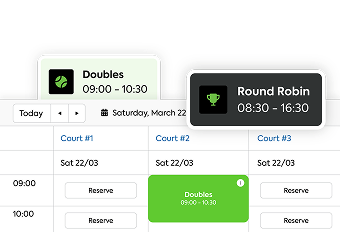CourtReserve has become a top choice for tennis and pickleball clubs that want to grow and scale. That means it’s ideal if you’re opening new locations, whether you have two or 20 courts at each club.
Multi-Location Management with CourtReserve is only available in ‘Enterprise‘ plan.
Read on to learn how clubs are using CourtReserve to:
- Manage and streamline operations for multiple club locations
- Increase revenue, members, and grow their businesses
- Reduce time and money spent on admin tasks
- Control their branding with a bespoke Branded Mobile App
Or, watch our deep-dive webinar for a closer look at everything included in the Enterprise plan:
Video Transcript
(0:04) thank you for joining us today. I am Kim
(0:07) from the court reserve product team and
(0:10) I’m here with Josh today also with our
(0:12) court reserve product team and today
(0:14) we’re going to be walking you all
(0:15) through um what is a court reserve
(0:18) enterprise. Um so a lot of exciting
(0:20) stuff here today to share with you. Um
(0:22) before we get started, if um just a
(0:24) couple housekeeping items. If anybody
(0:26) has questions while we are in this
(0:29) webinar, please add them to the Q&A
(0:31) section in your Zoom window. Um we want
(0:33) to make sure that we’re using the Q&A
(0:35) section um after these webinars, we can
(0:38) actually go back and look at all these
(0:39) questions, but excuse me, we can’t see
(0:41) the chats. So, if you guys could please
(0:44) be using the Q&A section um to post any
(0:47) questions that you have as we go along,
(0:49) that would be amazing. Um, but let’s go
(0:52) ahead and jump right in. And um, again,
(0:54) our goal here today is to just open open
(0:56) your eyes a little bit to what Court
(0:57) Reserve Enterprises entail, what they
(0:59) are, and how they work. Um, and then
(1:01) we’ll give you some information on how
(1:03) to upgrade if you are interested.
(1:06) Awesome. Well, I’m going to go ahead and
(1:07) get us started here. Again, uh there’s
(1:09) one thing that we did want to make sure
(1:10) that everybody was aware of, and that is
(1:12) that our last stop of our Catalyst 2025
(1:16) tour is going to be next week in
(1:18) Skilman, New Jersey. Um you’re going to
(1:21) have the opportunity to uh spend a day
(1:24) with our court reserve team um and learn
(1:26) just anything and everything about the
(1:28) platform. Get all of your questions
(1:30) answered. We do one-on- ones in these
(1:31) sessions as well. So, um Josh did drop
(1:34) the link to Catalyst in the notes below
(1:37) or in the chat. Um so you can grab that
(1:40) link and sign up if you’re interested.
(1:41) Um this is going to be probably the
(1:43) largest Catalyst that we’ve had. Um I
(1:45) think there’s only a few spots
(1:46) remaining. So definitely if you’re
(1:48) interested in joining us in New Jersey,
(1:50) uh check that out and purchase your
(1:52) ticket today because today is the last
(1:53) day to buy a ticket to Catalyst in New
(1:57) Jersey.
(1:59) All right. Well, today we are here to
(2:01) talk about enterprises in court reserve.
(2:05) So what is an enterprise? Enterprise. So
(2:08) we court reserve breaks all of our um
(2:11) organization subscriptions up into
(2:13) different tiers or levels and
(2:15) enterprises is going to be our premium
(2:17) tier for customers that have multiple
(2:20) locations and need to manage those
(2:22) multiple locations in one platform. So,
(2:27) our enterprise tier offers um again
(2:30) multilocation management, network
(2:33) memberships. Network memberships allow
(2:35) your members to access multiple
(2:37) locations with only choosing one
(2:40) membership and purchasing one
(2:41) membership. It also offers API access,
(2:44) access to creating a branded mobile app,
(2:46) so you have your own app presence in the
(2:48) app store and a lot more functionality.
(2:51) So, today we’re going to review what
(2:53) some of this functionality looks like.
(2:55) got some slides to present to you.
(2:57) Slides aren’t super exciting. So, after
(2:59) we kind of go through the basics, I’m
(3:00) going to jump into the platform itself
(3:02) and kind of show you what enterprises
(3:05) are all about from an admin perspective.
(3:09) All right. So, why enterprises of court
(3:12) reserves? So, we want to help you adapt
(3:15) to supporting growth from one club to
(3:18) multiple locations. So, within our
(3:20) enterprise model, we’re actually going
(3:22) to assist you in getting to this
(3:25) multilocation
(3:26) um realm. So, you’re going to go from,
(3:29) you know, one or multiple instances of
(3:31) court reserve to still having these
(3:33) locations, but being able to manage them
(3:36) in one space. We’re also going to again
(3:39) walk you through any onboarding through
(3:42) this process as well. So, if you know,
(3:44) we’ll we’ll get you with an AE to get
(3:46) you upgraded to the enterprise tier. And
(3:49) then from there, if you’re adding
(3:50) locations, you’ll still have access to
(3:52) um the onboarding process as well.
(3:57) So having an enterprise also offers your
(4:00) admins streamlined access within the
(4:02) platform. So having an enterprise means
(4:05) that your admins can have access to a
(4:08) single sign on. So that’s this SSO and
(4:10) my first point here. So what is an SSO?
(4:13) The SSO allows your admins to move
(4:16) through through different organizations
(4:18) with their one or with their one court
(4:21) reserve login email address. So, one of
(4:24) the things we hear a lot is that if I’m,
(4:26) you know, in court reserve, I can’t
(4:27) share my email address between locations
(4:30) if I’m an admin in multiple locations.
(4:32) Well, if you have an enterprise in court
(4:34) reserve and it unlocks you the ability
(4:36) to share that email address between the
(4:39) locations in your enterprise. So, as
(4:42) long as your um as long as your system
(4:45) user profile in each of these enterprise
(4:47) locations carries the same email
(4:50) address, your admins or your sub admins
(4:52) are going to be able to navigate between
(4:54) the different locations should they need
(4:57) access to the different locations. So,
(4:59) it’s definitely a great benefit of
(5:00) enterprises to have this SSO so that you
(5:04) can have your admins maybe go between
(5:06) the different clubs if they need to
(5:07) manage members or look at information.
(5:13) And then again with the customized
(5:14) access of the SSO, if you have
(5:17) subadinsmins, you’re able to grant
(5:19) specific permissions to maintain control
(5:22) across the network. So if you only want
(5:24) somebody to have certain permissions in
(5:26) one location, you can do that based on
(5:28) their system user settings in that
(5:30) location versus maybe more access in a
(5:33) different one.
(5:37) All right. So with an enterprise, we’ve
(5:39) introduced a new concept of another role
(5:43) within the system. So
(5:46) we call this role an enterprise manager.
(5:49) So an enterprise manager is going to be
(5:51) somebody that just has access to your
(5:54) enterprise dashboard. And we’ll go over
(5:56) what an enterprise dashboard is in a few
(5:58) minutes, but an enterprise dash an
(6:00) enterprise manager is somebody that we
(6:01) would consider um to have a like a very
(6:04) high level of access with your
(6:06) organization. These people could
(6:07) potentially um will they’ll be able to
(6:11) set up your location template. They get
(6:12) to decide things about your network
(6:14) memberships that are carried across
(6:15) different locations. They get to see
(6:17) enterprise level reporting. So they can
(6:19) see reporting from your different
(6:20) locations. So because there’s sensitive
(6:23) information maybe within your
(6:24) enterprise, you don’t necessarily want
(6:26) every system user or admin to see this
(6:28) information. We definitely recommend
(6:31) keeping the access to the enterprise
(6:33) manager permission at a very high level.
(6:36) It’s only a need to know. It’s only a
(6:38) need to have. Um, so these aren’t people
(6:40) that are going to necessarily,
(6:43) you know, these might not be people that
(6:44) are necessar they’re in your day-to-day
(6:46) at your locations, but also these are
(6:49) the people that you really maybe trust
(6:50) to manage your enterprise or your
(6:52) franchise to make sure that they’re
(6:54) using that access appropriately.
(7:01) All right. So, with having access to
(7:05) enterprises, again, I mentioned this
(7:06) enterprise dashboard. So, within the
(7:09) enterprise dashboard, there’s different
(7:10) things that you can do um as an
(7:13) enterprise manager. One of those things
(7:15) is we allow you the access to have a
(7:17) location template. So, what is a
(7:19) location template? This is how I’m going
(7:21) to be creating more locations. So, if I
(7:24) am a franchise or I’m opening and
(7:26) expanding and scaling and opening up
(7:28) more locations, I can take one of my
(7:31) current instances of one of my locations
(7:33) and I can copy it to be my location
(7:36) template. So, the first organization
(7:38) that you set up, we do recommend making
(7:40) this like your beta. This is the club
(7:43) that you’re going to move forward with.
(7:45) And then when you get ready to open
(7:46) those next locations, you’re going to
(7:48) copy the initial club that you set up,
(7:51) maybe your location A, and then that
(7:54) kind of becomes the template for all of
(7:55) your locations moving forward. Now, once
(7:58) you create that location template, that
(8:00) is your location template. So, you can
(8:02) actually keep up with your location
(8:04) template, make changes to it, so that
(8:06) anytime, you know, as you make business
(8:08) decisions down the road, you can make
(8:10) those business decisions in your
(8:12) location template. And then as you open
(8:14) new locations, those settings are going
(8:16) to be the default for any new locations
(8:18) that you set up. So, it definitely is a
(8:20) timesaver to have access to this
(8:22) location template. Think about all of
(8:24) the settings that maybe you set up in
(8:26) advance um when you were opening your
(8:27) first location. And so, having that
(8:29) location template really gets those
(8:31) basic settings of your court reserve
(8:34) platform set up from the get-go. You
(8:36) don’t have as much information that
(8:37) you’re going to have to be setting up
(8:38) for each individual location.
(8:44) and then having access to the enterprise
(8:46) tier or being on an enterprise tier with
(8:48) court reserve in multiple locations,
(8:50) you’re automatically going to gain
(8:52) access to the court reserve API. Now,
(8:54) what is an API? If you don’t know what
(8:56) an API is, it’s basically how two
(8:58) systems communicate information to each
(9:00) other. So, through our API, you are
(9:02) going to be able to pull information out
(9:04) of your court reserve system and um
(9:07) maybe pull it into different management
(9:08) tools that you have. So it provides a
(9:10) centralized access with an API key.
(9:13) You’re offering a global view of um
(9:15) across all of your locations. So there
(9:17) are endpoints for multiple locations. So
(9:19) you can get that aggregated data for
(9:22) your reporting and oversight. So it
(9:24) definitely is a way to simplify the
(9:26) integration and allows enterprise
(9:28) managers to multiple or to manage
(9:31) multiple facilities under one umbrella
(9:33) by again extracting that data in that
(9:35) information.
(9:39) All right. So one of the really exciting
(9:41) pieces about enterprises and court
(9:43) reserve is our feature that we launched
(9:45) this past spring and summer um called
(9:47) network memberships. So, I mentioned at
(9:50) the beginning, network memberships
(9:52) allows your members to purchase one
(9:54) single membership at one of your
(9:56) locations and then access another
(9:59) location or multiple more locations
(10:02) within your enterprises network. Um,
(10:04) there’s some customizations around
(10:06) network memberships. It can be flexible
(10:08) on who can which locations can sell this
(10:11) membership and if a member purchases
(10:14) this membership, which locations do they
(10:16) have access to. So, one of the amazing
(10:18) benefits of network memberships though
(10:20) is that when your member purchases this
(10:23) membership and they go to another
(10:25) location and they house this membership,
(10:27) they’re automatically going to be
(10:28) granted access into these additional
(10:31) locations. They’re not going to have to
(10:32) go through that sign up process and
(10:34) their information is going to be
(10:36) preloaded into your system when they go
(10:40) through that access process. So within
(10:42) your branded mobile app or within their
(10:44) desktop interface, if they they’re still
(10:46) going to have to go maybe search for
(10:48) another club. We’re not automatically
(10:50) putting them into your database at every
(10:52) single club. But once they request
(10:54) access into these additional clubs, it’s
(10:56) automatically going to create their
(10:58) profile for them based on the
(11:00) information from their origin location.
(11:02) So wherever they set that up first, and
(11:05) then they’re going to be set up in your
(11:07) system. So they’re not going to have to
(11:08) go through that sign up process. they’re
(11:10) not have going to have to enter all of
(11:11) that same information all over again.
(11:14) Excuse me. As long as the information um
(11:16) you know you have the same custom fields
(11:18) and things like that between locations,
(11:20) that information is going to carry into
(11:22) their profile. So, it’s definitely a
(11:24) faster way to get in. I will say that,
(11:27) excuse me, um the only thing we are
(11:30) really not able to carry in right now is
(11:32) payment profile information. Payment
(11:34) profile information is housed at the
(11:37) individual location level. we actually
(11:39) don’t even store that information. It’s
(11:41) stored securely through our payment
(11:42) providers. So, uh the the payment
(11:45) profiles don’t transfer over with a
(11:47) network membership if they go visit
(11:48) another club. Um one of the things we do
(11:51) recommend in this case is um making sure
(11:53) that you have requiring payment profiles
(11:56) set up for your reservations and your
(11:57) events. That way you can catch them as
(11:59) soon as they go to participate in an
(12:01) activity.
(12:05) And again, we will dive into network
(12:07) memberships a little bit here in a few
(12:09) minutes once I show you the dashboard.
(12:12) And here’s the dashboard. I should have
(12:14) had this slide a little bit earlier. Um,
(12:15) so the enterprise dashboard is really a
(12:18) centralized um, management location for
(12:21) all of your enterprise activity. So,
(12:24) we’ve kind of upped the hierarchy a
(12:26) little bit. So, you’ve got your
(12:28) locations. If you could see me, I’m
(12:30) doing some hand gestures. you’ve got
(12:32) locations um that are kind of just all
(12:35) at the same level. And then above that,
(12:37) you have this enterprise dashboard or
(12:39) this enterprise level that really houses
(12:41) all of the master permissions for your
(12:44) locations or for your enterprise. So
(12:47) within the location or within the
(12:49) enterprise dashboard, I can access all
(12:51) of my locations. So if I’m an enterprise
(12:53) manager, I’m going to have access to
(12:55) every single location. Um, I’m also
(12:58) going to have access here to my location
(13:00) template so I can make updates to it.
(13:03) And then I can assign new enterprise
(13:05) users. We’re going to get into
(13:06) enterprise users when I get into the
(13:08) dashboard, but enterprise users are
(13:09) going to be your enter other enterprise
(13:11) managers. So you could allow other
(13:14) people in your organizations to be
(13:15) enterprise managers. But again, we don’t
(13:17) recommend giving this permission to just
(13:19) anybody.
(13:22) And then within your enterprise
(13:23) dashboard, this is where you’re also
(13:24) going to have access to some of those um
(13:27) highlevel enterprise reports. We do have
(13:29) um some reporting available within the
(13:31) enterprise dashboard. So you don’t
(13:33) necessarily need to go into those
(13:35) individual locations to get this data.
(13:38) You could get some of it at a very high
(13:39) level from your enterprise dashboard.
(13:44) All right. And then with enterprises,
(13:46) we’ve also are offering a different type
(13:48) of billing. Um, this is really dependent
(13:51) on the way that you have your franchises
(13:53) or the way that you have your
(13:54) enterprises and business models set up.
(13:56) Um, we have lots of clubs doing doing
(13:59) both models. So, we what everybody’s
(14:01) familiar with is our subscription
(14:03) pricing that is per location. Um, that
(14:05) is what every customer has been familiar
(14:07) with from the get-go with Court Reserve.
(14:09) So, you have your monthly pricing per
(14:11) location. With enterprise billing, you
(14:14) can actually streamline your f
(14:15) streamline your financials and get every
(14:17) single one of those locations paid in
(14:19) one bill. So if you we have some
(14:22) franchises that include a, you know, in
(14:24) their monthly fees for their franchises,
(14:26) they’re including their subscription
(14:27) payment and stuff. So they have an
(14:29) enterprise bill to pay all of their
(14:31) subscriptions for all of their locations
(14:33) at one time. So it’s not, you know, you
(14:36) don’t have different organizations then
(14:37) on different billing cycles and
(14:39) everything. every organization becomes
(14:41) streamlined under one payment and then
(14:43) you don’t have to be reconciling
(14:44) different organization or subscription
(14:47) payments every month. Um or you can
(14:49) leave it at the location level. So again
(14:51) that is also a very common thing we we
(14:54) give each location the responsibility of
(14:56) doing their own subscription payment
(14:58) every month and then it would just come
(14:59) down to what everybody is used to. You
(15:01) have that subscription tab and then it
(15:03) does their billing for them monthly
(15:04) based on whatever payment they have in
(15:06) there. So you have some flexibility
(15:07) there. But within the enterprise
(15:09) dashboard, if you are under enterprise
(15:11) billing, you can give access to your
(15:13) accountant or whoever you need to to
(15:15) access this enterprise dashboard and
(15:17) they can get all that billing
(15:18) information monthly. Um you can update
(15:20) your payment profiles here and see all
(15:22) of your past payments.
(15:26) And then the branded mobile app. This is
(15:28) probably for me the most exciting piece
(15:29) about having an enterprise. Um, yes, you
(15:32) do have access to the branded mobile app
(15:33) if you’re on the scale tier, but once
(15:35) you get to the enterprise tier, it
(15:36) unlocks the ability to be able to use
(15:40) this branded mobile app for all of your
(15:41) locations. So, if you’re on the scale
(15:44) tier and you just have the one location,
(15:47) you don’t have the ability to search for
(15:49) other organizations. Well, with the
(15:51) branded mobile app on enterprises, your
(15:53) users are going to have access to any
(15:56) other location within your enterprise,
(15:58) within that branded mobile app. So
(16:00) definitely a perk of that branded app.
(16:02) Again, it keeps the focus on your
(16:04) location or on your brand. We build that
(16:07) app for you. We are maintaining that app
(16:09) for you. We really just have you provide
(16:11) us with a couple of details and a splash
(16:13) screen. So it’s definitely an easy
(16:16) setup. There is a one-time setup fee for
(16:18) the Brandon Mobile app that is not part
(16:20) of the enterprise subscription pricing.
(16:22) Um but the Brandon Mobile app is
(16:24) definitely something that you can, you
(16:26) know, give to your players. This is our
(16:27) app. This is how you sign up. This is
(16:29) how you participate and they can do it
(16:31) all through the branded app.
(16:36) All right. And then with when you are on
(16:39) enterprises, you know, I hope that
(16:41) you’re adding locations constantly and
(16:43) you’re constantly building your brand.
(16:44) And so with each new location that you
(16:46) come on with, they automatically are
(16:48) going to be getting um access to adding
(16:50) unlimited locations. You’re going to get
(16:52) 90 days free for each location that you
(16:54) add. So you can pre-sell memberships and
(16:56) you can train and you can prepare your
(16:58) staff. So um definitely a perk of having
(17:01) that enterprise tier.
(17:04) All right, so we’re going to shift a
(17:07) little bit and we’re going to go into
(17:10) the dashboard. I don’t see any
(17:11) questions, Josh, so I’m just going to
(17:13) keep going.
(17:15) Um, so one of the exciting pieces that I
(17:18) had mentioned about um, being on an
(17:21) enterprise tier and having multiple
(17:23) locations is that now as an ad or as an
(17:26) enterprise manager, you’re going to have
(17:28) access to the enterprise dashboard.
(17:31) Okay, so how do I get into my enterprise
(17:34) dashboard? Um, well, there’s a couple of
(17:36) ways. So if I am actually Hold on, let
(17:39) me log out really quickly and then I can
(17:41) start this process from the beginning.
(17:43) Um,
(17:45) so when I log into court reserve, if you
(17:47) log in and you are part of a single
(17:50) organization, um, saw all of my lovely
(17:53) loginins that I have for court reserve.
(17:55) Um, you you get to youruler. Well, now
(17:58) once you become an enterprise manager,
(18:01) you’re going to every time you log into
(18:03) court reserve for the first time that
(18:04) day, you’re going to get to your list of
(18:06) locations. And so from here I can decide
(18:09) as an enterprise manager which location
(18:11) I need to jump into and fix today. Which
(18:13) fires am I putting out right now? Um so
(18:16) you have access to all of your locations
(18:18) through this table. You also here’s that
(18:21) um navigation screen or the navigation
(18:23) bar on the left hand side that we saw in
(18:26) one of the screenshots. So you have
(18:27) access to your locations here, your
(18:29) location templates. There’s a quick
(18:31) access into your network memberships
(18:32) here as well. um my enterprise monthly
(18:34) billing, adding more enterprise managers
(18:37) reporting and then we also have an
(18:39) enterprise dashboard level audit log
(18:41) which um doesn’t you know it just kind
(18:43) of tracks you know when you update your
(18:45) billing information if you have
(18:46) enterprise billing um and when you add
(18:49) enterprise users, delete enterprise
(18:50) users, add locations, things like that.
(18:53) So um let’s dive into enterprise users
(18:57) first. I want to make sure that I kind
(18:58) of hone in on what an enterprise user or
(19:01) an enterprise manager is. Um, it’s
(19:04) titled enterprise users right now
(19:06) because, you know, it’s at some point we
(19:09) do we do have the possibility of maybe
(19:11) expanding to different levels of
(19:13) enterprise users. Kind of like we have
(19:15) subadins and organizations. Perhaps in
(19:17) the future we could expand the level of
(19:20) users in um in the enterprise to be
(19:23) maybe enterprise managers and submanager
(19:26) type things. But for right now, any user
(19:28) that you create as an enterprise manager
(19:31) is going to be um or enterprise user is
(19:34) going to be an enterprise manager. So
(19:36) right now we just really have one level
(19:37) of role um when you are creating users.
(19:41) Now giving a user access to be an
(19:44) enterprise manager doesn’t necessarily
(19:47) mean that they’re in your organizations.
(19:50) So, you’re still going to want to make
(19:51) sure, especially if you want to have the
(19:53) SSO, you’re still going to want to make
(19:55) sure that um you have your enterprise
(19:58) manager, maybe at least one system user
(20:01) in another location. Um if they’re not
(20:04) in all of the locations, if I wasn’t in
(20:07) like this location right here, I would
(20:09) have an access button. So they can still
(20:12) get into the locations if they want to,
(20:14) but they should be in at least one
(20:15) location um prior to adding them as an
(20:18) enterprise manager.
(20:21) So then
(20:23) um I also want to point out that
(20:25) enterprise users again, we really want
(20:28) to make sure that you are only giving
(20:30) access to an enterprise user to people
(20:31) that really need access to this level of
(20:34) your organization. This really isn’t for
(20:36) your everyday admin and subadmin. um you
(20:39) know it isn’t really for those uh part
(20:42) maybe might not necessarily for your
(20:44) part-time staff and things like that.
(20:45) These are truly people that are running
(20:47) your business. And so make sure that
(20:48) these are people that you trust to be at
(20:51) this high level within your
(20:53) organizations.
(20:55) And we will go over the difference
(20:57) between system users and enterprise
(20:58) managers again in a few minutes once I
(21:00) get back into my location. But let’s
(21:02) just kind of keep going through all of
(21:04) the different pieces of the enterprise
(21:05) dashboard.
(21:07) So, now we’re going to jump into
(21:08) location templates. Location template is
(21:10) a huge piece to your day-to-day or to
(21:13) your enterprise business if you’re going
(21:15) to be adding locations and if you have
(21:17) franchises. So, as you if now, if I
(21:21) hadn’t had a um my location template set
(21:24) up yet, um I would be able to copy it
(21:27) from any of my existing organizations
(21:29) that are in my enterprise. So, um, even
(21:32) if you’re, you know, two or three
(21:34) organizations in before you set up, um,
(21:37) your enterprise, you can still pick one
(21:39) of those organizations to be your
(21:41) template for the future organizations
(21:43) that you may open down the road. Um,
(21:46) once you get into location template,
(21:48) again, these are just going to be more
(21:49) of your system default settings that are
(21:51) going to be in place when you create new
(21:53) locations. So, you have all general
(21:55) settings here. You have kiosks. You can
(21:57) set different things up to be standard
(21:59) between organizations. You can also set
(22:02) up different um your reservation types,
(22:05) custom fields, booking settings, and
(22:07) everything like that to keep everything
(22:09) standard with all of the new create all
(22:11) of the new locations that you create.
(22:13) So, the idea here is we want to give you
(22:15) as much of your location already set up
(22:18) as possible without you having to go in
(22:21) and set everything up from scratch. Now,
(22:23) there are going to be some things that
(22:24) you’re not able to set up in your
(22:26) location template. One of those things
(22:28) specifically would be um you don’t even
(22:30) see it here. We don’t even show it. Um
(22:32) but your integrated payments. So, your
(22:35) integrated payments aren’t going to be
(22:36) set up at the location template level
(22:38) because those are always very location
(22:40) specific. You’re still going to enter
(22:42) your payment provider’s API keys at the
(22:44) location level. Though, you’re still
(22:46) going to have some setup to do. This
(22:48) isn’t just a one time and go thing. When
(22:50) you create a new location, it’s going to
(22:52) set those standards for you. And then
(22:54) there’s still going to be setup involved
(22:55) when you are creating a new location.
(22:59) But again, the goal here is to
(23:00) standardize your setup so you do get a
(23:03) very similar look and feel between all
(23:05) of your organizations as you create new
(23:07) ones.
(23:10) Okay. So, let’s jump to our memberships
(23:14) next.
(23:16) So with there’s a couple of different
(23:18) ways that you can handle memberships
(23:20) within the location template. So
(23:24) let’s say I am never going to, you know,
(23:26) I I just want to create standard
(23:29) memberships that are always going to be
(23:31) available at my locations once I create
(23:34) new ones. So maybe I’ve got an
(23:36) individual membership, I’ve got a family
(23:38) membership, and I have a free visitor
(23:40) membership. And these are always going
(23:42) to be my standards every time I create a
(23:44) new location. I can create those here.
(23:47) We call them local memberships. Local
(23:50) just means they’re available in that
(23:52) location. They’re not going to be sold
(23:54) elsewhere. So, those are going to be
(23:55) maybe just your standard breadandbut
(23:57) memberships that you know are going to
(23:59) only be housed in these locations, but
(24:01) you can preset those memberships here in
(24:03) your location template. So, you don’t
(24:05) have to go set them up from scratch
(24:07) every single time you create a new
(24:09) location. So, that’s one of the benefits
(24:11) of having memberships in your location
(24:13) template is that you can preset these
(24:15) local memberships and then they’ll
(24:16) populate into your location or into your
(24:18) new locations when they’re created.
(24:21) The second piece of memberships in your
(24:24) in your location template is network
(24:26) memberships. So, network memberships was
(24:30) a very large undertaking within court
(24:32) reserve. It changed a lot of things
(24:34) about how um memberships work in court
(24:37) reserve. So, you know, they were just
(24:39) housed at the local level before and now
(24:41) it opens up a whole network of access.
(24:43) So, we had to make a lot of back-end
(24:45) changes to be able to make network
(24:46) memberships work, but it’s so cool to
(24:49) look at and see it actually happen and
(24:51) members use it between locations.
(24:53) So, when you’re setting up a membership
(24:56) in your network um in your location
(24:59) template, you have a lot of the same
(25:00) tabs that you’re going to see, a lot of
(25:02) the same setup options that you’re used
(25:04) to seeing at your local level. Um, you
(25:07) get you can preset a lot of your
(25:08) reservation rules. You can preset costs,
(25:11) court types, things like that. As long
(25:14) as all of these things match one for one
(25:16) when you um within your actual locations
(25:19) and hopefully everything’s set up based
(25:21) on a template, so everything should be
(25:23) mostly the same between organizations.
(25:26) But as long as you’re you’ve got the
(25:27) same court types mapped, as long as
(25:29) you’ve got the same reservation types
(25:31) mapped, everything all of your pricing
(25:32) can also be set up at the membership
(25:34) level as well. And those are all going
(25:36) to carry into your locations when you
(25:38) send the network membership. And we’ll
(25:40) talk about what happens when you send it
(25:42) um in a couple of minutes. When you’re
(25:45) setting up your network membership, you
(25:46) set up the initial the initial meat of
(25:49) that membership here in the location
(25:51) template, but there is going to be setup
(25:53) involved in each of your individual
(25:55) locations. And I’ll get into more of
(25:56) that in a few minutes. But we always
(25:59) recommend making sure that when you
(26:01) create this membership, it’s not public.
(26:03) That way you don’t inadvertently publish
(26:05) it on the member portal when you
(26:07) actually send it to the locations before
(26:09) you’re actually ready to sell it. So I
(26:11) did want to highlight that very
(26:13) important when you’re setting up a
(26:14) network membership. Just make sure it’s
(26:15) not public so you can make sure it is
(26:17) set up appropriately within your
(26:19) locations.
(26:21) All right. So then we get into the
(26:23) network membership tab. This is where
(26:25) I’m actually going to make my network
(26:27) membership a network membership. So, if
(26:29) I’m coming in here and I haven’t set up
(26:31) this this tab yet, actually, I can’t
(26:33) uncheck it because it’s already active
(26:35) in some of my locations. So, um when you
(26:37) initially come here, this checkbox is
(26:39) unchecked. The screen is pretty blank.
(26:40) Um but once you enable it, you’re going
(26:42) to have the ability to choose which
(26:45) locations can sell this membership.
(26:48) Okay, so I could actually go into my
(26:50) list here and I can say, well, I only
(26:52) want this to be sold at location one and
(26:55) two. I don’t want locations three, four,
(26:57) five, and all of the rest of them to be
(26:59) able to sell this membership. And I’ll
(27:02) go over use case for maybe a combination
(27:04) of some of these settings here um in a
(27:06) couple of minutes, but let me just get
(27:07) through the rest of the settings. So,
(27:08) you can choose who can sell this
(27:10) membership, which locations can sell it.
(27:13) You can say that um these locations
(27:16) selling the membership are allowed to
(27:18) update the membership pricing for their
(27:20) location. So, at the enterprise level,
(27:23) at the network membership setup level,
(27:25) you can decide if your locations are
(27:28) going to be able to um update pricing at
(27:32) the location level. So, you can make
(27:34) this one price, you can make this
(27:36) membership pricing locked in and sent to
(27:39) all of your locations and nobody’s going
(27:40) to be able to update that pricing except
(27:43) for your um enterprise managers. So,
(27:45) that is definitely something to keep in
(27:48) mind when you’re setting up network
(27:49) memberships as if you want people at the
(27:51) local level um in each of your locations
(27:54) to be able to edit the pricing. And that
(27:57) would just control anything on this
(27:59) pricing tab here. Um so, when you
(28:01) actually get into the locations
(28:02) themselves, um a lot of the settings
(28:05) that are going to be on this membership
(28:06) pricing tab or all of them actually
(28:08) would be disabled. So, they could only
(28:10) update them from the enterprise level.
(28:12) And actually, I’m going to uncheck or
(28:14) I’m going to uncheck these so you can
(28:16) see what that looks like on the other
(28:17) side. Okay.
(28:21) So, then we also have another setting
(28:23) here that will allow the locations that
(28:25) sell this membership to update the
(28:27) general settings for their location.
(28:29) That’s this tab right here. So, once you
(28:31) send this membership to all of your
(28:33) locations, can the admins at those
(28:35) locations update this tab? Now, what’s
(28:37) on this tab? This tab has my membership
(28:39) name. It has the description. It has the
(28:41) short description. It has the purchase
(28:43) start date and end date and all of that.
(28:45) So at the enterprise level, you can
(28:47) restrict anything on this page or
(28:50) everything on this page I should say. So
(28:52) those member or those admins at the
(28:54) local level can’t update them. This
(28:55) creates consistency. Very important. Um
(28:58) so you’ll be able to set the
(29:00) description. They can’t change the
(29:01) description. You have the same
(29:03) membership uh purchase start date and
(29:05) end date periods or even the same
(29:07) membership start and end dates across
(29:08) all of your locations. So consistency is
(29:11) key. We want you to be able to lock down
(29:13) those fields so you can control, you
(29:15) know, what’s happening at all of your
(29:16) locations, especially with these very
(29:18) high level memberships.
(29:21) All right, and we’re still zero on the
(29:23) questions, so I’m going to keep going,
(29:25) Josh. Um, but that is really it for the
(29:29) network membership. So now I’ve sent all
(29:31) of my network memberships into my
(29:33) locations. Um, let’s actually jump into
(29:36) a location. I don’t think there was
(29:38) anything that I really wanted to go over
(29:39) again on this enterprise dashboard. Oh,
(29:42) I did want to hit some reporting. So,
(29:45) on the reporting, you can you have
(29:47) access to a couple of different reports.
(29:49) We have club-based activity available on
(29:51) this report. And really, this is going
(29:54) to allow you to look at a particular
(29:56) period of time and run a report. And
(29:58) there’s no activity because this is a
(30:00) test organization. Um, but it’s going to
(30:02) run a report where you can see activity
(30:04) that’s happening at your organizations
(30:06) at a very high level. So, in this period
(30:09) of time, how many reservations did I
(30:10) have? How many active members did I
(30:12) have? How many closures did I put on my
(30:14) courts? I’m in Florida. It rains all the
(30:16) time. We’re probably going to have a
(30:17) closure every day in the summertime, but
(30:19) maybe my club’s up in, you know, in
(30:22) Texas that doesn’t rain there as much,
(30:24) so they’re going to have less closures.
(30:25) Um, event dates. How many event dates
(30:27) did I have scheduled during that time
(30:29) period? How many system users do I have
(30:31) at that location? How many instructors
(30:33) do I have? And how many courts? So you
(30:35) definitely can see at a high level what
(30:36) the activity was at the club during that
(30:38) period of time. And then we also provide
(30:41) you the same type of information on the
(30:42) event summary. So you can go into your
(30:45) organizations um and you can see at a
(30:48) high level for a period in time, you
(30:50) know, what what kinds of activity were
(30:52) happening, what kinds of events were
(30:53) happening, what was my participation
(30:55) like. So you can at a high level without
(30:57) having to deep dive into each individual
(30:59) club and each individual report at each
(31:01) club, you can get that information up
(31:03) front from your enterprise dashboard.
(31:05) And then the same for registrant summary
(31:06) and court utilization. You’re going to
(31:08) have all of those reports here at that
(31:10) high level. So you can report on your
(31:12) different locations without having to
(31:14) navigate into them and search up these
(31:16) reports individually.
(31:19) All right, so now let’s do the fun part.
(31:21) Let is go let us go back into an actual
(31:24) location. We’re going to go over some
(31:25) other stuff in each location like the
(31:28) difference between enterprise users and
(31:29) system users and the SSO. I’ll also show
(31:31) you more of that network membership
(31:33) stuff. Um, so let us go in here. I’m
(31:37) going to click home. So I could have
(31:39) entered um Oops, wrong button.
(31:44) Okay, so I um navigated into one of my
(31:48) organizations. So now let’s talk about
(31:50) the SSL. So I’ve come out of my
(31:53) enterprise dashboard and I’ve come back
(31:55) into my court reserve organizations that
(31:58) we all know and love and that we are in
(32:00) every single day and managing
(32:01) everything. Okay. So if you are in an
(32:03) enterprise as I mentioned before you
(32:05) have access to the SSO. Well, how do I
(32:07) know I have the SSO? The SSO is this
(32:10) drop down up here. So every organization
(32:13) that you are a part of, you’re going to
(32:15) have um in a list here that you as a
(32:18) system user can go into. So, we’re not
(32:21) really talking enterprise manager level
(32:23) anymore. We’re now talking about your
(32:25) system users, your admins and your
(32:26) subadins. Okay. So, how do I make sure
(32:30) my admins and subadins can navigate to
(32:33) all of these different locations if they
(32:35) need to? Okay, they’re going to have to
(32:38) exist at these locations. Okay. So, as
(32:41) long as they carry the same email
(32:43) address between locations, they will be
(32:46) able to navigate to any other location
(32:48) that they are part of. So, again, you
(32:52) might not have a need for this, but it’s
(32:54) definitely very helpful to have maybe
(32:55) managers be able to go back and forth
(32:57) between locations. You could make them a
(32:59) subadmin in one location and an admin in
(33:02) another location. So
(33:05) you definitely have a lot of control
(33:07) over what that person’s access is even
(33:09) if they have a single sign on between
(33:11) the different locations. Again, this is
(33:14) different than your enterprise manager.
(33:16) Enterprise manager is somebody that you
(33:18) only want to have that really highlevel
(33:21) access, but then at the everyday level,
(33:24) you can still keep those normal admin
(33:26) and subadmin permissions and offer them
(33:28) flexibility to be able to navigate
(33:30) between locations if needed. But again,
(33:33) they have to carry the same email
(33:34) address between all of the locations.
(33:37) And then if they’re an enterprise
(33:38) manager, they’ll have access to this
(33:41) extra tab over here on the lefth hand
(33:43) side to navigate back to that enterprise
(33:45) dashboard anytime they need to. But
(33:46) again, enterprise manager is different
(33:48) than the admin subadmin permissions. It
(33:51) just gives them access into this other
(33:53) entry point to view highle information
(33:55) about your enterprise.
(33:58) All right. So, we talked about system
(34:00) users, the difference between enterprise
(34:02) managers and all of that fun stuff.
(34:04) Let’s dive back into network
(34:06) memberships. So, we talked about this
(34:08) all access gold membership when we were
(34:11) in the location template and I kind of
(34:13) gave you a high level of what some of
(34:15) that looks like at the enterprise level.
(34:19) Um, so you’ll notice here I have two
(34:21) memberships. So, this is how network
(34:24) memberships works. So, I have the
(34:27) primary. That’s the one that’s going to
(34:28) be sent to all of my locations. That’s
(34:31) going to be the one that looks like
(34:32) every other membership that I have at my
(34:35) organization that I’m used to. So, it’s
(34:37) just going to carry the same standard
(34:39) the same standard name and all of that.
(34:42) Um, then I have what we call the network
(34:44) component. So, this is the members and
(34:46) I’m sorry, the this primary one. This is
(34:49) going to be the one that is available
(34:50) for purchase at my organization. So,
(34:53) anytime somebody comes to my
(34:54) organization and purchases a network
(34:56) membership, this is going to be the one
(34:58) that they buy. And then they have we
(35:00) have a network component here directly
(35:02) below it. So, again, you send this
(35:04) membership to your locations. If you um
(35:08) if they’re allowed to sell it and access
(35:10) it, they’re going to have both of these,
(35:12) but they could have, you know, one. So,
(35:14) one of them could just have like the
(35:15) network component if it’s only an
(35:16) access. Um, but this is the one where
(35:19) you’re going to set all of your any
(35:21) additional information about this
(35:22) membership that you want to standardize
(35:25) at this club. So, all of your event
(35:26) pricing and everything is going to fall
(35:28) under this one when a membership is sold
(35:30) here. And then the network component,
(35:33) this is the one that we assign to
(35:35) somebody when they purchase it
(35:37) elsewhere. So, if they come to your club
(35:40) and they are visit visiting from a
(35:42) different club that’s not where they
(35:43) purchased their primary, when they come
(35:45) to your club, they’re going to be a
(35:46) they’re going to be assigned this
(35:48) network component membership. So then
(35:50) you can track the difference between
(35:52) who’s purchased at my club and who’s
(35:54) purchased elsewhere. This is also
(35:57) another way that you can add benefits to
(35:59) people who keep who purchased their
(36:00) membership at your location. So, we have
(36:03) some organizations using network
(36:05) memberships who will incentivize their
(36:06) members to play at their locations more
(36:09) by maybe having lower costs or because
(36:12) these are two different memberships, you
(36:14) can say that whoever purchases their
(36:15) membership in my location is going to
(36:18) maybe have seven days in advance to book
(36:20) their courts. Well, somebody who’s on a
(36:22) network component where they purchase
(36:24) this membership elsewhere, maybe they
(36:26) only have 5 days in advance to book
(36:28) their courts or register. So there’s a
(36:30) lot of anything that you can do at the
(36:31) membership level. You can split for the
(36:34) network memberships based on who
(36:35) purchased it here and the network
(36:37) component who purchased it somewhere
(36:39) else. Um and it and it helps you kind of
(36:42) give give more value where you want to
(36:44) give more value. So I highly recommend
(36:46) taking a look at that if you’re
(36:48) interested in doing the network
(36:49) memberships. Again, you don’t have to do
(36:51) network memberships if you have
(36:52) enterprises. if you are going to kind of
(36:54) keep different business models but sell
(36:56) franchises, you know, they can still
(36:58) have those local memberships and you
(36:59) don’t necessarily have to give access.
(37:02) Um, so it’s totally up to you. There is
(37:04) flexibility with that. It’s just another
(37:06) level of membership. One of the things
(37:08) we recommend doing is if you’re an
(37:09) existing club whose members have been,
(37:12) you know, used to the same membership
(37:13) structure that they have already had,
(37:16) um, introduce network memberships as a
(37:18) new level. um you know, it’s a it’s now
(37:20) going to be a buyup option or something
(37:22) like that. So maybe it wasn’t a
(37:23) membership level that you already had.
(37:25) Um introduce it as a new one and so then
(37:28) you can um charge more money for that
(37:30) membership and then they have access to
(37:32) a whole network.
(37:34) Um that’s a good question um that just
(37:37) came in. Can admins at all locations see
(37:40) all players no matter what location they
(37:42) joined? So when a member joins a
(37:45) location, they’re only joining at that
(37:48) location. And so we’re not going to
(37:50) automatically be prepopulating these
(37:53) members into one general database for
(37:55) you. Each location is still going to
(37:58) house their individual members. So the
(38:00) reason we did it that way is because we
(38:03) know we have organizations that have
(38:04) franchises all over the country. Um, and
(38:07) so, you know, if you’re joining a club
(38:09) in Washington DC, you’re probably never
(38:12) maybe you’re never going to go to a club
(38:13) in San Antonio. And so it keeps, you
(38:16) know, the organization’s databases
(38:18) separate, a little bit more clean that
(38:20) way. So, you can track member activity
(38:22) more based on who your true members are.
(38:24) But if I happen to go go to San Antonio
(38:28) and I want to play pickle ball and I
(38:30) have a network membership, I can go to
(38:32) that club and when I access that club,
(38:35) it’s automatically going to grant me
(38:36) access and then I am a player at that
(38:38) organization. So, I hope that answers
(38:40) your question. So, we’re not
(38:42) prepopulating everybody into a grand
(38:44) database for every single one of your
(38:46) clubs. They’re still going to carry
(38:47) their own members list. Um, so if you
(38:51) are can admins at all locations see the
(38:55) players no matter what locations they’re
(38:56) joined at? So I would answer that by
(38:58) specifically saying no. Um, unless they
(39:00) have access to multiple locations, but I
(39:03) do have some kind of ideas floating
(39:05) around on maybe how we could do that on
(39:07) the network or the enterprise manager
(39:08) level within the dashboard. So not
(39:10) saying it’s never going to be a
(39:11) possibility. Um, but at this time, those
(39:14) admins at those individual locations are
(39:17) only going to see the members that are
(39:19) at that location, whether they have a
(39:21) membership that was purchased there or a
(39:23) membership that um was purchased
(39:26) elsewhere.
(39:27) Um, so then when we actually get into
(39:30) the network memberships themselves, um,
(39:33) this all access gold membership, this is
(39:35) going to look really just like any other
(39:37) membership you have here. But as you can
(39:39) see, I cut off access at the location
(39:41) level to be able to update these first
(39:43) two tabs. So, they’re going to see a
(39:45) message if they ever came in here that
(39:46) tells them that, hey, you can’t do this.
(39:49) Please contact your enterprise manager.
(39:51) Um, and they’ll be able to update it for
(39:53) you. Um, and then the enterprise manager
(39:56) would have to make a business decision
(39:57) about if this is something they want all
(39:59) of their clubs to be able to do or not.
(40:02) So then the next thing I wanted to and
(40:04) then from here some of the things you
(40:06) can’t set up at the at the location
(40:08) template level are going to be things
(40:10) like um your weight lists and booking
(40:14) windows. So if you’re going to have
(40:15) weight lists for network memberships,
(40:17) you can have it for that primary
(40:18) membership that is purchased. Just
(40:20) remember if it’s being sold somewhere
(40:22) else, they could always go somewhere
(40:23) else to buy it and still obtain it. Um,
(40:26) so you know in some way, shape and form,
(40:30) weight lists might not fit for all
(40:31) models of network membership. So just
(40:33) kind of gauge that as you need to when
(40:35) you are creating them. Um, but then when
(40:38) I get into the the network component
(40:40) piece of the network membership,
(40:43) this one’s going to look a lot slimmer.
(40:44) So again, these this is the membership
(40:46) that is given to players that access my
(40:49) club from another location. Okay, so
(40:51) they purchase this at location B,
(40:53) location C, location D, location Z. But
(40:56) when they come to my club, this is the
(40:59) membership that they’re going to be
(41:00) assigned. So you see here a few
(41:03) different window or a few less windows
(41:05) than you did on the other one. I’m not
(41:07) going to have a weight list for this
(41:08) one. I don’t see the general setup tab
(41:10) for this one. I don’t see the uh
(41:12) membership price tab for this one. But I
(41:14) can set all of my rules that anything
(41:17) that is at the membership level based on
(41:19) a rule. So costs and reservation rules,
(41:22) booking windows, um portal settings
(41:25) access. So I could, you know, require
(41:27) that the payment profile for this
(41:29) membership type is required when players
(41:31) come in here. So there’s still a lot
(41:33) that you can do and a lot that you can
(41:35) set up about the network component when
(41:37) those players come to your club.
(41:40) One of the other things I want to touch
(41:42) about with network memberships is once
(41:43) you send these memberships to your club,
(41:46) um, you do have to make sure that there
(41:47) are some other pieces like I just
(41:49) mentioned that you’re setting up. So
(41:51) again, booking windows, if you’re using
(41:52) booking windows, those are going to be
(41:54) things that you’re going to want to set
(41:55) up at this local level. And then when
(41:57) you get both of this this network
(41:59) component and the actual membership set
(42:01) into your club, you’re going to have to
(42:03) update all of your events too um with
(42:06) all of the pricing and make it public
(42:08) and all of that fun stuff. So out of
(42:11) necessity when we created network
(42:13) memberships, we also created the way for
(42:16) you to mass update your memberships or
(42:19) your events. Sorry. This is something
(42:21) that people have been asking us for for
(42:23) quite a long time. And so because of
(42:25) network memberships, because we knew
(42:27) that we were going to have clubs that
(42:29) were going to be adding membership
(42:30) levels and things like that, we started
(42:32) a mass update events process uh or a
(42:35) page where the first things that you can
(42:37) do are update things specific to the
(42:39) membership level. So, let’s say I have
(42:43) um events coming up and I just added a
(42:47) new level of membership and so I want to
(42:49) quickly go add pricing to all of my
(42:51) events or quickly, you know, turn on
(42:55) registration quite frankly for all of
(42:56) these t this new membership type. I can
(42:59) come in here and search up my events and
(43:01) I can update my membership fields now
(43:04) because this is something that’s at the
(43:06) membership level. These fields are
(43:08) actually the update the membership
(43:09) fields. This is actually the first tab
(43:12) that I’ll go to manual so you can see
(43:14) that play out. So, when you have an
(43:15) event, you have your setup tab down at
(43:17) the bottom. That is your first tab of
(43:19) all of those extra tabs that we have in
(43:21) an event. Um, but this is going to allow
(43:24) you to simply copy. You can you can do a
(43:28) couple different things here. You could
(43:29) copy from a current membership or you
(43:31) can manually update. So, if I was
(43:34) creating a new level of membership or if
(43:36) I was I’m sorry. If I was adding a
(43:38) network membership that was based on one
(43:40) that I already had, I could actually go
(43:42) in here and say, I want to copy this
(43:44) membership to this new membership that I
(43:47) just created. Um, this is one that I
(43:49) created as a test yesterday. So, I could
(43:51) say all of my events that have um
(43:53) pricing and setup related to this
(43:55) membership, I’m going to copy to this
(43:57) new membership I just created. and it’s
(43:59) going to copy all of that information
(44:01) from one event to another related to
(44:04) that membership type. So all of my
(44:06) pricing, all of my, you know, your allow
(44:09) online registration, um require upfront
(44:11) payment, you know, all of that, pretty
(44:13) much anything from this tab can then be
(44:16) updated at that um high level and copy
(44:19) from one membership to another. We also
(44:21) have this manual update process here too
(44:24) to where I can just, you know, this
(44:26) doesn’t even have to be used for network
(44:27) memberships. If I set up a whole bunch
(44:29) of events and I want to um allow players
(44:33) to register, you know, I want to go in
(44:35) and mass turn on all of my events, I
(44:37) could come in here and update, you know,
(44:40) the membership rules for all of these
(44:41) different memberships that I have on
(44:43) events and I can, you know, show
(44:46) registrants all at once or I can change
(44:48) when, you know, the events start for
(44:51) registration is that kind of stuff. Or I
(44:53) can change all of my pricing in one
(44:55) swoop, too. I’m getting ready to go in
(44:56) and uh you know update all of my pricing
(44:59) for 2026. I could come in here and do
(45:01) that all at once. Um because those
(45:03) settings are all at the membership
(45:05) level. And then the other thing you can
(45:07) do with this is because guests are from
(45:09) for events, true guests on events are
(45:12) also controlled at the membership level,
(45:14) who can bring what and how much they
(45:15) are. Um these are also things that you
(45:17) can mass update on an event as well. So,
(45:20) we kind of got off on a little tangent
(45:22) there, but I did want to showcase that
(45:23) because this did again come out of
(45:25) network memberships. Um, but so that
(45:28) that’s really a high level of network
(45:30) membership. So, I’m going to take you
(45:31) into a player profile and just show you
(45:34) what this player um their membership
(45:38) looks like. So, this is somebody that
(45:40) purchased their membership at my
(45:41) location. So, their membership is just
(45:43) going to look like any other membership
(45:45) that I’ve ever had in my system. It just
(45:47) it has the start date, the end date, the
(45:48) purchase date, all of that stuff with
(45:50) it. I can generate billing cycles,
(45:52) change the membership, suspend the
(45:53) membership, cancel the membership. The
(45:55) beauty about network memberships is
(45:57) these statuses, suspend and cancel, are
(45:59) going to carry across all of the
(46:00) locations too that this player has
(46:02) access to. So, if you suspend the
(46:04) membership in location A, this
(46:06) membership is going to be suspended in
(46:08) locations B, C, D, E, Z, all of them.
(46:11) Okay? So, you can really control access
(46:13) to these members at the different
(46:14) location levels. um through through the
(46:17) suspended and also through the canceled.
(46:19) So if this membership is canceled at
(46:21) this location, it’s going to cancel
(46:23) anywhere else this player had the
(46:25) network component. So if they were
(46:27) visiting, you know, a whole bunch of
(46:28) clubs in my network and they were part
(46:30) of the network memberships and they
(46:32) could access as many clubs as they want,
(46:34) you know, that membership gives them
(46:35) access. So once they cancel it at my
(46:38) primary location, then I’m gonna now um
(46:42) you know, I’m gonna need to make sure
(46:44) that they’re canceled everywhere else
(46:45) too because their membership is no
(46:47) longer active. They need to purchase
(46:48) another one.
(46:50) The other thing that I can do from the
(46:52) network membership or from the if I have
(46:53) a network membership is this is new.
(46:56) This came out a couple weeks after we
(46:58) did um we released network memberships
(47:00) is they can transfer network
(47:02) memberships. So, I they purchased it at
(47:05) my primary club, but let’s say they’re
(47:07) moving San Antonio. They’re going from
(47:09) DC to San or I’m moving from Winter
(47:11) Garden to San Antonio. I can transfer
(47:14) this network membership to my other
(47:16) location as an admin. Um, so this player
(47:19) can still access with their same level
(47:21) of membership and it’s actually just
(47:23) going to pick up and keep them on the
(47:24) same billing cycles and price. Well,
(47:26) pricing is dependent on the locations.
(47:28) So, if you do have some locations that
(47:29) are on different pricing, um, but they
(47:31) are going to stay on the same payment
(47:33) cycle and all of that stuff, they will
(47:35) take on if the pricing is different at
(47:36) that location, the next time their
(47:38) billing cycle runs, um, they will pay
(47:40) the price at that location. But anyway,
(47:42) I can transfer the membership
(47:45) and um, now as an admin, this is what it
(47:49) looks like if I don’t have the primary.
(47:51) So, if a player comes to my organization
(47:53) and they have a network component, this
(47:55) is actually what they’re going to look
(47:56) like. So, I kind of did a twofold on the
(47:59) use case here that what we were looking
(48:00) at with the transfer. So, I transferred
(48:03) this member to another location, but now
(48:04) in my location where they existed
(48:06) before, um, they’re going to show up
(48:08) with that network component. So, again,
(48:09) their membership when they look at when
(48:12) they come to this club, it’s going to be
(48:13) looking at pricing. It’s going to be
(48:14) looking at booking rules and everything
(48:16) for this network component. And so, I
(48:18) can also see who owns their primary
(48:20) location. And the only thing I can’t do
(48:23) in here is bring it back. So, when you
(48:26) transfer a network membership to another
(48:28) location, now that location owns the
(48:31) membership and I’m not going to be able
(48:33) to get that back unless they transfer it
(48:36) back to me or they can transfer it to a
(48:38) different location. So, um that’s just
(48:40) really the high level of how network
(48:42) memberships works. You can use them to
(48:44) access multiple locations. As an admin,
(48:47) you can transfer them to different
(48:48) locations and all of that stuff, too.
(48:50) So, definitely a lot of functionality
(48:52) there. I also want to throw out if you
(48:54) transfer a player to a location and that
(48:56) player doesn’t exist there yet, you’re
(48:59) actually we’re going to create that
(49:00) member in that location for you. Again,
(49:02) the use case of moving cross country,
(49:04) chances are I’ve never been to that
(49:06) location before already. So, I’m
(49:07) probably not going to be in that
(49:09) location, but you know, my original
(49:11) location here in Winter Garden can still
(49:13) send my membership there even though
(49:14) I’ve never visited there before. So, I
(49:16) can still we’re going to create that
(49:18) initial player. We’re also if they have
(49:20) a family, we’re going to create their
(49:21) family in those locations, too.
(49:26) All right,
(49:28) let me just look at my list here of
(49:30) notes to make sure that I’ve covered
(49:31) what I need to cover, but I feel pretty
(49:34) good about all the information. Josh, is
(49:35) there knowing what you know about
(49:36) network memberships or the locations um
(49:39) and enterprises? Is there anything you
(49:41) can think of um that
(49:45) maybe you’ve heard about questions that
(49:47) get asked or anything like that?
(49:49) Not that I can think of and it doesn’t
(49:52) look like we have any questions. So, it
(49:53) looks like you covered all that there
(49:55) is.
(49:56) >> Awesome. I also wanted to mention
(49:58) actually I just thought of that while I
(50:00) was bringing you on Josh. Um, if you are
(50:02) a current customer of Court Reserve and
(50:05) you have multiple locations already,
(50:07) you’re not using network memberships or
(50:09) you are adding locations and you’re
(50:11) going to become an enterprise. If you
(50:15) want to take an existing level of
(50:17) memberships and make it a network
(50:19) membership, you can do that. So, we have
(50:22) a whole setup process with our
(50:23) onboarding team if you’re adding new
(50:25) locations and they will take you through
(50:27) the process of, you know, maybe
(50:29) transferring any current memberships you
(50:31) have to a network membership. There is a
(50:33) little bit longer of a process if we’re
(50:35) transferring a current membership to a
(50:37) network membership. There is a migration
(50:39) involved that our development team helps
(50:40) us with. There’s a whole checklist of
(50:42) things that we make sure, but in the
(50:44) end, we do make sure that your members
(50:46) are going to stay on the same billing
(50:47) cycle and when appropriate, they can
(50:49) even keep the same pricing that they’ve
(50:51) already been holding as well. So,
(50:53) there’s a lot of things with that that
(50:54) we want to make sure that they have the
(50:57) smoothest transition between the current
(50:59) membership they have and the network
(51:00) membership. So, if this is something you
(51:02) want to just roll into a current
(51:04) membership level that you have, you can
(51:06) totally do that. we will help you with
(51:08) that migration and getting those players
(51:10) over to a network membership.
(51:13) The second piece of that is if you’re a
(51:16) current court reserve customer, you are
(51:17) operating multiple locations, maybe
(51:19) you’re already in a franchise and you
(51:22) have multiple locations in that
(51:23) franchise. If you have not converted to
(51:25) network memberships yet and you would
(51:27) like to, you want to include this in a
(51:30) membership level that you already have.
(51:32) Maybe you’re using our famous workaround
(51:33) method that we were doing before where
(51:35) essentially you had a paid membership in
(51:36) one location, but you were manually
(51:38) adding a free membership in another one.
(51:40) You don’t have to do that anymore. If we
(51:41) get you on network memberships, we will
(51:43) help you with the set um we’ll kind of
(51:45) guide you through that setup process
(51:47) through making that membership public.
(51:49) And then there’s an additional piece to
(51:51) that that our team will help you handle
(51:53) where you’re going to tell us, you know,
(51:55) which membership do I currently have
(51:57) that’s going to map to my new network
(51:58) membership? and we will map all of those
(52:00) players and we will convert those
(52:02) players to network members for you.
(52:04) Again, retaining all of that important
(52:06) stuff like their billing cycles, their
(52:08) next billing dates, um all of that. So,
(52:11) definitely if you are interested in
(52:13) becoming um if you’re interested in
(52:16) becoming an enterprise customer or you
(52:17) currently are, um definitely reach out
(52:20) to our support team and we can get you
(52:22) started on that. or if you’re currently
(52:24) in our onboarding process and you’re
(52:26) working with a account executive or
(52:27) onboarding team, definitely talk to them
(52:29) about upgrading to the enterprise level
(52:31) and we can get you started on that.
(52:33) There was a question that just came in
(52:35) about costs or custom costs. Those don’t
(52:38) copy over from the template. Correct.
(52:40) Actually, I am excited to tell you that
(52:42) those that was an update that we made
(52:44) recently, probably in August, to where
(52:46) if you set up a custom cost in the
(52:50) enterprise dashboard on that location
(52:52) template,
(52:54) um you can actually now set up custom
(52:57) costs at the location template level and
(53:01) those are going to copy into your
(53:02) locations. So, as long as your um and
(53:05) let’s use custom cost for example
(53:07) because I have a test one here where I
(53:09) ran to validate that this actually
(53:11) worked. So, um if I’m going to copy a
(53:14) cost to new locations, I can set up this
(53:16) cost and every time I set up a new
(53:18) location, as long as all of my fields
(53:21) here match one for one, so my
(53:23) reservation types are the same, hours of
(53:25) operations match, things like that, this
(53:28) custom cost is going to carry into that
(53:30) location. Same thing with network
(53:32) memberships. So, if I set up a network
(53:34) membership and I set up custom costs
(53:37) associated with that network membership,
(53:40) um I had one in here yesterday actually
(53:42) that I think I deleted. But anyway, if
(53:44) you set up a network membership and you
(53:46) have it include custom costs, those
(53:49) custom costs are also going to carry
(53:51) into your local clubs as well. Again, as
(53:54) long as that information matches one for
(53:56) one. So, they have to have the same, you
(53:58) know, membership types. um it has to be
(54:00) the same um it has to be the same
(54:04) reservation types and all of that stuff.
(54:05) But as long as everything is hopefully
(54:07) set up based on a template, all of
(54:09) that’s going to carry into your new
(54:11) locations um or your current locations
(54:14) if they already are functioning and
(54:15) you’re just sending a new network
(54:17) membership to those levels. That’s a
(54:19) good question and I’m glad we asked it
(54:20) because we did update that update that
(54:22) late last month. I had some very excited
(54:24) franchises that were excited they didn’t
(54:26) have to set up all their custom costs
(54:28) every time anymore.
(54:31) All right. Well, Josh, I don’t see any
(54:34) other questions. Um, and we’re right at
(54:37) about an 55 minutes. So, everybody,
(54:40) thank you so much for joining Josh and I
(54:42) today. Um, I really had a blast showing
(54:45) you all what the um, enterprises entails
(54:48) and everything around network
(54:49) memberships. Um, we this was a project
(54:51) that we worked on for a very long time.
(54:53) So, we’re very excited to get this out
(54:55) and um, have our customers using it. If
(54:57) you have any questions about what we
(54:59) covered today, um we’re going to have
(55:01) the YouTube video up on our YouTube
(55:03) channel in the next 24 hours. But if
(55:05) there’s a question that you thought of
(55:07) that you would like answered, please
(55:08) just pay our live chat support team. Um
(55:11) if you know they they’re wellversed in
(55:13) in enterprises and network memberships,
(55:15) if you have any questions, we’d be happy
(55:17) to answer those. And if they might not
(55:18) know the answer, they’ll come find me.
(55:20) So um definitely we want to get those
(55:22) questions answered and we want to get
(55:24) you guys on Enterprises. So looking
(55:27) forward to seeing you all again soon. Um
(55:30) I believe we have some more uh webinars
(55:32) that we will be planning for if not
(55:34) they’re not already up for later this
(55:36) year. I know I was talking to Ashley
(55:37) about adding some new ones. So we’ll
(55:39) have some more webinars in our in our
(55:41) Spark series coming soon. But thank you
(55:43) all for joining and it’ll be up on
(55:44) YouTube in about 24 hours.
(55:47) Bye guys. Thanks for joining.
It’s easy to toggle between multiple locations in one CourtReserve dashboard
With CourtReserve’s Enterprise functionality, club owners can seamlessly toggle between each of their club locations with just one click, eliminating the need to log out of their admin dashboard.
This streamlined access allows managers to oversee all aspects of their multi-location operations effortlessly, from scheduling and member management to inventory and financial reports.
The ability to quickly switch between locations ensures that club owners can maintain consistent oversight and promptly address any issues, enhancing overall efficiency and operational cohesion across their entire network of clubs.
Control your club branding in a Branded Mobile App
With CourtReserve’s enterprise functionality, you can control your enterprise’s branding effortlessly through a fully customizable Branded Mobile App.
This bespoke app allows you to seamlessly integrate your club’s unique identity, including logos, colors, and other branding elements, ensuring a consistent and professional appearance across all user interactions.
Players and staff will experience a cohesive brand environment, from booking courts and lessons to managing events and payments, all within the app. This level of customization not only enhances the user experience but also reinforces your brand’s presence, making your enterprise stand out in the competitive landscape.
With ongoing support and updates, maintaining and enhancing your branded mobile app is straightforward, keeping your operations efficient and your members satisfied.
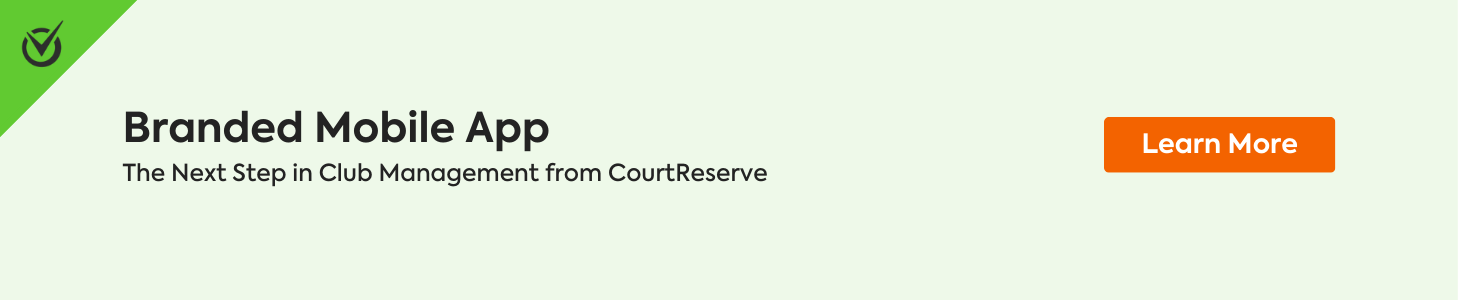
Offer cross-location access with Network Memberships
Managing memberships across multiple facilities used to mean juggling pricing rules, manual workarounds, and inconsistent member access — making it difficult to deliver a consistent experience or scale efficiently.
That’s why we built Network Memberships, available exclusively in CourtReserve’s Enterprise plan. This feature allows clubs to offer a single membership that works across multiple locations — while maintaining control over how each site operates.
With Network Memberships, your team can:
- Grant multi-location access under one member profile
- Set location-specific pricing, perks, and booking rules
- Centralize member management to reduce administrative overhead
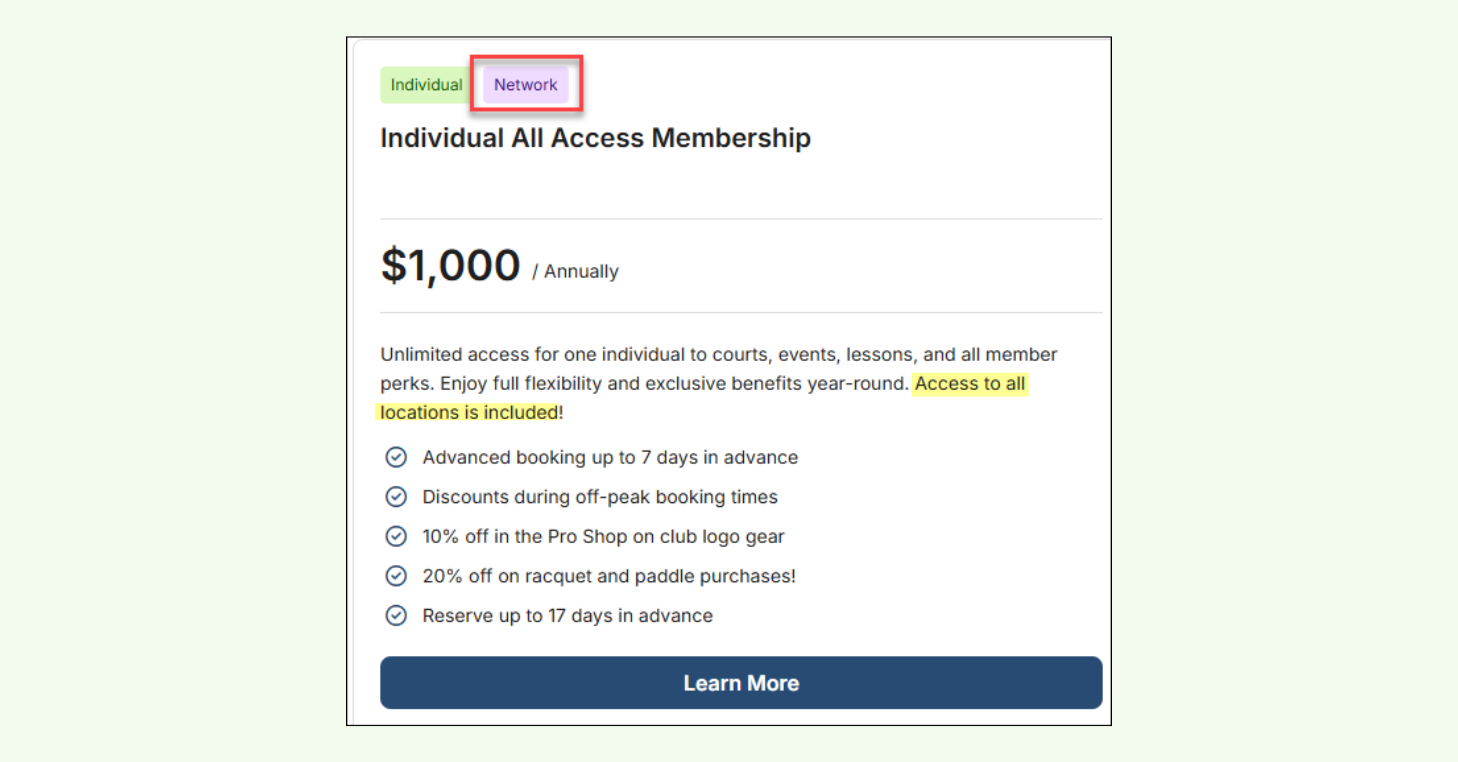
Dill Dinkers, one of the nation’s fastest-growing indoor pickleball providers, uses Network Memberships to manage operations across 20+ active facilities — with over 380 additional locations in development. This feature helps them scale while offering consistent, flexible experiences to members across their network.
Compile multi-location data with CourtReserve’s Financials and Reporting Suite
CourtReserve’s Financials and Reporting Suite within the enterprise functionality offers robust tools for collecting data on each of your facility locations.
This suite helps administrators to aggregate financial information across all locations, ensuring a comprehensive view of the organization’s performance.
With features designed to streamline data collection and reporting, users can generate detailed financial statements, track revenue and expenses, and analyze key metrics.
The intuitive interface allows for easy access and management of facility data, providing valuable insights that drive strategic decision-making and enhance overall operational efficiency.
Keep each location’s pro-shop fully stocked with CourtReserve’s POS
CourtReserve’s Point-of-Sale (POS) system within the enterprise functionality ensures that each location’s pro shop remains fully stocked and operates efficiently.
This advanced POS system allows for real-time inventory tracking and management, ensuring that stock levels are always up-to-date across all locations.
Integrated with robust sales analytics, the system provides valuable insights into best-selling products and seasonal trends, enabling proactive stock replenishment.
The user-friendly interface simplifies transactions, while centralized control over pricing and promotions ensures consistency and maximizes profitability.
With CourtReserve’s POS system, maintaining an optimally stocked pro shop has never been easier, enhancing customer satisfaction and driving sales growth.
-
CourtReserve Player Onboarding: A Racquet Club Guide to Smooth Player Setup
Help your players log in, book courts, and adopt CourtReserve fast with this guide to smooth setup and support for racquet and paddle clubs.
Grow your club with confidence and ease
Looking for a club management platform that will grow with your club? Then turn to CourtReserve, just like Dill Dinkers, the successful pickleball club franchise that trusts CourtReserve to serve its 11 franchise locations and extensive player base.
With CourtReserve’s enterprise functionality, Dill Dinkers manages multiple locations efficiently, ensuring a seamless experience for all members. The platform’s comprehensive tools for reservations, event management, and player communications streamline operations and enhance member satisfaction.
By utilizing CourtReserve’s robust features, Dill Dinkers can focus on expanding its reach and providing top-notch services without worrying about the complexities of managing a growing club network. This trust in CourtReserve’s capabilities empowers Dill Dinkers to scale confidently, knowing they have a reliable partner to support their growth every step of the way.
“Working with CourtReserve has been a game-changer for us. Their personalized solutions truly cater to our unique needs, and the time and attention they’ve dedicated to understanding us have been invaluable. We’re consistently impressed by their team’s prompt and efficient support. Plus, the ongoing communication throughout our collaboration has made everything run smoothly and effectively.”
– Denise Richards, Chief Operating Officer, Dill Dinkers
CourtReserve’s club management software is a vital asset for multi-location businesses, transforming how tennis and pickleball clubs operate and grow. With its enterprise functionality, clubs can seamlessly manage multiple locations, ensuring consistent oversight and streamlined operations.
The comprehensive Financials and Reporting Suite provides essential insights, enabling clubs to make informed decisions and enhance operational efficiency. The Point-of-Sale system ensures pro shops are always fully stocked, maximizing sales and customer satisfaction. Moreover, the customizable Branded Mobile App allows clubs to maintain their unique identity and provide a cohesive experience for members.
As demonstrated by Dill Dinkers, a thriving pickleball club franchise, CourtReserve’s robust features support efficient multi-location management, allowing clubs to expand confidently and focus on delivering exceptional services. With CourtReserve as a trusted partner, clubs can reduce administrative burdens, increase revenue, and grow their membership base, ensuring a bright future for their operations.