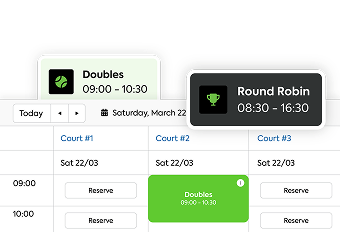It’s here almost! We smile just thinking of our states to open back up and more importantly get back out to enjoy summer on the courts and in the pool!
“Social distancing” is something that we need to prepare for now within our tennis, pickleball, and even our swim clubs. We are working closely with many HOA or homeowners associations that find it imperative to do two things well:
- Open when it gets warm
- Limit the number of people together at one time.
Here are two ways we are helping:
- Community pools can set up dedicated times where families can register. This way the pools are controlled by time and can give staff an opportunity to clean and get ready for the next group of swimmers.
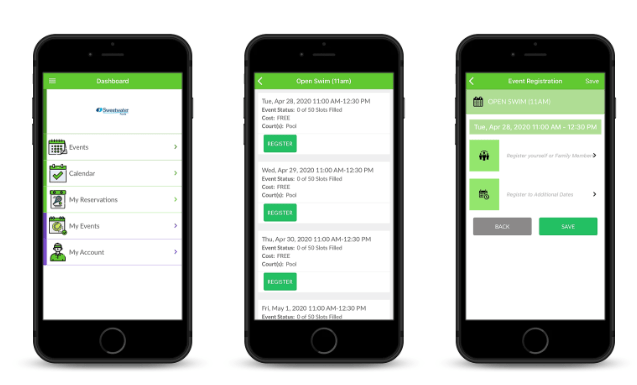
- Courts can also have preassigned spaces to prevent overcrowding. Using the CourtReserve platform can automatically create social distancing and keep your players safe!
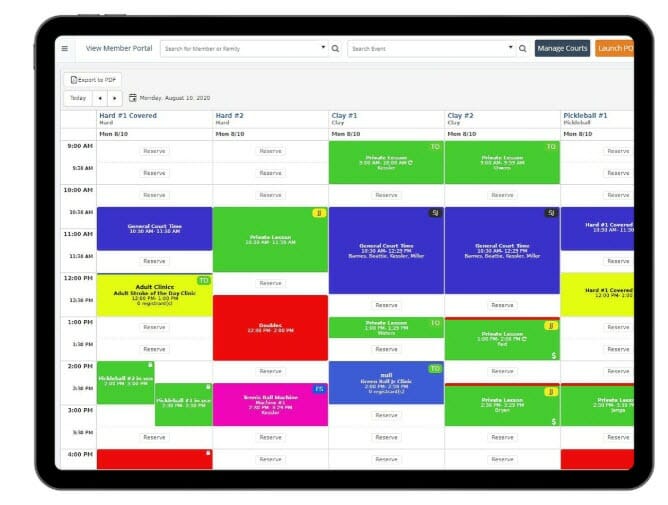
Check out this short video of how we can help.
If you’re interesting in how we can help your club please sign up for a free 30-min demo at www.CourtReserve.com