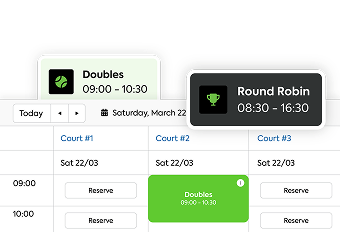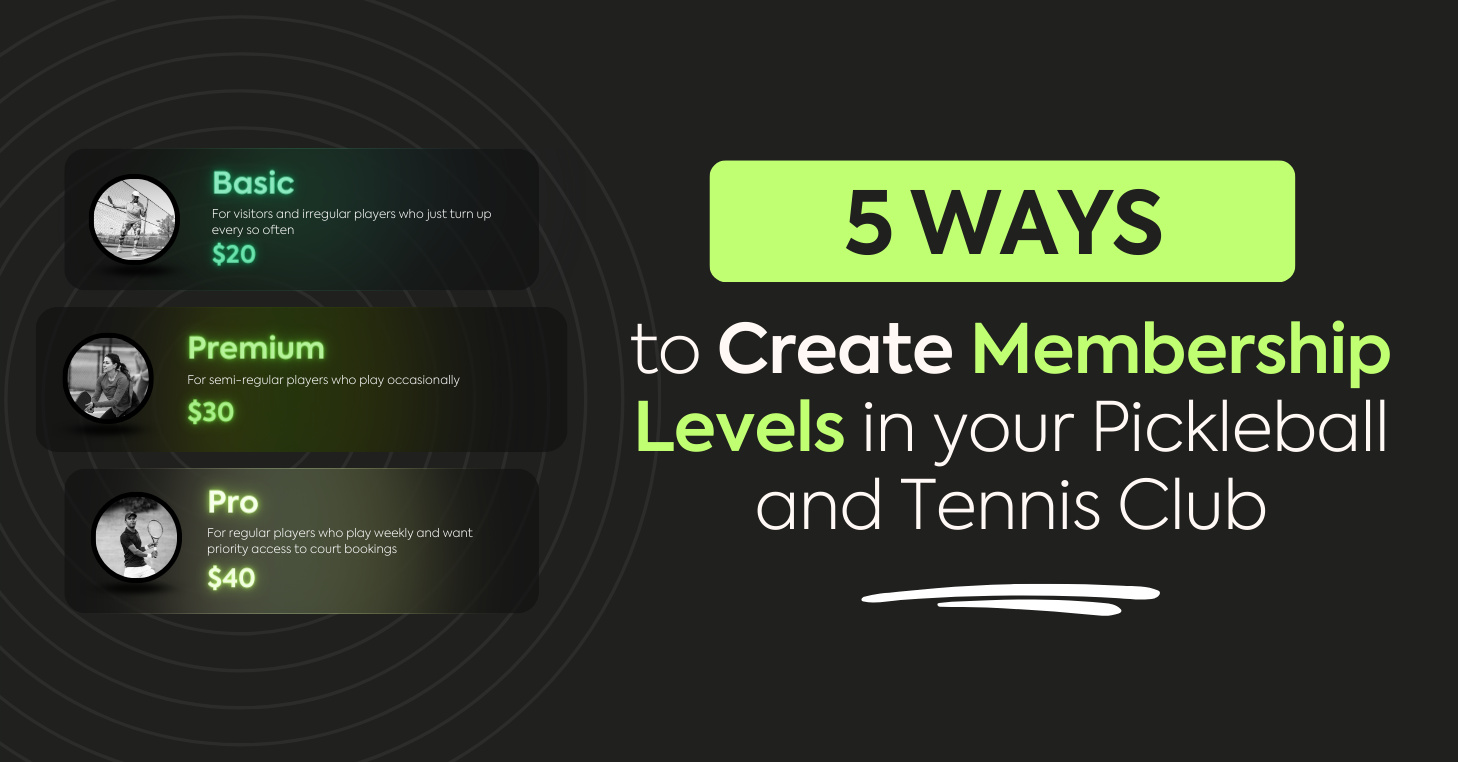GoTab is one of CourtReserve’s integration partners and a leading a leading Food & Beverage Hospitality POS system. Net Work is our partner spotlight series — sharing insights, tools, and ideas from the ecosystem helping racquet and paddle clubs run smarter, grow faster, and serve better.
Racquet and paddle sports clubs are rapidly transforming from simple sports venues into full-fledged lifestyle destinations. As interest in these fast-growing sports continues to surge, operators are discovering that success is about the overall club experience. And a major driver of that experience? Food and beverage.
Whether it’s a celebratory drink after a match, a quick smoothie before heading home, or a casual meal with friends between games, food and beverage has become an essential part of the guest journey. The good news: it can also be a major revenue stream. And you don’t have to add an army of staff.
Why hospitality matters in modern racquet sports facilities
Guests aren’t just coming to play. They’re coming to stay. The most successful clubs aren’t simply sports facilities; they’re vibrant social hubs. Offering thoughtfully designed, easily accessible food and beverage experiences keeps guests on-site longer, increases per-visit spend, and fosters community. It all translates into better margins and more loyalty.
But while the opportunity is huge, managing hospitality in an active sports environment comes with challenges. Traditional point-of-sale (POS) systems and service models often fall short. Operators need flexibility, efficiency, and control. And they need tools that help them run without adding a ton of overhead.
Video Transcript
(0:04) today we’re going to do a very quick
(0:06) background on Go tab uh a very quick
(0:09) background on court Reserve then we’re
(0:11) going to get into the demo we’re GNA
(0:12) have open Q&A and we are making a
(0:16) recording available so there don’t worry
(0:18) if you can’t stay for the till the end
(0:20) we can uh we’ll definitely be sending
(0:22) out the
(0:23) recording and with that I’m going to
(0:25) introduce Kim and Adam our presenters
(0:27) today hi everybody I’m Kim I am a
(0:30) product owner here at court reserve and
(0:32) I’ll will be taking you through the
(0:34) court Reserve piece of today’s demo um
(0:36) we’re really excited to be able to bring
(0:38) this food and beverage option to our
(0:40) court Reserve
(0:42) customers and I am Adam how um I am a
(0:46) solution engineer with goab um excited
(0:49) to be able to expand our presence in
(0:52) this type of a environment um that we
(0:55) really excel in regarding being able to
(0:59) customize the ordering experience for
(1:01) guests especially in an entertainment
(1:02) type venue um so happy to happy to be
(1:06) here and um go through go through that
(1:08) entire
(1:09) process uh a little bit more about goab
(1:12) in general I mean goab is an
(1:14) entertainment Commerce platform um that
(1:16) is really designed for um venues that
(1:20) want as many options as possible to
(1:22) provide different sources of ordering
(1:25) experiences um throughout the time that
(1:28) the guest is there whether they’re
(1:29) moving around around from court to court
(1:31) um or ordering from a bar ordering from
(1:33) you know a full service environment uh
(1:35) it’s really meant to be a very flexible
(1:38) option that is able to be molded to the
(1:40) environment in which you are presenting
(1:43) instead of forcing your hand to use a
(1:45) system that is only meant to work in one
(1:48) particular area so we really put the
(1:50) guest experience first giving them
(1:52) options on how to order where to order
(1:55) from um and then providing different
(1:57) forms of of payment obviously one of the
(2:00) major parts of this integration with
(2:02) court Reserve um will be front and
(2:03) center during uh during this
(2:05) demonstration as
(2:10) well all right and then on the court
(2:13) Reserve side of it um Court Reserve is a
(2:17) um Club management platform for uh our
(2:20) primary target of pickleball and Tennis
(2:22) facilities and so our platform allows
(2:25) organizations to have memberships allows
(2:28) players to book Courts online you can
(2:30) also utilize our platform to manage your
(2:33) event registrations and your player
(2:36) experience uh through a desktop option
(2:38) but also a very convenient mobile app we
(2:40) also have a branded mobile app that we
(2:42) can customize to your organizations and
(2:45) it’s just a really great tool to be able
(2:47) to manage uh that member experience for
(2:50) these
(2:51) facilities thank you cim and I should
(2:53) have introduce Josh uh Willie from core
(2:56) Reserve uh Josh you want to say hi hello
(2:59) hello everybody I will be handling the
(3:01) Q&A today so if anybody has any
(3:04) questions I’ll be stopping Adam or Kim
(3:07) to get those questions answered for you
(3:09) all thank
(3:10) you all right Adam you’re up yeah so as
(3:15) I mentioned goab uh handles that guest
(3:18) experience um mostly revolving around
(3:21) the uh food and beverage aspect uh of
(3:24) the of of this of the situation or of
(3:26) your concept um I’m going to go ahead
(3:28) and throw my screen up here real quick
(3:31) um so what everybody’s looking at here
(3:34) um is a couple different versions of
(3:36) what you would see from uh from
(3:38) different perspectives um we’re going to
(3:40) spend the start of time here in the
(3:42) middle um this is going to represent our
(3:45) pocket point of sale or handheld
(3:46) ordering devices um where you know the
(3:49) very mobile the uh your servers or
(3:51) bartenders can move around and add to
(3:54) order take payments on directly on that
(3:57) device um in lie of a counter style
(4:00) point of sale um over on the left you’re
(4:02) going to see a version of our kitchen
(4:04) display system or KDS U where all of
(4:07) your orders are going to print into um
(4:10) digitally um and make them a little bit
(4:11) more interactive and create a source of
(4:15) Truth um for all of your orders coming
(4:17) into different areas and then we have
(4:19) our QR ordering portion over here on the
(4:21) right and this is where guests would
(4:23) come in and start their own tabs by
(4:24) scanning a QR code and what really
(4:27) allows what really kind of stands out um
(4:30) in the experience with Go tab is that
(4:32) the tab will follow the guest around
(4:34) throughout the venue so if you start a
(4:36) tab at you know at the bar area or at a
(4:38) cocktail table um and then move to a
(4:41) court where you’re still allowing people
(4:42) to place orders um you can scan into
(4:44) different QR codes in the not without
(4:47) having to create separate tabs or
(4:49) separate transactions throughout your
(4:51) experience um so I do have a tab open
(4:53) already we’re going to kind of simulate
(4:55) the idea of what everybody would see so
(4:58) as you come in you can scan a QR code
(5:00) from your phone um if you have a tab
(5:02) open already it’ll just bring you to the
(5:05) menus that you’re making available which
(5:06) you can present and however you like um
(5:09) we present mostly with these nice big
(5:12) pictures so you can kind of really shine
(5:14) show your entire menu what’s uh what’s
(5:16) available um what’s nice is that you can
(5:18) filter out what items are available
(5:20) based on where they’re scanning into so
(5:22) again if you are do are allowing people
(5:24) to order from like the court area or the
(5:26) the the space around the court area but
(5:28) you don’t want them to order a certain
(5:29) items you can make certain menus
(5:31) available from that area that’s
(5:32) different from like the bar or or any
(5:35) kind of dining area that you might have
(5:37) um so as you come in as you start that
(5:40) tab you’re going to go ahead and put
(5:42) you’ll have to put a card on file um but
(5:44) we’ll get to the point where you know
(5:46) your members are going to be able to
(5:47) close out their tab to that Court
(5:49) Reserve membership um so what’s nice too
(5:52) is here is I have the ability to access
(5:55) this tab from my phone but it also lives
(5:57) on the point of s so your servers your
(5:59) bartenders you still have the ability to
(6:02) go ahead and go up to the bar and add to
(6:03) your tab in that way um and it’ll be
(6:06) very transparent as to where these
(6:08) orders came from so as I as I come in
(6:10) here and add some food items um you know
(6:13) I’m going to say no breadcrumbs on these
(6:14) mac and cheese um you can you show that
(6:17) cart here that’s going to be on your on
(6:19) your phone send that order in and that
(6:21) order is going to come right into the
(6:23) KDs and you’ll notice that we have um
(6:26) all those items that I just ordered from
(6:28) my phone are showing up on the point of
(6:29) S as well so if I did want to you know
(6:31) converse with my server that comes over
(6:33) with their handheld and they want to add
(6:35) in you know something else they have the
(6:37) ability to do that in real time as well
(6:40) and that updates on their tab um from
(6:43) from their phone as well so you can see
(6:44) that all the orders that all the items
(6:46) that I plac for my phone show up
(6:47) transparently here and then they can see
(6:49) what was pointing from the server Next
(6:51) Level here would be you can actually
(6:53) share your tab to with other people
(6:55) within your party so you have a QR code
(6:57) that shows up on your phone that other
(6:59) people in your party can scan into and
(7:02) they can then Place orders on their
(7:03) phone on your tab without having to
(7:05) start a new tab of their own um they’re
(7:08) still able to place you know their own
(7:10) payments um as well if they would like
(7:13) so you can pay for items you can split
(7:15) up items and have multiple people pay
(7:17) for different things um but ultimately
(7:20) um you’re going to have the ability to
(7:22) close out to your court Reserve
(7:24) membership if you have that membership
(7:25) and we’ll get to that in just a second
(7:28) um as you as you see these orders come
(7:30) in over here on the KDs you’re going to
(7:33) have the ability to you know interact
(7:35) with those tickets from your kitchen
(7:37) from your bar wherever you’re actually
(7:39) receiving these orders from um you
(7:41) you’ll be able to find out information
(7:42) if you you know forgot information about
(7:44) the item um you can see what the guests
(7:46) would see you’re also going to be able
(7:47) to 86 items straight from the KDs which
(7:50) is amazing when you uh know the person
(7:53) who’s actually pouring the beer or
(7:54) making the food they’re the ones that
(7:55) know when a keg kicks or when uh you
(7:58) know when item aren’t available to be
(8:00) made so when you you can 86 items
(8:02) straight from the KDs and that will 86
(8:04) it from everywhere in real time so you
(8:06) 86 this beer you’re not going to be able
(8:08) to order it from your guest ordering or
(8:10) from the any point of sales station in
(8:13) real time um and then as you depending
(8:16) on your concept style or your service
(8:19) style um you can um integrate what we
(8:22) call text on fulfill you can actually
(8:24) send a message based on the status of
(8:25) your order to your guest so as things
(8:27) are being fulfilled you will you can
(8:30) have a text message actually be sent to
(8:32) your guests to let them know what to do
(8:34) next so if you need them to come up and
(8:36) pick up their order from a pickup window
(8:38) um or if you just want to let them know
(8:40) that their orders on their way um you
(8:42) can have that text message sent out to
(8:44) them um and add any kind of call to
(8:47) action to that message as
(8:49) well um as you are placing orders or as
(8:53) you are walking around the space if you
(8:55) do come to a situation where it’s like
(8:57) hey I’m going to order my first order
(8:59) from one table and then I’m going to go
(9:00) to over to the courts and you scan the
(9:02) new QR on on the new section we’re going
(9:06) to scan this one um if you do have items
(9:09) that are that have been ordered from a
(9:10) certain area that have not been
(9:12) fulfilled yet actually will ask you if
(9:15) you want those items to be moved with
(9:17) you so we’ll go ahead and order you know
(9:19) one more beer at this location um and
(9:21) then I’m going to go ahead and simulate
(9:23) a scan from a different QR if I can find
(9:26) that um and then as I scan into this QR
(9:29) is actually recognizing that these
(9:31) orders were placed um at this other
(9:33) table but you’re you’re skating into
(9:36) this new table do you want them to go
(9:37) and this is really helpful if you are
(9:39) implementing food runners or drink
(9:40) Runners that are actually bringing
(9:42) things out to your players or to your
(9:44) diners um and so these will actually
(9:46) move with the with the guest as they
(9:49) move around the space as well so your
(9:51) food Runners aren’t moving and if you
(9:52) notice here on the left all these
(9:54) tickets that were uh that were that were
(9:57) in question over over here on the guest
(9:59) order side updated on the KDs so your
(10:02) food Runners aren’t running around
(10:03) trying to find people um where they’re
(10:05) not
(10:06) at um so that’s a little bit about the
(10:09) flow there you have the option of
(10:11) closing out at multiple locations uh
(10:13) with this flow which is great because
(10:15) even more options you give to people the
(10:17) more the the more thing more options you
(10:20) give them to order the more they order
(10:22) um and the easier you make it to close
(10:24) out tabs the easier it will be for them
(10:26) to you know uh with their positive
(10:28) experience and that leads us to um the
(10:31) ability to close out to their Court
(10:34) Reserve membership from their phones um
(10:36) they’re going to be able to close out
(10:38) their tab to the court reserve and give
(10:41) me one second going to refresh that I’m
(10:45) gonna in
(10:47) this there we go um from the court
(10:50) Reserve uh processor that’s uh connected
(10:52) to their um account all they’re going to
(10:56) have to do is put in the last name
(10:58) associated with their membership and
(11:00) their
(11:03) pin and I’ve got this pin right here I’m
(11:05) going to add that one in here um and
(11:07) then at that Court Reserve um membership
(11:10) will they’re going to Ping to make sure
(11:11) that it actually exists and it’s going
(11:13) to close out to that membership and I’ll
(11:14) let Kim go into the flow on that end but
(11:17) as you notice that hap that that tab
(11:19) closed out in real time on the point of
(11:21) sale as well when it was closed out on
(11:24) this uh through the court Reserve um um
(11:28) side of things um so I think that’s a
(11:30) that’s pretty much wraps up kind of the
(11:32) overall customer flow and benefits um by
(11:35) using the goab system combined with this
(11:38) but I’m gonna pass it over to Kim to
(11:41) keep going awesome thanks so much okay
(11:44) so first thing um I’m going to actually
(11:48) Josh I just saw a question come in that
(11:49) I’m happy to answer and take just before
(11:51) I start here um there’s a PIN number so
(11:55) the pin number is the membership number
(11:56) so just to clarify when we enter a pin
(11:59) number whether it’s through the QR code
(12:00) payment or the point of sale payment for
(12:02) the servers on the back end um that
(12:04) verification piece that goes through is
(12:07) going to be by last name and then the
(12:09) member number that they have in court
(12:10) Reserve so I’ll get to that too I we’ll
(12:12) show you where all that information
(12:13) lives in court Reserve as well um but
(12:16) let’s keep going so I’m going to share
(12:19) with you um two pieces
(12:22) to um okay great that’s the right screen
(12:25) right Josh yes awesome Okay so
(12:29) so before you get started sorry Kim
(12:31) there was one quick question here um
(12:34) someone asked what about cash and what
(12:36) about people who aren’t in court Reserve
(12:39) from the Go tab
(12:41) side um Adam I will let you handle that
(12:44) question just as far as Court Reserve
(12:45) goes um these types of payments to
(12:48) process through Court Reserve those
(12:50) would be with court Reserve specifically
(12:51) but I’m assuming that uh just based on
(12:54) what I’ve heard with goab if the
(12:55) organization has other ways of payment
(12:58) methods they can take cash and things
(13:00) like that as well yeah absolutely I mean
(13:02) we’ll be able to take any form of uh
(13:03) payment on card whether they have the
(13:05) card saved into their goab wallet if you
(13:08) will or if they’re paying directly we
(13:11) have the ability to take both you know
(13:13) dip tap uh swipe on transactions also
(13:17) being able to take transactions
(13:18) utilizing Apple pay and other mobile
(13:20) wallets um of that nature and of course
(13:22) cash as well for those who are still
(13:24) using
(13:25) it all right awesome so the piece with
(13:28) the court Reserve side of that though if
(13:30) you were not to process those payments
(13:32) through Court Reserve those are just not
(13:34) going to show up in your court Reserve
(13:35) System attached to your members so if
(13:37) we’re taking those payments externally
(13:39) those aren’t going to show here but part
(13:40) of the benefit of processing those
(13:42) payments through Court Reserve is that
(13:44) you keep all of that information and
(13:45) that payment information about those
(13:47) members in one place so if we shift back
(13:50) over uh to my screen here I’ve got um
(13:53) two two visuals up here for you I’ve got
(13:55) the ticketing system the point of sale
(13:57) over here on the left from the server
(13:59) perspective we’re going to walk through
(14:01) what a server would experience if they
(14:03) were going to be closing out these tabs
(14:04) as well but really first I wanted to
(14:06) start with the goab settings in court
(14:08) reserve and so this integration is very
(14:11) easy to set up for um yourself on the
(14:14) back end as far as a court Reserve admin
(14:16) goes um it’s very simple to um to enable
(14:20) the add-on from the admin side and our
(14:23) admin dashboard and then once you do
(14:25) that you’ve got a really small setup
(14:27) page here that would just um take a
(14:29) little bit of settings in order to
(14:31) implement so the first thing you’re
(14:32) going to do is you’re going to take
(14:33) these API keys that we give you so
(14:35) you’re going to copy your API username
(14:37) and your password and you’re actually
(14:39) going to give that to your goab um
(14:41) account manager and they’re going to get
(14:43) the court Reserve processor set up for
(14:45) you inside your court Reserve um or I’m
(14:47) sorry inside your goab account for your
(14:49) organization um so then once you have
(14:51) that Court Reserve process or set up
(14:53) within goab then your your customers and
(14:56) your servers are able to use the PT
(14:59) Reserve membership as um payment avenues
(15:01) for processing those
(15:03) payments um we’ve got some additional
(15:05) settings here that you can require of
(15:07) Court Reserve payments um so
(15:09) specifically using Court Reserve you can
(15:10) require users within your system to have
(15:12) payment profiles um that’s very common
(15:15) practice for most of our clubs and then
(15:17) you can also require upfront payment and
(15:19) so you can kind of pair these settings
(15:22) together to kind of get get it to do
(15:24) what you want to do so to speak um I can
(15:27) require a payment profile but if I don’t
(15:30) require upfront payment that payment’s
(15:32) not going to process immediately on
(15:33) charging so there are other avenues or
(15:36) other ways that people could go about
(15:37) collecting that payment we have lots of
(15:39) customers that use batch billing and
(15:41) invoicing at the end of the month so
(15:43) maybe you let your customers ACC you
(15:45) know they close out their tab at the
(15:46) facility but you let them accumulate a
(15:49) bill up until the end of the month and
(15:50) we have a lot of customers that will
(15:51) charge monthly bills to their customers
(15:53) on their state and monthly statements um
(15:56) so you have that you know those kinds of
(15:59) settings there’s also some other ways
(16:00) that we can utilize those settings um to
(16:02) kind of play into the way that you might
(16:04) want to process billing and we’ve got a
(16:06) lot of that uh those ways that we can do
(16:08) that within the goab um knowledge based
(16:11) articles that we have set up if you ever
(16:12) want to access the goab knowledge based
(16:14) articles they’re up here in our learn
(16:16) more up here of the settings page so
(16:18) they’re easily accessible to you at any
(16:20) point um during the setup
(16:22) process you can also say that you want
(16:24) to prevent members that are um suspended
(16:27) or inactive from charging to go tab so
(16:29) that’s another benefit as well if you’ve
(16:30) got some members that maybe their
(16:32) membership is expired or they haven’t
(16:35) reup or you know you’ve suspended them
(16:37) for whatever reason you can say that
(16:39) they’re not allowed to process charges
(16:41) through Go tab so they wouldn’t be able
(16:43) to hit their member account with any
(16:44) charges that they’re um developing
(16:47) within Go tab and then we also have some
(16:49) food and beverage category res uh
(16:51) category assignments for here for you to
(16:54) do in here as well um you can set up
(16:56) Revenue categories within Court Reserve
(16:58) so you can say that I want all of my
(17:00) goab food and beverage transactions to
(17:02) hit this category and then we’ve also
(17:04) given you another category here to
(17:06) categorize those tips so if you have um
(17:09) players that are making charges in goab
(17:11) they’re adding tips to their their bills
(17:13) they um as they’re closing out those are
(17:15) going to go to a separate Revenue
(17:16) category in court Reserve as well so you
(17:18) can see the split between the food and
(17:20) beverage and then the tips as well um we
(17:23) also take the sales tax and we
(17:25) categorize that sales tax for you
(17:26) separately so you can see the sales tax
(17:29) from goab as well all right so let’s
(17:31) jump back over here Josh I didn’t see
(17:34) any questions come through so I’m just
(17:36) going to keep going so um Adam did
(17:39) facilitate the charge and Go tab um via
(17:41) the QR code I was going to go ahead and
(17:44) close out this tab here just to show how
(17:47) it’s done from a server perspective so
(17:50) if you’re going in here um and you click
(17:53) manual entry um you’re going to have
(17:55) your Port Reserve as a payment type in
(17:58) here or a payment processor that you can
(18:00) send charges through to
(18:03) so we’ve got let me just grab my member
(18:05) number here okay so you’ve got tips we
(18:07) can add tip to this as well um I’m going
(18:10) to go ahead and add this to my
(18:14) account and again this is from the
(18:16) server perspective so the server is
(18:18) going to type in the player’s last name
(18:20) and then they’re going to type in this
(18:22) is the last name as it appears on their
(18:23) Court Reserve account um so we’re
(18:25) verifying based on last name and their
(18:28) member number number which is uh the pin
(18:30) Adam had mentioned but it’s it’s uh we
(18:32) go by the member number in court Reserve
(18:34) so if I look at this member account here
(18:35) in court Reserve um I can see that this
(18:38) is the last name that the player has on
(18:39) their account and this is the member
(18:41) number that we have associated with this
(18:43) account too so these two numbers have to
(18:45) match in order for the charge to
(18:48) process and just some quick general
(18:51) questions that we have here are you able
(18:53) to enter the first name as well as the
(18:56) last name when you are typing it here no
(18:59) right now we’re just validating based on
(19:01) last name so if you have a mismatch of
(19:03) the last name the the transaction isn’t
(19:05) going to charge so if you if the name is
(19:08) you know Kimberly Layman or Jane Smith
(19:10) if you’re entering the full name and the
(19:11) last name it’s not going to match it’s
(19:14) purely based on last name because it’s
(19:15) going to just read that last name field
(19:17) within Court Reserve okay great um and
(19:19) are you able to use a barcode scanner to
(19:22) scan the members barcode from their cour
(19:24) Reserve mobile app for example to get
(19:26) the member ID um right now we don’t have
(19:30) that set up as part of the integration I
(19:32) do believe it’s possible we would just
(19:34) have to make sure um that both sides
(19:37) within uh goab and Court Reserve have
(19:39) that set up within the infrastructure in
(19:41) order to accept that um but it is a
(19:43) really good idea that we we probably
(19:45) should figure out how to implement here
(19:46) at some point okay great I see sorry we
(19:50) do have a few questions in the Q&A that
(19:52) I wanted to cover um one of them was
(19:54) what happens when you have a Smith last
(19:58) name so
(19:59) maybe that is if there’s somebody with a
(20:01) common last name yeah so if you yeah if
(20:04) you have a common last name it’s going
(20:06) to um take into account that member
(20:08) number too so the member number should
(20:09) be unique to the players and to your
(20:11) members and unique to the families as if
(20:14) you’ve got families the member number is
(20:15) unique to the family um so it should be
(20:18) matching um based on those criteria so
(20:21) even if you had multiple Smiths it’s
(20:23) going to take into account the member
(20:24) number okay great thank
(20:27) you you want me to grab anything else
(20:29) before we go um we can wait on the next
(20:32) two questions when we start actually
(20:33) going through transactions in court
(20:35) Reserve okay perfect all right so I’m
(20:37) going to go ahead and pay this
(20:40) transaction Perfect all right so we’re
(20:43) GNA move this guy out of the
(20:46) way
(20:47) and let me just make this a little
(20:50) bigger okay perfect so if I go in here
(20:53) now you can see based on the setup that
(20:56) I have here um I was requiring a payment
(20:59) profile of my customer and I was also
(21:01) requiring upfront payment so because
(21:03) both those two settings were enabled
(21:06) that payment hit um my my member’s
(21:09) credit card or their payment profile
(21:11) that they had on file immediately um so
(21:14) you can see here on my transactions list
(21:17) I’ve got a goab balance which is the
(21:20) food and beverage items that were sent
(21:21) over from goap and then I’ve got the tip
(21:24) that was associated with that purchase
(21:26) as well and then I’ve got my payment
(21:29) line here so depending on if there’s a
(21:31) tip involved and things like that um you
(21:34) could end up with two or three different
(21:36) um line items on a customer’s account um
(21:39) just depending on how those settings are
(21:41) set up um and things like that so if we
(21:44) go in here now and we open up this
(21:47) transaction from that goab
(21:50) balance I can actually see an overview
(21:53) of what was added from their goab
(21:55) account or from the charge that they
(21:57) sent through on that ticket and then I
(22:00) can see um how many was ordered you know
(22:03) the item price the total item price
(22:05) based on the quantity the standard sales
(22:07) tax that was applied through the Go tab
(22:09) charge as well um and
(22:12) then over here I would see the tip that
(22:15) was associated with that transaction as
(22:18) well um and then when you’re looking at
(22:21) these transaction
(22:23) details the um you’ll see some
(22:25) information here so um the trans
(22:28) transaction ID from your payment
(22:29) processor through Court Reserve is going
(22:31) to show on this transaction as well and
(22:33) then it’s going to give you the Go tab
(22:35) transaction ID in here too so if I ever
(22:37) needed to reference this transaction On
(22:39) The Go tab side I have that information
(22:42) available to me as
(22:44) well all right and I see a question
(22:47) about um sales tax being calculated
(22:49) sales tax is going to calculate based on
(22:51) your items in Go tab Adam you can
(22:54) correct me if I’m wrong but I remember
(22:55) if when I was setting this up each
(22:56) individual item I applied sales tax
(22:58) amounts to
(23:01) items yes that would that would be true
(23:04) and you can set up if you have different
(23:06) rules and regulations about like alcohol
(23:08) versus food and what you can have
(23:09) different sales taxes associated with
(23:12) each
(23:12) product awesome thank you um so you’ve
(23:17) got all of that information here in goab
(23:19) now if I Ever Wanted let’s say you know
(23:22) this is a few months later or something
(23:23) like that somebody has a question about
(23:25) their account I can actually click this
(23:27) link and if will take me um into Go tab
(23:32) and it will take me to um the a way
(23:35) where I can manage this tab from an
(23:38) admin perspective on my Go tab account
(23:40) um I would access this uh you know go
(23:43) through this access to manage the tab um
(23:46) and you know process refunds and things
(23:48) like that as well um I did want to touch
(23:51) on refunds because I know that that was
(23:52) a question that we had in some of our
(23:54) q&as prior to um this release or just
(23:57) after the release so refunds are handled
(24:00) specifically through goab um so if I
(24:03) were to refund this
(24:04) transaction it’s going to tell me that
(24:07) the goab transactions can’t be refunded
(24:09) through Court reserve and that I need to
(24:10) go to Go tab to do it um this that same
(24:14) view goab link is going to take you back
(24:15) so you can manage the tab and then you
(24:17) can go through your backend piece on
(24:19) your admin side in goab in order to
(24:22) manage those refunds those refunds are
(24:24) going to process back to court Reserve
(24:27) um depending on how some of the other
(24:29) settings you have in your court Reserve
(24:30) setup are set will depend on if those um
(24:34) refunds go back to account credit or if
(24:36) they go back to the credit card or the
(24:37) original form of payment that they used
(24:39) to process through Court Reserve um but
(24:42) those refunds are handled through goab
(24:44) if I as an admin figured out that oh no
(24:47) I charged this to the wrong card and you
(24:48) figur that out same day I could revert
(24:51) this and then charge it to another form
(24:53) of payment on the admin’s card through
(24:55) Court Reserve I don’t have to go back to
(24:57) Go tab to do it um but a lot of the the
(25:00) charging and everything like that
(25:01) specifically this will all go through
(25:03) Court Reserve but you do have to manage
(25:05) the refund piece back through
(25:09) goab all
(25:12) right all right so I’m going to switch
(25:14) gears here for a second and we are going
(25:16) to go over to just some brief reporting
(25:19) that we have available most of the um
(25:22) really the the reporting that you’re
(25:24) going to probably experience um is again
(25:27) just through those those Revenue
(25:28) categories that we’ve set up so we we
(25:31) simplify it to the revenue categories
(25:34) that you set up so you have your goab
(25:35) food and beverage purchases that you can
(25:37) see by Revenue category you have the
(25:39) tipping but then if you wanted to see
(25:41) any other particular breakdowns or
(25:43) anything like that for tips who’s owed
(25:45) what um back to your servers you know
(25:47) that would I’m most likely be available
(25:50) back to you in on the goab side so you
(25:52) can see how all of those tips break down
(25:55) um based on the per the server that was
(25:57) charging them and then any anything else
(26:00) uh food and beverage related if you want
(26:01) to see the split between food and
(26:03) beverage um Port Reserve is compiling
(26:05) those purchases into one Revenue
(26:07) category for you right now um and then
(26:10) there would be reporting um Adam on the
(26:12) Go tab side that would uh allow them to
(26:15) see the breakdown for reporting
(26:18) there one quick question that I wanted
(26:20) to point out here um there’s a question
(26:23) on how we can break out who the tips
(26:26) went to right now we don’t have that in
(26:29) our core Reserve reporting correct would
(26:31) that be something that you need to go to
(26:33) Go tab to
(26:36) see yeah so in court Reserve we’re not
(26:38) showing you how that those tips break
(26:40) down by servers but Adam is there a way
(26:42) for them to be able to see that on the
(26:44) Go tab side yeah as um as whether if
(26:47) somebody excuse me if somebody uh scans
(26:50) into a QR to start tab um with goab what
(26:53) you can do is you can associate those
(26:55) spots with the servers that are on staff
(26:57) so as they start those q u QR orders um
(27:00) it’ll automatically get applied to us uh
(27:03) assigned to a server and then when that
(27:05) tab is closed those tips that are
(27:07) assigned to that server will show up on
(27:09) their server reports as well so um as
(27:11) you are running the reports in the back
(27:13) end in in Go tab and you’re running your
(27:15) tip reports it’ll show all the servers
(27:17) that were assigned to those tips
(27:19) accordingly so you can break those down
(27:22) um according as well you can also break
(27:24) down a whole transaction report in goab
(27:26) as well where it’ll actually show you
(27:28) who rang in every particular order um so
(27:30) if you wanted to do a tip pooling or a
(27:33) tip uh breakout based on actually who
(27:36) place the orders um you’d be able to do
(27:38) that as well uh through that transaction
(27:41) report awesome thanks for for taking us
(27:43) through that um so I let me just see if
(27:48) I had anything else here that I wanted
(27:50) to go through so we talked about the
(27:52) outputs for Revenue categories and
(27:53) tipping So based on a period of time
(27:55) here um you can open up the summary of
(27:59) these different reports or the the
(28:01) revenue categories and see a breakdown
(28:04) of all of those purchases and the
(28:05) members that they were charged to here
(28:07) for a specific period of time and that
(28:09) will give you you know just the food and
(28:12) beverage piece and how we charged those
(28:13) to your members um from Court reserve
(28:16) and again with the tips you can see the
(28:18) specific charges on the members that
(28:20) were associated with those tips as
(28:22) well all right so that was really um you
(28:26) know we went through kind of the
(28:27) breakdown of of the financials with
(28:29) court reserve and things like that um
(28:31) member accounts and then the charging to
(28:33) the member accounts but were there any
(28:35) additional questions Josh that we can
(28:37) address yeah we had a few questions here
(28:39) that I was sort of waiting for this Q&A
(28:41) section for um so is there a way in goab
(28:46) to show an the itemized info for a
(28:49) certain member on something like a
(28:51) monthly
(28:54) statement the I mean the monthly
(28:56) statement would probably be best shown
(28:58) on the court Reserve side as as Kim was
(29:00) just kind of uh showing just a second
(29:02) ago um as far as an itemized receipt um
(29:06) yeah you’ll have full access to itemized
(29:09) receipts based on the date in which
(29:11) people ordered from that it’s really
(29:13) simple to on the back end um to search
(29:17) for um if I want to if you want me to
(29:19) steal my steal the screen Kim I can do
(29:21) that
(29:24) um as far as the court Reserve side goes
(29:27) a member right now members just going to
(29:29) see the particular charges um I do have
(29:31) to look at uh what it would take to
(29:33) maybe allow them to see the itemized
(29:36) receipts as the admins would I don’t
(29:38) believe they’re able to see that now but
(29:39) that’s definitely a good Improvement
(29:41) that we could add to it um since we are
(29:43) showing it on the admin side it would be
(29:44) possible to make that available to the
(29:46) members as
(29:48) well okay great um yeah and I’ll just
(29:51) show real quick um on the back end of
(29:54) goab over here on the left hand side
(29:55) you’re actually going to see this is
(29:56) their manager dashboard um where you’ll
(29:58) be able to manage the entire back end of
(30:01) Go tab whether it’s you know changing
(30:03) menus changing product options running
(30:06) reports what have you this is our tabs
(30:08) page um where you’ll be able to search
(30:10) for any particular customer that placed
(30:13) an order based on the date range based
(30:15) on their name where they actually
(30:16) ordered from um and you’re able to come
(30:18) in here and find the broken down receipt
(30:21) um line item by line item you’re able to
(30:23) pull up the actual receipt from there as
(30:25) well and you can then you know if they
(30:27) need to copy the receipt if they needed
(30:29) that for their records you could shoot
(30:31) them an email um after the fact if they
(30:33) didn’t get one um or if they don’t have
(30:35) access to the receipt um as well um if
(30:37) they are if they’re ordering from their
(30:39) phone they have access to their goat
(30:40) profile uh guests actually have full
(30:43) access in their profile to find all the
(30:44) receipts that they’ve ever had um from
(30:47) any experience that they’ve had at a
(30:49) goab location including obviously this
(30:51) one um no matter what kind of payment
(30:53) that they took as well so they’ll have
(30:55) uh very direct access to what their
(30:57) history was um as well okay
(31:01) great all right and a few more questions
(31:04) here is there a way to keep Court
(31:06) Reserve non-members with credit card on
(31:09) file from passing payment to court
(31:12) Reserve so I’m I’m guessing that’s
(31:14) somebody maybe with a non-member
(31:16) membership type so maybe we’re wanting
(31:19) to limit who can charge to Go tab based
(31:22) on a membership type that’s not the case
(31:24) right now right now you can only prevent
(31:27) a um we actually also have a setting
(31:30) that prevents a specific member from
(31:32) charging To Go tab um but we don’t have
(31:35) anything right now based on membership
(31:37) type that would definitely be a good
(31:38) feature to add to this integration on
(31:40) the court Reserve side going forward um
(31:42) and it’s certainly something I can talk
(31:44) to our team about to see if we could
(31:46) do okay great next question since member
(31:51) number is different based on
(31:53) organization is Go tab going to verify
(31:56) to make sure that they are getting
(31:57) charged to the correct organization and
(32:00) that would be depending on the API keys
(32:03) in that organization correct yeah so
(32:06) when you have your goab account set up
(32:09) um and then you have your court Reserve
(32:10) account we’re not just going to let you
(32:13) go from Go tab to charge to any Court
(32:15) Reserve organization um so this is
(32:17) specific to the organization so if you
(32:20) have your pickle ball facility um in
(32:23) Michigan you also have your court
(32:25) Reserve set up for that specific
(32:26) facility um
(32:28) the API keys are going to link those two
(32:30) organizations together and so I’m not
(32:32) going to be able to charge to another
(32:34) Court Reserve account in New York and
(32:36) same thing for that Court Reserve
(32:37) organization in New York they can’t
(32:38) charge to somebody else’s um goab uh
(32:42) system as through go goab system as well
(32:45) so they are linked and secured based on
(32:47) the API credentials so organization a
(32:50) can only charge to organization a okay
(32:54) great um and we have another question
(32:56) that’s sort of related to members versus
(32:59) non-members can you separate out members
(33:01) from non-members in terms of discounting
(33:04) that’s available in
(33:09) ordering I’m not sure how discounting
(33:12) Works in in goab I’m not sure if there’s
(33:15) discounting available um but uh based on
(33:19) membership status I don’t believe at
(33:20) this time that we’re passing through
(33:22) membership status or membership type we
(33:24) are passing through statuses like
(33:26) suspended or expired or act
(33:28) um but to do that we would probably have
(33:31) to make some adjustments in order to um
(33:35) you know separate out any kind of
(33:36) discounting based on membership type and
(33:38) Court Reserve yeah so the way the the
(33:40) discounting and and and you know
(33:42) membership to an extent Works in goab um
(33:45) is that is all based on an individual’s
(33:47) phone number um and so if you have the
(33:50) memb phone number that you can an import
(33:52) into goab you can actually segment those
(33:55) members into their own membership
(33:56) segment Within goab which would then
(33:58) trigger automatic discounts and benefits
(34:00) on the food and beverage side um as you
(34:03) as it’s a it is as as Kim mentioned it’s
(34:05) not we’re not pulling that um
(34:08) information directly from corer but it
(34:10) would be if you had access to that
(34:12) information you could very easily import
(34:14) that into the segment in goab which
(34:16) would then trigger automatic discounting
(34:18) whether it be you know 15% off this or
(34:21) that and you can also time out those
(34:23) discounts um on certain days you can
(34:25) schedule them out on certain at certain
(34:27) times that day um and you can put a
(34:29) limitation on a lot of those discounts
(34:31) as well so um we have a very extensive
(34:34) rules engine in goab where you can build
(34:36) out all those automatic discounts that
(34:38) would be applied based on we like to say
(34:40) who what where and when um and this
(34:42) would be the who portion of that where
(34:43) it would recognize those members
(34:45) automatically based on their phone
(34:47) numbers and being in put into those
(34:48) segments um and you can also have them
(34:51) removed from those segments you know at
(34:52) any time as well okay great that’s great
(34:57) all right and we did have a question on
(34:59) the Branded app and the question is will
(35:02) the app be labeled as your organization
(35:05) rather than core reserve and that’s
(35:07) going to be sort of the the main thing
(35:09) with the Branded app so you’re going to
(35:10) have your own app in the app store both
(35:13) for Apple and Google um and it’s going
(35:16) to be your organization name rather than
(35:18) a general coure Reserve app where
(35:21) members can navigate through different
(35:23) clubs that use core Reserve yeah so this
(35:26) this integration is separate um it you
(35:29) know you branded app would be you know
(35:32) your app like Josh said your app’s app
(35:33) in the app store but um we’re not
(35:36) opening let me just think make sure I
(35:38) answer I understand the question
(35:39) correctly um we’re not able to open the
(35:43) the goab tabs on the customer’s side
(35:46) from within the Branded app so this
(35:48) would be if your customer was at the
(35:50) facility processing um trying purchasing
(35:54) food and beverage at the facility um
(35:56) it’s not done through the court Reserve
(35:57) branded app it’s done through the goab
(36:00) system um and and they they their
(36:03) different um Point of Sales Systems and
(36:06) and also to be fair um all the goab
(36:09) ordering is not actually app based um
(36:11) from a guest perspective it’s all
(36:13) browser based so you don’t actually
(36:14) don’t you won’t need to download any any
(36:17) additional apps in order to utilize the
(36:19) ordering portion of it okay awesome now
(36:22) you could do I’m sure since those are
(36:25) all web- based if you were an organiz
(36:27) ation with a branded mobile app you
(36:29) could certainly add a link on your
(36:31) dashboard that would be for Go tab
(36:34) ordering and it would take those users
(36:36) to those um that web- based ordering
(36:38) system so you could link it in your
(36:40) branded app customized um through your
(36:43) admin settings and your admin mobile app
(36:45) settings um but it’s not something that
(36:48) we automatically integrate into the
(36:50) Branded app you would just have to add a
(36:51) link it’s a good call out okay
(36:54) great all right and we did have a
(36:56) question um question was do you do we
(36:59) need receipt printers in case someone
(37:01) wants a receipt for business purposes
(37:04) and are there is there any other
(37:05) equipment that would sort of be needed
(37:07) to run this integration
(37:10) smoothly Adam I’ll I’ll let you take
(37:12) that one yeah you we have plenty of
(37:14) locations that run completely digital no
(37:16) no printers whatsoever um you can have
(37:19) you can have them like I mentioned
(37:20) earlier the receipts can all will all
(37:23) end up living in their goap profile as
(37:25) well so they’ll have access to them from
(37:27) there you can when you close out you’ll
(37:29) have the option of having the uh if you
(37:31) close out at a point of sale you’ll have
(37:33) the option of having that email to you
(37:34) or um uh text it to you as well so you
(37:37) won’t necessarily need and especially if
(37:39) you’re using a kitchen display screen as
(37:41) well you know you won’t need a kitchen
(37:44) printer in those in those scenarios um
(37:46) if you don’t want to use one um as far
(37:49) as um any additional equipment um it
(37:53) really depends on how you want to have
(37:57) people order um I would say that you it
(38:00) would be always be nice to have at least
(38:02) one point of sale to have for your staff
(38:04) have access to these tabs and have
(38:05) orders and stuff like that but if you
(38:07) want to make all of your uh guest guest
(38:10) ordering flow through the QRS I mean
(38:13) there’s no equipment that’s needed for
(38:14) those except printing out the QR Co
(38:17) codes for people to scan um otherwise
(38:20) you we have um the ability to do
(38:23) handheld um ordering devices you will
(38:25) need you know a display screen for the k
(38:27) for the KDs is to actually see the the
(38:30) the tickets that come in um and any
(38:32) other point of sale if you want counter
(38:34) point of Sal set up um there is a kiosk
(38:36) option a self-service kiosk option as
(38:39) well that we can um add into the into
(38:41) the flow of your of your
(38:44) concept I do want to pay back on the
(38:46) self-service kiosk aspect Josh I do know
(38:48) that we had a frequently Asked question
(38:50) in our document about um you know if I
(38:52) could set this up in an iPad to run
(38:54) alongside my court Reserve check-in
(38:56) kiosk um and so since the court Reserve
(38:58) check in Kiosk is web- based um you know
(39:02) essentially you could open another Tab
(39:04) and have that tab within your browser
(39:06) window uh pointing towards Go tab uh if
(39:10) it’s web based if that if that kiosk is
(39:12) web based or you know you have some sort
(39:14) of ordering system that is web based
(39:16) there um you know you could you
(39:18) theoretically use the same iPad to do
(39:20) that with a tabs different tab views um
(39:23) but you know sometimes that can get
(39:24) confusing for people so I did want to
(39:26) caution um if you know people were doing
(39:28) that that people understood how to you
(39:30) know get between the two different
(39:33) screens okay
(39:35) great all right and we did have a
(39:37) question so someone did notice that on
(39:39) the payment I I’m thinking this is on
(39:42) the Go tab point of sale page there was
(39:45) a search icon they noticed and they were
(39:47) wondering if you could look up members
(39:49) by last name on that search function
(39:53) rather than having to manually input
(39:55) things like the member last name and the
(39:57) member
(39:58) ID um right now there is the that search
(40:02) function is really to activate the
(40:03) search Fields um so it’s not like a
(40:06) lookup within the Go tab system um the
(40:09) if a memb you know members have access
(40:12) to their member numbers in court Reserve
(40:14) um so you don’t have to worry about you
(40:16) know they they’re able to go in and see
(40:18) what their member number is within them
(40:20) within their app or they have access to
(40:22) that um and then also Court Reserve
(40:25) admins also have access to the Court
(40:27) Reserve side of it with member numbers
(40:29) and things like that
(40:30) too okay
(40:32) great um we did have a question about
(40:35) how member numbers would not be
(40:37) automatically disabled if a so the
(40:40) question was if the member numbers on a
(40:43) member’s account would automatically
(40:45) disable if the member’s membership was
(40:47) not renewed so um I brought my settings
(40:51) back up here so you can see how that
(40:52) behavior can uh be uh you can stop that
(40:56) behavior from people with spired
(40:57) memberships from charging and Go tab so
(41:00) we have a prevent suspended and active
(41:02) members from charging and Go tab so if
(41:04) you have a member who you don’t want to
(41:06) be charging if their account is expired
(41:09) it’s passed due you know they didn’t
(41:11) renew they don’t have a membership you
(41:13) would want to turn this setting on and
(41:14) so that’s going to just throw back an
(41:16) error when they attempt to go charge
(41:18) that says membership is inactive please
(41:21) contact the facility for assistance kind
(41:23) of thing so then they can you know go to
(41:26) somebody that they need to to maybe um
(41:28) renew their membership or something like
(41:30) that if they actually opened their app
(41:32) and they completed the payment of the
(41:33) membership if it was just expired due to
(41:35) non payment or something the system
(41:37) actually updates every time that you
(41:39) send the charge through so within 30
(41:42) seconds a member could go back into the
(41:43) court Reserve app renew their membership
(41:45) go back into Go tab and complete that
(41:47) charge and they’ll be good to go okay
(41:50) okay so I see it looks like that
(41:52) question was based on the discounting so
(41:55) since we aren’t grabbing the phone
(41:58) number sort of automatically we wouldn’t
(42:01) have a way of automatically disabling a
(42:03) member you know if if they don’t renew
(42:05) for a specific membership that does have
(42:09) discounting right yeah since we’re not
(42:11) pulling those phone numbers and those
(42:13) segment lists through the API at this
(42:15) time it would be a process of managing
(42:17) that by the
(42:19) facility okay great in the last set of
(42:22) SE or questions that we have um so
(42:25) somebody has a facility that has a
(42:27) inquit facility sort of aspect and they
(42:29) were wondering what the approach would
(42:32) be in terms of using goab in that
(42:36) aspect yeah I mean we we we work with a
(42:39) lot of different locations that have
(42:41) private dining space banquet space stuff
(42:42) like that um one of the one of the kind
(42:45) of differentiators for goab when it
(42:47) comes to those types of things is that
(42:49) we will recognize um deposits as
(42:52) deferred revenue um and so you can
(42:54) actually remotely charge a deposit for
(42:57) space um by punching it into the point
(42:59) of sale and actually sending that tab as
(43:01) like an invoice uh remotely via email or
(43:04) via SS um and have them pay remotely
(43:07) that way so it’s obviously a lot more of
(43:09) a secure con connection you’re not
(43:10) taking credit card information over the
(43:12) phone and typing it in um and then that
(43:14) deposit will live virtually in the
(43:17) background in the in your deferred
(43:18) revenue uh stream you can then apply
(43:21) that um deposit to the event on the day
(43:24) of the event so that it hits your
(43:26) Topline sales on the actual day of the
(43:28) event that you took in that sales um so
(43:31) you know that’s usually you know a
(43:32) pretty good uh use case in in those
(43:35) environments um you know completely
(43:37) separately we also have a great
(43:38) integration with another piece of
(43:40) software uh called triple seat um where
(43:43) we’ll integrate in a very similar way
(43:44) we’ll be able to incorporate that into
(43:47) those events uh as well so um the we as
(43:51) far as also being able to create
(43:53) different QR codes that would then allow
(43:55) people to scan in into the QRS to be
(43:59) jump onto the tab for that event becomes
(44:02) extremely useful as well so it’s like
(44:04) you don’t have multiple people making um
(44:07) you know their own transactions based on
(44:09) the event that you’re hosting you have
(44:11) the host of event who wants to pick up a
(44:13) tab um they can share that that tab with
(44:16) everybody that’s coming in so as they
(44:17) Place orders um individually it’s all
(44:20) going onto that shared Tab and then we
(44:22) can also um allow um um the different um
(44:28) limitations on what people are actually
(44:31) able to um order we use um what we call
(44:34) event cards you can actually is issue
(44:36) those event cards to individuals within
(44:38) the party to then use as payment and
(44:40) then you can put limitations on what
(44:42) those uh event cards actually can be
(44:44) used for and when they can actually be
(44:46) used so think of them as like digital uh
(44:49) digital drink tickets um to an extent um
(44:51) you can use these for up to two beers
(44:54) within the time period of your event um
(44:56) so a lot lot a lot of really flexible
(44:58) ways in which you can manage your events
(45:01) utilizing goab in in that manner as well
(45:04) okay
(45:05) great all right um and that covers all
(45:08) of the questions that we had in the
(45:10) Q&A um let me see if there are any
(45:12) general questions that we have here that
(45:15) did not get answered um one one quick
(45:18) one can guest sign up for a membership
(45:21) through the goat point of sale no a
(45:24) members or I’m sorry a person is going
(45:26) to to sign up for a membership through
(45:28) the court Reserve System still but as
(45:29) soon as they have that membership and
(45:31) it’s active in court Reserve um they’ll
(45:32) be able to charge charges over to goab
(45:35) or from goab to court Resort
(45:37) sorry okay perfect so that goes over all
(45:40) of the questions that we have today
(45:42) thank you everybody for joining us thank
(45:45) you Adam Patricia and Kim for being here
(45:47) this was a very informative webinar uh
(45:50) for everybody that would like to see a
(45:52) recording or if you know somebody that
(45:54) couldn’t join we will have the recording
(45:56) for for this webinar both on Go tab’s
(45:59) YouTube channel and core reserve’s
(46:00) YouTube channel so be on the lookout for
(46:02) that awesome thank you guys so much it
(46:05) was awesome being here same here
(46:07) everybody thank you everybody
7 tech features that power profitable food & beverage
Here are seven key hospitality technology capabilities that help racquet sports clubs offer elevated food and beverage experiences while keeping their operations lean:
1. QR code ordering & payment and text-to-tab
Guests want flexibility. With QR code ordering or text-to-tab functionality, players can order food or drinks from their phones before, during, or after a match. Orders can be delivered to tables, picked up at a counter, or even brought courtside. This kind of self-service not only improves the guest experience, it also boosts average check sizes and reduces the need for additional staff to take orders.
2. Self ordering kiosks
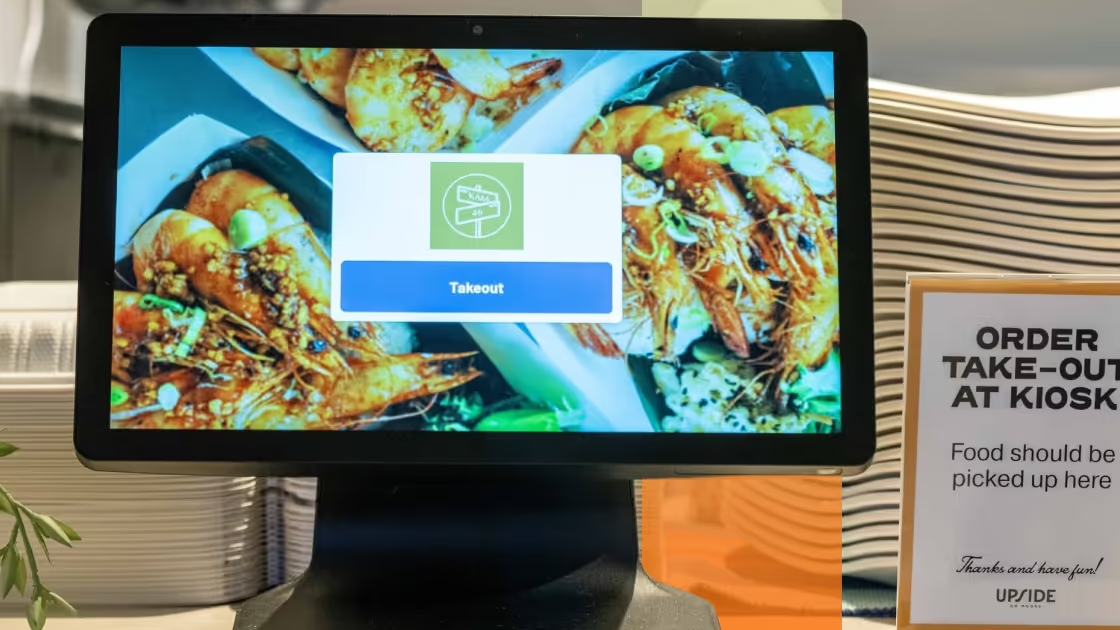
Self-ordering kiosks are ideal for clubs looking to streamline food and beverage service without increasing staff. These kiosks allow players and guests to browse the menu, customize their orders, and pay at their own pace.
Whether placed near the café, bar, or lounge area, kiosks reduce wait times, eliminate order errors, and keep lines moving during peak periods. They also free up staff to focus on fulfillment and hospitality, making it easier to serve more guests efficiently and boost average check size while delivering a modern, convenient experience.
3. Persistent, flexible tab management
Rather than forcing guests to pay after each transaction, systems like GoTab let them open a tab that stays with them throughout their visit. Whether they move from court to café to patio, their tab follows them across your club. And when they’re ready to leave, guests close out easily on their mobile device.
It delivers the smooth, flexible experience club patrons now expect — without adding pressure to your staff. And it is especially valuable for groups, tournaments, or casual players who want to snack and socialize throughout the day.
4. Integrated Kitchen Display System (KDS)

A Kitchen Display System (KDS) with integrated printers ensures that orders placed from anywhere (online, QR code, POS terminal, or handheld) are routed instantly to the right kitchen or bar station.
This streamlines communication, improves order accuracy, and eliminates the need for handwritten tickets or manual coordination between staff. Orders come in clearly and are easy to manage, even during busy service periods.
5. Hybrid service (full-serve + self-serve)
Every club is different. Many have varying traffic flows depending on the time of day or type of event. The best platforms support both staff-led and guest-led service.
During tournaments or peak weekend hours, staff can use handheld devices or terminals to take orders and manage service. During slower periods, guests can order directly from their own devices. This hybrid approach gives you room to scale up service when needed — without locking into full-time staffing.
6. Group ordering & event tabs
Whether it’s a birthday party, corporate meetup, or league event, racquet clubs often host group gatherings. So, the ability to tie multiple orders to a single event tab or, pre-sell F&B packages, is critical for simplifying operations and reducing manual reconciliation. Guests can order individually, and the system still connects all spend to the event organizer. This streamlines the payment process and reduces confusion for both guests and staff.
7. Integrated court reservation solutions
When your court reservation and point-of-sale systems work in sync, it transforms both the guest experience and your day-to-day operations. That’s the power of the CourtReserve + GoTab integration — designed to simplify how racquet and paddle clubs manage bookings, orders, and payments.
With this integration, players can reserve courts, register for events, and start a food & beverage tab — all in one connected experience. They can pre-order snacks or drinks through GoTab and charge purchases directly to their CourtReserve account, skipping the hassle of manual payment or bouncing between systems. This not only reduces operational friction but also increases convenience for guests which encourages higher spend and longer visits.
On the backend, admins get a unified view of activity: food & bev transactions, court reservations, and player charges all flow into a single dashboard. There’s no need to reconcile data from multiple platforms or chase down receipts.
This integration also supports flexible configurations, letting you decide how and when players pay. Whether it’s requiring advance payment, applying account credit, or restricting charges for suspended members, the system adapts to your club’s policies. So, you always stay in control.
How Pickleball Zone Improved Experience and Efficiency with CourtReserve + GoTab

Since opening in December 2024, Pickleball Zone has quickly become Northeast Houston’s premier indoor pickleball venue, using CourtReserve and GoTab to enhance operations and hospitality.
Smarter tech, smoother operations
Technology built for racquet sports facilities needs to account for more than just retail sales. It needs to support the rhythm of active, social spaces. Clubs that adopt flexible, guest-centric ordering and fulfillment systems are able to:
- Increase revenue per guest
- Reduce labor needs and operational complexity
- Deliver a seamless, modern guest experience
- Adapt to growth, new offerings, and seasonal traffic
Racquet and paddle facility operators don’t need to compromise between offering great food and staying efficient. The right technology empowers your team to do more with less, while giving your guests a reason to stay longer and come back more often.