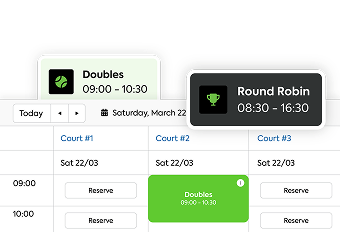You’ve seen it before: a doubles tournament with half the pairings scrambled last-minute. One partner forgot to register. The other assumed they had. Admins are juggling texts, emails, and side spreadsheets to piece teams together — all while trying to collect payments from both players.
It’s messy, manual, and inefficient. And it’s exactly the kind of experience that frustrates players and drains staff hours.
That’s why we built Team-Based Event Registration.
Now live for all CourtReserve customers, this new feature allows players to sign up with a designated partner — handling payments, guest invites, and team visibility all in one flow. Admins get powerful tools to create and manage team-based events across one or multiple dates with less back-and-forth and more control.
Video Transcript
(0:02) Reserve. We are super excited to have
(0:05) you here with us today. I am with my
(0:08) good friends Kim and Josh from our
(0:10) product team. Hello you two.
(0:11) >> Hello.
(0:12) >> Hello.
(0:13) >> So we’re going to be talking all about
(0:14) team-based registrations that are in
(0:16) beta in court reserve right now. But
(0:18) before we get started, we know that you
(0:21) love to go over some housekeeping items.
(0:23) So know that we will put this on the
(0:25) court reserve YouTube channel. Um, and
(0:27) we did just recently launch our new
(0:30) podcast, which is now on Apple Podcast
(0:32) and Spotify. So, if you want to have the
(0:35) unscripted version of everything that’s
(0:37) happening at Court Reserve, check it
(0:38) out. We are coming to what the West
(0:42) Coast and the East Coast. I know Josh
(0:44) and Kim are going to be with me. Uh,
(0:46) we’re going to Seattle September 17th
(0:48) and then uh near Cherry Valley or about
(0:51) an hour from Philly um in New Jersey for
(0:53) another Catalyst. It’s one day. Send
(0:55) your people. bring your people. We only
(0:57) have so many signups. Look, somebody’s
(1:00) calling me right now to sign up. So,
(1:01) again, uh Josh has put the link in the
(1:04) uh chat and so please go ahead and make
(1:07) sure that you get signed up for that
(1:08) today as well because we only have so
(1:10) many seats and we’d hate for you to sign
(1:12) up later and you can’t be there. Uh what
(1:14) else are we doing? I’m going to LA. So,
(1:17) if you’re near LA uh this coming Monday,
(1:20) um I’m going to be a part of the City
(1:21) Series Racketex tour. And then also next
(1:24) Friday, I’ll be down in Fort Lauderdale.
(1:27) If you want to come to either event, I
(1:29) have some free tickets for the LA
(1:30) conference and I have some reduced fee
(1:32) tickets for uh Fort Lauderdale. So you
(1:35) can reach out in the chat or send a
(1:37) support ticket in and say, “Hey, Ashley
(1:38) said she could get me in the door.”
(1:40) We’ll work on that. And then don’t
(1:41) forget about mastermind because if you
(1:43) are anything pickle ball, you should go
(1:46) to a mastermind. It’s a great event.
(1:48) It’s all about how to run the best
(1:49) business. And the best part about
(1:51) mastermind is the community afterwards.
(1:53) I was just on the Facebook page
(1:55) yesterday. It’s constant collaboration
(1:57) between pickle ball friends and and
(1:59) clubs all over the country and it’s
(2:00) super great. I think that’s all I get to
(2:03) talk about. Is that right?
(2:04) >> Okay. I think that’s all I have you
(2:06) slated for at the moment. But as we’re
(2:08) doing the team registration, I love
(2:10) would love it if you wanted to
(2:11) participate in that too. So let’s do it.
(2:13) >> Stick around.
(2:14) >> Um okay. So then I’ve got a couple more
(2:16) housekeeping items I wanted to make sure
(2:18) everybody that was aware of. So um
(2:21) earlier today if you are an admin and
(2:23) court reserve you should have received
(2:24) another reminder email from me if your
(2:27) club is not using the modern dashboard
(2:30) not using the modern dashboard. So if
(2:32) you’re using the classic navigation or
(2:34) the custom navigation within your mobile
(2:36) experience for your members just we want
(2:39) you to be aware that we’re getting ready
(2:40) to retire these two dashboards. So, how
(2:44) do I know if I’m not on one of these or
(2:46) if I’m not on the modern dashboard? Um,
(2:49) well, when your members log into the
(2:50) member portal on the app, it doesn’t
(2:52) look like this. Then you know that
(2:54) you’re going to be migrating towards the
(2:56) end of August. So, the week of August
(2:58) 25th, we’re going to be retiring our two
(3:00) old dashboards that have been around
(3:02) Court Reserve for three or four years
(3:04) now. Um, we’re going to be replacing it
(3:07) with this modern dashboard experience.
(3:09) Um and then with that just know that all
(3:12) um all players in your organization um
(3:16) will be utilizing the court reservation
(3:18) flow that is part of the modern
(3:20) dashboard. So once you transfer over
(3:22) this modern this new reservations piece
(3:25) comes with it. It’s not available on the
(3:27) old one. Um and so we have given you
(3:30) some resources that you can utilize that
(3:32) are available on the um knowledge base.
(3:34) I think Josh has a link that he’s going
(3:36) to drop into the chat as well. So, just
(3:38) make sure that you know you’re prepared
(3:39) for what this is going to look like.
(3:41) Your members are prepared, too. Our um
(3:43) technical writer has written a great
(3:45) article that is dedicated to your
(3:47) members and what their experience is
(3:49) going to look like. You could send this
(3:50) article to them to help prepare them.
(3:52) And then Josh actually has a great video
(3:54) that he created about a month or so ago
(3:57) um where it really walks you through the
(3:59) difference between the custom navigation
(4:01) and the modern dashboard. So, two great
(4:03) resources for you to check out there to
(4:05) share with your members. But just
(4:06) remember that this is coming soon. You
(4:08) can switch it ahead of time if you want.
(4:10) And those step-by-step instructions are
(4:12) in the article for you.
(4:14) >> Can I say something real quick before
(4:16) you go? So, people ask us why. Why are
(4:19) you doing this? Well, a couple different
(4:20) reasons. Because it is cleaner, it is
(4:23) fresh. It looks great. And it looks new.
(4:27) And the reason that you want to do this
(4:29) is because it makes it easier for your
(4:31) players. Now, you may say, “Oh, but my
(4:33) players love the old dashboard.” Well,
(4:36) but now there’s a lot of great features
(4:38) about the new modern dashboard that you
(4:40) would never be able to get on the old.
(4:41) So, that’s why we are helping you switch
(4:43) it. You can blame Court Reserve, but
(4:46) just like one of my friends in San
(4:48) Francisco told me yesterday, she said,
(4:50) “Ashley, I love the fact that you guys
(4:52) are always trying to improve the
(4:54) process, the player visibility, how the
(4:57) players are are using the system because
(4:59) it makes me and my club look like we
(5:01) really care about the process and it
(5:03) makes us look like we’re always keeping
(5:04) up with the times. So again, you can
(5:07) blame us, but this is for your benefit
(5:09) and for your players benefit because we
(5:11) want to keep up and make sure things are
(5:12) crisp and clean. And it is a great flow.
(5:15) We’re using it at Old Coast. We’ve been
(5:16) using it for a year now and our players
(5:18) absolutely love it. Anything else, Josh?
(5:21) Because I mean, I’m singing it here.
(5:23) >> I do want to say this dashboard has been
(5:25) out for over a year now. Um, and so
(5:27) we’ve had customers using it for about
(5:29) 18 months now. And so it’s a really
(5:31) great experience. It’s just going to
(5:32) streamline the experience across the
(5:34) board. There is a question here. I do
(5:35) want to answer um it states the week of
(5:37) the 25th. We’re targeting I’m
(5:40) specifically targeting August 26th,
(5:41) which is Tuesday. Uh we don’t like to
(5:43) release things on Monday. Um and we
(5:45) don’t like to release things on Friday.
(5:47) So, we’re going to target Tuesday that
(5:48) day to help with any maybe support that
(5:50) anybody asks on that transition that
(5:52) week, but I am targeting Tuesday, August
(5:54) 26th. Um but given ourselves a little
(5:57) bit of wiggle room, that’s why it says
(5:58) the week of the 25th.
(6:00) >> There is a question, Kim. Um, how will
(6:02) this dashboard change for sailing like
(6:05) reserve a boat capability?
(6:07) >> Um, it’s still going to keep all of the
(6:09) same features that you already have. So,
(6:11) if you’ve renamed courts to boats and
(6:14) things like that, uh, we do use that
(6:15) example a lot. Um, that it’s still going
(6:18) to keep all of that same stuff. Um, and
(6:20) it’s going to take on a lot of the
(6:21) naming that you already have throughout
(6:23) the system as well. So, if you’ve
(6:24) renamed uh events to programs, it’s
(6:26) going to keep all of that same stuff for
(6:28) you. All
(6:29) right, I’m going to jump forward because
(6:31) we’re here to talk about team events and
(6:32) I have another exciting thing
(6:33) housekeeping related that I wanted to
(6:35) announce prior to jumping into teams.
(6:37) Um, we have a new feature that is almost
(6:40) ready for beta. It’s not released fully
(6:42) yet, but it’s almost ready for beta. It
(6:44) is a court lottery feature. Um, what is
(6:47) a court lottery feature? It is a way to
(6:49) ensure fairness on high demand court
(6:51) booking. So, we’re going to instead of
(6:53) rewarding those fastest clicks, the
(6:55) fastest internet connections, we’re
(6:58) going to take all of the requests in a
(7:00) short period of time, like a minute,
(7:01) less than a minute, and we’re going to
(7:03) randomize those reservations, and then
(7:05) we’ll book the courts for them. Um, so
(7:07) this is really a way for us to uh really
(7:10) hone in on preventing bots and things
(7:12) like that and ensuring fair play across
(7:14) the system. Um, if you’re interested in
(7:16) a feature like this, I’m compiling a
(7:18) list of beta customers that are
(7:20) interested. Um, if you could just reach
(7:22) out to our support team, they have a
(7:24) special tag that they’re going to tag on
(7:26) your conversation so I can see that
(7:28) you’re interested. Um, and if you would
(7:30) please just reach out to support and
(7:31) say, “Kim told me to come in and tell
(7:32) you I’m interested in court lottery.”
(7:34) Um, that would be amazing. I’m haven’t
(7:36) sent out any information yet, but I’m
(7:38) getting ready to. So, if you could
(7:40) please do that for me, that would be
(7:41) amazing. Um, cool. Well, Ashley, I’m
(7:44) gonna jump right in. Um, I So, today
(7:47) we’re here to talk about team
(7:48) registration. Um, we’re going to talk
(7:51) about the way team registration
(7:52) currently functions. Twoman teams,
(7:54) two-player teams in court reserve. If
(7:57) you have any ideas for the ways that you
(7:59) would like to expand on team
(8:01) registration, like four player teams and
(8:04) team names and all of that fun stuff. I
(8:07) have received a lot of feedback already,
(8:09) but the best way to get those ideas in
(8:11) front of me and our product team is by
(8:13) going to the court reserve idea board.
(8:16) So, please post any ideas that you have
(8:18) on what you would like to see with teams
(8:20) on the idea board. Um, our team is
(8:23) really going to be leaning into the idea
(8:25) board now going forward. And so, we’re
(8:27) keeping up and keeping track of all the
(8:29) ideas on there. So, go into the idea
(8:31) board and select events and programming
(8:32) category when you add a new idea. And
(8:35) then that’ll get visibility to our team
(8:37) and we can prioritize things.
(8:40) If you are going to um if you’re here
(8:43) and you have questions, please share
(8:45) your questions in the Q&A section of the
(8:48) webinar. It’s very important that we
(8:50) please use the Q&A section. Um the chat
(8:53) we actually can’t see after the
(8:55) recording is over. And so we like to go
(8:57) back and make sure that we answered all
(8:58) of our questions appropriately. So, if
(9:00) you could please make sure that you’re
(9:02) putting questions in the Q&A section and
(9:04) not the chat, that will help us kind of
(9:06) streamline our workflow following the
(9:09) webinar. So, now I’m going to jump right
(9:12) in. We’re going to walk through team
(9:14) registration today in court reserve and
(9:17) how this Whoops, that is the wrong
(9:19) button.
(9:21) And how this feature currently works
(9:23) right now inside the system. So with
(9:26) this
(9:28) um with this feature, we have allowed
(9:31) you to take our current event setup
(9:34) process and um turn that into a
(9:37) registration where two players can um
(9:41) two players can register and be part of
(9:44) a team. So how do I do that? So you’re
(9:47) going to go to the event tab on the left
(9:50) navigation. And really, we’re just going
(9:52) to walk through some event setup here,
(9:54) um, just to make sure everybody’s
(9:55) familiar with some of the settings that
(9:56) are available with team events. And
(9:58) you’re going to go create a new event.
(10:01) If you notice here on my list, I do have
(10:04) some team events already created.
(10:06) Anything that has this little man icon
(10:08) over here um, on this list, when you
(10:10) hover over that, that just tells me that
(10:12) is a team event. So, you can quickly see
(10:15) from this list what might be a team
(10:16) event and what might not be a team
(10:18) event. I’m gonna actually go off video
(10:20) here so my picture isn’t going to be um
(10:23) up in front on the video recording
(10:25) later, but that way you get the entire
(10:28) picture. So now, if I want to create a
(10:30) team event, I’m going to go over here to
(10:31) create teams um or create an event. So
(10:34) we’re going to go create an event the
(10:36) normal way we would always create an
(10:37) event in court reserve. We’re going to
(10:38) give this a name. So I’m just going to
(10:40) call this live demo. Um and then you can
(10:43) go in and add your event categories. Any
(10:45) category you can add to it. It doesn’t
(10:47) matter whatever category you choose. Um,
(10:50) and then any of our event tags.
(10:51) Remember, I love event tags because
(10:53) event tags give your uh members a little
(10:56) bit more information or subcategories
(10:58) about maybe how um this what describes
(11:01) this event. So, definitely consider
(11:03) using tags. All right, the next big
(11:06) setting here is register as a team. So
(11:08) this is really the first piece of the
(11:11) registration or the I’m sorry the event
(11:13) setup that is going to um change
(11:16) everything else about this event to be
(11:18) reflective of a team event. So you’ll
(11:20) see here that now my um max max
(11:23) registrance has now changed to max
(11:25) teams. And so this just tells the system
(11:28) this is how many teams are allowed to
(11:30) register to the event. And this is the
(11:32) setting that takes this from an
(11:33) individual count of players. So I’m not
(11:36) counting individual players. I’m
(11:38) counting pairs of players. Okay. And so
(11:41) then I do see a setting here for the
(11:43) maximum registrance per team. Um there
(11:46) is a little tool tip here that says that
(11:48) right now we’re only limited to two
(11:50) players because that is what we did for
(11:52) MVP here. Um we will have more players
(11:56) part coming later as part of expanding
(11:58) this. But remember this is just beta. We
(12:00) released this to everybody to really
(12:02) figure out what people want and then
(12:04) we’re going to be taking this and
(12:06) expanding on it again. So, this is just
(12:08) to get us started, but don’t worry,
(12:10) there’s more coming with Teams.
(12:13) So, then we’re just going to select an
(12:14) event date for when we want this event
(12:16) to run. And let’s pick some start times
(12:20) here. Doesn’t matter for demo purposes.
(12:23) And then we can make this a reoccurring
(12:25) event. Maybe to reoccur every
(12:28) week on
(12:30) um Saturday. I think I picked the six.
(12:32) Yeah, Saturday the 16th there. and we’ll
(12:35) just say 10 dates. Now, like I said
(12:39) before, this is um
(12:43) going to take pairs of registrations and
(12:46) it’s going to put everybody together on
(12:49) the event together. So, I’m just going
(12:51) to go through here and um just select
(12:54) some other attributes around the event.
(12:56) You can allow weight list with team
(12:58) registration. You can also allow
(12:59) autoregister from weight list with team
(13:01) registration. So that’s just going to,
(13:03) you know, take those players on weight
(13:05) list and autoregister them prior to the
(13:07) event. Um, and then you would want to
(13:10) select up your event, you know, as
(13:12) normal moving forward from there. So,
(13:14) let me just get some basic other
(13:16) information in here and then we’ll talk
(13:18) about some of the settings that I’m
(13:19) adding here.
(13:21) All right. So, let’s I’m going to make
(13:23) sure I add some custom fields in here
(13:25) because I want to just kind of give you
(13:28) guys some visuals once we get in here.
(13:30) Okay. So I have done my event setup drop
(13:35) in price per player. So this is going to
(13:37) be the price that each player is going
(13:39) to pay. So when a player goes in and
(13:42) registers in the member portal, they’re
(13:44) registering their partner. And this will
(13:46) make sense if you haven’t done this
(13:47) already. I’m going to take us through
(13:48) some member portal experience here after
(13:50) we set up this event. But we’re still
(13:53) creating fees per individual player.
(13:56) This is not a um team price. Um, so each
(14:01) person that is registered, including the
(14:03) the player that is registering plus
(14:04) their partner will have their own fee
(14:06) generated for them. If they’re
(14:08) registering with a guest that like a
(14:11) true court reserve guest, that play the
(14:13) player registering will pay the price of
(14:15) their guest. But in, you know, if it’s
(14:18) member registering with another member,
(14:20) they’re going to pay their own portion
(14:22) and then that member that they’re
(14:24) registering with is going to have their
(14:25) own fee generated that then they can go
(14:27) in and register themselves.
(14:30) So you’ll also see that I’ve listed
(14:31) require upfront payment here, require
(14:33) payment profile. These are only going to
(14:36) be required of the player that is
(14:37) completing the registration. So if their
(14:40) partner does not have a payment profile,
(14:43) they’re not going to be limited um from
(14:46) participating in the event. And then
(14:48) require upfront payment again is only
(14:49) required for that player that is
(14:51) completing the registration on the
(14:52) member portal.
(14:55) All right, let’s talk about Let me just
(14:57) see if there’s any questions, Josh, that
(14:59) came in. Um, and again, I see some
(15:02) questions coming into chat. If you could
(15:04) please, please push the Q&A button that
(15:06) is on your Zoom window, that would be
(15:08) amazing. Sorry, I see there are some
(15:10) questions that have come in. So, I’m
(15:11) going to pause real quick um at the
(15:13) registration restriction and answer some
(15:15) of these questions. Is organized play
(15:18) available along with team registration?
(15:21) No, Cindy, that is a great question. At
(15:23) this time, organized play is not
(15:26) available within team registration.
(15:28) Organized play is already its own way of
(15:30) getting players out on the court and
(15:32) allocated to courts. There is a pairing
(15:34) process that is available already within
(15:36) organized play. And so, right, it’s just
(15:38) not available right now with teams
(15:40) because there were a lot of pieces to
(15:42) figure out and how to make it work with
(15:44) teams. So, that wasn’t part of our MVP.
(15:46) Um, so if you have reg if you are
(15:49) registering somebody together as a team,
(15:51) um, that organized play checkbox is
(15:54) going to be disabled. So if you already
(15:56) have an organized play event, um, you’re
(15:59) not going to be able to enable teams
(16:00) either. So those those settings just
(16:02) kind of work kind of separately. Um,
(16:06) what is a true court reserve guest mean?
(16:09) So that means that’s a great question,
(16:11) Eric. That means that my event is
(16:14) allowing guests and I will get to that
(16:16) tab here in a second. These are players
(16:19) that are not in your court reserve
(16:20) system. They don’t have a membership
(16:23) probably. Um, so if you have some if you
(16:25) are having a member guest or something
(16:27) like that or you want to allow players
(16:29) to come in and just bring anybody that’s
(16:31) not part of the club, you can use the
(16:32) guest setup tab. And then also um
(16:35) because I know a lot of clubs create a
(16:38) guest membership um and so this would be
(16:41) a true court reserve guest would be you
(16:43) know a guest without a profile using
(16:44) this guest setup or if you were on a
(16:46) reservation something like that those
(16:48) would be guests.
(16:50) Um there are some questions here that we
(16:52) will get to. Is there any way for the
(16:55) partner to be charged? That’ll be
(16:57) something that we probably follow up
(16:58) with later. Um, that is something that I
(17:01) know is a big deal and a part of a lot
(17:02) of the feedback to make sure that PL
(17:04) that partner gets charged. So, we are
(17:06) looking at that. Um, so I’m gonna get
(17:08) back into setting up this team event and
(17:10) just talking about the registration
(17:12) restrictions before Zoom drops me again.
(17:14) And if it does, I am so sorry. I will
(17:16) come right back in. Um, so anyway, as
(17:19) you’re looking at the gender
(17:20) restrictions or the age restrictions,
(17:22) just think about how you want to set up
(17:23) your event to, you know, what types of
(17:26) events you want to do. And then those
(17:27) are the players that are going to be
(17:29) allowed to register. Um let’s talk about
(17:32) rating restrictions. Rating restrictions
(17:34) is one of the ones that I’m really
(17:35) excited about for team registration. We
(17:37) did some cool things with it. Um so you
(17:39) can use your normal um you know club
(17:43) rating system and we’ve done some you
(17:46) know we’ve added a setting here that’s
(17:48) going to allow you to choose how this
(17:51) rating applies to the players that are
(17:53) registering. So you can either do it to
(17:56) apply it to all of the players
(17:58) registering. So that’s going to say when
(18:01) um the player goes and registers
(18:05) um when the player goes and registers,
(18:07) it’s going to look to make sure that
(18:09) both players that are registering meet
(18:12) the rating restriction.
(18:14) And so then you also have only the
(18:16) registering player. This is going to
(18:18) basically do the opposite. This is going
(18:20) to only require it of the player that is
(18:22) completing the registration. It’s not
(18:24) going to look at the rating of their
(18:26) partner. So, you know, you kind of have
(18:28) some flexibility. Um, you can allow the
(18:32) um, you know, different types of players
(18:33) to register just as long as the one
(18:35) that’s registering meets that
(18:36) restriction. I know this is popular
(18:38) within the duper space and so there’s a
(18:40) lot of flexibility that you have here
(18:42) with your registrants.
(18:44) So, then let’s move over to duper. I
(18:46) want to talk about duper and highlight
(18:47) duper here really quick. So, we have
(18:49) added, so when you are doing a team
(18:51) event right now, you’re only going to be
(18:53) able to do um restrict players by duper
(18:56) doubles rating. And then also, we’ve
(18:58) added another rating here called duper
(19:01) doubles combined. This one’s really cool
(19:04) because it’s going to look at your
(19:06) registering player and their partners’
(19:09) duper rating and it’s going to add them
(19:11) together. So you can limit players on
(19:14) team events by their individual duper
(19:16) doubles rating and then you can make
(19:18) sure that as a team they don’t fall
(19:20) under or over a specific threshold. So
(19:23) it really kind of keeps that pool of
(19:26) players to be the really the level of
(19:27) play that you want. Um and it’s a really
(19:30) great option uh as you’re going into
(19:32) your into your events and thinking about
(19:34) how you want to run them.
(19:38) All right, let me just take a look at
(19:40) the questions here really quick to see
(19:41) if there’s anything as far as
(19:42) restrictions go.
(19:46) When you register as a partner, does the
(19:47) partner also need to sign up or does the
(19:49) first player add both names? I will show
(19:51) you that in the member portal. The
(19:52) player that is registering will do both
(19:54) names. They’ll do themselves and their
(19:56) partner.
(20:00) Um, okay. Yeah, it looks like a lot of
(20:03) these questions we’ll eventually touch
(20:05) on once we get a little bit further.
(20:07) >> If you choose hall players registering,
(20:09) how does that work on guests? So, that
(20:11) is a good question. Um, so it’s going to
(20:15) I’ll show you I’m going to set up duper
(20:18) on this event just to kind of show you
(20:19) how that works with true guests. Um, but
(20:23) it’s if you add a if you um it’s it’s
(20:27) not going to apply any of your custom
(20:29) ratings to guests because we just don’t
(20:32) have a way to do that right now in the
(20:33) system. But if you are using doubles,
(20:35) we’ve upgraded the system basically to
(20:38) be able to do duper validation on
(20:40) guests. So I’ll show you guys that here
(20:42) in a few minutes. Um, so let me just do
(20:45) a minimum doubles rating of zero because
(20:48) I want to do NR. If you weren’t already
(20:50) aware, if you want to have people that
(20:51) have NR doubles ratings, if you put zero
(20:54) in this field, it’s going to allow you
(20:56) to capture those NR players that have
(20:58) the duper profile but are not yet rated.
(21:00) And then let’s just do a max of five
(21:03) just so I can kind of take a lot of
(21:05) different players.
(21:08) All right. And then I’m going to get to
(21:09) guest setup here really quick. I’m also
(21:10) going to show you an example of guests
(21:12) as we go through and do this. So I’m
(21:14) just going to allow guest pricing here
(21:16) for all of my membership types.
(21:19) and then save.
(21:22) Cool. So now my event is populated.
(21:26) I’m going to then let’s start talking
(21:28) about the registration process.
(21:31) So if I if you’re going to register
(21:34) players for this event and you’ve
(21:36) already used team registration, you’ll
(21:37) notice that we have made an update to
(21:40) our registration page. So we’ve taken
(21:43) the current registration page that we
(21:44) have and we’ve improved it. And so
(21:47) you’ll see this new interface for player
(21:49) registration. Um we are only this has
(21:53) only been made available on events that
(21:55) are on teams. I we are going to be
(21:57) releasing this sort of experience to any
(21:59) normal event going forward or not I
(22:01) don’t want to say normal event but
(22:02) non-team events in the very near near
(22:05) future. So um we really you know I
(22:07) welcome feedback on this section too if
(22:09) you’re going to be um giving us feedback
(22:11) because um this is a whole new kind of
(22:14) registration experience. We we’ve done
(22:15) away with like the two tables that you
(22:17) saw before and things like that and
(22:19) really streamlined it. So, let me just
(22:21) go back here really quick because I’m
(22:23) going to use the dropin window for this
(22:25) one. Um, and so we’re going to start
(22:27) registering players to an event. So, I’m
(22:30) going to add Ash. Let’s see Beth because
(22:32) I know Beth has a duper rating.
(22:35) And so now you’ll see that we’ve added
(22:38) so if you compare this to the old way of
(22:41) registering players to an event um there
(22:43) wasn’t a way to do custom fields for
(22:47) individual registrants when you were
(22:48) registering on the admin side. If you
(22:50) wanted to register players at the same
(22:52) time for an event, you actually would
(22:54) complete custom fields that would apply
(22:55) to everybody that you were registering.
(22:57) So now when you’re registering players,
(22:59) you’re going to get any of the custom
(23:01) fields that are associated with the
(23:02) event. So you can add them at the player
(23:05) level.
(23:07) Another improvement that we’ve done with
(23:08) teams registration is we’ve put a column
(23:11) here that shows you what that player’s
(23:13) duper rating is. So that was another
(23:16) thing that we got from feedback from the
(23:17) duper um integration was that admins
(23:20) wanted to know what these players
(23:21) ratings were when they were adding them
(23:23) to the system. So, if you are doing a
(23:25) team event that is also a duper event,
(23:27) you’re going to see that player rating
(23:29) in that column right there as well.
(23:32) And now I’m going to add a partner here
(23:37) or Beth.
(23:38) And you can see here that now that I’ve
(23:40) added two players to this event, since
(23:43) my event only allows two players per
(23:45) team, the player the team maximum has
(23:47) been met and I can’t add any more
(23:49) players to this event. So, I’m going to
(23:51) go ahead and save this.
(23:54) And you can see that now I have two
(23:57) players registered as a team to this
(23:59) event. There was a question earlier, how
(24:02) are incomplete teams handled? So right
(24:05) now incomplete teams can be handled only
(24:07) from the admin side. So let me just give
(24:11) you an example here.
(24:15) So Mr. Josh Willie who is running our
(24:17) Q&A, he’s going to participate in this
(24:19) event. As you can see, Josh does not
(24:21) have a duper doubles rating here, but
(24:23) I’m going to go ahead and save Josh’s
(24:24) registration. I’m going to get a warning
(24:27) that says register him as an incomplete
(24:29) team. Are you sure you want to do this?
(24:31) You can always add him later. Yes,
(24:33) register. This is going to register Josh
(24:36) as an individual participant. Remember
(24:38) again, Josh can’t register himself on
(24:40) the member portal right now if he
(24:41) doesn’t have a partner. Also, another
(24:43) thing that is high on our to-do list,
(24:45) being able to uh register people in the
(24:47) member portal without a partner. Um, but
(24:49) you can see here he’s been added as an
(24:51) individual. Um, and it has a row here
(24:53) for me to go ahead and add a partner for
(24:55) him. Um, keep in mind he is taking a
(24:58) team spot here. So, my account is um a
(25:02) four team max. He is team number two.
(25:05) So, that means I can’t I can only take
(25:07) two more teams to register for this
(25:09) event. So, Josh has actually two options
(25:12) to go in and add another add a partner
(25:14) here. Josh could go into his
(25:16) registration on the member portal and
(25:18) edit his registration and add a partner
(25:20) that way or I could add a partner for
(25:23) Josh here as well. And I’m going to do
(25:25) that and actually um demo to you guys
(25:27) what we’ve done on the guest side of it.
(25:30) So when I go and choose add a partner
(25:32) here,
(25:35) you can see that I get the same dropin
(25:37) modal window again. Um and then I can
(25:40) see Josh is already here. It tells me
(25:42) he’s registered. And then I can actually
(25:45) either add another member. So I could
(25:46) add, you know, I could add Ashley
(25:51) or
(25:53) let’s say I want to add a guest. So what
(25:55) does the guest look like? So when I add
(25:58) a guest,
(26:04) I’m going to enter the guest name. And
(26:05) I’m actually going to enter somebody
(26:07) here that has a duper rating because I
(26:09) want to make sure that we’re looking at
(26:12) how this works.
(26:19) And then we have a phone number. And
(26:20) then anybody that’s familiar with any of
(26:22) our guest entries, email address is a
(26:25) new field for us on guests. So, this is
(26:27) another thing that we’re starting to,
(26:29) you know, recognize that this is
(26:30) something that people want and starting
(26:31) to maybe implement it in some other ways
(26:34) um throughout the system. So, guests is
(26:36) or um phone number is always something
(26:38) we’ve had for guests. Email address is a
(26:40) new thing. You’re going to see this
(26:41) probably start popping up a little bit
(26:42) more and more. Um if you enter email
(26:45) address here, I can communicate with
(26:47) this player as an admin if I was going
(26:49) to email or notify all my registrants,
(26:51) but I’m not going to be they’re not
(26:53) going to get a confirmation. We haven’t
(26:54) done anything yet with confirmation
(26:55) emails, but their email would be at
(26:57) least attached to this registration.
(27:00) So then I’m going to go select a t-shirt
(27:01) for this player and I’m going to enter
(27:03) in this player’s duper ID
(27:06) because I have a duper validation
(27:08) process that is attached to my guest
(27:11) now.
(27:15) All right, so Duper found this player.
(27:17) Duper is now confirmed that this player
(27:19) is within the range of the restrictions
(27:21) that I have on the event and I can go
(27:24) ahead and register this player. Now,
(27:25) since I’m a normal admin, I can always
(27:28) override any event restrictions. So,
(27:30) even if this player didn’t have a duper
(27:32) ID or fell outside of the duper range, I
(27:35) would always be able to register him.
(27:37) But, if I had um picked a player, maybe
(27:39) if I was a subadmin who wasn’t able to
(27:41) register against event restrictions, I
(27:44) would be prevented from adding this
(27:45) player. So, I’m going to hit save there.
(27:48) And you can see here that um you know,
(27:51) his his duper information came over as
(27:53) well. I’m seeing that right here. And I
(27:56) can go ahead and I have to check on why
(27:58) that price didn’t populate. Um that’s
(28:00) something I’m going to check on here
(28:02) when we get done. Um but I can see that
(28:05) now Ryan has been added to this event as
(28:07) Josh’s partner. And I get that player’s
(28:10) duper rating here as well. So, as an
(28:12) admin, I can go back later and check
(28:13) this player’s rating. So, that’s really
(28:16) the admin side. I also want to call out
(28:18) if you’re using Swish, we also from the
(28:21) get-go made this work with our Swish
(28:23) integration. So, right here up in the
(28:26) top, if you sync to Swish, you’re going
(28:28) to get that game format. And then you
(28:31) can go ahead and, you know, sync any of
(28:33) the formats that we have available that
(28:35) are applicable to partner registrations.
(28:38) So, definitely check that out if you
(28:39) have done the Swiss integration. Um,
(28:41) currently how that works or previously
(28:43) how that worked was if you were using a
(28:45) custom field on an event called partner
(28:47) name, you would um kind of map it based
(28:50) on that custom field. But now if you’re
(28:52) not, you know, you don’t have to do that
(28:54) anymore now that we have teams and you
(28:55) can sync to Swish and still get those
(28:57) partners paired together.
(29:00) All right, Josh, I’m going to go through
(29:02) some of the questions really quick. Is
(29:03) there anything that you want me to
(29:05) answer live?
(29:07) Yeah. So there is a question about is
(29:09) there a way that the system is going to
(29:12) check for any potential duplicate
(29:14) registration. So you know if you tried
(29:17) to add me as a guest into team one and
(29:19) then you attempted to add me again into
(29:21) team two
(29:23) >> does a system change.
(29:24) >> That is a great question. So let me go
(29:26) in here and do another another
(29:28) registration. I’ll just show you how we
(29:29) handle that. So I’m going to add myself
(29:36) Okay. So, now let’s go and add um I
(29:40) think I had Josh. Let’s try and add Josh
(29:43) again. And this is the Josh that Josh
(29:46) has a few profiles in my organization.
(29:47) But this is the Josh that I had
(29:48) registered. And so, as you can see, Josh
(29:51) has already registered to the event. So,
(29:52) I actually can’t pick this Josh again
(29:54) because he’s already registered. So,
(29:56) it’s not going to let you register
(29:57) duplicate players. Um, on the member
(30:00) portal side too, if I was registering
(30:02) myself, Josh was already registered, it
(30:04) would look very similar when I tried to
(30:06) add Josh to. So, I wouldn’t be able to
(30:09) register duplicate players that are
(30:11) members that are already registered.
(30:13) Now, I can’t say the same thing about
(30:15) guests because guests are really just
(30:16) text fields that you enter their first
(30:18) and last name. Um, but if they’re a
(30:20) member at your organization and they’re
(30:21) already registered in another another
(30:23) team, you’re going to be prevented from
(30:25) um, registering that player. In that
(30:28) case, Josh, I would have to go maybe if
(30:30) you didn’t have a partner, I would go
(30:31) register the next player in that team as
(30:33) well. And then, you know, that’s how
(30:35) those players can be paired together.
(30:39) >> All right. I do see a question. Rarely
(30:40) you have the guest email handy. Can a
(30:42) member registering for a team event in
(30:43) the member portal send a link via text
(30:46) to complete the registration themselves?
(30:48) No, that is not possible right now. It’s
(30:49) only a memberfacing registration. Um, so
(30:52) a member would have to register
(30:54) themselves and the email field is
(30:55) optional. It’s not something that has to
(30:57) be completed. It just allows the admin
(30:59) to have that extra layer of contacting
(31:02) the players that has been asked us for
(31:04) or asked of us. Um, so we do have more
(31:07) plans to do things like that in the
(31:08) future, but if I was to do notify here,
(31:11) any of those guests that I entered
(31:12) emails for would come through in that
(31:15) notification. So players that are guests
(31:16) could get those email notifications.
(31:20) All right. Um, are there any limitations
(31:23) or considerations when using Swiss with
(31:25) teambased registration? Um, no. I’m
(31:28) gonna say no at the moment, but you
(31:31) know, don’t quote me if something you
(31:32) get an error. Um, we we built this in a
(31:36) way to work with the integration that we
(31:37) already had. So, really all that we did
(31:40) was instead of having you map the
(31:42) partner that you had for the custom
(31:43) field, we’re taking the partner that
(31:45) that player is registered with and
(31:46) sending those players over together
(31:48) through Swiss. It’s a very simple
(31:49) integration that we have. Um, so it’s
(31:52) just going to keep those partners paired
(31:53) together.
(31:55) Um,
(32:00) all right. I’m going to keep going here,
(32:02) Josh, unless there’s anything that you
(32:04) jump out at you at this moment with the
(32:07) registration.
(32:08) >> No, I think we’re all good. I can I can
(32:10) type answers for the rest of the
(32:12) questions here.
(32:12) >> Awesome. Thank you so much for handling
(32:14) that Q&A for us. and we haven’t gotten
(32:15) kicked out of Zoom yet. So, I’m going to
(32:17) keep moving forward, everybody. Um, all
(32:20) right. So, we’ve looked at the player
(32:23) side. I just want to take you through to
(32:25) the schedulers really quickly. So, we
(32:27) booked this for Saturday, August 16th.
(32:29) Oh, the other thing I wanted to call out
(32:31) here was team events can only be created
(32:34) a team event if they don’t have any
(32:37) registrance as on them already. Okay.
(32:39) So, what do I mean by that? Um, if you
(32:42) have an event that is already existing,
(32:45) you can’t go in and make this a team
(32:47) event if it has players registered in
(32:50) the past or players registered in the
(32:53) future. Um, so let me just show you what
(32:56) I mean by that. So, this is an event
(32:58) that I have um in my database where I
(33:01) have players that are registered in the
(33:02) future. I think I probably have players
(33:05) registered in the past as well, but um
(33:07) if you go in here and edit an event that
(33:08) has registrants, you can’t go in and
(33:11) turn it on as a team. Um why did we do
(33:13) that? Well, because you know, we’re
(33:15) pairing people together as you saw in
(33:16) the registrant table previously. So, we
(33:19) wouldn’t know how to pair those players
(33:20) together if they’re already registered
(33:22) or if they’ve been registered in the
(33:24) past. So, right now, um, if you already
(33:26) have an event that’s running that you
(33:28) maybe are using a custom field for that
(33:31) says partner name, just like this event
(33:33) is, um, you know, my recommendation for
(33:35) that would be, you know, maybe let that
(33:37) event run through its date course that
(33:39) you have. Um, if you have it maybe
(33:41) booked at six months, uh, maybe cancel
(33:43) dates that are in the future or
(33:44) something and create a new event. Um,
(33:47) but we aren’t able to convert events
(33:49) that already have registrance to be a
(33:51) team event. So, just keep that in mind.
(33:55) Um, so you can only do it for events
(33:57) that have never had a registrant to
(33:58) them.
(34:00) All right, so let’s jump in here really
(34:03) quick to myuler. I just want to show you
(34:05) kind of how this looks like when we go
(34:08) through.
(34:11) All right, so this is the event that we
(34:12) created right here. So you can see and
(34:14) we did this throughout the platform too.
(34:16) We tried to identify anywhere that we
(34:18) were showing registrance. We changed the
(34:20) word registrance to teams. Um, so you’re
(34:23) going to see two teams of four spots. So
(34:25) that’s two teams are registered of four
(34:27) team spots. Um, sometimes we’re a little
(34:30) bit limited on space. So we couldn’t put
(34:32) the word team everywhere. Um, but that’s
(34:35) what that means. So if you’re looking at
(34:38) any of your things on the admin side,
(34:40) it’s the number of players registered
(34:42) out of the total number of available max
(34:45) that you have set.
(34:47) So then any of your front desk or
(34:48) anything like that, anytime they open
(34:50) any of these windows, they can see how
(34:52) those players are paired together. If
(34:54) you want to assign courts, you can do
(34:56) that at the team level as well. So I
(34:58) could go in here and assign this and
(35:00) it’s going to assign it to both players
(35:01) that are in the team. Uh which is nice.
(35:04) I don’t have to go through and do this
(35:05) to, you know, if I’ve got 30
(35:08) registrants, I only have to do it 15
(35:09) times. So that’s an advantage of doing
(35:11) it that way.
(35:13) Um, so I think that’s it really. And
(35:14) then admins, sorry, subadins or admins
(35:17) can also go in and register players this
(35:20) way as well. So they can register them
(35:22) from theuler and it’s going to be the
(35:23) same experience.
(35:26) All right, Josh, I’m going to jump into
(35:29) the member portal now. Is there anything
(35:31) that we wanted to answer here before I
(35:32) jump into the member portal?
(35:34) >> Uh, no. I think there’s one question in
(35:36) here that will probably be best once we
(35:38) get a little bit further into the member
(35:40) portal. So hold off on it for now.
(35:42) >> Awesome. Perfect. All right. All right.
(35:44) Well, let’s jump into the member portal.
(35:46) And so, this is my organization that I
(35:49) do all of my testing in and everything
(35:50) like that. So, we’re going to jump into
(35:51) the event list and just kind of show you
(35:53) what this looks like from a member
(35:55) perspective.
(36:03) Whoops. What day did I do this on, Josh?
(36:05) Do you remember?
(36:07) Live is what I called it. Live demo.
(36:09) Perfect. And I didn’t register myself,
(36:11) so that’s great. All right. Right. So,
(36:13) we’re going to find this event on the
(36:14) event list as you could see here. Um,
(36:16) let me go back to the event list. Sorry
(36:18) about that. I jumped in there really
(36:19) quickly. Um,
(36:22) so if you’ve got a live or an a team
(36:25) event, so this is what it looks like on
(36:26) the event list. So, really the only
(36:27) difference that the admin, the players,
(36:29) I’m sorry, the players are going to see
(36:31) right now is the team spots remaining.
(36:34) So, you know, we had a lot of a lot of
(36:37) conversations about how do we make this
(36:39) stand out on the event list so people
(36:41) know this is a team event. Um, without
(36:44) kind of having to redo too many things
(36:46) on this event list, the best thing I can
(36:48) tell you to do right now is to utilize
(36:50) these tags. So, if you’re not using
(36:53) event tags, again, event tags are a
(36:55) great way in order to kind of
(36:56) subcategorize your events and tell
(36:58) people a little bit more about what the
(37:00) event is, but more about what the event
(37:03) is. So, they don’t have to maybe go into
(37:05) it, read a full description and things
(37:07) like that. So, I could even create a tag
(37:09) here that says team event, and players
(37:11) could know that this is a team event um
(37:13) without even me having to add another,
(37:15) you know, visual indicator here for
(37:17) them. So, we’re going to go ahead and
(37:19) click register.
(37:22) And um
(37:25) so again, I’m just this looks like a
(37:28) normal event that I can go ahead and
(37:30) register for. Um it tells me what courts
(37:32) are booked for this event and any of the
(37:34) restrictions on this event as well. And
(37:37) then I can if you’re allowing players to
(37:39) register for dates in the future, they
(37:41) will see this um dates tab here. I will
(37:44) call out and I forgot to me mention this
(37:45) in the setup earlier, but team events
(37:47) are only drop in events. They are not
(37:50) full registration events, which means
(37:52) that if I sign up as a team, I’m only
(37:54) registering for an individual date. I
(37:57) don’t have the ability at this time to
(37:59) register for maybe a 10 date series or a
(38:02) 99 date series or something like that.
(38:04) So, if I wanted to register for multiple
(38:06) weeks of this event, I’m going to have
(38:08) to do multiple registrations. Um, you
(38:11) know, there’s a lot of reasons we did it
(38:12) that way, but a lot of the team
(38:14) scenarios that we were running into were
(38:16) like individual events and things like
(38:17) that and players don’t always want to
(38:19) play together every week and stuff like
(38:21) that, too. So, right now, it is just a
(38:23) drop in event. So, when I go and
(38:26) register for this event,
(38:28) Whoops.
(38:33) Hey, Josh.
(38:35) >> Yes.
(38:37) >> Hold on one second.
(38:39) Sorry guys, I got to add a payment
(38:40) profile.
(38:44) I should have checked this before. I’ve
(38:45) been doing a lot of testing. Give me one
(38:47) second.
(38:48) >> Well, now this is how you add payment
(38:50) profiles into a player’s member center.
(38:53) >> Give me one second everybody. Sorry,
(38:55) I’ve been playing with some setup stuff
(38:57) and I deleted a payment profile to test
(38:59) something and I did not go back and add
(39:00) it in. So, this is how we would add a
(39:02) credit card payment profile. Um, and
(39:05) this is not real card information, so
(39:07) don’t get any ideas, people.
(39:12) All right, there. Go back to my list.
(39:15) Sorry about that. All right, just all
(39:18) kinds of things happening today.
(39:24) All right, here we go. Register.
(39:26) Perfect. I am qualified for this event
(39:28) because my duper restriction. if I or
(39:31) nobody else in my family was eligible
(39:32) for the event, I would have seen a
(39:34) warning that said nobody in your family
(39:35) is eligible. Um, and I have a family
(39:38) here with uh five or six people in it.
(39:40) So, if I if you have a family and we
(39:42) have organizations with so many
(39:44) different setups. So, you have families,
(39:46) you have individuals with no families
(39:48) and things like that. So, I I’m not
(39:50) going to walk through every scenario
(39:52) here right now. We’re just going to look
(39:53) at this family model um because I think
(39:55) the family model is a little bit more
(39:57) complicated than the individual. Um, if
(39:59) you’re an individual, you’re basically
(40:01) going to see your name and where you can
(40:03) add your partner. You know, that’s the
(40:04) difference here. If you are a family, I
(40:06) want to make sure that you guys as
(40:07) admins understand how they’re adding
(40:09) different family members as their
(40:11) partner because that was a big edge case
(40:12) that we had to work through. Um, so it’s
(40:15) really a very simple process. So, this
(40:17) is the registration that you or your
(40:19) players are used to seeing right now.
(40:21) So, they’re seeing their name, if
(40:23) they’re in a family, all of their family
(40:24) members, and then if they want to
(40:26) register these people to an event,
(40:28) they’re going to check off the player or
(40:30) check check the player that they’re
(40:32) interested in registering. So, when I
(40:34) check a player, it’s going to tell me to
(40:37) enter that player’s partner name. Okay.
(40:40) Um, if I went in and checked off John
(40:43) Smith here, um, this is a different
(40:46) registration for John. If I wanted to
(40:48) add my husband as my partner, I’m gonna
(40:51) type in my husband’s name into the
(40:54) registration. And then that is
(40:56) automatically, you can see here, his
(40:58) checkbox got checked. It’s disabled
(41:01) because now his registration is
(41:03) controlled from here. So again, partners
(41:05) are responsible for their individual
(41:07) registration fee because we’re creating
(41:08) a fee for each player. Since my husband
(41:11) is in my family, my total is going to
(41:13) reflect the total for both of us. Okay.
(41:16) Um, so that’s how you would register a
(41:19) partner um that is in the same family.
(41:23) Um, I’m going to go ahead and try and
(41:26) register another player.
(41:28) Oh, let’s see. I got to pick somebody
(41:30) that has a duper
(41:32) but isn’t ridiculously high. Let’s try.
(41:37) >> And this kind of leads into one of the
(41:39) questions that we have in Q Q&A if you
(41:42) mind me asking right now.
(41:43) >> Yeah, go for it.
(41:44) >> Yeah. So, is the system going to look at
(41:48) the partners’ um event registration
(41:52) um restrictions and ability to register?
(41:55) So, for example, say I’m adding a
(41:57) partner and their registration window
(42:00) isn’t open yet for their membership.
(42:02) Would they be able to register as a
(42:04) partner in this case?
(42:06) >> Yes.
(42:07) >> So, with that specific example, yes. And
(42:10) that was actually a bug that came up
(42:11) right when we um when we released this.
(42:15) So, we did fix it. So, when you register
(42:18) a player, well, I’m sorry, when a player
(42:20) is registering themselves, it is going
(42:23) to check that they’re eligible to
(42:25) register for the event. So, if it’s, you
(42:28) know, allowing me to register 10 days in
(42:30) advance based on my membership, I’m
(42:33) going to be eligible. But let’s say the
(42:34) partner that I’m adding is not eligible
(42:37) until 5 days in advance. It’s gonna
(42:40) still let me add him as my partner
(42:42) because I am eligible. But this was the
(42:45) bug that we had found. It was kicking
(42:47) partners out because they weren’t
(42:48) eligible yet. Um it would complete the
(42:50) registration and then it would remove
(42:52) the partner later. So we did fix that.
(42:53) That was a very early fix that we made
(42:55) so that the registration restriction for
(42:57) the days in advance is only going to be
(42:59) looking at oops I unchecked my name. Um
(43:03) is only going to be looking at the
(43:04) player that is completing the
(43:06) registration or who who I am registering
(43:08) to the event. if it’s somebody else in
(43:10) my family. So, that is a very good
(43:11) question. If you’re looking at
(43:13) restrictions,
(43:14) now the restrictions based on the player
(43:17) level are going to apply based on that
(43:19) setting that we looked at in the setup
(43:21) where if it applies to the only the
(43:23) player registering in this case, I did
(43:25) do that for this event. So, it’s
(43:27) applying to both of us. Um, and then if
(43:31) I had only picked myself, it would just
(43:34) apply to me. it wouldn’t look at my
(43:36) partner’s um rating.
(43:39) So, if it the player doesn’t meet the
(43:42) duper restriction, um then it’s going to
(43:45) tell you that this player is not
(43:47) eligible for the event and then you’ll
(43:48) need to add another player. So, we do
(43:50) have checks like that in place as well.
(43:52) Um but if you wanted to go ahead and add
(43:54) a player in here, um let me see. I’m
(43:58) going to show you the guest process
(43:59) here. So, the the the member process is
(44:02) very similar to what I showed you before
(44:03) on the admin side, but I did want to
(44:05) show you the guest process right now.
(44:07) Um, and since again, this is just text,
(44:10) I know I already registered you, but I’m
(44:12) going to register you again because I
(44:13) have your duper ID. And again, phone and
(44:16) email is going to be optional. Duper ID
(44:19) is going to be required because it is a
(44:21) restriction on the event. So again, if
(44:23) you are doing duper, they can add guests
(44:26) themselves on the member portal and have
(44:28) their duper checked. So you can validate
(44:31) on the duper on the member portal with
(44:32) duper. So 6
(44:36) JQ
(44:38) 2G.
(44:41) All right.
(44:43) All right. So you don’t need it, Josh.
(44:45) So you can’t register with me. So I’m
(44:46) just going to go ahead. So you can see
(44:48) here that is an example of just when it
(44:51) um tell gives you an error. It doesn’t
(44:53) um isn’t going to let you register that
(44:55) player. I’m going to go in here and just
(44:56) register this player because I do know
(44:58) that he is eligible. Now let’s continue
(45:00) on the registration. So if you do have
(45:02) custom fields that are on the event like
(45:04) t-shirt size or emergency contact based
(45:06) on your required. So if this field is
(45:09) required like you see here, t-shirt
(45:12) size, it’s only going to be required for
(45:13) the player that’s completing the
(45:14) registration. Caleb could actually go in
(45:16) and edit his registration later and add
(45:18) his t-shirt side. So, they don’t have to
(45:20) have all the information about their
(45:21) partner handy when they go do the
(45:23) registration. But, as you can see here,
(45:26) um, finalizing the registration, that is
(45:29) only my price to register. If I was
(45:31) registering with a guest that was
(45:32) eligible based on the duper rating that
(45:34) I put in here, it would show me the
(45:35) guest registration fee as well here in
(45:37) the total. So, it would have been like
(45:39) $22 because I had guests set to$22 or
(45:42) yeah, $12. Um, so we’re going to go in
(45:44) here and finalize the registration.
(45:50) All right, cool. Pay.
(45:55) Awesome. And then I’m actually going to
(45:56) consult my email over here in another
(45:58) window just so I can show you guys. We
(46:00) did do some work with emails and just
(46:02) how it looks
(46:04) when you register player. Josh, were
(46:07) there any questions that came in that I
(46:09) can answer while I’m looking for this
(46:10) confirmation email?
(46:12) >> Yes. So, there was one question that
(46:13) came in. Um, can players register as a
(46:16) solo assuming they are willing to play
(46:19) with any other available solo partners
(46:21) that the admin may assign?
(46:24) >> No. So, right now, um, players have to
(46:27) register in the member portal as with a
(46:30) partner. We don’t have a way right now
(46:32) to shut that feature off. We do have
(46:34) plans in the future to allow you to
(46:36) register as an individual, um, but it’s
(46:39) just not available at this time. Again,
(46:41) remember this is beta. We’re taking all
(46:42) of your feedback. If that is a feature
(46:44) that you want, please go throw it on the
(46:46) idea board so it helps us prioritize it.
(46:49) Um, but definitely definitely a good
(46:52) call out and something that we want to
(46:53) do in the future. All right, let me just
(46:58) I got this email. Let me just look at it
(47:00) really quickly to make sure that that is
(47:02) the right email that I want to show you.
(47:04) All right.
(47:07) Whoops.
(47:13) Sorry, I’m just looking for that handy
(47:14) Gmail pop out button so I can pop the
(47:16) email out and just show you guys. Okay,
(47:18) Josh, can you see that email?
(47:20) >> Yes, I can.
(47:21) >> All right, perfect. Um, so this is uh
(47:25) the email that was actually sent to my
(47:27) partner. So, my partner that registered
(47:28) was Caleb. I didn’t pop the right email
(47:30) out. I wanted to show you my individual
(47:31) one, but this is a good one to show you
(47:33) because this is what my partner
(47:34) received. So, I received the same exact
(47:37) confirmation. Um, except mine doesn’t
(47:39) isn’t going to have a pay now button
(47:41) because you saw me complete that payment
(47:42) process. So, Kale, my partner, actually
(47:45) received the same confirmation as I did
(47:47) that shows him that I registered him as
(47:49) his partner or as a partner for um this
(47:52) event. And he has a button to that says
(47:55) pay now. So, while we don’t have a way
(47:57) to, you know, we’re not collecting
(47:59) upfront payment from these partners
(48:01) automatically when they’re registered,
(48:03) they are receiving this notice in their
(48:05) notifications and their confirmations.
(48:07) So, however you send out confirmations,
(48:09) the players are going to get those
(48:10) whether you’re using email, text, push
(48:12) notifications. All of them are going to
(48:14) have that pay now button if you are
(48:16) doing payments. Um, so the players can
(48:18) go in and pay for those events um and
(48:21) process those payments a little bit
(48:22) faster.
(48:24) Um, and now I would like to show you
(48:27) what happens if a player withdraws from
(48:29) an event because that is a big thing
(48:31) that we had to consider here. Um, we had
(48:33) to kind of change how the system worked
(48:35) a little bit and create some new emails.
(48:37) So, let’s just say I am decided that I
(48:41) don’t want to play in this event anymore
(48:43) and I’m just going to go remove myself
(48:45) and Caleb can go find a different
(48:46) partner. So, I’m gonna go into
(48:49) my bookings
(48:53) and here’s that event. So, I’m gonna go
(48:55) in here and edit my registration
(48:58) and I’m going to withdraw.
(49:01) So, now I am going to see a message here
(49:03) that withdrawing is not going to cancel
(49:05) my partner’s registration. The partner
(49:07) must cancel their own individual registr
(49:09) registration by logging in. So, how’s
(49:11) Caleb even going to know that he I’ve
(49:14) withdrawn from this event? So, we do
(49:16) have
(49:19) we do have an email and a notification.
(49:22) I shouldn’t just say email because it’s
(49:23) going to go push, text, and email if
(49:26) you’re utilizing all of those avenues of
(49:28) communications. So, those communications
(49:30) are going to go out to the partner that
(49:32) has been abandoned and say, “Hey, this
(49:34) person pulled out of this event. Um,
(49:37) let’s get you a new partner. You can go
(49:38) in and edit your registration and add
(49:40) another partner or that person can go in
(49:42) and cancel their own registration.” So,
(49:44) we did put some safeguards in for that.
(49:46) So, the player just doesn’t show up the
(49:48) day of without a partner if those two
(49:49) aren’t communicating anymore. Um, and
(49:51) I’m talking a little bit so I can just
(49:55) get that email because I want to show
(49:56) you what that email looks like. Partner
(49:59) withdraw. Perfect. All right.
(50:03) Where did it go? Pop out.
(50:12) Partner. That’s the one I want. partner.
(50:14) All right.
(50:16) Oh my gosh, I keep hitting the wrong
(50:17) button. It’s blending in. Okay, here it
(50:20) is. Select a new partner. So, this is
(50:23) the email that the partner got. So, the
(50:25) with the subject is partner withdrawal
(50:27) notice. And so, it’s going to tell them
(50:28) to select a new partner. Your partner
(50:30) has withdrawn with a registration.
(50:31) Please take action. It addresses them by
(50:34) name. It tells them who their partner
(50:36) was um for an upcoming event and it
(50:38) tells them what event it was. And then
(50:40) again, partner withdrawn. So, I can go
(50:42) click here to this button, update my
(50:44) registration. I’m not going to click
(50:45) that button right now because I’m logged
(50:47) in in my window already and the system
(50:48) will get confused. Um, but the player
(50:51) could go in at that point, edit their
(50:53) registration, and add a new partner if
(50:55) they want or cancel their registration.
(50:58) So, that’s how that piece works. Um,
(51:00) Josh, are there any questions that we
(51:02) want to get to? I’m kind of, you know,
(51:04) at the end here. Ashley, was there
(51:06) anything from your side that you can
(51:08) kind of think of that maybe you want to
(51:10) share from experiences at Old Coast or
(51:12) things like that?
(51:13) >> Definitely use it. Get on the beta.
(51:15) We’ve been using it for several months
(51:17) now and it’s really making a difference
(51:18) for both our admins, our front desk and
(51:22) the players. The players love it and it
(51:24) makes it super easy, especially when
(51:25) you’re syncing to Swish.
(51:28) >> Oh, that’s a good question that just
(51:29) came in. Does the person So, does the
(51:31) team event coordinator also get an email
(51:33) if there’s a withdrawal? So, by event
(51:35) coordinator, if you mean the admin or
(51:37) any player, any admins that are supposed
(51:39) to get emails on the event. Yes, you’re
(51:42) going to get a normal event withdraw
(51:44) email. That’s a really good question.
(51:45) Let me show you what that looks like
(51:46) actually because I have one right here
(51:47) in my inbox. Um,
(51:51) got to find the right browser bar to
(51:53) pull it over. Um,
(51:56) so event withdraw. So, you can see here,
(52:00) this is the standard withdraw email that
(52:01) you get. this event has been updated
(52:03) because the player has withdrawn. Um,
(52:05) it’s going to tell you who the withdrawn
(52:06) players were, who the part who the
(52:08) player was, and who the partner
(52:11) remaining is. So, Caleb is still outlier
(52:14) there without a partner. So, it just
(52:16) tells me that now I’ve got a person
(52:17) hanging out there that doesn’t have a
(52:19) partner. Maybe I should check on that
(52:20) when I get into the office or something
(52:22) like that. Now, could be by the time the
(52:24) admin goes back in to look at this,
(52:26) Caleb’s already added himself another
(52:27) partner. So things could be happening in
(52:29) real time here that aren’t, excuse me,
(52:31) gonna show up on an email that had
(52:33) happened maybe three hours ago. Um, but
(52:36) yeah, the emails and communications, you
(52:38) know, and and any feedback that you guys
(52:40) have, if there’s anything that you feel
(52:42) like is a feature that we need to add to
(52:45) teams registration, again, please go to
(52:46) the idea board and submit any of those
(52:48) ideas for teams under the events
(52:50) category. Um, those actually, you know,
(52:53) will be reviewed all by me because I own
(52:55) that category within our product team.
(52:56) And so we’re just kind of trying to
(52:58) prioritize what we want to do next.
(53:00) Again, the the doing more than two
(53:02) players. So the next thing we’ll
(53:04) probably do is doing four player
(53:05) registration. That was a big feedback
(53:07) item we got. And then even allowing
(53:09) players to register as individuals. You
(53:10) know, we we’re we’re trying to figure
(53:12) out stuff like that. So um but yeah, if
(53:15) you know, again, if you have feedback or
(53:17) Josh, did I give you I think I gave you
(53:19) one more link that I want you to post.
(53:21) If you have used Teams, I would like
(53:24) your feedback just from an experience
(53:27) standpoint. So, what do I mean by that?
(53:29) Um, I have just a survey that is um
(53:33) available. Josh is going to throw the
(53:34) link in the chat. So, take a look at
(53:36) that. But, there is a survey that I have
(53:39) that I would just love to know, you
(53:40) know, if you reviewed any of the KB
(53:42) articles, tell me how that went for you.
(53:44) You know, how was the ease of setting up
(53:46) the event? Did your members give you any
(53:48) feedback? That kind of stuff. um I would
(53:50) greatly appreciate that just as um items
(53:53) that we can consider as we’re going
(53:55) through. Um but yeah, if you and if you
(53:58) find something that you don’t behave as
(54:00) or believe is working properly, um
(54:02) please send that to our live chat
(54:04) support team or email
(54:05) [email protected]
(54:07) because if we don’t know it’s broken, we
(54:09) can’t fix it. So please, please, please
(54:11) tell us if you think that there’s
(54:13) something that’s not working properly
(54:14) here.
(54:16) Okay. Well,
(54:18) that’s really all that I had for you
(54:20) guys today.
(54:21) >> That’s all, folks. We just need a bunny
(54:23) rabbit across the
(54:26) >> Thanks for hanging out and we’re going
(54:27) to talk to Zoom about all the dropping.
(54:30) >> Yeah. And uh we’ll be sure to have this
(54:32) up on our YouTube channel within the
(54:33) next 24 hours. Maybe we have some trim
(54:35) work to do, Josh. Out some of those
(54:38) drops that we had in the middle. Um, but
(54:41) thank you guys for joining and we’ll see
(54:43) you guys
Team-Based Event Registration Is Here. Because Doubles Shouldn’t Mean Double the Work.
Whether you’re running a social night, a doubles tournament, or a parent-junior round robin, this update is designed to streamline how you build and run team events — from start to finish.Team-Based Registration makes event setup and sign-up easier for everyone involved.
Player-Led Registration
For players, Team-Based Registration makes signing up faster, easier, and more transparent. No more texting back and forth to coordinate teams — players can handle everything within the platform.
Players can:
- Register with a partner from the member list or invite a guest
- Split payment between team members or pay the full fee if registering a guest
- View real-time team spot availability during drop-in registration
Admin-Led Registration
Admins get powerful new tools to simplify event setup and manage partner registrations across one or multiple event dates. From the Scheduler to the Event List, managing team entries is now fully integrated into the CourtReserve workflow.
Admins can:
- Create team-based events with a few clicks
- Register one or both team members manually from the Scheduler or Event List
- Override restrictions like waivers or ratings
- Manage payments directly from the Transactions tab
- Control email confirmations and configure guest rules
📌 Note: Team-Based Registration supports drop-in registration only.
How to use Team-Based Event Registration at your club
Team-Based Event Registration is designed with versatility in mind — perfect for any event where players participate in pairs or fixed teams. Whether it’s competitive, social, or instructional, this feature supports a wide range of formats that rely on structured partner play:
- Doubles tournaments (tennis or pickleball)
- Social partner play nights
- Invite-a-guest mixers
- Junior-parent team events
Players select a partner and register for drop-in dates with real-time team availability. Admins view partner teams and manage them in bulk across multiple dates.
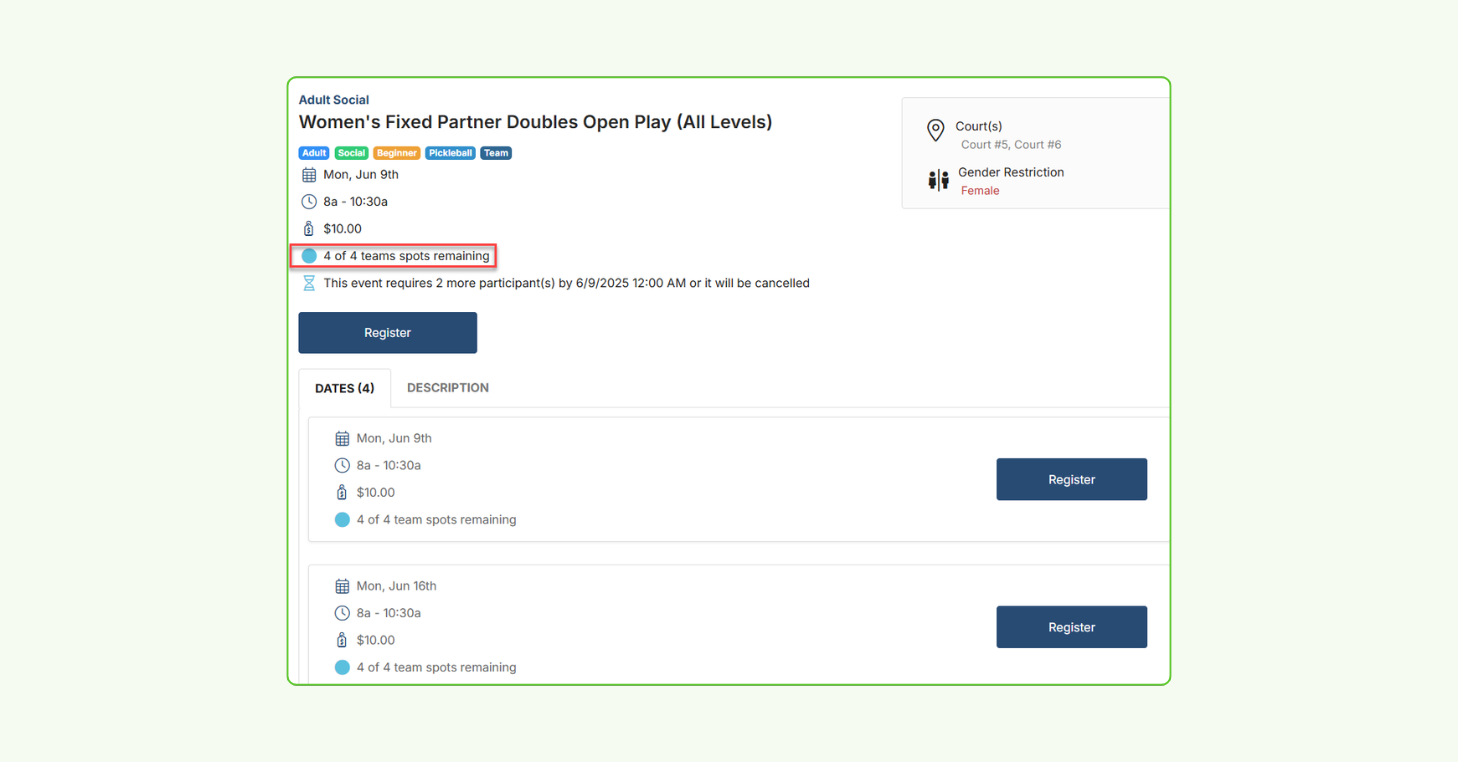
No Prerequisites, No Setup Headaches
There’s no special configuration required. Simply:
- Create a new event and enable Register as a Team
- Set your team size (default and max is 2)
- Configure payment and guest rules
- Start accepting team registrations!
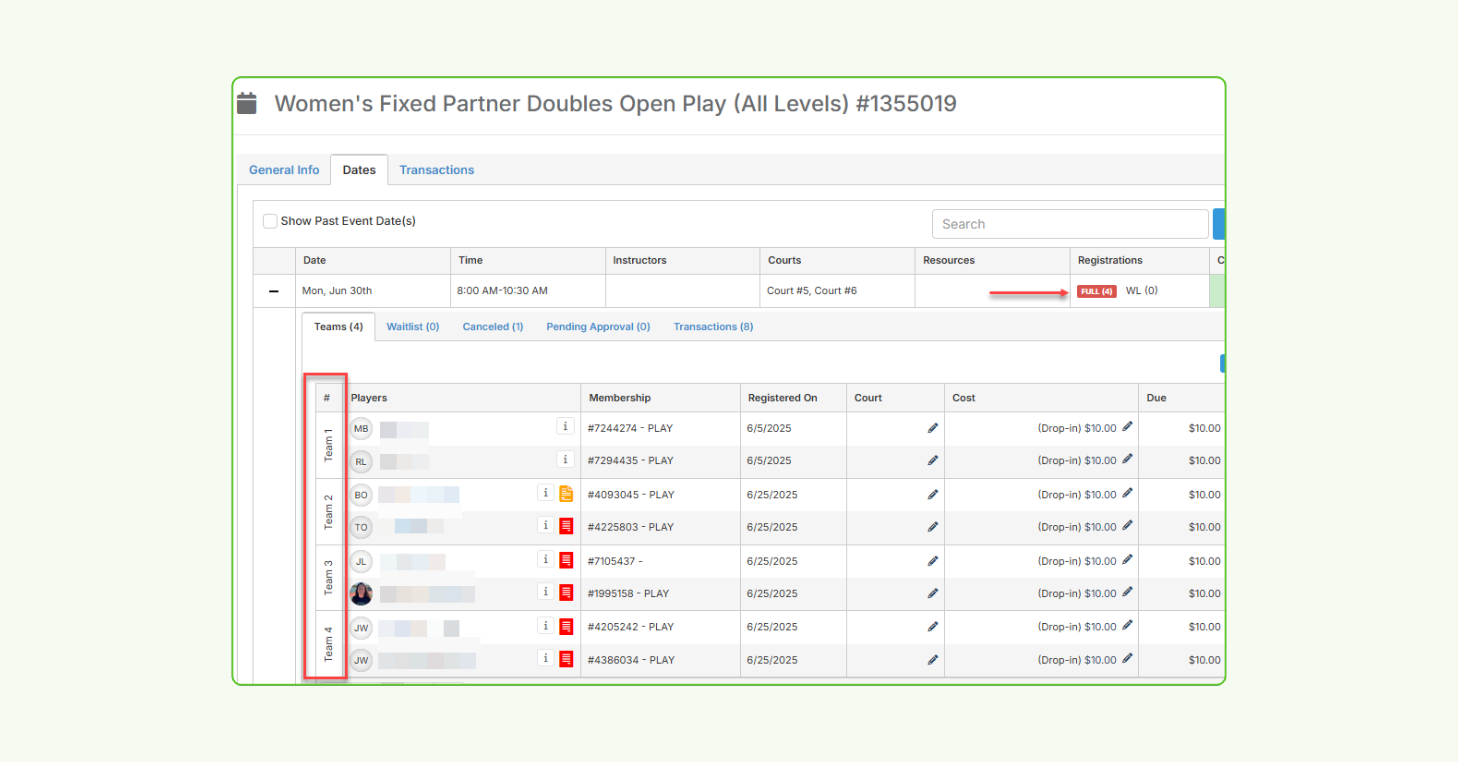
Be the First to Offer a Smarter Team Event Experience
CourtReserve is the first club management platform to offer team-based event registration no matter your subscription plan. Built with flexibility in mind, it answers a long-standing need for better partner-based play at racquet & paddle sports clubs.
Early adopters are already seeing reduced admin time and improved player satisfaction in doubles-based formats.
Get Started with Team-Based Event Registration Today
Ready to launch your next team-based event?
Check out the Help Center for setup guides:
Let your players sign up in pairs, simplify your backend work, and bring your partner play to the next level.