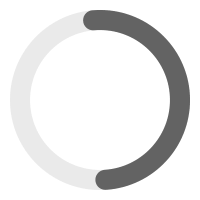LEARN & GROW
CourtReserve Webinars
Level up your racquet & paddle club with CourtReserve’s Webinars — learn how to customize your reservation system, master the player experience, improve POS, and run a smarter front desk.
Register for Upcoming Webinars

Communicate with Confidence
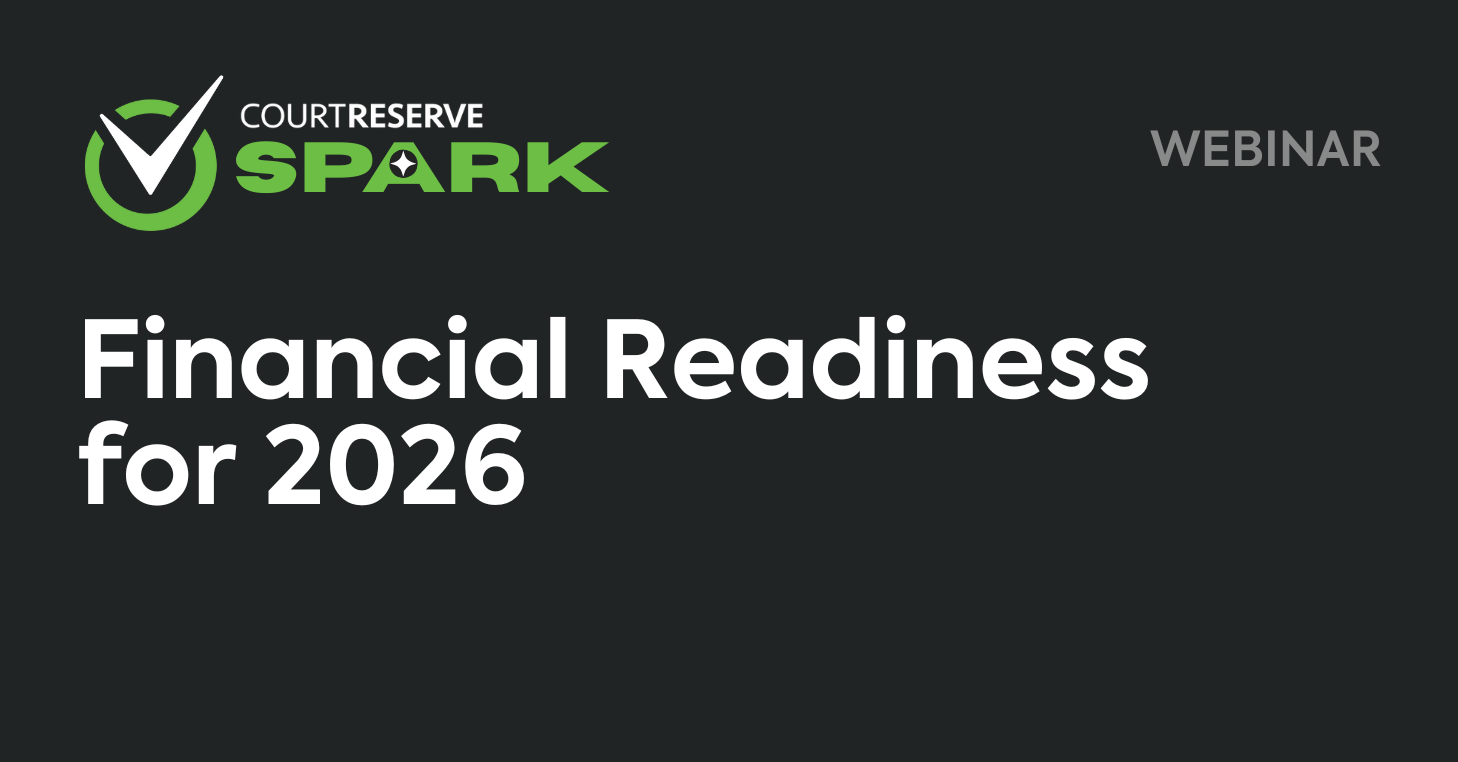
Financial Readiness for 2026

Summer Camp Success Blueprint

What's New in CourtReserve

Streamline the Player Booking Journey

Master Member Reporting

Year-End Reporting Made Simple
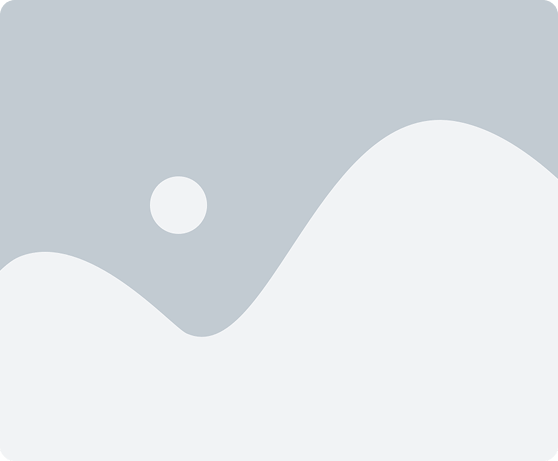
Untitled Patch x CourtReserve Webinar

Dial In Your Court Costs

Access Control Essentials

Effortless Guest Management
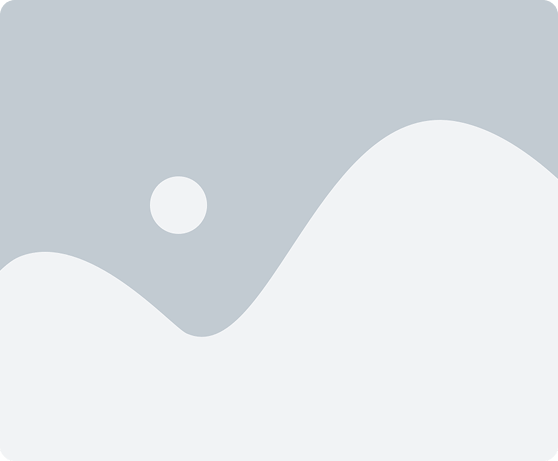
What's New in CourtReserve
Previous Webinars On-Demand
- All
- Partners
- Product Releases
- Spark Training
- All
- Partners
- Product Releases
- Spark Training

Video Transcript
(0:00) Hello everyone. It’s Ashley with Court
(0:02) Reserve. We are super excited to have
(0:05) you here with us today. I am with my
(0:08) good friends Kim and Josh from our
(0:10) product team. Hello you two.
(0:11) Hello.
(0:12) Hello.
(0:13) So we’re going to be talking all about
(0:14) team-based registrations that are in
(0:16) beta in court reserve right now. But
(0:18) before we get started, we know that you
(0:21) love to go over some housekeeping items.
(0:23) So know that we will put this on the
(0:25) court reserve YouTube channel. Um, and
(0:27) we did just recently launch our new
(0:30) podcast, which is now on Apple Podcast
(0:32) and Spotify. So, if you want to have the
(0:35) unscripted version of everything that’s
(0:37) happening at Court Reserve, check it
(0:38) out. We are coming to what the West
(0:42) Coast and the East Coast. I know Josh
(0:44) and Kim are going to be with me. Uh,
(0:46) we’re going to Seattle September 17th
(0:48) and then uh near Cherry Valley or about
(0:51) an hour from Philly um in New Jersey for
(0:53) another Catalyst. It’s one day. Send
(0:55) your people. bring your people. We only
(0:57) have so many signups. Look, somebody’s
(1:00) calling me right now to sign up. So,
(1:01) again, uh Josh has put the link in the
(1:04) uh chat and so please go ahead and make
(1:07) sure that you get signed up for that
(1:08) today as well because we only have so
(1:10) many seats and we’d hate for you to sign
(1:12) up later and you can’t be there. Uh what
(1:14) else are we doing? I’m going to LA. So,
(1:17) if you’re near LA uh this coming Monday,
(1:20) um I’m going to be a part of the City
(1:21) Series Racketex tour. And then also next
(1:24) Friday, I’ll be down in Fort Lauderdale.
(1:27) If you want to come to either event, I
(1:29) have some free tickets for the LA
(1:30) conference and I have some reduced fee
(1:32) tickets for uh Fort Lauderdale. So you
(1:35) can reach out in the chat or send a
(1:37) support ticket in and say, “Hey, Ashley
(1:38) said she could get me in the door.”
(1:40) We’ll work on that. And then don’t
(1:41) forget about mastermind because if you
(1:43) are anything pickle ball, you should go
(1:46) to a mastermind. It’s a great event.
(1:48) It’s all about how to run the best
(1:49) business. And the best part about
(1:51) mastermind is the community afterwards.
(1:53) I was just on the Facebook page
(1:55) yesterday. It’s constant collaboration
(1:57) between pickle ball friends and and
(1:59) clubs all over the country and it’s
(2:00) super great. I think that’s all I get to
(2:03) talk about. Is that right?
(2:04) Okay. I think that’s all I have you
(2:06) slated for at the moment. But as we’re
(2:08) doing the team registration, I love
(2:10) would love it if you wanted to
(2:11) participate in that too. So let’s do it.
(2:13) Stick around.
(2:14) Um okay. So then I’ve got a couple more
(2:16) housekeeping items I wanted to make sure
(2:18) everybody that was aware of. So um
(2:21) earlier today if you are an admin and
(2:23) court reserve you should have received
(2:24) another reminder email from me if your
(2:27) club is not using the modern dashboard
(2:30) not using the modern dashboard. So if
(2:32) you’re using the classic navigation or
(2:34) the custom navigation within your mobile
(2:36) experience for your members just we want
(2:39) you to be aware that we’re getting ready
(2:40) to retire these two dashboards. So, how
(2:44) do I know if I’m not on one of these or
(2:46) if I’m not on the modern dashboard? Um,
(2:49) well, when your members log into the
(2:50) member portal on the app, it doesn’t
(2:52) look like this. Then you know that
(2:54) you’re going to be migrating towards the
(2:56) end of August. So, the week of August
(2:58) 25th, we’re going to be retiring our two
(3:00) old dashboards that have been around
(3:02) Court Reserve for three or four years
(3:04) now. Um, we’re going to be replacing it
(3:07) with this modern dashboard experience.
(3:09) Um and then with that just know that all
(3:12) um all players in your organization um
(3:16) will be utilizing the court reservation
(3:18) flow that is part of the modern
(3:20) dashboard. So once you transfer over
(3:22) this modern this new reservations piece
(3:25) comes with it. It’s not available on the
(3:27) old one. Um and so we have given you
(3:30) some resources that you can utilize that
(3:32) are available on the um knowledge base.
(3:34) I think Josh has a link that he’s going
(3:36) to drop into the chat as well. So, just
(3:38) make sure that you know you’re prepared
(3:39) for what this is going to look like.
(3:41) Your members are prepared, too. Our um
(3:43) technical writer has written a great
(3:45) article that is dedicated to your
(3:47) members and what their experience is
(3:49) going to look like. You could send this
(3:50) article to them to help prepare them.
(3:52) And then Josh actually has a great video
(3:54) that he created about a month or so ago
(3:57) um where it really walks you through the
(3:59) difference between the custom navigation
(4:01) and the modern dashboard. So, two great
(4:03) resources for you to check out there to
(4:05) share with your members. But just
(4:06) remember that this is coming soon. You
(4:08) can switch it ahead of time if you want.
(4:10) And those step-by-step instructions are
(4:12) in the article for you.
(4:14) Can I say something real quick before
(4:16) you go? So, people ask us why. Why are
(4:19) you doing this? Well, a couple different
(4:20) reasons. Because it is cleaner, it is
(4:23) fresh. It looks great. And it looks new.
(4:27) And the reason that you want to do this
(4:29) is because it makes it easier for your
(4:31) players. Now, you may say, “Oh, but my
(4:33) players love the old dashboard.” Well,
(4:36) but now there’s a lot of great features
(4:38) about the new modern dashboard that you
(4:40) would never be able to get on the old.
(4:41) So, that’s why we are helping you switch
(4:43) it. You can blame Court Reserve, but
(4:46) just like one of my friends in San
(4:48) Francisco told me yesterday, she said,
(4:50) “Ashley, I love the fact that you guys
(4:52) are always trying to improve the
(4:54) process, the player visibility, how the
(4:57) players are are using the system because
(4:59) it makes me and my club look like we
(5:01) really care about the process and it
(5:03) makes us look like we’re always keeping
(5:04) up with the times. So again, you can
(5:07) blame us, but this is for your benefit
(5:09) and for your players benefit because we
(5:11) want to keep up and make sure things are
(5:12) crisp and clean. And it is a great flow.
(5:15) We’re using it at Old Coast. We’ve been
(5:16) using it for a year now and our players
(5:18) absolutely love it. Anything else, Josh?
(5:21) Because I mean, I’m singing it here.
(5:23) I do want to say this dashboard has been
(5:25) out for over a year now. Um, and so
(5:27) we’ve had customers using it for about
(5:29) 18 months now. And so it’s a really
(5:31) great experience. It’s just going to
(5:32) streamline the experience across the
(5:34) board. There is a question here. I do
(5:35) want to answer um it states the week of
(5:37) the 25th. We’re targeting I’m
(5:40) specifically targeting August 26th,
(5:41) which is Tuesday. Uh we don’t like to
(5:43) release things on Monday. Um and we
(5:45) don’t like to release things on Friday.
(5:47) So, we’re going to target Tuesday that
(5:48) day to help with any maybe support that
(5:50) anybody asks on that transition that
(5:52) week, but I am targeting Tuesday, August
(5:54) 26th. Um but given ourselves a little
(5:57) bit of wiggle room, that’s why it says
(5:58) the week of the 25th.
(6:00) There is a question, Kim. Um, how will
(6:02) this dashboard change for sailing like
(6:05) reserve a boat capability?
(6:07) Um, it’s still going to keep all of the
(6:09) same features that you already have. So,
(6:11) if you’ve renamed courts to boats and
(6:14) things like that, uh, we do use that
(6:15) example a lot. Um, that it’s still going
(6:18) to keep all of that same stuff. Um, and
(6:20) it’s going to take on a lot of the
(6:21) naming that you already have throughout
(6:23) the system as well. So, if you’ve
(6:24) renamed uh events to programs, it’s
(6:26) going to keep all of that same stuff for
(6:28) you. All
(6:29) right, I’m going to jump forward because
(6:31) we’re here to talk about team events and
(6:32) I have another exciting thing
(6:33) housekeeping related that I wanted to
(6:35) announce prior to jumping into teams.
(6:37) Um, we have a new feature that is almost
(6:40) ready for beta. It’s not released fully
(6:42) yet, but it’s almost ready for beta. It
(6:44) is a court lottery feature. Um, what is
(6:47) a court lottery feature? It is a way to
(6:49) ensure fairness on high demand court
(6:51) booking. So, we’re going to instead of
(6:53) rewarding those fastest clicks, the
(6:55) fastest internet connections, we’re
(6:58) going to take all of the requests in a
(7:00) short period of time, like a minute,
(7:01) less than a minute, and we’re going to
(7:03) randomize those reservations, and then
(7:05) we’ll book the courts for them. Um, so
(7:07) this is really a way for us to uh really
(7:10) hone in on preventing bots and things
(7:12) like that and ensuring fair play across
(7:14) the system. Um, if you’re interested in
(7:16) a feature like this, I’m compiling a
(7:18) list of beta customers that are
(7:20) interested. Um, if you could just reach
(7:22) out to our support team, they have a
(7:24) special tag that they’re going to tag on
(7:26) your conversation so I can see that
(7:28) you’re interested. Um, and if you would
(7:30) please just reach out to support and
(7:31) say, “Kim told me to come in and tell
(7:32) you I’m interested in court lottery.”
(7:34) Um, that would be amazing. I’m haven’t
(7:36) sent out any information yet, but I’m
(7:38) getting ready to. So, if you could
(7:40) please do that for me, that would be
(7:41) amazing. Um, cool. Well, Ashley, I’m
(7:44) gonna jump right in. Um, I So, today
(7:47) we’re here to talk about team
(7:48) registration. Um, we’re going to talk
(7:51) about the way team registration
(7:52) currently functions. Twoman teams,
(7:54) two-player teams in court reserve. If
(7:57) you have any ideas for the ways that you
(7:59) would like to expand on team
(8:01) registration, like four player teams and
(8:04) team names and all of that fun stuff. I
(8:07) have received a lot of feedback already,
(8:09) but the best way to get those ideas in
(8:11) front of me and our product team is by
(8:13) going to the court reserve idea board.
(8:16) So, please post any ideas that you have
(8:18) on what you would like to see with teams
(8:20) on the idea board. Um, our team is
(8:23) really going to be leaning into the idea
(8:25) board now going forward. And so, we’re
(8:27) keeping up and keeping track of all the
(8:29) ideas on there. So, go into the idea
(8:31) board and select events and programming
(8:32) category when you add a new idea. And
(8:35) then that’ll get visibility to our team
(8:37) and we can prioritize things.
(8:40) If you are going to um if you’re here
(8:43) and you have questions, please share
(8:45) your questions in the Q&A section of the
(8:48) webinar. It’s very important that we
(8:50) please use the Q&A section. Um the chat
(8:53) we actually can’t see after the
(8:55) recording is over. And so we like to go
(8:57) back and make sure that we answered all
(8:58) of our questions appropriately. So, if
(9:00) you could please make sure that you’re
(9:02) putting questions in the Q&A section and
(9:04) not the chat, that will help us kind of
(9:06) streamline our workflow following the
(9:09) webinar. So, now I’m going to jump right
(9:12) in. We’re going to walk through team
(9:14) registration today in court reserve and
(9:17) how this Whoops, that is the wrong
(9:19) button.
(9:21) And how this feature currently works
(9:23) right now inside the system. So with
(9:26) this
(9:28) um with this feature, we have allowed
(9:31) you to take our current event setup
(9:34) process and um turn that into a
(9:37) registration where two players can um
(9:41) two players can register and be part of
(9:44) a team. So how do I do that? So you’re
(9:47) going to go to the event tab on the left
(9:50) navigation. And really, we’re just going
(9:52) to walk through some event setup here,
(9:54) um, just to make sure everybody’s
(9:55) familiar with some of the settings that
(9:56) are available with team events. And
(9:58) you’re going to go create a new event.
(10:01) If you notice here on my list, I do have
(10:04) some team events already created.
(10:06) Anything that has this little man icon
(10:08) over here um, on this list, when you
(10:10) hover over that, that just tells me that
(10:12) is a team event. So, you can quickly see
(10:15) from this list what might be a team
(10:16) event and what might not be a team
(10:18) event. I’m gonna actually go off video
(10:20) here so my picture isn’t going to be um
(10:23) up in front on the video recording
(10:25) later, but that way you get the entire
(10:28) picture. So now, if I want to create a
(10:30) team event, I’m going to go over here to
(10:31) create teams um or create an event. So
(10:34) we’re going to go create an event the
(10:36) normal way we would always create an
(10:37) event in court reserve. We’re going to
(10:38) give this a name. So I’m just going to
(10:40) call this live demo. Um and then you can
(10:43) go in and add your event categories. Any
(10:45) category you can add to it. It doesn’t
(10:47) matter whatever category you choose. Um,
(10:50) and then any of our event tags.
(10:51) Remember, I love event tags because
(10:53) event tags give your uh members a little
(10:56) bit more information or subcategories
(10:58) about maybe how um this what describes
(11:01) this event. So, definitely consider
(11:03) using tags. All right, the next big
(11:06) setting here is register as a team. So
(11:08) this is really the first piece of the
(11:11) registration or the I’m sorry the event
(11:13) setup that is going to um change
(11:16) everything else about this event to be
(11:18) reflective of a team event. So you’ll
(11:20) see here that now my um max max
(11:23) registrance has now changed to max
(11:25) teams. And so this just tells the system
(11:28) this is how many teams are allowed to
(11:30) register to the event. And this is the
(11:32) setting that takes this from an
(11:33) individual count of players. So I’m not
(11:36) counting individual players. I’m
(11:38) counting pairs of players. Okay. And so
(11:41) then I do see a setting here for the
(11:43) maximum registrance per team. Um there
(11:46) is a little tool tip here that says that
(11:48) right now we’re only limited to two
(11:50) players because that is what we did for
(11:52) MVP here. Um we will have more players
(11:56) part coming later as part of expanding
(11:58) this. But remember this is just beta. We
(12:00) released this to everybody to really
(12:02) figure out what people want and then
(12:04) we’re going to be taking this and
(12:06) expanding on it again. So, this is just
(12:08) to get us started, but don’t worry,
(12:10) there’s more coming with Teams.
(12:13) So, then we’re just going to select an
(12:14) event date for when we want this event
(12:16) to run. And let’s pick some start times
(12:20) here. Doesn’t matter for demo purposes.
(12:23) And then we can make this a reoccurring
(12:25) event. Maybe to reoccur every
(12:28) week on
(12:30) um Saturday. I think I picked the six.
(12:32) Yeah, Saturday the 16th there. and we’ll
(12:35) just say 10 dates. Now, like I said
(12:39) before, this is um
(12:43) going to take pairs of registrations and
(12:46) it’s going to put everybody together on
(12:49) the event together. So, I’m just going
(12:51) to go through here and um just select
(12:54) some other attributes around the event.
(12:56) You can allow weight list with team
(12:58) registration. You can also allow
(12:59) autoregister from weight list with team
(13:01) registration. So that’s just going to,
(13:03) you know, take those players on weight
(13:05) list and autoregister them prior to the
(13:07) event. Um, and then you would want to
(13:10) select up your event, you know, as
(13:12) normal moving forward from there. So,
(13:14) let me just get some basic other
(13:16) information in here and then we’ll talk
(13:18) about some of the settings that I’m
(13:19) adding here.
(13:21) All right. So, let’s I’m going to make
(13:23) sure I add some custom fields in here
(13:25) because I want to just kind of give you
(13:28) guys some visuals once we get in here.
(13:30) Okay. So I have done my event setup drop
(13:35) in price per player. So this is going to
(13:37) be the price that each player is going
(13:39) to pay. So when a player goes in and
(13:42) registers in the member portal, they’re
(13:44) registering their partner. And this will
(13:46) make sense if you haven’t done this
(13:47) already. I’m going to take us through
(13:48) some member portal experience here after
(13:50) we set up this event. But we’re still
(13:53) creating fees per individual player.
(13:56) This is not a um team price. Um, so each
(14:01) person that is registered, including the
(14:03) the player that is registering plus
(14:04) their partner will have their own fee
(14:06) generated for them. If they’re
(14:08) registering with a guest that like a
(14:11) true court reserve guest, that play the
(14:13) player registering will pay the price of
(14:15) their guest. But in, you know, if it’s
(14:18) member registering with another member,
(14:20) they’re going to pay their own portion
(14:22) and then that member that they’re
(14:24) registering with is going to have their
(14:25) own fee generated that then they can go
(14:27) in and register themselves.
(14:30) So you’ll also see that I’ve listed
(14:31) require upfront payment here, require
(14:33) payment profile. These are only going to
(14:36) be required of the player that is
(14:37) completing the registration. So if their
(14:40) partner does not have a payment profile,
(14:43) they’re not going to be limited um from
(14:46) participating in the event. And then
(14:48) require upfront payment again is only
(14:49) required for that player that is
(14:51) completing the registration on the
(14:52) member portal.
(14:55) All right, let’s talk about Let me just
(14:57) see if there’s any questions, Josh, that
(14:59) came in. Um, and again, I see some
(15:02) questions coming into chat. If you could
(15:04) please, please push the Q&A button that
(15:06) is on your Zoom window, that would be
(15:08) amazing. Sorry, I see there are some
(15:10) questions that have come in. So, I’m
(15:11) going to pause real quick um at the
(15:13) registration restriction and answer some
(15:15) of these questions. Is organized play
(15:18) available along with team registration?
(15:21) No, Cindy, that is a great question. At
(15:23) this time, organized play is not
(15:26) available within team registration.
(15:28) Organized play is already its own way of
(15:30) getting players out on the court and
(15:32) allocated to courts. There is a pairing
(15:34) process that is available already within
(15:36) organized play. And so, right, it’s just
(15:38) not available right now with teams
(15:40) because there were a lot of pieces to
(15:42) figure out and how to make it work with
(15:44) teams. So, that wasn’t part of our MVP.
(15:46) Um, so if you have reg if you are
(15:49) registering somebody together as a team,
(15:51) um, that organized play checkbox is
(15:54) going to be disabled. So if you already
(15:56) have an organized play event, um, you’re
(15:59) not going to be able to enable teams
(16:00) either. So those those settings just
(16:02) kind of work kind of separately. Um,
(16:06) what is a true court reserve guest mean?
(16:09) So that means that’s a great question,
(16:11) Eric. That means that my event is
(16:14) allowing guests and I will get to that
(16:16) tab here in a second. These are players
(16:19) that are not in your court reserve
(16:20) system. They don’t have a membership
(16:23) probably. Um, so if you have some if you
(16:25) are having a member guest or something
(16:27) like that or you want to allow players
(16:29) to come in and just bring anybody that’s
(16:31) not part of the club, you can use the
(16:32) guest setup tab. And then also um
(16:35) because I know a lot of clubs create a
(16:38) guest membership um and so this would be
(16:41) a true court reserve guest would be you
(16:43) know a guest without a profile using
(16:44) this guest setup or if you were on a
(16:46) reservation something like that those
(16:48) would be guests.
(16:50) Um there are some questions here that we
(16:52) will get to. Is there any way for the
(16:55) partner to be charged? That’ll be
(16:57) something that we probably follow up
(16:58) with later. Um, that is something that I
(17:01) know is a big deal and a part of a lot
(17:02) of the feedback to make sure that PL
(17:04) that partner gets charged. So, we are
(17:06) looking at that. Um, so I’m gonna get
(17:08) back into setting up this team event and
(17:10) just talking about the registration
(17:12) restrictions before Zoom drops me again.
(17:14) And if it does, I am so sorry. I will
(17:16) come right back in. Um, so anyway, as
(17:19) you’re looking at the gender
(17:20) restrictions or the age restrictions,
(17:22) just think about how you want to set up
(17:23) your event to, you know, what types of
(17:26) events you want to do. And then those
(17:27) are the players that are going to be
(17:29) allowed to register. Um let’s talk about
(17:32) rating restrictions. Rating restrictions
(17:34) is one of the ones that I’m really
(17:35) excited about for team registration. We
(17:37) did some cool things with it. Um so you
(17:39) can use your normal um you know club
(17:43) rating system and we’ve done some you
(17:46) know we’ve added a setting here that’s
(17:48) going to allow you to choose how this
(17:51) rating applies to the players that are
(17:53) registering. So you can either do it to
(17:56) apply it to all of the players
(17:58) registering. So that’s going to say when
(18:01) um the player goes and registers
(18:05) um when the player goes and registers,
(18:07) it’s going to look to make sure that
(18:09) both players that are registering meet
(18:12) the rating restriction.
(18:14) And so then you also have only the
(18:16) registering player. This is going to
(18:18) basically do the opposite. This is going
(18:20) to only require it of the player that is
(18:22) completing the registration. It’s not
(18:24) going to look at the rating of their
(18:26) partner. So, you know, you kind of have
(18:28) some flexibility. Um, you can allow the
(18:32) um, you know, different types of players
(18:33) to register just as long as the one
(18:35) that’s registering meets that
(18:36) restriction. I know this is popular
(18:38) within the duper space and so there’s a
(18:40) lot of flexibility that you have here
(18:42) with your registrants.
(18:44) So, then let’s move over to duper. I
(18:46) want to talk about duper and highlight
(18:47) duper here really quick. So, we have
(18:49) added, so when you are doing a team
(18:51) event right now, you’re only going to be
(18:53) able to do um restrict players by duper
(18:56) doubles rating. And then also, we’ve
(18:58) added another rating here called duper
(19:01) doubles combined. This one’s really cool
(19:04) because it’s going to look at your
(19:06) registering player and their partners’
(19:09) duper rating and it’s going to add them
(19:11) together. So you can limit players on
(19:14) team events by their individual duper
(19:16) doubles rating and then you can make
(19:18) sure that as a team they don’t fall
(19:20) under or over a specific threshold. So
(19:23) it really kind of keeps that pool of
(19:26) players to be the really the level of
(19:27) play that you want. Um and it’s a really
(19:30) great option uh as you’re going into
(19:32) your into your events and thinking about
(19:34) how you want to run them.
(19:38) All right, let me just take a look at
(19:40) the questions here really quick to see
(19:41) if there’s anything as far as
(19:42) restrictions go.
(19:46) When you register as a partner, does the
(19:47) partner also need to sign up or does the
(19:49) first player add both names? I will show
(19:51) you that in the member portal. The
(19:52) player that is registering will do both
(19:54) names. They’ll do themselves and their
(19:56) partner.
(20:00) Um, okay. Yeah, it looks like a lot of
(20:03) these questions we’ll eventually touch
(20:05) on once we get a little bit further.
(20:07) If you choose hall players registering,
(20:09) how does that work on guests? So, that
(20:11) is a good question. Um, so it’s going to
(20:15) I’ll show you I’m going to set up duper
(20:18) on this event just to kind of show you
(20:19) how that works with true guests. Um, but
(20:23) it’s if you add a if you um it’s it’s
(20:27) not going to apply any of your custom
(20:29) ratings to guests because we just don’t
(20:32) have a way to do that right now in the
(20:33) system. But if you are using doubles,
(20:35) we’ve upgraded the system basically to
(20:38) be able to do duper validation on
(20:40) guests. So I’ll show you guys that here
(20:42) in a few minutes. Um, so let me just do
(20:45) a minimum doubles rating of zero because
(20:48) I want to do NR. If you weren’t already
(20:50) aware, if you want to have people that
(20:51) have NR doubles ratings, if you put zero
(20:54) in this field, it’s going to allow you
(20:56) to capture those NR players that have
(20:58) the duper profile but are not yet rated.
(21:00) And then let’s just do a max of five
(21:03) just so I can kind of take a lot of
(21:05) different players.
(21:08) All right. And then I’m going to get to
(21:09) guest setup here really quick. I’m also
(21:10) going to show you an example of guests
(21:12) as we go through and do this. So I’m
(21:14) just going to allow guest pricing here
(21:16) for all of my membership types.
(21:19) and then save.
(21:22) Cool. So now my event is populated.
(21:26) I’m going to then let’s start talking
(21:28) about the registration process.
(21:31) So if I if you’re going to register
(21:34) players for this event and you’ve
(21:36) already used team registration, you’ll
(21:37) notice that we have made an update to
(21:40) our registration page. So we’ve taken
(21:43) the current registration page that we
(21:44) have and we’ve improved it. And so
(21:47) you’ll see this new interface for player
(21:49) registration. Um we are only this has
(21:53) only been made available on events that
(21:55) are on teams. I we are going to be
(21:57) releasing this sort of experience to any
(21:59) normal event going forward or not I
(22:01) don’t want to say normal event but
(22:02) non-team events in the very near near
(22:05) future. So um we really you know I
(22:07) welcome feedback on this section too if
(22:09) you’re going to be um giving us feedback
(22:11) because um this is a whole new kind of
(22:14) registration experience. We we’ve done
(22:15) away with like the two tables that you
(22:17) saw before and things like that and
(22:19) really streamlined it. So, let me just
(22:21) go back here really quick because I’m
(22:23) going to use the dropin window for this
(22:25) one. Um, and so we’re going to start
(22:27) registering players to an event. So, I’m
(22:30) going to add Ash. Let’s see Beth because
(22:32) I know Beth has a duper rating.
(22:35) And so now you’ll see that we’ve added
(22:38) so if you compare this to the old way of
(22:41) registering players to an event um there
(22:43) wasn’t a way to do custom fields for
(22:47) individual registrants when you were
(22:48) registering on the admin side. If you
(22:50) wanted to register players at the same
(22:52) time for an event, you actually would
(22:54) complete custom fields that would apply
(22:55) to everybody that you were registering.
(22:57) So now when you’re registering players,
(22:59) you’re going to get any of the custom
(23:01) fields that are associated with the
(23:02) event. So you can add them at the player
(23:05) level.
(23:07) Another improvement that we’ve done with
(23:08) teams registration is we’ve put a column
(23:11) here that shows you what that player’s
(23:13) duper rating is. So that was another
(23:16) thing that we got from feedback from the
(23:17) duper um integration was that admins
(23:20) wanted to know what these players
(23:21) ratings were when they were adding them
(23:23) to the system. So, if you are doing a
(23:25) team event that is also a duper event,
(23:27) you’re going to see that player rating
(23:29) in that column right there as well.
(23:32) And now I’m going to add a partner here
(23:37) or Beth.
(23:38) And you can see here that now that I’ve
(23:40) added two players to this event, since
(23:43) my event only allows two players per
(23:45) team, the player the team maximum has
(23:47) been met and I can’t add any more
(23:49) players to this event. So, I’m going to
(23:51) go ahead and save this.
(23:54) And you can see that now I have two
(23:57) players registered as a team to this
(23:59) event. There was a question earlier, how
(24:02) are incomplete teams handled? So right
(24:05) now incomplete teams can be handled only
(24:07) from the admin side. So let me just give
(24:11) you an example here.
(24:15) So Mr. Josh Willie who is running our
(24:17) Q&A, he’s going to participate in this
(24:19) event. As you can see, Josh does not
(24:21) have a duper doubles rating here, but
(24:23) I’m going to go ahead and save Josh’s
(24:24) registration. I’m going to get a warning
(24:27) that says register him as an incomplete
(24:29) team. Are you sure you want to do this?
(24:31) You can always add him later. Yes,
(24:33) register. This is going to register Josh
(24:36) as an individual participant. Remember
(24:38) again, Josh can’t register himself on
(24:40) the member portal right now if he
(24:41) doesn’t have a partner. Also, another
(24:43) thing that is high on our to-do list,
(24:45) being able to uh register people in the
(24:47) member portal without a partner. Um, but
(24:49) you can see here he’s been added as an
(24:51) individual. Um, and it has a row here
(24:53) for me to go ahead and add a partner for
(24:55) him. Um, keep in mind he is taking a
(24:58) team spot here. So, my account is um a
(25:02) four team max. He is team number two.
(25:05) So, that means I can’t I can only take
(25:07) two more teams to register for this
(25:09) event. So, Josh has actually two options
(25:12) to go in and add another add a partner
(25:14) here. Josh could go into his
(25:16) registration on the member portal and
(25:18) edit his registration and add a partner
(25:20) that way or I could add a partner for
(25:23) Josh here as well. And I’m going to do
(25:25) that and actually um demo to you guys
(25:27) what we’ve done on the guest side of it.
(25:30) So when I go and choose add a partner
(25:32) here,
(25:35) you can see that I get the same dropin
(25:37) modal window again. Um and then I can
(25:40) see Josh is already here. It tells me
(25:42) he’s registered. And then I can actually
(25:45) either add another member. So I could
(25:46) add, you know, I could add Ashley
(25:51) or
(25:53) let’s say I want to add a guest. So what
(25:55) does the guest look like? So when I add
(25:58) a guest,
(26:04) I’m going to enter the guest name. And
(26:05) I’m actually going to enter somebody
(26:07) here that has a duper rating because I
(26:09) want to make sure that we’re looking at
(26:12) how this works.
(26:19) And then we have a phone number. And
(26:20) then anybody that’s familiar with any of
(26:22) our guest entries, email address is a
(26:25) new field for us on guests. So, this is
(26:27) another thing that we’re starting to,
(26:29) you know, recognize that this is
(26:30) something that people want and starting
(26:31) to maybe implement it in some other ways
(26:34) um throughout the system. So, guests is
(26:36) or um phone number is always something
(26:38) we’ve had for guests. Email address is a
(26:40) new thing. You’re going to see this
(26:41) probably start popping up a little bit
(26:42) more and more. Um if you enter email
(26:45) address here, I can communicate with
(26:47) this player as an admin if I was going
(26:49) to email or notify all my registrants,
(26:51) but I’m not going to be they’re not
(26:53) going to get a confirmation. We haven’t
(26:54) done anything yet with confirmation
(26:55) emails, but their email would be at
(26:57) least attached to this registration.
(27:00) So then I’m going to go select a t-shirt
(27:01) for this player and I’m going to enter
(27:03) in this player’s duper ID
(27:06) because I have a duper validation
(27:08) process that is attached to my guest
(27:11) now.
(27:15) All right, so Duper found this player.
(27:17) Duper is now confirmed that this player
(27:19) is within the range of the restrictions
(27:21) that I have on the event and I can go
(27:24) ahead and register this player. Now,
(27:25) since I’m a normal admin, I can always
(27:28) override any event restrictions. So,
(27:30) even if this player didn’t have a duper
(27:32) ID or fell outside of the duper range, I
(27:35) would always be able to register him.
(27:37) But, if I had um picked a player, maybe
(27:39) if I was a subadmin who wasn’t able to
(27:41) register against event restrictions, I
(27:44) would be prevented from adding this
(27:45) player. So, I’m going to hit save there.
(27:48) And you can see here that um you know,
(27:51) his his duper information came over as
(27:53) well. I’m seeing that right here. And I
(27:56) can go ahead and I have to check on why
(27:58) that price didn’t populate. Um that’s
(28:00) something I’m going to check on here
(28:02) when we get done. Um but I can see that
(28:05) now Ryan has been added to this event as
(28:07) Josh’s partner. And I get that player’s
(28:10) duper rating here as well. So, as an
(28:12) admin, I can go back later and check
(28:13) this player’s rating. So, that’s really
(28:16) the admin side. I also want to call out
(28:18) if you’re using Swish, we also from the
(28:21) get-go made this work with our Swish
(28:23) integration. So, right here up in the
(28:26) top, if you sync to Swish, you’re going
(28:28) to get that game format. And then you
(28:31) can go ahead and, you know, sync any of
(28:33) the formats that we have available that
(28:35) are applicable to partner registrations.
(28:38) So, definitely check that out if you
(28:39) have done the Swiss integration. Um,
(28:41) currently how that works or previously
(28:43) how that worked was if you were using a
(28:45) custom field on an event called partner
(28:47) name, you would um kind of map it based
(28:50) on that custom field. But now if you’re
(28:52) not, you know, you don’t have to do that
(28:54) anymore now that we have teams and you
(28:55) can sync to Swish and still get those
(28:57) partners paired together.
(29:00) All right, Josh, I’m going to go through
(29:02) some of the questions really quick. Is
(29:03) there anything that you want me to
(29:05) answer live?
(29:07) Yeah. So there is a question about is
(29:09) there a way that the system is going to
(29:12) check for any potential duplicate
(29:14) registration. So you know if you tried
(29:17) to add me as a guest into team one and
(29:19) then you attempted to add me again into
(29:21) team two
(29:23) does a system change.
(29:24) That is a great question. So let me go
(29:26) in here and do another another
(29:28) registration. I’ll just show you how we
(29:29) handle that. So I’m going to add myself
(29:36) Okay. So, now let’s go and add um I
(29:40) think I had Josh. Let’s try and add Josh
(29:43) again. And this is the Josh that Josh
(29:46) has a few profiles in my organization.
(29:47) But this is the Josh that I had
(29:48) registered. And so, as you can see, Josh
(29:51) has already registered to the event. So,
(29:52) I actually can’t pick this Josh again
(29:54) because he’s already registered. So,
(29:56) it’s not going to let you register
(29:57) duplicate players. Um, on the member
(30:00) portal side too, if I was registering
(30:02) myself, Josh was already registered, it
(30:04) would look very similar when I tried to
(30:06) add Josh to. So, I wouldn’t be able to
(30:09) register duplicate players that are
(30:11) members that are already registered.
(30:13) Now, I can’t say the same thing about
(30:15) guests because guests are really just
(30:16) text fields that you enter their first
(30:18) and last name. Um, but if they’re a
(30:20) member at your organization and they’re
(30:21) already registered in another another
(30:23) team, you’re going to be prevented from
(30:25) um, registering that player. In that
(30:28) case, Josh, I would have to go maybe if
(30:30) you didn’t have a partner, I would go
(30:31) register the next player in that team as
(30:33) well. And then, you know, that’s how
(30:35) those players can be paired together.
(30:39) All right. I do see a question. Rarely
(30:40) you have the guest email handy. Can a
(30:42) member registering for a team event in
(30:43) the member portal send a link via text
(30:46) to complete the registration themselves?
(30:48) No, that is not possible right now. It’s
(30:49) only a memberfacing registration. Um, so
(30:52) a member would have to register
(30:54) themselves and the email field is
(30:55) optional. It’s not something that has to
(30:57) be completed. It just allows the admin
(30:59) to have that extra layer of contacting
(31:02) the players that has been asked us for
(31:04) or asked of us. Um, so we do have more
(31:07) plans to do things like that in the
(31:08) future, but if I was to do notify here,
(31:11) any of those guests that I entered
(31:12) emails for would come through in that
(31:15) notification. So players that are guests
(31:16) could get those email notifications.
(31:20) All right. Um, are there any limitations
(31:23) or considerations when using Swiss with
(31:25) teambased registration? Um, no. I’m
(31:28) gonna say no at the moment, but you
(31:31) know, don’t quote me if something you
(31:32) get an error. Um, we we built this in a
(31:36) way to work with the integration that we
(31:37) already had. So, really all that we did
(31:40) was instead of having you map the
(31:42) partner that you had for the custom
(31:43) field, we’re taking the partner that
(31:45) that player is registered with and
(31:46) sending those players over together
(31:48) through Swiss. It’s a very simple
(31:49) integration that we have. Um, so it’s
(31:52) just going to keep those partners paired
(31:53) together.
(31:55) Um,
(32:00) all right. I’m going to keep going here,
(32:02) Josh, unless there’s anything that you
(32:04) jump out at you at this moment with the
(32:07) registration.
(32:08) No, I think we’re all good. I can I can
(32:10) type answers for the rest of the
(32:12) questions here.
(32:12) Awesome. Thank you so much for handling
(32:14) that Q&A for us. and we haven’t gotten
(32:15) kicked out of Zoom yet. So, I’m going to
(32:17) keep moving forward, everybody. Um, all
(32:20) right. So, we’ve looked at the player
(32:23) side. I just want to take you through to
(32:25) the schedulers really quickly. So, we
(32:27) booked this for Saturday, August 16th.
(32:29) Oh, the other thing I wanted to call out
(32:31) here was team events can only be created
(32:34) a team event if they don’t have any
(32:37) registrance as on them already. Okay.
(32:39) So, what do I mean by that? Um, if you
(32:42) have an event that is already existing,
(32:45) you can’t go in and make this a team
(32:47) event if it has players registered in
(32:50) the past or players registered in the
(32:53) future. Um, so let me just show you what
(32:56) I mean by that. So, this is an event
(32:58) that I have um in my database where I
(33:01) have players that are registered in the
(33:02) future. I think I probably have players
(33:05) registered in the past as well, but um
(33:07) if you go in here and edit an event that
(33:08) has registrants, you can’t go in and
(33:11) turn it on as a team. Um why did we do
(33:13) that? Well, because you know, we’re
(33:15) pairing people together as you saw in
(33:16) the registrant table previously. So, we
(33:19) wouldn’t know how to pair those players
(33:20) together if they’re already registered
(33:22) or if they’ve been registered in the
(33:24) past. So, right now, um, if you already
(33:26) have an event that’s running that you
(33:28) maybe are using a custom field for that
(33:31) says partner name, just like this event
(33:33) is, um, you know, my recommendation for
(33:35) that would be, you know, maybe let that
(33:37) event run through its date course that
(33:39) you have. Um, if you have it maybe
(33:41) booked at six months, uh, maybe cancel
(33:43) dates that are in the future or
(33:44) something and create a new event. Um,
(33:47) but we aren’t able to convert events
(33:49) that already have registrance to be a
(33:51) team event. So, just keep that in mind.
(33:55) Um, so you can only do it for events
(33:57) that have never had a registrant to
(33:58) them.
(34:00) All right, so let’s jump in here really
(34:03) quick to myuler. I just want to show you
(34:05) kind of how this looks like when we go
(34:08) through.
(34:11) All right, so this is the event that we
(34:12) created right here. So you can see and
(34:14) we did this throughout the platform too.
(34:16) We tried to identify anywhere that we
(34:18) were showing registrance. We changed the
(34:20) word registrance to teams. Um, so you’re
(34:23) going to see two teams of four spots. So
(34:25) that’s two teams are registered of four
(34:27) team spots. Um, sometimes we’re a little
(34:30) bit limited on space. So we couldn’t put
(34:32) the word team everywhere. Um, but that’s
(34:35) what that means. So if you’re looking at
(34:38) any of your things on the admin side,
(34:40) it’s the number of players registered
(34:42) out of the total number of available max
(34:45) that you have set.
(34:47) So then any of your front desk or
(34:48) anything like that, anytime they open
(34:50) any of these windows, they can see how
(34:52) those players are paired together. If
(34:54) you want to assign courts, you can do
(34:56) that at the team level as well. So I
(34:58) could go in here and assign this and
(35:00) it’s going to assign it to both players
(35:01) that are in the team. Uh which is nice.
(35:04) I don’t have to go through and do this
(35:05) to, you know, if I’ve got 30
(35:08) registrants, I only have to do it 15
(35:09) times. So that’s an advantage of doing
(35:11) it that way.
(35:13) Um, so I think that’s it really. And
(35:14) then admins, sorry, subadins or admins
(35:17) can also go in and register players this
(35:20) way as well. So they can register them
(35:22) from theuler and it’s going to be the
(35:23) same experience.
(35:26) All right, Josh, I’m going to jump into
(35:29) the member portal now. Is there anything
(35:31) that we wanted to answer here before I
(35:32) jump into the member portal?
(35:34) Uh, no. I think there’s one question in
(35:36) here that will probably be best once we
(35:38) get a little bit further into the member
(35:40) portal. So hold off on it for now.
(35:42) Awesome. Perfect. All right. All right.
(35:44) Well, let’s jump into the member portal.
(35:46) And so, this is my organization that I
(35:49) do all of my testing in and everything
(35:50) like that. So, we’re going to jump into
(35:51) the event list and just kind of show you
(35:53) what this looks like from a member
(35:55) perspective.
(36:03) Whoops. What day did I do this on, Josh?
(36:05) Do you remember?
(36:07) Live is what I called it. Live demo.
(36:09) Perfect. And I didn’t register myself,
(36:11) so that’s great. All right. Right. So,
(36:13) we’re going to find this event on the
(36:14) event list as you could see here. Um,
(36:16) let me go back to the event list. Sorry
(36:18) about that. I jumped in there really
(36:19) quickly. Um,
(36:22) so if you’ve got a live or an a team
(36:25) event, so this is what it looks like on
(36:26) the event list. So, really the only
(36:27) difference that the admin, the players,
(36:29) I’m sorry, the players are going to see
(36:31) right now is the team spots remaining.
(36:34) So, you know, we had a lot of a lot of
(36:37) conversations about how do we make this
(36:39) stand out on the event list so people
(36:41) know this is a team event. Um, without
(36:44) kind of having to redo too many things
(36:46) on this event list, the best thing I can
(36:48) tell you to do right now is to utilize
(36:50) these tags. So, if you’re not using
(36:53) event tags, again, event tags are a
(36:55) great way in order to kind of
(36:56) subcategorize your events and tell
(36:58) people a little bit more about what the
(37:00) event is, but more about what the event
(37:03) is. So, they don’t have to maybe go into
(37:05) it, read a full description and things
(37:07) like that. So, I could even create a tag
(37:09) here that says team event, and players
(37:11) could know that this is a team event um
(37:13) without even me having to add another,
(37:15) you know, visual indicator here for
(37:17) them. So, we’re going to go ahead and
(37:19) click register.
(37:22) And um
(37:25) so again, I’m just this looks like a
(37:28) normal event that I can go ahead and
(37:30) register for. Um it tells me what courts
(37:32) are booked for this event and any of the
(37:34) restrictions on this event as well. And
(37:37) then I can if you’re allowing players to
(37:39) register for dates in the future, they
(37:41) will see this um dates tab here. I will
(37:44) call out and I forgot to me mention this
(37:45) in the setup earlier, but team events
(37:47) are only drop in events. They are not
(37:50) full registration events, which means
(37:52) that if I sign up as a team, I’m only
(37:54) registering for an individual date. I
(37:57) don’t have the ability at this time to
(37:59) register for maybe a 10 date series or a
(38:02) 99 date series or something like that.
(38:04) So, if I wanted to register for multiple
(38:06) weeks of this event, I’m going to have
(38:08) to do multiple registrations. Um, you
(38:11) know, there’s a lot of reasons we did it
(38:12) that way, but a lot of the team
(38:14) scenarios that we were running into were
(38:16) like individual events and things like
(38:17) that and players don’t always want to
(38:19) play together every week and stuff like
(38:21) that, too. So, right now, it is just a
(38:23) drop in event. So, when I go and
(38:26) register for this event,
(38:28) Whoops.
(38:33) Hey, Josh.
(38:35) Yes.
(38:37) Hold on one second.
(38:39) Sorry guys, I got to add a payment
(38:40) profile.
(38:44) I should have checked this before. I’ve
(38:45) been doing a lot of testing. Give me one
(38:47) second.
(38:48) Well, now this is how you add payment
(38:50) profiles into a player’s member center.
(38:53) Give me one second everybody. Sorry,
(38:55) I’ve been playing with some setup stuff
(38:57) and I deleted a payment profile to test
(38:59) something and I did not go back and add
(39:00) it in. So, this is how we would add a
(39:02) credit card payment profile. Um, and
(39:05) this is not real card information, so
(39:07) don’t get any ideas, people.
(39:12) All right, there. Go back to my list.
(39:15) Sorry about that. All right, just all
(39:18) kinds of things happening today.
(39:24) All right, here we go. Register.
(39:26) Perfect. I am qualified for this event
(39:28) because my duper restriction. if I or
(39:31) nobody else in my family was eligible
(39:32) for the event, I would have seen a
(39:34) warning that said nobody in your family
(39:35) is eligible. Um, and I have a family
(39:38) here with uh five or six people in it.
(39:40) So, if I if you have a family and we
(39:42) have organizations with so many
(39:44) different setups. So, you have families,
(39:46) you have individuals with no families
(39:48) and things like that. So, I I’m not
(39:50) going to walk through every scenario
(39:52) here right now. We’re just going to look
(39:53) at this family model um because I think
(39:55) the family model is a little bit more
(39:57) complicated than the individual. Um, if
(39:59) you’re an individual, you’re basically
(40:01) going to see your name and where you can
(40:03) add your partner. You know, that’s the
(40:04) difference here. If you are a family, I
(40:06) want to make sure that you guys as
(40:07) admins understand how they’re adding
(40:09) different family members as their
(40:11) partner because that was a big edge case
(40:12) that we had to work through. Um, so it’s
(40:15) really a very simple process. So, this
(40:17) is the registration that you or your
(40:19) players are used to seeing right now.
(40:21) So, they’re seeing their name, if
(40:23) they’re in a family, all of their family
(40:24) members, and then if they want to
(40:26) register these people to an event,
(40:28) they’re going to check off the player or
(40:30) check check the player that they’re
(40:32) interested in registering. So, when I
(40:34) check a player, it’s going to tell me to
(40:37) enter that player’s partner name. Okay.
(40:40) Um, if I went in and checked off John
(40:43) Smith here, um, this is a different
(40:46) registration for John. If I wanted to
(40:48) add my husband as my partner, I’m gonna
(40:51) type in my husband’s name into the
(40:54) registration. And then that is
(40:56) automatically, you can see here, his
(40:58) checkbox got checked. It’s disabled
(41:01) because now his registration is
(41:03) controlled from here. So again, partners
(41:05) are responsible for their individual
(41:07) registration fee because we’re creating
(41:08) a fee for each player. Since my husband
(41:11) is in my family, my total is going to
(41:13) reflect the total for both of us. Okay.
(41:16) Um, so that’s how you would register a
(41:19) partner um that is in the same family.
(41:23) Um, I’m going to go ahead and try and
(41:26) register another player.
(41:28) Oh, let’s see. I got to pick somebody
(41:30) that has a duper
(41:32) but isn’t ridiculously high. Let’s try.
(41:37) And this kind of leads into one of the
(41:39) questions that we have in Q Q&A if you
(41:42) mind me asking right now.
(41:43) Yeah, go for it.
(41:44) Yeah. So, is the system going to look at
(41:48) the partners’ um event registration
(41:52) um restrictions and ability to register?
(41:55) So, for example, say I’m adding a
(41:57) partner and their registration window
(42:00) isn’t open yet for their membership.
(42:02) Would they be able to register as a
(42:04) partner in this case?
(42:06) Yes.
(42:07) So, with that specific example, yes. And
(42:10) that was actually a bug that came up
(42:11) right when we um when we released this.
(42:15) So, we did fix it. So, when you register
(42:18) a player, well, I’m sorry, when a player
(42:20) is registering themselves, it is going
(42:23) to check that they’re eligible to
(42:25) register for the event. So, if it’s, you
(42:28) know, allowing me to register 10 days in
(42:30) advance based on my membership, I’m
(42:33) going to be eligible. But let’s say the
(42:34) partner that I’m adding is not eligible
(42:37) until 5 days in advance. It’s gonna
(42:40) still let me add him as my partner
(42:42) because I am eligible. But this was the
(42:45) bug that we had found. It was kicking
(42:47) partners out because they weren’t
(42:48) eligible yet. Um it would complete the
(42:50) registration and then it would remove
(42:52) the partner later. So we did fix that.
(42:53) That was a very early fix that we made
(42:55) so that the registration restriction for
(42:57) the days in advance is only going to be
(42:59) looking at oops I unchecked my name. Um
(43:03) is only going to be looking at the
(43:04) player that is completing the
(43:06) registration or who who I am registering
(43:08) to the event. if it’s somebody else in
(43:10) my family. So, that is a very good
(43:11) question. If you’re looking at
(43:13) restrictions,
(43:14) now the restrictions based on the player
(43:17) level are going to apply based on that
(43:19) setting that we looked at in the setup
(43:21) where if it applies to the only the
(43:23) player registering in this case, I did
(43:25) do that for this event. So, it’s
(43:27) applying to both of us. Um, and then if
(43:31) I had only picked myself, it would just
(43:34) apply to me. it wouldn’t look at my
(43:36) partner’s um rating.
(43:39) So, if it the player doesn’t meet the
(43:42) duper restriction, um then it’s going to
(43:45) tell you that this player is not
(43:47) eligible for the event and then you’ll
(43:48) need to add another player. So, we do
(43:50) have checks like that in place as well.
(43:52) Um but if you wanted to go ahead and add
(43:54) a player in here, um let me see. I’m
(43:58) going to show you the guest process
(43:59) here. So, the the the member process is
(44:02) very similar to what I showed you before
(44:03) on the admin side, but I did want to
(44:05) show you the guest process right now.
(44:07) Um, and since again, this is just text,
(44:10) I know I already registered you, but I’m
(44:12) going to register you again because I
(44:13) have your duper ID. And again, phone and
(44:16) email is going to be optional. Duper ID
(44:19) is going to be required because it is a
(44:21) restriction on the event. So again, if
(44:23) you are doing duper, they can add guests
(44:26) themselves on the member portal and have
(44:28) their duper checked. So you can validate
(44:31) on the duper on the member portal with
(44:32) duper. So 6
(44:36) JQ
(44:38) 2G.
(44:41) All right.
(44:43) All right. So you don’t need it, Josh.
(44:45) So you can’t register with me. So I’m
(44:46) just going to go ahead. So you can see
(44:48) here that is an example of just when it
(44:51) um tell gives you an error. It doesn’t
(44:53) um isn’t going to let you register that
(44:55) player. I’m going to go in here and just
(44:56) register this player because I do know
(44:58) that he is eligible. Now let’s continue
(45:00) on the registration. So if you do have
(45:02) custom fields that are on the event like
(45:04) t-shirt size or emergency contact based
(45:06) on your required. So if this field is
(45:09) required like you see here, t-shirt
(45:12) size, it’s only going to be required for
(45:13) the player that’s completing the
(45:14) registration. Caleb could actually go in
(45:16) and edit his registration later and add
(45:18) his t-shirt side. So, they don’t have to
(45:20) have all the information about their
(45:21) partner handy when they go do the
(45:23) registration. But, as you can see here,
(45:26) um, finalizing the registration, that is
(45:29) only my price to register. If I was
(45:31) registering with a guest that was
(45:32) eligible based on the duper rating that
(45:34) I put in here, it would show me the
(45:35) guest registration fee as well here in
(45:37) the total. So, it would have been like
(45:39) $22 because I had guests set to$22 or
(45:42) yeah, $12. Um, so we’re going to go in
(45:44) here and finalize the registration.
(45:50) All right, cool. Pay.
(45:55) Awesome. And then I’m actually going to
(45:56) consult my email over here in another
(45:58) window just so I can show you guys. We
(46:00) did do some work with emails and just
(46:02) how it looks
(46:04) when you register player. Josh, were
(46:07) there any questions that came in that I
(46:09) can answer while I’m looking for this
(46:10) confirmation email?
(46:12) Yes. So, there was one question that
(46:13) came in. Um, can players register as a
(46:16) solo assuming they are willing to play
(46:19) with any other available solo partners
(46:21) that the admin may assign?
(46:24) No. So, right now, um, players have to
(46:27) register in the member portal as with a
(46:30) partner. We don’t have a way right now
(46:32) to shut that feature off. We do have
(46:34) plans in the future to allow you to
(46:36) register as an individual, um, but it’s
(46:39) just not available at this time. Again,
(46:41) remember this is beta. We’re taking all
(46:42) of your feedback. If that is a feature
(46:44) that you want, please go throw it on the
(46:46) idea board so it helps us prioritize it.
(46:49) Um, but definitely definitely a good
(46:52) call out and something that we want to
(46:53) do in the future. All right, let me just
(46:58) I got this email. Let me just look at it
(47:00) really quickly to make sure that that is
(47:02) the right email that I want to show you.
(47:04) All right.
(47:07) Whoops.
(47:13) Sorry, I’m just looking for that handy
(47:14) Gmail pop out button so I can pop the
(47:16) email out and just show you guys. Okay,
(47:18) Josh, can you see that email?
(47:20) Yes, I can.
(47:21) All right, perfect. Um, so this is uh
(47:25) the email that was actually sent to my
(47:27) partner. So, my partner that registered
(47:28) was Caleb. I didn’t pop the right email
(47:30) out. I wanted to show you my individual
(47:31) one, but this is a good one to show you
(47:33) because this is what my partner
(47:34) received. So, I received the same exact
(47:37) confirmation. Um, except mine doesn’t
(47:39) isn’t going to have a pay now button
(47:41) because you saw me complete that payment
(47:42) process. So, Kale, my partner, actually
(47:45) received the same confirmation as I did
(47:47) that shows him that I registered him as
(47:49) his partner or as a partner for um this
(47:52) event. And he has a button to that says
(47:55) pay now. So, while we don’t have a way
(47:57) to, you know, we’re not collecting
(47:59) upfront payment from these partners
(48:01) automatically when they’re registered,
(48:03) they are receiving this notice in their
(48:05) notifications and their confirmations.
(48:07) So, however you send out confirmations,
(48:09) the players are going to get those
(48:10) whether you’re using email, text, push
(48:12) notifications. All of them are going to
(48:14) have that pay now button if you are
(48:16) doing payments. Um, so the players can
(48:18) go in and pay for those events um and
(48:21) process those payments a little bit
(48:22) faster.
(48:24) Um, and now I would like to show you
(48:27) what happens if a player withdraws from
(48:29) an event because that is a big thing
(48:31) that we had to consider here. Um, we had
(48:33) to kind of change how the system worked
(48:35) a little bit and create some new emails.
(48:37) So, let’s just say I am decided that I
(48:41) don’t want to play in this event anymore
(48:43) and I’m just going to go remove myself
(48:45) and Caleb can go find a different
(48:46) partner. So, I’m gonna go into
(48:49) my bookings
(48:53) and here’s that event. So, I’m gonna go
(48:55) in here and edit my registration
(48:58) and I’m going to withdraw.
(49:01) So, now I am going to see a message here
(49:03) that withdrawing is not going to cancel
(49:05) my partner’s registration. The partner
(49:07) must cancel their own individual registr
(49:09) registration by logging in. So, how’s
(49:11) Caleb even going to know that he I’ve
(49:14) withdrawn from this event? So, we do
(49:16) have
(49:19) we do have an email and a notification.
(49:22) I shouldn’t just say email because it’s
(49:23) going to go push, text, and email if
(49:26) you’re utilizing all of those avenues of
(49:28) communications. So, those communications
(49:30) are going to go out to the partner that
(49:32) has been abandoned and say, “Hey, this
(49:34) person pulled out of this event. Um,
(49:37) let’s get you a new partner. You can go
(49:38) in and edit your registration and add
(49:40) another partner or that person can go in
(49:42) and cancel their own registration.” So,
(49:44) we did put some safeguards in for that.
(49:46) So, the player just doesn’t show up the
(49:48) day of without a partner if those two
(49:49) aren’t communicating anymore. Um, and
(49:51) I’m talking a little bit so I can just
(49:55) get that email because I want to show
(49:56) you what that email looks like. Partner
(49:59) withdraw. Perfect. All right.
(50:03) Where did it go? Pop out.
(50:12) Partner. That’s the one I want. partner.
(50:14) All right.
(50:16) Oh my gosh, I keep hitting the wrong
(50:17) button. It’s blending in. Okay, here it
(50:20) is. Select a new partner. So, this is
(50:23) the email that the partner got. So, the
(50:25) with the subject is partner withdrawal
(50:27) notice. And so, it’s going to tell them
(50:28) to select a new partner. Your partner
(50:30) has withdrawn with a registration.
(50:31) Please take action. It addresses them by
(50:34) name. It tells them who their partner
(50:36) was um for an upcoming event and it
(50:38) tells them what event it was. And then
(50:40) again, partner withdrawn. So, I can go
(50:42) click here to this button, update my
(50:44) registration. I’m not going to click
(50:45) that button right now because I’m logged
(50:47) in in my window already and the system
(50:48) will get confused. Um, but the player
(50:51) could go in at that point, edit their
(50:53) registration, and add a new partner if
(50:55) they want or cancel their registration.
(50:58) So, that’s how that piece works. Um,
(51:00) Josh, are there any questions that we
(51:02) want to get to? I’m kind of, you know,
(51:04) at the end here. Ashley, was there
(51:06) anything from your side that you can
(51:08) kind of think of that maybe you want to
(51:10) share from experiences at Old Coast or
(51:12) things like that?
(51:13) Definitely use it. Get on the beta.
(51:15) We’ve been using it for several months
(51:17) now and it’s really making a difference
(51:18) for both our admins, our front desk and
(51:22) the players. The players love it and it
(51:24) makes it super easy, especially when
(51:25) you’re syncing to Swish.
(51:28) Oh, that’s a good question that just
(51:29) came in. Does the person So, does the
(51:31) team event coordinator also get an email
(51:33) if there’s a withdrawal? So, by event
(51:35) coordinator, if you mean the admin or
(51:37) any player, any admins that are supposed
(51:39) to get emails on the event. Yes, you’re
(51:42) going to get a normal event withdraw
(51:44) email. That’s a really good question.
(51:45) Let me show you what that looks like
(51:46) actually because I have one right here
(51:47) in my inbox. Um,
(51:51) got to find the right browser bar to
(51:53) pull it over. Um,
(51:56) so event withdraw. So, you can see here,
(52:00) this is the standard withdraw email that
(52:01) you get. this event has been updated
(52:03) because the player has withdrawn. Um,
(52:05) it’s going to tell you who the withdrawn
(52:06) players were, who the part who the
(52:08) player was, and who the partner
(52:11) remaining is. So, Caleb is still outlier
(52:14) there without a partner. So, it just
(52:16) tells me that now I’ve got a person
(52:17) hanging out there that doesn’t have a
(52:19) partner. Maybe I should check on that
(52:20) when I get into the office or something
(52:22) like that. Now, could be by the time the
(52:24) admin goes back in to look at this,
(52:26) Caleb’s already added himself another
(52:27) partner. So things could be happening in
(52:29) real time here that aren’t, excuse me,
(52:31) gonna show up on an email that had
(52:33) happened maybe three hours ago. Um, but
(52:36) yeah, the emails and communications, you
(52:38) know, and and any feedback that you guys
(52:40) have, if there’s anything that you feel
(52:42) like is a feature that we need to add to
(52:45) teams registration, again, please go to
(52:46) the idea board and submit any of those
(52:48) ideas for teams under the events
(52:50) category. Um, those actually, you know,
(52:53) will be reviewed all by me because I own
(52:55) that category within our product team.
(52:56) And so we’re just kind of trying to
(52:58) prioritize what we want to do next.
(53:00) Again, the the doing more than two
(53:02) players. So the next thing we’ll
(53:04) probably do is doing four player
(53:05) registration. That was a big feedback
(53:07) item we got. And then even allowing
(53:09) players to register as individuals. You
(53:10) know, we we’re we’re trying to figure
(53:12) out stuff like that. So um but yeah, if
(53:15) you know, again, if you have feedback or
(53:17) Josh, did I give you I think I gave you
(53:19) one more link that I want you to post.
(53:21) If you have used Teams, I would like
(53:24) your feedback just from an experience
(53:27) standpoint. So, what do I mean by that?
(53:29) Um, I have just a survey that is um
(53:33) available. Josh is going to throw the
(53:34) link in the chat. So, take a look at
(53:36) that. But, there is a survey that I have
(53:39) that I would just love to know, you
(53:40) know, if you reviewed any of the KB
(53:42) articles, tell me how that went for you.
(53:44) You know, how was the ease of setting up
(53:46) the event? Did your members give you any
(53:48) feedback? That kind of stuff. um I would
(53:50) greatly appreciate that just as um items
(53:53) that we can consider as we’re going
(53:55) through. Um but yeah, if you and if you
(53:58) find something that you don’t behave as
(54:00) or believe is working properly, um
(54:02) please send that to our live chat
(54:04) support team or email
(54:05) [email protected]
(54:07) because if we don’t know it’s broken, we
(54:09) can’t fix it. So please, please, please
(54:11) tell us if you think that there’s
(54:13) something that’s not working properly
(54:14) here.
(54:16) Okay. Well,
(54:18) that’s really all that I had for you
(54:20) guys today.
(54:21) That’s all, folks. We just need a bunny
(54:23) rabbit across the
(54:26) Thanks for hanging out and we’re going
(54:27) to talk to Zoom about all the dropping.
(54:30) Yeah. And uh we’ll be sure to have this
(54:32) up on our YouTube channel within the
(54:33) next 24 hours. Maybe we have some trim
(54:35) work to do, Josh. Out some of those
(54:38) drops that we had in the middle. Um, but
(54:41) thank you guys for joining and we’ll see
(54:43) you guys
Dynamic Duos: A Closer Look at Team Registration in CourtReserve

Video Transcript
(0:03) Well, hello everyone. It’s Ashley with
(0:05) Court Reserve. We are so excited for our
(0:07) webinar today. Um, one of the things
(0:10) that I’ve learned as a business owner is
(0:13) that it’s hard to hold inventory. And so
(0:16) today I’m with my friend Dirk from M4
(0:19) Sports. How are you, my friend?
(0:22) >> I am great, Ashley. Happy, very happy to
(0:24) be here.
(0:24) >> Yeah, definitely. So, before we get
(0:26) started with all the fun information,
(0:28) don’t forget that Court Reserve, we love
(0:31) training our admins. And so, we’re going
(0:33) to be in Seattle actually next
(0:35) Wednesday. It may be too late, but if
(0:37) you really want to go, you can contact
(0:39) us and maybe I can get you a seat. But
(0:41) definitely the last Catalyst user
(0:43) conference for the year is coming up at
(0:45) the end of this month. It’s going to be
(0:47) in Skilman, New Jersey. That’s literally
(0:49) between Newark and Philly. So, you can
(0:51) catch a flight to Philly, hour 20
(0:53) minutes. you’re at the Cherry Valley
(0:54) Country Club. Uh you can go to
(0:56) courtreserve.com and sign up for
(0:59) Catalyst or reach out to our support
(1:00) team. And then our team will also be up
(1:03) in New England um in a couple weeks and
(1:05) I’ll be down in Austin, Texas uh for the
(1:08) Racketex City Series as well. And don’t
(1:11) forget if you are pickle ball happy, all
(1:13) about pickle ball, we always encourage
(1:15) you go to mastermind. This could be the
(1:17) last one for this year out in Salt Lake
(1:19) City. Um, so you can reach out to the
(1:21) folks um at Club Pickle Ball Mastermind
(1:24) or you can actually uh get on a call
(1:25) with Devon and he’ll tell you all about
(1:27) that. So, let’s go ahead and get started
(1:30) because I’m really excited because when
(1:32) Tim and I decided that we weren’t busy
(1:34) enough and we opened up our own pickle
(1:36) ball club, people started wanting merch.
(1:38) They wanted shirts and all kinds of
(1:41) stuff. And the last thing I had time to
(1:43) do was figure out what they needed and
(1:46) then buy inventory. So, we did that for
(1:49) the first couple months, Dirk. And you
(1:51) can imagine like I ran out of the right
(1:53) sizes and then I didn’t have the right
(1:55) colors and the material was okay. And
(1:58) so, when I met Alfredo and you back
(2:02) earlier this year and we started our
(2:04) online customizable store for Old Coast
(2:07) Pickle Ball, it was kind of
(2:08) life-changing for me as a business
(2:10) owner.
(2:12) >> That’s great to hear. That’s our That’s
(2:15) why that’s what we’re here to do. So,
(2:17) thank you very much. Um, do you want me
(2:20) to jump into it?
(2:21) >> I do. Let’s get started for sure. Tell
(2:24) us a little bit about you. Like, how did
(2:25) you get into this business?
(2:28) >> Well, that was a stumble about 25 years
(2:31) ago, but it was a fortunate one. Um, so
(2:34) I’ve been working uh for a company
(2:36) called MB Sport, which is a product
(2:39) design development uh and sourcing
(2:40) business. um we work with retailers
(2:43) across the United States and really take
(2:46) that that entire lift off their
(2:47) shoulders. So when you think about what
(2:49) we’re talking about here with these
(2:50) online pro shops, it’s it’s a similar
(2:52) model where we’re we’re taking all of
(2:56) the inventory, all of the branding, all
(2:58) the management kind of off club’s
(3:00) shoulders and it’s been a product that’s
(3:02) been wellreceived. Um so we are into our
(3:07) third full season um as M4 um M4 Sports
(3:12) is the brand. We are working across uh
(3:15) racket sports. We’re working in tennis
(3:17) and pickle and padell and paddle and we
(3:20) different we do differentiate them that
(3:22) way. Um and and squash as well. Um, so
(3:27) we again we found that the um the online
(3:30) offering is something that has been
(3:33) wellreceived and I’d love to spend a
(3:35) little bit of time and walk you folks
(3:37) through um a quick overview about how
(3:40) we’re how we configure these shops and
(3:42) how we work.
(3:43) >> Yes, that would be great. And I’ll tell
(3:44) you at the end once he’s done going kind
(3:46) of going through the process, I’m going
(3:48) to show you how we hooked up Old Coast
(3:49) Pickle Ball inside of Court Reserve. So
(3:52) our folks can go into Old Coast Pickle
(3:54) Ball. They can see what we have to
(3:57) offer. They can try on a demo and then
(3:59) they can order it or they can order
(4:01) directly through court reserve as well.
(4:03) So Durk, if you want to go ahead. I know
(4:05) you got some stuff that you want to
(4:06) share with us.
(4:07) >> If if I can share my screen.
(4:10) >> Yeah.
(4:11) >> Um,
(4:13) let’s do that
(4:16) and then let me get over to the
(4:19) presentation.
(4:21) >> Oh, he’s running on a Mac, folks.
(4:23) >> No. Yes. Oh, this is I’m all P. I’m all
(4:26) PC.
(4:26) >> Thank you. Okay. Me, too.
(4:28) >> I’m all I’m I’m I’m
(4:30) all I’m still I’m I I guess I’m old. I’m
(4:32) still very much embracing the Windows.
(4:36) >> So, um the the way that the the this
(4:40) product works is that um we come in, we
(4:45) configure a custom shop for clubs, for
(4:49) organizations. Uh we ran about 25 or 30
(4:53) of them. um last year. Um and the the
(4:57) thing that to point out here is that the
(4:59) products that we’re selling um is all
(5:01) M4. It’s our um it’s our active wear.
(5:05) It’s some basic accessories, water
(5:07) bottles, hats, things like that. Um and
(5:10) we we work with you to because it is an
(5:14) iterative process. We work with you to
(5:17) identify what products should go into
(5:19) the shop. work through talk through the
(5:21) branding um and and get the shop to a
(5:24) point that you you approve it um to to
(5:27) go live. Um and there are some other
(5:30) companies out there that that that run
(5:33) this model um we’ve found that rather
(5:36) than having a a deadline on the shop of
(5:39) of a week or two or 3 weeks, um we’ve
(5:43) actually found it’s been wellreceived to
(5:45) have the shops open for an entire
(5:46) season. So, we’ll open the shop, we’ll
(5:49) keep it open for six months. Um, as we
(5:51) come towards the end of that period,
(5:53) we’ll check in with you and identify
(5:55) like, hey, this is working like we want
(5:57) to continue this or we want to change
(5:59) this for another sport, for another
(6:01) season. Um, and and we’ll we’ll work
(6:04) through that together with you. Um, we
(6:07) also along the way um provide digital
(6:11) marketing materials. So, we’ll we’ll
(6:12) provide um um clips that you can send
(6:16) out via Instagram or via email. Um and
(6:21) so that you you don’t have to take take
(6:23) the extra effort to be marketing it um
(6:26) to your to your members. Um and then
(6:28) lastly, um of course is, you know, we
(6:31) appreciate um the access. We appreciate
(6:34) you you sharing our our company and our
(6:36) products with your with your members.
(6:39) Um, so we’re uh we pay a commission um
(6:43) of 20% um of our net sales. Um and we
(6:48) pay that out every three months.
(6:52) Okay. Um speaking to to the products, um
(6:56) I want to one point I want to want to
(6:58) stress here is that um again we are a
(7:00) product development and sourcing
(7:02) company. Um so the pro the M4 products
(7:04) that we’re selling are not traditional
(7:07) blanks. They’re not coming from, you
(7:09) know, a blank style or a full source or
(7:11) somewhere like that. These are all
(7:13) products that we have designed from
(7:15) scratch that we have identif we have
(7:17) selected the fabrics for um and we have
(7:19) manufactured them expressly for M4. Um
(7:22) we’re very proud of the quality of our
(7:25) fabrics, of our styling, um and of the
(7:28) the workmanship. Um, we also another
(7:31) advantage of of working this this
(7:33) tightly is that the products are all
(7:36) designed for the same fit. So, it’s not
(7:39) that a large large A and large B will
(7:42) fit you in different ways. It’s that the
(7:44) um the the fit is consistent across the
(7:47) entire line. Um, we generally I would
(7:50) say our fit and we we we have sizing
(7:53) guides and everything online that we we
(7:55) can we can share. Um, our fit is active.
(7:59) Um, it’s it’s not I wouldn’t say it’s as
(8:02) small as maybe a a Nike is, but it’s
(8:05) also certainly not as large as a a
(8:08) Johnny O Peter Malar. So, it’s a good
(8:10) middle-of the road active fit. Um, all
(8:13) of the products are all of our apparel
(8:16) is manufactured in Maitius, um, which is
(8:19) a very pretty country in the South
(8:22) Indian Ocean. Uh we’ve been working
(8:24) there for 15 years and have our own
(8:26) office and employees there. Um so we
(8:28) have people our own people in the
(8:30) factories. We are very confident about
(8:33) the social compliance um and and the
(8:36) people that we’re working with there. Um
(8:38) aside from it taking 23 hours on
(8:41) airplanes to get there, it’s a it’s a
(8:43) pretty special place. Um, and then we
(8:46) have a a an office and a warehouse in
(8:50) Connecticut about an hour north of New
(8:52) York City, which is where everything is
(8:54) inventoried. So all the products that
(8:56) we’re showing you um that we’re making
(8:58) available to sell online are in in our
(9:02) inventory now. So it’s not like we’re
(9:04) not going to try and sell something and
(9:05) then go source it from somewhere else.
(9:07) We have the have the products on hand
(9:10) and we do all the branding from our from
(9:12) our our workshop as well. Um,
(9:16) one thing that happens over the course
(9:17) of the season is we we bring in new
(9:19) products. Um, sometimes things can be
(9:22) delayed. Sometimes, um, we we we in we
(9:25) we institute new styles. Um, but as we
(9:29) bring in new products, we will from time
(9:30) to time reach out and say, “Here are
(9:33) half a dozen new things. Let us know if
(9:35) you want to talk about adding these to
(9:36) your stores.” Once we have the stores
(9:39) up, it is very easy to move things in
(9:41) and out. And it’s even relatively
(9:43) straightforward to make changes on the
(9:45) fly. Uh in terms of branding,
(9:48) um our goal because we are pulling these
(9:52) things from inventory. The goal is that
(9:54) products um are delivered to the
(9:56) customer within two weeks. Um we do we
(9:59) do pretty well with that goal. um if
(10:01) there ever is an issue um or if we ever
(10:04) do run into, you know, inventory on a
(10:07) size, we will reach out very quickly and
(10:09) and work through to resolve that with
(10:11) the the end consumer.
(10:14) Okay. Um so now we get into a little bit
(10:18) more of the nitty-gritty. Um from a
(10:21) pricing standpoint, I wanted to just
(10:24) give a range um so people could
(10:26) understand kind of where where we are
(10:28) coming in. Um, we set our pricing as our
(10:32) normal M4 retail pricing. Um, and then
(10:36) we add $3 for the branding. Um, so TE’s
(10:40) are in the 50s to60s. Polos are in the
(10:43) 60s. Um, we have shorts, squirts,
(10:47) joggers that that run a wider range. Um,
(10:50) those are from the ‘ 60s to the ‘9s.
(10:53) Hoodies, quarter zips um are in the 70s
(10:58) to 90s. And then we have a variety of
(11:00) jackets and vests um that are between 80
(11:04) and and $130. Um and again, we can we’ll
(11:08) go through through the selection process
(11:10) and help you fine-tune the line that
(11:13) will make the most sense for your for
(11:14) your members. Um, one thing that we call
(11:17) out at this point is that M4 has its own
(11:21) obviously has its own retail presence
(11:24) and um, we we we don’t carry because of
(11:28) the commission structure we’re working
(11:30) on with you folks, we don’t carry our M4
(11:33) retail discounts over to the custom
(11:36) shops. However, discounts are a good are
(11:39) a good idea. And one thing that we’ve
(11:41) seen we’ve seen happen is clubs have
(11:45) opted to say, “Yes, we do want to extend
(11:47) a discount to um to our members. Maybe
(11:51) it’s a preseason discount, maybe it’s a
(11:53) holiday discount. Um we do want to
(11:55) extend that discount. We can support
(11:57) that and we’ll support that. Um but we
(12:00) would need to take the value or the net
(12:03) cost of that discount out of whatever
(12:05) commissions were payable at the end of
(12:06) the process.” And that’s something that
(12:08) um Alfredo or I can can walk through
(12:10) with you folks. Um we ship for free over
(12:14) $125.
(12:16) Um and another thing that we’ve had
(12:19) success with has been um if a club wants
(12:22) to say get all your orders in now and
(12:26) have it shipped to the club, um we will
(12:29) we’ll take any batch of four or more
(12:32) orders and just batch ship them to the
(12:34) club at our cost. Um, obviously that
(12:37) takes some coordination, but but we can
(12:39) work through that. Um, we also have a a
(12:43) fairly robust business supporting
(12:45) events, member guests and the like and
(12:47) internal tournaments and the like and
(12:50) should you want to talk with us about um
(12:53) gear for that um we we’d welcome the
(12:56) conversation. And our traditional model
(12:58) is that we take um we sell that product
(13:01) to you at 30% of the of the um retail or
(13:05) 30% off the retail price. Um and we do
(13:08) ask though that it’s a minimum of 20
(13:10) units and it does need to be the same
(13:13) style, the same branding across um
(13:16) across there.
(13:18) All right.
(13:19) Okay. So, um, the process to set up a
(13:24) shop, um, we we ask that if you, and
(13:28) we’ll share the contact information, and
(13:30) I’m sure Ashley will will as well. Um,
(13:33) we ask you if you have an interest in
(13:34) setting up a shop to please reach out to
(13:36) us. Um, when you do, we we want to just
(13:39) keep track of of who’s in the mix and
(13:41) also keep track of of demand and the
(13:43) number of shops that we have that we’re
(13:45) opening. Um, so we will send you a link
(13:48) with a a sample shop and then more
(13:51) importantly we will send you a se a
(13:54) second link for a selection shop and
(13:56) we’ll send you the link and a code. And
(13:59) what you will do as as your first step
(14:02) is to go into the selection shop. You’ll
(14:05) pick the items that you’d like to put
(14:07) into your assortment. Um, and you will
(14:10) basically you’ll go through a checkout
(14:12) process on that shop as you would on any
(14:14) e-commerce site. the code will will will
(14:17) make the sale at zero cost. But that way
(14:19) you gives you the chance to pick what
(14:21) you want and then articulate it to us um
(14:24) very very clearly um so that we can then
(14:28) look at that review it um and start our
(14:31) planning for the development of your
(14:33) shop. Um of course the branding is um an
(14:37) important component of this. So while we
(14:40) are going through this selection
(14:42) process, we ask that you send us your
(14:44) logo um so that we can start to
(14:46) understand what’s in uh involved in
(14:49) working with it um and start to think
(14:52) about about coloration and things like
(14:54) that. Um once we have all that
(14:57) information, we’re going to put together
(14:59) an outline and um of what we see with
(15:03) your shop. We will we may have feedback
(15:05) on you might want to consider this or
(15:07) you might want to consider that. Um, and
(15:10) we will come back to you and have a
(15:13) relatively quick conversation to to walk
(15:16) through it. Um, just there will always
(15:18) be questions about kind of the size of
(15:20) the branding, the how heavy you want it,
(15:22) how heavy you want things to be. Um, so
(15:25) we’ll have an initial conversation, then
(15:28) we will come back, we’ll build the shop
(15:32) um online. We’ll send you a link for the
(15:35) shop and you for you to review. Um we
(15:38) will often we find that we we get it
(15:42) right the first time, but we’re of
(15:43) course happy to have another round of um
(15:46) review and update to get it to get the
(15:49) shop to a place that you you feel good
(15:51) about. Um our goal um that we we
(15:55) generally are able to to achieve is that
(15:58) uh we expect it to take three weeks from
(16:00) when you hit go on the selection uh
(16:04) order to when the shop goes live. Um, of
(16:07) course, you know, if there’s a little
(16:09) bit more back and forth, it might take
(16:10) it might take a little bit longer, but
(16:12) we are we are generally up and live
(16:15) within 3 weeks of of really initiating
(16:17) the process.
(16:20) >> Yeah. A few things on branding um
(16:22) because you know that’s obviously
(16:25) central to what we’re doing here. Um, we
(16:28) do ask and we’ll we’ll work through
(16:30) these details with you. Um we we
(16:32) generally are looking um for two
(16:36) different colorways or two different
(16:37) patterns of a logo. Um we don’t want to
(16:40) have 10 different logos um on a site
(16:44) because that that gets unwieldy to
(16:45) manage. But um we’re looking for two
(16:49) different colorways. One that will work
(16:51) well on light apparel, one that will
(16:52) work well on dark apparel. Um and again
(16:55) we can work through that detail during
(16:56) the setup process when you send your
(16:59) logos to us. And this is an area that’s
(17:01) that that does create some additional um
(17:04) work. It ideally we would love to
(17:07) receive your artwork in a vector file.
(17:10) So AI uh Adobe Illustrated uh
(17:14) encapsulated postcript or or SVG. Um
(17:17) those are the files that are most easily
(17:19) manipulated. Um if that’s not available
(17:22) and it’s often not um we’re happy to
(17:25) work with a high resolution PNG.
(17:28) um when we start getting to smaller PNG
(17:32) files um or smaller JPEGs um the the
(17:36) quality of the branding starts to
(17:38) deteriorate. So one thing we have we use
(17:41) our designers for the main business um
(17:44) and and we can help you um clean up your
(17:48) clean up the the logos um so they will
(17:51) will present well um and that’s
(17:53) something that we we would review as we
(17:55) were going through the process with you.
(17:57) Um we will again we will review the the
(18:01) size where the branding is going to be
(18:03) placed on the product. There’s some
(18:05) flexibility there. Um and again there’s
(18:08) a lot of individual preference that
(18:09) we’ll try and accommodate. Um within M4
(18:13) we have um we have five sports that we
(18:17) are we kind of consider our our front
(18:19) five um which are tennis, pickle,
(18:21) squash, padell, paddle and then we also
(18:24) have core which is just a plain I meant
(18:26) to wear it today. I didn’t have a a core
(18:29) which is just a plain M4 branding. So,
(18:31) as we’re going through the process, um
(18:34) we will work with you to land on kind of
(18:37) which sport you want to or which sport
(18:39) you want to be representing um for your
(18:42) shop. Um we do all of the branding is
(18:46) done um on apparel with a high quality
(18:49) heat transfer. Um we use embroidery for
(18:54) hats. um we can discuss using embroidery
(18:58) especially for for higherend pieces like
(19:00) jackets um that there is an additional
(19:03) cost associated with that um but we’ll
(19:05) we can work through those details at
(19:07) setup and then finally we’ve we do have
(19:11) a an ability through our office in Hong
(19:13) Kong to um develop 3D silicone really
(19:17) elevated 3D silicone logos um but that’s
(19:20) something that there is additional lead
(19:22) time and additional cost but if there’s
(19:24) an interest we We could talk about that.
(19:27) Okay. Um, last slide. Um, couple of po
(19:33) final uh final closing points. Um, we do
(19:38) recommend
(19:39) um that we keep the assortment fairly
(19:41) tight to start. Um, and that’s not just
(19:44) for our benefit, but it’s also for you
(19:46) and your customers benefit. I think when
(19:48) these things get too broad, um, one, the
(19:52) branding becomes complicated. Um but two
(19:55) it’s also kind of gets overwhelming for
(19:58) people. So I think what we wanted to be
(20:00) doing um and is choosing the best
(20:04) choosing kind of a a smaller group of
(20:06) the best items and then as I said before
(20:10) we can we get into it we want to change
(20:12) something we can change something
(20:14) graphically online we could bring in new
(20:16) products. So there there is there is an
(20:19) an ability to fine-tune as as the season
(20:22) progresses. um we do have we do reserve
(20:25) the right to kind of say sorry we you
(20:28) know something is an inventory issue or
(20:31) you know we we might want to tighten
(20:33) this up a little bit but we’ll we’ll
(20:34) certainly be reasonable and
(20:35) accommodating with that. Um our goal for
(20:39) this initiative for the fall is to do 50
(20:42) shops. Um, that doesn’t mean that we’re
(20:46) going to necessarily take shop 51 and
(20:50) say, “Sorry, we’re not going to develop
(20:52) a shop for you.” Um, but we do want to
(20:55) we do want to have that that governor in
(20:57) place just in case like it would be
(20:59) great if there is a huge ground swell
(21:01) and we will certainly do what we can to
(21:04) accommodate everybody, but we just we
(21:06) want to have a little bit of a
(21:07) protection in case this uh runs away
(21:09) from us because the most important thing
(21:11) on these shops is um getting them right
(21:14) and executing and and we want to make
(21:17) sure that we’re setting ourselves up um
(21:19) to be successful for you. Um, if you do
(21:23) have an interest in a shop, um, please
(21:27) reach out. Alfredo Barcelo, um, works on
(21:29) my team and is on this call. Um, and I
(21:33) would ask you to reach out to Alfredo.
(21:36) His contact information is here. I’m
(21:38) sure Ashley can share that as well. And
(21:40) we really were excited to be presenting
(21:43) this to you and we’re very excited about
(21:45) this opportunity. So, thank you very
(21:47) much. Um, and I can say from your
(21:49) slides, that’s how my process went. It
(21:51) was smooth and I mean, you guys
(21:53) communicated very well. And so, what I
(21:56) want to do is I want to actually share
(21:58) um how we actually put this into old
(22:00) coast pickle ball um on the court
(22:02) reserve platform. So, this here, you can
(22:04) see this is court reserve. If you’re a
(22:06) court reserve admin, this is my player
(22:08) side or my mobile side. And of course,
(22:10) this filters through to the mobile as
(22:12) well. So, what I’ve done is I’ve
(22:14) actually put a row here, buy clothing or
(22:16) buy hats. And for you in court reserve,
(22:19) you’ll know this is a hero row where you
(22:20) can add two buttons, but I’ve also put
(22:23) it at the top, buy OCP gear, and this
(22:26) directs directly over to my M4 store.
(22:29) So, my players can come into Old Coast,
(22:31) they can click on buy clothing or buy
(22:33) hats. When they go to buy clothing,
(22:36) here’s my online store. Okay, my my
(22:39) members, my players can go through, they
(22:41) can see all of our great wares, shorts,
(22:44) skirts, hats. Um, if they want more
(22:47) information, they can click on it, they
(22:49) can turn it around. So, I mean, this is
(22:52) good stuff. Um, we have had some player
(22:55) sales uh at the store. They can pick and
(22:57) choose and then it gets shipped directly
(22:59) to them. So, again, if you have
(23:02) questions about this, about how to put
(23:04) this in court reserve, this is super
(23:06) easy. Most of you guys are kind of super
(23:08) admins already. U but if you want to
(23:10) reach out to our support team later on
(23:13) this afternoon, I’m going to give them
(23:14) some instructions by which you can use
(23:17) to kind of set your own store up. Uh but
(23:20) what you’ll want to do first is you’ll
(23:22) definitely want to reach out to Alfredo
(23:24) um and get some information um and we’ll
(23:27) have his email and everything ready. So
(23:29) if you guys forget today, didn’t write
(23:30) it down, you come into support and we’ll
(23:32) make sure and give you that information.
(23:34) Um, it looks like we have a question.
(23:36) Let’s check it out.
(23:37) >> Shoot.
(23:38) >> Um, let’s see. In your model, do you
(23:40) offer exchanges, refunds, warranty for
(23:42) members? Logistically, how does that
(23:44) work? And who would pay for shipping?
(23:47) >> Okay, so it’s a little it’s a great
(23:50) question. Um, our policy with refunds
(23:54) has been um, you know, we we are doing
(23:57) this to build our brand and to um, and
(24:01) we want the customers to come away from
(24:03) having a good experience. Um, we have
(24:07) taken and done exchanges. Um, it’s a
(24:10) little challenging with custom product.
(24:13) Um, but our policy at this time is that
(24:17) we process exchanges. um we will we’ll
(24:21) send it an airway bill uh to support it.
(24:24) That is something that we we are attuned
(24:27) to. So we may modify that policy over
(24:30) time if we see it starting to run away
(24:32) from us. But for right now we are we are
(24:35) processing exchanges and we also have um
(24:38) people who are working here in addition
(24:40) to Alfredo who can help give some
(24:42) guidance on kind of how things fit um
(24:45) because that seems to be the biggest
(24:47) issue. So size-wise, yeah,
(24:48) >> that’s a long answer to a short question
(24:50) or a long and vague answer to a short
(24:52) question, but that’s how we’re handling
(24:54) it. Now,
(24:54) >> that’s a great question. I can tell you
(24:56) that, you know, we have our online
(24:58) store, but I have also ordered through
(25:00) Alfredo probably 60 ball hats at this
(25:03) point with the embroidered OCP logo.
(25:05) They sell quick at the store, so I just
(25:08) went ahead and and bulk ordered a lot of
(25:10) those. Um, and then we did order we did
(25:13) some orders for court reserve as well.
(25:15) And for core reserve, you know, we don’t
(25:17) want to say we’re pickle or whatever.
(25:18) So, we just have the core the plain ones
(25:20) made. And the material is like I don’t
(25:24) want to give it too much, but like my
(25:26) husband Tim loves the Travis Matthews
(25:29) stuff and it is probably better than
(25:32) that. I love it. It’s so super soft. Um,
(25:35) and it washes well and I just wash it
(25:36) and hang it up. And I I mean I could go
(25:38) on and on, but like this is really good
(25:40) for us um to have an online customizable
(25:44) component so that my players can get old
(25:46) coast pickle ball wear in the door
(25:48) quickly and in the size they want. So,
(25:51) >> thank you.
(25:52) >> Thank you, Dirk. This has been exciting.
(25:54) Oh, it looks like we got one more
(25:55) question before we go.
(25:56) >> Oh, two more questions. Oh,
(25:59) uh, let’s see. Sensitive to the fill of
(26:01) material. Do you have any samples to get
(26:03) an idea of materials?
(26:06) >> Yes, we can. Um, again, we we we are a
(26:11) smallalish company and we want to manage
(26:12) our costs. If you do want to see um see
(26:16) some samples, we can send them to you,
(26:17) but we would ask for them to come back
(26:20) >> um
(26:21) >> just just to keep our keep our side
(26:23) operating as leanly as possible. or
(26:25) order a couple for yourself and write it
(26:27) off and that way you kind of know and
(26:29) can give the the feel, which is kind of
(26:30) what I did for sure. So, uh this is a
(26:33) great question. Can you negotiate the
(26:36) percentage based off the size of the
(26:38) club and the number of clubs we have? We
(26:40) have 19 teams out of one of our clubs.
(26:44) Can the captains add team names to the
(26:46) shirts at the beginning of the season
(26:47) for uniforms?
(26:50) >> Everything is subject to negotiation.
(26:54) No, we’re um we we do provide a fair a
(26:59) considerable amount of customization
(27:01) support. That’s something um we can
(27:05) discuss is doing a bulk order. Um that
(27:08) that we we would be very happy to have
(27:10) that conversation. Um individual
(27:12) customizations are possible, but they’re
(27:14) more involved obviously. Um but uh we’d
(27:17) be very happy to have have a discussion
(27:19) about that.
(27:20) >> Yeah. And I can just say, you know, if
(27:22) you guys want to try some some gear on,
(27:24) just come on down to St. Augustine. You
(27:26) can come to Old Coast Pickle Ball. Come
(27:28) see us. I’m gonna put Alfredo’s um email
(27:32) in the chat. Uh actually, I’ll put it
(27:34) here in the Q&A. Let me see. I’m going
(27:36) to type the answer and see if you guys
(27:37) can. Um I’m just going to put it here.
(27:40) It’s Alfredo
(27:42) m4ports.com, right?
(27:44) >> Yes.
(27:44) >> Yeah. And it’s Alfredo like the sauce.
(27:46) So he’s
(27:47) >> and you can but if you can throw Dirk at
(27:49) M4 Sports in there as well. I don’t
(27:50) >> Dirk at M4. Yeah, that’s awesome.
(27:52) >> I don’t want to throw Alfredo totally to
(27:54) the Wolves.
(27:55) >> Uh Shannon says she’s a Connecticut girl
(27:57) and she’s happy to go to New Kanan to
(27:58) see Alfredo.
(28:01) >> That’s awesome. I love that.
(28:02) >> She’s always welcome.
(28:04) >> Oh, and I’ve got some people coming to
(28:05) Catalyst in Seattle. Kirsten, I will
(28:08) bring some M4 stuff so you can see it.
(28:10) Um that’s a great idea. So that’s
(28:12) awesome. Um, and I’m coming to New
(28:15) Jersey, too, so I can bring some infor
(28:16) stuff to New Jersey as well. So, um,
(28:18) let’s see. Kristen’s got or Kristen has
(28:20) another question. How does instore
(28:22) inventory work? Do we buy say margin
(28:24) share?
(28:26) >> Um, if you’re going to, so if you want
(28:30) to buy, we will we also work wholesale.
(28:34) Um, so we would we would want to get a
(28:37) sense of what you’re looking to order.
(28:38) Um, we would sell if you’re going to
(28:41) sell in storere, we would prefer to sell
(28:44) to you wholesale, right? Because it the
(28:46) the ability to fulfill through instore
(28:49) would be challenging. But we do work and
(28:51) it depends on how clubs are configured.
(28:54) Um, we do work with a number of clubs
(28:56) who prefer um to just buy and and manage
(28:59) their own inventory and we’ll support
(29:00) that gladly.
(29:02) >> Yeah. And then you can use the court
(29:03) reserve point of sale and keep up with
(29:05) everything. That’s a great idea. That’s
(29:07) what we do at El Coast.
(29:08) Well, this has been great. Uh, you guys
(29:10) know we will put this up on the court
(29:12) reserve YouTube channel sometime today
(29:14) and then if you need more information,
(29:16) please come into live chat support. As
(29:18) soon as I click this off, I’m going to
(29:19) make sure that they have all the
(29:20) information, Durk and Alfredo’s email so
(29:23) that you guys can reach out. Thank you
(29:25) so much, my friend, for joining us.
(29:26) We’re so excited to offer our clubs an
(29:29) online component. Thank you.
(29:32) >> Thank you very much. Couldn’t be happier
(29:33) to be here.
(29:34) >> All right, friends. See you soon. Bye
(29:35) bye. Bye-bye.
Online Customizable Club Merch Store with CourtReserve & M4 Sports

Video Transcript
(0:01) Hello everybody. Happy Wednesday and
(0:04) thank you for joining us today. I am Kim
(0:07) from the court reserve product team and
(0:10) I’m here with Josh today also with our
(0:12) court reserve product team and today
(0:14) we’re going to be walking you all
(0:15) through um what is a court reserve
(0:18) enterprise. Um so a lot of exciting
(0:20) stuff here today to share with you. Um
(0:22) before we get started, if um just a
(0:24) couple housekeeping items. If anybody
(0:26) has questions while we are in this
(0:29) webinar, please add them to the Q&A
(0:31) section in your Zoom window. Um we want
(0:33) to make sure that we’re using the Q&A
(0:35) section um after these webinars, we can
(0:38) actually go back and look at all these
(0:39) questions, but excuse me, we can’t see
(0:41) the chats. So, if you guys could please
(0:44) be using the Q&A section um to post any
(0:47) questions that you have as we go along,
(0:49) that would be amazing. Um, but let’s go
(0:52) ahead and jump right in. And um, again,
(0:54) our goal here today is to just open open
(0:56) your eyes a little bit to what Court
(0:57) Reserve Enterprises entail, what they
(0:59) are, and how they work. Um, and then
(1:01) we’ll give you some information on how
(1:03) to upgrade if you are interested.
(1:06) Awesome. Well, I’m going to go ahead and
(1:07) get us started here. Again, uh there’s
(1:09) one thing that we did want to make sure
(1:10) that everybody was aware of, and that is
(1:12) that our last stop of our Catalyst 2025
(1:16) tour is going to be next week in
(1:18) Skilman, New Jersey. Um you’re going to
(1:21) have the opportunity to uh spend a day
(1:24) with our court reserve team um and learn
(1:26) just anything and everything about the
(1:28) platform. Get all of your questions
(1:30) answered. We do one-on- ones in these
(1:31) sessions as well. So, um Josh did drop
(1:34) the link to Catalyst in the notes below
(1:37) or in the chat. Um so you can grab that
(1:40) link and sign up if you’re interested.
(1:41) Um this is going to be probably the
(1:43) largest Catalyst that we’ve had. Um I
(1:45) think there’s only a few spots
(1:46) remaining. So definitely if you’re
(1:48) interested in joining us in New Jersey,
(1:50) uh check that out and purchase your
(1:52) ticket today because today is the last
(1:53) day to buy a ticket to Catalyst in New
(1:57) Jersey.
(1:59) All right. Well, today we are here to
(2:01) talk about enterprises in court reserve.
(2:05) So what is an enterprise? Enterprise. So
(2:08) we court reserve breaks all of our um
(2:11) organization subscriptions up into
(2:13) different tiers or levels and
(2:15) enterprises is going to be our premium
(2:17) tier for customers that have multiple
(2:20) locations and need to manage those
(2:22) multiple locations in one platform. So,
(2:27) our enterprise tier offers um again
(2:30) multilocation management, network
(2:33) memberships. Network memberships allow
(2:35) your members to access multiple
(2:37) locations with only choosing one
(2:40) membership and purchasing one
(2:41) membership. It also offers API access,
(2:44) access to creating a branded mobile app,
(2:46) so you have your own app presence in the
(2:48) app store and a lot more functionality.
(2:51) So, today we’re going to review what
(2:53) some of this functionality looks like.
(2:55) got some slides to present to you.
(2:57) Slides aren’t super exciting. So, after
(2:59) we kind of go through the basics, I’m
(3:00) going to jump into the platform itself
(3:02) and kind of show you what enterprises
(3:05) are all about from an admin perspective.
(3:09) All right. So, why enterprises of court
(3:12) reserves? So, we want to help you adapt
(3:15) to supporting growth from one club to
(3:18) multiple locations. So, within our
(3:20) enterprise model, we’re actually going
(3:22) to assist you in getting to this
(3:25) multilocation
(3:26) um realm. So, you’re going to go from,
(3:29) you know, one or multiple instances of
(3:31) court reserve to still having these
(3:33) locations, but being able to manage them
(3:36) in one space. We’re also going to again
(3:39) walk you through any onboarding through
(3:42) this process as well. So, if you know,
(3:44) we’ll we’ll get you with an AE to get
(3:46) you upgraded to the enterprise tier. And
(3:49) then from there, if you’re adding
(3:50) locations, you’ll still have access to
(3:52) um the onboarding process as well.
(3:57) So having an enterprise also offers your
(4:00) admins streamlined access within the
(4:02) platform. So having an enterprise means
(4:05) that your admins can have access to a
(4:08) single sign on. So that’s this SSO and
(4:10) my first point here. So what is an SSO?
(4:13) The SSO allows your admins to move
(4:16) through through different organizations
(4:18) with their one or with their one court
(4:21) reserve login email address. So, one of
(4:24) the things we hear a lot is that if I’m,
(4:26) you know, in court reserve, I can’t
(4:27) share my email address between locations
(4:30) if I’m an admin in multiple locations.
(4:32) Well, if you have an enterprise in court
(4:34) reserve and it unlocks you the ability
(4:36) to share that email address between the
(4:39) locations in your enterprise. So, as
(4:42) long as your um as long as your system
(4:45) user profile in each of these enterprise
(4:47) locations carries the same email
(4:50) address, your admins or your sub admins
(4:52) are going to be able to navigate between
(4:54) the different locations should they need
(4:57) access to the different locations. So,
(4:59) it’s definitely a great benefit of
(5:00) enterprises to have this SSO so that you
(5:04) can have your admins maybe go between
(5:06) the different clubs if they need to
(5:07) manage members or look at information.
(5:13) And then again with the customized
(5:14) access of the SSO, if you have
(5:17) subadinsmins, you’re able to grant
(5:19) specific permissions to maintain control
(5:22) across the network. So if you only want
(5:24) somebody to have certain permissions in
(5:26) one location, you can do that based on
(5:28) their system user settings in that
(5:30) location versus maybe more access in a
(5:33) different one.
(5:37) All right. So with an enterprise, we’ve
(5:39) introduced a new concept of another role
(5:43) within the system. So
(5:46) we call this role an enterprise manager.
(5:49) So an enterprise manager is going to be
(5:51) somebody that just has access to your
(5:54) enterprise dashboard. And we’ll go over
(5:56) what an enterprise dashboard is in a few
(5:58) minutes, but an enterprise dash an
(6:00) enterprise manager is somebody that we
(6:01) would consider um to have a like a very
(6:04) high level of access with your
(6:06) organization. These people could
(6:07) potentially um will they’ll be able to
(6:11) set up your location template. They get
(6:12) to decide things about your network
(6:14) memberships that are carried across
(6:15) different locations. They get to see
(6:17) enterprise level reporting. So they can
(6:19) see reporting from your different
(6:20) locations. So because there’s sensitive
(6:23) information maybe within your
(6:24) enterprise, you don’t necessarily want
(6:26) every system user or admin to see this
(6:28) information. We definitely recommend
(6:31) keeping the access to the enterprise
(6:33) manager permission at a very high level.
(6:36) It’s only a need to know. It’s only a
(6:38) need to have. Um, so these aren’t people
(6:40) that are going to necessarily,
(6:43) you know, these might not be people that
(6:44) are necessar they’re in your day-to-day
(6:46) at your locations, but also these are
(6:49) the people that you really maybe trust
(6:50) to manage your enterprise or your
(6:52) franchise to make sure that they’re
(6:54) using that access appropriately.
(7:01) All right. So, with having access to
(7:05) enterprises, again, I mentioned this
(7:06) enterprise dashboard. So, within the
(7:09) enterprise dashboard, there’s different
(7:10) things that you can do um as an
(7:13) enterprise manager. One of those things
(7:15) is we allow you the access to have a
(7:17) location template. So, what is a
(7:19) location template? This is how I’m going
(7:21) to be creating more locations. So, if I
(7:24) am a franchise or I’m opening and
(7:26) expanding and scaling and opening up
(7:28) more locations, I can take one of my
(7:31) current instances of one of my locations
(7:33) and I can copy it to be my location
(7:36) template. So, the first organization
(7:38) that you set up, we do recommend making
(7:40) this like your beta. This is the club
(7:43) that you’re going to move forward with.
(7:45) And then when you get ready to open
(7:46) those next locations, you’re going to
(7:48) copy the initial club that you set up,
(7:51) maybe your location A, and then that
(7:54) kind of becomes the template for all of
(7:55) your locations moving forward. Now, once
(7:58) you create that location template, that
(8:00) is your location template. So, you can
(8:02) actually keep up with your location
(8:04) template, make changes to it, so that
(8:06) anytime, you know, as you make business
(8:08) decisions down the road, you can make
(8:10) those business decisions in your
(8:12) location template. And then as you open
(8:14) new locations, those settings are going
(8:16) to be the default for any new locations
(8:18) that you set up. So, it definitely is a
(8:20) timesaver to have access to this
(8:22) location template. Think about all of
(8:24) the settings that maybe you set up in
(8:26) advance um when you were opening your
(8:27) first location. And so, having that
(8:29) location template really gets those
(8:31) basic settings of your court reserve
(8:34) platform set up from the get-go. You
(8:36) don’t have as much information that
(8:37) you’re going to have to be setting up
(8:38) for each individual location.
(8:44) and then having access to the enterprise
(8:46) tier or being on an enterprise tier with
(8:48) court reserve in multiple locations,
(8:50) you’re automatically going to gain
(8:52) access to the court reserve API. Now,
(8:54) what is an API? If you don’t know what
(8:56) an API is, it’s basically how two
(8:58) systems communicate information to each
(9:00) other. So, through our API, you are
(9:02) going to be able to pull information out
(9:04) of your court reserve system and um
(9:07) maybe pull it into different management
(9:08) tools that you have. So it provides a
(9:10) centralized access with an API key.
(9:13) You’re offering a global view of um
(9:15) across all of your locations. So there
(9:17) are endpoints for multiple locations. So
(9:19) you can get that aggregated data for
(9:22) your reporting and oversight. So it
(9:24) definitely is a way to simplify the
(9:26) integration and allows enterprise
(9:28) managers to multiple or to manage
(9:31) multiple facilities under one umbrella
(9:33) by again extracting that data in that
(9:35) information.
(9:39) All right. So one of the really exciting
(9:41) pieces about enterprises and court
(9:43) reserve is our feature that we launched
(9:45) this past spring and summer um called
(9:47) network memberships. So, I mentioned at
(9:50) the beginning, network memberships
(9:52) allows your members to purchase one
(9:54) single membership at one of your
(9:56) locations and then access another
(9:59) location or multiple more locations
(10:02) within your enterprises network. Um,
(10:04) there’s some customizations around
(10:06) network memberships. It can be flexible
(10:08) on who can which locations can sell this
(10:11) membership and if a member purchases
(10:14) this membership, which locations do they
(10:16) have access to. So, one of the amazing
(10:18) benefits of network memberships though
(10:20) is that when your member purchases this
(10:23) membership and they go to another
(10:25) location and they house this membership,
(10:27) they’re automatically going to be
(10:28) granted access into these additional
(10:31) locations. They’re not going to have to
(10:32) go through that sign up process and
(10:34) their information is going to be
(10:36) preloaded into your system when they go
(10:40) through that access process. So within
(10:42) your branded mobile app or within their
(10:44) desktop interface, if they they’re still
(10:46) going to have to go maybe search for
(10:48) another club. We’re not automatically
(10:50) putting them into your database at every
(10:52) single club. But once they request
(10:54) access into these additional clubs, it’s
(10:56) automatically going to create their
(10:58) profile for them based on the
(11:00) information from their origin location.
(11:02) So wherever they set that up first, and
(11:05) then they’re going to be set up in your
(11:07) system. So they’re not going to have to
(11:08) go through that sign up process. they’re
(11:10) not have going to have to enter all of
(11:11) that same information all over again.
(11:14) Excuse me. As long as the information um
(11:16) you know you have the same custom fields
(11:18) and things like that between locations,
(11:20) that information is going to carry into
(11:22) their profile. So, it’s definitely a
(11:24) faster way to get in. I will say that,
(11:27) excuse me, um the only thing we are
(11:30) really not able to carry in right now is
(11:32) payment profile information. Payment
(11:34) profile information is housed at the
(11:37) individual location level. we actually
(11:39) don’t even store that information. It’s
(11:41) stored securely through our payment
(11:42) providers. So, uh the the payment
(11:45) profiles don’t transfer over with a
(11:47) network membership if they go visit
(11:48) another club. Um one of the things we do
(11:51) recommend in this case is um making sure
(11:53) that you have requiring payment profiles
(11:56) set up for your reservations and your
(11:57) events. That way you can catch them as
(11:59) soon as they go to participate in an
(12:01) activity.
(12:05) And again, we will dive into network
(12:07) memberships a little bit here in a few
(12:09) minutes once I show you the dashboard.
(12:12) And here’s the dashboard. I should have
(12:14) had this slide a little bit earlier. Um,
(12:15) so the enterprise dashboard is really a
(12:18) centralized um, management location for
(12:21) all of your enterprise activity. So,
(12:24) we’ve kind of upped the hierarchy a
(12:26) little bit. So, you’ve got your
(12:28) locations. If you could see me, I’m
(12:30) doing some hand gestures. you’ve got
(12:32) locations um that are kind of just all
(12:35) at the same level. And then above that,
(12:37) you have this enterprise dashboard or
(12:39) this enterprise level that really houses
(12:41) all of the master permissions for your
(12:44) locations or for your enterprise. So
(12:47) within the location or within the
(12:49) enterprise dashboard, I can access all
(12:51) of my locations. So if I’m an enterprise
(12:53) manager, I’m going to have access to
(12:55) every single location. Um, I’m also
(12:58) going to have access here to my location
(13:00) template so I can make updates to it.
(13:03) And then I can assign new enterprise
(13:05) users. We’re going to get into
(13:06) enterprise users when I get into the
(13:08) dashboard, but enterprise users are
(13:09) going to be your enter other enterprise
(13:11) managers. So you could allow other
(13:14) people in your organizations to be
(13:15) enterprise managers. But again, we don’t
(13:17) recommend giving this permission to just
(13:19) anybody.
(13:22) And then within your enterprise
(13:23) dashboard, this is where you’re also
(13:24) going to have access to some of those um
(13:27) highlevel enterprise reports. We do have
(13:29) um some reporting available within the
(13:31) enterprise dashboard. So you don’t
(13:33) necessarily need to go into those
(13:35) individual locations to get this data.
(13:38) You could get some of it at a very high
(13:39) level from your enterprise dashboard.
(13:44) All right. And then with enterprises,
(13:46) we’ve also are offering a different type
(13:48) of billing. Um, this is really dependent
(13:51) on the way that you have your franchises
(13:53) or the way that you have your
(13:54) enterprises and business models set up.
(13:56) Um, we have lots of clubs doing doing
(13:59) both models. So, we what everybody’s
(14:01) familiar with is our subscription
(14:03) pricing that is per location. Um, that
(14:05) is what every customer has been familiar
(14:07) with from the get-go with Court Reserve.
(14:09) So, you have your monthly pricing per
(14:11) location. With enterprise billing, you
(14:14) can actually streamline your f
(14:15) streamline your financials and get every
(14:17) single one of those locations paid in
(14:19) one bill. So if you we have some
(14:22) franchises that include a, you know, in
(14:24) their monthly fees for their franchises,
(14:26) they’re including their subscription
(14:27) payment and stuff. So they have an
(14:29) enterprise bill to pay all of their
(14:31) subscriptions for all of their locations
(14:33) at one time. So it’s not, you know, you
(14:36) don’t have different organizations then
(14:37) on different billing cycles and
(14:39) everything. every organization becomes
(14:41) streamlined under one payment and then
(14:43) you don’t have to be reconciling
(14:44) different organization or subscription
(14:47) payments every month. Um or you can
(14:49) leave it at the location level. So again
(14:51) that is also a very common thing we we
(14:54) give each location the responsibility of
(14:56) doing their own subscription payment
(14:58) every month and then it would just come
(14:59) down to what everybody is used to. You
(15:01) have that subscription tab and then it
(15:03) does their billing for them monthly
(15:04) based on whatever payment they have in
(15:06) there. So you have some flexibility
(15:07) there. But within the enterprise
(15:09) dashboard, if you are under enterprise
(15:11) billing, you can give access to your
(15:13) accountant or whoever you need to to
(15:15) access this enterprise dashboard and
(15:17) they can get all that billing
(15:18) information monthly. Um you can update
(15:20) your payment profiles here and see all
(15:22) of your past payments.
(15:26) And then the branded mobile app. This is
(15:28) probably for me the most exciting piece
(15:29) about having an enterprise. Um, yes, you
(15:32) do have access to the branded mobile app
(15:33) if you’re on the scale tier, but once
(15:35) you get to the enterprise tier, it
(15:36) unlocks the ability to be able to use
(15:40) this branded mobile app for all of your
(15:41) locations. So, if you’re on the scale
(15:44) tier and you just have the one location,
(15:47) you don’t have the ability to search for
(15:49) other organizations. Well, with the
(15:51) branded mobile app on enterprises, your
(15:53) users are going to have access to any
(15:56) other location within your enterprise,
(15:58) within that branded mobile app. So
(16:00) definitely a perk of that branded app.
(16:02) Again, it keeps the focus on your
(16:04) location or on your brand. We build that
(16:07) app for you. We are maintaining that app
(16:09) for you. We really just have you provide
(16:11) us with a couple of details and a splash
(16:13) screen. So it’s definitely an easy
(16:16) setup. There is a one-time setup fee for
(16:18) the Brandon Mobile app that is not part
(16:20) of the enterprise subscription pricing.
(16:22) Um but the Brandon Mobile app is
(16:24) definitely something that you can, you
(16:26) know, give to your players. This is our
(16:27) app. This is how you sign up. This is
(16:29) how you participate and they can do it
(16:31) all through the branded app.
(16:36) All right. And then with when you are on
(16:39) enterprises, you know, I hope that
(16:41) you’re adding locations constantly and
(16:43) you’re constantly building your brand.
(16:44) And so with each new location that you
(16:46) come on with, they automatically are
(16:48) going to be getting um access to adding
(16:50) unlimited locations. You’re going to get
(16:52) 90 days free for each location that you
(16:54) add. So you can pre-sell memberships and
(16:56) you can train and you can prepare your
(16:58) staff. So um definitely a perk of having
(17:01) that enterprise tier.
(17:04) All right, so we’re going to shift a
(17:07) little bit and we’re going to go into
(17:10) the dashboard. I don’t see any
(17:11) questions, Josh, so I’m just going to
(17:13) keep going.
(17:15) Um, so one of the exciting pieces that I
(17:18) had mentioned about um, being on an
(17:21) enterprise tier and having multiple
(17:23) locations is that now as an ad or as an
(17:26) enterprise manager, you’re going to have
(17:28) access to the enterprise dashboard.
(17:31) Okay, so how do I get into my enterprise
(17:34) dashboard? Um, well, there’s a couple of
(17:36) ways. So if I am actually Hold on, let
(17:39) me log out really quickly and then I can
(17:41) start this process from the beginning.
(17:43) Um,
(17:45) so when I log into court reserve, if you
(17:47) log in and you are part of a single
(17:50) organization, um, saw all of my lovely
(17:53) loginins that I have for court reserve.
(17:55) Um, you you get to youruler. Well, now
(17:58) once you become an enterprise manager,
(18:01) you’re going to every time you log into
(18:03) court reserve for the first time that
(18:04) day, you’re going to get to your list of
(18:06) locations. And so from here I can decide
(18:09) as an enterprise manager which location
(18:11) I need to jump into and fix today. Which
(18:13) fires am I putting out right now? Um so
(18:16) you have access to all of your locations
(18:18) through this table. You also here’s that
(18:21) um navigation screen or the navigation
(18:23) bar on the left hand side that we saw in
(18:26) one of the screenshots. So you have
(18:27) access to your locations here, your
(18:29) location templates. There’s a quick
(18:31) access into your network memberships
(18:32) here as well. um my enterprise monthly
(18:34) billing, adding more enterprise managers
(18:37) reporting and then we also have an
(18:39) enterprise dashboard level audit log
(18:41) which um doesn’t you know it just kind
(18:43) of tracks you know when you update your
(18:45) billing information if you have
(18:46) enterprise billing um and when you add
(18:49) enterprise users, delete enterprise
(18:50) users, add locations, things like that.
(18:53) So um let’s dive into enterprise users
(18:57) first. I want to make sure that I kind
(18:58) of hone in on what an enterprise user or
(19:01) an enterprise manager is. Um, it’s
(19:04) titled enterprise users right now
(19:06) because, you know, it’s at some point we
(19:09) do we do have the possibility of maybe
(19:11) expanding to different levels of
(19:13) enterprise users. Kind of like we have
(19:15) subadins and organizations. Perhaps in
(19:17) the future we could expand the level of
(19:20) users in um in the enterprise to be
(19:23) maybe enterprise managers and submanager
(19:26) type things. But for right now, any user
(19:28) that you create as an enterprise manager
(19:31) is going to be um or enterprise user is
(19:34) going to be an enterprise manager. So
(19:36) right now we just really have one level
(19:37) of role um when you are creating users.
(19:41) Now giving a user access to be an
(19:44) enterprise manager doesn’t necessarily
(19:47) mean that they’re in your organizations.
(19:50) So, you’re still going to want to make
(19:51) sure, especially if you want to have the
(19:53) SSO, you’re still going to want to make
(19:55) sure that um you have your enterprise
(19:58) manager, maybe at least one system user
(20:01) in another location. Um if they’re not
(20:04) in all of the locations, if I wasn’t in
(20:07) like this location right here, I would
(20:09) have an access button. So they can still
(20:12) get into the locations if they want to,
(20:14) but they should be in at least one
(20:15) location um prior to adding them as an
(20:18) enterprise manager.
(20:21) So then
(20:23) um I also want to point out that
(20:25) enterprise users again, we really want
(20:28) to make sure that you are only giving
(20:30) access to an enterprise user to people
(20:31) that really need access to this level of
(20:34) your organization. This really isn’t for
(20:36) your everyday admin and subadmin. um you
(20:39) know it isn’t really for those uh part
(20:42) maybe might not necessarily for your
(20:44) part-time staff and things like that.
(20:45) These are truly people that are running
(20:47) your business. And so make sure that
(20:48) these are people that you trust to be at
(20:51) this high level within your
(20:53) organizations.
(20:55) And we will go over the difference
(20:57) between system users and enterprise
(20:58) managers again in a few minutes once I
(21:00) get back into my location. But let’s
(21:02) just kind of keep going through all of
(21:04) the different pieces of the enterprise
(21:05) dashboard.
(21:07) So, now we’re going to jump into
(21:08) location templates. Location template is
(21:10) a huge piece to your day-to-day or to
(21:13) your enterprise business if you’re going
(21:15) to be adding locations and if you have
(21:17) franchises. So, as you if now, if I
(21:21) hadn’t had a um my location template set
(21:24) up yet, um I would be able to copy it
(21:27) from any of my existing organizations
(21:29) that are in my enterprise. So, um, even
(21:32) if you’re, you know, two or three
(21:34) organizations in before you set up, um,
(21:37) your enterprise, you can still pick one
(21:39) of those organizations to be your
(21:41) template for the future organizations
(21:43) that you may open down the road. Um,
(21:46) once you get into location template,
(21:48) again, these are just going to be more
(21:49) of your system default settings that are
(21:51) going to be in place when you create new
(21:53) locations. So, you have all general
(21:55) settings here. You have kiosks. You can
(21:57) set different things up to be standard
(21:59) between organizations. You can also set
(22:02) up different um your reservation types,
(22:05) custom fields, booking settings, and
(22:07) everything like that to keep everything
(22:09) standard with all of the new create all
(22:11) of the new locations that you create.
(22:13) So, the idea here is we want to give you
(22:15) as much of your location already set up
(22:18) as possible without you having to go in
(22:21) and set everything up from scratch. Now,
(22:23) there are going to be some things that
(22:24) you’re not able to set up in your
(22:26) location template. One of those things
(22:28) specifically would be um you don’t even
(22:30) see it here. We don’t even show it. Um
(22:32) but your integrated payments. So, your
(22:35) integrated payments aren’t going to be
(22:36) set up at the location template level
(22:38) because those are always very location
(22:40) specific. You’re still going to enter
(22:42) your payment provider’s API keys at the
(22:44) location level. Though, you’re still
(22:46) going to have some setup to do. This
(22:48) isn’t just a one time and go thing. When
(22:50) you create a new location, it’s going to
(22:52) set those standards for you. And then
(22:54) there’s still going to be setup involved
(22:55) when you are creating a new location.
(22:59) But again, the goal here is to
(23:00) standardize your setup so you do get a
(23:03) very similar look and feel between all
(23:05) of your organizations as you create new
(23:07) ones.
(23:10) Okay. So, let’s jump to our memberships
(23:14) next.
(23:16) So with there’s a couple of different
(23:18) ways that you can handle memberships
(23:20) within the location template. So
(23:24) let’s say I am never going to, you know,
(23:26) I I just want to create standard
(23:29) memberships that are always going to be
(23:31) available at my locations once I create
(23:34) new ones. So maybe I’ve got an
(23:36) individual membership, I’ve got a family
(23:38) membership, and I have a free visitor
(23:40) membership. And these are always going
(23:42) to be my standards every time I create a
(23:44) new location. I can create those here.
(23:47) We call them local memberships. Local
(23:50) just means they’re available in that
(23:52) location. They’re not going to be sold
(23:54) elsewhere. So, those are going to be
(23:55) maybe just your standard breadandbut
(23:57) memberships that you know are going to
(23:59) only be housed in these locations, but
(24:01) you can preset those memberships here in
(24:03) your location template. So, you don’t
(24:05) have to go set them up from scratch
(24:07) every single time you create a new
(24:09) location. So, that’s one of the benefits
(24:11) of having memberships in your location
(24:13) template is that you can preset these
(24:15) local memberships and then they’ll
(24:16) populate into your location or into your
(24:18) new locations when they’re created.
(24:21) The second piece of memberships in your
(24:24) in your location template is network
(24:26) memberships. So, network memberships was
(24:30) a very large undertaking within court
(24:32) reserve. It changed a lot of things
(24:34) about how um memberships work in court
(24:37) reserve. So, you know, they were just
(24:39) housed at the local level before and now
(24:41) it opens up a whole network of access.
(24:43) So, we had to make a lot of back-end
(24:45) changes to be able to make network
(24:46) memberships work, but it’s so cool to
(24:49) look at and see it actually happen and
(24:51) members use it between locations.
(24:53) So, when you’re setting up a membership
(24:56) in your network um in your location
(24:59) template, you have a lot of the same
(25:00) tabs that you’re going to see, a lot of
(25:02) the same setup options that you’re used
(25:04) to seeing at your local level. Um, you
(25:07) get you can preset a lot of your
(25:08) reservation rules. You can preset costs,
(25:11) court types, things like that. As long
(25:14) as all of these things match one for one
(25:16) when you um within your actual locations
(25:19) and hopefully everything’s set up based
(25:21) on a template, so everything should be
(25:23) mostly the same between organizations.
(25:26) But as long as you’re you’ve got the
(25:27) same court types mapped, as long as
(25:29) you’ve got the same reservation types
(25:31) mapped, everything all of your pricing
(25:32) can also be set up at the membership
(25:34) level as well. And those are all going
(25:36) to carry into your locations when you
(25:38) send the network membership. And we’ll
(25:40) talk about what happens when you send it
(25:42) um in a couple of minutes. When you’re
(25:45) setting up your network membership, you
(25:46) set up the initial the initial meat of
(25:49) that membership here in the location
(25:51) template, but there is going to be setup
(25:53) involved in each of your individual
(25:55) locations. And I’ll get into more of
(25:56) that in a few minutes. But we always
(25:59) recommend making sure that when you
(26:01) create this membership, it’s not public.
(26:03) That way you don’t inadvertently publish
(26:05) it on the member portal when you
(26:07) actually send it to the locations before
(26:09) you’re actually ready to sell it. So I
(26:11) did want to highlight that very
(26:13) important when you’re setting up a
(26:14) network membership. Just make sure it’s
(26:15) not public so you can make sure it is
(26:17) set up appropriately within your
(26:19) locations.
(26:21) All right. So then we get into the
(26:23) network membership tab. This is where
(26:25) I’m actually going to make my network
(26:27) membership a network membership. So, if
(26:29) I’m coming in here and I haven’t set up
(26:31) this this tab yet, actually, I can’t
(26:33) uncheck it because it’s already active
(26:35) in some of my locations. So, um when you
(26:37) initially come here, this checkbox is
(26:39) unchecked. The screen is pretty blank.
(26:40) Um but once you enable it, you’re going
(26:42) to have the ability to choose which
(26:45) locations can sell this membership.
(26:48) Okay, so I could actually go into my
(26:50) list here and I can say, well, I only
(26:52) want this to be sold at location one and
(26:55) two. I don’t want locations three, four,
(26:57) five, and all of the rest of them to be
(26:59) able to sell this membership. And I’ll
(27:02) go over use case for maybe a combination
(27:04) of some of these settings here um in a
(27:06) couple of minutes, but let me just get
(27:07) through the rest of the settings. So,
(27:08) you can choose who can sell this
(27:10) membership, which locations can sell it.
(27:13) You can say that um these locations
(27:16) selling the membership are allowed to
(27:18) update the membership pricing for their
(27:20) location. So, at the enterprise level,
(27:23) at the network membership setup level,
(27:25) you can decide if your locations are
(27:28) going to be able to um update pricing at
(27:32) the location level. So, you can make
(27:34) this one price, you can make this
(27:36) membership pricing locked in and sent to
(27:39) all of your locations and nobody’s going
(27:40) to be able to update that pricing except
(27:43) for your um enterprise managers. So,
(27:45) that is definitely something to keep in
(27:48) mind when you’re setting up network
(27:49) memberships as if you want people at the
(27:51) local level um in each of your locations
(27:54) to be able to edit the pricing. And that
(27:57) would just control anything on this
(27:59) pricing tab here. Um so, when you
(28:01) actually get into the locations
(28:02) themselves, um a lot of the settings
(28:05) that are going to be on this membership
(28:06) pricing tab or all of them actually
(28:08) would be disabled. So, they could only
(28:10) update them from the enterprise level.
(28:12) And actually, I’m going to uncheck or
(28:14) I’m going to uncheck these so you can
(28:16) see what that looks like on the other
(28:17) side. Okay.
(28:21) So, then we also have another setting
(28:23) here that will allow the locations that
(28:25) sell this membership to update the
(28:27) general settings for their location.
(28:29) That’s this tab right here. So, once you
(28:31) send this membership to all of your
(28:33) locations, can the admins at those
(28:35) locations update this tab? Now, what’s
(28:37) on this tab? This tab has my membership
(28:39) name. It has the description. It has the
(28:41) short description. It has the purchase
(28:43) start date and end date and all of that.
(28:45) So at the enterprise level, you can
(28:47) restrict anything on this page or
(28:50) everything on this page I should say. So
(28:52) those member or those admins at the
(28:54) local level can’t update them. This
(28:55) creates consistency. Very important. Um
(28:58) so you’ll be able to set the
(29:00) description. They can’t change the
(29:01) description. You have the same
(29:03) membership uh purchase start date and
(29:05) end date periods or even the same
(29:07) membership start and end dates across
(29:08) all of your locations. So consistency is
(29:11) key. We want you to be able to lock down
(29:13) those fields so you can control, you
(29:15) know, what’s happening at all of your
(29:16) locations, especially with these very
(29:18) high level memberships.
(29:21) All right, and we’re still zero on the
(29:23) questions, so I’m going to keep going,
(29:25) Josh. Um, but that is really it for the
(29:29) network membership. So now I’ve sent all
(29:31) of my network memberships into my
(29:33) locations. Um, let’s actually jump into
(29:36) a location. I don’t think there was
(29:38) anything that I really wanted to go over
(29:39) again on this enterprise dashboard. Oh,
(29:42) I did want to hit some reporting. So,
(29:45) on the reporting, you can you have
(29:47) access to a couple of different reports.
(29:49) We have club-based activity available on
(29:51) this report. And really, this is going
(29:54) to allow you to look at a particular
(29:56) period of time and run a report. And
(29:58) there’s no activity because this is a
(30:00) test organization. Um, but it’s going to
(30:02) run a report where you can see activity
(30:04) that’s happening at your organizations
(30:06) at a very high level. So, in this period
(30:09) of time, how many reservations did I
(30:10) have? How many active members did I
(30:12) have? How many closures did I put on my
(30:14) courts? I’m in Florida. It rains all the
(30:16) time. We’re probably going to have a
(30:17) closure every day in the summertime, but
(30:19) maybe my club’s up in, you know, in
(30:22) Texas that doesn’t rain there as much,
(30:24) so they’re going to have less closures.
(30:25) Um, event dates. How many event dates
(30:27) did I have scheduled during that time
(30:29) period? How many system users do I have
(30:31) at that location? How many instructors
(30:33) do I have? And how many courts? So you
(30:35) definitely can see at a high level what
(30:36) the activity was at the club during that
(30:38) period of time. And then we also provide
(30:41) you the same type of information on the
(30:42) event summary. So you can go into your
(30:45) organizations um and you can see at a
(30:48) high level for a period in time, you
(30:50) know, what what kinds of activity were
(30:52) happening, what kinds of events were
(30:53) happening, what was my participation
(30:55) like. So you can at a high level without
(30:57) having to deep dive into each individual
(30:59) club and each individual report at each
(31:01) club, you can get that information up
(31:03) front from your enterprise dashboard.
(31:05) And then the same for registrant summary
(31:06) and court utilization. You’re going to
(31:08) have all of those reports here at that
(31:10) high level. So you can report on your
(31:12) different locations without having to
(31:14) navigate into them and search up these
(31:16) reports individually.
(31:19) All right, so now let’s do the fun part.
(31:21) Let is go let us go back into an actual
(31:24) location. We’re going to go over some
(31:25) other stuff in each location like the
(31:28) difference between enterprise users and
(31:29) system users and the SSO. I’ll also show
(31:31) you more of that network membership
(31:33) stuff. Um, so let us go in here. I’m
(31:37) going to click home. So I could have
(31:39) entered um Oops, wrong button.
(31:44) Okay, so I um navigated into one of my
(31:48) organizations. So now let’s talk about
(31:50) the SSL. So I’ve come out of my
(31:53) enterprise dashboard and I’ve come back
(31:55) into my court reserve organizations that
(31:58) we all know and love and that we are in
(32:00) every single day and managing
(32:01) everything. Okay. So if you are in an
(32:03) enterprise as I mentioned before you
(32:05) have access to the SSO. Well, how do I
(32:07) know I have the SSO? The SSO is this
(32:10) drop down up here. So every organization
(32:13) that you are a part of, you’re going to
(32:15) have um in a list here that you as a
(32:18) system user can go into. So, we’re not
(32:21) really talking enterprise manager level
(32:23) anymore. We’re now talking about your
(32:25) system users, your admins and your
(32:26) subadins. Okay. So, how do I make sure
(32:30) my admins and subadins can navigate to
(32:33) all of these different locations if they
(32:35) need to? Okay, they’re going to have to
(32:38) exist at these locations. Okay. So, as
(32:41) long as they carry the same email
(32:43) address between locations, they will be
(32:46) able to navigate to any other location
(32:48) that they are part of. So, again, you
(32:52) might not have a need for this, but it’s
(32:54) definitely very helpful to have maybe
(32:55) managers be able to go back and forth
(32:57) between locations. You could make them a
(32:59) subadmin in one location and an admin in
(33:02) another location. So
(33:05) you definitely have a lot of control
(33:07) over what that person’s access is even
(33:09) if they have a single sign on between
(33:11) the different locations. Again, this is
(33:14) different than your enterprise manager.
(33:16) Enterprise manager is somebody that you
(33:18) only want to have that really highlevel
(33:21) access, but then at the everyday level,
(33:24) you can still keep those normal admin
(33:26) and subadmin permissions and offer them
(33:28) flexibility to be able to navigate
(33:30) between locations if needed. But again,
(33:33) they have to carry the same email
(33:34) address between all of the locations.
(33:37) And then if they’re an enterprise
(33:38) manager, they’ll have access to this
(33:41) extra tab over here on the lefth hand
(33:43) side to navigate back to that enterprise
(33:45) dashboard anytime they need to. But
(33:46) again, enterprise manager is different
(33:48) than the admin subadmin permissions. It
(33:51) just gives them access into this other
(33:53) entry point to view highle information
(33:55) about your enterprise.
(33:58) All right. So, we talked about system
(34:00) users, the difference between enterprise
(34:02) managers and all of that fun stuff.
(34:04) Let’s dive back into network
(34:06) memberships. So, we talked about this
(34:08) all access gold membership when we were
(34:11) in the location template and I kind of
(34:13) gave you a high level of what some of
(34:15) that looks like at the enterprise level.
(34:19) Um, so you’ll notice here I have two
(34:21) memberships. So, this is how network
(34:24) memberships works. So, I have the
(34:27) primary. That’s the one that’s going to
(34:28) be sent to all of my locations. That’s
(34:31) going to be the one that looks like
(34:32) every other membership that I have at my
(34:35) organization that I’m used to. So, it’s
(34:37) just going to carry the same standard
(34:39) the same standard name and all of that.
(34:42) Um, then I have what we call the network
(34:44) component. So, this is the members and
(34:46) I’m sorry, the this primary one. This is
(34:49) going to be the one that is available
(34:50) for purchase at my organization. So,
(34:53) anytime somebody comes to my
(34:54) organization and purchases a network
(34:56) membership, this is going to be the one
(34:58) that they buy. And then they have we
(35:00) have a network component here directly
(35:02) below it. So, again, you send this
(35:04) membership to your locations. If you um
(35:08) if they’re allowed to sell it and access
(35:10) it, they’re going to have both of these,
(35:12) but they could have, you know, one. So,
(35:14) one of them could just have like the
(35:15) network component if it’s only an
(35:16) access. Um, but this is the one where
(35:19) you’re going to set all of your any
(35:21) additional information about this
(35:22) membership that you want to standardize
(35:25) at this club. So, all of your event
(35:26) pricing and everything is going to fall
(35:28) under this one when a membership is sold
(35:30) here. And then the network component,
(35:33) this is the one that we assign to
(35:35) somebody when they purchase it
(35:37) elsewhere. So, if they come to your club
(35:40) and they are visit visiting from a
(35:42) different club that’s not where they
(35:43) purchased their primary, when they come
(35:45) to your club, they’re going to be a
(35:46) they’re going to be assigned this
(35:48) network component membership. So then
(35:50) you can track the difference between
(35:52) who’s purchased at my club and who’s
(35:54) purchased elsewhere. This is also
(35:57) another way that you can add benefits to
(35:59) people who keep who purchased their
(36:00) membership at your location. So, we have
(36:03) some organizations using network
(36:05) memberships who will incentivize their
(36:06) members to play at their locations more
(36:09) by maybe having lower costs or because
(36:12) these are two different memberships, you
(36:14) can say that whoever purchases their
(36:15) membership in my location is going to
(36:18) maybe have seven days in advance to book
(36:20) their courts. Well, somebody who’s on a
(36:22) network component where they purchase
(36:24) this membership elsewhere, maybe they
(36:26) only have 5 days in advance to book
(36:28) their courts or register. So there’s a
(36:30) lot of anything that you can do at the
(36:31) membership level. You can split for the
(36:34) network memberships based on who
(36:35) purchased it here and the network
(36:37) component who purchased it somewhere
(36:39) else. Um and it and it helps you kind of
(36:42) give give more value where you want to
(36:44) give more value. So I highly recommend
(36:46) taking a look at that if you’re
(36:48) interested in doing the network
(36:49) memberships. Again, you don’t have to do
(36:51) network memberships if you have
(36:52) enterprises. if you are going to kind of
(36:54) keep different business models but sell
(36:56) franchises, you know, they can still
(36:58) have those local memberships and you
(36:59) don’t necessarily have to give access.
(37:02) Um, so it’s totally up to you. There is
(37:04) flexibility with that. It’s just another
(37:06) level of membership. One of the things
(37:08) we recommend doing is if you’re an
(37:09) existing club whose members have been,
(37:12) you know, used to the same membership
(37:13) structure that they have already had,
(37:16) um, introduce network memberships as a
(37:18) new level. um you know, it’s a it’s now
(37:20) going to be a buyup option or something
(37:22) like that. So maybe it wasn’t a
(37:23) membership level that you already had.
(37:25) Um introduce it as a new one and so then
(37:28) you can um charge more money for that
(37:30) membership and then they have access to
(37:32) a whole network.
(37:34) Um that’s a good question um that just
(37:37) came in. Can admins at all locations see
(37:40) all players no matter what location they
(37:42) joined? So when a member joins a
(37:45) location, they’re only joining at that
(37:48) location. And so we’re not going to
(37:50) automatically be prepopulating these
(37:53) members into one general database for
(37:55) you. Each location is still going to
(37:58) house their individual members. So the
(38:00) reason we did it that way is because we
(38:03) know we have organizations that have
(38:04) franchises all over the country. Um, and
(38:07) so, you know, if you’re joining a club
(38:09) in Washington DC, you’re probably never
(38:12) maybe you’re never going to go to a club
(38:13) in San Antonio. And so it keeps, you
(38:16) know, the organization’s databases
(38:18) separate, a little bit more clean that
(38:20) way. So, you can track member activity
(38:22) more based on who your true members are.
(38:24) But if I happen to go go to San Antonio
(38:28) and I want to play pickle ball and I
(38:30) have a network membership, I can go to
(38:32) that club and when I access that club,
(38:35) it’s automatically going to grant me
(38:36) access and then I am a player at that
(38:38) organization. So, I hope that answers
(38:40) your question. So, we’re not
(38:42) prepopulating everybody into a grand
(38:44) database for every single one of your
(38:46) clubs. They’re still going to carry
(38:47) their own members list. Um, so if you
(38:51) are can admins at all locations see the
(38:55) players no matter what locations they’re
(38:56) joined at? So I would answer that by
(38:58) specifically saying no. Um, unless they
(39:00) have access to multiple locations, but I
(39:03) do have some kind of ideas floating
(39:05) around on maybe how we could do that on
(39:07) the network or the enterprise manager
(39:08) level within the dashboard. So not
(39:10) saying it’s never going to be a
(39:11) possibility. Um, but at this time, those
(39:14) admins at those individual locations are
(39:17) only going to see the members that are
(39:19) at that location, whether they have a
(39:21) membership that was purchased there or a
(39:23) membership that um was purchased
(39:26) elsewhere.
(39:27) Um, so then when we actually get into
(39:30) the network memberships themselves, um,
(39:33) this all access gold membership, this is
(39:35) going to look really just like any other
(39:37) membership you have here. But as you can
(39:39) see, I cut off access at the location
(39:41) level to be able to update these first
(39:43) two tabs. So, they’re going to see a
(39:45) message if they ever came in here that
(39:46) tells them that, hey, you can’t do this.
(39:49) Please contact your enterprise manager.
(39:51) Um, and they’ll be able to update it for
(39:53) you. Um, and then the enterprise manager
(39:56) would have to make a business decision
(39:57) about if this is something they want all
(39:59) of their clubs to be able to do or not.
(40:02) So then the next thing I wanted to and
(40:04) then from here some of the things you
(40:06) can’t set up at the at the location
(40:08) template level are going to be things
(40:10) like um your weight lists and booking
(40:14) windows. So if you’re going to have
(40:15) weight lists for network memberships,
(40:17) you can have it for that primary
(40:18) membership that is purchased. Just
(40:20) remember if it’s being sold somewhere
(40:22) else, they could always go somewhere
(40:23) else to buy it and still obtain it. Um,
(40:26) so you know in some way, shape and form,
(40:30) weight lists might not fit for all
(40:31) models of network membership. So just
(40:33) kind of gauge that as you need to when
(40:35) you are creating them. Um, but then when
(40:38) I get into the the network component
(40:40) piece of the network membership,
(40:43) this one’s going to look a lot slimmer.
(40:44) So again, these this is the membership
(40:46) that is given to players that access my
(40:49) club from another location. Okay, so
(40:51) they purchase this at location B,
(40:53) location C, location D, location Z. But
(40:56) when they come to my club, this is the
(40:59) membership that they’re going to be
(41:00) assigned. So you see here a few
(41:03) different window or a few less windows
(41:05) than you did on the other one. I’m not
(41:07) going to have a weight list for this
(41:08) one. I don’t see the general setup tab
(41:10) for this one. I don’t see the uh
(41:12) membership price tab for this one. But I
(41:14) can set all of my rules that anything
(41:17) that is at the membership level based on
(41:19) a rule. So costs and reservation rules,
(41:22) booking windows, um portal settings
(41:25) access. So I could, you know, require
(41:27) that the payment profile for this
(41:29) membership type is required when players
(41:31) come in here. So there’s still a lot
(41:33) that you can do and a lot that you can
(41:35) set up about the network component when
(41:37) those players come to your club.
(41:40) One of the other things I want to touch
(41:42) about with network memberships is once
(41:43) you send these memberships to your club,
(41:46) um, you do have to make sure that there
(41:47) are some other pieces like I just
(41:49) mentioned that you’re setting up. So
(41:51) again, booking windows, if you’re using
(41:52) booking windows, those are going to be
(41:54) things that you’re going to want to set
(41:55) up at this local level. And then when
(41:57) you get both of this this network
(41:59) component and the actual membership set
(42:01) into your club, you’re going to have to
(42:03) update all of your events too um with
(42:06) all of the pricing and make it public
(42:08) and all of that fun stuff. So out of
(42:11) necessity when we created network
(42:13) memberships, we also created the way for
(42:16) you to mass update your memberships or
(42:19) your events. Sorry. This is something
(42:21) that people have been asking us for for
(42:23) quite a long time. And so because of
(42:25) network memberships, because we knew
(42:27) that we were going to have clubs that
(42:29) were going to be adding membership
(42:30) levels and things like that, we started
(42:32) a mass update events process uh or a
(42:35) page where the first things that you can
(42:37) do are update things specific to the
(42:39) membership level. So, let’s say I have
(42:43) um events coming up and I just added a
(42:47) new level of membership and so I want to
(42:49) quickly go add pricing to all of my
(42:51) events or quickly, you know, turn on
(42:55) registration quite frankly for all of
(42:56) these t this new membership type. I can
(42:59) come in here and search up my events and
(43:01) I can update my membership fields now
(43:04) because this is something that’s at the
(43:06) membership level. These fields are
(43:08) actually the update the membership
(43:09) fields. This is actually the first tab
(43:12) that I’ll go to manual so you can see
(43:14) that play out. So, when you have an
(43:15) event, you have your setup tab down at
(43:17) the bottom. That is your first tab of
(43:19) all of those extra tabs that we have in
(43:21) an event. Um, but this is going to allow
(43:24) you to simply copy. You can you can do a
(43:28) couple different things here. You could
(43:29) copy from a current membership or you
(43:31) can manually update. So, if I was
(43:34) creating a new level of membership or if
(43:36) I was I’m sorry. If I was adding a
(43:38) network membership that was based on one
(43:40) that I already had, I could actually go
(43:42) in here and say, I want to copy this
(43:44) membership to this new membership that I
(43:47) just created. Um, this is one that I
(43:49) created as a test yesterday. So, I could
(43:51) say all of my events that have um
(43:53) pricing and setup related to this
(43:55) membership, I’m going to copy to this
(43:57) new membership I just created. and it’s
(43:59) going to copy all of that information
(44:01) from one event to another related to
(44:04) that membership type. So all of my
(44:06) pricing, all of my, you know, your allow
(44:09) online registration, um require upfront
(44:11) payment, you know, all of that, pretty
(44:13) much anything from this tab can then be
(44:16) updated at that um high level and copy
(44:19) from one membership to another. We also
(44:21) have this manual update process here too
(44:24) to where I can just, you know, this
(44:26) doesn’t even have to be used for network
(44:27) memberships. If I set up a whole bunch
(44:29) of events and I want to um allow players
(44:33) to register, you know, I want to go in
(44:35) and mass turn on all of my events, I
(44:37) could come in here and update, you know,
(44:40) the membership rules for all of these
(44:41) different memberships that I have on
(44:43) events and I can, you know, show
(44:46) registrants all at once or I can change
(44:48) when, you know, the events start for
(44:51) registration is that kind of stuff. Or I
(44:53) can change all of my pricing in one
(44:55) swoop, too. I’m getting ready to go in
(44:56) and uh you know update all of my pricing
(44:59) for 2026. I could come in here and do
(45:01) that all at once. Um because those
(45:03) settings are all at the membership
(45:05) level. And then the other thing you can
(45:07) do with this is because guests are from
(45:09) for events, true guests on events are
(45:12) also controlled at the membership level,
(45:14) who can bring what and how much they
(45:15) are. Um these are also things that you
(45:17) can mass update on an event as well. So,
(45:20) we kind of got off on a little tangent
(45:22) there, but I did want to showcase that
(45:23) because this did again come out of
(45:25) network memberships. Um, but so that
(45:28) that’s really a high level of network
(45:30) membership. So, I’m going to take you
(45:31) into a player profile and just show you
(45:34) what this player um their membership
(45:38) looks like. So, this is somebody that
(45:40) purchased their membership at my
(45:41) location. So, their membership is just
(45:43) going to look like any other membership
(45:45) that I’ve ever had in my system. It just
(45:47) it has the start date, the end date, the
(45:48) purchase date, all of that stuff with
(45:50) it. I can generate billing cycles,
(45:52) change the membership, suspend the
(45:53) membership, cancel the membership. The
(45:55) beauty about network memberships is
(45:57) these statuses, suspend and cancel, are
(45:59) going to carry across all of the
(46:00) locations too that this player has
(46:02) access to. So, if you suspend the
(46:04) membership in location A, this
(46:06) membership is going to be suspended in
(46:08) locations B, C, D, E, Z, all of them.
(46:11) Okay? So, you can really control access
(46:13) to these members at the different
(46:14) location levels. um through through the
(46:17) suspended and also through the canceled.
(46:19) So if this membership is canceled at
(46:21) this location, it’s going to cancel
(46:23) anywhere else this player had the
(46:25) network component. So if they were
(46:27) visiting, you know, a whole bunch of
(46:28) clubs in my network and they were part
(46:30) of the network memberships and they
(46:32) could access as many clubs as they want,
(46:34) you know, that membership gives them
(46:35) access. So once they cancel it at my
(46:38) primary location, then I’m gonna now um
(46:42) you know, I’m gonna need to make sure
(46:44) that they’re canceled everywhere else
(46:45) too because their membership is no
(46:47) longer active. They need to purchase
(46:48) another one.
(46:50) The other thing that I can do from the
(46:52) network membership or from the if I have
(46:53) a network membership is this is new.
(46:56) This came out a couple weeks after we
(46:58) did um we released network memberships
(47:00) is they can transfer network
(47:02) memberships. So, I they purchased it at
(47:05) my primary club, but let’s say they’re
(47:07) moving San Antonio. They’re going from
(47:09) DC to San or I’m moving from Winter
(47:11) Garden to San Antonio. I can transfer
(47:14) this network membership to my other
(47:16) location as an admin. Um, so this player
(47:19) can still access with their same level
(47:21) of membership and it’s actually just
(47:23) going to pick up and keep them on the
(47:24) same billing cycles and price. Well,
(47:26) pricing is dependent on the locations.
(47:28) So, if you do have some locations that
(47:29) are on different pricing, um, but they
(47:31) are going to stay on the same payment
(47:33) cycle and all of that stuff, they will
(47:35) take on if the pricing is different at
(47:36) that location, the next time their
(47:38) billing cycle runs, um, they will pay
(47:40) the price at that location. But anyway,
(47:42) I can transfer the membership
(47:45) and um, now as an admin, this is what it
(47:49) looks like if I don’t have the primary.
(47:51) So, if a player comes to my organization
(47:53) and they have a network component, this
(47:55) is actually what they’re going to look
(47:56) like. So, I kind of did a twofold on the
(47:59) use case here that what we were looking
(48:00) at with the transfer. So, I transferred
(48:03) this member to another location, but now
(48:04) in my location where they existed
(48:06) before, um, they’re going to show up
(48:08) with that network component. So, again,
(48:09) their membership when they look at when
(48:12) they come to this club, it’s going to be
(48:13) looking at pricing. It’s going to be
(48:14) looking at booking rules and everything
(48:16) for this network component. And so, I
(48:18) can also see who owns their primary
(48:20) location. And the only thing I can’t do
(48:23) in here is bring it back. So, when you
(48:26) transfer a network membership to another
(48:28) location, now that location owns the
(48:31) membership and I’m not going to be able
(48:33) to get that back unless they transfer it
(48:36) back to me or they can transfer it to a
(48:38) different location. So, um that’s just
(48:40) really the high level of how network
(48:42) memberships works. You can use them to
(48:44) access multiple locations. As an admin,
(48:47) you can transfer them to different
(48:48) locations and all of that stuff, too.
(48:50) So, definitely a lot of functionality
(48:52) there. I also want to throw out if you
(48:54) transfer a player to a location and that
(48:56) player doesn’t exist there yet, you’re
(48:59) actually we’re going to create that
(49:00) member in that location for you. Again,
(49:02) the use case of moving cross country,
(49:04) chances are I’ve never been to that
(49:06) location before already. So, I’m
(49:07) probably not going to be in that
(49:09) location, but you know, my original
(49:11) location here in Winter Garden can still
(49:13) send my membership there even though
(49:14) I’ve never visited there before. So, I
(49:16) can still we’re going to create that
(49:18) initial player. We’re also if they have
(49:20) a family, we’re going to create their
(49:21) family in those locations, too.
(49:26) All right,
(49:28) let me just look at my list here of
(49:30) notes to make sure that I’ve covered
(49:31) what I need to cover, but I feel pretty
(49:34) good about all the information. Josh, is
(49:35) there knowing what you know about
(49:36) network memberships or the locations um
(49:39) and enterprises? Is there anything you
(49:41) can think of um that
(49:45) maybe you’ve heard about questions that
(49:47) get asked or anything like that?
(49:49) Not that I can think of and it doesn’t
(49:52) look like we have any questions. So, it
(49:53) looks like you covered all that there
(49:55) is.
(49:56) Awesome. I also wanted to mention
(49:58) actually I just thought of that while I
(50:00) was bringing you on Josh. Um, if you are
(50:02) a current customer of Court Reserve and
(50:05) you have multiple locations already,
(50:07) you’re not using network memberships or
(50:09) you are adding locations and you’re
(50:11) going to become an enterprise. If you
(50:15) want to take an existing level of
(50:17) memberships and make it a network
(50:19) membership, you can do that. So, we have
(50:22) a whole setup process with our
(50:23) onboarding team if you’re adding new
(50:25) locations and they will take you through
(50:27) the process of, you know, maybe
(50:29) transferring any current memberships you
(50:31) have to a network membership. There is a
(50:33) little bit longer of a process if we’re
(50:35) transferring a current membership to a
(50:37) network membership. There is a migration
(50:39) involved that our development team helps
(50:40) us with. There’s a whole checklist of
(50:42) things that we make sure, but in the
(50:44) end, we do make sure that your members
(50:46) are going to stay on the same billing
(50:47) cycle and when appropriate, they can
(50:49) even keep the same pricing that they’ve
(50:51) already been holding as well. So,
(50:53) there’s a lot of things with that that
(50:54) we want to make sure that they have the
(50:57) smoothest transition between the current
(50:59) membership they have and the network
(51:00) membership. So, if this is something you
(51:02) want to just roll into a current
(51:04) membership level that you have, you can
(51:06) totally do that. we will help you with
(51:08) that migration and getting those players
(51:10) over to a network membership.
(51:13) The second piece of that is if you’re a
(51:16) current court reserve customer, you are
(51:17) operating multiple locations, maybe
(51:19) you’re already in a franchise and you
(51:22) have multiple locations in that
(51:23) franchise. If you have not converted to
(51:25) network memberships yet and you would
(51:27) like to, you want to include this in a
(51:30) membership level that you already have.
(51:32) Maybe you’re using our famous workaround
(51:33) method that we were doing before where
(51:35) essentially you had a paid membership in
(51:36) one location, but you were manually
(51:38) adding a free membership in another one.
(51:40) You don’t have to do that anymore. If we
(51:41) get you on network memberships, we will
(51:43) help you with the set um we’ll kind of
(51:45) guide you through that setup process
(51:47) through making that membership public.
(51:49) And then there’s an additional piece to
(51:51) that that our team will help you handle
(51:53) where you’re going to tell us, you know,
(51:55) which membership do I currently have
(51:57) that’s going to map to my new network
(51:58) membership? and we will map all of those
(52:00) players and we will convert those
(52:02) players to network members for you.
(52:04) Again, retaining all of that important
(52:06) stuff like their billing cycles, their
(52:08) next billing dates, um all of that. So,
(52:11) definitely if you are interested in
(52:13) becoming um if you’re interested in
(52:16) becoming an enterprise customer or you
(52:17) currently are, um definitely reach out
(52:20) to our support team and we can get you
(52:22) started on that. or if you’re currently
(52:24) in our onboarding process and you’re
(52:26) working with a account executive or
(52:27) onboarding team, definitely talk to them
(52:29) about upgrading to the enterprise level
(52:31) and we can get you started on that.
(52:33) There was a question that just came in
(52:35) about costs or custom costs. Those don’t
(52:38) copy over from the template. Correct.
(52:40) Actually, I am excited to tell you that
(52:42) those that was an update that we made
(52:44) recently, probably in August, to where
(52:46) if you set up a custom cost in the
(52:50) enterprise dashboard on that location
(52:52) template,
(52:54) um you can actually now set up custom
(52:57) costs at the location template level and
(53:01) those are going to copy into your
(53:02) locations. So, as long as your um and
(53:05) let’s use custom cost for example
(53:07) because I have a test one here where I
(53:09) ran to validate that this actually
(53:11) worked. So, um if I’m going to copy a
(53:14) cost to new locations, I can set up this
(53:16) cost and every time I set up a new
(53:18) location, as long as all of my fields
(53:21) here match one for one, so my
(53:23) reservation types are the same, hours of
(53:25) operations match, things like that, this
(53:28) custom cost is going to carry into that
(53:30) location. Same thing with network
(53:32) memberships. So, if I set up a network
(53:34) membership and I set up custom costs
(53:37) associated with that network membership,
(53:40) um I had one in here yesterday actually
(53:42) that I think I deleted. But anyway, if
(53:44) you set up a network membership and you
(53:46) have it include custom costs, those
(53:49) custom costs are also going to carry
(53:51) into your local clubs as well. Again, as
(53:54) long as that information matches one for
(53:56) one. So, they have to have the same, you
(53:58) know, membership types. um it has to be
(54:00) the same um it has to be the same
(54:04) reservation types and all of that stuff.
(54:05) But as long as everything is hopefully
(54:07) set up based on a template, all of
(54:09) that’s going to carry into your new
(54:11) locations um or your current locations
(54:14) if they already are functioning and
(54:15) you’re just sending a new network
(54:17) membership to those levels. That’s a
(54:19) good question and I’m glad we asked it
(54:20) because we did update that update that
(54:22) late last month. I had some very excited
(54:24) franchises that were excited they didn’t
(54:26) have to set up all their custom costs
(54:28) every time anymore.
(54:31) All right. Well, Josh, I don’t see any
(54:34) other questions. Um, and we’re right at
(54:37) about an 55 minutes. So, everybody,
(54:40) thank you so much for joining Josh and I
(54:42) today. Um, I really had a blast showing
(54:45) you all what the um, enterprises entails
(54:48) and everything around network
(54:49) memberships. Um, we this was a project
(54:51) that we worked on for a very long time.
(54:53) So, we’re very excited to get this out
(54:55) and um, have our customers using it. If
(54:57) you have any questions about what we
(54:59) covered today, um we’re going to have
(55:01) the YouTube video up on our YouTube
(55:03) channel in the next 24 hours. But if
(55:05) there’s a question that you thought of
(55:07) that you would like answered, please
(55:08) just pay our live chat support team. Um
(55:11) if you know they they’re wellversed in
(55:13) in enterprises and network memberships,
(55:15) if you have any questions, we’d be happy
(55:17) to answer those. And if they might not
(55:18) know the answer, they’ll come find me.
(55:20) So um definitely we want to get those
(55:22) questions answered and we want to get
(55:24) you guys on Enterprises. So looking
(55:27) forward to seeing you all again soon. Um
(55:30) I believe we have some more uh webinars
(55:32) that we will be planning for if not
(55:34) they’re not already up for later this
(55:36) year. I know I was talking to Ashley
(55:37) about adding some new ones. So we’ll
(55:39) have some more webinars in our in our
(55:41) Spark series coming soon. But thank you
(55:43) all for joining and it’ll be up on
(55:44) YouTube in about 24 hours.
(55:47) Bye guys. Thanks for joining.
CourtReserve Enterprise Features: The Complete Overview
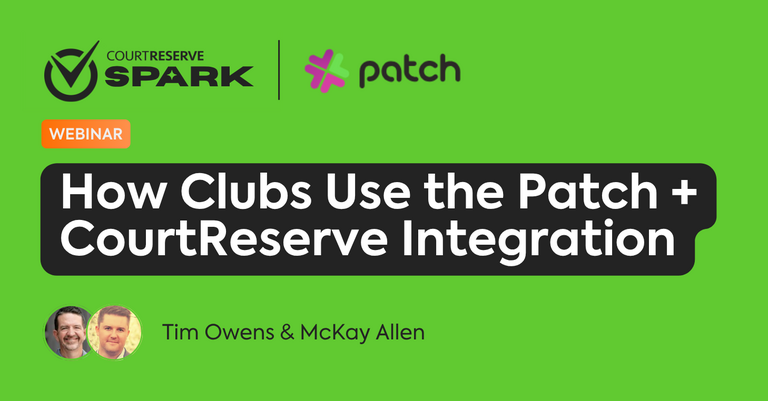
Video Transcript
(0:03) Hi everybody. Welcome to the webinar
(0:05) today. We’re excited you’re here. We’re
(0:06) going to get started in about uh 3 or 4
(0:09) minutes. So hang with us.
(2:05) Hi everybody. Welcome. We’re going to
(2:07) get started here in about two minutes.
(2:56) Hi everybody. Thanks for being here.
(2:57) We’re going to start in about one
(2:58) minute.
(3:35) All right, everybody. Thank you for
(3:36) jumping on today. We’re excited you’re
(3:38) here. Thanks for taking time out of your
(3:40) busy schedules to be with us. My name is
(3:42) McKay Allen. I’m the CEO of Patch. We
(3:44) have uh Tim uh Owens from Court Reserve
(3:47) who’s in the background as well. And uh
(3:49) we’re so pumped to be with you today to
(3:51) talk specifically about how four clubs
(3:53) are using this patch court reserve
(3:55) integration to drive more revenue. So we
(3:58) are going to really dive into use cases.
(4:00) We’re going to share examples of emails
(4:03) and text campaigns they’re using. It’s
(4:05) going to be awesome. So we’re excited to
(4:08) uh to do this with you today. Uh two
(4:10) quick housekeeping items before we get
(4:12) started. First and foremost, uh we want
(4:15) you to know this webinar is being
(4:16) recorded so you can share it with people
(4:17) at your at your club, at your business,
(4:20) colleagues, whatever. And then the
(4:22) second thing is we do want this to be
(4:23) interactive. So if you go to the little
(4:25) question area or the chat area, um leave
(4:28) us a message there and we’ll address
(4:30) those as we go and then we’ll pause at
(4:31) the end as well. The other item is we
(4:34) don’t want this to be an hour, hour and
(4:36) a half webinar. I’ve been on a lot of
(4:37) those and they can be they can be uh
(4:40) lengthy. So, we’re going to try to keep
(4:41) this relatively short and be out of here
(4:43) in 35 to 45 minutes. So, um with that,
(4:47) thank you for being here again and and
(4:49) we’re excited for it. We’ve um uh there
(4:52) I think there’s uh about a hundred clubs
(4:54) that are registered for this event. So,
(4:56) we’re excited to excited to talk to you
(4:58) all today. Um all right, first thing is
(5:00) about patch. Um what do we do?
(5:03) Essentially, uh, we’re a platform that
(5:05) allows you to turn your one-time players
(5:07) into longtime members to keep those
(5:09) members to upgrade members. And clubs
(5:12) use us for texting, email, and customer
(5:14) retention. Uh, you’ll see that more in
(5:16) depth in a moment, but that’s kind of
(5:18) the the background, right? Texting,
(5:21) email, and customer retention
(5:22) automations. How does the court reserve
(5:24) and patch integration work? Well,
(5:26) basically, it automatically
(5:28) automatically syncs your court reserve
(5:30) data to patch. So everything from
(5:33) contact fields to order finished events.
(5:36) So check-in status, did they show up?
(5:38) Are they a member? Are they on a trial
(5:40) period? Um even your pickle ball
(5:42) ratings. And then what’s next? We’ll
(5:45) talk about this at the end end a little
(5:47) bit as well, but just advanced check-in
(5:48) data, more specific detail about what
(5:51) exactly they’re attending, what they’re
(5:52) checking in for, which I think is really
(5:55) important. We’ll cover a lot of these
(5:56) automations. So how are people using the
(5:58) integration? So, they’re sending out
(6:01) texts and emails when a membership
(6:02) expiration’s coming up or if they
(6:05) visited for the first time a campaign
(6:07) that is sent to them to try to get them
(6:09) to come back and or become a member.
(6:12) Birthday campaigns are really popular.
(6:14) We’ll talk about all of these in detail.
(6:17) And then some common questions we get.
(6:19) So, I just want to hit these right off
(6:20) the top. Do my players interact with
(6:23) patch at all? No. So, your players do
(6:25) not know we exist. There’s not an app
(6:27) they download. There’s nothing like
(6:28) that. We’re not interested in in
(6:30) scheduling courts for your players. They
(6:33) would simply you would simply use patch
(6:35) as the tool through which you email and
(6:38) text your players. How long does it take
(6:41) to get going? Usually we’ll do some demo
(6:43) calls with you. Make sure it’s a great
(6:44) fit. After you sign up, if you want to
(6:46) be a customer, there’s usually a few
(6:48) onboarding calls. Um my onboarding team
(6:51) won’t love that I say this, but it’s
(6:52) essentially unlimited for the first uh
(6:54) 60 days or so. Um, so the goal is to
(6:57) graduate you from that where you know
(6:59) how to use the product really well. And
(7:01) then of course we have ongoing customer
(7:03) support and then um do you need to use
(7:06) patch for it to work? Yes. So patch is
(7:08) just a tool. We’re not an agency that’s
(7:11) going to come in and build all the
(7:12) campaigns for you. Um but you can just
(7:15) set up these automations one time and
(7:17) let them let them go. So that’s
(7:19) important. All right. Um, as I said,
(7:23) patch email, texting, reviews, journeys,
(7:26) um, basic texting, onetoone texting,
(7:28) blast texting, emails, all of that stuff
(7:31) is within the PL patch uh, system. Okay,
(7:35) I want to dive in and talk about these
(7:36) examples. Um, we’re going to dive very
(7:39) specifically into some clubs who are
(7:40) using patch and using the integration
(7:42) with court reserve and talk about how
(7:45) they’re using it with specific examples
(7:47) and with data. and we got permission to
(7:49) use these examples. Um, and we’re very
(7:52) very grateful for the clubs that gave us
(7:54) us permission to use the examples. Um,
(7:56) first is Dildinkers in Colombia. Um,
(7:59) this is a quote from Ally over at Dill
(8:01) Dinkers. So, she says, “I sent out a
(8:02) text blast about a gift card sale we
(8:04) were running. We sold $8,000 in gift
(8:06) cards in a week. I feel like a patch
(8:08) nerd. It is so fun.” I love that. Um,
(8:11) the automation is very powerful. You
(8:12) guys are seriously awesome. I also love
(8:14) the liberal use of exclamation points in
(8:18) this uh in this quote by Ally. It’s a
(8:21) great job. All right, so how do they use
(8:23) Patch? First is they use us they have a
(8:26) kiosk at the front desk um for guests to
(8:29) drive check-ins so they can get
(8:31) additional texting optins and they know
(8:34) for sure when people show up and that’s
(8:36) really important. They’re also using it
(8:39) for onetoone texting. So, you’re going
(8:42) to if if you’re a patch customer, we can
(8:44) help you make your phone number a
(8:45) textable number. So, you can send and
(8:48) receive phone numbers or text messages
(8:51) rather through that phone number. They
(8:53) look and behave like any normal text
(8:55) message would. They’re not like a short
(8:57) code or a long code. Um, but people can
(9:00) text in and ask about hours, um,
(9:04) leagues, tournaments. Um, you do that,
(9:07) you put it on your website and you will
(9:09) instantly see an impact and then you can
(9:11) reply to those. You can see here an
(9:13) ongoing conversation between a player
(9:17) and the uh location and how it’s just
(9:21) back and forth, very simple. It shows up
(9:23) as a text on their phone and that’s a
(9:25) great way to keep your customers, your
(9:26) players engaged.
(9:29) All right, this is a chart um that I
(9:32) wanted to show conversions by marketing
(9:34) channel. So, let me kind of orient you
(9:35) to what you’re seeing here. Um, what
(9:38) you’re seeing is the blue bars
(9:40) are um conversions,
(9:43) meaning essentially uh players that were
(9:46) impacted by a campaign. Those are blue
(9:49) uh which indicates email blasts. And
(9:52) then the red little ones that you see at
(9:54) the top are ongoing automations. So,
(9:57) this is the impact in real dollars of
(10:00) email campaigns and the ongoing
(10:03) automations. So you’re going to notice
(10:04) that whenever an email is sent, you see
(10:06) a typical bell curve, right? Where the
(10:08) effectiveness is really high for the
(10:10) first two or three days as people are
(10:11) opening that. Then it starts to die out.
(10:14) And for the red bar at the top, you see
(10:18) that just kind of continues every day.
(10:21) There are ongoing automations that every
(10:24) day produces revenue for this location.
(10:28) Um and that is very standard and typical
(10:31) result that we see is a lot of revenue,
(10:35) a lot of conversions are driven um very
(10:38) quickly after an email is sent and then
(10:41) ongoing um there are uh uh on there’s
(10:45) ongoing revenue from the automations.
(10:50) All right, I want to talk about the
(10:52) email campaigns because they’re doing an
(10:54) awesome job with email blasts. So, email
(10:57) campaigns are a very simple way to
(10:59) message multiple customers at once. So,
(11:03) this specific location is sending weekly
(11:05) emails
(11:07) um to segments of their list, often
(11:09) their entire list, but they’re sending
(11:12) at least one email a week. They’re
(11:15) sending a few text message blasts. And
(11:18) you can see here that their open rates
(11:20) which are on the right hand column there
(11:22) are excellent
(11:24) which means their list is really good.
(11:26) It’s clean and the content that they’re
(11:29) producing is compelling. People want to
(11:31) read about what they’re sending and
(11:34) they’re used to getting content from
(11:35) them. This could take time to develop an
(11:37) open rate at this at this level because
(11:40) if you just start from scratch, people
(11:43) aren’t used to seeing something from
(11:44) you. It’s going to take time for to to
(11:46) condition them that you’re going to
(11:48) email them every week with what’s going
(11:50) on at your club. And you’re going to see
(11:52) what the emails look like here in a the
(11:54) next couple slides. They’re very simple.
(11:56) They’re easy to navigate and they’re
(11:58) short. And that uh is a great simple
(12:03) solution to engaging with your uh with
(12:07) your players. They don’t need to be
(12:09) incredibly complex. They can be simple
(12:11) and short and uh and easy to write.
(12:15) I want to talk about some of the
(12:16) campaigns they’re running as well. So,
(12:18) as I mentioned, you see here the email
(12:21) blast and text blast they’re sending,
(12:23) but I’ve also mentioned the automations
(12:25) that they’re sending. So, I want to
(12:26) highlight a few of those automations.
(12:29) Um, these are the three that three or
(12:31) four I think that were the most commonly
(12:33) used within uh this location.
(12:36) So, the first is after three check-ins,
(12:39) so after someone has been there three
(12:41) times,
(12:42) they send either a text or an email, not
(12:46) both,
(12:47) to the folks who’ve checked in three
(12:49) times, asking them for a Google review.
(12:53) This is a fantastic way that a lot of
(12:56) our clubs uh use to easily generate more
(13:01) Google reviews. We have clubs that have
(13:02) literally tripled their Google reviews
(13:04) in the first 60 or 90 days using the
(13:06) platform. And in this competitive space
(13:08) with more clubs opening all the time,
(13:11) that’s really, really important. So,
(13:14) they’re getting these in an automated
(13:15) way. They’re not asking it for asking
(13:17) people to fill it out as they leave.
(13:19) They’re not manually sending texts to
(13:21) people asking for a Google review after.
(13:24) It’s happening automatically two hours
(13:26) after their third check-in. So you can
(13:29) see here the purple box um run after
(13:32) three check-ins. It delays two hours and
(13:34) then sends either the email or the text
(13:36) asking for the review.
(13:39) This is a member last time check-in. So
(13:43) essentially this campaign the idea here
(13:45) is um you see these three filter blocks
(13:48) in orange. So look at the three orange
(13:51) blocks.
(13:53) Every single day, Patch is looking
(13:56) through their database and saying,
(13:57) “Okay, who are members whose last
(13:59) check-in was 30 days ago, 60 days ago,
(14:03) or 90 days ago.” And then it’s sending
(14:05) an email, waiting 4 days, sending a
(14:09) text.
(14:10) So, the goal with this campaign is to
(14:14) try to re-engage people, members
(14:16) specifically, who have not shown up in
(14:19) either 30, 60, or 90 days.
(14:24) And you can see here, like this looks a
(14:26) little complex, but I think you can also
(14:28) see like once the logic’s built and you
(14:31) just let this run, the impact that this
(14:34) has on a business. Imagine being able to
(14:37) every single day
(14:40) automatically email people at your club
(14:43) or text people at your club, members who
(14:46) have not been in 30 days, 60 days, 90
(14:48) days, and remind them to come back.
(14:50) Remind them of the bene benefits they’re
(14:52) getting by being a member and uh get
(14:54) them back to to playing pickle ball and
(14:56) bringing guests to do that. By the way,
(15:00) this is another common one. Um it’s a
(15:02) birthday campaign and this one’s so
(15:04) simple. I love it. It is sent to people,
(15:07) anybody in their database
(15:10) on their birthday.
(15:12) So, every single day, it looks through
(15:15) the database and says, “Whose birthday
(15:17) is it today?” and then sends an email.
(15:20) What do they send? They send this
(15:21) awesome email with a cat with a bow. And
(15:25) this is an incredibly effective
(15:27) campaign. So, this has generated about
(15:29) $15,000 in revenue for the business. um
(15:33) which is incredibly powerful for
(15:35) something this simple. So again, these
(15:37) emails are, as you can see, like very
(15:41) simple. Three paragraphs, basically, one
(15:43) image, probably took 8 to 10 minutes to
(15:46) create. That’s awesome. It doesn’t need
(15:49) to be complicated. It can be very, very
(15:51) simple and you’re going to see an
(15:52) impact. So amazing job by the by the
(15:55) team um at Linkers in creating this.
(15:59) This is a similar campaign but with a
(16:01) different filter. So this is for a
(16:03) birthday in 30 days. So 30 days before
(16:07) someone’s birthday, they will send an
(16:09) email. And this again is the email. Um
(16:13) offers them the ability to come in. They
(16:16) have a member discount if they want to
(16:17) have a party at the club.
(16:20) Awesome. another great example of a very
(16:23) simple campaign that is um very very
(16:28) powerful for the business. So you can
(16:29) see here there’s campaigns that are more
(16:31) complex and then there’s very simple
(16:33) campaigns.
(16:35) So let me just pause there before I jump
(16:37) into the next example and see if anybody
(16:39) had questions on the first example.
(16:45) Yeah, there’s a couple of of um thoughts
(16:49) here as we move into the second second
(16:51) example. I showed you the first example
(16:52) that had really simple emails and very
(16:56) simple campaigns along with a few more
(16:58) sophisticated ones, but they’re really
(17:00) good at consistently sending email
(17:02) blasts as well as having campaigns
(17:05) running in the background all the time.
(17:06) And I want to stress, it’s not an
(17:08) eitheror proposition. You don’t need to
(17:10) either have campaigns running or send
(17:14) email or text blast. You can do both at
(17:16) the same time. All right. Second example
(17:19) is a pickle rage location in West
(17:20) Bloomfield.
(17:23) Um quote from Marian. Um I love patch.
(17:26) I’m a big believer. I was amazed once we
(17:27) turned on the automations of what took
(17:29) place in just 7 days. I threw up my
(17:31) papers and was like, I’m just going to
(17:32) go eat lunch for the day. I’m done. I
(17:33) have nothing else I need to do. This was
(17:35) great. Christina, who’s the GM of
(17:36) another one of their locations, is a
(17:38) huge fan. She was like, “I told you I
(17:40) needed patch and you wouldn’t let me
(17:41) have it at another location. It’s been
(17:43) great. We’re thrilled. It’s living up to
(17:44) what we thought.” Which I love. That’s
(17:46) awesome. So, let’s dive into how they’re
(17:48) using it. So, you see another similar
(17:51) view of how the conversions are
(17:53) tracking. So, um, blue is email
(17:58) campaigns. You see upticks when an email
(18:00) goes out, and then you see consistent
(18:02) red, which means the automations are
(18:04) going on every single day, all the time.
(18:07) They’re set up once.
(18:09) Email and SMS campaigns are going
(18:12) amazing. Um, this location is sending
(18:15) email campaigns weekly. They’re sending
(18:17) some SMS blasts
(18:20) and the open rates are fantastic for
(18:22) these campaigns, which means again the
(18:25) list is good and the content is
(18:27) compelling. And then I added over here
(18:29) the revenue generated by each email. And
(18:32) we always get questions around, well,
(18:33) how do you calculate this? I’m going to
(18:35) be honest with you, it’s not perfect.
(18:37) There’s no revenue attribution model
(18:39) that is perfect. Um, but basically what
(18:42) we’re doing is we’re saying, hey, if
(18:43) someone interacted with a text or an
(18:45) email, meaning they open it, they read
(18:46) it, they click on it, and then within 3
(18:50) days they spend money at your club,
(18:53) we’re counting that as part of the
(18:54) revenue. Is it perfect? No, it’s not
(18:57) perfect. But it’s it’s a pretty
(18:59) conservative approach to how we’re
(19:01) thinking about uh revenue here.
(19:06) Um, okay. So, their blast. What are some
(19:08) examples of the blast they’re sending?
(19:09) Now, I want to highlight
(19:12) sort of the two styles of emails we’ve
(19:14) seen and also highlight there’s no right
(19:16) or wrong to how these are built.
(19:19) They are building very complex
(19:22) emails that are long that have a lot of
(19:25) links and images. So, and they’re still
(19:29) getting great open rates. So, these
(19:31) probably take longer to build than the
(19:33) ones in the previous example that you
(19:34) saw, but they’re also getting great open
(19:37) rates and they’re getting great
(19:39) click-through rates. So, there’s no
(19:41) oneizefits-all. You do what is best for
(19:43) your business, the time you have, the
(19:45) resources you have. Not every ne email
(19:48) needs to be perfectly designed, but
(19:50) these also do a great job like really
(19:52) really and it shows kind of the design
(19:54) capabilities too that you can have
(19:55) within uh patch if you want to to really
(19:59) design your emails effectively.
(20:02) Okay, let’s talk about some of their
(20:03) campaigns. Inactive player
(20:05) re-engagement.
(20:07) So,
(20:09) these are campaigns that are are sent
(20:12) when a player has not played in 30 days
(20:16) at the top, 60 days, or 90 days. You
(20:19) notice it’s a little bit different.
(20:21) These are not just for members. These
(20:23) are for any players who have not been in
(20:26) 30, 60, or 90 days. They send an email,
(20:29) then delay four days, and send a text.
(20:32) Send an email, delay four days, send a
(20:34) text. Send an email, delay four days,
(20:37) send a text. This is a very effective
(20:39) campaign. You can see examples of the
(20:41) emails that are sent
(20:44) and the texts that are sent. This is the
(20:46) first texting example we’ve shown.
(20:49) The reason people will defer to texts
(20:52) often
(20:54) is because a they’re much easier to
(20:55) write. They’re much shorter, obviously.
(20:58) That’s the nature of texting. But then
(21:00) also
(21:02) the open rates are much higher.
(21:04) So, for example, with email, like if you
(21:07) write a really good email, you can get a
(21:09) 25 to 45% open rate. That’s incredibly
(21:12) good. With text, you’re going to get a
(21:14) 98% open rate. It’s it’s unbelievably
(21:18) effective. So, a lot of businesses will
(21:20) will defer to texting over email, but
(21:24) most will actually say, “We want to have
(21:26) both in our campaigns,” which is great.
(21:31) A new player welcome. So the trigger for
(21:33) this is a waiver being signed. You can
(21:35) see in the purple box.
(21:38) Then 2 minutes an email goes out. 7 days
(21:41) a text goes out. And you can see what
(21:43) the text says here.
(21:51) Now this one is awesome. A non-member
(21:53) conversion campaign.
(21:56) So, the idea is to whenever someone um
(22:02) shows up at the club as a guest, they’re
(22:05) put in this campaign where they’re they
(22:07) receive text messages and emails
(22:11) until they become a member. Now, you
(22:13) notice up here at the top, the contact
(22:16) is updated when they become a member and
(22:18) they are ejected from the campaign. So,
(22:21) if someone becomes a member at any point
(22:23) during the campaign, they’re removed
(22:25) from the campaign and they don’t
(22:26) continue to receive emails or text
(22:29) messages about this campaign. Um, so
(22:32) this is the idea here is if someone um
(22:35) is a guest player, they receive this
(22:38) campaign which consists of um let’s see
(22:41) a text message and two emails
(22:44) and then if they become a member,
(22:46) they’re removed from the campaign.
(22:48) Awesome.
(22:52) Example three. This is Pace Pickle Ball
(22:55) Club. So, I’ve shown a couple of like
(22:57) awesome franchise groups. And so, you
(23:00) might be saying, “Man, we don’t have the
(23:01) resources they have.” Um, the next two
(23:04) I’m going to show are are single
(23:06) location clubs that um you can easily
(23:11) easily um replicate what they’re doing.
(23:14) Um so conversions by marketing channel
(23:16) the automations are in red
(23:20) and they are producing for them at a
(23:22) high level every single day. So again
(23:26) they are focused really on the um the
(23:31) automations instead of the email or SMS
(23:33) blasts. So they’re setting up the
(23:35) automations and letting them work which
(23:37) I love. They’re also using onetoone
(23:39) texting. You can see the conversation
(23:42) here.
(23:45) And you can see the emails are
(23:46) textbased. They’re very simple. Contact
(23:49) is created. An email is sent. Awesome.
(23:54) Very simple. That’s great. Couple of
(23:56) very simple links. A header at the top
(23:58) that they simply uploaded their logo to
(24:00) create.
(24:01) Awesome. Very simple. A welcome email to
(24:05) try to get them to to come back to try
(24:07) to get them to become a member.
(24:10) A recapture campaign. So, this is a
(24:13) variation of those folks who have not
(24:16) played in a while. Their variation is 45
(24:20) days, 90 days, and 120 days. And then
(24:22) they receive an email for each one.
(24:24) Super powerful.
(24:26) I love this one. It’s a more complicated
(24:28) one. So, I’ll walk you through it. It’s
(24:31) a follow-up for a specific class. So,
(24:34) every Saturday at 12:05, it goes to a
(24:37) specific group of people. Ask them if
(24:39) they enjoyed the class via text. um and
(24:42) then ask them eventually one day later
(24:44) to leave a Google review.
(24:47) So it’s it’s the the idea is to get them
(24:50) to leave feedback about the class,
(24:52) possibly the instructor, and to get them
(24:55) to sign up for additional classes,
(24:57) lessons, membership, etc.
(25:01) I love this one. This one’s a really
(25:02) unique one, very cool.
(25:04) And the fourth example I’ll keep a
(25:06) little more anonymous. It’s a club out
(25:07) west here in Montana. Um, I like this
(25:10) one because they’re using SMS blasts a
(25:12) lot. The reason that they’re using SMS
(25:15) blasts a lot is because they’re easier
(25:17) to write than email blasts. So, they’re
(25:20) much simpler, they’re shorter, they’re
(25:23) easier, and it works.
(25:26) So, SMS blasts are sent to a segment of
(25:29) the list. You can see here how
(25:31) frequently they’re doing it. And this is
(25:34) uh why people send text messages, this
(25:36) 98% number. An average of 98% of people
(25:39) read texts within three minutes, which
(25:42) is incredible.
(25:45) And if people reply to those, we get
(25:47) this question a lot. If people reply to
(25:48) text blasts, those replies go back into
(25:51) the onetoone thread.
(25:53) So if someone replies to a text, because
(25:56) they don’t know they’re in a text with a
(25:58) thousand other people, 1500 people,
(26:00) 6,000 other people, whatever the number
(26:02) is, they can reply to that and start a
(26:04) onetoone conversation.
(26:07) Very simple campaigns again. Contact is
(26:09) created. This is a new player welcome
(26:11) campaign. An email is sent. 7 days later
(26:15) a text message is sent.
(26:20) This is one I love because they
(26:22) basically got settings built in here
(26:25) that allows our system to tell them when
(26:27) a customer is at risk and when a player
(26:30) is already lost. and they have built
(26:33) campaigns into their system
(26:37) to target people who are at risk or who
(26:40) are already lost and try to get them to
(26:42) come back. So each of these is a
(26:44) separate email, separate text
(26:47) that those folks receive.
(26:50) And then a non-member, a new non-member
(26:52) check-in, so they are there for the
(26:54) first time as a guest or just for uh
(26:57) open play.
(26:59) They receive a text message, one day
(27:02) later an email. 7 days after that, an
(27:04) email. So, they have a very, very simple
(27:07) campaign built to try to get them to
(27:09) come back, to try to get them to engage
(27:13) once they have shown up to play.
(27:18) Okay.
(27:19) Um, so, type your questions into the top
(27:22) there. We’d love to take them. You’ve
(27:25) seen, I think, a few really good
(27:26) examples
(27:28) of email campaigns,
(27:32) text campaigns, and automation journeys
(27:35) that any club can do. A lot of those
(27:38) things are pre-built when you sign up
(27:40) for patch. And because of the awesome
(27:43) integration we have with Court Reserve,
(27:44) that data flows in. We’re able to tell
(27:46) when people checked in. We’re able to
(27:48) tell um when they have not been in 30
(27:52) days, 60 days, 90 days. were able to
(27:53) tell if they’re a member and you can
(27:55) build campaigns that focus on each of
(27:57) those aspects,
(27:59) which I think is really powerful. And
(28:01) then the other thing I just wanted to
(28:02) highlight here, and Tim can speak to
(28:04) this as well, is we’ve been asked a lot
(28:07) for more specific data, kind of like a
(28:10) phase two of the integration, right?
(28:12) Like more not just that they checked in,
(28:14) but what did they check in for, Tim?
(28:16) That’s probably the number one thing,
(28:18) number one or two thing that we’ve been
(28:20) asked about with the integration. Would
(28:21) you say that’s fair?
(28:23) Yeah. Uh, thank you. This is awesome.
(28:25) And before I jump into that, I just want
(28:27) to address the audience. You can hear
(28:29) me. Okay. Correct.
(28:30) We got you.
(28:31) Okay. Um, first off, I just want to
(28:34) shout out uh Patch uh this integration.
(28:36) You know, we take integration partners
(28:38) very seriously and it’s just been a
(28:42) delight to work with Patch and the team.
(28:44) And not only that, it’s just the value
(28:47) that this integration creates for clubs.
(28:50) It’s just um for those that don’t know
(28:54) um me and Ashley also own a club, a
(28:57) pickle ball club here in St. Augustine
(28:59) and we run patch at our club and it’s
(29:02) all about value and and if I was to say
(29:05) I wrote down and jotted down some just
(29:07) four value points and if it’s okay I’d
(29:09) like to share those. Okay. Um,
(29:11) yeah. Um, four things stood out to me
(29:14) when I sort of when I sort of look at
(29:16) patch and the integration with court
(29:18) reserve. Um, one is just the insights
(29:21) you get around members. So, it’s really
(29:24) nice to be able to to see at a glance
(29:26) who your champions are, uh, who your
(29:29) loyal customers are, but it’s also a
(29:32) great way to create strong member
(29:36) loyalty because just like we look and we
(29:38) take churn very seriously, you know, and
(29:40) I tell this to the team all the time and
(29:42) to clubs, it’s not just about the new
(29:45) members, but it’s about retaining your
(29:48) current members. So being able to
(29:50) identify those quickly that may be at
(29:53) risk to churn to leave your club and go
(29:56) somewhere else. Patch gives you the
(29:58) insights you need to prevent that. And
(30:02) just the automated growth engine, the
(30:04) automated growth engine that these
(30:06) customer journeys with patch let you sit
(30:09) down and create. Yes, as he as you saw
(30:12) on there, it takes some time to create
(30:14) the journeys to tweak them to get them
(30:16) right. But once you do, you can go to
(30:19) lunch as that one quote said. You can go
(30:22) pay attention to other parts of your
(30:23) business. You can nurture, re-engage,
(30:25) and upsell members automatically. And
(30:27) Patch does that great. And finally, it’s
(30:29) just communication. We’ve saw with our
(30:31) front desk, just the the back and forth
(30:33) text. We’ve saved people from going and
(30:36) going somewhere else. we’ve given
(30:37) information about a specific clinic or
(30:39) about a pickleball 101 class and was
(30:41) just able to have a text conversation
(30:43) with those people and the front desk is
(30:45) like wow we are actually able to
(30:46) communicate people very quickly and very
(30:49) effectively so I just wanted to
(30:51) highlight those value points and then as
(30:53) he mentioned it’s all about the future
(30:56) value what are we doing yes this is an
(30:58) amazing integration but we are not going
(31:02) to be complacent as you know with court
(31:04) reserve we’re always innovating and we
(31:06) always want to make things better, make
(31:08) things more powerful. So, what we’re
(31:11) going to do in the next coming weeks is
(31:14) we are going to take the check-in event
(31:16) that McKay is talking about and we’re
(31:18) going to add some things to it. One of
(31:20) the things we’re going to add is the
(31:21) activity type so that you will know the
(31:24) difference when somebody comes in and
(31:26) checks in. Were they there for an event?
(31:28) Were they there for a reservation? Were
(31:30) they there for a lesson? Were they there
(31:32) for a league? So then you can build
(31:34) campaigns specifically around that type
(31:37) of event. And not only that, we’re going
(31:38) to give you the name of the event. Were
(31:41) they booking singles or doubles? Were
(31:43) they booking a pickle ball 101 class
(31:45) compared to more of an advanced clinic?
(31:47) So you can build campaigns and reachouts
(31:49) specific specifically for the type of
(31:52) event that they’re booking or they’re
(31:55) registering for. Second, we’re going to
(31:57) add activity start times and end times.
(32:00) And this is really good for timebased
(32:02) automations. So an example of this would
(32:04) be like sending a thank you note right
(32:06) after a lesson like or good good luck
(32:09) tonight right before a league match
(32:11) because if we know the specific event
(32:13) they’re signing up for you know the time
(32:15) they’re coming. Now you can build
(32:17) timebased automations. Uh thirdly we’re
(32:20) going to give you more information
(32:22) around the check-ins for courts and
(32:23) instructors. And I’ve really been really
(32:26) excited about instructors because you
(32:28) can do a lot of things. If you know
(32:30) somebody came and took a lesson with an
(32:31) instructor, you could send out a survey
(32:33) to see how valuable that lesson was with
(32:36) that particular pro. Or you could say,
(32:38) “Here’s a 20% promo code for your next
(32:40) session with Sarah or Jim.” Um, and
(32:44) finally, uh, we want to really put in
(32:46) some more valuable cost data so that you
(32:48) can sort of distinguish between free and
(32:51) paid attendance. um and offer and upsell
(32:55) customers to offer them a discount to
(32:58) free trial attendees or a free beginner
(33:01) class. So, those are just some of the
(33:02) things, McKay, that that we’re adding.
(33:04) And one thing on specifically for the
(33:07) court reserve side is promo codes. So,
(33:10) we’ve been hearing it from the rooftop
(33:12) around, hey, it would really make the
(33:14) integration more powerful if we had the
(33:17) ability to set up promo codes in court
(33:19) reserve and then utilize and send out
(33:21) those promo codes in these campaigns.
(33:24) So, that’s a that’s a feature that’s
(33:26) actually in development right now with a
(33:28) scheduled fall release. So, super
(33:30) excited about what we’re building, super
(33:31) excited to work with patch and uh I hope
(33:34) you guys see the value in this
(33:36) integration.
(33:37) Love it. That’s awesome. Um Tim, thanks
(33:39) for that. That was great and it was a
(33:41) great look forward to. Yeah, it’s it’s
(33:43) so fun to work with Tim and Ashley and
(33:46) their team.
(33:47) A, they’re awesome people, so they’re
(33:50) fun to hang out with. And B, their team
(33:52) just gets stuff done. And there
(33:54) sometimes you get in you, as you guys
(33:56) know, there’s a lot of people who who
(33:59) say things, there’s very few that do
(34:01) things and and they do a great job of
(34:03) getting things done. So, uh, that’s
(34:05) awesome. So, let’s do this. Tim, why
(34:06) don’t we run through a few of the
(34:07) questions that are coming in? and um and
(34:11) uh hit on those and then we’ll let
(34:12) everybody get back to their uh lovely
(34:14) Tuesday. Um
(34:17) okay, so Dorothy asks, “Where do we find
(34:20) the conversions by marketing chart that
(34:22) you have been showing?” So I want to
(34:23) like show that and then I’ll kind of
(34:25) explain where it is in the system. It’s
(34:27) this chart conversions by channel. So,
(34:29) if you’re a patch customer, you go to
(34:32) dashboards on the left hand side of your
(34:34) screen if you’re a patch customer. And
(34:36) the second dashboard that you see kind
(34:39) of open up in the hamburger menu is
(34:41) called marketing. So, dashboard
(34:44) marketing. That’s where you’re going to
(34:45) find it. And it’s going to show data for
(34:47) your business. Um, now to be to be super
(34:50) clear, you have to have built something
(34:52) in order for that to show, right? If you
(34:54) haven’t sent out a text or an email or
(34:58) um built any automations, it’s not going
(35:00) to show any data, right? So, we’ve got
(35:03) to make sure that you’re sending emails
(35:05) and texts. Hopefully, that makes sense.
(35:08) Um let’s see, one more question around
(35:11) one:1 texting. Yeah, so let me review
(35:14) that again. Um the idea is this.
(35:19) When you sign up with patch, we can make
(35:21) your current number a textable line. So
(35:24) basically, businesses can text
(35:26) businesses, you’re the business, your
(35:28) customers can text you directly and you
(35:30) can text them and it doesn’t show up as
(35:32) like a weird short code or or anything
(35:34) like that. It’s a normal phone number
(35:36) and they just receive it like they would
(35:38) a text from their mom or their brother
(35:39) or whatever. And it shows up on their
(35:42) phone so you can text them. So they will
(35:44) text in and ask questions. You can text
(35:46) back. You can also even put a little a
(35:48) little bug on your website, a little
(35:50) widget on your website that um that
(35:53) allows you to receive inbound messages
(35:56) really easily. So, uh it’s a really
(35:58) powerful and very simple tool.
(36:02) Um
(36:04) Tracy asks,
(36:07) let’s see.
(36:14) She says, “When you’re talking about
(36:15) guests or waiver sign, is that a waiver
(36:16) for non-account holders?” So, it’s any
(36:18) waiver that is signed um um within court
(36:22) reserve and and Tim most clubs will
(36:24) would you say it’s what percentage of
(36:26) clubs are requiring a waiver when they
(36:28) when when a when a player shows up? Tim,
(36:31) what would you say that number is? Any
(36:32) idea?
(36:33) Yeah, it’s very interesting question and
(36:34) a good question. Um, if I don’t have the
(36:37) statistics in front of me, it’s much
(36:39) more, it’s interesting because it’s much
(36:41) more predominant in the pickle ball club
(36:43) market than the tennis market,
(36:45) but um, you know, internally for those
(36:48) using our waiver services, I would say
(36:51) about 70% are requiring a liability
(36:54) waiver of some sort.
(36:56) Cool. And if you’re not using court
(36:58) reserve, the their system for this,
(37:01) their their solution for this is really
(37:03) simple and really really easy to use. So
(37:06) I would strongly recommend that. Love
(37:09) it. Um Tracy asked, “Does patch catch up
(37:12) on lost customers when you first start?”
(37:16) Um give me a little more detail on that
(37:18) one, Tracy. I’m trying to So, so we can
(37:22) patch will be able to tell you which
(37:24) customers are already lost if that’s
(37:26) what you’re asking. So, yeah, we can do
(37:28) that. We can tell you which customers
(37:30) are already lost and you can build
(37:32) campaigns for them. Um, if that’s if
(37:35) that’s what you’re after.
(37:37) Awesome. The other thing I would say
(37:39) here is that there are
(37:42) when we talk to clubs um and we’ve got a
(37:45) about 200 clubs using this integration
(37:47) right now and what we’re finding is
(37:52) um when they sign up with patch they
(37:54) might be using an email marketing
(37:56) solution let’s say like a Mailchimp or
(37:58) something like that that they’re paying
(37:59) a couple hundred a month for. They might
(38:02) be using a one-to-one texting solution
(38:05) that they’re paying a couple hundred
(38:06) bucks a month, maybe 300 bucks a month
(38:08) for. And then they’re probably not doing
(38:10) text blasts or automations. So kind of
(38:13) the four pillars of what we do, right?
(38:15) Email, onetoone texting, text blasts,
(38:18) and automations. They’re probably paying
(38:20) for two of those four and not doing the
(38:22) other two. So when we come in and we say
(38:24) hey you can do all four of those things
(38:26) in the same tool and we are deeply
(38:31) integrated with the system that you use
(38:33) for everything which is court reserve it
(38:35) becomes a no-brainer for a lot of these
(38:38) uh clubs. So um awesome great questions
(38:41) everybody and um thanks for your time
(38:45) and for jumping on today. We know you’re
(38:47) busy so we value your time. We want to
(38:49) get you back to your day. And Tim, thank
(38:51) you again for jumping on and and for for
(38:53) saying those kind words. Everybody, if
(38:56) you have questions, you can email me
(38:57) directly um at mccay at patch retention
(39:00) or Tim at Tim at Court Reserve. We’d
(39:02) love to talk to you and uh we’re
(39:04) grateful for all you guys do for the
(39:05) sport and for the industry and we’re
(39:07) excited to keep working with you. So
(39:08) Tim, any final thoughts before we before
(39:10) we close up here?
(39:12) No, I I think this was fantastic. Again,
(39:14) I just want to mention the fact that if
(39:16) you have not
(39:18) explored this integration, I highly
(39:20) encourage you to do. It’s just
(39:22) interesting to see how clubs are
(39:24) embracing it, how we get clubs every day
(39:27) asking about it, jumping on it, and
(39:29) immediately see an ROI. Um, and so,
(39:32) yeah, I I again, this is probably going
(39:34) to end up being one of our most popular
(39:37) and most powerful integrations. And so,
(39:38) I’m so glad I found the team at Patch
(39:40) and McKay and we got this working. And
(39:42) the best is yet to come.
(39:45) Awesome. Love it. Thank you so much,
(39:47) guys. Appreciate it. Have a great day.
How 4 Clubs Use the Patch + CourtReserve Integration

Video Transcript
(00:00) Hi everyone, it’s Ashley with Court Reserve. Welcome to our webinar uh with our good friends at Poor My Bev. I have Josh Goodman from Poor My Bev and I have our very own Josh Willie from Court Reserve who’s going to take us through the integration. Welcome. We’re so happy to have you guys here. Uh we’re going to go ahead and get started.
(00:22) Uh again, this is always recorded. If you or one of your colleagues missed this, you can always catch this later today on the YouTube channel. Uh we get those up as quickly as we can. Today’s going to be great. We’re going to talk about what Poor MB does, the ability to use court reserve and make it frictionless for you to sell beverages of all types at your facility.
(00:43) And then we are going to announce our award winner who’s going to win some Poor My Bev for a few months. And Josh will talk about that at the end. So before we get started, you know, I’m going to have to go through I want to see all of you guys in person. Don’t forget our last two user conferences of the year are coming up.
(01:04) One’s on the West Coast in uh Seattle or near Seattle and one is on the East Coast in New Jersey. Uh once we get started, we’ll put those links up in the chat um where you can ask questions, but we’ll put those if you’re interested. Uh it’s one day. Please send your staff your front desk and come spend a day with us. you get one-on-one time and you get a full day of court reserve knowledge.
(01:24) It’s really going to be good for you and your staff. And then if you’re really interested in spreading your wings, well, I’m going to actually be going to LA next week for the city series event put on by Racketex. Uh that’s going to be near LA at the Griffin Club. And then also the IAPF, that’s for pickle ball and padell facilities.
(01:44) That’s coming to Fort Lauderdale um very soon as well. So, we’re going to be there. And then don’t forget we always if you are a pickle ball club new already going on. I mean you definitely got to check out Mastermind. Uh we do it about three times a year. This is probably going to be the last one for this year. So if you know of a pickle ball facility that really wants to supercharge everything they’re doing.
(02:07) Uh check out Mastermind as well. So let’s go ahead and get started. Welcome Josh and Josh to our poor Maybell webinar today. Mr. Goodman. How are you? >> I’m very good. Thank you for allowing me to join this call and uh it’s always nice to be in the presence of another Josh as well. >> That’s right. All right. So, Mr. Goodman, I’m going to call you Mr.
(02:27) Goodman so we can keep up with the Joshes today. Tell us what is Poor My Bev? How where did this come from? >> Well, uh if you want the longer version, uh I have a best-selling book on Amazon, Tap the Big Idea. In fact, anyone that’s on this call that wants a free copy, just email me.
(02:45) Uh that’ll come in the followup joshmyb.com. But yeah, the the short version, uh, the audible version, um, I was at a bar and couldn’t get a drink and I said, “This is crazy.” Like, we came to we wanted to go to see an Orioles game and then we wanted to get a drink beforehand. It took us 25 minutes and I actually left my friends at the bar and went home and wrote a business plan on how people can pour their own beverages.
(03:08) And, you know, my my thesis was we can pour our own gas and we get charged by the gallon. Why can’t we pour our own drinks and get charged by the ounce? Yeah. >> So, that it took a little longer than expected to get to where we’re at, but you know, the the uh I’m proud to say we have 540 active locations in the United States now.
(03:29) Um a a good chunk of pickle ball facilities as well. >> Um >> but a big connective tissue there, Ashley, was, you know, I realized when I first launched the company, I focused on just the transactions. I call it the the the hospitality hamburger, so the meat. and I focused on how to get the transactions going once you got a tab open.
(03:48) Uh I didn’t account for the the the onboarding and offboarding which I call the buns. So the buns were terrible, the meat was amazing. Uh and that’s where I I I kind of had this epiphany. I had to connect with companies like yours to make it so the onboarding was simple and and frictionless and the offboarding was non-existent.
(04:05) Kind of like when you get out of an Uber ride, you just you’re a rockstar. You just walk out of the car, no cash, no anything. So that that’s really what kind of brought us together was that intention of having a seamless process for the end user. >> Great. That’s awesome. And I know the first time that we actually talked to you here in St.
(04:23) Augustine, of course, we have Old Coast Pickle Ball, but there was actually a restaurant here that used the Poor My Bev Tap system. So Tim and I, we took a little burger tour over uh and went downtown and actually, you know, the RFID cards and everything that that was what was happening then. That was so easy to just pour.
(04:42) It told you exactly what you were pouring, the amount of the ounces, the amount of thesale. It It was It was super super easy. So, we knew this was the kind of the right technology for us to partner with. Um, what are you seeing that clubs are doing with this? Not only on the alcohol side, because we know you can pour beer, you can pour What about on just the beverage side, the non-alcoholic side? Yeah, I’m glad you brought that up, Ashley.
(05:08) Uh, so kind of a small fact without giving the book away. I did sell 25% of my company to one of the largest beverage companies in the world, Coca-Cola. >> Uh, so so not we’re not Coca-Cola exclusive, but you know, we’re we they uh had a large part in us aggressively going down the non uh you know, side of things.
(05:28) So what it comes down to is you can use a traditional soda system connected to our system that allows the guests to pour their own beverages but not unlimited. Uh so that’s that’s another kind of thing that comes with our integration. But some of the trends I’m seeing I mean we we recently did an ROI on on our tech in pickle ball facilities specifically.
(05:48) The the shortest ROI on our tech was uh 12 days at Pines and Paddle up in uh Minneapolis, one of your customers. Um and you know some of the more average is around like you know three to four months. Uh but you know the the big I would say during COVID one of the spotlights that came out about our tech uh I know Tim and I and you shared kind of our war stories through co but uh one of the things that came out is when I started the company I was all about efficiency like getting people beverages quickly and that was really like I was
(06:17) tunnel visioned on that but what I found during COVID and since is the efficiency on labor. So, traditionally, if you want to add a bar or, you know, you have to add staff. So, it’s not just the liability of the the person and their payroll for that person. It’s you got to build out the the bar.
(06:36) You’ve got to, you know, manage schedules. You got to have increase your your insurance uh liability. So, what we’ve been able to document is you can you can literally run our system with court reserve with no additional staff. So you don’t actually have to hire two, three, four more people and work them into schedules.
(06:55) You can implement self-pour, have it weld, you know, uh, displayed on how it works and how you open your your tab through court reserve and you it’s up and running. So, right. >> Yeah, that that’s something that we’re really trying to lean into is to really help uh current pickle ball facilities understand that it’s not a it’s a quick return on investment.
(07:17) B, it’s not just beer and wine. So, you don’t actually have to have a beer and wine license. And I also created a document that we can share afterwards that shows kind of a cheat sheet of the states that are the easiest to get a beer and wine license. >> Yeah. >> But yeah, that’s those are some of the trends we’re seeing right now.
(07:32) It’s so it’s it’s not going all in on a full, you know, FNB facility. It’s, hey, we’re going to add a four, a six, a 10, a 20 tap self-pour area so our members can utilize it and we don’t have to have someone that’s making margaritas or, you know, cocktails or espresso martinis. It’s all there.
(07:51) It’s all done and they just have to walk up to it with their court reserve app and they’re good to go. >> I love that. So, take me through the process before we get over to my friend Mr. Willie to show us how the integration works. Take me through the process if I’m a a pickle ball or a pedal or tennis club and I’m interested in this.
(08:09) What does that onboarding process look like through you? Do I have to buy the machine? Can I rent it? What does all that look like? >> Uh so we have two main I guess paths uh when it comes to uh options. If you’re a high revenue generating hightra facility, uh we do offer u packages that reduce your upfront cost. Um, we also have a finance partner uh that that can approve you pretty quickly and you could spread out the payments over 12 or you know 24 months depending on you know the credit.
(08:40) Uh and then our traditional process is let’s just take a a four tap unit. If you were getting one of our four tap units it’s about $18,000. Um you know you put your deposit down. Once uh the deposit’s been made we assign a project manager to take you through the entire process to ensure that you have the right power, the right data.
(08:59) Um, and then you know within 8 weeks of that deposit being received, it’s delivered on site. It rolls off the crate, it plugs in and and again, we have a pre-installed checklist that that’s very clear. It even actually has like little check marks where you have to check off um because you want to fill it with the right beverages.
(09:17) So, you know, recently we did we did a dill dinkers near us where they put uh just uh cold brew nitro coffee, which anyone that likes Guinness, it’s a really cool experience. Like >> when you pour Guinness and it kind of like froths up the, you know, the top, it does the exact same thing but with coffee.
(09:35) So, you know,>> you know, it makes it fun, you know, after after a nice round or in between rounds if you wanted to have a little bit of cold brew coffee. But the the nitro injection actually gives it kind of like a little sweeter taste. So it’s it’s not just uh aesthetically pleasing, it’s also uh tastes very good. Um but yeah, so once once the unit arrives, we want to have you up and running and pouring within a few hours of its arrival.
(09:57) So whether it’s one of our team members on site physically doing that or whether we’re doing it remotely, depending on, you know, which package you end up getting, uh that that’s that’s handled pretty straightforward. when it’s a uh I would say a more indepth installation where we’re actually like you know third shot’s one of our mutual customers and um there’s a few others I just can’t remember right now but you know they all have built-in walls um so it’s you know they’re building a physical wall uh we guide them on that >> we also offer the draft system so that’s
(10:28) we I started the the DoD with pour my beer the department of dispense so uh so we we have a whole department that takes care of you on the draft side. Uh, you know, I lived in Chicago for seven years, so I got to know one of the best draft companies in the world and I actually got one of the the uh the owners that sold their business to come work for us.
(10:51) So, you know, I’m a fan of, you know, you get the right people on board and magic happened. So, you know, we can project manage out the draft side and the the uh, you know, tech side and that all comes together. One of the things I’m immensely proud of is our team is efficient when they’re on site. So once we go, you know, to your your your job site, we’re going to knock out the install within a day or two.
(11:10) Uh and then we reserve that last half a day to to just do like in-depth training um for for the staff to make sure everything’s working. >> That’s awesome. So from a club perspective, I can set my own rates and I can choose like if I want to run specials during the day or the weekend and I can cut the machine on and off.
(11:29) Like there’s a lot of parameters around the protection of that. And then we’ve got some age related parameters that we’ve actually put into court reserve as well to kind of protect the alcohol age limit too, right? >> Yeah, we we use that with Pickler, I think, was uh No, not Pickler. It was um Indianapolis Pickle Ball Club, sorry.
(11:47) But yeah, they wanted to because there’s a setting in there where you can have uh do you want to get verified daily or do you want to just get verified and then once you’re verified your age, you’re good to go. So those are all settings within the system that allow you to to operate uh more responsibly.
(12:03) But you know the other side of that is Pepsi and Coke for the most part depending on your market and if you’ve got some already traction with them they’ll give you soda system. So that’s four or five grand that you don’t have to pay for an actual soda system. And then our tech on, you know, layered on top of that to, you know, a few grand and you’re now all of your members can come and go and you don’t have like if you know, I don’t know what the metric is on this, but if someone’s not behind the desk to physically, you know, sell a Coke
(12:32) product or Pepsi product that’s in the cooler, that’s a lost sale. So now that takes that out of the equation. you have that out in the, you know, front and center of of your pickle ball courts or your your area and all they have to do is walk up with their court reserve at, boom, and they get a soda or um energy drink or whatever um through the syrup system.
(12:53) >> Yeah. And it automatically charges. So, I think Josh, I think Mr. Willie should show us how cool the integration is because I know that we have one of your units at Old Coast Pickle Ball and we have tested this and it is sweet. It’s so sweet. So, Mr. Willie, why don’t you take us through the integration part? >> Perfect.
(13:10) Yeah, let me share my screen here. I’ll go over the setup for the integration and then I will jump over to the court reserve mobile app so you can take a look at what the players perspective actually looks like. So from the admin side once we are ready to turn on this integration um it is going to be an option on the additional features page as well as long as you are on the grow scale or enterprise subscription tier plan.
(13:35) Um the first step here is we do have a waiver that you are required to sign when using this integration. So, if you are already going through the onboarding process with Poor Mayv, you can just reach out to our customer success team to ask about that waiver, get that signed and out of the way. So that way, once you have all of the hardware set up, this process will be very simple and smooth on your end.
(13:58) But once you have gotten that waiver signed and sent back to us, we can grant you access to the integration. So once you hit the setup page, we really only have a few things that we need to set uphere. The first thing you’re going to see is the API keys that we have. These are going to be the API keys that will need to be sent over to Poor Bev’s team.
(14:15) So, you can send that directly to their support team or you can send that to our support team and we’ll send it over on our end. But once you have sent that over, we really just have a few different ways that we can configure this on our end. The first setting here is we can require payment profile. So, we can restrict a player from pouring a beverage unless they have a credit card or an echek that is saved on their account.
(14:43) And we also can prevent suspended or inactive members from charging in poor myb. So, if you want to have it so that a player needs to have an active membership on their account in order to successfully pour, we can do that. Next, we can select the revenue category that the beverage fee would fall into. And we can also add a tax rate to the beverage fees if we would like to do that as well.
(15:08) And then down here we have two more settings. And this really has to do with one, the visibility for this integration, which players we want to show it to, and then two, how we want to set up the age verification at our facility. So when we’re deciding who can see the poor mybe row, I would say this is really going to depend on what you are offering in your tap station.
(15:32) So we do have an all option. So if you are maybe offering alcoholic and non-alcoholic beverages or just non-alcoholic beverages, the all option is a great option for you there. Just to point it out, this is just to show the porn beev option on the mobile app for the player. there is still this age verification factor to take into consideration.
(15:55) So if we show it to everybody, that doesn’t mean that somebody underage can just go ahead and pour a beer. There is still this age verification that needs to be done in order for them to pour that alcoholic beverage. But if we are just offering alcoholic beverages, we can do it based on date of birth.
(16:14) So we can say that only players that are 21 and older should be able to see the poorbe option on the mobile app. And if they are under 21, we just want to hide it completely. The next option is going to be based on membership. So if we want this to be maybe a perk that we only give to specific membership types, we’ll be able to do that here.
(16:36) And then we can also hide the row completely. So if maybe we are getting the integration ready to go beforehand but we don’t want to offer it to our players just yet, we can hide the row for now temporarily until we are ready for the players to see that poor webv option. Below that we’re going to have the age verification type.
(16:58) So we’re going to have two different options here. We’re going to have a daily verification and we’re going to have a one-time verification. When talking to customers, um the option here is really going to depend on the demographic of the players at your facility. If you do have some underage players, um and you do want to set up a verification so that a player every day they want to walk in and pour an alcoholic beverage, need to verify their account with an admin.
(17:26) In that case, we can use the daily verification option. Um, but if our demographic at our facility is all or mostly players that are over 21 and we don’t really want to go through that verification process every day they want to pour an alcoholic beverage. In that case, we can choose the one-time verification. So, now I’m going to jump over to a player’s account and just briefly go over what the verification process actually looks like for a player.
(17:53) When we’re on the details tab for a specific player’s account, when we scroll down to the date of birth, right below that, we’re going to have this age verification for alcoholic beverages check box. If we’re doing a daily verification and I enable this setting and I save it on my account, my age will be verified just for this day.
(18:15) And then at the end of the day, this checkbox will automatically uncheck and they would need to be reverified the next day. If we do a one-time verification, this checkbox is just going to remain checked unless an admin goes in and they manually uncheck this setting. We do have a few other additional settings here that I do want to point out.
(18:41) So, we can also go in here and we can manually prevent a player from pouring alcoholic beverages. So, if somebody’s a little rowdy and we need to temporarily cut off that access for a little bit, we can go in here and manually prevent them from pouring alcoholic beverages until we’re ready to go in and uncheck it. We also have the option to prevent a player from pouring any beverages.
(19:04) So, if there’s any reason why we need to manually cut off a player from even seeing the pour my bev option from the mobile app, we’ll have the option to do that as well. All right. So, that really goes over the setup and sort of the management from the admin side. So, I’m going to jump over to the mobile app and show you whatthis would look like from the players perspective.
(19:24) So here we have the mobile app and if we take a look here and we scroll down on the modern dashboard. If we are showing the pore my bev option to a player they’re going to see this pour my bev row here and they’re just going to have this pour my bev or poor to scan option. Once we click on that, we’re going to see the QR code that is linked to Pormy Bev for this player.
(19:53) And this is going to be what they scan into the tap station in order to pour that beverage. If a player’s age has not been verified or if they are prevented from pouring alcoholic beverages, they would see an info notice on this screen here letting them know that they either need to verify their date of birth with a player or or with an admin or that they are not allowed to pour alcoholic beverages for the time.
(20:19) So, they’ll be able to see that information before they even go in to attempt pouring that beverage. Um, besides that, I don’t have it showing in my organization right now, but if a player does have a beverage fee that is unpaid and on their account in this row, there’s going to be an additional pay tab button, and that’s going to be a quick way for that player to go in and just pay for any beverage fees that are sitting on their account.
(20:47) So, the process for actually paying for those beverages at the end of the day is going to be a super easy process for that player. Um, and that’s really all that there is from the player’s perspective. So, once you have this integration set up, it’s super easy for the player to just go in, pour that beverage, have the fee generated onto their account in court reserve, and then give them that way to easily pay for those beverages.
(21:12) >> And it really, I mean, honestly, when Tim and I were testing it at Old Coast Pickle Ball, it was really that simple. Um, you know, just to be able to to pull it up and and scan and pour. Now we were pouring water but it’s still it’s still the functionality was definitely there. So uh currently we only have one question and the question is you know do you need a beer and wine license for the facility if beer is on tap that is going to be at the individual state level.
(21:37) That’s going to be everything that’s regarded to your state. Don’t please don’t tell people court reserve said you could pour beer with no license. That’s not true. It’s on record. Um, but I know Josh, you’ve kind of created a document that, uh, we will s we can send out if folks want a copy of that doc, they can actually, um, not right now because I don’t have it to them yet, but, uh, give us a couple hours and in the court reserve chat support, uh, if you want these documents and even the video, Josh, there’s a video of how it works.
(22:08) Um, our, uh, support team can send that out, uh, in a couple hours. We’ll get that over to our support team. >> Yeah. And just to piggyback off that, Ashley, you know, every state’s a little different. Uh some require a local uh license, and even in Pennsylvania, where I live, you can actually get uh like a satellite license uh where the brewery can say, “We’re going to define this location as as a as a satellite location.
(22:34) ” Um now, you’d want to be selling only their beers, obviously, but there’s ways around it. uh you know, depending on the state that you’re in, but I mean, some of them are a few hundred to get a license. Some could be a few thousand. Some of the more extreme ones, uh could be, you know, much higher than that.
(22:50) But again, that that sweet spot is between 500 and like 2 or 3,000, which, you know, that’s not a terribly large expense to to generate an extra 30 to 50,000 a month. >> Yeah, definitely. So, we’ve got a couple more questions here that have come through. Uh let’s see. Eric says, “Such an exciting possibility.” Agreed, Eric. Uh, let’s see.
(23:11) I’m assuming Poor My Bev guides clubs through finding the beer vendors and then getting folks in to clean the lines or is that too dangerous of an assumption? Can you go through a few of the logistical details for us? >> Yeah, so uh when I started the company, I had to become essentially a certified parallegal on liquor laws and how that works.
(23:34) Uh but the the short answer to that is in every state you have distributors. So they have a three- tier process where there’s you know the the the brand that makes it the the distributor that sells it and then it’s either going to be like a package goods store or a bar restaurant that they’re the ones that are actually selling it to the end user.
(23:54) So, in uh you know what I remember the first time I actually did an installation, I told the owner, I was like, “You need to put Trogues on tap there.” And he was like, “Well, I’m actually going to be putting Bud Light and and Guinness because the uh the the local rep’s going to come and buy a $500 hamburger from me every Wednesday to ensure that I have their brands on tap.
(24:15) ” So, there’s there might be some, you know, wiggle room, some free memberships or things likethat. I don’t know, however you wanted to to work that out or they could sponsor, you know, an area in your your to kind of offset the cost. But yeah, I mean I I’ve always been a fan of offer what people want. So, uh I I’m a big fan of local craft uh made products as well.
(24:30) So, you know, having that that mix of if you’re going to have beer, have like one or two craft, one or two uh you know, macros like a Kors or Bud Light, you know, or Michelobra or something like that. And then you know with when it comes to cocktails or wines again that’s you know you can pretty much get any wine on tap.
(24:51) Chardonnese you know pino noir pino grigio whatever. Uh so that’s you have the full uh freedom to work with any distributor you want in your market once you’ve got that license. So um happy to guide on that but you know again that’s that’s more of a you have a ton of freedom there. And what was the other question they had? Uh >> um let’s see somebody wants documents and videos.
(25:15) So, Antoine, if you want to reach out to our chat support team in a couple hours, uh, then we can get that for you. Uh, Alex says, “How do you set up the scanning system to the poor my Bev setup?” We have an old system with screen and card reader at the top. >> So, yeah, that’s a great question. Um, we can update your your reader to be either a combo reader.
(25:32) Uh, so, you know, reach out to, you know, you can email me directly, joshormybv.com, um, or you can go through our support channel. So, you just need to upgrade your reader to be a QR code uh combo reader or uh we also have a separate one where you have the RFID reader and then you have the QR code reader either above or beside it depending on what your setup is.
(25:54) Uh and then that can you know that’s just basically it’s a USB port that you plug into the back of the screen. We do a little software update and you’re good to go. >> Woo, that sounds easy. All right, so let’s see. Rob asked, “Can you serve beer, wine, sodas, and cold coffee?” Yes. Yes. Yes. And yes. As long as you have the right legal in in your own state, you have all the licenses. So, let me ask you, Mr.
(26:17) Goodman. So, if I’m a club and I’m interested in, you know, checking out Poor My Bev or whatever, tell folks what’s their first steps. >> Yeah, I mean, I would encourage you to first look at all the content that uh that Court Reserve has on our integration. And I think they’ve done a phenomenal job at documenting how it works and and what’s needed.
(26:41) When it comes to our system, uh, you know, we do have a request a quote process that you’re able to go through where you specifically, you know, detail what you’re looking for. Uh, again, the two main products we have are builtin where it’s a full built-in system and mobile where it just rolls in to a two, four, six tap or eight tap unit.
(26:56) Um, the other side of the other option would be soda. So, if you did want to do soda and on our on our uh the mobile units or the built-in units, you can dispense anything on there. So, you could do cold brew coffee or nitro coffee on a built-in system, our mobile system. Uh and then again, the soda system would be a uh we just connect to the valves.
(27:18) So, we’re controlling the access to the valves, which I think Ashley’s going to share that video as well um >> after the call. But yeah, you know, I would highly, you know, you can either contact me directly, go through the website pourmybeerpmyb.com. Both of them, uh, you know, get to the same end point and, you know, we can schedule a more in-depth call to go through what your club looks like, uh, what clubs like yours have have seen when it comes to revenue.
(27:44) Um, we’ve got it broken down to the amount of court play you get equals this amount of revenue expected on the our system. So, it’s, you know, we we can provide that level of detail with you as well. I love it. All right. Well, I think it’s time uh you did do a contest and in the registration process we did mention um so tell us a little bit about what the winner is getting and then Josh go ahead and let’s talk about who the winner is.
(28:07) >> Yeah. So, you know, one of the things that we wanted to uh I guess do is provide you know someone that that applied with a that a chance to experience Poor Mayb with court reserve for a six-month period. So, you know, the unit that we are going to provide is a fourtap fully functional ready to go uh system that can be can be you can dispense uh beer, wine, cocktails or non-alcoholic like kombucha or cold brew coffee.
(28:34) Uh and the intention is that you know it’s it’s it’s a six-month free lease. So, the typical costs that come with our system are your uh your cost of equipment and then we have recurring uh fees on the the support side and software side. And then there’s an integration fee uh with court reserve uh the integration with with them as well. So all in all, you’d be looking at, you know, u about a $16,000 expense.
(29:01) Um but again, it’s free delivery, free pickup. Uh at the end of that six months, you’regoing to get a chance to either uh re, you know, renew the lease, which would would not be free, but um >> but they’re going to love it. >> Yeah. Yeah. Or you can buy it or we can come pick it up. But, you know, the goal here is that we’re providing one of your current customers that’s an active location. Yeah.
(29:26) You know, the ability to to experience what our integration does and how it can drive revenue. So, >> yeah. I I don’t Were there any other questions on I guess the clarity of the contest? >> Uh, let’s see. Not on the contest, but we’ve got one final question. Um, Eric said, “I heard you mention pints and paddles in Minnesota.
(29:46) Do you have any other clients or interested parties that we can reach out for like testimonials? So, I’m sure that you uh guys have some people who you can send out as a reference. That way they can kind of talk about their experience with Poor Mayb and the integration with Court Reserve. >> Yeah.
(30:03) And you can even go one of the things I’m really proud of with our website is we made it so, you know, we’re adding seven to 10 new locations a month. So, it gets difficult to constantly add people to our map. So, we we use uh our BKG system, which is kind of like an EKG for your heart, but we call it the BKG for your beverages, and we can see the heartbeat of our locations.
(30:19) So, as long as they’re connected to our system and there’s, you know, movement with the system, we keep them populated on on a map. So, if you go to our locations map right now, it’s just pourmybeer.com or pourmyb.com or whatever, and then and then find the locations map, you can filter it by pickle ball.
(30:37) So once you just click on the pickle ball uh filter, you’ll only see pickle ball facilities. And if you’re in Minnesota specifically, then you’ll only see locations around you that are pickle ball uh affiliated. But we one of my favorite places, not to uh I would say plug a I flew my son and I up to Minneapolis last December. My buddy was a coach for the Vikings.
(30:56) And one of my favorite places there, my son said it was his favorite too, was Canan Wonderland, which is the an indoor golf facility. It’s all homemade. like you putt through your grandma’s living room type stuff. It’s really kind of cool. So, if you’re in Minneapolis and you want to just see our system in use, uh not pickle ball, it’s it’s there’s one there right there in downtown.
(31:18) Actually, I think it’s St. Paul. Um so, hopefully that gives you a little bit of, you know, like the >> That’s awesome. >> The website’s always updating and it’s it’s it’s real time. There’s no manual aspect to knowing which locations are live and which ones aren’t. And Pour My Beer is the same as Pour My Bev. >> Correct. Yeah.
(31:35) We started as Pour My Beer, sold to Coca-Cola, a part of our company. We’re like, we got to focus on more, you know, all beverages. So, that’s hence the name change. >> That’s awesome. Well, don’t forget this is going to be up on the Court Reserve YouTube channel in just a couple hours. And, uh, Josh, last thing. Who’s our big winner? >> All right. I hope they’re on here.
(31:57) Let’s see. >> All right. So, the winner, you know, drum roll, is uh based out of Stamford, Connecticut. >> It is Pickle Ball America. >> Peril Albro. >> All right. That’s awesome. We know the Pickle Ball America folks, huh, congratulations. So, Josh, I’m assuming you’ll follow up with them um and and kind of go through that.
(32:19) And we just want to thank you today for joining us and giving us quite the experience and the tour of Poor My Bev. And again, uh, give us an hour or two. We’ll put this up on the Court Reserve YouTube channel, and then you can request the documents in the video that we mentioned, uh, from the court reserve support team, um, through live chat.
(32:39) Uh, give me about an hour so I can make sure and send it to them. So, thank you so much, Josh and Josh. >> Thank you. >> Thank you guys. >> Have a great afternoon, everyone. >> Bye, everybody. >> Bye, everybody. Thanks for coming.
How Self-Pour Tech Can Grow Your Club

Video Transcript
(00:00) Happy summer everyone. It’s Ashley with Court Reserve. Wow, I can’t believe that we are new doing another uh new features release webinar. I’m here with Kim and Scott and Josh from our product team. Hi everyone. >> Hi Ashley. Hi everybody. >> Uh we are so excited. It feels like just yesterday we had one of these webinars and um you guys uh let’s give it up for the product team because uh thanks for working on all the features that all of our clubs.
(00:33) Uh we’re almost at 2,000 clubs. Um which is incredible. And it’s because you guys out there in the court reserve world have told us, hey, we need these features and then these guys on the product team go and build them. And uh I’m just super thankful and grateful uh that we get to do this together. So we are going to go ahead and get started.
(00:50) Now, remember this is being recorded. So, if all your teammates are busy working on the court today, uh you can send them to the Court Reserve YouTube channel, uh probably later this afternoon or tomorrow, and it’s going to be on there. Um and continue to let us know what features you guys need for your club.
(01:05) So, let’s go ahead and get started. The first thing I want to mention is Catalyst. So, if you have been a court reserve, you know, client for a while, a friend, a partner, uh you know that we are always trying to educate you, which is why we’re doing the webinar today. And so, uh Catalyst is our one day. That’s right. We only ask you to come off core or come out of the office for one day.
(01:31) Uh we are going west to east coast uh in the fall. So, we’re going to start out uh in Seattle, Washington. It’s going to be September 17th. And then we are also going to travel to the east coast a couple weeks later um in Cherry Valley uh New Jersey. And uh really just want to spend a day with you guys.
(01:49) If you have been to a catalyst, I would encourage you maybe to come back again because the reason that we do catalyst is because we can take one day really supercharge your court reserve platform. Teach you all the little things that now we’ve made additions to or improvements to or new features to. We bring along some of our current integration partners.
(02:08) So that’s going to be Patch will be there, Safe Save is going to be there. Uh we got some other partners that are going to be there. Um and so it’s just a really great time. You can go out. I know uh Josh Willie has put the link um for you to learn more in the chat window. So you can click that later um and join us for one day. We feed you lunch.
(02:27) We have a great time. You get some one-on-one time with us. And it’s just a really valuable day to our partners for sure. Uh if you don’t have time to come, send your front desk person. send the person that’s, you know, in charge of your scheduling. Um, we’ll take care of them as well. Then, uh, I am doing some traveling as well.
(02:44) Um, also kind of east to west. Uh, I want to shout out the Rackadexc series. Uh, I’m going to actually be, uh, leading a panel, um, at the Griffin Club in Los Angeles, August 18th. If you’re interested in going, uh, I think we have a coupon code, so you can reach out to our support team and say, “Hey, Ashley said that I could get, uh, some sort of discount to go.
(03:09) ” It’s just one day and we just happen to be a sponsor and get to uh, share some time and we’re going to talk about technology that day. And then, uh, there’s actually two events for the International Association of Pickle Ball and Padell facilities. Uh, I just attended one in Boston and Chicago. If you’re in that space, it’s really an incredible one day.
(03:29) As well as there’s going to be a two-day trade conference in Austin. And if you’re interested in that, we also have a code for the APF in Austin where you get $150 off of the two-day trade show. Uh if you use the code uh CR2025, uh it gets you $150 off. They’re a great partner of ours as well and you can always reach out to us um in support and we can send you the link, the code, whatever we’re missing.
(03:55) The last thing I get to talk about before our product team is mastermind. Again, if you’re a pickle ball facility, um this is an absolute must. Uh we learn so much every time our team goes and spends two full days with you guys there. um if you have questions about uh Club Pickle Ball Mastermind, it it’s it’s a it’s an empowering thing uh to not know what you don’t know.
(04:17) And plus, I think the best thing about Club Pickle Ball Mastermind is every month Devon and his team, they have Zoom calls and it just makes uh you’re part of a community. You’re part of friendships. Hey, what kind of cleaner do you use for your floor? What kind of lights do you use? What kind of balls do you use? It it’s all about that.
(04:35) So for that, I think it’s time to talk about the new features in Core Reserve. Awesome. All right, everybody. Thank you so much again for joining us today. Um Kim here from the product team. I’m going to start off today with some of the items that we released July 8th, 2025.
(04:52) If you are interested in followingalong, there is a release notes section in Court Reserve. If you’re currently logged into court reserve, there is a top header next to your name and there’s a little megaphone. If you go to the megaphone in that header bar and just click that button, it’s going to take you to a full list of release notes. Anytime we put out features, um, we’re going to be adding to our release notes here. So, you can kind of follow along.
(05:11) Some of the larger items are we’re what we’re going to be reviewing today. So, we’re not going to hit every single bullet point on there, but we’re really excited to share some information with you today. If you have questions, this is very important. If you have questions while we are going along here, please um go into your Zoom window and look for the Q&A button.
(05:30) Um the Q&A is how we are going to be answering questions. We’re not going to be looking in the chat. So if you have any questions at all, please feel free to add those to the Q&A section. And then as Ashley mentioned, within about 24 hours, this webinar will be uploaded to our YouTube channel. So if you want to send this to anybody on your team or rewatch it later, it will be available for you.
(05:53) All right, so let’s get started. We are very excited for this first item that we uh released with this with this um release. So we released team event registrations in this goound. Team event registrations adds to the ability that our current event registrations offers. So, we’ve given you the ability, there’s a new setting within when you’re creating a new team or a new event that allows players to register for this event as a twoperson team.
(06:23) Right now, this is only um supporting the twoperson team format. So, when players go register for events, this is a member portal view on a mobile app. When players go register for events, they’re going to add their partner when they’re registering. They can also add guests as well. I’m not going to go super in-depth on Teams today.
(06:44) We’re going to hit some of the highlights. Um, some of the highlights we’ve also listed on our social and things like that, but I am going to be running a full webinar on Teams registration on Thursday, August 14th at 1:00 p.m. Eastern. You can go to courtreserve.com/webinars to register for this. Um, I do highly recommend you attending that webinar if you’re interested in teams and maybe some of the the other things that we’re going to be doing with teams.
(07:08) which I’ll probably go over here as well. Um, but let’s dive into some of the to some of the cool things that you can do with Teams. Again, this I also wanted to make a call out. This feature is currently in beta. This is really the MVP version or the most valuable product uh version. Um, so we released this feature early in beta and so we’re going to be adding to this.
(07:29) We’re taking all of those bug feedbacks that you’re giving us and we’re going to be really making improvements along the way here. But again, this is in beta. So, if you find a bug, um, please tell our support team so we can get those addressed. Or if you have questions, you know, again, it’s in beta. If there’s anything else we can explain better, we’ll do that as well in our articles.
(07:47) So, with events, with team events, you can create events with players that are partnered together. So, as you can see in this admin window right here, um, all of my partners or all of my players that are registered on the admin side are um, paired up and listed in teams of two. players are once they register they’re going to be responsible for their own registration fee.
(08:10) So your members when they add so if I go back to this slide here Tim adds his registration he adds Caleb as his partner. Tim is only going to be responsible for Tim’s registration fee. Caleb would then get a notification that he’s been registered to this event witha with Tim and then he has the opportunity to go in and pay for his registration accordingly.
(08:30) Now, if they have guests, the player or the member that is registering is still going to be responsible for that guest fee. So, we are still taking care of that. The guest is not going to be um expected to pay for that on their own. The member would cover that guest fee when the registration happens. Team events can only be drop in registrations.
(08:49) So, I did actually see this in support yesterday. Um somebody was inquiring about if team events could be full event registrations. Right now, these are just drop-in registrations. Um the use case that we used was a lot of roundroin play and things like that. Um and so again, team events can only be drop in registrations right now, but it’s possible that we would expand this in the future.
(09:11) I’m seeing some questions come in on the chat. Again, please be using the Q&A button for any questions that are coming in just because then we can mark those as addressed and then I also get a full list of all those questions at the end and we can go back and actually answer some that maybe we missed as well.
(09:26) Um, and then also we’re at we have some restrictions here. So within the team events, you can still utilize the restrictions that you have in your event setup. You can do male female only events. You can do um things that are restricted by age. You can also use those duper ratings. Um we’ve actually added a setting here for or I’m sorry, we’ve added a restriction to the duper where you can also do duper combo ratings.
(09:52) So, a combo rating is actually going to take the duper of two players that have dupers and it’s going to add them together. So, you can limit players at the individual duper rating and you can also limit a team to a combined rating as well. So, it really keeps that play dynamic in check. And so, you’re not going to have really, you know, teams weighted one way heavy or another and things like that.
(10:15) So, there’s a lot of cool features to check out here as you’re adding players or as you’re creating these events. And then on admin mobile, you can also manage your teams. So when you go into teams, you can register or I’m sorry, you go into an event, you can register teams to an event on your mobile device. You can um view your teams and how they’re teamed up on the mobile device as well.
(10:38) And also, we’re really excited that with this um new feature, we also did the work up front to make this compatible with the Swish integration. So if you are using the Swiss integration, um we did do the sync option there. So, if you’re using an event um that is maybe a roundroin or something like that within Swish, that button, you hit switch to sync and it’s going to take those partners paired up and put them into your event as well.
(11:00) Again, as I mentioned in the member portal, players will add a partner during the registration process. And then also, this is new with team events. Um we did an update here. So if your players are registering and they’re registering with true guests, there’s also a verification process for those guests.
(11:19) So you can really hold those players that are registering um you can hold them to that those duper ratings if that is a restriction that you’ve entered in the event. So any member registering is going to have a duper that is going to have to be obviously verified on their profile. and then any guests um that the member might be adding, there is an input to add that guest duper ID and then the system will verify and see if that player is eligible.
(11:45) So definitely some really cool things that we’re adding here. Here’s a photo on my screen here of the duper ID um verification for guests. So we’re really excited. That was something that um you know we had gotten a lot of feedback on on guest registration and so we decided to go ahead and put that in with this iteration right now. All right.
(12:03) So, um, before I proceed, Josh, I see we have some questions in the chat. Let’s, uh, take a few of those. I I do want to make sure that we keep moving, though, because we still have a lot to go through, >> right? Yes. So, one of those questions is, is this going to work with the NTP ratings or is it just for duper right now? >> So, it’s going to work with any custom rating that you have in the system.
(12:24) Um, the duper one that that’s the one where we’re going to you can use the duper combo rating. Um, the only the reason that you can only do dup, excuse me, duper with the combo rating is because those are numeric values. The custom ratings are really text fields that you guys enter and sort yourselves. So, we really don’t have a way to do combined on those.
(12:45) Um, and so the NTRP ratings right now, those aren’t coming in through a sync process from the USA. Um, we’re hoping, we’re working towards that. Um, but um, right now you can use it with any custom rating. The guests will be held to the um will not be held to any custom ratings though that you have in the system. >> Great. Thank you.
(13:06) And then for the last one, I’ll save the last one for the end of the webinar. Um but with switch, is it going to be all formats that are available or just certain ones? >> Um that’s a really good question. I know and I am not the Swiss expert on our team at the moment. I do know that um for the formats available I think that we have it should work um but I would have to go look at specifics on the formats there.
(13:34) >> Awesome. All right. Thank you. >> And then I do see a question will team will team feature be expanded to four players eventually? Um yes that is actually something that uh we are working on. I I haven’t started it yet, but it’s one of the first things that uh we want to do as an improvement to teams is allow four players per team because we know that’s a very popular format within the pickle ball space.
(13:57) And so we’ll be getting to that one um hopefully this fall. All right, let’s keep moving here. Oh, and I do see another question about the NTRP. Um NTRP is numerical. Those can’t be combo right now just because of the way that the system currently works with duper and things like that.
(14:16) It isnumerical, but right now those are created, the way those are created, they’re custom ratings and so um we’re reading them as text fields right now. So there’s not really a way that we can differentiate that at the moment. Um but we are looking at other integrations that we can do to possibly bring in those integration or to bring in those NTRP ratings.
(14:35) Um, so we’re we’ll look at improving that in the team’s feature and in events overall and within the system. All right, so keep keep it moving here. We’re going to switch gears real quick. So we’re going to talk about a awesome update that we made on the desktop for when users are creating their account. So last I think it was last fall um we actually released an update to the mobile app where we started validating players email addresses when they came in to create an account.
(15:05) So the first step they were doing was entering their email address and we could tell if they belonged to a court reserve anywhere in the court reserve sphere basically in the court reserve universe or if they were truly a new user. We hadn’t implemented this on the signup form on desktop yet. Um, but with this release, we have taken that step.
(15:23) So, you’ll notice that your sign up form process has been updated. So, you’re no longer going to see that old antiquated signup form where the email address is embedded in the middle of that form somewhere. And then when the user clicks create account at the bottom of the signup form, they’re prevented from doing it. And it’s kind of jarring because they don’t really know what they’re supposed to do if they already have a court reserve account.
(15:47) So now when a player or a new member goes to create an account at your location on the desktop, they’re going to navigate through our new sign up flow with this let’s get started. So the first thing they’ll do is they’ll enter their email address to validate at the beginning of the sign up process if they exist anywhere in the court reserve universe basically or if they’re already in your club.
(16:08) If they don’t exist anywhere, um, new signups will, um, or I’m sorry, if they don’t exist anywhere, we’re going to, um, have them create their new account, enter their password and things like that. Then they’ll complete your signup form. We’ve also updated the look and feel to our signup form, so it’s a lot of a newer um, visual there for them.
(16:27) And then they’ll confirm the payment and this they’ll sign any membership agreements. I’m going to flip back to this slide real quick because I have that bullet point here. This was a huge improvement that we were super excited to make to the sign up process is that membership agreements are going to be signed before they finalize creating that account.
(16:44) And so then once they sign that membership agreement that that membership agreement will be put into their profile when it is created. But that way they have the opportunity to review that membership agreement waiver before they actually create the account. And then they are signing something that they have verified that they had read.
(17:03) So, that’s a really exciting piece that we were really happy to put into this iteration of the sign up process on desktop. And then I also want to cover if their email exists outside of your club. They’re a new member to your club, but they belong to another club in the court reserve universe.
(17:20) That is one that we get a lot now. So, again, we’re validating that player’s email address. And then through your portal, through your login space, we’re prompting them for their password in that signup flow so they can log into their account. And there’s actually a new button in there to retrieve um an email code.
(17:38) So they don’t even need to log in with a password if they don’t know what we’re talking about. They can click email code, get a code to their email, and then continue seamlessly through the sign up process. So they’ll go complete that sign up, select their membership, and then confir confirm their membership with payment and any membership agreements that you may have.
(17:56) So some really exciting stuff that we were really happy to put in here for this signup process. Here’s an example of the review and finaliz step. So it shows them the membership that they’ve chosen. Any billing information that maybe they completed on that signup form is going to come is going to come into this billing information section.
(18:13) We’ll take their payment details or any um if you require a payment profile that’s going to display here as well in this final step. And then as you can see I have an agreements a disclosure and my membership agreement section down here as well. So the player is going to be or the new member is going to be required to review and sign both of these agreements prior to completing their profile.
(18:34) Can people still add a club through their profile? That is a great question. Yes, they can. they can still go through that ad organization process that has already been existing. Um, and so thatthat is definitely something that is still available to them. This was just to help that step of a new person landing on your page and having no instruction of what they’re supposed to do whatsoever.
(18:54) We’ll guide them through that process in your member portal. So, they don’t have to navigate elsewhere to do that. I also want to call out we did do this as well with the membership widget. So, if you are using a widget and their email exists elsewhere in the court reserve universe, they’re going to have to validate their email address via a code to their email.
(19:13) So, there’s been a small improvement or there’s been a major improvement to the membership widget as well because previously they weren’t even eligible to use a membership widget if they completed that entire form and then hit submit. So um overall some great steps have been made towards uh a more frictionless experience for users that are following the desktop or the widget process.
(19:32) All right. So Josh, any questions um in the chat about any of the signup process that I can answer? >> Yes. So there is one question about an error that would show up on the previous sign up form where you would go through the whole form and then you would get an error saying that you already have an account.
(19:53) So, from my understanding, that email verification step is to help communicate and make it more clear that the player already has an account. And then from there, the next step is for them to reset their password or get a code to get access to their account. >> So, I don’t have a screenshot of that at the moment, but you know, they’re the first screen they’re going to see when they click create an account is this email validation step.
(20:16) So, they’re going to enter their email address. And if they don’t even know they have a court reserve account, they’re still going to be prompted in the next screen for a password. And then if they don’t know their password, they can click email code and a code’s going to come directly to their email.
(20:30) So, they don’t even have to know what their password is and they’ll be able to step through the sign up process without even have to entering a password. Um, so it is secure in that way that, you know, they’re validating who they are and they own this email address in order to create this account and access the account.
(20:44) And then through that sign up process, they can also reset their password if they need to. >> Awesome. Thank you. And then we do have two questions about waivers and membership forms and things like that. Um, do organizations need to make any changes to their membership agreement forms or their liability waiverss in order for it to show properly on the signup form? >> That is a great question.
(21:06) So the membership agreement, no. So, the membership agreement, if you are requiring a membership agreement as part of your membership, um, if your signing rule dictates that this membership is going to need to sign this membership agreement, then no, this is automatically going to be into the process here.
(21:23) This does not cover liability waiverss though. So, right now, liability waiverss are not included in this section. So, we have not made any changes to the upon login prompt or anything like that for the liability waiver. Not saying that we can’t, but with this iteration, um, we included the membership agreement. >> Awesome. Thank you very much.
(21:41) Um, one more question before we can probably move forward. If your widget is already active, do you need is it going to update automatically or does the organization need to manually go in and update that widget in any way? Um, that is a really good question and I actually had that question the other day and I I meant to to uh ask a a clarifying question on that with our development team.
(22:05) I believe it should work um automatically. Um, but I will double check on that and we have your name whoever submitted that question and we will confirm and follow up. Okay. >> All right. Awesome. All right. >> Wavers added would be so helpful. I agree with that. Um, we’ll see what we can do about that. There are some changes that I want to make to liability waiverss here in the short term.
(22:29) So, we’ll see what we can get done with that as well. Yes, the membership agreement is separate from the liability waiver. They are two different types of waiverss in the system. Um, if we’re adding an existing court reserve account holder to our system as an admin, do we still have to add the plus flex to their current email? Yes, you will still need to do that if this is an admin that you are adding within your system users in court reserve.
(22:55) They will still, you know, you can they only can carry the same email if they are within an enterprise. So, um this this solution is just member portal facing and >> the branded app question is this email validation included with the branded app or just desktop? So this was released to the branded mobile app actually when we first released the branded mobile app.
(23:18) So this is this iteration has actually all always been in the branded mobile app. We expanded it to the court reserve app last fall and then um this is the desktop version. So if you have the branded mobile app, it’s already been working like this. All right. Um >> right. And then the last question is related to waiver. So we can get to that if we have time at the end or we can we can send an email.
(23:42) >> Yeah, we can ask we can look at that one towards the end. Perfect. All right. So I’m going to keep moving here. So the next announcement that we made with this release was for network for was for our enterprise customers. So if you’re an enterprise customer, you have multiple locations under one enterprise umbrella.
(23:55) We introduced network memberships. So this was a feature that we actually started slowly rolling out in the spring. And so what it is is it’s one membership with multiple location access. So your members will receive access to multiple locations within your n within your network or within your enterprise and they will purchase just one membership.
(24:16) Um if you are interested in this feature, I am doing a webinar on this. Um really it’s going to be everything about webinars. So all about webinars on Wednesday, September 24th. I know that’s like two months away. Um, but it is going to be a really great webinar where we’re really going to dive into all of the intricacies of enterprise.
(24:36) What does enterprise mean? What does it mean to have multiple locations? How do network memberships work? But this is a huge benefit if you have multiple locations and you want your members to have access. Previously, the workaround method is what we called um where they would have the purchased membership and then in another location they would have maybe a free placeholder membership.
(24:57) But those systems didn’t talk to each other. So now they do. So once you create a network membership and those members have access to multiple locations, those memberships are going to talk to each other. So when it cancels in one location, they’re going to be cancelled across all their locations. If they’re suspended in one location, they’re going to be suspended everywhere.
(25:18) So there’s a lot of great use that you can get out of network memberships if you have enterprises. And if you want to get started, please reach out to our customer success team. We have a dedicated um support team that is running all of our network memberships. If you are a brand new club and you are setting up network memberships.
(25:33) Our onboarding team is amazing at setting these up. They will get you started from the get-go. If you are an existing club with multiple locations or you’re thinking about opening your next locations and you want to get started on network memberships, please feel free to reach please reach out to our customer success team.
(25:53) Um, we’re even going to be helping you migrate existing memberships to network memberships so they can have that multilocation access. There’s a whole process that we’ve created there. So, definitely an exciting feature that we are so happy to get out to you all this this summer. Um, and a lot more that we’re going to be able to do with network memberships too and expand with enterprises.
(26:14) So, um, any questions, Josh, that we can go through here? >> No new questions. >> All right, perfect. Well, let’s just hit two additional features that I wanted to make sure that we mentioned. Um, last spring in April on our was it our April release, we um released the ability to start being able to mass update your events.
(26:34) The first piece we did was related to mass updating pricing and settings for memberships on those events. Um, and so I do want to say we will have more features coming out about mass updating events. It’s just kind of a one step at a time, one feature at a time basically related to that, one setting at a time almost. So the first one we did was related to memberships.
(26:58) So membership pricing and things like that. Um why did we do that? Well, we created mass update events because of network memberships. We wanted to give you the ability to mass update events um when you add those network memberships. So you can easily quickly add costs and things like that to events.
(27:15) But now, if you even don’t have network memberships, you can take advantage of mass updating events at a membership level. The feature we added this summer was mass updating events related to guest settings. Again, this was a piece that we added out of need of network membership updates, things that are related to those membership pricing.
(27:35) So, we hit those two items first just to make things a little bit easier for anybody setting up network memberships. But now, we have the space to add more of these mass updating things. I’ve seen lots of things on the idea board recently about maybe updating times, being able to update descriptions, you know, updating instructors in mass, things like that.
(27:55) So, there’s definitely a lot more that we can do here. And, um,we’ll have more cool things coming out in the future about mass updating events. And now um one of the things um that we also added was players are going to see or members are going to see clear prration details during the membership purchase process including a price breakdown of billing and schedules and things like that too.
(28:15) So that update has been made to the sign up process or the change membership process. All right, so that is it for my section. Um oh let me stop sharing my screen really quick. Um, and then I believe Josh Willie, you are going to be up next. >> Awesome. >> So, I will answer a question that I see that just came in.
(28:36) How is mass update events done? Where is this feature? This feature is in um Okay, so if you’re in court reserve, go to your events or programs or whatever you call um your events in the left navigation. Click your events dropdown and then there is a little another dropdown within that a sub item menu that says um I think it says additional items or something like that or um >> I think it might be other actions.
(29:00) >> Other actions. Thank you Josh. If you click other actions that’s where you’re going to see mass update events. I also reviewed this in our spring webinar as well in April. So there I actually I think I did a live demo on that in the spring webinar and there’s a really great um knowledgebased article about mass updating events too.
(29:18) >> Awesome. >> All right, Josh, take it away. >> All right. Yeah. So the first feature that I have to go over is going to be an additional feature that is available for scale and enterprise customers and that is going to be the ability to set up branded domains for your desktop member portal.
(29:37) So, this is going to take that app.cortreserve.com portion of your URLs and it’s going to replace it with book dot and then your domain. So, if you already own a domain, the setup here is going to be pretty simple for you. Again, this is an additional feature. So, if you go to the additional features page, once you enable this feature, all you will need to do is add your domain and then you will need to add two DNS records to the DNS settings.
(30:05) And then from there, once those records have been verified, it’s going to create the branded domain for your member portal for your organization. And if you are an enterprise customer, you will only need to set this up for one of your locations. After you’ve set it up for one location, it’s going to automatically be set up for all of your other locations.
(30:28) Two things that I want to sort of note here. Um, one, the app.cortreserve.com courtreserve.com URLs are still going to be active after you make this change. So, you don’t need to worry about replacing your URLs in marketing emails or on your external website prior to actually making this change. Um, the app.correserve.com and the book doyyour domain URLs will both still be active to access your member portal.
(30:55) And to emphasize this again, this is only available for the scale and the enterprise tier customers. We do have an article in our knowledge base that goes over the setup. So feel free to check that out or reach out to our customer success team if you have any additional questions on this new feature. All right.
(31:19) And then the next feature I have to go over is a new preset filter that we have added to the sales summary that I’m very excited about. It is the acrruel basis preset filter. I’ll stay very high level here because I know there’s a lot of differences between cash basis and acrruel basis accounting. Um but at a very high level this revenue is going to be recognizing revenue based on when a service takes place or when a service has been delivered.
(31:43) So on the reservation date on the lesson date. Um, and for a full registration, it’s going to take that total fee amount and it’s going to equally allocate it to each of the event dates in that full registration fee and it’s going to recognize the appropriate fraction of that revenue as each event date takes place.
(32:06) So, that was sort of the biggest pain point in our reporting prior to this new preset filter. So, I’m very excited about that backend change we can make for this new filter here. Again, I’m going to keep it very high level here because I know there’s a lot of nuances and a lot of details that go into how acrruel basis accounting works, but from a very high level, your revenue is going to be recognized on the service date.
(32:33) And for refunding, if the refund is processed prior to the service date, it will be recognized on the service date as well. But if the refund is processed after the service date, the refund is going to be recognized in your reporting the day that the refund was processed. Um, we go over this in a lot more detail in the knowledgebased article that we have called sales summary report acrruel basis preset filter.
(32:59) So, if you are not as familiar with acrruel basis accounting or if you want to see some more details on how the revenue is being recognized in the backend, feel free to check out that article. We go over all of the different fee categories that we have in court reserve. We also have some great examples in that article as well, just so you can start to better understand how this reporting is going to work if you are not familiar with it.
(33:23) Awesome. Any questions before I move forward? >> No, nothing open at this time. >> All right. Awesome. So, the next feature that I have is an improvement that we have made to the text alerts additional feature. And now, organizations are going to have the ability to assign a local phone number to their organization.
(33:44) If you aren’t familiar with how text alerts worked prior to this release, Court Reserve had two systemwide phone numbers for all organizations. One phone number was for all bulk texts and then the other phone number was for all system notification texts. But with this update, you are going to be able to assign a phone number that is local and specific to your organization.
(34:08) What it’s going to do is it’s going to take your address from your general organization settings. And if you also have an existing phone number that your facility is using, it will also use that information from the general organization settings. And the text provider is going to use that information to find the closest phone number it can get for you.
(34:31) Something that I do want to point out, there are only so many phone numbers that Tulio has available for assigning. So, it may not get the area code exact to your address, but it is going to find the closest area code that it can get. So, if you are interested in switching over to this local phone number, if you go to the additional features page and you find the text message alerts add-on, you are going to see this switch to local text number button.
(34:59) If you click on that, it’s just going to have you confirm that the address that you have under your general organization settings are correct. And then once you click yes, that phone number is going to get assigned to your organization. And right now, this is available for the grow scale and the enterprise tier customers.
(35:18) All right. Another feature that I’m very excited about was the first phase phase for email metrics. So now with email metrics for all sent emails moving forward, you’re going to be able to see the open rates and the click rates for those emails. In addition to that, when you go to the send email details page, you’re also going to be able to see the number of opens and the number of clicks from each recipient that email was sent to.
(35:50) And with that, we have also added some additional sent statuses that are coming directly from the email provider that we use. So that way, you’re going to have a better understanding of maybe why an email didn’t send. So if it bounced or if it deferred because the email address was invalid, you’re now going to be able to get all of that information.
(36:15) We do have a second phase for email metrics that is very close to being released. I feel comfortable talking about it because it is very close to being released. Um, in the very near future on the send email details page, we are going to be creating a new metric section that’s going to show you some pie charts so you can quickly see the open rates, the click rates, and the bounce rates for all of your emails moving forward.
(36:40) All right, any questions before I move forward? >> Yeah, we just had two come in. Um, can we see verification of a welcome email that was sent, received, and opened, or is this just for any of those bulk emails that were sending? >> That is a good question. Right now, this is only available for those bulk emails that are sent.
(37:05) But I see there’s there’s um a question on notifications and for the welcome email. Those are both great feedback that I can definitely take with me and see what we can do in the future with those. >> Awesome. Okay, great. That’s it for right now. >> Awesome. All right, so now just some improvements. These weren’t full projects, but I thought they were not uh worth noting.
(37:28) Um, so under the notifications for all organizations, we have now split out the reservation and the lesson notifications. Um, if you weren’t familiar with how this worked previously, previously we just had a reservation section and there was no way to manage your lesson notifications and have that be separate from your reservation notifications.
(37:49) Um, so we have created entirely new notifications specifically for lessons and we have created two different sections for them. So now you will be able to manage those separately. The next improvement that I have is related to the save my play integration. Um, so one of the first pieces of feedback that we started getting during the initial release was that organizations wanted a way to set up their recording cost by membership type.
(38:18) We heard that and we started working on that immediately. So now when you go to the Save My Play integration setup page, there’s going to be this call out andyou can see that recording cost can be set up by membership type under booking settings on the cost tab. So where you’re setting up your court cost, there’s now going to be a section on the bottom of that page for you to set up your recording cost for each membership type in your organization.
(38:43) Um, and we have migrated the organizationwide recording cost to this page so that way your recording cost did not get affected by this update. Awesome. Any any questions before I move forward? I see there are some some questions regarding to emails here. >> Yeah, let’s let’s let’s I would like to clarify this is this question’s come up two or three times so far in the Q&A.
(39:07) Are we able to customize these lesson or reservation notifications in any way yet? I know that has been a big topic of discussion. It’s a huge item on our idea board. What can you tell us about that? >> Yes. So, um, we have looked at just giving much more customization to the notifications that you can send out.
(39:26) Right now, we do not have a a ability for you to customize all of your different system notifications. What you can do right now is if you go to settings and then reservation settings, there is the email messages button there. Um, and you can add additional messaging at the top or the bottom of your reservation notifications.
(39:52) We currently are working on adding the lesson notification options to that page. So, in the next week or two, you’re going to be able to at least add an additional message to the top or the bottom of your lesson notifications. Um, there’s a couple more questions related to um, emails here. When you mention date regarding bounce rates, can you also access which email address bounced? >> Yes.
(40:22) So, that’s all going to be on the sent email details page here. So, if you’re looking at the list of your recipients, you will be able to see the email that’s associated with the recipient that bounced. What I will say is in the second phase of email metrics that’s going to be coming out pretty soon, there’s going to be a way for you to view a grid showing all players that failed or bounced during that email.
(40:48) So, that way you can quickly get that list of players. >> All right. Is there any way to have the lesson request additional fields information shared with instructors when they receive the email notification? No, not at this time. That would fall under the bucket of those customization of those emails.
(41:08) And so, we’re not quite there yet. Um, and then email metrics. Yesterday, I only saw bulk email metrics back two weeks. Is that ongoing or was that the date that it was implemented? I believe it’s the date that it was implemented, right, Josh? >> Correct. Yeah. So this this is only going to work for sent emails moving forward from July 8th when we release that.
(41:30) >> Yeah. So July 8th was the key date here. So um when we release this to everybody, that’s when you’re going to see those those updates going forward. >> All right, that is it for open questions at the moment. Let’s keep plugging along. We’ve got about uh 20 minutes left. >> Awesome. All right.
(41:47) Um so for my end, I just have a few smaller updates that I thought were worth noting. Most of these are going to be related to financials and financial reporting. So one on the sales summary, we have introduced a new filter called refund destination. This is going to allow you to filter your refunds that show up on this report based on the refund destination that that refund was selected for.
(42:08) Um, previously we only had a payment types filter and that was going to dictate both the payments and the refunds that showed up on this report. um which created some friction, it created some some confusion. So we have created a new separate filter just so you are better you are able to better isolate those refunds that are going to specific destinations with that on the sales summary we have also separated the date and time columns.
(42:39) Um, we were getting some feedback from some customers talking about how when they export the sales summary since the date and time were combined, it made it a lot more challenging for them to sort the information. So, we have gone ahead and separated out those columns just so it’s easier for you to go ahead and sort that information once you get it exported.
(43:00) The third one is for the transaction list and this is specific to organizations that are using the packages additional feature. If you are filtering by payment with a punch or refund with a punch or punch as a payment type, you’re going to see a new checkbox called display punch value. And what this is going to do is it’s going to display the dollar equivalent of that punch or those punches that were used for each transaction.
(43:28) And how that’s going to work is it’s going to take the total cost of your package and it’s going to look at the total number of punches that are on that package. So that way we can understand the dollar equivalent for each punch that is on that package. From there, it’ll take alook at the transaction, see how many punches were used, and you will be able to see what the dollar equivalent is for those punches that were used in that transaction.
(43:54) We also made some improvements to refunds specifically for echek payments. Um, now when an echek payment has not been settled, you are only going to be able to refund back to echek as a refund destination. We have also added some additional tool tips to the pending refunds page and also to the transaction list.
(44:16) So when an echek payment has not been settled, you will be able to quickly see that through your reporting or on the refunds page. We have also added the ability for admins to quickly void a partially paid fee or just the unpaid balance of that partially paid fee. Previously, if you tried to void a partially paid fee, you would just get an error, and it wasn’t really clear what the next step needed to be for you.
(44:45) So now, when you click void on a partially paid fee, there’s going to be a call out letting you know how much has been unpaid on this fee, and you will have the ability to void that unpaid fraction of it. The last one that I have is related to the attendance tracker reporting and check-ins. Um, previously in the system, if you were manually checking in users from a scheduler or from the who’s here today page, that was not getting tracked in any attendance reporting.
(45:16) So, we have improved the intend the attendance reporting to include that information. And with that, if you are using the advanced check-in statuses, there’s going to be a new checkbox that will allow you to include that status in attendance reporting. So, for example, maybe you don’t want your no-show status to show on your attendance reporting.
(45:40) You’ll be able to pick and choose which statuses are appropriate to show. Awesome. That’s what I have on my end. I do see there are some questions here. Let me see if there are any that I can answer. When do you expect to have the grid updated that shows the bounced email list? I don’t want to give a specific date, but I will let you know that we are currently looking.
(46:07) It has been developed. Right now, we’re sort of going through it making sure there’s no bugs with it. Um, so I I don’t want to give a definite timeline, but it will be very very soon. >> Awesome. All right, Josh, let’s maybe we can type out some answers to the remaining questions that are in there. I do want to keep moving because we have some Canadian customers on that are um looking to uh get some information on Interact and Scott’s up next.
(46:33) So, I’m going to ask that you um stop sharing your screen right now and then we’ll let Scott go ahead and share his screen and then we’ll keep moving. Okay. >> All right. Sounds good. All right, everyone. Thanks, Josh. Um, you should be seeing it there now. So, unfortunately, this one does not apply to anyone outside of Canada.
(46:54) So, for uh all you guys sit tight, we’ll get back to the questions at the end. But for our Canadian clubs, um super excited to bring on Interact support um with uh Stripe users. So, for this one here, I’m just going to give you the three requirements to get started with Interact. So, you need to have uh a Canadian Stripe account.
(47:16) You need a stripe terminal that we support and you also need to enable this incore reserve um which is just a checkbox super simple to uh enable. Um so with regards to that stripe terminal we support two at court reserve. So, the S700 is the newest one. Uh, pretty fancy. And then the the Wise POS also um is a little cheaper.
(47:37) And both of them completely support Interact debit with the in-person um tapping and inerson refunds and stuff like that. So, for the admins, like what’s great? So, what’s so great about Interact? Well, I think pretty much all our Canadian clubs kind of uh are very used to Interact in businesses. So, for us to bring it on the court reserve, I think they’re going to be very happy with this.
(48:10) You can Interact is an in-person um network only. So, if a per you can only um use Interact network if you’re in person with your card present. Now, uh we can accept payments um via Interact and you can also do refunds back to the Interact uh cards as well. Um fully supported through all our reports. You can see in the picture here that the payment type shows Interact debit.
(48:34) So when they make these purchases uh at the terminal, you can see that it’s either a credit card or interact debit. Now on the terminal itself, Stripe fully supports Interact debit out of the box. So, um, from your terminal perspective, it just says the the fee and and to tap. And if the user taps a credit card, it knows to go down the credit card route or if he taps interact debit, it automatically knows to take that down the Interact network.
(48:59) Um, so it’s super simple for the end user just to tap whatever card they want. They don’t have to select uh Interact or credit or anything like that. Um, as for the fees, just to quickly go over that for Interact, um, the Interact Networkfee is a 15 cent Canadian flat fee for all.
(49:16) Uh, it doesn’t matter the amount tapped. Now, just a quick thing on the um, co-branded versions of cards. So, I’ll go over here to the player side with that. So, you can pay in person, you can receive Interact refunds for players. But for players, if they have a co-branded debit card, that means that they have the Interact logo and one of the Mastercard or Visa logos on it.
(49:37) Those co-branded cards can be saved as a payment profile in court reserve. The thing with those is that they function very similar to a credit card when used online. So, the Stripe fees are credit card the same as a credit card and court Reserve treats them basically the same as credit cards when you’re um using them for online purchases, but you can store those.
(50:01) If they use a co-branded debit card in person and tap it on the terminal, it will use the Interact network and and classified as an Interact payment for that. Um, so yeah, just to basically go over and summarize, so you need a Stripe Canadian, a Stripe account in Canada. You need a supported stripe terminal because without it, uh, you won’t be able to use interact debit because that’s a card, um, present transaction.
(50:30) So, you have to be in person. And in court reserve there’s one setting. I will um paste the knowledgebased article once I get done here that shows all these details um in greater detail so that you can see where the one setting is. It’s in the integrated payments. You will only see it if you are a Stripe user.
(50:48) And if you are a Stripe user and you have Canadian currency, it’ll be a quick check box. And all we’re doing there is verifying that your Stripe account is Canadian and we’ll support this. and it just autom automatically happens. On the Stripe side, the dashboard is there’s nothing to um turn on to verify payments. It’s it’s supported by Stripe out of the box.
(51:10) So, it’s a pretty simple process. If you’re on Stripe already and you have a terminal, it’s just a click of a checkbox and Interactive is instantly supported and you’re off and running. So, um what else do I got here? >> I I have one question for you. It’s not in the Q&A, but if somebody is not a Stripe customer currently, but they want to be on use interact, um, do we have like a quick overview of that process? Is it easy for them to switch over? >> Yeah, that process it, my suggestion is to reach out to our customer success
(51:44) team to get you started on that. They you will have to switch providers because it’s only Stripe that supports Interact debit at this time. And the one key thing when you’re making a a payment provider switch is most clubs, I’m assuming, will want to transfer their vault, their payment profile that’s uh saved for all their members.
(52:06) And that process involves the clubs to kind of go back and forth between both payment providers. So, our customer success team can kind of guide you. We’re kind of not in that process directly, but we can guide you in how to transfer that vault. And when that happens, you can all your um payment profile data is transferred from one provider to the other.
(52:26) And then once you’re on Stripe and you have your terminal uh purchased and and put into court reserve, you can carry on using it that way. >> Awesome. Awesome. We’re very excited to have this available for our Canadian customers. Um all right, let’s keep moving because we only have about six minutes left and I know uh we have a couple questions.
(52:49) Um, and then if we could paste that article, Scott, into the I’ll do that right now in the chat as well. Or you can click that little book up in the top right corner of court reserve. Um, and you can, uh, search, uh, interact and that article will come right up for you as well. But we’ll get that in the chat here in a second.
(53:08) Um, so I just wanted to open up if there were any additional questions that we have unanswered. Um, also I wanted to point everybody to um, just the release notes if you’re unsure, if you joined late. Um, all of the information on everything that we released on July 8th is available to you. Um, just go to that top navigation to the left of your name and then click that little megaphone.
(53:27) And so, it’s super easy for you to uh get all of the details and information. There’s a lot in here that we didn’t cover. There’s a ton of bullet bullet points on just like smaller items that we released that we just didn’t have time to share with you today. So, definitely check that out. Um, and then I see one question.
(53:44) Is there a way that an instructor can see the reason the lesson was canceled? Current currently it’s not available. We have not updated that yet. That will probably be one of those items that we update um when you can change when you can customize those notifications yourself. Um and if will the recording be sent? I believe if you joined this recording, you will get the recording later.
(54:05) We will also update upload it into YouTube within the next 24 hours. So just keep an eye on our YouTubechannel as well. That will be available. I’ll probably also post it in the admin Facebook community group. Um, so that’ll be available shortly. Um, and then all right, if you have a question about Interact, please reach out to our customer success team.
(54:21) I see we do have a question in there. Um, customer success is available um throughout the business day and on the weekends as well. So, if you have a question there, we can help you get that set up. And um, Scott might even be available to pop in there and help you as well. No. So, Scott, maybe we’ll keep an eye out for that one.
(54:41) >> Um, all right. I don’t see any additional questions at this moment. So, Scott, let’s just advance one more slide because I know Ashley wanted to jump back or we have some upcoming webinars. Sorry, I forgot about the upcoming webinars. >> Don’t forget about the upcoming webinars, Kim. Very important. >> Yeah.
(54:59) So, we’re going to have three webinars over the next couple of months. Um, we’re doing a Poor My Bev webinar with Josh Willie who is on the call with us today. He’s going to be doing a integrations webinar on August 13th. You can go to courtreserve.com/webinars to sign up for that. I’m going to be doing the teambased registration one on August 14th, the very next day.
(55:14) So, we’re going to be webinaring strong that week. Um, and then my all about enterprises webinar will be in September. So, if you go to courtresveerve.com/webinars, those should all be there for you. I don’t know if the one about enterprise or there was one I think that was missing this morning, but our marketing team was working on getting that on there this morning.
(55:36) So, I hope all of them are there for you, but if not, it should be up there soon. >> And for all of you who stayed on the call uh and uh lasted through, don’t forget about Catalyst. Go to court reserve, sign up, come see me and Josh. We’re going to be at both of them. We want to see you. But what I have to say is I have special permission to tell you about two things that we are going to release in Q3.
(55:55) I got permission from Tim. Uh, we are currently working on e gift cards and promo codes that will be delivered in Q3. So, you heard it first. I got a yay in the crowd already. Uh, so we’re super excited about that because we need gift cards. It’s going to be Christmas and everybody wants a club gift card. So, so exciting about that.
(56:10) >> All right, that’s it everybody. Thanks for joining us. >> All right, thanks everybody. We will see you in chat if you have any questions. Bye. >> Awesome. Thanks everybody.
What’s New in CourtReserve: July 2025

Join the CourtReserve Community on YouTube
Expert tips, training, and product updates to help racquet and paddle sports clubs run smarter with CourtReserve. You might even catch a few funnies, too!