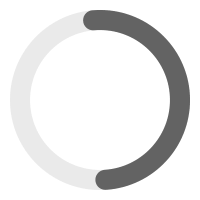LEARN & GROW
CourtReserve Webinars
Level up your racquet & paddle club with CourtReserve’s Webinars — learn how to customize your reservation system, master the player experience, improve POS, and run a smarter front desk.
Register for Upcoming Webinars

Communicate with Confidence
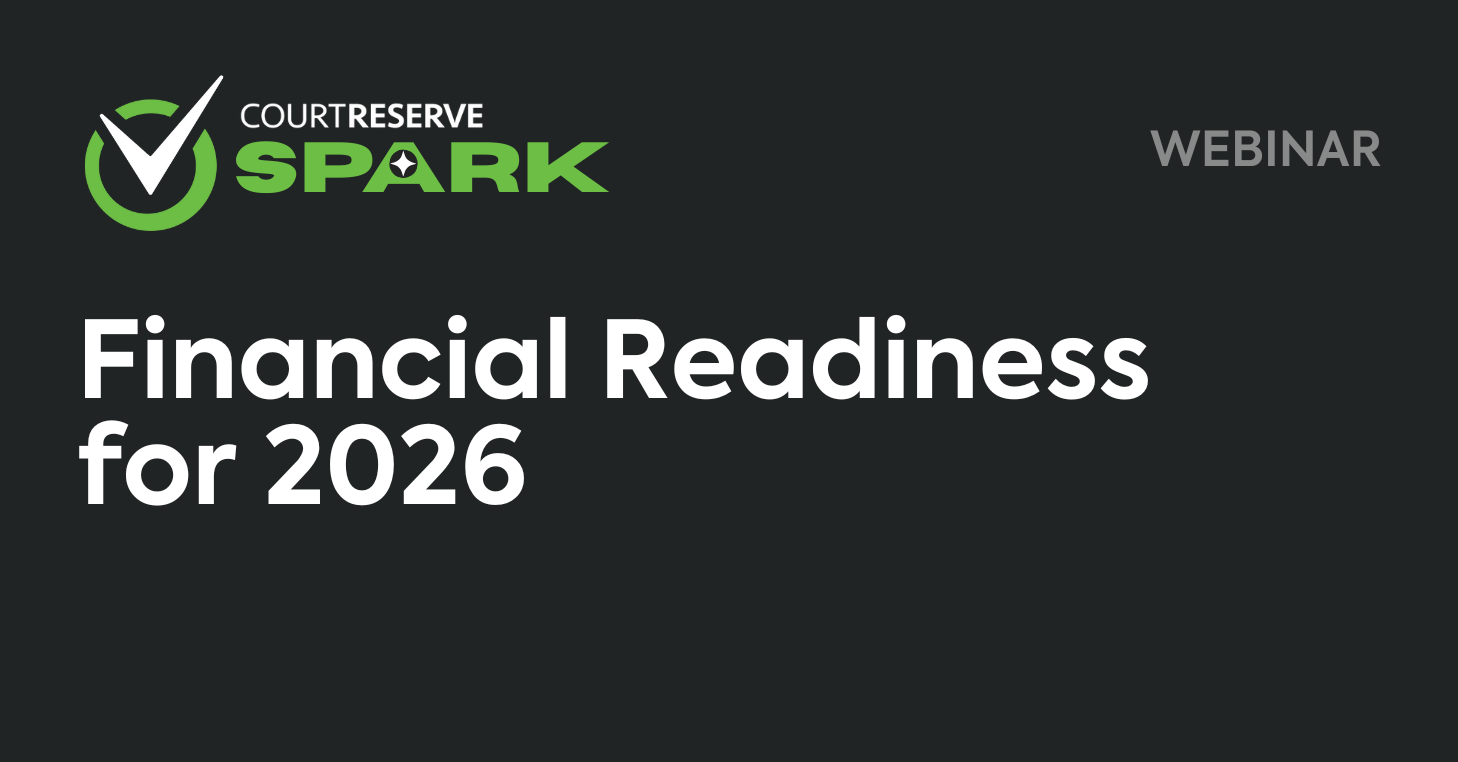
Financial Readiness for 2026

Summer Camp Success Blueprint

What's New in CourtReserve

Streamline the Player Booking Journey

Master Member Reporting

Year-End Reporting Made Simple
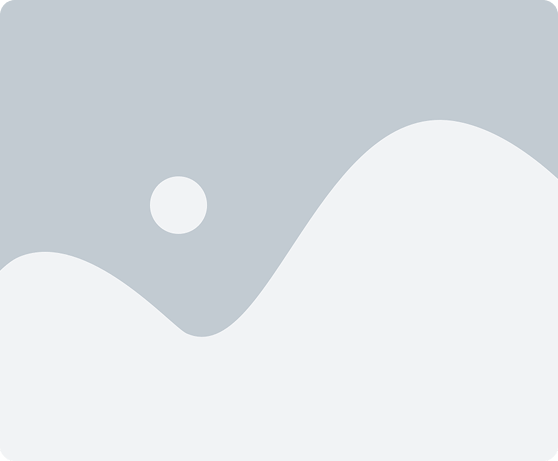
Untitled Patch x CourtReserve Webinar

Dial In Your Court Costs

Access Control Essentials

Effortless Guest Management
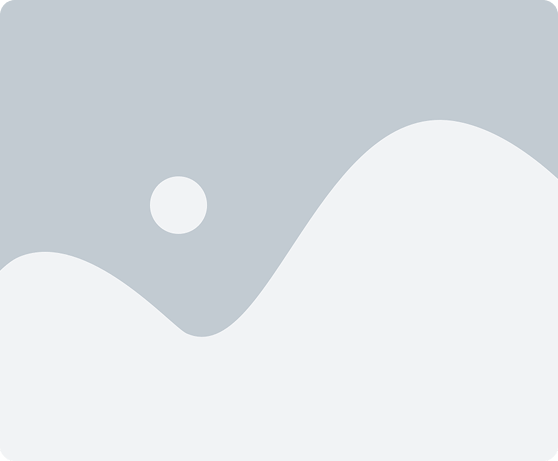
What's New in CourtReserve
Previous Webinars On-Demand
- All
- Partners
- Product Releases
- Spark Training
- All
- Partners
- Product Releases
- Spark Training
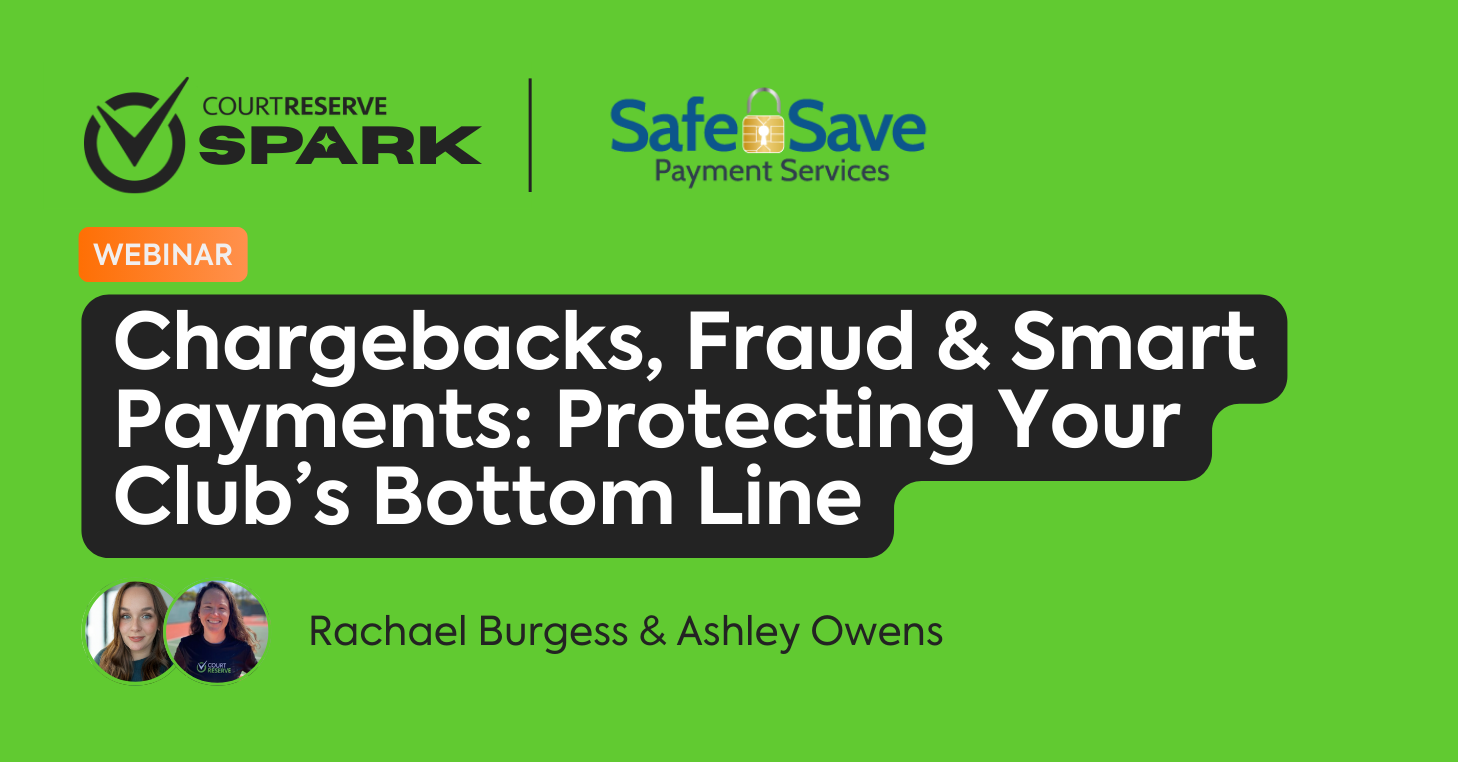
Video Transcript
(0:00) Hello everyone. It’s Ashley with Court
(0:02) Reserve. We are so excited to have you
(0:05) on our call today. Uh we’re going to get
(0:08) started in just a minute, but just a
(0:10) couple of announcements. Uh of course,
(0:13) you know, we’re always trying to to be
(0:16) in areas where we think it’s uh relevant
(0:19) for our clubs and things. And so, we’re
(0:21) going to be heading out on the city
(0:23) series tour with the Rackadex uh club
(0:26) series. Uh we’re going to Philadelphia
(0:28) next weekend. super excited. Uh if you
(0:30) actually get on our Instagram or
(0:32) Facebook page, we’re we’re going to be
(0:33) giving away some free tickets to this,
(0:36) but you got to be on Instagram and
(0:37) Facebook. So, join that and you’ll see
(0:40) uh how you can do that as well. And then
(0:42) if it’s not too late, we’re doing
(0:44) mastermind. It actually starts tomorrow.
(0:47) Might be a little late this time, but if
(0:48) you’re a pickle ball facility in any
(0:50) manner, we highly recommend you
(0:52) eventually go to mastermind. You’re
(0:54) going to you’re going to spend money
(0:55) somehow. Might as well not waste it. Go
(0:57) to mastermind. We highly recommend it.
(0:58) Our team’s out there in Utah this week
(1:01) uh with our pickle ball folks. And then
(1:04) if you are here and you’re a court
(1:06) reserve user, you got to come to a
(1:07) catalyst. We have put so much just this
(1:11) year into court reserve and just wait
(1:13) till you find out what we’re going to
(1:15) release on July 9th. Um I’m not putting
(1:17) I’m not giving any uh clues, but
(1:20) definitely get your tickets. We’re going
(1:21) to Seattle, Washington September 15th
(1:24) and Skiilman, New Jersey, right outside
(1:26) of Cherry Hill September the 30th. So,
(1:28) we are super excited about that as well.
(1:31) So, today, regardless if you use Safe
(1:34) Save payments or not, there’s a couple
(1:37) others. There’s Stripe, there’s some
(1:38) other folks. You are going to learn so
(1:40) much today about chargebacks. These are
(1:43) experts at Safe Save. Rachel and Shane,
(1:46) welcome uh to the court reserve webinar
(1:48) series. We are so happy to have you guys
(1:50) here today. Thanks for having us.
(1:53) Absolutely. So, um, if you’re a business
(1:56) owner, uh, you know, Tim and I, we
(1:57) opened up Old Coast, uh, pickle ball
(1:59) last April, and even Court Reserve
(2:02) itself, we occasionally have had people
(2:05) come in and say, “Oh, no. I I don’t want
(2:07) to pay for this. I’m I’m charging back.”
(2:09) So, Rachel, first of all, tell us what a
(2:12) chargeback is. So, a chargeback is
(2:15) basically when a customer goes directly
(2:17) to their bank to dispute a charge uh
(2:20) rather than speaking to the merchant.
(2:23) Nowadays, that’s often just a button in
(2:26) their banking app. So, it makes it easy,
(2:28) sometimes a little too easy, to skip you
(2:31) entirely and get a refund. Yep. So, they
(2:33) don’t even go back to the business. They
(2:35) don’t even call us at Old Coast Pickle
(2:36) Ball and say, “Hey, I want to talk to
(2:38) you about this charge.” They just go
(2:39) right back to the cart or right back to
(2:40) the bank. Yep. It’s It’s a dirty
(2:43) practice. Yes. All right. And so I know
(2:46) you have a slideshow uh ready to go for
(2:48) us. I’m super excited. So why don’t you
(2:51) just go ahead, you and Shane, just take
(2:52) it over and and you guys, I know you’re
(2:54) going to have questions. Put them in the
(2:57) um let’s see, do we want to put them in
(2:58) the chat or the Q&A? I actually like the
(3:00) Q&A better. Uh so if you’ll put your
(3:03) questions today in the Q&A, uh we’ll go
(3:05) through those as we go ahead. So Rachel
(3:07) and Shane, take it away. Thanks. Just
(3:11) pulling up my notes. So, welcome to
(3:13) today’s session on chargebacks. Um, I’m
(3:16) I know they’re a hot topic right now out
(3:18) there in the payment processing world.
(3:21) Um, the objectives of today’s session is
(3:24) to have you all understand chargebacks
(3:27) at a higher level. Um, prevent them
(3:29) before they start whenever possible.
(3:31) Sometimes that’s unavoidable, but every
(3:34) time we can, we will. um respond
(3:37) effectively when you do receive a charge
(3:38) back and reduce your overall fraud risk.
(3:41) Um so in 2023, the average card holder
(3:44) filed almost six chargebacks each um at
(3:47) around $76 a chargeback. Um so that was
(3:51) $65.2 billion in chargeback disputes in
(3:55) 2023 and that number has gone up
(3:57) significantly since then. Um and it is
(4:00) expected to continue to rise
(4:01) unfortunately.
(4:03) Um, let me hit the next.
(4:08) Um,
(4:10) so what is a chargeback? We went over
(4:12) this briefly, but a little more detail.
(4:14) Um, a chargeback is a forced reversal of
(4:16) funds, a forced refund directly from the
(4:19) bank. it skips the merchant, skips the
(4:21) payment processor entirely and starts a
(4:24) process at the banking level to
(4:29) ultimately often recoup those funds for
(4:31) the customer. Um, it was created as part
(4:35) of a federal act to protect consumers um
(4:38) from fraud, billing errors, etc. Um, and
(4:41) it has expanded into a much larger issue
(4:45) for merchants, consumers, everyone
(4:47) involved. Um it is different because
(4:50) merchants have no control over the
(4:52) initiation or outcome of this refund. Um
(4:55) and it does cost you money and time even
(4:57) when you do win. Um chargeback volume is
(5:01) expected to grow almost 25% over the
(5:04) next three years. Um reaching almost 330
(5:08) million chargebacks annually.
(5:13) [Music]
(5:15) Uh so who’s involved? There’s many
(5:18) parties. Um, so ultimately the card
(5:21) holder, whether that’s the customer or
(5:24) if your customer used someone else’s
(5:26) card, the true card holder, um, the
(5:29) issuing bank, uh, the card network. So,
(5:32) Visa, Mastercard, Discover, American
(5:34) Express, they control the rules for
(5:37) compelling evidence, for timelines, for
(5:40) the processing of disputes.
(5:42) um they are really the backbone of the
(5:45) entire process. Um your payment
(5:48) processor. So in our case that’s safe.
(5:51) We act as the middleman for the process
(5:54) rather than controlling anything. We
(5:56) really h advocate for our clients in the
(5:58) process. Help submit documentation and
(6:01) notify you when a chargeback is filed.
(6:05) Um and then of course there’s you as the
(6:07) merchant. And I do have a timeline. Cute
(6:10) little photo here. Um, so you can see
(6:13) just how complex this process can be.
(6:16) Um, so it starts with the card holder
(6:18) and it goes through all three separate
(6:20) parties to reach you as the merchant.
(6:22) After you receive the chargeback, if you
(6:24) do choose to dispute, you communicate
(6:26) that to your merchant services provider.
(6:29) We communicate it usually through a
(6:31) portal to the card network. card network
(6:34) communicates with the issuing bank and
(6:36) then the dispute process and the review
(6:38) of evidence occurs to come to a
(6:40) resolution.
(6:44) So here’s that same timeline written out
(6:46) for all of you verbal folks. Um so
(6:52) with SAFE save you have seven days to
(6:54) respond. Dispute timelines vary based on
(6:57) payment processor. Um it’s typically
(7:00) between 5 and 20 days, but the
(7:03) resolution is required by law to um
(7:06) occur within 90 days. We almost never
(7:10) see it go beyond 90 days and often
(7:12) closer to the 30-day mark. If you win,
(7:15) your funds are returned. Um if you lose,
(7:18) the transaction stands and the customer
(7:20) is refunded. Um but no action, ignoring
(7:24) the notice is an automatic loss of those
(7:26) funds for you guys.
(7:29) Um and some common chargeback reasons.
(7:34) Um some things you’ll hear from
(7:36) customers and we hear through the
(7:38) process is customers go to their banks
(7:40) and say they didn’t authorize the charge
(7:42) that they were cancelled. They cancelled
(7:44) and were still build. Oftent times this
(7:46) is uh after they have gone beyond your
(7:52) cancellation policy. So they want a
(7:54) refund and have not been provided this
(7:56) refund. um they never received the
(7:58) service. So in for tennis clubs, pickle
(8:01) ball clubs, that’s often for rain dates
(8:03) and things where an account is being
(8:05) credited. Um they don’t recognize the
(8:07) charge or system errors, unclear
(8:10) policies, things that um are typically
(8:13) resolved with communication. So I have a
(8:16) question, Rachel. So are for you guys at
(8:20) Safe Save, this is kind of, you know,
(8:22) going through that, but are most payment
(8:25) processors doing the same kind of thing
(8:27) or or are these things that you guys do
(8:30) specially because like you’re fantastic
(8:32) people like tell us a little bit about
(8:33) that. Is this a normal process for all
(8:36) payment providers?
(8:38) So it is to an extent. So the difference
(8:41) with Safe Saves is that we are a much
(8:43) smaller team. So, when you email or are
(8:45) getting a chargeback notice, you’re
(8:47) getting it from me um or my teammate. Uh
(8:52) so, when you reply with a dispute or a
(8:53) question, rather than a robot or going
(8:56) through an automated system, there’s a
(8:58) real person on the other end going
(9:00) through your documents with you, looking
(9:01) at the dispute information, and trying
(9:03) to help you navigate that system. Um
(9:06) many other payment processors are a
(9:09) larger group of people. Um, so you don’t
(9:11) necessarily get the same amount of help
(9:13) or personal attention. Um, but the
(9:16) general flow of things from card holder
(9:19) to bank to merchant services provider is
(9:23) the same. Just awesome. Just to piggy
(9:25) back um on Rachel’s point there. So the
(9:27) universal chargeback process as a whole
(9:29) is the same. The steps it goes through,
(9:31) the bank, the card brands, etc. Well,
(9:34) we’re different and like Rachel said,
(9:35) we’re a smaller team. So we’re sending
(9:36) you an email notice almost right away.
(9:38) Other processors we’ve worked with send
(9:40) out a letter via snail mail, which could
(9:42) take a week or two to get to you. So now
(9:44) your timeline to respond is even
(9:45) shorter. You’re probably dealing with an
(9:47) automated system robot as Rachel
(9:49) mentioned. Um, so that’s just one way
(9:51) we’re different, but the steps it goes
(9:54) through behind the scenes through Visa,
(9:56) Mastercard, all of that is the same. Uh,
(9:58) but our methods for notification are are
(10:01) a lot quicker. That’s awesome. Thank you
(10:03) guys. Yeah, thank you. Um,
(10:07) so every time you receive a chargeback,
(10:10) the first question, and honestly, the
(10:13) main question you should be asking is,
(10:15) should you respond to the chargeback?
(10:18) Um,
(10:19) to do that, you should really do a
(10:21) costbenefit analysis and review the
(10:23) documentation you do have. So, can you
(10:26) prove the service was provided? Do you
(10:28) have any signed agreements, any check-in
(10:30) logs? Um, did you disclose a
(10:33) cancellation refund policy? Was that
(10:35) clearly handled? Sometimes accepting a
(10:38) chargeback is better. Um, but that’s on
(10:41) a case- by case basis. Say that a $5
(10:44) chargeback is going to cost you three
(10:45) hours of work.
(10:48) Your time is money. Um, you’re busy busy
(10:51) business owners. Your staff is busy. Um,
(10:54) is that $5 worth that three hours? And
(10:56) it’ll vary from business to business.
(10:59) Um, and you can always email uh uh if
(11:03) you use Safe Save, you can reach out to
(11:04) us and we can assist in figuring out
(11:07) what documentation is best or um there’s
(11:10) a lot of resources online as well as now
(11:12) in the court reserve uh knowledge base
(11:14) that can help with that as well.
(11:17) Um so if you do choose to respond,
(11:20) building a strong response is the main
(11:24) battle. Um so you want to be clear,
(11:26) common, factual. I try to explain it
(11:29) like you’re uh explaining the entire
(11:32) situation to a stranger. You want it to
(11:34) be clear, organized, complete. Um,
(11:37) jokingly I say it’s like you’re going on
(11:39) judge duty. You really have to make it
(11:41) easy to understand for the person on the
(11:44) other side who’s going to be reviewing
(11:46) all your documents. You have to connect
(11:48) all the dots with your evidence and your
(11:49) statement and directly dispute the
(11:51) chargeback reason that you’re given,
(11:53) which we can go into in the next slide.
(11:56) Um, so you can include booking policies,
(12:00) no-show conver confirmation, screenshots
(12:03) from court reserve are excellent. Um,
(12:06) signed policy agreements, attendance
(12:08) records, all of the above directly from
(12:11) Safe Save or your payment processor,
(12:13) including AVS, CVV, um, so that’s
(12:16) address verification. CVV is your
(12:19) security code on your card, like the pin
(12:20) on the back. Um, an IP address as
(12:23) evidence. Um, typically it’ll say if
(12:25) there was a match, a no match. You can
(12:27) look and see if the IP matches the
(12:29) billing location and that is strong
(12:31) supporting evidence as well, especially
(12:33) in fraud cases. Um, oh, and you
(12:36) definitely want to submit on time.
(12:37) Missing the deadline means that the card
(12:39) holder will win that case.
(12:43) Um, so some myths and misunderstandings.
(12:46) Uh, so this is like a true or false game
(12:49) going on. All chargebacks are fraud. Um
(12:53) it definitely feels that way but this is
(12:56) false. Um the chargeback system was set
(13:00) up to protect consumers and it does do
(13:03) its job in that way despite the new
(13:06) issue with friendly fraud. Uh safe and
(13:09) your payment processor can cancel a
(13:11) chargeback. Um we wish
(13:15) uh we cannot false. It is managed
(13:17) entirely by the card network um and the
(13:20) issuing bank. So, we have no ability to
(13:23) cancel or prevent a uh chargeback from
(13:26) being filed. I often wish I could for
(13:29) our clients, though. I will say um
(13:31) merchants can’t win disputes. Um the it
(13:36) feels this way for a lot of our clients
(13:38) that I speak to, especially after a big
(13:40) loss. But win rates can exceed 70% if
(13:43) you follow the rules and submit proper
(13:46) evidence. Um, evidence is the name of
(13:49) the game.
(13:51) Most chargebacks do stem from poor
(13:53) communication and criminal intent, not
(13:56) criminal intent. Um, I get a lot of
(13:58) emails saying exactly the opposite, but
(14:02) uh, it is true. Uh, chargebacks are
(14:05) often pure miscommunication, a lack of
(14:07) understanding from card holders.
(14:12) So, true fraud versus friendly fraud.
(14:15) This is huge right now in the chargeback
(14:18) world. Um, true fraud is everything we
(14:22) all think of when we think of fraud. So,
(14:24) stolen cards, identity theft, some bad
(14:26) actor on the other side trying to get a
(14:29) service for free or testing to see if a
(14:32) card works so they can use it elsewhere.
(14:34) Friendly fraud is what’s very become
(14:37) very common with chargebacks. Um, it’s
(14:39) also known as firstparty fraud, first
(14:42) party misuse. Um, but it’s typically a
(14:46) fraud claim or a chargeback that’s filed
(14:49) specifically uh to recoup funds. Maybe
(14:52) on accident because uh they forgot they
(14:55) purchased it or there’s a
(14:57) miscommunication of the family, but
(14:59) occasionally also because they’re
(15:00) confused or they regret the purchase and
(15:03) want their money back without
(15:04) communication often um or user error.
(15:08) Um, I know I have done this myself as a
(15:11) consumer where I see a charge on my
(15:13) debit card or my credit card and I go, I
(15:16) don’t know who that is. And I
(15:17) immediately go to press the button like
(15:19) to mark it as fraud or dispute it and
(15:22) then I go back later like, I’m so sorry,
(15:25) I figured out what it was. Um, even when
(15:28) a consumer goes back to reverse a
(15:31) chargeback, it’s still going through to
(15:33) the merchant. They’re still incurring
(15:34) fees. They’re losing time. Um, and most
(15:37) customers are not aware of this.
(15:41) Um, so the best chargeback is the one
(15:44) you’d ever get. Um, it’s much cheaper to
(15:46) prevent chargebacks than to fight them.
(15:48) Um,
(15:50) chargebacks cost around 375 for each
(15:53) dollar lost directly. Um, and this
(15:55) because of time lost, processing fees,
(15:57) damage to accounts or reputation.
(16:01) Um, so we’ll go over some best
(16:03) practices. Um, these are good overall
(16:06) business practices and they build trust
(16:08) in your clients, but they also build a
(16:11) documentation trail and make it more
(16:14) clear to your customers um, how to
(16:16) cancel, how to request refunds um, and
(16:19) prevent confusion and friendly fraud
(16:21) situations. Um, so clear visible clear
(16:26) visible policies are your first line of
(16:28) defense. You want to use every customer
(16:30) touch point to communicate them. Um, you
(16:33) can also submit this all as evidence um
(16:35) of agreement in disputes and it
(16:38) increases your chance of winning. Um, so
(16:40) you want to display cancellation or
(16:42) refund policies at checkout. Uh, court
(16:44) reserve does have the ability to require
(16:46) digital agreement terms at checkout.
(16:48) I’ve seen I’m sure Ashley can speak more
(16:50) about that if anyone uh needs
(16:53) information on that. Um, and you do want
(16:55) to avoid ambiguous language. So rather
(16:58) than maybe refunded, you say refunds
(17:00) provided within this amount of time for
(17:03) if you so like can a refunds provided
(17:06) for cancellations within 24 hours,
(17:08) something like that. Um you got have to
(17:11) be very very clear. Um and I do have
(17:14) examples of that that are in the court
(17:16) reserve knowledge base or going into the
(17:18) court reserve knowledge base. Um you
(17:20) want to send confirmation emails with
(17:22) full booking details whenever you can.
(17:24) Um, and include information on how
(17:27) cancellations and refunds work in all
(17:30) communications. Uh, proactively remind
(17:32) your customers of their upcoming
(17:34) sessions. Document every cancellation
(17:36) and complaint in writing. When you
(17:38) document things in writing, you can
(17:40) submit that in the case that a dispute
(17:43) is filed, that a chargeback is filed.
(17:45) Respond quickly, keep detailed records,
(17:48) train your staff, contact members early.
(17:51) Um, yeah, I think that that covers many
(17:54) things and of course this will go on for
(17:57) ever with documentation options. Well,
(17:59) and I’d love to speak to that because in
(18:01) aside court reserve, there are a couple
(18:03) different places. Definitely, people can
(18:05) go in right now and on payment receipts,
(18:08) they can add additional notes, you know,
(18:10) that go along with. So, if you’re
(18:12) running a point of sale and you’re
(18:13) selling drinks or merchandise out of
(18:15) your point of sale shop, you could
(18:16) definitely have a refund policy on
(18:18) there. Um, you know, we also have the
(18:21) waiverss and liabilities within court
(18:22) reserve. So, you could always put your
(18:24) refund policies in the documentation
(18:27) when the member first joined your
(18:29) organization. Now, does anybody read
(18:31) that? No. But you can prove that they
(18:35) signed it when they joined your facility
(18:37) as well. Um, you can put refund policies
(18:40) on your member portal. U, there’s lots
(18:42) of different ways. And so what Rachel is
(18:45) describing is different ways that you
(18:48) can, you know, add these refund
(18:50) policies, what your procedures are. Of
(18:51) course, you can print them out, put them
(18:53) at your front desk, uh, put them on the
(18:55) app. Uh, but as well, I think it’s just
(18:58) good for you to even think about this
(19:01) because I was telling Rachel and Shane
(19:03) before this, you know, at Old Coast
(19:04) Pickle Ball, I don’t even know if we
(19:05) have this written anywhere. So, we want
(19:07) to make sure that we are presenting, you
(19:10) know, this is exactly how it is. this is
(19:12) our refund policy and etc. So I know
(19:15) that Rachel you’ve created four uh
(19:18) documents for us at court reserve
(19:20) specifically for safe clients and we are
(19:23) working on putting those documents into
(19:26) the court reserve knowledge base under
(19:27) those safe articles. Um so if you’re
(19:30) interested um in reading what those are,
(19:33) I know Rachel’s going to go over them,
(19:34) but just reach out to support later on
(19:36) and then we can show you where that
(19:38) lives. So cool. Thank you. Yeah, it’s uh
(19:42) good policies overall and great evidence
(19:46) to submit as well, although I hope you
(19:48) can avoid needing to submit.
(19:52) Um so using court reserve and safe save
(19:54) safe to prevent and respond. Um so court
(19:56) reserve has a lot of great features for
(19:59) managing your customers. Um tracking
(20:01) attendance and cancellations is huge. Um
(20:04) submitting that as evidence in dispute
(20:07) is also incredibly helpful. um card
(20:10) networks do take attendance seriously
(20:13) and proving that they attended either
(20:15) through the court reserve features of
(20:18) tracking or images. I’ve had people
(20:20) submit images from their security
(20:23) cameras even um it also logs check-ins
(20:26) messages. You can create custom forms
(20:28) and Ashley talked about um modifying
(20:31) where policies are placed on the website
(20:34) in the app um etc. uh safe we for
(20:39) prevention we do have real time fraud
(20:42) prevention solutions. Um so we have
(20:44) fraud prevention available in each
(20:45) gateway that can be managed by the
(20:49) merchant directly. Um you can also reach
(20:51) out to our customer service team if you
(20:53) want any help going through that and
(20:55) figuring out what works best for you.
(20:58) Oftent time this means uh modifying CVB
(21:01) or ABS settings. Um and we have some
(21:04) other options as well. Um overall court
(21:08) reserve is incredibly secure. So card
(21:11) testing and other forms of fraud are a
(21:13) non-issue. However, uh preventing things
(21:17) like incorrect card use or using of
(21:20) someone using someone else’s card can be
(21:22) helpful with some of our settings in the
(21:25) gateway. Uh we’re also P PCI compliant
(21:28) so you don’t have to worry about data
(21:30) breaches um anything like that. you will
(21:34) get all of your dispute alerts via email
(21:36) and it has instructions on how to reach
(21:38) us for questions and submitting those
(21:40) disputes um and the support and guidance
(21:43) we offer. Um
(21:48) oh and uh this is just a fun fact. It is
(21:51) a marketing bonus to
(21:55) use the chargeback prevention tools and
(21:57) policies to build trust with your
(22:00) customers. Um, so by communicating
(22:03) clearly, having all of your policies
(22:05) posted, making it easy to understand how
(22:08) things are built and why they’re build,
(22:10) not only do you reduce disputes and
(22:12) chargebacks, but you improve your reput
(22:15) reputation. Um, members know you’re
(22:18) protecting their data, you’re practicing
(22:20) fair billing practices, um, and that
(22:22) you’re transparent and proactive in
(22:24) handling any concerns that do arise. Um,
(22:27) so it’s just a overall good uh business
(22:31) practice.
(22:34) Some fun real uh real world fraud
(22:37) trends. Um, so in a Forbes report on
(22:40) chargebacks, uh, merchants reported that
(22:44) at least 44% of chargebacks were
(22:46) friendly fraud. Other numbers that are
(22:48) not based on merchant reporting have
(22:50) this number even higher. Um, which is
(22:53) unfortunate. Um, fraud is not always
(22:56) what you think it is. It’s often a
(22:58) regular customer changing their mind or
(22:59) being confused. Um, so 84% of customers
(23:04) surveyed in the chargeback.io survey
(23:08) said filing chargebacks felt easier than
(23:10) requesting a refund. Um, a good
(23:13) prevention method is to try to make it
(23:16) easier to request a refund than to file
(23:18) a chargeback, which is the ongoing
(23:20) struggle. Um 72% of customers saw no
(23:25) real difference between filing a
(23:27) chargeback and requesting a refund and
(23:30) uh almost around half skip the merchant.
(23:33) Um
(23:35) uh card testing fraud is rising but it’s
(23:39) incredibly low when utilizing uh risk of
(23:43) sorry I have Wednesday brain. Uh there’s
(23:46) a really low risk of hard testing fraud
(23:48) utilizing court preserve because of
(23:49) login features and other security. Um
(23:54) so Rachel, what is surprising to me is
(23:57) that you know most people common people
(24:01) they don’t even realize what they’re
(24:03) doing when they do a chargeback. They’re
(24:05) actually hurting the business, right? No
(24:07) idea. And and they they just don’t know.
(24:09) And I mean it it’s interesting. I’m glad
(24:11) that we’re having this conversation
(24:12) today because this allows, like you
(24:15) said, for our clubs and facilities to
(24:17) really go above and beyond and and make
(24:20) sure that their policies are in place
(24:21) and that they can tell their players,
(24:23) hey, please come to us if you have a
(24:25) concern about a charge on your account
(24:27) and and maybe not have to go through the
(24:30) burden of all this chargeback stuff.
(24:33) Yeah, it’s a a game of prevention. And I
(24:36) do think that most customers if they
(24:38) knew the burden and the fees and
(24:40) everything associated with a dispute
(24:42) when they file it would not be filing
(24:44) them to begin with. We a lot of our
(24:46) customers are like our clients know
(24:49) their customers. They email in saying I
(24:51) know this person so well. I don’t
(24:53) understand why they’re filing this. Um
(24:55) and it’s often just a communication
(24:57) issue. So making everything very clear
(25:00) makes a huge difference. So good. Um
(25:03) yeah, and it’s uh
(25:06) just one note, chargebacks are popular
(25:08) right now because of the convenience of
(25:10) mobile apps and um all of that, but the
(25:14) lack of awareness, confusing return
(25:15) policies are a huge part of the
(25:19) increase.
(25:21) Um so preventing fraud without friction.
(25:24) So you like we talked about you want it
(25:25) to be everything to be clear. You want
(25:28) it to be so easy for your customers to
(25:30) go onto your website, go into the app
(25:31) and see who they have to talk to, who
(25:33) they have to email, who they have to
(25:34) call, can they press a button to request
(25:37) a refund, any of that. Um, so that they
(25:40) don’t have to go guess or search, press
(25:43) five clicks to find your policies. Um,
(25:47) enable the address verification system
(25:49) and CVB checks if you can. Um, you can
(25:53) work with our support team and call in
(25:56) and we can help you figure out what
(25:58) settings will work best based on your
(26:00) processing history. Um, and a lot of,
(26:03) uh, other payment processors will have a
(26:06) knowledge base or support team as well
(26:08) that you can work with. Um and requiring
(26:11) login for reservations is a um huge part
(26:16) of preventing card testing fraud as
(26:18) well, which is very much not an issue
(26:22) with court reserve, which is great. So
(26:25) Rachel, let me just stop you real quick.
(26:27) I just saw a question come in, so I
(26:29) figured we just answer this one real
(26:31) quick and give you a little breather. So
(26:34) um it’s asked that safe charges a $20
(26:37) non-refundable fee for chargebacks. Why
(26:40) is this fee not returned if we prove the
(26:42) chargeback is erroneous?
(26:45) So, the fine is my absolutely favorite
(26:48) part of chargebacks, and I’m sure Shane
(26:50) can agree. Uh, this is a fine that’s
(26:53) directly
(26:54) given to us as your payment processor by
(26:57) the card network and bank. Um, they say
(27:00) it’s for chargeback handling and
(27:02) processing. Um, but it’s not a safe
(27:06) making any money off of your
(27:08) chargebacks. being charged to us and we
(27:11) pass that to you as our client. Um, we
(27:15) do work with clients as best we can, but
(27:18) it’s overall um, something that is an
(27:21) unfortunate and standard practice in the
(27:23) chargeback world because banks are
(27:25) issuing this to all payment processors.
(27:28) So, so yeah, one thing we see with
(27:30) others is they’ll charge a monthly fee
(27:32) for chargeback handling. Whether you
(27:34) have them or not, you’re getting charged
(27:35) a $20 fee, a $30 fee. Not everyone does
(27:38) this. Most do, you know, how we do it is
(27:41) per occurrence. And as Rachel mentioned,
(27:43) we’re passing along what we’re charged.
(27:45) We’re not increasing that or upcharging
(27:48) it. But even if you win, that fee still
(27:50) sticks. Um it’s not like it goes away
(27:52) and we get refunded the fee. It it still
(27:54) applies regardless. Um the beauty
(27:58) business owner.
(28:01) Yeah. It’s very fun. Uh, I’ve also seen
(28:03) I I like to look at how other businesses
(28:06) are managing chargebacks as part of my
(28:08) job. Um, and I’ve seen some companies
(28:11) your first chargeback fine is free and
(28:13) then after that it’s $50 to $100
(28:15) depending on the uh case. Like there’s a
(28:19) lot of different ways of applying it,
(28:20) but the fee is uh standard unfortunately
(28:25) um and not charged to for fun or to make
(28:28) a profit. Let’s go. I’ve got a couple
(28:30) more questions here. Um, so one is let’s
(28:33) see, we would like our confirmation
(28:35) emails to provide more information to
(28:37) avoid issues. When will court reserve be
(28:39) building the ability to customize the
(28:40) confirmation and reminder emails? So
(28:43) currently you can go in and to those
(28:45) emails and you can add additional
(28:47) information, the payment receipt. Um,
(28:50) you can put it on your event
(28:51) registration emails, your lesson, and
(28:54) there’s a lot of stuff that you can do.
(28:56) Um, we are going to be working in Q3 to
(28:59) do more customization around emails, but
(29:02) right now you can certainly add
(29:04) additional information to those emails.
(29:06) Um, and so what I would do is if you
(29:09) have questions about how to do that,
(29:11) please reach out to support. Um, we’re
(29:12) definitely um, we can help you with
(29:14) that. And then the next question, if we
(29:17) get a chargeback request, decide that it
(29:20) is not worth contesting, so we refund
(29:23) the charge to the card. Does that fix
(29:26) the problem and avoid the fee?
(29:30) Unfortunately, no. Um I wish uh so when
(29:33) a chargeback is filed, it’s acting as
(29:35) the refund already. So, in all safe
(29:38) chargeback notifications, they’ll
(29:39) there’s a line saying to not attempt a
(29:41) refund in any way because the chargeback
(29:44) is the refund. Um, so if you want the
(29:47) card holder to receive a refund, you
(29:49) would either uh accept the refund
(29:51) usually via like for safe you reply
(29:54) saying accept or do nothing. Um, but you
(29:57) absolutely do not want to provide a
(29:59) refund on top of a chargeback. Um, as it
(30:02) then you will be out extra money and
(30:04) you’ll be in the negative. Um, so yeah,
(30:07) if you have questions, definitely reach
(30:08) out to Safe Save and support and and
(30:10) make sure that you don’t double them for
(30:14) Yeah, you don’t want to give away free
(30:16) money like that. It’s already a painful
(30:18) process. So, Right. That’s exactly
(30:20) right. All right, we have some more
(30:21) questions coming in. This is great.
(30:23) Where can we find the confirmation email
(30:25) that was sent to the customer to support
(30:28) these chargebacks when disputing? So,
(30:31) I’m assuming Cindy, if you’re talking
(30:32) about court reserve, all emails, you can
(30:35) actually go into um and I tell you what,
(30:39) Cindy, what I’ll do is I’ll try and get
(30:41) support to kind of make you a screenshot
(30:43) of where you can go in and see where
(30:45) emails live that go out of court
(30:46) reserve. And then what about from you,
(30:48) Rachel? Do you guys have any emails that
(30:51) you send out with with information that
(30:53) can be helped in the dispute?
(30:55) uh we don’t send any emails directly to
(30:57) customers but in the gateway we do carry
(31:00) um all of the transaction data and I
(31:04) have found that submitting a screenshot
(31:06) of the entire transaction is incredibly
(31:10) helpful especially for uh fraud. Um you
(31:14) can also pull your transaction history.
(31:16) So, if someone’s claiming fraud and say
(31:18) they have 10 other reservations they’ve
(31:21) made and not disputed, submitting those
(31:24) other notis disputed transactions, the
(31:26) transactions with no chargebacks is
(31:29) really great evidence that no, this is
(31:31) not fraud, this is just a confused or
(31:34) angry customer. Um, something like that,
(31:37) right? Are you telling me that sometimes
(31:39) people just get upset and they just do
(31:41) chargebacks because
(31:43) um it’s rare, but it does happen. It’s
(31:46) not a fun practice. I have seen uh I
(31:50) would say once a week I get a reply that
(31:53) this customer is just mad we won’t
(31:55) refund her because she received the
(31:57) services. Um how do we prove that she
(32:00) received the services and this is not
(32:02) fraud? Um, so there can be a malicious
(32:06) aspect.
(32:08) Luckily, it’s not super common, but we
(32:10) we have all had experiences with someone
(32:13) who just wants to show you how angry
(32:15) they are. Yes. So, all right, we got
(32:18) another question. Is there a
(32:19) determination on how the CVV code will
(32:22) be used either by court reserve or safe
(32:25) to avoid people loading incorrect card
(32:27) numbers into their payment profile?
(32:31) Oh, we were uh Oh, Shane, if you want
(32:33) ahead. Uh we have been working with Port
(32:35) Reserve on this and I believe that
(32:37) feature is incoming, but Shane, I don’t
(32:40) know if you have any updates. In terms
(32:42) of storing a payment profile, you
(32:44) actually can’t store a CVV. So, it’s not
(32:48) used for that purpose. And by default,
(32:50) we’re not requiring a match on a
(32:53) transaction. Um just because of the same
(32:56) storage issue, you can’t actually store
(32:58) it. But if it is provided on a
(32:59) transaction, you’ll see the response
(33:01) like did it match or did it not match on
(33:04) our side in the transaction history. We
(33:06) have settings. You can certainly enable
(33:07) it so that it must match or a
(33:09) transaction will fail. We can set that
(33:11) by but by default it is not. But if it
(33:13) is provided, you see if it matched or
(33:15) not um under the transaction details in
(33:18) the gateway. Nice. Yeah, the CBVB for uh
(33:21) saved payment methods is uh more
(33:23) difficult because it’s uh federally
(33:26) illegal to store the security pin, the
(33:29) CVB. Um so it does make it more
(33:33) difficult um in terms of
(33:37) blocking transactions through the CVB
(33:39) method. Address verification is
(33:41) typically better, but that has pluses
(33:45) and minuses too depending on which
(33:47) settings you choose. So reaching out to
(33:48) safe is always a a good call when
(33:51) modifying those settings. Awesome. These
(33:54) are great questions. Uh but Rachel, I’m
(33:56) going to let you continue on. Yeah. Um
(33:59) so we’ve gone over this a few times. Uh
(34:01) oh, we went over pretty much all of this
(34:04) already. Let’s see. Logins. Yeah, sorry.
(34:06) I’m catching up. Um so spotting fraud
(34:09) early. So, in cases of true fraud, um,
(34:11) which are incredibly uncommon with court
(34:14) reserve, however, they do happen,
(34:17) unfortunately. Um, you have some red
(34:21) flags you can look out for. A lot of it
(34:22) is unfortunately a gut feeling based on
(34:25) people acting strangely. Um, so
(34:29) customers being rude and evasive when
(34:31) they’re adding a payment method or, uh,
(34:34) changing their card 10 times and each
(34:36) time it’s failing. I don’t know many
(34:39) people who have 10 different credit
(34:41) cards to attempt a transaction with. Um
(34:44) disputing the last minute like
(34:46) cancelling last minute often disputing
(34:50) um unfamiliar names or locations. If
(34:52) you’re based in Florida and someone
(34:55) books online um from Washington
(35:00) just like they could be traveling or it
(35:03) could be um something a little weirder.
(35:07) So, keeping an eye on your payment
(35:08) processing overall and who’s signing up
(35:11) and just being aware as best you can of
(35:14) what your transactions are is a good
(35:16) best practice. Um, and you are in
(35:19) control of who you accept as a customer.
(35:21) Um, if something’s suspicious to you,
(35:23) you can reach out to Safe Save, you can
(35:25) reach out to Court Reserve, um, and
(35:27) protect your business first and
(35:29) foremost.
(35:31) Um, and last page. Um so the final
(35:34) takeaways uh for protecting your club’s
(35:37) bottom line with chargebacks and fraud.
(35:39) Um understand the process. Chargebacks
(35:42) cost time, money, resources, reputation.
(35:46) Um know the flow of chargebacks. Know
(35:49) who’s involved in the process. Um have
(35:52) clear policies. Uh communicate
(35:56) proactively.
(35:57) Keep strong documentation.
(36:00) Respond quickly and confidently. Um,
(36:03) watch for warning signs and leverage
(36:05) your partners. Sport Reserve is
(36:07) excellent. They’re here to help you.
(36:08) We’re here to help you at Safe Save.
(36:10) Your payment processors have knowledge
(36:13) bases and support teams you can reach
(36:15) out to. Um, so don’t be afraid to reach
(36:17) out for help and use the systems to
(36:20) really tackle these issues. Yes,
(36:23) definitely. Because I can tell you, you
(36:26) know, at Court Reserve, we’ve been
(36:27) around over eight years now and
(36:28) occasionally, you know, we’ve had a
(36:31) player accidentally come in and they’ve
(36:33) subscribed to court reserve. Now, why
(36:35) they did that, I don’t know, but they
(36:37) did. And then instead of coming to court
(36:39) reserve and saying, “Hey, I don’t know
(36:40) why you charge me. It’s the chargeback.”
(36:42) So, we’ve actually worked with Rachel a
(36:44) couple times, you know, on this. And so,
(36:47) Rachel, I want to share the kind of the
(36:50) documents. Um, do you want me to share
(36:51) the screen? Um, yeah, that would be
(36:53) great. Okay. All right. So, I’m going to
(36:55) share these documents just because I
(36:57) want to kind of show you guys uh what’s
(37:00) what what the the team has come up with.
(37:02) And we’re going to actually take these
(37:04) and put these in the um safe articles
(37:08) within the court reserve knowledge base.
(37:10) Um that’s where all of our articles and
(37:12) videos and things are. So, one, they’ve
(37:14) done a chargeback prevention guide. Um,
(37:17) again, a lot of this stuff we’ve kind of
(37:18) gone over today, but just wanted to kind
(37:20) of show you guys um, you know, how to
(37:23) handle this. Um, a customer dispute call
(37:26) log template. This is great because then
(37:29) you can use this internally. Um, keep
(37:31) good records. That way when you’re
(37:33) working with Rachel, you can already
(37:34) show her um, and and the merchant, you
(37:37) know, what you guys have already done. A
(37:39) chargeback response template. So, this
(37:41) is great because you’ve already given us
(37:43) the language uh that could be used uh
(37:46) for this and then the you know just an
(37:49) overview of chargebacks, what to expect,
(37:51) timelines, how we work with Safe Save,
(37:54) all the Safe Save emails and phone
(37:56) numbers and support um and everything.
(37:59) And so, I just wanted to share that with
(38:00) you guys. If you would like copies of
(38:03) these before we get them in the
(38:06) knowledge base because literally Rachel
(38:07) sent these to me this morning and I’m
(38:08) like, “Oh, that is so gold.” Uh, reach
(38:11) out to court reserve support and say,
(38:13) “Hey, I was on the safe webinar today
(38:15) and Ashley said I could ask for those
(38:17) four documents and we will send those to
(38:19) you. They’re PDFs, so so they’re really
(38:21) good right now.” So, any final
(38:24) questions? Please go ahead and put those
(38:26) in the Q&A so we can make sure and
(38:27) answer those. Um, you know, Rachel and
(38:31) Shane, I think, you know, in this day
(38:32) and time, as much, you know, as we would
(38:35) love to think that, you know, there’s no
(38:37) fraud out there at all and that people
(38:39) aren’t going to do this, I mean, it’s
(38:40) just part of of running a business. And
(38:43) so, I just want to thank you guys today
(38:44) for taking the time out to come on, you
(38:46) know, regardless if you use Safe Save or
(38:48) not, whether you use Stripe or another
(38:50) card merchant provider, this is really
(38:52) good knowledge for all businesses to be
(38:54) aware of. So, um, and you know, at Court
(38:57) Reserve, we’re constantly working to try
(38:58) and make it easy for you. So, again, if
(39:02) you need help with knowing where that
(39:04) extra line item is on your confirmations
(39:07) or your payment receipts within court
(39:09) reserve, reach out to support. I will
(39:11) let them know that you guys are on the
(39:13) way to ask questions because we want to
(39:15) make sure that we help you set up these
(39:17) policies and procedures um in order to
(39:20) to do and and to run your business more
(39:22) efficiently. Uh, we got a question. I
(39:24) assume that when a chargeback goes
(39:26) through, there is no change in the court
(39:29) reserve payment history of that member.
(39:32) So what happens within that? Do you guys
(39:35) can you talk about that a little bit? It
(39:37) has been a little bit since I’ve had a
(39:40) screenshot come through. I know that in
(39:42) safe it uh shows as failed. So when a
(39:45) safe uh when a transaction comes through
(39:48) as a chargeback, it’ll ch it’ll show a
(39:51) chargeback line. It’ll show sale,
(39:53) settle, chargeback, and when that
(39:55) chargeback happens, it changes the
(39:57) transaction to failed. Um, so I would
(40:00) have to check with court reserve support
(40:02) on how it shows on the court reserve
(40:03) side. I unfortunately don’t have a
(40:04) system myself. Um, but we do get a lot
(40:07) of uh questions being like, oh, I
(40:09) thought this transaction failed. Um, it
(40:11) just changes to failed, so you can’t
(40:13) provide a secondary refund because that
(40:15) would not be fun. And I just made sure
(40:18) and that is correct. there’s no change
(40:20) in the court reserve payment history. Um
(40:23) we don’t actually get any notification
(40:25) in court reserve that a chargeback is
(40:27) done. Um and so that would answer that
(40:29) question right there for sure. So good
(40:31) question. Yeah. And we do have uh
(40:33) automated gateway emails that’ll go out
(40:35) and tell you when a chargeback’s filed.
(40:36) and then our chargeback dispute email
(40:39) that has all the instructions on what to
(40:41) do, who to talk to, um what your options
(40:44) are and everything like that that we
(40:46) send out as well to the primary gateway
(40:48) contact.
(40:50) Anything else you can think of? Oh,
(40:52) let’s see. He’s got one more question.
(40:54) Uh so, how do I settle the reports in
(40:56) court reserve to show a chargeback? That
(40:59) is a great question and what I would
(41:01) encourage you to do is reach out to
(41:02) customer support because I don’t know
(41:04) the answer to that. I’ll be quite
(41:05) honest. Um, so I’m trying to get the
(41:08) answer for you right now, but if you’ll
(41:10) reach out to uh support at court
(41:12) reserve, then definitely um we can help
(41:15) you know what to do with that. The next
(41:18) question is, does Court Reserve place
(41:19) the $20 chargeback fee on the customer
(41:22) account? No, we don’t know when a
(41:24) chargeback happens within court reserve.
(41:26) And so if you want to charge your
(41:29) customer for doing a charge back, then
(41:32) you’ll have to go in and and assign a
(41:34) miscellaneous fee of somehow on that
(41:37) customer or that member’s um you know
(41:39) account within court reserve. So I do
(41:42) suggest uh including in your policies if
(41:45) you will share the fee with your
(41:47) customers if they file a chargeback
(41:50) accidentally. Um, just so you can That’s
(41:53) another great idea actually. Yeah. To
(41:55) have in your policy. So if they
(41:57) accidentally hit the button they’re
(41:58) charging back, then they’re going to
(41:59) help you pay for all the processing fee
(42:01) of $20 for sure. So um, we got another
(42:04) question. Should I contact the customer
(42:06) once I’m aware of a chargeback or just
(42:08) go through the process? I always suggest
(42:12) contact contacting the customer if you
(42:14) have the time. Um, time, cost, benefit,
(42:16) analysis always. But um oftent times you
(42:20) can resolve things directly with a
(42:23) customer either through accepting a new
(42:24) payment method or they can call and uh
(42:28) cancel the chargeback with their bank um
(42:30) and then send you an email confirmation
(42:33) of that cancellation. Um, so it’s worth
(42:37) it in my opinion to reach out. Um, and
(42:39) if they don’t answer, please contact
(42:42) Safe Safe or your payment processor and
(42:45) I would say um, if you would like to
(42:47) dispute and not have that be a refund,
(42:49) we should plan out your documentations.
(42:53) I wish Tracy question Tracy. Yeah,
(42:56) Tracy, that fee is part of something
(42:58) that even Safe Safe’s not doing. It’s a
(43:00) part of the policy of the the provider
(43:02) at what Visa, Mastercard, Discover, all
(43:04) those all those fantastic people that we
(43:06) love. So that fee does not go away. So
(43:09) that’s where she’s talking about Tracy
(43:11) where you can make it as part of your
(43:12) policy that if you do have to do go
(43:14) through this chargeback dispute, then
(43:16) you can share that pain with the
(43:18) customer that’s actually trying to
(43:19) charge back. So completely up to you
(43:22) guys. Unfortunately, that fee happens at
(43:25) the time the chargeback is initiated. So
(43:27) if a customer clicks that button in
(43:28) their bank that says dispute and then go
(43:30) two minutes later go oo accident and
(43:33) call their bank and say never mind it
(43:35) already got initiated that $20 already
(43:37) hit. So it’s it’s immediate. Really?
(43:40) Yeah. That’s why that fee like even if
(43:41) they win the chargeback or the
(43:42) chargeback’s canceled, it was already
(43:44) initiated. That’s when the fee applies.
(43:45) That’s why it still applies even if the
(43:47) customer cancels it. Uh the card holder
(43:50) cancels it. Sorry. Um because it’s at
(43:52) the time of initiation. Oh, lovely.
(43:54) Yeah. Yeah. It’s a very fun fun process.
(43:58) That’s why we got we gotta So, here’s a
(44:00) great question. How do you come up with
(44:03) a great policy for refunds and
(44:06) chargebacks, right? I mean, I’m thinking
(44:07) off the top of my head, I mean,
(44:09) everybody’s all AI crazy right now. Chat
(44:11) GBT might have some great
(44:14) like chat GBT like, hey, we need a great
(44:16) refund cancellation chargeback policy
(44:19) for our pickle ball or tennis club. What
(44:21) can you give me? And then the other
(44:23) thing I would do is I’m sure
(44:25) statebystate regulations also flow into
(44:28) this which is why court reserve we don’t
(44:30) actually give anybody any waiverss or
(44:32) disclosures. You have to get those
(44:33) yourselves. Um I will put a plug out
(44:36) there for Rocket Lawyer. Uh when court
(44:37) reserve first got started before we had
(44:39) an attorney. Uh we actually use Rocket
(44:42) Lawyer for a lot of basic documentation
(44:44) and it’ll do it per state. So it I mean
(44:47) it’s not very expensive. Uh it’s just a
(44:50) monthly fee and you can cancel at any
(44:51) time, but you might want to go out use
(44:53) chat GBT first. Uh and you know, then
(44:56) maybe verify that with your own state.
(44:58) Um yeah, that’s a great point. Yeah, I
(45:02) was going to say chat GBT as a first
(45:03) thought, but yeah, online your state.
(45:05) There’s tons of great resources. The
(45:06) unfortunate truth is you can have the
(45:08) best most rockolid policy ever and still
(45:10) lose. Yep. It’s unfortunate. It
(45:12) definitely helps and definitely
(45:13) increases win rate. But it’s just
(45:14) important to know with this process as a
(45:16) whole,
(45:18) even with the best, you sometimes will
(45:20) still lose, right? Yeah, for sure. It’s
(45:22) a there’s a person on the other end in
(45:25) the card network who’s reviewing
(45:26) documentation and their ability to read
(45:29) and understand and uh choice to read and
(45:33) understand is uh you know, it it throws
(45:37) everything in a whirlwind. Um, it’s a
(45:40) bit of a roller coaster out there, but
(45:42) uh, it is a good call to review things
(45:44) with a lawyer.
Chargebacks, Fraud & Smart Payments: Protecting Your Club’s Bottom Line

Video Transcript
(0:00) All right, let’s get started. Welcome
(0:01) everyone. My name is Ashley. Thank you
(0:03) so much for joining us today. I am super
(0:05) excited to call this lady, my friend
(0:08) Susie Anderson of beautiful Utah.
(0:11) Welcome. Thank you. Glad to be here. So,
(0:15) we’re going to talk all about pickle
(0:17) ball, pickle ballmies, pickle ball
(0:19) trainings, pickle ball, all kinds of
(0:21) stuff. But what I want to do first is I
(0:24) want to bring up my slides because you
(0:26) guys know we always have something to
(0:27) announce here. So, I’m going to do that
(0:29) from the beginning. So, Susie, you can
(0:31) see my slide. I can sure see them. Okay,
(0:34) great. So, of course, this is us. We’re
(0:36) here today. We’re going to talk all
(0:37) about pickle ball coaching and scaling
(0:39) and it it’s going to be an amazing time
(0:41) together. And then, but I also want to
(0:43) let you know that uh Court Reserve is so
(0:46) excited. We just partnered with Racketex
(0:48) and the City Series Tour. Uh we’re going
(0:51) to be in Philly next weekend. Um it’s
(0:53) going to be exciting. Uh we’re just glad
(0:56) because we know Rackadex is doing such a
(0:57) great job in all kinds of uh tennis and
(1:00) pickle ball and padell and bad mitten
(1:02) and they’re just bringing lots of great
(1:04) clubs together. Um so we are excited to
(1:06) be with them. Actually Jill and I are
(1:09) going to be in Philly. So if you want to
(1:10) come hang out with me and Jill in a
(1:12) couple weeks. Uh we’re going to Philly.
(1:14) Um we’re actually going to do a giveaway
(1:16) on Instagram. Um we’re going to give
(1:17) some tickets away to the Philly stop.
(1:19) So, if you’re not on the Court Reserve
(1:21) Instagram, I would highly recommend that
(1:23) you jump on there and become our friend.
(1:25) And if you have not already signed up,
(1:27) it may be too late this week, but if you
(1:29) can hop a plane to Salt Lake City, uh,
(1:31) Club Pickleball USA, uh, is putting on a
(1:34) phenomenal mastermind. I think there’s
(1:36) like 40 people already going. Um,
(1:38) they’re going to spend a couple days
(1:40) learning, and if you can’t make this
(1:41) week, highly encourage you uh, to make
(1:44) the next one. And we’ll find out when
(1:45) those dates are, usually in the fall.
(1:48) And then, you know, we’re always about
(1:51) helping you guys train and instead of
(1:52) you coming to us, we’re coming to you.
(1:54) So, there’s two new court reserve
(1:56) catalyst tour stops uh this fall. The
(1:59) first one’s in Seattle, Washington, and
(2:01) the second one is up in New Jersey.
(2:03) Again, you can go out to
(2:04) courtreserve.com and learn more about
(2:06) Catalyst and uh we’ll take it from there
(2:09) for sure. All right, let’s get started.
(2:13) I’m so excited. Susie, tell us how did
(2:16) you get into pickle ball? Oh man. Well,
(2:18) I’m kind of a dinosaur because I’ve been
(2:20) playing pickle ball for 11 years, which,
(2:22) you know, some people are like, “It’s
(2:24) been it’s been around that long.” Yes,
(2:25) it’s been around that long. The only
(2:27) people that really beat me out are the
(2:28) people that actually grew up in the
(2:29) Pacific Northwest and they got taught
(2:30) it, you know, at school. But, um, funny
(2:35) story really fast. I I actually picked
(2:37) it up at a local rec center. My
(2:38) husband’s a career firefighter and they
(2:40) would go to work out at the rec center
(2:42) and they saw this, it’s the classic
(2:44) story, this old guy that was playing
(2:46) this weird game and he taught all the
(2:48) firefighters how to play and my husband
(2:50) begged me for 6 months cuz I came from a
(2:51) tennis background, come play this, this
(2:53) game. It’s it’s called pickle ball. I’m
(2:54) like, that sounds like the stupidest
(2:56) thing I’ve ever heard of. Then he tells
(2:57) me the game has three numbers in the
(2:59) score and only two teams. I’m like, it
(3:01) is officially the stupidest thing I’ve
(3:02) ever heard of. So after six months of
(3:05) begging, I was training for
(3:06) long-distance triathlon. I was into
(3:08) halfiron mans at the time. Six months of
(3:10) begging, I finally showed up and I
(3:12) played. And within three months, I’d
(3:14) sold my bike, quit training, was all in
(3:17) on pickle ball, and I was sponsored and
(3:19) playing professionally within two years.
(3:22) Wow. Fast track.
(3:26) So, how did you get to Club Pickleball
(3:28) USA? Um, so Club Pickleball USA, I was
(3:34) um playing professionally at the time.
(3:36) This was back before the PPA tour was
(3:38) around. Um and but and I was also
(3:42) teaching on the side when I was at home
(3:44) and um I happened to meet Mike Egan who
(3:49) is the father of the father and son duo
(3:51) of Club Pickleball USA. Mike looked
(3:54) around to see who could teach him how to
(3:56) play pickle ball and I happened to be
(3:58) the person that had the word of mouth
(4:00) and the branding and he found me. So I
(4:04) started teaching Mike. the end of it was
(4:06) at the end of a summer uh would have
(4:08) been summer of 2020 the end of summer
(4:10) 2020 and Thanksgiving day of 2020
(4:15) uh my student Mike Egan sends me a
(4:18) schematic to an indoor pickle ball club
(4:21) and I said what’s this and he says do
(4:24) you want to be our head pro I’m like
(4:26) heck yes I do
(4:28) and then you know a few days at the
(4:32) beginning of the next week I show up to
(4:33) this used to be a it was a home base,
(4:36) like a Home Depot. I show up, they’re
(4:37) grinding the floors down. You can hardly
(4:39) see anything because of all the concrete
(4:40) dust in the air. And um and that’s where
(4:44) the relationship started. And I I ended
(4:47) up not only being the head pro, but also
(4:49) the founding director. I helped build
(4:51) all the playbased programming, which I
(4:53) later handed off to them. And then I’ve
(4:54) delved into just developing um the
(4:57) coaching academy. That’s amazing. So,
(5:01) what makes uh your journey through
(5:03) pickle ball at the club level so special
(5:06) to you?
(5:08) Um,
(5:11) oh, a lot of things. Um,
(5:15) it was really just it was it was a great
(5:17) opportunity for me. I I needed to leave
(5:19) playing professionally because I needed
(5:21) to stay home and raise my teenagers. And
(5:24) I’m a very driven type A goal.
(5:28) And um I loved that it was this new
(5:32) place to put all my competitive nature
(5:34) in, but it was to be the best club, the
(5:37) best coaching academy, the best coach.
(5:39) Um I loved that that that drive and that
(5:43) progress is very fulfilling to me. Um, I
(5:46) can actually tell you I love coaching
(5:50) way more than I ever love playing
(5:51) professionally because it’s it’s
(5:53) fulfilling not just on a personal level,
(5:55) but I love to see the fulfillment and
(5:57) the growth of my students. It’s very
(5:59) meaningful to see how it enriches other
(6:02) people’s lives as well as my own. and
(6:04) and that’s been probably the greatest,
(6:07) you know, high of the whole scenario is
(6:09) is the connections and the people and
(6:11) the relationships and and just sharing
(6:13) in the growth and that’s what it’s
(6:16) that’s what pickle ball is all about.
(6:17) So, for sure. So, when you were at the
(6:20) club full-time, you know, directing,
(6:22) doing events and programming, how do you
(6:25) decide what to put on the event calendar
(6:28) as far as programming goes or how how
(6:30) does a director learn to do that? Well,
(6:33) it’s a little bit of trial and error
(6:34) because we have two clubs here in Utah
(6:37) now and technically we have three
(6:39) locations, but one is like a little
(6:41) satellite extra spillover location
(6:43) that’s 5 minutes from our Sandy club.
(6:45) So, we have we have our ORM club and we
(6:47) have our Sandy club and our demographic
(6:49) in the two counties. These are they’re
(6:51) 25 minutes apart from each other. The
(6:53) demographic is totally different. So, a
(6:57) lot of it is you have to figure out what
(7:00) does your demographic want. Who are
(7:02) they? And and almost any club’s going to
(7:05) have a daytime demographic and an before
(7:08) and after work hour demographic. And you
(7:10) got to know what they both want. And
(7:12) then you start planning the programming
(7:13) around it. And a lot of it is you put
(7:15) stuff on the calendar and you see what
(7:17) fills. You see what they’re excited
(7:19) about. Then you start hearing, you know,
(7:21) you start talking to them. You interact
(7:22) with them. It’s all about community.
(7:24) You’re building this space. So you’re
(7:26) build, you’re creating an experience for
(7:28) them. So you think about it, what
(7:30) experiences, not necessarily what
(7:32) events, but what experiences do my
(7:35) player base want? Figure it out. Add
(7:38) more of them. If they keep filling, you
(7:40) know, it’s like, oh well, how do we
(7:42) Okay, the 35 on Monday nights from 7:00
(7:44) to 9:00 is always full. Okay, what if we
(7:47) did a team night? What if we did a mixed
(7:49) doubles date night? You know, you just
(7:51) start kind of seeing what are the
(7:53) different variations. When you find
(7:54) something that works really well,
(7:56) you know, find some variations. If
(7:58) something doesn’t work, don’t beat the
(8:01) dead horse for very long before you take
(8:03) it off the calendar and put something
(8:04) different on or ask, “Why isn’t this
(8:07) working? Why isn’t this filling?” Talk
(8:09) to your player base. You know, do people
(8:12) just not know about it? Or is the time
(8:14) not right? or you know the the women all
(8:19) want to play at that time but they want
(8:20) to play only with women
(8:22) not with not mixed gender and so it a
(8:25) lot of it is is learning what you want
(8:28) our Sandy club they want events all day
(8:31) long I mean we run bazillions of
(8:33) roundroins kings courts paddle battles
(8:35) the whole shebang my ORM location they
(8:38) actually like open play and booking
(8:39) their own courts our our we don’t fill
(8:42) as many events in the evenings we do but
(8:44) not in the daytime time. And so it’s
(8:46) just
(8:49) you try, you come up with an idea, you
(8:51) put it on the calendar, you try it, you
(8:52) collect the data, you got to have a way
(8:54) to collect the data, and then you make
(8:56) an adjustment or you keep adding to. And
(8:59) so it’s really get to know your players,
(9:03) make smart decisions, collect the data
(9:06) quickly,
(9:08) and make adjustments. So, is there an
(9:11) event or a program that surprised you
(9:13) that you were surprised that it took off
(9:15) as well as it did? Maybe. I haven’t had
(9:18) any that I don’t I wouldn’t say that
(9:19) I’ve had some that surprised me that
(9:21) they did take off. I’ve had some that I
(9:23) was really surprised were total flops.
(9:27) For interesting, in the coaching academy
(9:29) world, most of my most of my pickle ball
(9:31) players out here in Utah are pickle ball
(9:33) players. Not me, not you go, you know, I
(9:36) support a club out in Chicago. There are
(9:38) tons and tons of tennis players that
(9:40) come in. So, cardio pickle ball or like
(9:44) live ball, which are both kind of tennis
(9:47) events that we’ve changed into pickle
(9:49) ball. My Utah players, they hate them.
(9:52) They won’t sign up for them. I know
(9:54) places in California and places in big
(9:56) tennis communities, they cannot get
(9:58) enough of cardio pickle ball and
(9:59) liveball. They love them, but they’re
(10:01) familiar with them. My pickle ball
(10:02) players, they’re like liveball, which I
(10:04) think is a great event, but they’re it’s
(10:06) more of a pressurized fastpaced event
(10:10) where they’re still learning, but
(10:11) they’re like, “How do I win?” And it’s
(10:14) like, “There isn’t a winner.
(10:17) It It’s not It’s not something you can
(10:19) win. It’s your health. Your health is a
(10:21) winner. It’s the It’s your health.
(10:24) You’re moving more. you’re, you know,
(10:26) but you’re also practicing your shots in
(10:27) a high pressure situation and
(10:31) but they’re like, how do I win? I’m
(10:34) like, we you don’t. Well, why do I want
(10:37) to do that? Okay, so we’ll take that off
(10:39) the calendar. Yes. Quickly. Yes. Yes.
(10:41) Yes. Right. Or or we had a we had a flex
(10:43) league that we offered multiple
(10:45) different times. It was like the same
(10:47) league, but there but it was on but
(10:49) there were so many options. Nobody took
(10:51) any of the options.
(10:54) like we thought that Devon and I were
(10:55) talking about the other day. We’re like,
(10:56) “Remember the Kings League?” And we’re
(10:57) like, “Yeah, that stunk.” Um, you know
(11:00) what I mean? It’s but we thought it was
(11:01) going to be the great idea and it’s
(11:03) like,
(11:06) okay. So, yeah, I was more surprised by
(11:08) the flops than I was by the successes.
(11:10) That’s good to know though because
(11:11) again, like even at Old Coast Pickle
(11:13) Ball, we’ve had to completely take
(11:15) things off the calendar that we thought
(11:16) were going to be big hits and like when
(11:18) two people sign up, you’re like, “No,
(11:20) we’re not doing this again.” like
(11:24) that. All right, let’s talk about
(11:26) coaching because you have a passion for
(11:28) coaching. You have created an entire
(11:30) coaching program. Uh tell us how did you
(11:34) get started? Where did this start from?
(11:37) And let’s just start talking about your
(11:39) coaching program. So,
(11:43) um, by nature of limited time, I had I
(11:48) had coaches and I needed to train them
(11:49) and I needed to mentor them. And I found
(11:53) rather than trying to mentor them all in
(11:54) person or have them spend all this time
(11:57) shadowing me,
(11:59) I knew how every skill and every drill
(12:02) should be taught. And so, I I happened
(12:05) to come from a background. I I got a
(12:07) degree in commercial photography. I was
(12:08) a I was a commercial photographer for 16
(12:10) years before I started into my second
(12:12) career. I haven’t figured out what my
(12:14) third career will be when, you know, but
(12:16) for right now, we’re on number two. Um,
(12:19) so I started filming
(12:22) for my coaches because I have 13 coaches
(12:25) over two locations. One location’s 45
(12:28) minutes from my house, one location’s 15
(12:30) minutes from my house. So, I’m like, how
(12:32) am I going to train all these coaches
(12:35) and be time efficient? So I videoed
(12:37) everything.
(12:38) Um so every skill and every drill that
(12:42) is taught in my club is videoed. The
(12:44) other thing that I felt was so so
(12:46) important in creating value in our
(12:50) training academy is we all had to be on
(12:51) the same page. They couldn’t go to coach
(12:54) Bob and get taught how to hit a third
(12:56) shot drop and then come to coach Susie
(12:58) and get taught a whole different
(13:00) technique of hitting a third shot drop.
(13:02) that student is now saying where was my
(13:04) money well spent.
(13:06) And while there isn’t
(13:09) necessarily my way is the only way to
(13:11) teach,
(13:13) there has to be consistency to bring
(13:16) value to your brand. And so I’m like, I
(13:17) got to get all these coaches on the same
(13:19) page. There’s got to be continuity. It
(13:21) also takes away the competition between
(13:22) coaches. Then people are picking coaches
(13:24) based on the personality that fits them
(13:27) and less about this one does this better
(13:30) and this one does this better. It’s
(13:31) we’re all doing the same thing. We
(13:33) deliver it maybe subtly different
(13:34) because of our personalities, but it’s
(13:37) the same, you know, structure that we’re
(13:39) teaching. So, I filmed everything.
(13:42) That’s the way I’m teaching everything.
(13:44) And then I’ve realized as all these
(13:45) clubs are popping up, so many places
(13:49) don’t have a me.
(13:52) How do they build an academy if they
(13:54) don’t have somebody that can write the
(13:56) curriculum, that can train all the
(13:57) coaches, get all the coaches on the same
(13:59) page? it was already digitized. So, not
(14:02) only do I support my two clubs here in
(14:04) Utah and my 13 coaches where I am boots
(14:07) on the ground coaching on, you know, the
(14:10) courts, but I support nine othermies
(14:13) outside of the state of Utah with
(14:15) curriculum, with coach training, with
(14:17) continuing education with their coaches.
(14:19) Um, and it it it it brings
(14:24) value to your club to have a great
(14:27) coaching academy because now you’re a
(14:29) one-stop shop for everything that a
(14:31) pickle baller needs. There’s fun,
(14:34) there’s community, there’s growth,
(14:37) there’s a pathway to pro of progressing,
(14:40) all the things that bring everybody into
(14:42) this great sport, right? And then they
(14:45) keep it keeps them there in your gloves.
(14:47) I love the progression part because
(14:49) coming from tennis, right, it takes
(14:52) sometimes years for people to be able to
(14:54) go out and accurately like even do a set
(14:57) in tennis because of how big the court
(14:59) is and how the strokes are and
(15:01) everything. And that’s what we’ve heard
(15:03) in the pickle ball world is how do I as
(15:05) a coach transition from lessons in
(15:07) tennis to being lessons in pickle ball?
(15:09) How have you helped people see that and
(15:12) the value in that and and the value in
(15:14) this way of coaching? Absolutely. Um,
(15:17) so,
(15:19) um, I’ll address it kind of in two ways
(15:21) because you’ve talked about like a
(15:22) tennis coach switching to pickle ball
(15:24) and it’s not many tennis. Um, I recently
(15:29) worked with um all the tennis coaches
(15:32) for Cliff Dale Tennis and um and helping
(15:36) them to see there’s some great things
(15:38) from tennis that we bring into pickle
(15:40) ball and then there’s things that we’re
(15:41) going to leave in tennis and we’re going
(15:43) to do them different in pickle ball
(15:45) because it’s a smaller court, it’s
(15:47) different equipment, it’s a paddle and a
(15:50) hard ball. Um because the court’s
(15:52) smaller, we move differently. um they
(15:55) bring great things like their ability to
(15:57) load and rotate, all these things. So,
(15:58) there’s lots of things to to bring in
(16:00) and and I address that when I’m training
(16:02) coaches, especially coaches that came
(16:04) from tennis or are teaching in a tennis
(16:06) heavy area, right, of there’s some
(16:10) pretty clear distinctions of keep these,
(16:12) throw these away. Um, and so there there
(16:16) is a shift there and there needs to be a
(16:18) willingness to see the differences,
(16:21) appreciate the differences, and embrace
(16:23) them if you’re transitioning there. Um,
(16:26) when it comes to progression pathways
(16:29) for your students, it’s all about having
(16:31) expectations of what each skill level
(16:33) should be able to do. And in the
(16:36) curriculum that I build for my for my uh
(16:39) inerson and remotemies,
(16:41) there is a progression in in their
(16:45) series. Like we we have a 250 series
(16:47) that’s for two fives. We have a 300
(16:49) series that’s for 3 0’s. The the 300
(16:52) series is giving them the skills that
(16:54) they would need to become a 3.5. We’re
(16:58) already assuming they have the skills of
(16:59) a 3 0, but now we’re going to give them,
(17:02) you know, work on the skills for the 35
(17:04) and we have it set up in a way that it
(17:06) can be ongoing. They can jump in the
(17:08) series any month in the series. They
(17:12) don’t have to start at le one. So, it’s
(17:15) progressive in that the 300 leaves to
(17:17) the leads to the 350, but by nature, I
(17:20) can’t be starting, you know, say it’s a
(17:23) it’s a 12we 12 weeks of lessons. I can’t
(17:26) be starting a new one of those every
(17:27) month. There’s not bandwidth. There’s
(17:30) not court time. And so it’s built out so
(17:32) they could jump in on week five or on
(17:35) week nine
(17:38) and still go through the series. They
(17:40) repeat through, but it but it gives them
(17:42) this beautiful progress. Give it it
(17:44) educates them on the expectations of
(17:45) what they need to know. We’re going to
(17:47) give them the tools. Hopefully they go
(17:50) out and practice. It’s always up in the
(17:52) air, right? Well, that’s true. How how
(17:56) is it that you can take someone who
(17:58) maybe is a great pickle ball player,
(18:00) right? Does that always translate to or
(18:04) translate to being a great coach? Oh,
(18:06) no. The best pickle ball players I know
(18:10) are horrible coaches.
(18:12) And the reason being is a great pickle
(18:15) ball player sometimes they do a lot by
(18:17) feel. They’re that kid that was
(18:19) freakishly athletic. They watch the
(18:22) coach do something and they can just do
(18:23) it. But a great coach can take this is
(18:27) I’m this is a classic student of mine.
(18:30) The stay-at-home mom that is finally an
(18:32) empty neester and all her be girlfriends
(18:34) are playing pickle ball and she doesn’t
(18:35) want to look like a fool and yet she
(18:38) doesn’t have any sports background.
(18:39) Maybe she was a cheerleader. Maybe she
(18:40) was a dancer. Maybe she was the brain
(18:42) and she didn’t do any sports or
(18:44) athletics. and and to take
(18:48) sometimes that really athletic,
(18:51) extremely talented pickle ball player
(18:53) can’t actually talk to that student of
(18:57) this is where I need you to turn this
(18:59) toe and your hip’s going to do this and
(19:01) then you’re going to rotate through. You
(19:04) have to be able to you have to know the
(19:07) technical competencies of every shot,
(19:09) how they inter work and how to actually
(19:10) communicate and get somebody to do that.
(19:13) And some people are visual learners,
(19:15) some people are auditory learners, some
(19:17) people are kinesthetic learners. And you
(19:18) actually have to hold their paddle or
(19:19) their arm or, you know, move their
(19:21) shoulders to get them to do it. And so
(19:24) sometimes that really great pickle ball
(19:26) player, they never had to learn it like
(19:28) that. They could just see it and do it.
(19:31) Like I got a great friend, Tyler Loom.
(19:33) You all know Tyler Loom. And Tyler will
(19:36) admit to you that he’s not the best at
(19:39) coaching. Um Tyler’s great. He’s great
(19:42) with strategy, but like when it comes to
(19:44) mechanics, he just feels it so well and
(19:46) he’s always felt it so well. Breaking it
(19:48) down for him is difficult.
(19:51) Great guy, great player, great at
(19:53) coaching strategy and things like that.
(19:56) But
(19:57) your 25 and your 3 and even your 35,
(20:00) they need mechanics, right? And so
(20:03) having somebody, one of my best coaches
(20:05) is actually 80 years old.
(20:08) Love Bob. That man can teach the
(20:10) beginners. He has the patience. I mean,
(20:12) patience all day long. And and and
(20:14) everybody’s like, one of my young guys
(20:16) was like, “You’re hiring Bob.” I’m like,
(20:17) “Yeah, you just watch.”
(20:20) And he is like the beginner whisperer.
(20:23) So, how do you take an individual who
(20:25) says, “You know what? I want to be a
(20:26) pickle ball coach.” like through your
(20:28) academy and what you’ve done like like
(20:30) give us like the four different things
(20:32) or the five different things like how do
(20:33) you take them from player or maybe I
(20:36) want to coach or I want to learn to
(20:38) being able to like hold their own and to
(20:41) be able to go to a club and get a job as
(20:43) a coach. Um the first thing I’m going to
(20:46) tell anybody to do is get certified. Um
(20:49) I I got my hat on. I’m a coach developer
(20:51) for PPR and an education consultant for
(20:53) PPR. um that means I’m kind of biased
(20:57) towards them, but
(21:00) um if you get certified, say you’re
(21:03) looking, you’re a good player and you
(21:04) want to get you want to move into
(21:05) coaching the sphere, the coaching
(21:07) sphere, and you want to get hired by a
(21:08) club. Any reputable club should be
(21:11) hiring somebody that’s certified. Why?
(21:13) Well, number one, you’re going to come
(21:14) with liability insurance. Number two,
(21:16) you’ve shown that you’re interested in
(21:17) investing in your craft with both time
(21:19) and finances. That you want to be taken
(21:22) legitimately. You’re not just the guy
(21:24) pulling a basket of balls out of the
(21:26) trunk of his car at the city park.
(21:28) You’re more than that. You’re a brand.
(21:30) You’re a professional. Right? And so
(21:32) that the first step in looking
(21:34) professional is get some cred
(21:35) credentials, right? PPR, we focus very
(21:39) heavily on how to coach
(21:43) and what to coach, but there’s a big
(21:45) emphasis on how to coach. We have a
(21:46) level one, we have a level two, um, and
(21:49) we’ve got some more specialty courses
(21:51) coming out as well in the next year.
(21:54) But, um, the first thing I would say is
(21:57) get, um, certified. The second, start
(22:00) practicing.
(22:02) Really learn the components
(22:06) of each of you. We call them the
(22:08) technical competencies. They’d be grip,
(22:11) stance, your paddle prep, shape of the
(22:13) shot, contact point, weight transfer,
(22:15) and your recovery. Those are the five
(22:16) competencies of any shot. If you don’t
(22:21) know those things, well, how are you
(22:23) going to teach somebody? How are you
(22:25) going to know that they’re popping a
(22:27) ball up every time because their stance
(22:29) is wrong or their grip is wrong? You
(22:31) have to know how they inter interact.
(22:33) You have to be the fountain of all
(22:35) knowledge. Your player hits the ball in
(22:36) the net. You must have the answer. So
(22:39) you’ve got to train you got to have the
(22:40) knowledge and you got to train yourself
(22:42) to see the knowledge, right? And that
(22:43) just comes with practice. The other
(22:44) thing, you got to have people skills. At
(22:47) the end of the day, people come back
(22:48) because they like you and you were fun.
(22:51) They have to have a good time. They have
(22:52) to feel good about themselves.
(22:55) The other thing that people forget about
(22:56) being a coach, you’re a salesman all at
(22:59) the same time as being a coach.
(23:02) It sounds sleazy and we all hate it, but
(23:04) at the end of the day, don’t give them
(23:06) all your information in one lesson.
(23:09) Give them enough that they can digest
(23:11) and allude to what’s next and invite
(23:13) them to come back again, right? It’s
(23:15) salesmanship.
(23:17) And so, you have to be comfortable with
(23:19) all those things. But the but the
(23:21) biggest thing is create your own
(23:24) personal brand in essence of who you are
(23:27) as a coach. What are you known for? If
(23:30) you have a personal brand, if you have
(23:31) an identity as a coach, you’re hireable.
(23:35) Word of mouth will go around. You will
(23:38) be a professional. And that’s really
(23:39) what people are looking for.
(23:42) Now, you’ve been in pickle ball a long
(23:43) time, and you probably learn to play
(23:46) pickle ball one way, but teaching
(23:48) someone to play pickle ball today is
(23:51) probably a little bit different than,
(23:52) you know, 11 years ago. What’s the
(23:55) difference now than if you would have
(23:57) done this 11 years ago? Um
(24:01) well, even since I started teaching six
(24:03) years ago, the way we teach the game is
(24:05) different. The game has changed. The
(24:07) paddle technology,
(24:09) um you know, the pro tour with the
(24:10) bigger contracts, more tennis players
(24:12) coming in, the the game is changing.
(24:14) It’s much more offensive. It’s much more
(24:16) aggressive. I I laugh and tell my
(24:18) students, um I’m like, when I was a pro,
(24:20) we would have dink rallies that were 80
(24:23) dinks. 80 dinks. There’s no speedups,
(24:25) guys. 80 dinks. I kid you not.
(24:28) like
(24:30) we were playing with composite paddles,
(24:34) right? You couldn’t do
(24:37) the stuff that they can do now with the
(24:40) paddle technology. And so the game’s
(24:43) gotten much more offensive and and it’s
(24:46) modern. We saw tennis do this when the
(24:48) Williams sisters came in. No longer was
(24:50) it like the, you know, Chris Everett and
(24:52) Stephie Graph days of tennis. It was the
(24:55) Williams Sisters. It was power. It was
(24:56) load and rotate. It was, you know, more
(25:00) spin, open stance, all these things.
(25:02) Well, we’ve seen the same thing
(25:04) happening in the last two years in
(25:05) pickle ball. So, we teach it
(25:06) differently. You know, it no longer are
(25:09) we approaching the net as a wall. We’re
(25:11) approaching staggered because it’s more
(25:13) offensive. Um, you know, we’re not
(25:15) watching our partner hit our third.
(25:17) We’re not dinking for survival. We’re
(25:19) dinking for manipulation to get what we
(25:21) want. I I I hardly even use the word
(25:25) reset when I’m teaching. I teach my
(25:27) students, I want you to hit a neutral
(25:29) ball.
(25:31) Reset to me is so passive. It’s like,
(25:33) uh, now I’m in defense mode. I want to
(25:35) be in defense for as minimal amount of
(25:38) hits as possible and then I’m back in
(25:40) the driver’s seat. Being in the driver’s
(25:41) seat doesn’t mean I’m hitting the crap
(25:42) out of the ball. Being in the driver’s
(25:44) seat means I’m putting a ball somewhere
(25:45) to make my opponent uncomfortable.
(25:48) And I teach a lot about ball
(25:49) recognition. I know what I’m going to
(25:52) hit as my opponent is hitting their shot
(25:56) based on where’s their weight, where’s
(25:59) their paddle, what’s their court
(26:00) positioning. The ball recognition piece
(26:03) starts on the other side of the net.
(26:05) It’s gotten so fast. I can’t decide what
(26:07) I’m doing when the ball’s bouncing in
(26:09) front of me. I have to decide when
(26:10) they’re hitting the ball what I’m doing
(26:12) next. And this is the new more modern
(26:14) way that we’re teaching pickle ball
(26:16) because it’s fast, it’s aggressive, it’s
(26:18) offensive. Aggression and offense isn’t
(26:21) always power. It’s placement. There’s
(26:23) lateral pressure. There’s forward
(26:24) pressure. And and that’s this the style
(26:28) that we teach in mymies. It’s new. It’s
(26:31) modern. It’s up to-date. And it throws a
(26:34) lot of people because there’s lots of
(26:35) coaches still teaching the old way
(26:38) because we’rehead.
(26:40) Yeah, that that’s what I was going to
(26:42) say is, you know, in Florida for
(26:44) instance, you know, you can go out here
(26:45) to the public park and sometimes people
(26:48) are out there being a coach, right? And
(26:51) so now it’s how do we make sure in the
(26:54) future of pickle ball that we are being
(26:56) coached and able to get a hold of
(26:58) coaches to bring them into our
(27:00) facilities that are trained and teaching
(27:03) up to standards of what the play is like
(27:05) today for us as social players. Yeah.
(27:08) And I think that it goes back to, you
(27:11) know, the accreditation. Do they have
(27:14) credentials? Do they have a
(27:15) certification? If they have a
(27:16) certification, you know, and they’re
(27:18) active in their continuing education. I
(27:21) mean, the way when I became a coach
(27:23) developer for PPR 5 years ago versus
(27:26) now,
(27:28) we don’t even talk about the game the
(27:29) same way we did, right? But I’ve stayed
(27:31) involved. It It’s not did you get a cert
(27:35) five years ago and then never do
(27:36) anything more. It’s it’s are you staying
(27:39) active in these organizations that are
(27:42) or that are continually building the
(27:44) sport as it grows and progresses.
(27:47) So if somebody was interested and they
(27:50) wanted to develop their own, you know,
(27:52) training academy at their own club, what
(27:54) are some of the steps that you would
(27:56) encourage them to take in this day and
(27:58) age? Um
(28:01) they need to get a good head pro that’s
(28:03) willing to lead. um whether that head
(28:07) pro is falling in line with support with
(28:10) curriculum, you know, and training with
(28:12) somebody like me or they have the
(28:13) ability and desire to build their own.
(28:17) You’ve got to have somebody that’s going
(28:18) to lead it’s going to be a go-getter and
(28:20) building that continuity. It it you
(28:23) really have to look at it as you’re
(28:24) building a brand.
(28:26) Um that’s what you want from your
(28:27) coaching academy, not just we’ve got
(28:29) these five guys that teach pickle ball
(28:32) when they have extra time. Like there’s
(28:34) got to be some organization,
(28:37) you know, just like you have
(28:39) organization to the rest of your club
(28:41) management. This you can’t have
(28:44) organization and and value and brand
(28:46) identity everywhere and then just here’s
(28:50) these schlubs that teach for us,
(28:53) right? Make it all professional.
(28:56) Um, and so you have to find somebody
(28:59) that’s willing and interested in in
(29:00) leading that way. Some some clubs I mean
(29:03) I believe you only have two courts at
(29:05) Old Coast, right? We do. That’s correct.
(29:07) I mean a smaller club, two to four
(29:09) courts, even six courts. It’s realistic
(29:11) to think that your director could also
(29:12) be your head teaching pro.
(29:15) They’re going to have to have at least
(29:16) one or two more probably teaching pros
(29:19) below them because they can’t carry all
(29:22) the directorship and all the teaching on
(29:25) their own. Maybe on two courts they
(29:27) probably could, but you get into the,
(29:30) you know, the four and the six courts,
(29:33) but it’s it’s just it’s having clear
(29:34) expectations and a vision and a brand
(29:37) and really being polished and finding
(29:40) somebody that that’s how they’re going
(29:42) to operate. And like I said, the best
(29:44) player isn’t always the best coach. So,
(29:47) what do you think when clubs andmies or
(29:49) or clubs and facilities, they’re they’re
(29:51) they’re ready to take the next step,
(29:53) right? they want to hire this head pro,
(29:55) this club director. What are some of the
(29:58) the best things they can look for
(30:00) besides, hey, yeah, I’ve have I have my
(30:02) certification, right? How do you how do
(30:04) you bring somebody in and hire the right
(30:06) head pro or club director? Um, well, I
(30:12) always tell my clubs that I support
(30:14) that, you know, that they’re looking for
(30:17) um coaches. I’m like, well, I’ll ask the
(30:19) owner. I’m like, well, do you play
(30:20) pickle ball? They’re like, yeah. I’m
(30:22) like, then go take a lesson from this
(30:25) person.
(30:27) It’s don’t even tell them you’re looking
(30:30) to approach them, to hire them. Just go.
(30:32) It’s like see being a secret shopper.
(30:35) Um, go take a lesson.
(30:37) Uh, are they professional? Did you learn
(30:40) something? Uh, was it organized?
(30:45) You know, have an idea in your mind of
(30:47) what qualities you would want in a
(30:49) headpro?
(30:51) you know, professional, organized, stays
(30:53) on task, all those kind of things, like
(30:55) actually delivers some value. If you if
(30:58) those things show up in the lesson,
(31:00) well, then approach them because there
(31:02) are a lot of coaches that are just kind
(31:04) of freelancers doing their thing here
(31:06) and there, and you’ll have some that are
(31:07) building a brand even though they kind
(31:10) of teach here and they teach here and
(31:11) they teach here. But if they’re if
(31:14) they’re professional, they’re organized,
(31:15) they’re building a brand, you actually
(31:17) like the product they delivered from
(31:19) your secret shopper experience, that’s
(31:21) the kind that you go and approach and be
(31:22) like, “We’ve got a club and we need a
(31:24) head pro. Is that something you’re
(31:25) interested in?” I love it. So when
(31:28) you’re, you know, 11 years ago and and
(31:30) you came to Club Pickleball USA and, you
(31:33) know, you’ve been there for a while now,
(31:34) what are some of the the, I guess,
(31:36) benefits or, you know, things that
(31:39) coaches are being offered today that you
(31:41) see as something that’s powerful
(31:43) because, you know, we’re trying to make
(31:45) this is a profession that wasn’t around
(31:46) 10 years ago, being a professional
(31:48) pickle ball coach or a head pro of a
(31:50) pickleball club. So what are some of
(31:51) those benefits? Like I don’t know,
(31:54) insurance is important, regular
(31:56) benefits. How do clubs how do they
(31:58) provide the extra benefits to gain these
(32:01) good pros and and directors at their
(32:03) clubs?
(32:04) So, um
(32:07) I have
(32:11) I I feel like coaches, pickle ball
(32:12) coaches are interesting. If I were
(32:14) looking at it from a club owner, we
(32:18) actually pay all of our pickle ball
(32:21) coaches. It’s all commission based. You
(32:24) eat what you hunt.
(32:26) Um because I’ve seen it happen in other
(32:29) way. It’s different for a director
(32:31) because they have lots of things that
(32:33) they’re doing on the director side,
(32:35) organizing, managing that can’t really
(32:38) be commissionbased as well. But I found
(32:41) pickle ball coaches are a little bit
(32:43) interesting. If you don’t keep them
(32:44) motivated, they take advantage. I’ve
(32:46) seen it happen in multiple clubs and so
(32:50) and and most of them right now are still
(32:52) freelancers.
(32:54) Okay? You know what I mean? All of our
(32:56) all of all of our coaches are, you know,
(32:59) on a 1099. They’re they’re a contractor.
(33:02) Um
(33:04) but uh a director and a head pro would
(33:07) be different. Um
(33:10) and so but the benefit that these
(33:12) coaches are getting is
(33:15) um they get exposure to all the
(33:18) clientele that the club is bringing in.
(33:20) people that they’re not going to get
(33:22) exposed to by just wandering around the
(33:24) city park. Um they have a guaranteed
(33:27) court. Rain, wind,
(33:31) you know, lights out, whatever. They
(33:33) have a guaranteed court that’s going to
(33:35) be there no matter the weather, no
(33:37) matter how busy the courts are. Do you
(33:39) know what I mean? A guaranteed court. Um
(33:42) they have, you know, it’s it’s a place
(33:44) to hang your shingle, right? We put
(33:46) banners with a QR code that this, you
(33:49) know, that shows our coaches, you know,
(33:52) here’s here’s coach Josh Peterson. This
(33:54) is his duper. This is his favorite shot.
(33:56) This is how long he’s been playing. And
(33:57) here’s a QR code. Scan this if you want
(34:00) to, you know, lesson with Josh. And it
(34:03) immediately populates your phone with a
(34:05) text message. Hey Josh, I want a pickle
(34:07) ball lesson from you. Tada. Easy. You
(34:10) don’t get that at the park, right? You
(34:12) don’t get a business card with your
(34:14) phone number on a front desk where
(34:16) hundreds of people walk by. And so the
(34:21) biggest benefit is the exposure, the
(34:24) home base,
(34:26) um the community, we’re offering more
(34:29) training, right? They’re getting
(34:30) curriculum provided that, you know, we
(34:33) fill the classes, they show up and teach
(34:34) them. And so there’s lots of benefits
(34:38) in
(34:40) essentially the hunter gatherer
(34:42) mentality for those coaches even though
(34:44) we’re not providing you know insurance
(34:48) and all those other things for them. It
(34:50) would be different story if I’m hiring a
(34:51) full-time director head pro. That’s
(34:54) great though because I do think it’s the
(34:55) hunter gatherer. It’s you got to be your
(34:57) own salesperson. You got to go out and
(34:58) create your portfolio of clients for
(35:01) sure. So I love that. So, what is the
(35:04) best thing that you get to do when you
(35:07) are supporting? I know you have several
(35:08) clubs that you’re already working with
(35:10) with your academy. What What’s the best
(35:12) thing like when you get out of bed in
(35:13) the mornings and you know you get to
(35:14) work one of those. What’s the best thing
(35:16) for you about that? Um, so I love it
(35:20) without fail. So, when I onboard new
(35:23) what I call my remotemies, the ones that
(35:25) are outside of Utah that most of the
(35:27) most of them just most of the time 99%
(35:30) of the time they’re getting the digital
(35:31) version of me. But when they choose to
(35:32) on board in person and I show up for a
(35:35) one or two day visit, my favorite is
(35:38) blowing their minds with this new modern
(35:41) way of pickle ball because most places
(35:45) don’t see it or teach it. I’ll show up
(35:48) and I’ll start hitting a third shot drop
(35:49) and their coaches are like, “How do you
(35:52) do that?”
(35:54) And I’m like, “Well, let me show you.”
(35:55) and I break it all down and then they go
(35:57) and they’re like, “Oh my gosh, that
(35:59) isn’t even that hard to do, but look at
(36:01) how effective that is.” Or I have a way
(36:04) that I that I divide the court up into
(36:07) into chunks visually and and these
(36:10) different lanes on the court give me
(36:13) expectations. If I put a ball here, I’m
(36:15) expecting it to come back. And this is
(36:16) how we teach people to build points.
(36:19) Well, I’ll get out there and I’ve got
(36:20) these coaches that are just kind of
(36:24) greeny coaches still, right? And I teach
(36:26) them this and they’re seeing it happen
(36:28) in their own game. I remember I went and
(36:30) onboarded in Cleveland and I had this
(36:32) guy and I was teaching him. I’m like,
(36:33) “If you put a ball here, you should
(36:35) expect it coming back here.” And we
(36:37) started playing and he had like three
(36:41) like clean putaway winners. Nobody
(36:44) touched him based off of this pattern
(36:47) and this new mentality because he
(36:49) positioned his body different because of
(36:50) his expectation was different and he was
(36:53) so excited that he was now doing it for
(36:55) himself and he couldn’t wait to go share
(36:57) it with everybody else. And so it’s it’s
(36:59) blowing their minds with this new way of
(37:04) seeing the court teaching your students
(37:06) modernizing, you know, like it’s just
(37:09) stuff that hasn’t even they didn’t know
(37:11) what they didn’t know. And and I just I
(37:14) love I love their faces when they light
(37:16) up. He was so excited about those
(37:17) winners in Cleveland. He was so excited.
(37:20) So you take those those like almost like
(37:23) fresh, right? And you teach them
(37:25) something new. How do you how do you
(37:27) handle also teaching them when they have
(37:29) to go back to their own facility, their
(37:31) ownies, and now they’re going to
(37:33) integrate everything that you’ve taught
(37:35) them or learned? How the
(37:36) overwhelmingness of that, right? How do
(37:38) you help them not become overwhelmed
(37:40) with all this new stuff? Um, there’s
(37:43) tons of online support. Like I said,
(37:45) every skill and every drill that’s in
(37:47) any lesson that they lesson plan that
(37:49) they have access to, it has a QR code
(37:52) right next to it. It has a written
(37:54) version and a QR code. They have access
(37:57) to the digital version of me at any
(38:00) time. There’s a vault of over 300 videos
(38:04) of skills and drills they could peruse.
(38:06) And so, there’s tons and tons of online
(38:08) support that they have access to me. And
(38:11) even my own coaches will use it too.
(38:13) They’re like, “Oh man, I got this
(38:14) person. They need to work on their
(38:16) swinging volley and I don’t know what
(38:17) drills.” And it’s like I’m like, “Get on
(38:19) the vault.” So they get on the vault and
(38:22) they’re like, “Oh, it’s right there.”
(38:23) Boom.
(38:25) So there’s lots and lots of of support
(38:27) that they can access at 3:00 a.m. at
(38:30) 5:00 a.m. when I’m on vacation.
(38:34) 24 hours. Susie, it’s slightly scary. I
(38:38) have a lot of students and even some of
(38:39) my coaches, they’re like, “You’re the
(38:41) voice in my head. I hear you talk to me
(38:43) all the time while I’m playing.” I’m
(38:44) like, “That’s creepy.” That’s awesome. I
(38:46) love that. Well, so you know, you’ve
(38:49) you’ve done this now. You you’ve done
(38:51) the director, the head pro, you’ve
(38:54) played professionally. You’ve created
(38:56) the Susie Anderson Academy. So, I mean,
(38:59) like, what’s next? We’ve already talked
(39:00) about the third career. It’s not there
(39:02) yet. What’s What’s next for the academy
(39:04) right now? So, what are you looking
(39:05) forward in the next couple years?
(39:07) Um, so I’m still I’ll still continue to
(39:11) teach and support ummies
(39:14) uh because I love it. I love the PE.
(39:16) It’s it’s the people aspect. Um, but I’m
(39:19) looking uh they I’m I’m going to be
(39:23) doing some education consulting with
(39:24) PPR. Uh, for those who don’t know, it’s
(39:27) the professional pickle ball registry
(39:29) registry. We’re one of the the governing
(39:31) bodies of how the sport is taught. um
(39:35) and helping
(39:37) more. The next level up is coaching the
(39:40) coaches.
(39:42) Um and so
(39:45) running more of those workshops, helping
(39:47) develop more more content um with PPR.
(39:52) And so that’s kind of my next adventure
(39:54) into being creative and developing more
(39:58) um to help the pickle ball community on
(40:01) how to learn and how to play better. And
(40:04) so, you know, taking some more roles
(40:06) there and not to like toot my own horn,
(40:09) but I I they I was the PPR the 2025 PPR
(40:12) pro of the year. So, just a bigger
(40:14) bigger Wow. Yeah. So just a bigger a
(40:18) bigger role with PPR in the in the
(40:20) future is kind of you know where I’m I’m
(40:23) looking um
(40:26) but you know more consulting with them
(40:28) at the time you know you know at this
(40:30) time as we move forward but looking more
(40:32) on education educating coaches as much
(40:34) as as players. Well congratulations. I
(40:37) did not know that. It’s welld deserved
(40:39) for sure. Every time I turn on social
(40:41) media and PPR you’re there. So it’s
(40:43) awesome. Um, you know, Court Reserve, we
(40:45) deal with a lot of clubs. There’s a lot
(40:47) of entrepreneurs in the world now. They
(40:49) all want to open up a pickle ball club.
(40:51) They all just see the money, right? And
(40:54) then, you know, what we want to do is
(40:56) help educate people because you got all
(40:57) these public park social players. And
(41:00) how do you see in the next coming years
(41:03) that these clubs and franchises are
(41:06) going to kind of change the way pickle
(41:08) balls played? Because 20 years ago there
(41:10) there wasn’t really a pickle ball club
(41:12) out there. Now they’re a lot. They’re
(41:14) almost everywhere.
(41:16) They are. Um,
(41:19) and it’s always as as I’ve as I’ve seen,
(41:22) you know, we’ve even had clubs, you
(41:24) know, come and go already here in Utah.
(41:27) And it’s that fine balance of the
(41:30) passion for the sport and actually good
(41:32) business sense of finding that balance
(41:35) to make the club successful. I think um
(41:38) it’s been shocking to a lot of people um
(41:42) opening clubs how um we’re going to call
(41:45) it nice how frugal pickle ball players
(41:47) are. Yes, good word. Uh
(41:52) so that was my that was my professional
(41:55) label for that. Um
(41:58) pickle ball players while yes there’s a
(42:00) lot of money in pickle ball, they’re
(42:02) interesting on how they spend their
(42:03) money in pickle ball. And I think it’s
(42:05) still because, you know, it’s the wild
(42:07) west and there’s so many public courts
(42:09) still available. Do you know what I
(42:10) mean? And but I think the biggest thing
(42:14) in growing these clubs as we move
(42:17) forward is it’s it’s it you’re creating
(42:19) an experience. You’re creating a
(42:21) community. That is what they are drawn
(42:23) to. That is what they will pay money
(42:25) for. and and and that’s that’s what
(42:29) separates the successful clubs from the
(42:32) ones that don’t do as well is is paying
(42:36) attention to their community. Have your
(42:38) front desk needs to know the names of
(42:39) the people. Interact with the people. I
(42:42) want I want players after they’ve left
(42:44) my court to feel like they’re my friend,
(42:46) not just my student. Um,
(42:49) and and that’s that’s I think the really
(42:52) the the secret sauce to making these
(42:54) clubs successful
(42:56) is
(42:57) really building the experience in the
(42:59) community and making sure that you’re
(43:01) doing it in a business smart way.
(43:06) It’s not double down on making your your
(43:09) club the fanciest club because remember
(43:12) pickle ball players are frugal. So,
(43:15) there’s always that that fine balance as
(43:18) these clubs move forward with success is
(43:20) keeping all of that in mind. Um, I think
(43:24) it’s going to be exciting to see where
(43:26) this goes. I mean, I think everybody’s a
(43:28) little bit on pins and needles. It’s
(43:30) like, are we going to be like raetball
(43:31) that we’re going to boom and then
(43:32) fizzle? You know, are we the next frozen
(43:35) yogurt shops? Do you remember when
(43:36) frozen yogurt shops were popping up
(43:38) everywhere and now there’s not as many
(43:40) frozen? I I really hope that’s not our
(43:42) case. I hope that we continue with a
(43:44) beautiful long journey like tennis has
(43:48) um you know and other sports and I think
(43:49) we can because there’s so much community
(43:52) in this game but that’s the key is the
(43:56) community the accessibility
(43:58) keep that that’s that’s pickle ball at
(44:01) its truest right um not elitist in any
(44:06) way and and I think that’s the biggest
(44:08) focus as we grow and we want to continue
(44:12) because at the end of the day, abundance
(44:14) mentality, right? There’s enough pickle
(44:15) ball players for everybody. Oh, yeah.
(44:17) For sure. Yeah. It’s how you do it. For
(44:20) sure. So, I was watching a match the
(44:22) other day and of course, you know,
(44:24) tennis versus pickle ball because I I
(44:26) still play a lot of tennis as well. And
(44:28) I was watching and every time I I
(44:29) watched whether they had a good point, a
(44:31) bad point, whether they needed
(44:33) encouragement or just needed somebody to
(44:35) yell at, they were always like looking
(44:36) up in their box, right? They had this
(44:38) box of people, this section of people
(44:39) that was their coaches and their family
(44:41) and everything. Who is in Susie
(44:44) Anderson’s box right now? Who’s in my
(44:48) box? Um, well, I got a husband and two
(44:51) great kids that cheer for me. Um,
(44:54) and I’ve got uh so um but yeah, they
(44:59) they put up with all my crazy ideas um
(45:02) and my crazy hours on court. Uh
(45:07) but um probably one of my biggest
(45:09) motivators. It’s going to be all
(45:10) sentimental, but my mother
(45:12) uh is is probably my biggest motivator.
(45:15) She’s in my box, but she’s in my box
(45:17) from heaven cuz she passed away when I
(45:19) was 14, but she was my biggest
(45:20) cheerleader as a kid growing up uh
(45:23) playing tennis. And so there’s always
(45:25) this little piece of me that’s like make
(45:27) mom proud. Um, and I know she’s in my
(45:30) box, but it it’s great to have the
(45:31) support that I have at home with my
(45:33) husband and my and my kids. Um,
(45:37) so my son loves to brag to everybody.
(45:39) He’s at the US Coastg Guard Academy
(45:41) that, you know, cuz they have pickle
(45:43) ball as an elective and they have a
(45:45) pickle ball club at the Coastg Guard
(45:46) Academy and so, you know, they’ll bring
(45:49) it up and and he’s like, “Yeah, well,
(45:52) let me tell you about my mom.” And
(45:54) they’re like, “Whatever.” And he’s
(45:55) they’re like, “What’s her name?” and
(45:57) they they Google me and I show up and
(46:00) they’re like, “Is this your mom?” And
(46:01) he’s like, “Yeah.” And he looks just
(46:03) like me, so it helps. So, that’s
(46:06) amazing. It’s kind of cool to have my
(46:08) kid that I think is so amazing at the
(46:10) Coast Guard Academy actually bragging
(46:11) about his mom that’s pretty good at
(46:12) teaching people how to hit a plastic
(46:14) ball. That’s awesome. I love it. I love
(46:17) that. That’s awesome. All right. So, if
(46:19) somebody needs help with their club, if
(46:21) somebody wants to create an academy, if
(46:23) they want to teach or train their own
(46:25) coaches, how do they get a hold of you?
(46:27) How do they reach out to you? How can
(46:29) they get your advice and help?
(46:31) Absolutely. So, I dropped it in the
(46:33) chat. Um, you can find me at
(46:35) suzieandersonacademy.com.
(46:38) Um, if you go slashcoaching,
(46:41) uh, but if you just go to
(46:42) suzieandersonacademy.com,
(46:45) uh, you’ll see me there. Uh, but yeah,
(46:47) here’s the coaching page. If you scroll
(46:49) down, you can go to clubs and
(46:50) facilities. Um, you can click on there
(46:53) and I do give a free 30-inute
(46:55) consultation. Um, just to let you know
(46:58) how I support, you know, more in detail
(47:00) how I support clubs, what your needs are
(47:02) as a club. I offer full lensure of my
(47:06) curriculum and coach training as well as
(47:09) I do offer just plain consultation
(47:12) hours, too. If you’re like, we don’t
(47:13) want to buy all in on, you know,
(47:14) curriculum, but we would really love
(47:16) some help and some of your expertise, I
(47:17) also am available
(47:19) just on a consultation basis as well.
(47:21) But I love to help clubs grow. Um, I
(47:24) think that’s one of the greatest ways
(47:25) that I can help influence even further
(47:27) than just my little sphere in Utah and
(47:30) the sport that’s brought so much just
(47:33) vibrance to so many lives. I just I love
(47:36) it. All right. Well, before we go, we
(47:38) have a couple of questions. Uh, of
(47:40) course, we’re going to record this
(47:41) today. We’re going to put it up on
(47:42) YouTube and then you guys um can see it
(47:45) on the court reserve YouTube channel. Um
(47:47) there’s a great question here actually
(47:49) for you. What certification
(47:51) um when you talk about certification? We
(47:54) talked about the PPR certification. What
(47:56) should the pros have and how do they get
(47:58) it? Do they have to go online? Do they
(48:00) have to go in person? Like how do they
(48:01) get certified? Perfect. So,
(48:05) um, they have there’s IPA,
(48:07) there’s PCI, and there’s PPR, and RPO. I
(48:11) believe there’s four. Now, um, I can
(48:15) tell you what it takes for PPR. PPR, you
(48:19) uh, you go to PPR, uh, pickleball.org.
(48:22) You can sign up for a workshop. You have
(48:24) to become a member of PPR and you have
(48:26) to sign up for a workshop. Um, you’d
(48:28) start with level one. Level one is uh 3
(48:32) hours online and then eight hours on
(48:33) court with a coach developer like me. Um
(48:36) and then you you know we grade you.
(48:38) There’s three different levels that you
(48:39) could be graded at. Um
(48:42) and then the other nice thing through
(48:44) PPR is if you get certified through PPR,
(48:47) you can pay it’s like 70 bucks a year to
(48:50) get this enormous liability coverage.
(48:52) It’s this big umbrella policy for
(48:54) everybody. And so that’s just great. A
(48:56) lot of the clubs like you to have your
(48:57) own liability. Um, and so that’s just
(49:00) one of the great benefits of PPR. But
(49:02) that’s what a certification would look
(49:03) like is that there’s usually an online
(49:05) and an in-person portion. I believe PCI
(49:08) is all online. Um,
(49:11) I like an in-person piece to it. I think
(49:14) there’s a little more depth to the
(49:16) learning. Um, like I said, I’m biased
(49:18) towards PPR. I’m not knocking on anybody
(49:20) else. I’m just saying I have a favorite.
(49:23) Um
(49:24) um I also think that Sarah Ansbury,
(49:26) who’s built out PPR, is one of the best
(49:30) educators in the sport. Um and uh but
(49:35) yeah, that’s that’s what certification
(49:36) is is going to look like is they’ve got
(49:38) to take a workshop. Now, if you already
(49:40) have coaches and you would like to get
(49:42) them certified, you can contact PPR. You
(49:45) can host a workshop. You’ll get you’ll
(49:47) get a free for the court time. you’ll
(49:50) get a free um registration for the
(49:54) workshop for one of your coaches. Um but
(49:56) we can come out and actually you can
(49:58) host you a workshop at your facility and
(50:01) and we can train your coaches there as
(50:02) well. Yeah, we did that at Old Coast
(50:04) Pickle Ball uh last year actually. We we
(50:06) held a certification um and it was great
(50:08) and and I mean it’s great because then
(50:11) you know that your local coaches also
(50:13) are going to come and they can check out
(50:15) your club, your players know about it
(50:16) because it’s on the calendar. So, um,
(50:18) there’s another question about that. Any
(50:20) thoughts on the IPA certification? Do
(50:24) you know anything about that
(50:24) certification?
(50:26) I do know some about it. Um, my
(50:32) I I don’t know a lot about it. I have
(50:35) trained coaches that are using my
(50:37) lensure that have done an IPA and that
(50:41) um and it they teach a little
(50:45) differently and
(50:48) I do have some concerns if it’s as
(50:50) modern of a version of teaching as we
(50:53) teach in PPPR. Like I said, I’m biased.
(50:56) This isn’t meant to be We’ll leave it at
(50:58) that. Meant to be a slam.
(51:01) All right. Uh a couple other questions.
(51:04) Do you let coaches work at different
(51:05) clubs besides your own?
(51:08) Um, yes.
(51:11) However, in our coaching contract,
(51:13) because we provide curriculum for them,
(51:15) the curriculum does not go anywhere
(51:18) else. They sign that in their coaching
(51:19) contract. We also have a piece in their
(51:22) coaching contract that any studentclient
(51:26) that they gain from interaction at our
(51:30) club and teaching at our club remains a
(51:34) client or student of Club Pickle Ball
(51:36) USA for I can’t remember if it’s 18
(51:38) months or two years after that coach
(51:40) were to leave. Um, so we had it, we
(51:44) didn’t have that written in our
(51:45) stipulation at first, and we had coaches
(51:47) that would come, cuz we’re in Utah,
(51:48) they’d coach all winter long, and then
(51:50) they’d take all their students outside
(51:52) to the public courts. We had that happen
(51:54) a couple of times, and so we altered our
(51:57) um coaching contracts because as the as
(52:01) the club, you’re investing um in them
(52:05) and some loyalty back. We we thought it
(52:09) was a little more given than it was, so
(52:11) we put in writing. Yeah, for sure. But I
(52:13) don’t have a problem with coaches
(52:15) coaching elsewhere as long as the you
(52:19) know, like we provide curriculum that is
(52:21) that is for use only at our clubs. Um
(52:25) you can lock them in if you want. It
(52:27) just it varies kind of club to club. All
(52:30) right. All right. And so the last
(52:31) question that we have, unless we get any
(52:33) more, do most clubs let their pros play
(52:36) in open plays and court bookings for
(52:38) free?
(52:40) Um,
(52:42) so we with our coaches, they start at a
(52:48) membership level where they don’t have
(52:50) to pay the membership fee, but so we
(52:52) have
(52:55) but they still have to pay for court
(52:57) time. I still pay for court time. I’m
(52:59) the head teaching pro. I still pay for
(53:00) my court time. If I go play in the 40
(53:05) round robin, I’m not a 40. The reason
(53:07) I’m playing in a 40 round robin is to
(53:09) market myself as a coach.
(53:12) I don’t play I don’t pay. It’s only five
(53:15) bucks, but I don’t pay to play in that
(53:17) roundroin because I’m there to market
(53:19) myself. Um but um our coaches do get
(53:26) some member benefits. If they are
(53:29) teaching a certain level of volume, they
(53:32) get higher member benefits. So they get
(53:35) the lower court fees. You know, we have
(53:39) a we have different tiers of our
(53:40) membership. So they get rewarded based
(53:42) on their volume. Um you give us more, we
(53:46) give you more. That’s the secret sauce
(53:49) right there. That’s awesome. Motivation,
(53:51) baby. That’s right. Well, thank you so
(53:54) much for joining us. I hope that you
(53:55) guys have enjoyed uh just as much as I
(53:58) have today. We’ll put this up on the
(54:00) YouTube uh channel for court reserve.
(54:02) And if you want to know more about Suz’s
(54:04) Academy, you can click the link we put
(54:05) in the everyone channel or reach out to
(54:07) us at supportcourtreserve.com.
(54:09) Thanks, Susie. Thank you. See you later.
(54:12) Bye. Bye. Bye.
Pickleball Coaching That Scales: Lessons from Club Pickleball USA
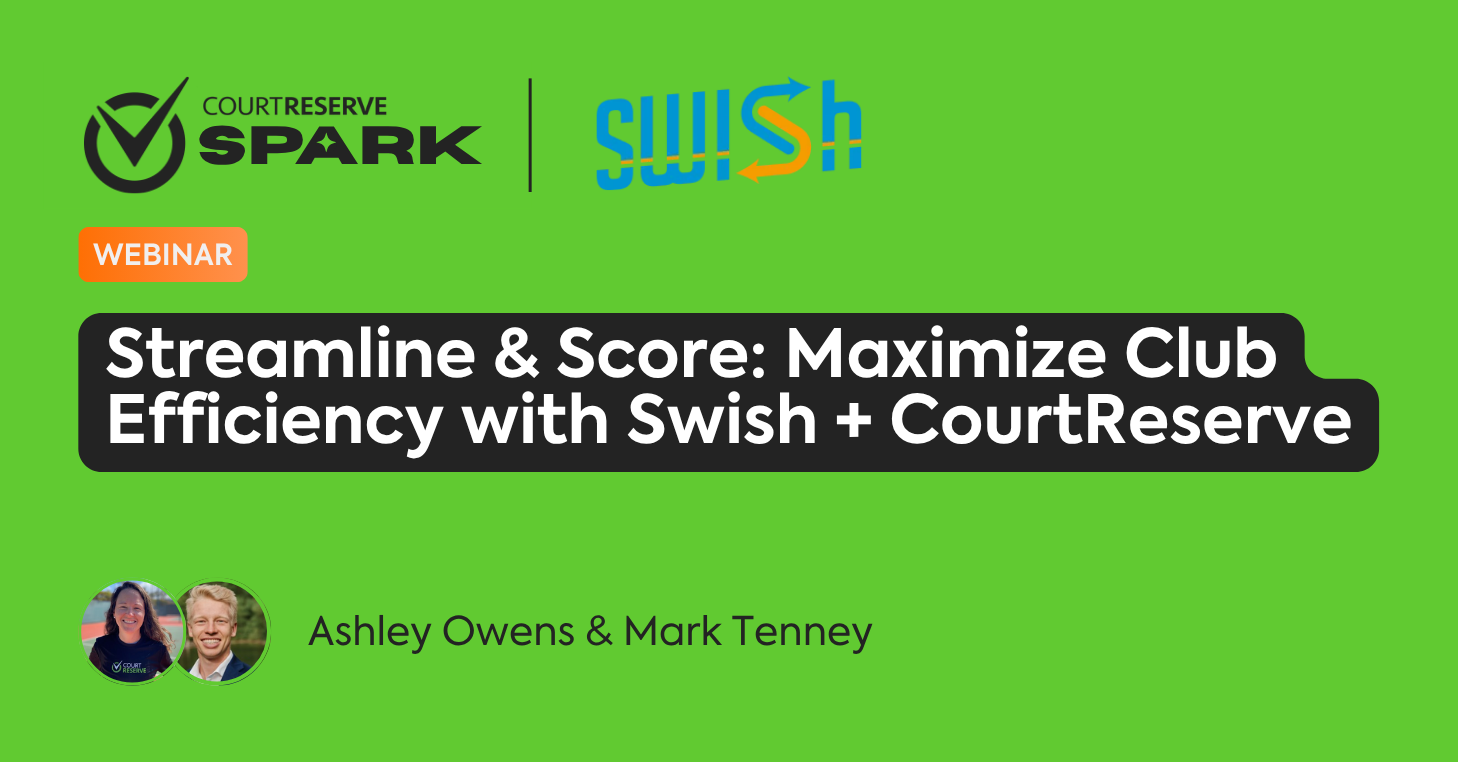
Video Transcript
(0:01) Hello everyone and happy summer. I can’t
(0:03) believe it’s already almost June. My
(0:05) name is Ashley. I’m with Court Reserve.
(0:08) We are so excited about this webinar.
(0:10) Mark, I am so excited because our
(0:13) relationship with Swiss just keeps
(0:15) getting better and better and better.
(0:16) Welcome Mark from Swiss and Oswin from
(0:19) CR uh on our webinar today. Uh Mark and
(0:22) Oswin, thanks for joining us. I’m going
(0:24) to go over a few announcements while we
(0:26) have a couple more people jumping in the
(0:28) room and uh just really again excited
(0:31) for this wish webinar today. One of the
(0:34) important things that we try and do at
(0:35) court reserve is support our clients
(0:38) well and so we have extended our live
(0:40) chat support hours. Uh we are now live
(0:43) chat support 5 to 8:00 pm Eastern
(0:46) Standard Time. that gives our West Coast
(0:49) um support um and our clubs on the West
(0:51) Coast even greater um chance to live
(0:54) chat with our team as well as weekends
(0:57) live chat support Saturdays and Sundays
(0:59) now uh from 9:00 to 5. I’m really glad
(1:02) that we’re able to do that. We’ve hired
(1:04) some incredible folks um at Court
(1:06) Reserve over the last six months um just
(1:08) to do West Coast and weekend hours. So,
(1:10) super great news um from that end. And
(1:14) then I know Mark, your team is going to
(1:16) be at Mastermind as well as the court
(1:17) reserve team, uh, club pickle ball. If
(1:20) you are a pickle ball club, uh, I highly
(1:22) recommend coming out to mastermind.
(1:24) We’re gonna be there. You guys are going
(1:26) to be there. And it’s really just an
(1:28) amazing event to learn so much about the
(1:31) pickle ball industry, how to run your
(1:34) club, how to set your clubs up, what’s
(1:35) the best practices, and then month after
(1:38) month, Devin and his team, they do Zoom
(1:40) calls, and our team gets so much out of
(1:42) that just from an Old Coast uh pickle
(1:45) ball standpoint. So, that is a great um
(1:47) organization and a great time to be
(1:49) together in Utah. Uh, but I’m really
(1:52) actually even more excited that we are
(1:54) announcing today our two new Catalyst
(1:57) tour stops. So, Court Reserve Catalyst
(2:00) is our user conference. Uh, our next two
(2:02) stops are going to be uh in September
(2:05) out on the West Coast and then out on
(2:07) the East Coast. So, you can actually go
(2:09) to courteserve.com and look up the
(2:11) Catalyst Tour. I’ll put that link in our
(2:13) chat box today. Uh so that if your team
(2:15) is interested in supercharging your
(2:16) court reserve platform, doing more with
(2:19) court reserve because let’s be clear,
(2:20) how many of us have an iPhone? I have an
(2:22) iPhone and I probably used 20% of it
(2:25) since I bought it and set it up. So come
(2:27) to Catalyst. It’s one day. It’ll be well
(2:30) worth it. So hi Mark.
(2:34) Hello Ashley. Thank you so much for
(2:37) having me. Thank you so much to the
(2:38) entire court reserve team as well. This
(2:41) is uh this has been long in the waiting.
(2:43) Um and it’s just fun to kind of look
(2:45) back and see uh the whole timeline of of
(2:48) just friendship and API partners and
(2:50) everything. And so it’s this is an
(2:52) exciting moment for the Swiss team. So
(2:54) we appreciate you guys hosting this.
(2:56) Absolutely. Well, you know, we’ve been
(2:58) working on this for quite some time. We
(2:59) always tell people it’s coming and now
(3:01) it’s here. Um, and so Mark, there’s
(3:04) probably some folks, not just pickle
(3:06) ball, but tennis and all of our other
(3:08) clubs that may not even know what Swiss
(3:10) is. So, give us a little info.
(3:13) Absolutely. So, Swiss is software for
(3:17) running your club programming and that
(3:20) encompasses the entire spectrum of
(3:22) programming, whether it’s a large, you
(3:24) know, three 500 person tournament or
(3:26) just a small 500 person tournament. So,
(3:29) tournaments, uh, leagues as well.
(3:31) leagues are really becoming one of the
(3:33) most um popular and important parts of
(3:35) running a good club. So ladders and
(3:38) partner leagues, uh individual leagues,
(3:40) and then even just small programming
(3:42) events like a round robin, you know,
(3:45) eight person duper mixer, come get a
(3:47) duper rating on the pickle ball side and
(3:49) in paddle they call those Americanos,
(3:52) right? King of the court. So the entire
(3:54) spectrum of club programming from small
(3:57) just infrequent round robins, king of
(3:59) the court to ongoing multi-week leagues
(4:03) to tournaments um and everything in
(4:05) between. So that’s what Swiss does. And
(4:08) and to be even a little bit more
(4:09) specific, we’re talking about the
(4:12) scoring, the court assignments, the
(4:14) leaderboards, the stats, everything that
(4:16) might encompass that. So if you were to
(4:18) go and join a a 20 person latter league
(4:21) at a club, be it for tennis, pickle
(4:23) ball, paddle, rack, whatever the sport,
(4:26) you could take 20 names. Actually, you
(4:28) don’t have to do this. The the API, I
(4:30) won’t spoil it, but the API will do all
(4:31) this for you. And Swiss will put 20
(4:34) names into different court assignments
(4:36) of the ladder. You record your scores in
(4:38) Swiss. It gives you the leaderboard. If
(4:40) it’s a ladder, it shuffles people up and
(4:42) down depending on whether you win or
(4:44) lose. And that’s true whether this is a
(4:46) tournament bracket, latter league, or
(4:48) anything in between. Well, I know at Old
(4:51) Coast Pickle Ball, we we did the old
(4:53) Swiss way before the court reserve
(4:54) integration where you would have to put
(4:56) all the names and all the duper numbers
(4:58) and all that great jazz in there. And
(5:00) now what we have done is made
(5:03) time-saving efforts for the club and the
(5:05) administrators and the instructors
(5:07) because now everything can flow through
(5:09) court reserve and they can basically hit
(5:10) a button. Um, and so I know Oswin, if
(5:13) you want to go ahead and start pulling
(5:14) up your screen. Um, Oswin’s actually
(5:17) gonna kind of take us through what it
(5:19) looks like in court reserve. And then,
(5:21) um, this, of course, is going to be
(5:23) recorded. We’re going to throw this up
(5:24) on the court reserve YouTube channel for
(5:26) you guys to watch later, as well as if
(5:28) you have questions, I can’t imagine
(5:30) anyone would have questions, but if you
(5:32) do, put them in the Q&A because that
(5:35) allows us to kind of answer your
(5:36) questions and we’ll do those as we go
(5:38) through. So, Oswin, let’s go.
(5:41) All right, so we’re going to go over a
(5:43) couple of things regarding the Switch
(5:44) integration. First, it’s only available
(5:46) right now on our tiered pricing plans.
(5:48) Um, if you’re on our tiered pricing
(5:50) plans for the start and grow, the Switch
(5:52) integration is about $25 as an add-on.
(5:54) And if you have the scale and enterprise
(5:56) plan, it is included. The first thing
(5:58) you’re going to want to do is you’re
(6:00) going to want to head over down to your
(6:01) settings page, down to your additional
(6:03) features. Click on that, and then
(6:06) towards the bottom here, you’re going to
(6:07) see the Switch integration. Once you’ve
(6:09) clicked this box, you can hit setup or
(6:11) you can head alternatively to the page
(6:14) uh down at the bottom here and see the
(6:16) Swish icon that’s now appeared. Um
(6:18) either way will get you there. Once
(6:20) you’re in there and you’ve gone through
(6:22) the Swish setup process, you’ll have an
(6:24) API key and you’ll have a location based
(6:26) on where you are geographically. Uh if
(6:28) you have any issues with the location
(6:30) ID, you’re going to be able to email
(6:32) with the Swiss support staff and they’ll
(6:34) be able to get you all set up and fixed
(6:36) there. That’s pretty much all you need
(6:37) to do on the court reserve side to get
(6:39) the switch integration set up. Once
(6:42) done, you’re going to be able to head to
(6:44) any of your events. And as long as
(6:46) there’s one or more registrant on the
(6:48) event, you’re going to see a new button
(6:50) when you’re looking at any individual
(6:52) date. Whether this is a full event
(6:53) registration or a um dropin event
(6:56) registration, you’re going to be able to
(6:58) do this. So, we can see here I’ve
(7:00) clicked on one and I have some
(7:02) registrants here and I have no
(7:04) registrance here. So, we’re going to go
(7:06) to the May 28th one that actually has
(7:08) some registrance, and you’ll see a sync
(7:09) to switch button is now available. Uh,
(7:12) previously, you won’t have that. If we
(7:13) have no registrance on it, you won’t see
(7:15) it. So, if you’ve done this once before
(7:19) uh with a particular event date, you’re
(7:21) going to have an additional option here
(7:22) with action type and a Swiss game ID. If
(7:26) you’ve never done it before, you’ll
(7:27) simply see no action type and game
(7:29) format only. Um, when you have the game
(7:32) format only, you’ll have a drop- down
(7:33) list where you can select from various
(7:35) options that we sync from court reserve
(7:37) over to Switch. Now, for short
(7:40) descriptions on each of these, you can
(7:42) still view these not on the court
(7:44) reserve side, but on the Switch side,
(7:45) you can simply click create game on the
(7:48) Switch side, and you can see the
(7:49) standard game or league game formats.
(7:52) And when you click on these, it’ll give
(7:53) you a brief description of those
(7:55) particular items.
(7:57) So, we’re going to actually just sync a
(7:59) new one here so you can see what it
(8:00) looks like. Uh, we’re going to sync a
(8:02) regular one and we’re going to sync a
(8:03) league one and then we’ll get into a
(8:04) little bit of what it looks like once it
(8:06) syncs. So, we’re going to do a regular
(8:08) rotating partner round robin to start.
(8:11) All we have to do is hit this
(8:14) button and a couple of seconds later it
(8:16) populates over here on the right hand
(8:18) side rotating partner round robin and
(8:20) you can click into this. Now, from here
(8:23) is pretty much all switches domain. Uh,
(8:26) but you can have people join uh via
(8:28) either the QR code, via text, you can
(8:30) invite people um and is like as the
(8:33) owner, if I’m part of this particular
(8:35) league, I can click join game, select on
(8:37) my
(8:38) name, and I’m good to go and I’m right
(8:40) in there. You can also add it to my
(8:42) calendar. Um, so that’s what a regular
(8:45) one looks like. We head back or before
(8:48) we head back actually, we can take a
(8:49) look. You can edit some options into the
(8:51) game like turning on the duper section
(8:54) of it which a lot of folks will want to
(8:55) do. Uh it’s note everybody must have
(8:58) their accounts linked. They need to be
(9:00) joined appropriately in order for it to
(9:01) actually sync to
(9:05) duper. And let’s go ahead and show what
(9:08) syncing a league looks like. So you’ll
(9:10) see something like this upcoming
(9:12) leagues. And it’ll break it down a
(9:14) little bit differently than the
(9:15) individual game date. And so I’m going
(9:17) to go ahead and I’m going to delete this
(9:19) one. And I’m just going to reync the
(9:21) same exact one but as a league
(9:27) instead. So if we do a league rotating
(9:30) partner round robin and we sync this
(9:32) over, it’s going to populate over here
(9:34) and we can see the name is the exact
(9:36) same here. We click on the details and
(9:40) then you’ll notice we have like a
(9:41) duplicate last game and a new event
(9:43) section here. Um from here you get all
(9:45) of your players names listed. You’re
(9:48) going to be able to duplicate the last
(9:50) game and copy all of those sets and
(9:53) continue out for each of your event
(9:54) dates and get all that set up in just a
(9:56) few minutes and keeping all of the names
(9:58) that you have synced over, saving you
(10:00) lots of
(10:02) time.
(10:05) And let’s see
(10:08) here. I think that’s about it that we
(10:10) wanted to show here. Yeah. Now, Oswin, I
(10:13) I do want to mention that people can see
(10:15) both court reserve and the Swiss, but
(10:17) you basically have this in two separate
(10:19) like you’re not going to see a Swiss on
(10:21) the court reserve page here. This is two
(10:24) separate uh windows that you have put
(10:26) together specifically for our demo
(10:28) today. Correct. Yes. To clarify, this is
(10:30) my cell phone. If I click back on the uh
(10:32) little button, you can see my little
(10:34) Facebook notifications. This is just me
(10:36) casting it to the screen. So, we’ve got
(10:37) our our web page up. You’ll have your
(10:39) phone on hand. Um and you’ll be able to
(10:42) go through that process. All right.
(10:44) Great. That’s great. So, currently in
(10:46) court reserve Oswin, uh folks can go in
(10:48) and they can set up to have a partner.
(10:50) Can you talk just a little bit about
(10:52) that? How they have to do that currently
(10:54) and then what’s coming? Yes. Okay. So,
(10:57) as far as setting up as a partner goes,
(10:59) one of the ways that you want to do it
(11:00) in order to sync to Swish as well, um
(11:03) and even if you were not syncing to
(11:04) Swiss, you have to build a custom field
(11:06) inside of Court Reserve. To do this, we
(11:09) can head into the actual event
(11:12) itself. And if you’ve already set up a
(11:14) custom field, way down behind the
(11:17) general info, there’s going to be a
(11:19) event registrance custom field in which
(11:21) you can select from any various custom
(11:23) fields that you may have created. Uh
(11:25) mixed partner entry, gendered partner
(11:27) entry are good examples. Once we have
(11:29) saved something like this, and I’ll show
(11:31) how to make one of those in just a
(11:33) moment, you can head over to the dates
(11:36) and look at the registrance tab. If you
(11:38) require this, uh members will have to
(11:41) select and fill out a text box field
(11:43) with their partner’s name on that. Uh
(11:45) now, you can technically register um a
(11:48) couple different ways. You can have both
(11:49) people register where you have the other
(11:51) person list the partner. You can do a
(11:54) pending approval where once both people
(11:56) have registered and they’ve listed each
(11:57) other, you can approve both of them or
(11:59) you can just say, “Hey, one person
(12:01) register, list your partner. It’s on you
(12:03) guys to show up and make sure that your
(12:04) partner’s there or your team captain
(12:06) essentially.” Um, and it’ll display in
(12:09) this particular custom field. You can
(12:11) click on it if you were to do admin side
(12:13) registration and you can simply add the
(12:15) person. So, if I wanted to add my
(12:18) partner right in here, I could save
(12:20) changes and we can hover over that
(12:22) person’s uh we just hover over it. We
(12:25) don’t have to click on it and we get
(12:26) Kiwi Canerski there listed right in. Um,
(12:29) as far as uh actually before we go
(12:31) there, how you make the custom field.
(12:34) So, under your setting sections, you’ll
(12:36) have custom fields. As soon as you click
(12:39) on one of these, you’re going to have a
(12:40) few different categories. Now the thing
(12:42) to remember is it’s the event registrant
(12:44) category and not an event field. Um so
(12:47) you want to make sure when you create
(12:48) the category it says event registrant.
(12:50) Um that’ll enable you when people are
(12:52) signing up or registering to have that
(12:54) additional box. You can force this to be
(12:56) required so somebody has to enter
(12:58) something. Um and you can show it on the
(13:02) member side. You can keep it admin
(13:03) facing only. Either or. We recommend on
(13:06) the member side uh for at least partner
(13:08) registration. So, you’ll have three
(13:11) field types. Uh, text box is all you
(13:13) need. Um, text area is a little
(13:15) excessive, but you can technically do
(13:16) it. Um, if you wanted to have everybody
(13:19) list like an MLP format, you could list
(13:22) four people out there with a text area,
(13:24) and it looks a little cleaner than a
(13:25) text box. Um, drop down’s not going to
(13:28) work for that particular one.
(13:30) As far as what we have coming,
(13:32) um we’re going to go ahead and show a
(13:35) brief look at uh at what it’ll look like
(13:38) here. Drum roll. When you go into the
(13:41) Yep. Something everybody’s been waiting
(13:43) for and something that we’re we’re
(13:44) testing on. Uh it’s pretty close.
(13:48) Drum roll on the loading is registering
(13:50) as a team. So, having this wonderful
(13:53) button in here to go in, you’re going to
(13:54) be able to click. Um, let’s actually go
(13:57) ahead and and create a new event real
(13:59) quick so we can see briefly what that
(14:01) looks like. Now, I’ve heard this is
(14:02) coming out in the July release. So, if
(14:05) all of you can just, you know, get real
(14:06) excited, we got a countdown going on.
(14:08) So, so once we have the uh register team
(14:11) button turned on, we have the max teams
(14:13) and the max registrance per team. So,
(14:15) you can adjust this uh accordingly. and
(14:19) then how registration will work a little
(14:21) bit from there. The registration window
(14:22) is going to look a little bit different,
(14:24) but uh we’ll go ahead
(14:27) and get something written real quick.
(14:31) I’m not going to fill out as much as
(14:33) possible. The date would be important
(14:38) though. All right, let’s
(14:42) see. So, now that we have something like
(14:44) this, when we go to register, we’re
(14:46) registering teams now. So, we can go
(14:49) ahead and put
(14:52) in Oswin and we’ll go ahead and do Kiwi
(14:56) here. And we can see my team player
(14:58) maximum has been met. And so, this is
(15:00) just the admin side. Of course, it’s not
(15:02) the player side. Uh players will receive
(15:04) a similar thing when they register. They
(15:06) can register as a
(15:07) team. And so, that goes through and
(15:10) you’ll see we have teams here listed and
(15:12) team one. So, like we can continue to
(15:14) register team one, team two, team three,
(15:16) etc. depending on our events um setup
(15:19) and how many teams we’re allowing and
(15:20) how many players per team. If we don’t
(15:23) have somebody or if we need to change
(15:24) somebody real quick, let’s say I send a
(15:26) cancellation uh to one person here, I
(15:29) can still add a partner in here right
(15:31) after that with a quick little UI
(15:33) button, choosing the next person and
(15:35) registering them to that team. Now,
(15:37) again, that is not out yet, folks. That
(15:40) is not ready yet. You will not see that
(15:42) in your core reserve account yet. So,
(15:44) that is coming in July. Um, but right
(15:46) now in order to do team base, you would
(15:48) still need to do the custom field like
(15:49) Oswin showed us earlier. So that is
(15:52) fantastic. So thank you Oswin. Uh,
(15:55) absolutely. So Mark, uh, anything we
(15:57) missed before we answer this multitude
(15:59) of questions?
(16:02) Uh, great great question. Well, first I
(16:04) would just jump in and say that uh
(16:06) team-based registration is going to be
(16:08) incredible and not only from the Swiss
(16:10) side of things, we offer a lot of
(16:11) team-based formats and so um when that
(16:14) goes live in court reserve, you know,
(16:16) Swiss is going to be one of the big
(16:18) beneficiaries of that because that’s
(16:19) going to sync up really well. So, props
(16:22) to your guys’ team. I believe you guys
(16:24) are really pioneering all of the
(16:26) software system and having team-based
(16:28) registration. Very exciting. Um, and
(16:31) then actually I would just say to to
(16:33) finish on Swiss’s side of things, it’s
(16:35) very simple. Um, we’ll answer a lot of
(16:37) questions, but I’ I’d just reference
(16:39) people to our website,
(16:41) swishportsapp.com. Um, our pricing tiers
(16:44) are all all publicly displayed on our
(16:46) website, our support line, so you can
(16:48) reach out if you have questions or if
(16:49) you want to get started or see the
(16:50) pricing, that’s all available on our
(16:53) website as well. So, anyone can uh
(16:56) rewatch this video recording or go right
(16:58) there for more info. All right. So, I
(17:00) think there’s a big question. What about
(17:03) duper? Mark, I feel like the ease of how
(17:06) this is going to flow into duper. Talk a
(17:08) little bit about what that looks like
(17:09) right now. Yeah, absolutely. I saw some
(17:12) questions on that as well. So, there
(17:13) there’s a lot of really cool um
(17:16) functionality in this court reserve and
(17:18) switch API as it pertains to duper. So,
(17:21) I’ll probably hit three or four
(17:22) different questions and one answer here
(17:24) that I saw. Um, so first first question,
(17:27) someone they had a good question. They
(17:28) said, “When I sync from court reserve to
(17:30) swish, I don’t always see if it’s a
(17:32) duper or non-duper game in Swish.” Um,
(17:35) so the answer to that is it doesn’t
(17:37) matter if you sync it as a duper or
(17:39) non-duper game because we just launched
(17:42) two or three weeks ago a feature where
(17:44) in Swiss you can edit the game or the
(17:47) whole league from duper to non-duper
(17:49) seamlessly. So don’t worry if you feel
(17:51) like you didn’t sync it right. You can
(17:53) just go right into Swish and turn a
(17:54) non-duper game into a duper game or vice
(17:58) versa. Um so there’s great flexibility
(18:00) there. The next thing is a lot of people
(18:03) uh on this webinar have probably typed
(18:06) in sixdigit duper IDs a couple or maybe
(18:10) not a couple maybe a lot of times when
(18:11) setting up duper rated games. That’s not
(18:13) always the easiest thing because it’s
(18:15) like
(18:16) wxq59 you know whatever it is. So, the
(18:19) way this API works is um if players have
(18:23) their duper account linked to court
(18:25) reserve, which is an integration I know
(18:27) that’s available. Um say you have a 16
(18:30) person duper rated roundroin. 16 people
(18:33) sign up and pay on court reserve.
(18:35) They’re their duper is all linked to
(18:37) their court reserve account. When you
(18:39) click that sync with swish that Owen was
(18:41) showing, it will send over the names and
(18:44) the duper ids of those players, which is
(18:47) really nice. So, you open up Swiss and
(18:49) you’ve got all 16 players entered and
(18:52) their duper IDs. Uh, that’s a huge
(18:54) timesaver. If somebody didn’t have, for
(18:57) whatever reason, their court reserve uh,
(18:59) and duper linked up, it’ll highlight
(19:01) them and switches orange saying, “Hey,
(19:03) spot check this one person.” And then
(19:05) you could go and fill in the gap right
(19:07) in Swish, which is also nice. Um, so
(19:10) that’s great. And then the last uh piece
(19:12) of functionality that I would uh mention
(19:15) is a lot of clubs who have used Swiss
(19:18) are used to having their players scan a
(19:20) QR code to check in, if you will, when
(19:23) joining an event. So if I walk into a
(19:25) club and I’m one of those 16 people
(19:27) playing in a roundroin, I’d scan the QR
(19:30) code and I’d claim my spot and now I’m
(19:32) good to go. Well, now we can use duper
(19:35) IDs as as a unique identifier. So, when
(19:38) your club manager hits sync with Swiss,
(19:41) if you have your duper linked to court
(19:42) reserve and Swiss, it puts your profile
(19:45) right into the game. You don’t even need
(19:46) to scan that QR code. You could walk
(19:48) into the club, open up Swish, and you’re
(19:50) already in the game ready to view your
(19:53) court assignment and and go play. So,
(19:55) lots of exciting things on that end.
(19:57) Very good. Okay, so let’s just go
(19:59) through here. I’m just going to read the
(20:01) question out loud and then we’ll figure
(20:02) out who’s going to answer it. How’s
(20:03) that? Um, let’s see. We would love to
(20:05) have external sign on capabilities from
(20:07) court reserve. It would make our member
(20:09) experience much smoother. Um, I’ll add
(20:12) it to the idea board right now. That’s
(20:15) awesome. All right. Is there a way for
(20:17) admins to operate Swiss from a
(20:20) desktop? Great question. So, we just
(20:23) started releasing the first of many
(20:25) desktop features on Swish. So, something
(20:28) that if you’re already a Swiss client,
(20:30) you probably saw last month, our club
(20:32) portal. This is kind of what we’re
(20:34) calling our desktop um side of things.
(20:37) So, we just launched the club portal um
(20:40) that has right now limited desktop
(20:41) features, but you can manage all of your
(20:44) club info. You can use all of our uh
(20:47) team member and group functionality
(20:49) there. So, adding employees, adding
(20:51) groups, um you can manage your billing.
(20:54) We also have on the desktop what we call
(20:56) our Swiss Academy, which is fun. That’s
(20:58) that’s our new database of over 40
(21:00) tutorial videos. Um, there’s there’s a
(21:03) section for leagues, a section for
(21:05) roundrobins, there’s even a section for
(21:07) comedy. So, if you want some pickle ball
(21:09) or racket sport comedy, we put that in
(21:11) our tutorial videos. I’m I’m actually
(21:13) curious who’s clicked on that. But,
(21:15) anyhow, that’s that’s the initial
(21:18) desktop functionality. More will be
(21:20) coming. So, I will not promise right now
(21:22) that it’s like a desktop version of all
(21:25) of the cord assignments and brackets.
(21:26) Right now, it’s more of a limited kind
(21:28) of appetizer for desktop functionality.
(21:31) The other thing that I’d say too, and
(21:33) this is just a g a big thanks as well to
(21:35) court reserve, is most of what you would
(21:38) want to do on a desktop at this point is
(21:40) done directly in court reserve. Setting
(21:42) up an event, selecting your time, all of
(21:45) the logistics, pricing, details,
(21:47) reports. Court Reserve nails that. And
(21:50) you would do that all from a desktop.
(21:52) Once you click sync to switch, it’s
(21:54) almost better just to do it right from a
(21:56) mobile device. We always say no one
(21:58) brings their laptop to the pickle ball
(22:00) court, but everyone brings their phone.
(22:02) So, it’s kind of nice. Um, with that
(22:03) sync with Swish, you don’t even need to
(22:05) worry about typing in or setting up
(22:07) games from the mobile end because Court
(22:10) Reserve does it for you. Um, and it
(22:12) syncs right to Swish. So, there’s
(22:14) there’s the long-winded answer. That’s
(22:15) great. There’s a couple questions that
(22:17) look like there may be support questions
(22:19) about how when people are going to go do
(22:21) certain things and then, you know,
(22:23) something’s not working the way they
(22:24) want. I would encourage you reach out to
(22:26) supportcortreserve.com. Tell us what
(22:28) your issue is and then we can help you
(22:30) figure out if it’s a court reserve or
(22:32) what that functionality is and I’m sure
(22:34) we can get in touch with Mark’s team as
(22:36) well to help you guys as well. Um, don’t
(22:38) want to go down the rabbit hole today of
(22:39) fixing support issues. Um, let’s see. If
(22:42) payment is done by court reserve, can I
(22:43) still access Swiss on the website
(22:46) application? Right now it has to have a
(22:48) Stripe account. I would have Lance
(22:50) probably reach out to your guys. Uh,
(22:52) Mark, is that correct? Yep. Yeah, that’s
(22:54) great. All right, let’s see. Um, can you
(22:58) show us in settings where this is? I’m
(23:01) assuming Jason that uh Oswin, if you
(23:04) want to just quickly show uh I guess
(23:06) Yeah, I’ll pull back up.
(23:08) Yep. Make sure I can find my share
(23:11) button. There it is.
(23:15) Okay. So, where it’s located in the
(23:17) settings section for the switch
(23:18) integration is all the way down at the
(23:20) bottom here with additional features.
(23:22) You have to turn it on initially. Once
(23:24) it’s turned on, it’ll appear in order.
(23:27) So, right here, it’s a little S symbol
(23:29) with both the arrows. You can click on
(23:31) that and that’ll be your Switch
(23:33) integration setup with the API key and
(23:35) location. Yep. But you do need to have a
(23:38) Switch account as well as a court
(23:39) reserve account. And there was a
(23:41) question depending on pricing uh what um
(23:44) tiered bucket you are in in court
(23:46) reserve depends on whether you pay the
(23:48) $25 a month for it at court reserve or
(23:50) whether it’s included. And if you’re on
(23:51) court reserve legacy pricing, you do
(23:53) need to be on one of those new tiered
(23:54) plans in order to turn on Swiss. And
(23:57) then Mark’s pricing page, I have put the
(23:59) link out in the everyone chat, uh,
(24:02) swishportsapp.com. Their pricing is
(24:04) there. And then if you have more
(24:05) questions about pricing, then you can go
(24:06) directly to Swiss uh, for that as well.
(24:09) All right, let’s keep
(24:12) going. If you have a Swiss account, do
(24:15) you need to create a new one? I would
(24:17) say probably not. Correct, Mark? You do
(24:20) not. We can just essentially give admin
(24:23) status if you want to sign up for your
(24:24) club. Yeah. So, it’s simple transition.
(24:27) Okay. Uh Vicki said, “Is there a limit
(24:29) of how many events you can have going?”
(24:32) No, there’s not a limit of events. Uh
(24:34) correct, Mark. That’s also correct on
(24:37) the Swiss side of things. Unlimited.
(24:39) Okay. Let’s see. How compatible is Swiss
(24:42) and Court Reserve with gym classes like
(24:44) yoga, Pilates, bar, and the levels of
(24:48) each? Uh well, I’m I’m not sure that
(24:51) that really is going to do the same
(24:53) thing. I mean, court reserve, we’re
(24:54) going to handle all the registration for
(24:55) those fitness classes um with levels,
(24:58) but as far as like competition, unless
(25:00) unless yoga and Pilates is now a
(25:02) competition. Mark, do you have anything
(25:04) for that? Uh not that I’m familiar with,
(25:08) but maybe I should learn a little bit
(25:09) more about that world.
(25:12) No, that think think of Swiss as
(25:14) anything where you would want any type
(25:16) of recording a score or having matchups.
(25:19) You don’t even have to record scores.
(25:20) Sometimes people just like the, you
(25:22) know, the the algorithm generator, they
(25:24) do it friendly mode. So, anything that
(25:26) has matchups, some sort of scoring, a
(25:28) leaderboard or a skill level, that’s uh
(25:30) for any sport, that’s where where we
(25:33) shine. All right. So, this is not just
(25:35) for pickle ball. Swish for tennis. Can
(25:37) it flow into something similar to duper?
(25:40) So, do you have any ratings specifically
(25:42) within Swiss for tennis?
(25:45) Yeah, great question. So, we have tennis
(25:48) ratings coming probably around fall. Um,
(25:51) so that’s it’s already in the works. Uh,
(25:53) coming this summer will be um WPR,
(25:57) formerly Red Paddle. So, for any of the
(25:59) the paddle clubs out there, that’s
(26:01) exciting. That one’s going to be done uh
(26:03) pretty soon. And then tennis
(26:04) integrations will come as well. Um, and
(26:07) I guess this is probably a good time to
(26:09) touch on a few other tennis uh features
(26:12) as well because we we do get a lot of
(26:14) tennis um questions. Um, one of the
(26:17) features that we released beginning of
(26:19) the year is team team leagues. And when
(26:23) I say team, this is different than just,
(26:26) you know, doubles like doubles partners.
(26:28) A lot of tennis clubs uh love to do
(26:32) teams where you have lines of doubles
(26:34) players. I know this is USADA does some
(26:37) similar things, right? This is just very
(26:39) popular in tennis where you could have a
(26:40) a four doubles line team league and you
(26:44) even play against other clubs. They’re
(26:46) really fun. You have rosters. So, you
(26:48) might have a a roster of 16, you know,
(26:50) ladies in a in a doubles league. That’s
(26:52) one of the new features that we have on
(26:54) Switch. We call it our custom team
(26:55) format. So, if you’re on the tennis side
(26:58) of things, I just want to highlight that
(26:59) for you right now. Um, these team
(27:02) leagues are very popular. you know,
(27:04) pickle ball has started to kind of
(27:05) follow tennis with MLP and now some
(27:07) other things, but tennis has nailed this
(27:09) for a while. Team leagues being very fun
(27:11) where you have your, you know, top
(27:13) doubles line and second and third and
(27:15) you compete against other clubs or other
(27:17) teams within your club. Um, so anyways,
(27:20) again, that’s reach out to our team for
(27:22) more details, but we want to make sure
(27:23) the other racket sports are aware of
(27:25) features we’ve been releasing for those
(27:28) functions. Absolutely. Okay. Um, so we
(27:32) had somebody ask, “Will the sync to
(27:34) switch button be added to the court
(27:36) reserve app?” And I just asked him and
(27:38) he said, “Yes, that’s a great idea. We
(27:40) will get that added to the admin app.”
(27:43) So in court reserve on the app, that
(27:44) that’ll be great. That’s great
(27:46) functionality. So great idea. Thank you.
(27:47) I can’t remember where that lives, but
(27:49) it’s somewhere here. All right, let’s
(27:52) see.
(27:54) Um, let’s see.
(27:57) Yes, you have to subscribe to Swiss um
(28:00) and court reserve for the for it to
(28:02) work. You also have to have duper turned
(28:04) on in court reserve if you want the
(28:06) duper ids to flow through Swiss and then
(28:08) to flow through to duper. Correct, Mark?
(28:11) That’s correct. Yes. Okay. Um let’s see.
(28:15) Does the $25 a month give you unlimited
(28:17) integration with Swiss? If you’re paying
(28:20) the $25 in court reserve, yes. Or if you
(28:22) turn on the Swiss in court reserve, then
(28:24) it’s giving you that unlimited
(28:26) integration with Swiss. Yes. All right,
(28:28) let’s
(28:29) see. Uh, with the last quarterly update,
(28:33) Court Reserve announced a round robin
(28:35) feature in development. Yep, we’re also
(28:37) working on that. Uh, but of course,
(28:41) Swiss has round robins as well. That’s
(28:42) why we’re talking about this today. Um,
(28:46) do you have a player view yet? If not,
(28:49) when? How can players sync their CR and
(28:52) Swiss? So players don’t have to do
(28:54) anything. Correct, Mark? Yeah, that
(28:56) that’s correct. It’s the same as they’re
(28:58) doing it now. You just have two apps. Um
(29:00) I love the put it on the idea of board
(29:03) of a single sign on type thing, but it
(29:04) it works it works seamlessly without. So
(29:07) you just have your court reserve where
(29:09) you sign up for events and then you open
(29:11) up Swish when you get to the club,
(29:13) right? Pull up Swish and it’ll have your
(29:15) court assignments. Easy enough. Uh let’s
(29:18) see. Uh this is uh we spoke to someone
(29:20) at Swiss recently. They mentioned
(29:21) something about the pricing being linked
(29:23) to participation with Swiss tournaments.
(29:26) Anything about that connection Mark you
(29:28) want to talk about? Sure. Yeah. And and
(29:30) to keep it brief on our pricing on our
(29:33) website for which Ashley put the link in
(29:35) in the chat, you’ll see that on for
(29:37) example pro club pricing there’s a 125,
(29:40) there’s an 85. So, if you’re wondering
(29:42) what what is the difference between two
(29:44) pro club pricing options, that’s where
(29:46) swiss tournaments.com comes into play.
(29:48) And we actually have a video right
(29:50) underneath our pricing tier where you
(29:51) can click on it and see which, you know,
(29:54) 125 or 85 is the best fit for your club.
(29:56) So, I’d encourage you to go and watch
(29:58) that. But that’s why that’s a great
(30:00) question if you see two different pro
(30:02) club options, uh, swishournaments.com
(30:04) comes into play. All right. So, if
(30:08) here’s a great question. So, I’m in
(30:10) court reserve. I’ve already synced to
(30:12) Swish. I go into court reserve and I
(30:14) change the event or I change some
(30:16) players around. Do I need to click sync
(30:18) to Swish again? How does that work for
(30:20) us, Oswin? Yes. If you change over on
(30:23) the court reserve side, if you modify
(30:25) your event registrance, you’re going to
(30:26) be able to hit the sync button and
(30:28) update the existing game field. Now, if
(30:31) you wanted to change the event and just
(30:33) sync over again, you can click the
(30:35) create new game and choose a different
(30:37) format if that was your goal. Uh but
(30:38) otherwise you can just update your
(30:40) registrance sync again and it will
(30:42) update the existing one with the names
(30:44) that have changed from court reserve. So
(30:46) easy. Love that. Um let’s see. Yes, if
(30:49) you want duper to work, so you would
(30:52) need to have duper in court reserve and
(30:53) swish. Um let’s
(30:57) see. Swish automatically will send duper
(31:00) results to duper after it’s completed,
(31:04) right? Um let’s see.
(31:11) Um, if you want to learn, I know Court
(31:13) Reserve, we have a knowledge base uh
(31:16) that has an article about the
(31:17) integration that we have with Swiss and
(31:19) Mark just talked about what his team has
(31:21) put out as far as like the academy and
(31:23) some training videos and things. Um, so
(31:26) depending on what you’re wanting to
(31:27) learn, we can definitely help you. Just
(31:29) reach out to our support team and we can
(31:31) get you that information as well. Um,
(31:33) let’s see.
(31:35) It is a one-time sync from court reserve
(31:38) to Swiss um unless you make changes.
(31:42) Does Swiss or court reserve sync with
(31:44) pickle ball brackets? Mark, you want to
(31:46) take that one? Sure. We don’t we don’t
(31:49) sync with them at the moment. Um you can
(31:52) manually input stuff if you want into
(31:54) Swiss from other uh registration sites,
(31:57) but there’s no link at the moment and
(31:59) none in court reserve either. Uh we are
(32:01) partnering with Swiss. So, all right. Is
(32:04) there a way to have tournament as a game
(32:06) format when trying to sync from CR to
(32:08) sync? I can only do round robbins and
(32:10) leagues. So, currently that’s what we’re
(32:12) doing. Our our integration is round
(32:14) robins and yeah, leagues right now. Yes.
(32:17) All right. Let’s see. When syncing from
(32:19) court reserve to Swiss, do the partners’
(32:21) names from the custom field also have
(32:23) their duper link sync to Swiss? I don’t
(32:26) think that’s how it works right now. Is
(32:27) it Mark?
(32:29) Uh, let’s see. Or Oswin. That’s a great
(32:32) question.
(32:33) I I don’t believe so. Is this Yeah. So
(32:35) with set partners um right now in Swiss
(32:39) just to kind of give a practical example
(32:42) because some people have tried this. So
(32:44) right now if you sync a partner event
(32:46) it’ll actually give you twice as many
(32:48) teams as you need. So in Swiss you can
(32:51) go and edit them. So I you know it’ll
(32:53) get you halfway there but then you have
(32:55) to go in and add the partners into
(32:57) Swiss. I believe that’ll even be
(32:59) changing with the partner registration
(33:01) coming out in court reserve. So, in the
(33:02) meantime on Swish, you still have to do
(33:04) a little manual work, you know, which is
(33:06) what it is, and then it’s going to be
(33:08) all smoothed over here with a couple
(33:10) weeks. Yeah. So, in a couple weeks, once
(33:12) we have teambased registration, then you
(33:14) will be able to easily sync both players
(33:16) and both their dupers over too. Um,
(33:18) right now, I think Osman’s kind of taken
(33:20) us through what that looks like. Yeah,
(33:22) right now, if you do the partner
(33:24) registration here, when you click on
(33:26) this, right, you’ll get the each person
(33:28) on the registrant list and then their
(33:30) partner listed. when we talked about
(33:32) custom fields a little bit earlier, uh,
(33:34) where one person registers for their
(33:36) team and then they list their partner.
(33:38) That’s probably the best way to go at
(33:40) the moment to save yourself the most
(33:42) amount of manual work. So that way you
(33:44) have just one person registering for
(33:46) their team with their little custom
(33:47) field written and then over on this list
(33:50) will populate just their name. It won’t
(33:52) populate that custom field. So you’re
(33:54) going to be able to quickly go ahead and
(33:56) allow people to join. So the the team
(33:59) member joins, right? They select their
(34:01) name, they uh the other people come in
(34:04) and or the partner comes in and scans or
(34:06) they’re invited via the other options in
(34:08) Swiss, they can select the partner name
(34:11) or you can of course go ahead and edit
(34:13) the partner and put in their name
(34:15) directly from the custom field.
(34:18) Awesome. Very good. There’s a lot of
(34:20) questions about uh things we’ve already
(34:23) answered like yes, you have to have a
(34:25) Swiss account first and then you have to
(34:27) have CR. Uh if you want duper to flow
(34:30) through, you do have to have a duper
(34:31) account and then turn on duper. Um you
(34:34) can run ping pong leagues, right, Mark?
(34:37) Yes, you can. That’s awesome. Um you
(34:41) will have to reach out to Swiss to get
(34:43) your API keys before you can put that
(34:45) into court reserve. Um that’s true. Um,
(34:49) triple team, Mark. Does this work for
(34:52) triple teams yet? Uh, yeah. I I’m not
(34:55) totally sure. I could think of two
(34:57) things triple team refers to. One is
(35:00) there’s a threeperson team, like 3v3,
(35:04) and that is one of the supported formats
(35:05) in uh, Swiss, which is um, which is
(35:08) really fun. And then sometimes that
(35:10) refers to as well having three doubles
(35:13) lines, right? like maybe three guys and
(35:15) three girls and it’s mixed or it’s an
(35:17) allmale league and you have three
(35:18) doubles lines. That also works. So you
(35:21) could do six player rosters and even
(35:23) have people like on the bench as subs
(35:25) that you pull in. So both of those work.
(35:28) Awesome. And there is uh let’s see the
(35:32) WTN integration is coming in court
(35:34) reserve. Yes, we’re still working on
(35:36) that. Um are you guys working with WTN
(35:39) or UTR Mark as far as tennis leagues?
(35:41) Uhhuh. It’ll be after our paddle
(35:43) integration, so you guys will probably
(35:45) beat us to it, but that’s coming as
(35:47) well.
(35:48) Um, again, if you’re on court reserve
(35:50) legacy pricing, you do need to be in one
(35:53) of the in the new pricing tiers that
(35:55) Court Reserve has. If you’ll reach out
(35:56) to our support team, then they can have
(35:58) somebody reach out to you and kind of
(35:59) explain how that works and and what to
(36:01) do because you can’t use Swiss if you’re
(36:03) on old legacy pricing in court reserve.
(36:06) Um, let me see.
(36:12) Uh let’s
(36:16) see. Wow. So, okay. Lots of double
(36:19) questions.
(36:21) Uh all right, let’s see.
(36:29) Subs. Actually, I think one Yeah, go
(36:31) ahead. Yeah, I was going to say we’ll go
(36:33) to the subs question, but one thing that
(36:35) we’ve um been asked a lot as well, which
(36:37) should be good to address is um what if
(36:39) someone doesn’t have the Swish app or
(36:41) doesn’t have their phone on them or
(36:42) anything like that? Um which is a great
(36:45) question. So, in Swiss uh it’s okay if a
(36:49) couple of people haven’t downloaded the
(36:51) app. Um you can we call this adding like
(36:54) a placeholder name. So, when you swing
(36:56) uh sync the data from court reserve to
(36:58) Swiss, uh let’s say there’s 20 people in
(37:01) a ladder league. If 15 of them have the
(37:04) Swiss app downloaded and they follow
(37:05) along and put in their scores,
(37:07) wonderful. And if five of them, for
(37:08) whatever reason, they don’t own a
(37:10) smartphone or they left it at home or
(37:11) whatever, it’s okay. Their name and
(37:13) their Duper ID can still be entered into
(37:16) the game. You can still send the scores
(37:17) to Duper. Um they would just look off of
(37:21) a friend’s phone or the club
(37:22) administrator or something. So, it still
(37:24) works perfectly if you don’t get every
(37:26) one of the players to download Swish. It
(37:28) still works great.
(37:31) Uh, there’s a question here. It looks
(37:32) like Swiss also has a couple different
(37:34) plans. Any of those plans will work with
(37:36) Sport Reserve or which plan do they need
(37:38) to choose for Swiss, Mark? Great. It’s
(37:41) the Pro Club plan. Okay. So, the Pro
(37:44) Club
(37:45) plan. All right. And let’s
(37:49) see. So, there’s a question. You said no
(37:52) limit to number of leagues in Swiss. Is
(37:53) there a limit to number of players per
(37:55) event? Well, you would set that up in
(37:56) court reserve and you could put a max
(37:58) registrant uh at the league level and
(38:00) that way only that number of players
(38:02) could sign up through court reserve and
(38:04) then you would push that over to Swish
(38:05) as well.
(38:06) So, wow. So, uh last question because
(38:10) wow, we have over 50ome questions. Is
(38:12) Swish compatible with Android phones,
(38:14) Mark? Uh yes, it’s built on Apple and
(38:19) Android. All right, very good. And oh,
(38:21) this is another good question. Where do
(38:23) you find that API uh in your Swiss
(38:26) account? Can they find their API or do
(38:28) they need to reach out to your team,
(38:29) Mark? Uh they can find it. That’s a good
(38:31) question. So, when uh when you set up a
(38:34) club account with Swiss um we’ll give
(38:37) you your what I mentioned is the club
(38:39) portal. That’s kind of our initial
(38:41) desktop features. Right on your profile,
(38:43) there’s an API key, so you can copy and
(38:45) paste that right into court reserve.
(38:47) Awesome. Well, thank you guys so much. I
(38:50) know we’ve gone over a ton of
(38:51) information. This will be up on the
(38:53) court reserve YouTube channel and I’ll
(38:54) know we’re going to send it over to Mark
(38:56) and his team as well. If you have
(38:57) additional questions about how this
(38:59) works or anything we can do, please
(39:01) reach out to the court reserve support
(39:03) team or I know the Switch support team.
(39:05) We’d love to help you. Hope you guys
(39:07) have a great summer. We’ll see you soon.
(39:09) Take care.
Streamline & Score: Maximize Club Efficiency with Swish + CourtReserve

Video Transcript
(0:04) Hello everyone. My name is Ashley. I’m
(0:06) with Court Reserve and it is National
(0:08) Tennis Month and we are so excited at
(0:10) Court Reserve today to uh celebrate
(0:12) tennis and to talk about what’s new in
(0:14) the tennis landscape and I’m joined with
(0:17) Gary from the Tennis Congress and Bur
(0:20) from Blake Tennis in Charlotte. Thank
(0:22) you so much for joining us today. Thank
(0:24) you. Thank you. Excited to be here.
(0:27) Awesome. So Gary, tell us a little bit
(0:29) about who you are and your background in
(0:30) tennis and what you’re up to these days.
(0:33) Oh, um, yeah, Gary Unennis. I was born
(0:35) and raised in Johannesburg, South
(0:36) Africa. Came over to the States, uh,
(0:39) played some college tennis, got a
(0:40) scholarship and, um, always loved
(0:42) coaching. Um, right now I’m the director
(0:44) of tennis at Portage Country Club in
(0:45) Akran, Ohio. Um, I have me and my family
(0:48) live out here and we we have a great
(0:50) time with it. And I’m also the director
(0:51) of the Tennis Congress and the Neck
(0:53) Gains Foundation. Um, you know, the both
(0:56) are very very important to me and very
(0:58) special parts of my life. Um, uh,
(1:00) Portage Country Club, this is my seventh
(1:02) summer with the club and, uh, it’s
(1:04) really a a very cool community of of
(1:07) members and, um, Tennis Congress, uh, is
(1:10) equally as important to me and also a
(1:12) very very tight community that, uh, I’m
(1:15) very lucky to be a part of. um both uh
(1:19) you know both both programs uh we really
(1:22) customize um any of any development uh
(1:26) programs that we put together and um
(1:28) yeah I’m happy to be a part of this
(1:30) webinar and and uh happy to be uh be out
(1:32) here with you guys and tell tell more
(1:34) about what we’re doing. Awesome. Very
(1:36) tell us what’s going on with you and and
(1:38) who and how your background came to be
(1:40) where you are today. Perfect. Well,
(1:42) first of all, thanks for inviting me to
(1:45) this webinar, Ashley and Court Reserve.
(1:48) Um, and I I’m one of your clients, so we
(1:50) are using court reserve, of course. Um,
(1:53) and we are happy with it. So, I um and
(1:56) again, my background is tennis. Uh, my
(1:59) life is tennis. I own a tennis club here
(2:02) in Charlotte, North Carolina. And we’ve
(2:05) been in business for 21 years. And I
(2:08) also own Barehead Tennis Consulting. I
(2:10) help other business owners or or someone
(2:14) that wants to start a tennis business, a
(2:16) tennis club. Um, but uh I play college
(2:19) tennis myself at Baylor and ever since
(2:22) then, I guess I started my business in
(2:24) 2000. So now it’s almost 25 years. The
(2:28) club has been here for 21 years. So
(2:30) that’s my small glimpse of my
(2:32) background. All right. Very good. Well,
(2:35) Gary, I want to start with you. Tell us
(2:37) a little bit about Tennis Congress. Like
(2:40) for a lot of the folks that are going to
(2:42) watch this webinar, they may play
(2:43) tennis, watch tennis, but like what is
(2:45) tennis
(2:46) congress? So, in a nutshell, tennis
(2:49) congress is an adult tennis camp and
(2:52) it’s uh kind of like going like like
(2:54) getting away for the weekend with your
(2:56) friends and being surrounded by all of
(2:58) your favorite uh tennis buddies.
(3:00) Everybody the focus uh with the tennis
(3:03) congress uh is adult tennis players. Um,
(3:06) and you know, the the people that come
(3:08) out are the tennis fanatics. They’ve got
(3:11) an obsession with the game. It means
(3:13) more than probably just playing points
(3:15) and and playing matches. It’s it’s a
(3:17) very healthy outlet for them. It’s a
(3:19) foundation for friendship. And so, when
(3:21) you come out to the Tennis Congress,
(3:22) you’re surrounded by not only
(3:25) like-minded individuals that just love
(3:27) the game and want to take it to the next
(3:28) level, but you’re also surrounded with
(3:30) some of the top coaches in the world.
(3:32) Um, we have leaders in the industry come
(3:34) out and provide onc court and offc court
(3:36) training. And that’s one of the most
(3:37) special things about the congress is you
(3:39) go on court and uh you’re working on
(3:42) your skills and drills and all of that
(3:44) all of that fun stuff with some of the
(3:46) best coaches in the industry. And then
(3:48) when you get off the court, you’re going
(3:50) into a ballroom to uh see presentations
(3:52) on singles and double strategy or work
(3:55) with uh one of the fitness uh fitness
(3:57) consultants to work on designing a a
(4:00) fitness program for you to take home or
(4:02) working with a sports psychologist to
(4:04) help you overcome your nerves during
(4:05) matches. So, it’s a very holistic
(4:07) approach to a um a tennis experience.
(4:11) And so many of our of our network of our
(4:14) athletes, they they go home just uh
(4:17) really blown away. Um they take a lot of
(4:19) information back with them and uh it
(4:22) just adds such a special feel to their
(4:24) tennis journey. Yeah. Yeah, and I can
(4:26) say as a adult tennis player, I have
(4:28) attended as a player um two different
(4:31) times now at tennis congress. And I love
(4:33) the fact before I even go weeks ahead of
(4:35) time, you guys are sending me a survey
(4:38) of my game, what kind of player I am,
(4:40) what I want to work on, what my
(4:42) weaknesses, what my strengths are, and
(4:43) once I get there, you’re sending me
(4:45) feedback as a player the entire time
(4:48) about what you as a coach or the coaches
(4:51) have experienced watching me on the
(4:52) court. So, it is I I’ve I’ve never seen
(4:56) anything like it and I really encourage
(4:58) adult players, but like it’s not just
(5:00) about tennis congress because you guys
(5:01) have a heart behind the nonprofit place
(5:05) that the tennis congress brings. So,
(5:06) tell us a little bit about that as well.
(5:08) Yeah. So in 2020 um when we couldn’t do
(5:11) any travel or any any of tennis events,
(5:13) we uh we always had a philanthropic side
(5:16) to our uh to our mission and um that was
(5:18) the Net Gains Foundation and in 2020 we
(5:20) converted into a full nonprofit and um
(5:23) the most recent project that we’ve uh
(5:25) that we’ve launched and and we’re
(5:26) driving is the Rise project and we’re
(5:28) trying to help ATP and WTA players that
(5:31) are outside the top 150 um surround them
(5:34) with resources, surround them with a
(5:36) team um and uh through the tennis
(5:38) congress events, raise enough money to
(5:40) help uh surround them with these with
(5:42) these resources and with these teams.
(5:43) We’ve got such a strong network of
(5:45) coaches that really just love the game.
(5:48) uh a lot of them volunteer their time
(5:49) and offer up uh different resources to
(5:52) help help these players and um you know
(5:55) the that’s that just and then we’ve got
(5:57) this strong network of adult tennis
(5:59) players that also love the game and
(6:02) whether they’ve start whether they
(6:03) played it as a kid or whe they started
(6:04) later in life. Mo most of most of them
(6:07) started later in life. They’ve realized
(6:09) that this the game of tennis has just
(6:11) given so much back to them in their own
(6:13) life that they want to be a part of
(6:14) these journeys. And you know we all love
(6:17) seeing um we all love watching TV. You
(6:20) know we just see Alcarez and Senna in
(6:22) the in the Rome final. What an exciting
(6:23) time. We’re excited to see you know
(6:26) Roland Garas coming up uh next week. and
(6:29) um we follow this game and and we’re
(6:31) passionate about it because we know how
(6:32) much work they’re putting in. And um
(6:35) then as you get to know the game a
(6:36) little bit more, you start to realize
(6:38) that the players that are outside that
(6:40) top 150 are really struggling. And I
(6:43) think we all kind of identify with that
(6:45) as adult tennis players because we kind
(6:48) of know what it’s like to struggle. and
(6:50) so to try to help them uh offset some of
(6:53) that struggle. Um it’s been really cool
(6:55) to see these different pockets of
(6:57) community come together to drive this
(6:59) project forward. And um you know that
(7:02) that’s what’s that’s what’s really
(7:03) special to me. So I’ll tell you at the
(7:05) last tennis congress we were at the
(7:07) Emilio Sanchez Academy in Naples,
(7:09) Florida. And I remember that evening he
(7:12) was talking about the players that are
(7:14) playing in these 1000 level, you know,
(7:17) uh, tournaments and when they win I even
(7:20) even if they win, they’re only winning a
(7:22) couple hundred dollars sometimes or
(7:23) maybe even a thousand dollars. And just
(7:25) the cost of being trying to make it
(7:28) professionally, we always think, you
(7:30) know, NBA and NFL and they’re making
(7:32) millions of dollars and it just is such
(7:34) a different environment for our upand
(7:36) cominging tennis stars. Yeah. No, it’s
(7:39) uh it really is hard for them out there
(7:41) and uh they’re all they’re constantly
(7:42) making the decision and it’s it’s scary
(7:44) when it gets even into the top 200 in
(7:46) the world because like you say NBA uh or
(7:48) baseball or those other sports, they’re
(7:50) riding the team jet and they’re uh got
(7:53) the team trainers and they’ve got all of
(7:54) that where each tennis player is their
(7:56) their own business and they’re really
(7:58) making tough decisions of okay, how how
(8:01) much am I going to go into the red? Do I
(8:02) have enough resources to take the coach
(8:05) with me? Do I have enough resources to
(8:07) spend money on some gear or so or or can
(8:10) I afford to travel to the next uh
(8:12) location? And you know, they they play
(8:14) with that pressure of if I don’t win
(8:16) this, I might not have enough uh money
(8:18) to get to the next spot or I might have
(8:21) to go home and find a way to make some
(8:23) more money to go back out. So, they’re
(8:24) playing with a lot of added pressure um
(8:26) on onto their shoulders. And so that’s
(8:28) that’s where we come in and we we hope
(8:30) we can uh do little things um to to help
(8:33) uh you know take take some of the stress
(8:35) off. One of the most recent things that
(8:37) came out of our time at Amelia Sanchez
(8:39) Academy was there were two uh
(8:41) participants, two athletes um Darlene
(8:43) and Mike Ashwood who have been part of
(8:45) our network for a very long time. And
(8:47) one of the girls that was training at
(8:48) the academy at at Ailio Sanchez um she
(8:51) came to one of our dinners and spoke to
(8:53) us and she was out there training. So,
(8:55) you saw she was putting in the work and
(8:57) there happened to be a um there happened
(9:00) to be a a tournament in Bethany Beach,
(9:02) which is close to where they live. And
(9:04) they contacted me and said, “Hey, if
(9:06) she’d be interested in in uh playing
(9:08) this tournament, we’d love to host her
(9:09) and we’d love to house her.” And so,
(9:11) that’s just a very small example of how
(9:14) how a little bit of help just goes a
(9:16) long way. Um she ended up um you know
(9:19) they ended up housing her. She ended up
(9:20) going there playing the tournament and
(9:22) uh I just received uh yesterday a very
(9:25) nice write back from from them about
(9:27) just what a difference that made because
(9:29) it’s a tournament she probably wouldn’t
(9:30) have even played in but it really helped
(9:32) her development. She had a she had a a
(9:35) result she was very happy with and um so
(9:37) you know sometimes we think it’s about
(9:39) cutting checks for hundreds of thousands
(9:41) of dollars. Of course yeah that that
(9:43) helps but uh it it does that’s not our
(9:46) mo. It’s a it’s all just us doing a
(9:48) little bit to to make a heavy lift seem
(9:50) a little bit lighter and that’s that’s
(9:52) the power of the tennis congress. I love
(9:54) it. Thank you so much for sharing that.
(9:56) Well, I want to kind of move towards Bur
(9:58) and and what you guys have done in the
(10:01) last 20ome years at Blakey Club. Tell us
(10:03) a little bit about what tennis has
(10:06) evolved from and where you see it today
(10:09) from a club owners perspective. Perfect.
(10:12) Um so for us um and even when I do my
(10:18) consulting what I been doing was even
(10:21) our club we are in an area that’s very
(10:24) growing sh is like probably in the top
(10:27) five in the country right now and
(10:29) grows there’s a lot of families moving
(10:32) in our area there’s a lot of kids
(10:33) there’s a lot of ladies even though we
(10:36) are surrounded by country clubs there’s
(10:39) a lifetime tennis
(10:41) three miles down the road there’s
(10:44) enough enough business to accommodate
(10:47) everyone. Um I personally in our club I
(10:52) don’t have any other raet sports that
(10:54) everybody’s doing pickle ball or pedal
(10:57) not yet or I’m not into the trend of
(11:00) rushing to get things done because we
(11:02) have a big demand on tennis and you know
(11:06) we do a lot of marketing on Instagram or
(11:08) Facebook. If I want to need more tennis
(11:10) players we can just market get more
(11:12) players or we do a lot of the new learn
(11:15) tennis programs. uh okay that never
(11:18) played before. We introduce them for
(11:20) seven, eight weeks and then they end up
(11:23) being a member. We are a private club so
(11:26) they have to be a member of the club but
(11:27) we give them a package to get them
(11:29) through the transition to get them
(11:31) excited to start playing tennis and um
(11:34) and that’s the main reason you know next
(11:35) year we’re going to add four tennis
(11:37) courts. At first we thought about doing
(11:39) pickle ball, but every neighborhood has
(11:43) pickle ball, you know, and or pedal is
(11:46) like I feel like pedal in our area is
(11:48) years behind probably and I really I I’m
(11:52) going to stick to my original business
(11:54) plan and continue with our tennis and
(11:56) then and make tennis bigger and even
(12:01) it’s going it’s going nowhere. So, right
(12:04) about that. Yeah. I love that. I and and
(12:06) I know exactly where you are in
(12:08) Charlotte. Um and you are surrounded.
(12:09) There’s there’s clubs all over the place
(12:11) that you can go um and be a member of
(12:14) and I’ve played at your facility. You
(12:16) have such great courts. Your community
(12:18) is great. You do a lot of USA. And I
(12:21) love the fact that you can take an adult
(12:23) person who has never played tennis
(12:25) before and teach them um and go through
(12:28) a program that teaches them the
(12:30) progression. And then what happens to
(12:32) that adult player after that eight
(12:34) weeks? Are you encouraging them to like
(12:35) join a league or like USA or where does
(12:38) that go? Great question. So our goal is
(12:41) you know by we start them with the
(12:42) softball in the beginning maybe orange
(12:44) ball. Okay. And then we transition to
(12:46) green dot after two weeks and you know
(12:49) but they come an 8week program they
(12:52) actually uh they start serving a little
(12:54) bit rally a little bit. Tennis is
(12:56) challenging unlike other sports but some
(12:59) people like challenge really. They are
(13:01) excited. Hey I’m getting better. I’m
(13:03) getting the exercise that I need. Uh I
(13:06) feel great. I’m meeting people. So it is
(13:10) uh our job really uh to get them excited
(13:13) and teach them, educate them what 10 is
(13:16) a lifetime sport. Uh yes, my dad played
(13:18) all the way up to age 85 and uh but
(13:22) really that’s uh the motive behind it
(13:25) really. Yeah, for sure. So, have you
(13:28) seen the continuation of young kids of
(13:31) their parents putting kids in maybe you
(13:34) guys have summer camps or you know
(13:35) tennis programs for juniors? Talk to us
(13:37) a little bit about where you’re seeing
(13:39) kids and juniors these days in like your
(13:41) area. Perfect. So, luckily tennis tennis
(13:45) in Charlotte is huge. Uh like Atlanta
(13:48) area is very big in tennis. Charlotte is
(13:50) one of those cities that is high school
(13:53) tennis is huge. So kids want to play
(13:55) high school tennis, middle school tennis
(13:57) and then we have bunch of kids you know
(13:59) they want to play college tennis. So we
(14:00) have a high performance junior program
(14:02) here and um so again as as an owner also
(14:07) as a tennis coach it’s my job really to
(14:09) to educate those kids and give them some
(14:12) taste of it they through summer camps or
(14:16) we’re doing an after school tennis
(14:17) program and they know they’re happy they
(14:20) are they’re learning and they’re going
(14:21) to continue and it’s our job really to
(14:24) keep them on the game. Absolutely. And
(14:27) you know, we’ve seen, I think, since
(14:29) COVID years of, you know, our kids being
(14:32) inside hooked on video games and not
(14:34) moving and not being athletic and, you
(14:36) know, and so just getting kids outside
(14:38) and in the sunlight and, you know,
(14:41) active again. Like I didn’t grow up with
(14:43) video games, but they’re everywhere,
(14:46) right? A lot of distractions. Yes, for
(14:48) sure. All right. So, I want to kind of
(14:50) move now that we’ve got some ground for
(14:53) where we are, um, for both of you to
(14:55) kind of let’s just have some
(14:56) conversation about some of the biggest
(14:59) shifts that you’ve really seen in tennis
(15:01) coaching uh, methodology over the last
(15:04) five years.
(15:07) Uh, yeah, I’ll kick it off. Um, you
(15:09) know, I think one of the and you’ve seen
(15:12) you you know, you’ve seen a bit of a
(15:13) tennis boom right now and I know it kind
(15:15) of was launched with uh 2020 with co
(15:17) where tennis really was one of the
(15:19) safest things to play, but started
(15:21) happening a bit before that where with
(15:22) the coaching methodology being a little
(15:25) bit more um live play and and get
(15:28) everybody playing as fast as possible.
(15:30) Like I I love that program you you have
(15:32) for adults like orange ball, green ball
(15:34) and in 8 weeks you’re playing tennis
(15:36) where you know I’ve I’ve been coaching
(15:39) tennis in country clubs andmies and you
(15:41) know all all sorts of different spaces
(15:43) and um it’s you’ve started to see that
(15:45) push over the last couple years where
(15:46) it’s like a little bit less about
(15:48) technique and more about hey can we get
(15:51) you playing as fast as possible which I
(15:53) think has been so healthy for tennis
(15:54) because there’s so much addiction to
(15:57) technique and don’t get me wrong it’s
(15:58) technique is super important. It
(16:00) prevents injuries. It’s going to We all
(16:01) want to look uh very graceful and and
(16:03) and smooth when we when we play. And if
(16:06) you want to, you know, hit shots certain
(16:08) ways, you you should uh obviously study
(16:11) uh good technique. But um you know,
(16:13) above that, uh you know, I before that,
(16:16) I would see people taking lessons for
(16:18) years and years and years. And it’s a
(16:20) hard journey tennis. And there’s even
(16:22) even on the professional tour, there’s a
(16:24) lot of quirky little technical issues.
(16:26) But um you know if you can if we can get
(16:29) people playing the game and that’s not
(16:30) just adults that’s kids too. Feel like
(16:33) that’s that’s what’s helping the gra the
(16:35) game grow because before it used to be
(16:37) so lesson based and now we’re starting
(16:40) to see this big push. You’re seeing USA
(16:42) leagues grow. You’re seeing more people
(16:44) on court um enjoying social games which
(16:47) I think has been really healthy for the
(16:48) tennis industry. Um, it’s kind of it
(16:51) swung one way where it was almost like
(16:53) you saw just like live ball and and like
(16:56) that big push to get people playing as
(16:58) quick as possible and sometimes the
(17:00) technique took the back seat. But it
(17:01) seems like right now there’s a bit of
(17:02) both. And um I think that’s that’s a
(17:05) really cool space for the tennis world
(17:07) to be in because I’ve never seen like a
(17:09) group of kids like on a soccer team and
(17:11) they’re like, “No, we only practice and
(17:14) then we go home. We just do foot skills
(17:16) headers and and then we’re out of here.”
(17:18) um we never play matches where you see
(17:20) that a lot in tennis. So, I’m excited to
(17:22) see the journey that that it’s going on
(17:24) as we find that balance between we’re
(17:27) playing matches, we’re we’re getting
(17:28) people playing as quick as possible and
(17:30) learning the technique along the way
(17:32) while we’re enjoying enjoying that time
(17:33) together.
(17:35) Anything to add, Bur about the
(17:37) methodology, what you’ve seen maybe
(17:38) change or get better. I think Gary said
(17:41) it perfectly, but same as I I see with
(17:44) the juniors, you know, we starting with
(17:45) a red ball or the orange ball, you know,
(17:48) the game again, the idea of playing is
(17:52) huge instead of spending too much time,
(17:54) lesson after lesson make it so
(17:56) expensive. I see them, you know, I I see
(17:59) people, you know, learning faster now.
(18:01) Um, and the game is a little bit shorter
(18:02) now, you know, even with the juniors
(18:04) played four games or adults, you know,
(18:07) the third set is a tie break with a USD
(18:10) and all that. I like those small changes
(18:12) or sometime we do no ads. Um, but you
(18:16) know, it’s just again it’s my job again
(18:18) as a coach to educate the client to make
(18:21) sure they’re having a good time. Are
(18:23) they exercising? I I like the aspect of
(18:26) exercising in tennis. You know, it’s low
(18:27) impact in your body. We do a lot of
(18:29) walking. we doing sprinting. Uh but
(18:33) really it’s uh it’s change and again
(18:35) it’s there’s so many instructions you
(18:37) know other stuff that we can get
(18:39) distracted nowadays but it’s as a tennis
(18:42) pro again it’s my job to do my part to
(18:45) educate the clientele that we have. So
(18:48) uh that kind of leads me to my next
(18:50) question. We’ve kind of heard in the
(18:51) industry that we need more young tennis
(18:55) coaches because when you look at some of
(18:57) these organizations that are like
(18:59) certification bodies, we have a lot of
(19:01) older pros that have been on the court
(19:03) 40 or 50 years. How do you think we’re
(19:06) going to fill the shoes of bringing new
(19:09) coaches into the game of tennis in the
(19:12) next couple years?
(19:14) Um, do you mind if I go Gary? Yeah,
(19:17) please do. That’s a tough one. You can
(19:18) have first.
(19:21) So again, I think um to give an example,
(19:25) we have 10 coaches here at the club.
(19:28) Um a lot of I feel like they’re young.
(19:31) I’m 53. I feel like I’m the oldest. Stay
(19:33) the truth. But there’s a lot of uh we
(19:36) have 24 27. I think it it all comes to
(19:40) the incentives to to have a better life.
(19:42) You know, are they making enough money
(19:44) to make a living? Um are they having a
(19:47) good time? Are they taking a day off?
(19:48) Are they are they balancing their life?
(19:51) Um, unfortunately, you know, I’m I’m not
(19:54) a PTA. I think they change the name now.
(19:57) Uh, I’m I’m with PTR. They’re going
(19:59) through changes right now. Um, I think
(20:02) the industry the certifications that are
(20:05) happening, they can do better and that
(20:08) could be improved whether whether it’s
(20:10) joining with USDA or other bodies um to
(20:14) attract this young people that you
(20:15) mentioned. But I think if they for
(20:17) example I give an example there’s a
(20:19) college graduate we just hired. She’s
(20:22) moving from Boston. She she’s graduating
(20:25) with accounting but her passion is
(20:29) tennis. She want to go to tennis. She’s
(20:31) from India. Um which is in that culture
(20:36) you know they probably want to go more
(20:37) into other stuff than tennis. It’s very
(20:39) unusual for her to get this passion and
(20:42) she told her parents listen I want to
(20:43) give tennis a shot. So, and she’s like,
(20:46) “Hey, we gave her a good package to for
(20:49) her to move here.” And I think it’s it’s
(20:51) all about how am I going to make a
(20:53) living and am I going to enjoy my being
(20:56) outside all the stuff. I think that’s
(20:57) it’s all going to come to that.
(21:00) That’s great. What about you, Gary? No,
(21:02) I I I think um you know, when you talk
(21:04) about trying to attract the younger
(21:06) crowd, I I think uh and and just fill
(21:08) that pipeline. Um, I feel like, um, I’ve
(21:12) got a I’ve got a master of tennis
(21:13) certification through the PTR. Um, I’ve
(21:15) got a master certification through the
(21:17) RS RSPA now. That’s what it’s called.
(21:20) Used to be USPTA. Um, and so I’ve I’ve
(21:22) I’ve gone through the education pathways
(21:24) in um in both uh in both bodies, right?
(21:29) And um I I think they do a great job,
(21:31) but I think that it could be a little it
(21:34) it could be a little cleaner and it
(21:35) could be a a little bit easier to
(21:37) navigate because I think it can be a
(21:38) little bit confusing. And there’s there
(21:40) should be some incentive um for them to
(21:43) continue to pursue this this continued
(21:44) ed. I think a lot of the coaches that I
(21:46) when I go to those, they’re great
(21:48) networking because just like the tennis
(21:49) congress, you’re kind of surrounded by
(21:50) these like-minded coaches. Some coaches
(21:52) will lean on their playing career and
(21:54) say, “Hey, I I played at a certain
(21:56) level, therefore I surely am just
(21:58) amazing.” Um, where the stuff that I
(22:01) really got out of it was really um, I
(22:03) did the junior development uh, Master
(22:05) Tennis and you know there’s different
(22:06) ages what you should be focusing on um,
(22:09) you know, and how you should be breaking
(22:10) things down there. There’s so many uh,
(22:13) things that you need to be doing to be
(22:14) constantly learning and and some guys
(22:16) are are doing it behind the scenes. They
(22:18) might be reading articles. they might be
(22:19) doing research and they may not have the
(22:21) certifications that that show the their
(22:24) accolades but um you know I I think to
(22:26) capture the to fill this pipeline
(22:28) because there is a bit of a void I think
(22:30) there there needs to be number one they
(22:33) need to there needs to uh we need to map
(22:36) out uh a progression for them because
(22:39) you know it’s kind of logical that you
(22:41) go you know you’re an assistant pro you
(22:43) work your way up you kind of get you
(22:44) earn your stripes you become a director
(22:46) and then then where does it go from
(22:48) there you I haven’t seen too many
(22:50) directors of tennis uh you know kind of
(22:52) take a jump into like a general manager
(22:54) role maybe of a facility of a tennis
(22:56) facility but you know let’s talk about a
(22:58) country club um you know what are what
(23:00) are what is the tennis industry uh doing
(23:02) to give that education uh when you do
(23:05) talk about continued ed and I know
(23:07) there’s they’re doing some things in
(23:09) that space but um I think when you make
(23:11) uh when you show these young college
(23:14) kids uh that tennis coaching is a really
(23:18) great way of life cuz it is tough if you
(23:21) don’t enjoy if you don’t love coaching.
(23:23) It’s tough. It’s long days. Um you’re on
(23:26) the court and then when you get off the
(23:28) court, you’ve got emails and phone calls
(23:29) and text messages and all sorts of other
(23:31) organizational things to do and that’s
(23:33) where you get into this tough seat where
(23:35) like you’re a director of tennis and you
(23:38) love being on the court, but there’s so
(23:39) much off court that that that
(23:41) administrative stuff pulls you off. And
(23:43) so if we can make that pathway a little
(23:45) bit more appealing and also keep pushing
(23:48) the innovation you know now you’ve got
(23:50) social media uh you know the influencers
(23:53) and all all the people that are doing
(23:54) amazing stuff and broadening their
(23:57) reach. You know now you used to only
(23:58) kind of touch your community but now
(24:00) your community is way bigger because you
(24:02) could be giving tennis tips on
(24:03) Instagram, you could have your YouTube
(24:05) channel and you could really have a a
(24:07) tight-knit community. Um, and I and I I
(24:10) think that uh maybe the the older crowd,
(24:14) which I feel like I fall into now anyway
(24:16) as I as I say that because I don’t
(24:18) fully, you know, we don’t always
(24:20) understand what some of the what the
(24:22) changes are in in the technology and
(24:23) what’s available. So, I think that’s got
(24:25) to be spelled out a little bit better to
(24:27) help fill that pipeline with these with
(24:30) these younger coaches.
(24:32) So, I want you both to think if you
(24:34) could wave your magic wand and kind of
(24:37) change anything in the tennis landscape,
(24:39) what would it be?
(24:44) Oh, you bet. You want to take it? You
(24:47) want to take that one?
(24:51) Go ahead. So, if you if you had a magic
(24:52) wand, Bur and you could change uh one
(24:55) thing about the current tennis
(24:56) landscape, what would it be?
(24:59) Uh, I guess for me, I guess the first
(25:03) thing that comes to my mind is as a
(25:06) business, stick to your game plan. I I
(25:10) see a lot of clubs, you know, they
(25:11) change just quick or something, hey, I’m
(25:13) going to try this, I can try this. Um, I
(25:17) think stick into your business plan.
(25:19) Stick into your passion as a tennis club
(25:22) and and ride it instead of let me I’m
(25:26) not into the fast money making aspect of
(25:28) my mind. I I’m more into the long long
(25:31) term. I’m here I look at the club, you
(25:33) know, I do I plan to sell it? Maybe not.
(25:35) Maybe my kids want to take it over one
(25:38) day, right? And uh that’s the only thing
(25:40) I can think of is uh I think we need to
(25:42) stick to our guts and say hey tennis but
(25:45) then like Agassi or those guys you know
(25:47) they’re going to pick a ball doing this.
(25:49) Okay. But that’s I think in general I
(25:52) think USDA is trying really hard to help
(25:55) us even clubs to whether it’s improving
(25:58) facilities or uh giving incentives to
(26:02) the coaches. So I can see that growing
(26:05) even they’re going to do much better.
(26:07) That’s awesome. What about you, G? I
(26:09) think with my magic wand, um I would I I
(26:13) would I would uh I would want to create
(26:15) um more more uh of that that culture of
(26:20) of working together. You know, I I think
(26:22) it’s a it’s an individual sport that
(26:24) maybe turns into individual kind of
(26:27) behaviors. you see um you know you you
(26:30) see uh you know you go to different
(26:33) neighborhoods and maybe that coach
(26:34) doesn’t like that coach and those club
(26:36) members don’t like those club members
(26:38) and you know it it kind of it it seems
(26:40) to be a problem on on all the levels you
(26:42) know you’ve got uh the fights between
(26:45) ITF and uh you know ATP and WT and all
(26:48) you know all of I don’t know all the
(26:50) intricacies of it of it but um you know
(26:52) that even within the coaching world
(26:54) you’ve got two different organizations
(26:55) that are educating people and it’s fine
(26:57) that we have those. I I have no problem
(26:59) with that. But I I feel like um we could
(27:02) grow this game so much more if we, you
(27:05) know, if you just looked at your your
(27:06) little circle, your little community,
(27:08) and you said, “Hey, there’s three
(27:10) neighboring clubs around me. What can we
(27:12) do to grow the game together instead of
(27:14) fight against each other?” Because I
(27:16) think that that takes people out of the
(27:18) game. Um and that’s that’s also a little
(27:20) bit what’s special about the the tennis
(27:21) congress. Not to bring the light back to
(27:23) that, but like you know, you’ve got
(27:24) these amazing coaches. It’s obviously
(27:26) much easier to be um you know
(27:29) uh a prophet and and passionate about
(27:32) the game and and ambassador for it when
(27:34) you’re going to a neutral location and
(27:36) you’re you’re not doing it in your
(27:38) neighborhood. But um I I think we that’s
(27:40) why we start to see a little bit of
(27:42) people sliding into into those different
(27:44) whether it’s coaches or players sliding
(27:46) away from tennis into different things
(27:48) because there’s uh maybe just that, you
(27:51) know, it’s us it’s us against them where
(27:54) we should all be kind of kind of playing
(27:56) together. It’s it’s a community thing. A
(27:58) lot of us don’t walk into the same room
(28:00) um because we all have different
(28:02) interests and different ways of life,
(28:03) but tennis is something we all do
(28:05) together. And so I’ I’d love to to break
(28:07) down some of those walls um with my
(28:09) magic wand. I love that because my next
(28:12) question was going to be really and Bur
(28:14) you probably from a consulting aspect,
(28:16) you know, how do you you know how do you
(28:19) work with the other clubs in the area,
(28:21) not as competition, right? How do you
(28:23) set up businesses to, you know, foster
(28:26) the tennis community together, grow
(28:28) together, uh ideas together? I mean, I
(28:31) know that some of the big certification
(28:33) bodies like RSPA and PTR once a year
(28:35) they’ll get together or their divisional
(28:37) conferences, but like how do how do
(28:40) clubs and facilities learn best
(28:42) practices? Um, and how can we spark that
(28:45) so that we can move clubs and facilities
(28:48) forward and not just be so, you know,
(28:51) together or alone? Hey, great question.
(28:54) Actually, um, Gary kind of answered it a
(28:57) little bit. Um, I wish it was more
(28:59) united. Even here in Charlotte when I’m
(29:03) a private club, so there’s a lot of
(29:06) country clubs. Everybody’s just in their
(29:07) own bubble. Mhm. Yeah. Yeah. I wish
(29:10) there was a Maybe this is something
(29:12) they’re not aware of it, but I wish
(29:14) there was one
(29:17) joint, whatever you call it, but I wish
(29:20) there was one more united like you said.
(29:23) A day, a day, a lunch, a dinner, a happy
(29:26) hour. Yeah, absolutely. Yeah. Well, what
(29:30) when I bring that up, they look at it
(29:32) more like I think some people look at as
(29:34) a competition or it’s more been
(29:36) close-minded than anything. Um I think
(29:39) hey, maybe quot Reserve be the one that
(29:41) you’re reuniting and do some this kind
(29:43) of webinars. Yeah. Yeah, for sure. You
(29:46) know, I’ve seen that in the pickle ball
(29:48) space. There are these organizations
(29:50) like mastermind networking events where
(29:52) people come together and then once a
(29:54) month they get on Zoom calls and they’re
(29:56) sharing best practices and ideas. And I
(29:58) really think that there is room for that
(30:00) in the tennis space. Maybe I’ll talk to
(30:02) Tim and see if I can get him to add
(30:03) something to his list of things. You
(30:06) know, USDA USDA is offering We are one
(30:09) of the top 50 premier facilities in the
(30:11) country. Yes, that’s right. Yeah. So
(30:14) they do that, you know, they doing it
(30:16) with us. They trying it right now with
(30:17) 50 of those clubs. We do monthly Zoom
(30:20) meetings. They bring us to Orlando. Yep.
(30:23) Uh actually we’re going back in November
(30:25) again. They So USDA is doing this as a
(30:28) pilot program to try it out, but they do
(30:30) have a program that’s going to come out
(30:32) to all to make this more universal
(30:35) nationwide. I love it. Yeah. But I wish
(30:37) there was in the local level again. I
(30:38) wish there was even there’s so many
(30:41) coaches in Charlotte, but everybody’s in
(30:43) their own. Yes. I wish an organization
(30:45) just for the locals, hey, how do we make
(30:46) our industry better? Right. Yes. And I
(30:49) do think that, you know, it’s they’re so
(30:52) busy and I I see and I hear that from a
(30:54) lot of the instructors and coaches that
(30:55) we work with at Court Reserve, we’re
(30:57) like, why wouldn’t you come to our user
(30:59) conference or why don’t you go to the,
(31:01) you know, world conference or this? And
(31:02) they just they can’t take the time off
(31:04) the court. They can’t get away from
(31:06) their city. It’s an expense. their clubs
(31:08) not paying for the expense of them going
(31:11) to something like that. So maybe
(31:13) something in a networking zoom kind of
(31:14) way could be beneficial. Uh agree around
(31:18) the country. So all right. So my last
(31:21) question uh what do you what do you want
(31:23) folks to know about the future of
(31:26) tennis? Um especially when it comes to
(31:28) maybe you know the club aspect or maybe
(31:31) the player aspect and and what’s our
(31:33) hope for tennis in the future as we wrap
(31:35) up today?
(31:37) Gary, go ahead.
(31:40) Uh, you’re burning questions, Ash. Um,
(31:43) the, you know, look, I think tennis is
(31:45) is in a good space. Um, you know, when
(31:47) when whether you look into the the
(31:49) professional world and see like changing
(31:51) of the guard with new faces like Alcarez
(31:53) and SA just like pushing the game and
(31:55) and they’re super fun to watch, right?
(31:57) So, you’re seeing that and it and it all
(31:59) just kind of trickles down, you know,
(32:00) now now I’m looking at kids that we work
(32:02) with and they want to play, you know,
(32:04) slide on the clay and hit a little drop
(32:06) shot like like Alcarez and uh, you know,
(32:08) cover the different angles and and then
(32:10) you start to see it in adult play too.
(32:12) Hey, well, I want to learn a drop shot
(32:14) or or something like that. Um, and so
(32:17) I’m I’m excited about uh the way tennis
(32:20) tennis is moving forward. Um, I feel
(32:22) like there’s a there’s a new wave of
(32:24) players that are um enjoying all the
(32:28) variety that that tennis offers. You
(32:30) know, it’s it’s not tennis is not this
(32:33) exclusive uh sport so much anymore. It’s
(32:36) not exclusive to like, hey, you’ve got
(32:38) to be really good or or you don’t play
(32:39) at all. you know, you’ve got like um
(32:41) people doing amazing work with like
(32:43) cardio tennis where it’s like, hey, I
(32:45) don’t have the best serve, but I love
(32:47) getting a good workout and I love being
(32:49) out there with my friends of all sorts
(32:50) of different levels. And so that’s such
(32:52) an innovative way to uh teach where, you
(32:55) know, you’re as a coach, I I always say
(32:58) you’re you’re you’re a community
(33:00) builder. You’re the driver of the bus
(33:02) that everybody gets on to to go play
(33:04) tennis and they’re all from different
(33:05) walks of life. So finding those ways for
(33:08) uh you know different people to come
(33:10) together together and play tennis has
(33:12) been awesome. You’re seeing it with with
(33:14) different racket sports and I think
(33:16) those other racket sports compliment
(33:18) tennis because they might be easier to
(33:20) learn right out the gate. Um whether you
(33:22) talk padal pickle ball and you know you
(33:24) start to see people come come to tennis
(33:26) because of that. Yeah, you you’re seeing
(33:27) some people walk away from tennis and go
(33:29) to those different sports but I think
(33:31) the future of tennis is great and I
(33:33) think the future of racket sports is
(33:34) great. uh you know furthermore you
(33:37) you’re seeing great um America you you
(33:39) know Americans and you know we’re based
(33:41) in America so like you’re seeing amazing
(33:44) uh there’s so many girls in the top 100
(33:47) uh there’s so many uh guys in the top
(33:49) 100 and and making great moves and so I
(33:52) think that um as you see uh the game
(33:56) evolve you’re seeing a little it’s a
(33:57) little bit of a louder crowd and not
(33:59) such a quiet crowd and I think that’s
(34:01) exactly what what tennis needs right
(34:03) they they needed that shakeup and So,
(34:05) I’m excited for how that affects club
(34:07) world, tennis world in general. So,
(34:10) that’s awesome. Uh, okay, great. So, I
(34:13) guess on my end, I I feel even much much
(34:17) optimistic. This game is for life. Um,
(34:20) again, you can see at the college level,
(34:22) you know, now most schools actually
(34:24) they’re going to they’re changing the
(34:25) NCA is changing the way they give
(34:26) scholarships. They’re going to stop
(34:28) paying the players. Uh I think they’re
(34:31) gonna have 10 players per team at
(34:33) division one and they I think everybody
(34:34) might get scholarships things like that.
(34:37) It’s a it’s making all this juniors even
(34:39) more excited. Uh and again I the
(34:43) professional level look at it the nadals
(34:45) the federates when they’re out now
(34:46) there’s a new generation coming behind
(34:48) them and that’s going to continue
(34:50) whether it’s WTA ATP or even at the
(34:54) culture level you know Wake Forest just
(34:55) won the NCAA and
(34:58) um so really I think again we I feel
(35:02) optimistic that we’re gonna there’s a
(35:04) data by the way that USDA put out that
(35:07) tennis grew I don’t know 15% last here.
(35:11) That’s that out there. The number is
(35:13) climbing every year that new players
(35:16) joining or those who used to play high
(35:18) school 25 years ago, now they want to
(35:19) play tennis, right? As a club, our
(35:23) biggest membership grows has been the
(35:26) emptiness nesters. When the kids are out
(35:28) of the house, they go to college, all of
(35:30) a sudden mom and dad, they get bored.
(35:32) Hey, let’s let’s stop playing tennis.
(35:34) Wow, that’s amazing. I see that for
(35:36) real. We we sell a lot of couples
(35:38) membership now because they want to just
(35:40) get out and we and we do Friday night
(35:42) socials based on mix doubles. Oh, Gary,
(35:46) let’s go. We’ll go on the show. Sign me
(35:48) up. Sign me up. Yeah. So, I can see
(35:51) that. You know, I I think everybody can
(35:52) see that. Or uh and again, like I said
(35:55) earlier, we need just to stay in our own
(35:56) lane of tennis and say, “Hey, let’s grow
(35:59) it.” So, Right. Yeah. Well, I want to
(36:01) thank you guys for joining us today.
(36:03) We’re going to put this up on the court
(36:04) reserve YouTube channel with the links
(36:06) to uh to reach out to both of you guys
(36:08) and just appreciate your time and
(36:10) pushing our favorite sport forward. So,
(36:12) thank you guys. Thanks for having us,
(36:15) Ash. So fun. Okay, bye. Thank you.
Powering the Future of Tennis: Developing Talent & Transforming Clubs

Video Transcript
(0:00) Hello everyone. We are so excited about
(0:04) our webinar today. It is all about video
(0:08) analysis and video recording and just
(0:11) lots of great conversation around this
(0:14) new technology that we are finding at
(0:16) court reserve is extremely important to
(0:18) all of our clubs in the tennis, the
(0:20) pickle ball, the badminton, the padell,
(0:22) all of our racket sports space. So my
(0:24) name’s Ashley. Welcome. and I’m here
(0:25) with David from Save My Play and Kevin
(0:29) from Rex up in Oregon. Thank you guys so
(0:32) much for coming on board. Thanks for
(0:34) having us. Pleasure to be here.
(0:37) Absolutely. Great. All right. Well, as
(0:40) we slowly let people into the call, just
(0:43) know that today’s webinar is being
(0:45) recorded. At some point today, uh we’ll
(0:48) throw it up on the court reserve YouTube
(0:50) channel. And I’m sure that you guys are
(0:52) gonna have a lot of great questions for
(0:54) both David and Kevin. David from Save My
(0:56) Play and then Kevin from the club
(0:58) perspective about how he’s using Save My
(1:00) Play at his club. So go ahead and feel
(1:02) free to put those questions in the in
(1:04) the Q&A and we will answer those
(1:07) questions either throughout the webinar
(1:09) or towards the end. So welcome again.
(1:12) We’re going to go ahead and get started.
(1:14) So David, you uh came up with this
(1:17) brilliant idea uh of Save My Place. So,
(1:20) take us through the vision and and what
(1:23) where did this come from? Thank you.
(1:25) First of all, I appreciate that. Um,
(1:28) yeah, it came from I’m a tennis player.
(1:29) I live in New York City. I always tell
(1:32) the story, one of my favorite places to
(1:34) play. Well, there’s bunch of places, a
(1:35) bunch of court reserve facilities, but
(1:37) one of them that I was playing in a lot
(1:38) was Central Park. Um, and you know what
(1:41) happens there is you’re basically
(1:43) playing like minute to minute. Like you
(1:44) can’t go a minute over, you can’t start
(1:46) a minute late. Like they give away
(1:47) record. It’s super super strict. Um, and
(1:50) I would always want to record myself
(1:51) like when I play tennis. Uh, so I would
(1:53) be setting up my camera, uh, taking, you
(1:55) know, 5 minutes out of our hour, you
(1:57) know, reserve playing time and my
(1:58) friends would like yell at me, be like,
(2:00) you know, what are you doing? Like, and
(2:01) then afterwards, the thing is I get, you
(2:03) know, amp footage cuz like my camera
(2:04) would, you know, fall a little bit. Uh,
(2:06) and then I would have to edit like 2
(2:07) hours of footage every time we play
(2:09) tennis just to find, you know, like a
(2:10) few highlights. Um, so it was really,
(2:12) you know, kind of a process. So I’m
(2:14) like, there has to be a better way. like
(2:15) I just want to walk into a facility and
(2:17) not have to do any work to get a
(2:19) recording or, you know, see my
(2:21) highlights. Um, and I wanted it to be,
(2:23) you know, an efficient solution,
(2:24) something simple. Uh, no work for the
(2:26) player, but also no work for the
(2:28) facility, uh, was was the vision, too.
(2:31) That’s amazing. So, did you actually
(2:33) like is your background in engineering?
(2:36) Is it in cameras? Like, tell us a little
(2:38) bit about your background. Yeah, so I’ve
(2:40) been an engineer uh by trade my my whole
(2:42) life. you know, in an amateur uh athlete
(2:44) in tennis, table tennis. Uh so I kind of
(2:47) just built it for for myself. Um you
(2:50) know, I play I play at National Tennis
(2:51) Center too a lot. I always had trouble
(2:53) recording myself there. That was, you
(2:54) know, a court reserve facility that I
(2:56) was like, “Oh, cool.” Like I wish, you
(2:58) know, there was a way to just get my
(3:00) recording. Um so that’s yeah, kind of
(3:02) how it came to be. Okay, that’s awesome.
(3:04) So tell me a little bit because I don’t
(3:06) know the story of how you actually got
(3:08) to know Tim because you and Tim had a
(3:10) couple conversations before I even knew
(3:12) who you were. So tell me about that.
(3:14) Yeah, this is this is a true story. I
(3:16) swear like I think maybe a week or two
(3:18) after we launched I I just email court
(3:20) reserve support because like you know
(3:22) every facility I played at used court
(3:23) reserve. So I was like that makes the
(3:25) most sense. I’ll email them. Probably
(3:27) never going to hear back. And I like
(3:30) heard back like right away and Tim said
(3:32) hey love what you’re doing like you know
(3:33) want to talk and I was like wow like
(3:34) that’s that’s pretty cool. Uh and then
(3:36) you know we had a conversation just
(3:38) right away. Uh he saw the vision. Um and
(3:40) he you know again I’m not just saying a
(3:43) true story. He saw beyond kind of what I
(3:46) had seen at the time. Like we had a very
(3:48) limited feature set at that time. We
(3:49) didn’t have live streaming. We didn’t
(3:50) have some other stuff. Uh and he was
(3:52) like live streaming is going to be big.
(3:53) And I was like uh I don’t know. And he
(3:55) was uh he was absolutely right. uh and
(3:58) you know great great product vision uh
(4:00) there. That’s awesome. So um just to be
(4:04) clear with um some of our friends on the
(4:06) webinar today um last April Tim and I
(4:09) opened our own twodoor indoor uh
(4:12) facility here in St. Augustine. It’s
(4:13) called Old Coast Pickle Ball. And pretty
(4:16) much right away uh David, you actually
(4:18) came to St. Augustine and helped us
(4:20) install the Save My Blake when there was
(4:22) no court. When there was no court. Yes.
(4:25) before the paint and the nets. Uh so you
(4:27) actually helped us. So we’ve been using
(4:29) it. Um and honestly, you know, we use
(4:32) Old Coast as kind of a bed of, you know,
(4:34) all the technology you want to try out
(4:36) for Court Reserve before we actually let
(4:38) it out. And so we’ve been using it since
(4:41) last April. And now with the new
(4:43) integration within Court Reserve, it’s
(4:45) just it’s just exploded to our own
(4:47) player base for sure. So, can you take
(4:50) folks who don’t even really know what
(4:52) Save My Play does through like what it
(4:55) does, the benefits of it, all the
(4:57) functionality, you know, high level, and
(4:59) then uh we’ll kind of move from there.
(5:02) Yeah. So, the most basic functionality
(5:05) and the initial vision was a player
(5:06) could walk into your facility uh with,
(5:08) you know, basically no effort. We like
(5:09) to say within 10 seconds or less, like
(5:11) is is the measurement used to be able to
(5:13) record their session. uh they don’t have
(5:15) to, you know, they don’t have to
(5:16) download an app as a thing because they
(5:18) already have court reserve um you know
(5:20) and that makes it really easy. Uh they
(5:22) could basically record their session uh
(5:24) and then afterwards they’re going to get
(5:26) an email uh that has uh their full
(5:28) session with the gaps removed uh AI
(5:30) highlights and all that cool stuff. It’s
(5:33) really easy to share. We have some
(5:34) really cool AI sharing features uh too
(5:37) that help you create like reels. Um and
(5:39) then you know we also have a lot of
(5:41) other features on top of that. Some of
(5:42) them are more like facil facility
(5:44) oriented like we have events uh for like
(5:46) live streaming. Um you know which I know
(5:48) you uh and and Tim use a lot at old
(5:50) coast. You were some of the best
(5:52) original you know streamers. Uh you use
(5:53) our feature where you can stream to
(5:55) YouTube. Uh so that’s you know a popular
(5:56) one now. Uh you were pioneers of that.
(5:59) Um which is now you know we see it a ton
(6:01) for for events. Um, yeah. So, just a
(6:04) really simple, easy recording experience
(6:07) because the the thing the example I
(6:09) always use is that no player is going
(6:11) into a facility saying like, “Oh, I want
(6:13) to try to figure out like how I’m going
(6:14) to, you know, record today.” It has to
(6:16) be easy. Yes. So, I know at Old Coast
(6:18) Pickle Ball, we basically have two
(6:20) cameras. We we put them up on the wall.
(6:22) Um, talk to me about the technology,
(6:24) that camera. Um, is it where people can
(6:26) buy their own cameras and use? Are these
(6:28) Save My Play specific cameras? talk
(6:30) about that that hardware. Yeah, so our
(6:34) we have our own uh really affordable uh
(6:37) proprietary camera. Uh and I think the
(6:39) thing that’s allowed us to grow so
(6:41) quickly uh and it’s also the way you use
(6:43) it at Old Coast uh is the camera just
(6:45) needs to be plugged in to any normal
(6:46) outlet and connected to Wi-Fi. Um a lot
(6:49) of our competitors require really
(6:50) complex setups. Uh you have to have like
(6:52) a server for a lot of them. You have to
(6:54) bring on premise. You have to wire them
(6:55) back to that server. Uh and we work
(6:57) really really well uh on Wi-Fi. Um, so
(7:00) you know, the setup is is really easy.
(7:02) We’ve had places uh do you know actually
(7:04) a early one of your uh rehearsals like I
(7:07) remember Chris said at Indianapolis uh
(7:10) he did like 13 courts I believe in a
(7:11) day. Uh he set them up. Um so you know
(7:14) we’ve seen some really really quick uh
(7:16) setups. I know Kevin, you know, you set
(7:18) yours up really quickly I think also in
(7:20) a day and probably Yeah. Um yeah. So
(7:23) that’s one of the things that’s
(7:24) important to us. Wow. So, if somebody
(7:26) was interested in like, you know, moving
(7:29) forward with this, basically, they would
(7:30) just contact you guys and based on
(7:32) number of courts. It’s those cameras and
(7:34) you ship them out. I’m sure the days of
(7:36) you showing up and installing maybe a
(7:38) little bit less than a year ago because
(7:40) you guys are so popular now. Um, so it’s
(7:43) very simple to set up. It’s a
(7:45) plugandplay almost. Um, and then if
(7:48) they’re already using court reserve, the
(7:50) integration is something that they can
(7:52) just turn on basically and and go.
(7:55) That’s it. You could have everything
(7:56) going like, you know, easily in a day. I
(7:59) think so. That’s awesome. System. So,
(8:02) talk to us a little bit. I know
(8:04) sometimes people are like, “Oh, well,
(8:05) how can you know if I’m on a court with
(8:07) three or four other people or maybe in a
(8:09) group setting and I, as a player want to
(8:11) record the session, maybe it’s a class,
(8:13) right? Maybe it’s an instructional
(8:15) class. What are the limitations or what
(8:18) are the safety parameters around the
(8:20) videoing of other people? I know for us
(8:22) at Old Coast Pickle Ball, we have a
(8:24) waiver that every human being that comes
(8:26) through the door signs and it is a
(8:28) video, a picture, a social media, like
(8:31) we can you’re signing off on the ability
(8:33) to allow us to record you, to take your
(8:35) picture, to you know, all kinds of
(8:37) stuff. Have you had any issues with
(8:39) that? I I always say this and I’m not
(8:42) like I’m not lying. we have had no
(8:44) issues, but I think a lot of that is due
(8:46) to like the court reserve waiver and we
(8:48) always encourage people to use that. Um,
(8:51) you know, and I think it’s pretty
(8:52) blanket and I’ve never heard any
(8:54) complaints to be to be honest. Yeah. And
(8:56) just to throw it out there, you have to
(8:58) have your own waiver. It needs to be by
(8:59) your state laws. Uh, but we highly we
(9:02) have a general waiver people sign and
(9:03) then we have that, you know, social
(9:05) media, you know, video waiver, the
(9:06) release basically that we ask people to
(9:08) do. Um, I’ll tell you from a live
(9:11) streaming standpoint, it is so cool. Uh,
(9:14) Tim, he’ll go play in a pro men’s night
(9:16) event. Um, and I’ll be here at home and
(9:18) I can turn on YouTube and we have, you
(9:20) know, Old Coast pickle ball court one
(9:22) and old coast pickleball court 2 um on
(9:24) YouTube and I can just, you know, look
(9:26) for him and watch him play right from my
(9:28) living room. I know that that has been a
(9:31) great feature for us um at Old Coast,
(9:34) especially just to kind of push the
(9:35) brand of Old Coast and St. Augustine.
(9:38) How have you found the live streaming
(9:39) for some of your other clubs, David?
(9:41) Yeah, so I mean, as I kind of alluded to
(9:44) before, uh Tim was absolutely correct
(9:45) that live streaming is just massive. I
(9:47) mean, there’s no other way of putting
(9:48) it. Um, you know, one of our biggest uh
(9:50) I mean, the biggest tennis facility in
(9:52) the world that you power to is USA
(9:53) National Campus. Uh they’re constantly
(9:55) streaming, you know, 80 courts at once
(9:57) uh there with our with our system. Um,
(9:59) so yeah, we we have a lot of
(10:01) scalability, but you know, they’re
(10:02) they’re all wired up. Like they have a
(10:04) really, you know, advanced
(10:04) infrastructure, but the thing I like to
(10:05) call out is you stream uh consistently
(10:08) on our Wi-Fi uh based cameras. Um, and
(10:11) so does Kevin. You know, he’s streamed
(10:12) uh like some really cool tournaments. Uh
(10:14) cuz a lot of people think you can’t do
(10:16) live streaming like on Wi-Fi enabled
(10:18) cameras, and that’s absolutely, you
(10:19) know, not true. Like there’s uh you
(10:21) could do great quality streaming. You
(10:23) don’t need a wired infrastructure
(10:24) necessarily. it helps in some cases, but
(10:27) um yeah, so live streaming, you know, we
(10:28) do we do sponsor logos. Uh we do, you
(10:31) know, you could do scoreboards. Um so
(10:33) there’s a lot of cool things you could
(10:35) do with it and we’re seeing it become,
(10:36) you know, almost a requirement now for
(10:38) like really compelling, you know, events
(10:39) and tournaments. I love on um the
(10:43) YouTube channel as well where we can put
(10:44) our logo and stuff. So it’s a really
(10:46) cool if somebody through St. Augustine’s
(10:48) looking for pickle ball, they might pick
(10:49) us up and then, you know, find us as a
(10:51) business that they can come spend money
(10:52) in, which is really important. So, all
(10:54) right. So, Kevin, from a club aspect,
(10:58) tell us a little bit about your club,
(10:59) how long you guys have been around, and
(11:01) what what your experience has been from
(11:03) a club owners perspective with Save My
(11:05) Play. Yeah, thanks Ashley. Uh, so Rex,
(11:08) which stands for recreate, exercise,
(11:11) compete, socialize for critical human
(11:14) experiences. Pickle ball is a flagship
(11:16) sport. Uh, we’ve been open now for
(11:18) almost three and a half years and, uh,
(11:20) we’re in Portland, Oregon. uh opening
(11:22) our second club in August and uh then
(11:25) we’re close to a few more leases. Every
(11:28) each club will be a little bit
(11:30) different, but every club will have Save
(11:32) MyPlay cameras. Um this is something
(11:34) that is just like going to be part of
(11:37) the non-negotiable brand user experience
(11:39) that we have for for our members and for
(11:41) our visitors. So, um you know, we have
(11:44) nine cushioned indoor courts uh at our
(11:46) current club. We’ll have uh future clubs
(11:49) a little bit smaller, some quite quite a
(11:51) bit bigger, some Padell coming as well.
(11:53) We’ll have uh Save My Play cameras set
(11:55) up for for those. And I found out about
(11:58) Save My Play when uh Tim actually knew
(12:01) that we were considering adding a camera
(12:02) system. This is maybe back shortly after
(12:05) he was introduced to David and and
(12:07) received that that email from David and
(12:09) he told me about Save My Play. And thank
(12:11) God because um you know we were about to
(12:14) probably make a pretty bad financial
(12:15) decision and uh finding David and Save
(12:18) My Play really was uh incredible because
(12:22) the startup costs were extremely
(12:24) reasonable and David was incredibly uh
(12:27) hands-on when it came to just
(12:29) responsiveness with helping us get the
(12:31) camera set up, getting it going. The
(12:34) learning curve was much shorter than I
(12:36) thought it was going to be. I think that
(12:38) like uh in the same way I was saying
(12:40) before our call, we feel like we’re
(12:42) using um you know 80% of court reserve’s
(12:46) capabilities or maybe it’s 50%. There’s
(12:48) so much more for us to learn still about
(12:50) court reserve and all the functionality
(12:52) you guys have with say my play. There’s
(12:54) still functionality and features that we
(12:57) are have yet to activate that I’m so
(12:59) excited to do so. Um, but we have we
(13:02) have cameras on every court and then two
(13:04) of our courts we have kitchen cameras as
(13:06) well. So we have uh nine courts but 11
(13:09) cameras up in our club.
(13:12) That’s amazing. So have you found that
(13:15) once members or players at your facility
(13:18) found out that they could do this? What
(13:20) what was their excitement around it or
(13:22) their experience with it and how how has
(13:25) that helped your members at your club
(13:27) have a better experience? Yeah, I mean
(13:29) it was incredible ear. I mean, we’ve
(13:31) been it’s over a year, year and a half
(13:33) almost that we’ve had cameras up. I was
(13:35) kind of waiting for the integration
(13:36) knowing that was probably coming um to
(13:38) to really drive the adoption and get
(13:41) people using. But we had QR codes on
(13:42) every court so people could scan the QR
(13:44) code and and quickly, you know, start
(13:46) recording their games. And uh it’s been
(13:49) our members are thrilled. Visitors are
(13:51) thrilled. Uh they can’t believe how easy
(13:53) it is. And uh you know their only
(13:56) complaint is uh wow when I go back and
(13:59) watch my footage Kevin I really thought
(14:01) I was going to look a lot better than I
(14:04) do. We’ve all had that experience. It
(14:06) can be very humbling like hey wait a
(14:08) minute is it playing at half speed? Um
(14:11) but of course it’s not. Um but everyone
(14:14) is is thrilled and we have so many
(14:16) members that that are using it in
(14:17) different ways as well. Whether it’s
(14:19) just, you know, trying to capture the
(14:20) last point or, you know, some using it
(14:22) for more instructional purposes, some
(14:25) that are using it just because it’s just
(14:27) a part of what they do now. It’s part of
(14:28) their routine. Every time they come in
(14:29) and play, it’s so easy for them to to
(14:31) record their game. Um, so yeah, we we
(14:34) have a lot of people that are extremely
(14:36) excited about it. And every time we have
(14:37) feedback, we share it with David. He’s
(14:40) like, “Awesome.” He’s logging that. He’s
(14:42) looking at these as as you know feedback
(14:44) to be uh acted upon and ma and so he’s
(14:47) constantly iterating and improving the
(14:49) product and the service which is you
(14:50) know a true entrepreneur solving a
(14:52) problem listening to his customers and
(14:54) making it better. Yes I would agree
(14:56) completely anytime especially in the
(14:58) beginning. Yeah, David. I mean, you guys
(15:00) have done a great job and I love the
(15:02) communication that we can have with you
(15:03) and your team, too, because even before,
(15:06) you know, we decided to do this
(15:08) integration at Court Reserve, you know,
(15:09) when Tim and you were first start, you
(15:10) know, you and Tim would go back and
(15:12) forth about the product and making, you
(15:14) know, things a little bit tweaks and
(15:15) better and all this stuff. And so, we
(15:18) feel like we’re the same way at Court
(15:19) Reserve. We want to do the things our
(15:21) customers love. And so, thank you for
(15:22) sharing that same culture uh with us as
(15:25) well. Um Kevin, have you found that, you
(15:28) know, sometimes at uh Old Coast, we’ll
(15:30) have people who maybe want to, you know,
(15:33) have a lesson or use it as an
(15:35) instructional part of what they’re doing
(15:38) in their game. Have you found that uh at
(15:40) Rex yet or is that to come? Yes. So,
(15:43) this is one area that we need to flip
(15:45) this switch. Our instructors are
(15:47) extremely excited about it. Um, I think
(15:49) it’s probably better if David kind of
(15:51) speaks to what is possible on the
(15:54) instructional side. Uh, because I know
(15:56) that you’ve been evolving this. Um, but
(15:58) there we have 11 fixed cameras and then
(16:00) David, you’ve also sent a couple
(16:02) non-fixed cameras. And, um, the
(16:05) capabilities here are really incredible
(16:07) and I think that this is going to be for
(16:09) us the next step of what it means to
(16:12) incorporate Save My Play, uh, into our
(16:14) our clubs and and provide value for our
(16:17) members.
(16:19) Yeah, David, go ahead and talk about the
(16:20) instructional piece of this and how a
(16:22) club can use that for their members as
(16:24) well. Yeah, you know, Kevin kind of hit
(16:27) it on the head. We’ve been adding more
(16:29) functionality like that uh even even
(16:31) lately. Uh so just go over a few of the
(16:32) things we have. So, you know, we have a
(16:34) tablet experience for coaches uh where
(16:37) they’re able to kind of annotate voice
(16:39) over footage in real time uh either like
(16:42) you know on the court, side of the court
(16:44) after the lesson with the student. Uh so
(16:46) that’s one way the tablet kind of
(16:48) experience we have. Uh but then we also
(16:50) actually just launched something. So now
(16:52) on any of the videos uh taken in your
(16:54) facility so you both have access to
(16:56) this. It just launched within the last
(16:57) like few days. Uh you can kind of open
(16:59) that tablet experience on the computer.
(17:01) Uh if you want to like do it on a video
(17:03) uh that’s already been recorded. Uh so
(17:04) you can annotate it, voice it over, and
(17:06) it’ll actually drop it right into the
(17:08) player session uh that they already had.
(17:10) So they could, you know, get that
(17:11) instruction after. Um, and then I’ll
(17:14) just quickly say we have a we have a
(17:16) third tool now uh that has also been
(17:18) really cool. Uh, it’s more of like an
(17:20) asynchronous like uh commenting feature.
(17:23) So a coach could actually go on the
(17:25) video uh write some comments and point
(17:27) to a specific frame uh in the video of
(17:30) where the comment applies. They could
(17:31) also create like a loop. Uh so they
(17:34) could basically say start like if you
(17:35) want to show like a forehand or
(17:36) something you could say start end. Uh
(17:38) and then the player could click through
(17:39) that see exactly what you know forehand
(17:41) they were referencing and you know they
(17:43) could even reply to the feedback uh and
(17:45) get feedback in that way too. Wow. We
(17:47) have so much to learn Kevin. Well and
(17:50) and as a club owner of course I have to
(17:52) ask the question uh David what what
(17:54) could this look like from a monetization
(17:57) standpoint? Right. So on this
(17:59) instructional piece, there’s huge value
(18:00) to this. And if we have instructors who
(18:02) can receive these videos and they’re
(18:05) sitting at home on their couch and
(18:07) making notes and and recording, like how
(18:10) how does that look on the monetization
(18:11) side? Yeah, it’s it’s a great question.
(18:14) Uh so we have places monetizing just
(18:16) like that where you know they they’ll
(18:17) charge for like a review uh from from
(18:19) the coach to kind of annotate with those
(18:21) comments. Um we we have places that’ll
(18:24) even just charge to do like a lesson
(18:26) recording. um you know if you want your
(18:28) lesson recording like full you know
(18:30) lesson recording uh then sometimes
(18:32) they’ll throw in like the analysis uh
(18:33) with like you know the tablet. Uh so
(18:35) there’s a lot of different ways of doing
(18:36) it but we’re definitely seeing like you
(18:38) know the recording of lessons is growing
(18:40) pretty pretty rapidly. That’s a great
(18:43) idea. So we have a couple of questions
(18:45) that I’d like to go ahead and just kick
(18:47) around. Um some folks are asking like
(18:50) where’s the video stored? How long is it
(18:52) stored for? How long will the video
(18:54) last? Can you talk about that a little
(18:55) bit?
(18:57) Yeah. Um, so we we have a hybrid, uh,
(19:00) model of storing the videos. Uh, it
(19:03) basically, uh, there it doesn’t all go
(19:06) to the cloud unless someone’s recording.
(19:08) Uh, so it’s a really efficient way of
(19:09) doing it, which is why we work so well,
(19:11) uh, on on Wi-Fi. Um, and then I see I
(19:14) see right here, like the question was
(19:15) about like uh kind of power and, uh, and
(19:18) close to the court. Um, yeah. So, if you
(19:20) don’t have power right near the court,
(19:22) it’s usually okay. We actually have
(19:23) pretty thin wires that we give now with
(19:25) the cameras on request that could run up
(19:26) to 300 ft. Uh so if you have an outlet,
(19:29) you know, that far, it could actually
(19:30) power it and then you just need Wi-Fi.
(19:32) Uh so we’ve done actually a number of
(19:33) setups like that lately. Um you know, if
(19:35) you reach out to us about setup and your
(19:37) specific setup, we’re happy to advise uh
(19:40) and you know, figure out how to do it.
(19:41) We could set up almost any place. Wow.
(19:43) So outdoor indoor uh both the cameras
(19:46) are for outdoor and indoor, right? Yep.
(19:48) And then we have both. Um, something
(19:50) that comes to mind is security, right?
(19:52) Can folks use Save My Play as far as
(19:55) security for their club goes? Yeah. So,
(19:58) we’re seeing that become really popular.
(19:59) Uh, because very few places want to put,
(20:03) you know, a playerfacing camera like
(20:05) ours and a security camera like on the
(20:07) same core because it’s, you know, two
(20:08) cameras now you’re doubling up. So, we
(20:09) offer pretty uh good security
(20:11) functionality. Uh, if there was an
(20:12) incident that occurs, you could look
(20:13) back uh you could you could review it
(20:15) and everything. Um, you know, we have a
(20:17) look back period. Uh, and it’s also a
(20:19) really secure way of doing it because
(20:20) it’s not sending everything to the
(20:21) cloud. It’s only like on demand. Uh, and
(20:23) yeah, that’s been pretty good for clubs.
(20:26) We’ve had uh, you know, incidents, uh,
(20:28) reviewed, you know, anything from from
(20:30) theft like little theft. Uh, but then to
(20:33) like bullying uh, and like incidents of
(20:35) of that, which I think is really, you
(20:37) know, good to see that it helps with
(20:38) that. Yeah, absolutely. Um, let’s see.
(20:41) For the video waivers, do you have every
(20:43) new member who creates an account sign
(20:45) it alongside the general waiver? I will
(20:47) say for old coast pickle ball, they sign
(20:48) two waivers. Every person, they sign a
(20:50) general liability waiver and then they
(20:53) sign the release for the media. What
(20:55) about you, Kevin? What do you guys do?
(20:57) We do it the same way as you guys. Yeah.
(20:59) So, everyone when they create a court
(21:00) reserve account, they’re signing those
(21:02) and it’s just, you know, we do it right
(21:05) up front. Capture their payment profile,
(21:07) get the waiver signed, let let’s just
(21:08) take a care of it all right up front.
(21:11) So, the same way as you guys. Oh, this
(21:14) is a great question. So any great
(21:15) marketing campaign ideas, what is the
(21:18) average uptake from members? So I’ll say
(21:21) from an old coast pickle ball, we
(21:23) actually did some um a lot of social
(21:25) media to our own players. Um you can go
(21:28) on the Old Coast um Instagram account.
(21:30) We have a great um marketing person, her
(21:33) name is Michelle. She did some great
(21:35) videos. Um we’ve talked about it a lot.
(21:37) Of course, anytime that, you know, we go
(21:40) out to the club and we’re playing with
(21:42) club members, we’re always like, “Hey,
(21:43) let’s record it so we can send it to
(21:45) each other and watch Tim’s around the
(21:46) post or whatever, you know, we want to
(21:48) do.” Um, I would definitely say that.
(21:51) What about for you guys, Kevin?
(21:53) Yeah, we are. Now that the integration
(21:56) has taken place, um, we’ve kind of just
(21:58) been trying to drive adoption. Um, we’re
(22:01) tiptoeing a little bit when it comes to
(22:03) activating, uh, some of the, you know,
(22:05) uh, some of the monetization. We’re
(22:07) getting close to to doing that now where
(22:09) we’re going to flip that switch. I know
(22:10) there’s some conversations taking place
(22:12) between you guys and David around what
(22:15) that could look like on membership
(22:16) levels. Um, we always encourage people
(22:18) to share their clips, make it social,
(22:21) tag us so we can share it. We have a
(22:23) very robust uh digital marketing team
(22:25) that’s that’s paying attention to that.
(22:27) I you know, one thing I do want to make
(22:29) sure to mention is as a club owner as
(22:31) well, and you talked a little bit about
(22:32) the live streaming piece. For us, it was
(22:34) really cool to to see that we can add
(22:36) the logos. So, sometimes we have the Rex
(22:39) logo on uh the live live stream and and
(22:42) and you know, just on the each camera,
(22:44) but we are also now selling that as part
(22:47) of a court sponsorship package. So, that
(22:50) you know, you have the the the court is
(22:52) named after your business. So, you know,
(22:54) Primo Real Estate has their uh you know,
(22:56) a court named after them. they have
(22:58) their banners up but then their logo is
(23:00) al also always attached to the to that
(23:03) camera uh feed. Um in addition to that
(23:05) we’ve you know can rename the court in
(23:07) court reserve right. So yeah court one
(23:10) is you know has the name also of the
(23:12) sponsor. So being able to sell and
(23:14) monetize because at the end of the day
(23:16) as club owners like this is kind of a
(23:19) make money while you work business any
(23:22) way that you can supplement that um is
(23:25) really really critical. And so some of
(23:27) this stuff, you know, that the sometimes
(23:30) that that money, that revenue in the
(23:31) margins can really make a difference at
(23:33) the end of the day. So we’re always
(23:35) trying to find ways and this the value
(23:38) that’s provided by Save My Play uh in a
(23:41) number of different areas allows us to
(23:43) do that and create differentiation with
(23:45) our competitors in our marketplace. So,
(23:47) I wanted to make sure that I was able to
(23:48) mention that because it was for the
(23:50) Oregon Men’s Team Cup, Oregon Women’s
(23:52) Team Cup, these two uh kind of regional
(23:54) events we host every year with all the
(23:56) best players from from the Pacific
(23:58) Northwest. Uh and then the Portland
(24:00) Pickleball League. We really were able
(24:02) to sell sponsorships using the sponsor
(24:05) logo that was dropped in there. And now
(24:07) those are videos that sit on our YouTube
(24:08) channel. They’re evergreen. Right.
(24:10) That’s right. Go back and and watch
(24:12) those and see what kind of traction that
(24:14) they were getting at the time. people
(24:15) chatting in the YouTube, you know,
(24:17) stream. Like, it’s really powerful to to
(24:19) be able to do that. I love that. That’s
(24:21) a great idea. We actually sold the
(24:23) rights to our courts as well. Um, and so
(24:25) it it is extremely important. And I’ll
(24:27) say too, at Old Coast, um, back before
(24:29) Christmas last year, we actually for a
(24:32) whole month, we had send us your best
(24:34) clip and our members of the club
(24:36) actually voted on the best clip from
(24:38) Save My Play. Members would send in. So,
(24:41) you can use it a number of different
(24:42) ways to kind of announce it or get it
(24:44) out there or let people know. Um, I’m
(24:47) feeling that. I am. I’m feeling. That is
(24:50) so good. I love that. That’s right.
(24:52) That’s why you came today. Crowd
(24:54) sourcing. Crowd sourcing content. That’s
(24:56) right. So, another question. Does the
(24:58) video run continuously, David?
(25:02) Yeah. So, that kind of wraps into what I
(25:04) was talking about before where it’s
(25:05) hybrid. Um, so nothing goes to the cloud
(25:08) unless a player is actively engaging
(25:10) with the system. Uh, but the camera does
(25:12) store it locally. You could turn it off,
(25:14) but it stores it locally for security.
(25:16) Um, so if you want to use, you know,
(25:17) that functionality, it’s motion
(25:18) activated uh, for that. Okay. Okay. Uh,
(25:21) any current or planned AI game or play
(25:24) analysis or statistics in the future?
(25:27) Yeah. So, we have a great integration
(25:28) with PB Vision uh, for analytics. Uh, so
(25:30) I think you know the best analytics kind
(25:32) of uh, you know, in in the game. Um, and
(25:35) then you know we have uh some cool
(25:37) things on our own with the gap removal
(25:38) built in natively and uh also Instagram
(25:41) real share. Real sharing is really cool.
(25:44) That’s awesome. Let’s see. So this
(25:46) person already uses Save My Play and
(25:48) Court Reserve. So if I toggle on the
(25:49) integration, what exactly does that give
(25:51) to members? What do they see when they
(25:53) book? So basically the integration just
(25:56) means that you can go in and once you
(25:58) toggle that on in court reserve then on
(26:00) your court reserve app for your players.
(26:02) Your players can basically hit the save
(26:05) my play integration button. It shows up
(26:06) on their homepage whether you have the
(26:08) branded mobile app or just the court
(26:10) reserve app. And that way they can go in
(26:12) and they can say what court they’re
(26:13) going to be on and how long they want
(26:14) their recording. And then once uh that’s
(26:17) set up you can monetize it within the
(26:19) court reserve platform and it charges to
(26:21) their court reserve account as well. Um,
(26:23) any other things you want to say about
(26:25) that, David? I tried to make it as easy
(26:26) as possible. No, I think I think that’s
(26:29) putting it great. And you know, I’ll
(26:30) just say what I said before. Um, and I
(26:33) think a lot of companies do get this
(26:35) wrong. Uh, that when a player goes into
(26:37) a facility, one thing they are not
(26:39) looking to do in my opinion is download
(26:41) another app. Um, and I think why the
(26:44) integration works great is because you
(26:45) already have it within court reserve
(26:47) ready to use. Um, a lot of like startups
(26:50) and think, oh, everyone’s gonna love to
(26:51) download, you know, my additional app
(26:53) right before they start playing and
(26:54) that’s not I I disagree with that,
(26:56) right? So, I think, you know, just the
(26:57) fact that they’re able to seamlessly do
(26:59) it within the app they already have is
(27:01) like is is amazing and, you know, I’m
(27:02) excited uh because I, you know, play a
(27:05) lot of core reserve facilities here and
(27:07) it’s just super easy.
(27:10) Um, oh, sorry. Oh, sorry. I was just
(27:13) just going to say quickly, you guys,
(27:15) your teams did a great job with this
(27:17) integration because you open the app and
(27:18) it just pops up right there. It does.
(27:21) It’s so easy to use. Yeah, it is. It’s
(27:23) right there in front of their face, so
(27:24) they have to at least see it and be
(27:26) like, “What’s this?” Um, I do know that
(27:28) I recorded a session. It’s been a couple
(27:30) weeks ago. Um, and I did the, you know,
(27:32) the AI version where it was going to
(27:34) make everything look great. Um, and it
(27:36) does take a few minutes for it to
(27:38) basically, you know, capture and be able
(27:40) to be viewed. If I’m on the court and
(27:43) playing, David, can I watch this or do I
(27:46) have to finish the session before I can
(27:48) go back just on the phone? Not on the
(27:50) tablet, but on the phone. Um, so yeah,
(27:53) if you’re using like our coaching tablet
(27:55) or courtside tablet or whatever, you
(27:56) have instant replay uh capabilities. So
(27:58) it would not require that way.
(28:01) So another question, how many cameras
(28:03) are require required for each court to
(28:06) ensure adequate coverage? Um, and we’ve
(28:09) already said this can be indoor or
(28:10) outdoor. For us at Old Coast Pickle
(28:13) Ball, we have a twocourt facility. We
(28:14) have one camera on each court. So, we
(28:16) have two cameras and that’s been great
(28:19) for us. If you actually go out to the
(28:21) court reserve YouTube channel, you can
(28:23) see some of our past videos and kind of
(28:25) see the court coverage. Uh, what would
(28:26) you say about this, David? Yeah, so one
(28:29) is definitely the default and standard.
(28:31) I’ll like Kevin mentioned, we also do
(28:32) multi- camera. Uh, so, you know, I’d say
(28:35) rarely for every court does a play do
(28:37) it, but sometimes for like a
(28:38) championship court, they’ll do like a
(28:39) kitchen cam. Uh, which is cool cuz then
(28:41) you could watch both in sync, like you
(28:43) know, on the live stream on the replay.
(28:44) Uh, we even have like instant replay
(28:47) capabilities where you could kind of
(28:48) analyze uh both angles. So, it’s cool
(28:50) for some things. Yeah. Let’s see the
(28:53) next. Can you download videos from the
(28:55) feed to your phone while on the court?
(28:56) No, the video has to finish processing
(28:58) basically, right? Um, so there you you
(29:02) can actually well you if you’re doing
(29:04) the full session it has to process but
(29:05) you could also save individual plays uh
(29:08) too. Um so you would be able if you just
(29:10) wanted to grab a quick play um you’d be
(29:12) able to download that kind of button
(29:13) right then and there. Let’s see what
(29:16) other non-coaching monetization revenue
(29:18) streams are available. David, I’ll let
(29:20) you take this one. Yeah, I I mean we’re
(29:23) we’re we’re seeing a lot of them. I
(29:25) think Kevin possibly hit on one of the
(29:27) biggest ones with the cor sponsorship
(29:28) and I’ll tell you know a true story that
(29:30) I heard like the other day. Um it’s not
(29:33) just like going out when you’re selling
(29:35) a sponsor, it’s also retaining them. Uh
(29:37) so when you bring in, you know, when
(29:39) you’re looking to renew that court
(29:40) sponsorship, uh we’ve had facilities
(29:42) tell us like this sponsor was on the
(29:44) verge of cancelling. Uh you know, they
(29:46) didn’t they didn’t know, you know, how
(29:47) much they were getting, but I showed
(29:48) them, you know, like they’re going to
(29:49) get, you know, their logo in like all of
(29:50) our videos. Now, we’ve heard it save,
(29:52) you know, a few uh at least a few
(29:53) sponsorships from firsthand, you know,
(29:55) accounts. Um, so I think that’s that’s a
(29:57) big one. Uh, the other thing that we
(29:59) should mention is so, you know, in court
(30:01) reserve, the fact that you can moni
(30:03) monetize the, uh, game footage is great.
(30:06) Uh, and what we see for that is for
(30:08) tournaments especially is where people
(30:10) are really, you know, primed to, to
(30:12) purchase, uh, you know, their footage,
(30:14) uh, for for events and things. So, it
(30:15) works really well for that. Um, you
(30:17) know, that that’s one of the ways. Uh
(30:19) but yeah, you know, definitely the
(30:21) lesson value added to uh is is becoming
(30:24) a common way. Yeah, for sure. We’re
(30:26) getting so many questions. I hope we can
(30:28) get through all of them, but let’s uh
(30:29) let’s just go. Uh we plan to have
(30:31) membership, social media liability. I
(30:33) guess she’s talking about waivers. So,
(30:34) definitely, you know, get with your own
(30:36) attorney in your own state and come up
(30:37) with the best waiver for you. Um let’s
(30:40) see. Does it only record if you tell it
(30:42) before you play? We have a lot of
(30:44) players that only want the recording
(30:45) after something amazing has happened
(30:47) during a game and they want to rewatch
(30:48) it. Yeah. So, we it’s it’s really funny.
(30:53) I’ll just tell a really quick story. So,
(30:55) we mentioned the security functionality
(30:56) which we built uh for security, but I’d
(30:59) say probably 75% of the usage is going
(31:01) back uh to get like a a fun session or
(31:04) someone forgot to record, you know, when
(31:06) they want their session. So, the answer
(31:07) is yes. Uh the facility manager could go
(31:09) back and get them that clip. Uh it’s
(31:11) easily downloadable. you could run the
(31:13) AI on it too. So it functions like the
(31:15) same way. Okay. Okay. So let’s talk
(31:18) about monetization because we’ve had a
(31:19) lot of questions about that. So
(31:20) basically when we’re talking about
(31:22) monetization, we are talking about let’s
(31:24) say I’m a player and I’m going to go to
(31:26) Old Coast Pickle Ball and I’m going to
(31:27) pay for my court rental of court one. I
(31:30) can also pay for the ability to have my
(31:34) session recorded. Um and that will be
(31:36) charged, you know, within my reservation
(31:39) as well. Um, and so you can do it at the
(31:42) the the time of the, you
(31:44) know, reservation of the court or the
(31:48) class or clinic or whatever. Um, so
(31:50) that’s how I think that we are going to
(31:52) do it at Old Coast Pickleball. We’re not
(31:53) currently charging because we’re just
(31:55) wrapping up this integration, making
(31:56) sure everything’s good, and then we’re
(31:57) going to turn on the monetization. So
(31:59) that means that I’m going to pay uh as a
(32:01) player, you know, whatever that fee is
(32:04) um to the club to record my session. So,
(32:07) David, can you speak specifically how
(32:09) you’re seeing clubs use this or monetize
(32:11) Save My Play to make revenue? Uh, yeah.
(32:14) I mean, I think I think that’s probably
(32:17) the easiest low lowest barrier way. Uh,
(32:20) just, you know, turning it on the the
(32:21) per uh video um cost. It it works really
(32:24) well. Um, I’d say, you know, when that’s
(32:27) done, uh, if that’s the way it’s going
(32:29) to be done, like you should definitely,
(32:31) um, promote it. And like people are
(32:32) asking like how to promote it. I think
(32:34) we provided some great ways here with
(32:35) the contests and uh you know just just
(32:38) branding uh kind of over make people
(32:40) aware of it. Um I think that you know
(32:41) works well. Can I tack on a question to
(32:44) that quick? Um can you guys um talk a
(32:47) little bit about um setting pricing at
(32:50) membership levels? That that’s something
(32:52) that I I know we’re really interested
(32:54) in. I think we’re as we’re launching
(32:57) network memberships here in the next
(32:58) month or so, we’re going to flip this
(33:00) switch. Um, but this is something that I
(33:02) know you guys have talked about, right?
(33:05) Yes, we have talked about this and in
(33:06) court reserve, you know, we do a lot of
(33:08) things by membership type and it’s just
(33:10) putting that next. So, this first
(33:12) integration with Save My Play is like
(33:13) version one. We’re going to add
(33:15) additional features within court
(33:16) reserve. So, you can add the ability for
(33:19) people to come in per membership level
(33:20) and charge. You know, maybe your premium
(33:23) members get it at no charge, but maybe
(33:24) your visitors have to pay $5 for every
(33:26) session recorded. Um, and so we are
(33:29) going to be working towards that in the
(33:31) future for sure because it’s an
(33:32) important part of the value ad that you
(33:34) can add to that membership where you
(33:36) want to get those members extra value in
(33:38) their facility for sure. So yes, I love
(33:40) it. Sorry, I jumped that’ll be huge. No,
(33:42) it’s great. It’s great. I jumped the
(33:43) question.
(33:46) You get in, you get in. Uh, all right.
(33:49) Can we speak a little more on how using
(33:51) AI it to evaluate the video is available
(33:54) like stats showing unforced errors
(33:56) backhands forehands returns to service?
(33:59) Yeah, so you know like I mentioned the
(34:01) PV vision integration does that really
(34:03) well. Um so I’d recommend you know you
(34:05) you could try that uh if you use it but
(34:08) it’s perfect for that. Okay. How does
(34:10) the PV vision work within the Save My
(34:12) Play experience, David? Yeah. Yeah. So
(34:14) you’re able to basically get uh PV
(34:16) vision analysis on any play you record
(34:18) you know through save my play. So okay
(34:20) any you know any footage they get they
(34:22) could have uh they could have run
(34:23) through there and get you know analytics
(34:24) too. Nice. Very nice. So people there’s
(34:27) a question about like what does court
(34:28) reserve charge you to turn on the save
(34:31) my play integration. So it depends on
(34:32) you know there’s four buckets to if
(34:34) you’re not on legacy pricing anymore. Uh
(34:36) there’s four buckets and some of those
(34:38) include the Save My Play integration.
(34:40) So, you’ll just have to go out to court
(34:41) reserve or reach out to our support team
(34:43) and we can talk to you about what that
(34:44) cost is. Uh, David, can you how’s your
(34:47) pricing? What does that look like for
(34:48) you guys at Save My Play? Just so we can
(34:50) be open and honest with these folks.
(34:52) Yeah, so the hardware the onetime
(34:54) hardware cost uh for our camera uh is
(34:57) about $185 per camera. Uh we have some
(35:00) volume discounts on that, but that’s the
(35:02) that’s the base price. Uh and then you
(35:03) know we do a per cord uh service fee
(35:05) which is somewhere uh it could be it
(35:07) depends on volume but it could be
(35:08) anywhere from like 30 to 49. Okay. Very
(35:11) good. And just one thing I’ll just say
(35:13) there that’s for unlimited video and all
(35:15) you know the monetization aspects that
(35:17) we mentioned. Okay. Very good. Can I
(35:19) just add if you’re comparing this to the
(35:20) Save My Play competitors you’re right
(35:23) now you’re going are you serious? Like
(35:25) this is incredible. David, you’ve
(35:27) created a very disruptive platform for
(35:29) those other companies and uh it’s if no
(35:32) one’s take if you’re not taking
(35:33) advantage of this yet, you really need
(35:35) you really should be. Yeah, for sure.
(35:37) Thank you. All right. So, what does the
(35:39) integration with Reserve mean for the
(35:41) admin and the users? Well, it it it
(35:43) really doesn’t mean a bunch because once
(35:44) you get the Save My Play integration set
(35:46) up and your pricing set up, there’s not
(35:48) a lot extra that the admins and the
(35:50) users would have to do unless they’re
(35:52) pulling video or something like that. Is
(35:53) that correct, David? Um, yeah, there’s
(35:57) there’s very little to do. Um, and you
(35:59) get a lot of functionality right out of
(36:00) the box. Yeah, for sure. Let’s see. Uh,
(36:02) meaning Court Reserve charges one price
(36:04) for all courts. So, basically, it’s an
(36:06) integration fee. So, if you depending on
(36:08) what price bucket you fall in, um, with
(36:10) what you’re doing in court reserve, uh,
(36:11) you would just pay one fee each month
(36:13) for the entire Save My Play integration
(36:15) or you may not have to pay for that at
(36:17) all depending on which bucket you fall
(36:18) into. For sure. So, oh, this is a great
(36:20) question. How do we monitor usage
(36:22) analytics to show potential exposure for
(36:25) court sponsorships?
(36:28) That’s that’s a that’s a great question.
(36:29) Um, so we have some tools uh kind of
(36:33) built in to provide analytics. A lot of
(36:36) them are more so like on the live
(36:37) streams. Uh we’re able to provide like
(36:38) viewership data uh for various live
(36:41) streams even like geographic uh data on
(36:43) those. Uh but we are working on building
(36:45) out more analytics. It’s definitely a
(36:47) good point. We hear it a lot you know
(36:48) when attracting those sponsors. Uh so we
(36:50) hear it. One other thing I’ll say there
(36:52) though is most of the viewership of like
(36:56) well not most but a lot of it will come
(36:57) from social media uh sharing which we
(37:00) can’t really track exactly. Uh for
(37:01) instance we had like a Tik Tok uh post
(37:04) the other day that had over a million uh
(37:06) views from one of our facilities that
(37:07) was you know shared by ESPN. Um so that
(37:10) you know you’d be able to go on there
(37:12) and you know show that. That’s amazing.
(37:15) Yeah. Uh let’s see. What is the tablet
(37:17) that you use, David, that you’re
(37:18) referring to on on court? Is there a
(37:21) specific tablet or is it a Save My Play
(37:22) hardware? Uh so for our tablets, uh we
(37:26) have kind of hardware that we sell kind
(37:27) of at cost to use for that or you could
(37:29) use your own. Um we could, you know,
(37:31) help you provision it. Um let’s see. We
(37:34) have found that the time the player
(37:35) starts the recording to receiving the
(37:36) video takes a little bit of time. It’s
(37:39) not instant. What is Save My Play doing
(37:41) to provide the video to players quickly?
(37:44) Yeah, I mean I think you know a lot of
(37:47) that is if you’re using the AI uh there
(37:49) is some processing time with the AI. Uh
(37:52) if you you know we we give you Corer
(37:54) gives the option uh if you want it
(37:55) faster to kind of toggle that off. Um
(37:58) but we and then we also like if you want
(38:00) it instant you could live stream. Uh so
(38:02) that’s you know that’s the other thing
(38:03) you have the ability to do that but yeah
(38:04) I mean AI processing will continue to
(38:06) get faster but right now in and on
(38:09) average AI is fairly uh slow and the
(38:11) faster it is the more expensive it is.
(38:13) Uh so that’s something to keep in mind.
(38:15) Yeah definitely. So um somebody’s having
(38:18) issues with the integration we have it
(38:20) set up but those paying for
(38:21) subscriptions. I would just reach out to
(38:23) support at court reserve and just see if
(38:25) we can help or I’m sure we can help get
(38:27) David’s team to help um because it’s
(38:30) pretty seamless. So, I’m sure it’s just
(38:31) something that we just need to tweak.
(38:33) Uh, are the cameras relatively easily
(38:36) easy to move for seasonal clubs like
(38:39) from outdoor courts to a bubble, for
(38:41) example? Yes, great great question. Uh,
(38:44) so we do seasonal uh we do seasonal
(38:47) plans too. Uh, you so if you you know
(38:49) are seasonal, you you can do that. Uh,
(38:51) but then we have a lot of places that
(38:53) move from outdoor to a bubble. Uh, all
(38:55) you do is you get our outdoor camera and
(38:57) it works fine indoors. Uh, so they’re
(38:59) and they’re easy to move. You could
(39:00) basically move one of our cameras in
(39:01) like a couple minutes. Uh, so they’re
(39:03) really easy.
(39:05) Oh, this is a good one. If you charge a
(39:07) player for Save MyPlay video, do you
(39:09) still allow players to video their play
(39:10) with their own phones?
(39:14) It’s a it’s it’s an interesting uh
(39:16) question. Um, you know, I I never, you
(39:18) know, suggest that people like don’t
(39:20) allow it. Uh, but we do have facilities
(39:22) that don’t. Um, and those facilities
(39:24) tend to monetize very well, I’ll say.
(39:27) What about you, Kevin? What do you think
(39:28) your policy would be? Do we allow people
(39:31) to record their sessions with their own
(39:34) phones? Um, yeah. I mean, we’re we’re we
(39:37) don’t see a lot of that. And because
(39:39) Save My Play makes it so easy that I
(39:42) think as soon as we educate the people
(39:45) that are using their phones about how
(39:47) easy it is to use Save My Play, they’re
(39:50) like, “Oh, so I don’t need to use my
(39:52) phone anymore.” So, we don’t disallow
(39:55) it, but we just don’t really see it as
(39:56) an issue. Yeah. Yeah. I think I think
(39:58) that’s a great way of putting it, you
(39:59) know, and that’s that’s kind of the way
(40:00) I see it. I will say though, the places
(40:02) that don’t allow uh people to record it
(40:05) is based on security. It’s not because
(40:08) they want, you know, people to use or
(40:10) make money. And I think that’s actually
(40:11) one of my favorite parts about the court
(40:12) reserve integration because we kind of
(40:14) go from where we have a QR code, you
(40:15) know, where anyone kind of in the
(40:16) facility can scan it, uh, to where you
(40:18) have security options in court reserve
(40:20) where you could say that only someone
(40:22) who checked in uh, can record, which I
(40:24) think is really cool. Uh, so it kind of
(40:26) opens up that possibility and then at
(40:27) that point, you know, it’s like, okay,
(40:29) well now, you know, there is a security
(40:31) uh, thing like because, you know, people
(40:33) are pretty much just recording their own
(40:34) court. Yeah, for sure. So here’s a great
(40:37) testimonial from Nick Dawson. He says,
(40:39) ‘I love Save My Play. We have it on all
(40:41) of our courts and have installed tablets
(40:43) courtside for instant replay. Maybe
(40:45) mention this to everyone that David, you
(40:47) have this feature. It’s really cool and
(40:48) players love it. Thank you, Nick. That’s
(40:50) awesome. Thank you, Nick.
(40:52) Appreciate that. That’s awesome. All
(40:54) right. There’s a lot of like how much
(40:56) does Save My Play cost like monthly uh
(40:59) for the software for multiple courts? Um
(41:02) where can they find out about your
(41:03) pricing, David? Um, yeah, you could you
(41:07) could just email uh info@ saymyplay.com
(41:10) or you know, there’s a court reserve
(41:11) form. Uh, you know, we’re we’re very
(41:13) transparent on pricing, but it is it is
(41:15) kind of court-based. Uh, but it’s the
(41:16) range, you know, I just said we don’t,
(41:18) you know, do anything uh different
(41:19) there. And then the other thing, uh, I
(41:21) think like court reserve is we’re
(41:23) monthtomonth uh, by default. Um, and
(41:25) then, you know, if you want a further
(41:26) discount, we also do uh, we do annual,
(41:28) but I think that’s another big thing
(41:30) between us and the competitors. We don’t
(41:31) lock you into a contract. We earn your
(41:34) business every day. That’s what we tell
(41:36) people. So, we don’t need That’s right.
(41:38) We want to hug you every day. So, um,
(41:41) and I know there’s, you know, people are
(41:42) like, well, what what is this going to
(41:44) cost the player? I think you have to
(41:46) look at it from what the value that
(41:48) you’re giving the player and what your
(41:50) players are willing to pay. In a big
(41:51) city, they might be willing to pay more
(41:53) than they are in a little country town
(41:54) like us, right? So, I think that um and
(41:58) I’m going to screw this up and Tim might
(41:59) kill me for saying this, but I think he
(42:01) was thinking about charging $5 uh for
(42:03) each session um at Old Coast Pickle Ball
(42:06) depending on the membership, which we
(42:08) don’t have yet, right? Um but you just
(42:10) have to think about it in in terms of
(42:12) the value that you’re giving your
(42:14) players, how long the sessions are, um
(42:16) and what you want to drive as part of
(42:18) revenue and value at your club. Um what
(42:21) David? Yeah, so I it’s it’s it’s a great
(42:24) question. Um, and it depends like how
(42:27) much you can make and like the cost and
(42:28) everything depends on the area, the
(42:30) demographics and everything. Like, you
(42:31) know, we have some places that charge 20
(42:33) bucks an hour for footage and they and
(42:34) they do great. Uh, but those are in, you
(42:36) know, certain areas. Um, but one of the
(42:38) things I’ll say kind of what you said,
(42:40) it’s definitely something to think about
(42:41) whether to offer it as a value ad um or,
(42:44) you know, charge for it. You know, I I
(42:45) know Nick who just um actually has a
(42:47) beautiful new club in California. I know
(42:48) he offers it as like an amenity which I
(42:50) think is is great and he has a ton of
(42:52) volume there. But then you also look at
(42:53) like, you know, you have like Pickle
(42:55) Rage, uh, one of our, you know, joint
(42:57) customers. They have us on every court
(42:59) and, you know, they offer it right now
(43:00) as a value ad. Um, you know, so I think
(43:02) it’s going to become more and more
(43:03) common also to be an amenity that people
(43:05) are going to expect. Yeah, for sure. Um,
(43:09) let’s see. Uh, live stream. If they’re
(43:11) not live streaming it to YouTube, David,
(43:13) is there a way for them to see the live
(43:15) stream later without sending it to
(43:16) YouTube? Yeah, so our most common
(43:19) streaming functionality is through our
(43:20) platform. Uh, so you could basically
(43:23) create like a live stream event in like
(43:25) a couple clicks. Uh, and you could even
(43:26) schedule it now. Uh, so you could
(43:29) basically set up your live stream, send
(43:30) out the link and do nothing. Uh, you
(43:32) know, you could you don’t even have to
(43:33) wake up for the event and it will go,
(43:35) everyone involved could watch it. Uh, so
(43:38) it’s super easy. All of our live streams
(43:39) are recorded by default, too. Nice.
(43:41) Nice. Let’s see. Ashley, can punch cards
(43:43) be set up to pay for Save My Play
(43:45) sessions? I’ll put it on the idea board,
(43:48) Jim. That’s a great one. I love that.
(43:50) All right. Well, we’re going to wrap it
(43:51) up uh because we’re already a quarter
(43:53) till of the hour. David, any last uh
(43:56) comments about anything you that we
(43:58) haven’t told people about the Save
(44:00) MyPlay integration and and where they
(44:02) should reach out to you guys at?
(44:05) Yeah, I mean, I’d say definitely just
(44:07) reach out to
(44:08) [email protected]. Um, one of my
(44:11) personal favorite things to do is to
(44:13) help, you know, facility owners and
(44:15) managers figure out how to bring a video
(44:18) system in. you know, we’ll help you with
(44:19) all the logistics, uh, planning it all
(44:21) out. We love working with our clubs. You
(44:23) know, Kevin, we met early on and he’s
(44:25) just been so, uh, you know, great to us
(44:27) and we met so many great people and,
(44:29) yeah, we just want to help, you know,
(44:30) make it successful and, uh, yeah, get
(44:33) you some really cool tech. That’s
(44:35) awesome. And David, your team um, is
(44:37) possibly going to be at the club
(44:39) mastermind in June out in Salt Lake
(44:41) City, Utah. So any of those pickleball
(44:44) clubs that are going out to Club
(44:45) Pickleball mastermind, uh you can find
(44:46) David’s team there and spend some time
(44:48) with them there as well. Um so uh Kevin,
(44:51) any last thoughts of anything from a
(44:53) club perspective that you want to tell
(44:54) folks? Uh I just I’m so excited about
(44:58) what you guys have done together. Thank
(45:00) you for making it so easy for club
(45:02) owners like me to uh introduce this to
(45:04) our members and it’s a huge value. Uh, I
(45:07) don’t know when either of you sleep and
(45:10) specifically David I’ll, it doesn’t
(45:12) matter when I message him, I’ll get a
(45:14) response within like 20 minutes. Text or
(45:16) email. I I don’t think David sleeps.
(45:19) It’s pretty ridiculous.
(45:21) All right. Thank you. Thank you for
(45:22) calling that. That’s awesome. Well, if
(45:24) you have additional questions, you can
(45:26) reach out to supporterve.com. We’re
(45:28) happy to connect you uh with either one
(45:29) of these guys if you need anything
(45:31) additionally from them. And we’ll see
(45:32) you on the next webinar. Have a great
(45:34) day, everyone. Thanks so much. I
(45:37) appreciate it.
Capture. Connect. Grow: CourtReserve + Save My Play

Video Transcript
(1:07) Well, hello everyone. This is Ashley
(1:09) with Court Reserve and Old Coast Pickle
(1:11) Ball. Thank you so much for joining us
(1:13) today. We are so excited uh to to just
(1:17) talk about so many things uh that’s
(1:20) happened in the last year. Um I am
(1:22) joined by one of my favorite humans, uh
(1:25) Jack Johnson. He is our director at Old
(1:28) Coast Pickle Ball. Welcome, Jack. Uh,
(1:30) you’re just up the road from me in
(1:32) Jacksonville. So happy to have you here
(1:35) today. Hey, Ashley. Thank you so much.
(1:39) All right, so well, we know that we have
(1:42) a lot to get started with today and so
(1:44) we know also that you probably have a
(1:46) few questions for us and so if you’ll
(1:49) just put those questions in the chat or
(1:51) the Q&A, uh, we’ll kind of go through
(1:53) what we want to share today and we’ll
(1:55) try and get through all of your
(1:56) questions at the end. We of course will
(1:58) put this on the court reserve YouTube
(2:00) channel. So if you want to share this
(2:01) with um your friends later um and
(2:03) hopefully you know we’re going to give
(2:05) you at least one takeaway today, even if
(2:07) it’s what not to do when opening a
(2:10) pickle ball club. All right, so let’s go
(2:12) ahead and get started. Last call. Next
(2:16) week we are having a court reserve
(2:18) catalyst user conference in Austin,
(2:20) Texas. If you love barbecue, which we
(2:22) do, uh, or you want to supercharge your
(2:25) court reserve platform, I highly
(2:26) recommend you go out to courtresve.com
(2:28) and just go to resources and you can
(2:30) sign up or learn more about Catalyst.
(2:32) It’s at a beautiful club in Austin,
(2:34) Texas. We’re going to spend all day.
(2:36) You’ll get like a one-on-one meeting
(2:38) with one of us at Court Reserve. You’ll
(2:40) also learn so much about our latest
(2:42) integrations and all the things we’re
(2:44) doing. So, next week we’re in Texas.
(2:46) Please come join us. We have such a good
(2:48) time. people walk away with a lot of
(2:50) great information. And then if you can’t
(2:52) make it to Austin, we just announced our
(2:55) next Catalyst stop is going to be this
(2:57) June. It’s going to be in the desert,
(2:59) Palm Desert, California. We’re going to
(3:01) be at a beautiful club out there um in
(3:02) June. So definitely I highly should see
(3:05) all of my California, my you West Coast
(3:08) folks out there um because the next
(3:10) Catalyst stop will not be until the
(3:12) fall. So, if you are a new court reserve
(3:15) client and you’re really trying to get
(3:16) in there and learn so much, I would
(3:18) highly recommend uh that you do that as
(3:20) well. The next thing I really want to
(3:23) talk about is since we’re talking about
(3:25) pickle ball today, if you don’t know
(3:27) about pickle ball club mastermind, I
(3:30) would highly recommend that you look
(3:31) into this. I believe we have a special
(3:33) guest today, Devin from Club Pickleball.
(3:35) Hi Devin. Hey Ashley. How are you? I’m
(3:38) good. So, you know, we have learned so
(3:41) much from coming to mastermind about how
(3:44) to run a pickle ball club. Now, frankly,
(3:46) uh we had the benefit of coming a lot
(3:48) and learning a lot from you and what you
(3:50) guys have done at your many facilities
(3:53) in Salt Lake County. Uh tell us why
(3:55) people should come to the June
(3:57) mastermind. Well, uh yeah, I mean the
(3:59) first thing that I would say is just
(4:01) that mastermind is this cohort and
(4:04) cooperative of clubs that are hoping to
(4:06) help each other. And as an independent
(4:09) club owner, you might think or feel like
(4:11) you’re on an island and you’re stranded
(4:13) and nobody’s there to really assist or
(4:15) or answer questions and that everyone’s
(4:17) really protective of their intellectual
(4:19) property and nobody want mastermind
(4:22) breaks down all those barriers and says,
(4:24) “Hey, why don’t we just help each other?
(4:26) Why don’t we collaborate? Why don’t we
(4:27) share best practices?” And I actually I
(4:29) was looking at the people that are on
(4:30) this call. You know, shout out to Chris
(4:32) Sears and Ben Ipa. There’s a bunch of uh
(4:35) mastermind members actually tuning in.
(4:37) So, hello and and and uh you know, kudos
(4:40) to all of you. I can just share quickly.
(4:43) Um I could think of dozens and dozens of
(4:46) stories out of mastermind, but the one
(4:47) that immediately comes to mind is
(4:48) actually a player of ours. Uh we got
(4:52) started, one of the reasons that we
(4:53) started mastermind is that we’re some of
(4:55) the ancient, you know, uh origin like
(4:59) original people that got involved in in
(5:01) founding pickle ball clubs back in 2020.
(5:03) And one of our players, uh, Shelton, um,
(5:07) he was, you know, trying to go pro and a
(5:09) number of other things in pickle ball.
(5:11) Eventually, he just came around to the
(5:13) fact of that he wanted to own and
(5:14) operate a pickle ball club and he was
(5:17) going to do it in Houston, Texas. And
(5:19) so, we went from, you know, a player at
(5:21) our club to a mastermind member that
(5:24) launched his club in Houston. He now has
(5:26) the same number of locations that I do.
(5:28) He has three locations in Houston. And
(5:31) uh if you talked to Shelton today, he
(5:33) would say mastermind, mastermind,
(5:35) mastermind, you know, helped him get to
(5:37) that point. And uh so I can just promise
(5:40) you if you came to mastermind, you’d be
(5:42) blown away at the value, the strategy,
(5:44) and all of the uh you know uh I guess
(5:48) just mind share that happens there. And
(5:52) uh we give you the club pickle ball
(5:54) model and approach and that then you
(5:57) don’t have to reinvent the wheel and you
(5:59) don’t have to walk into a model
(6:01) wondering and and speculating about what
(6:03) might happen. You can you can work off
(6:06) of a a fair, you know, a proven track
(6:08) record of the number one club on duper
(6:11) for three years running. And so anyway,
(6:13) I I uh would be honored to chat with
(6:15) anybody that’s interested. And if you
(6:17) don’t mind, maybe Ashley, I’ve got a
(6:19) little QR code if anybody wants to
(6:20) schedule a phone call with me to just
(6:23) sync up for like, you know, 101 15
(6:26) minutes about mastermind and how we
(6:28) might be able to help. Uh then, uh, you
(6:31) know, this this might be able to, uh, be
(6:34) the fast track for that. And maybe give
(6:36) me a thumbs up to that QR code show up.
(6:40) Good. All good. Perfect. So, if you just
(6:42) scan that, take a screenshot of it on
(6:44) your phone, it’ll give you direct access
(6:45) to my calendar. Candidly, my calendar
(6:48) right now is a little bit full. I was
(6:49) telling Ashley uh this morning, I’ve got
(6:52) like 42 appointment 42 appointments in
(6:55) the next two weeks of people that are
(6:57) hoping to come to this June 19 to 21
(6:59) mastermind and they have some questions
(7:01) about it. And so, my calendar, you might
(7:03) not be able to book with me until week
(7:05) after next kind of thing. Um, but I’m
(7:08) I’m eager to chat with anybody that’s
(7:09) serious about growing their club, you
(7:11) know, expanding their operation or uh,
(7:14) you know, just getting off of the ground
(7:15) and doing it the right way. So, thank
(7:17) you Ashley for having me on and, uh,
(7:19) absolutely really appreciate the
(7:21) relationship with Court Reserve. Love
(7:22) you guys. Yes. Back at you. Yeah, I
(7:25) think that club mastermind also what I
(7:27) love about it too is that each month
(7:29) Devon does a call um and it’s all the
(7:31) people who have been to mastermind so
(7:32) you can get on and we always learn
(7:34) something new each month and now we have
(7:36) a network of people that are doing the
(7:37) same business we’re doing all over the
(7:39) country and so if I have specific
(7:41) questions or concerns then I can jump on
(7:43) and take Devon’s going to take my
(7:44) question and we’re going to get a roundt
(7:46) about it. So it’s just a good group to
(7:48) be a part of um and so thanks Devin.
(7:51) Yeah, absolutely. Glad to glad to be
(7:53) here and uh wishing everyone a happy
(7:55) day. Yeah. All right, so we’re gonna
(7:58) continue on down our road. I think uh
(8:01) Jack’s still here hopefully because I
(8:03) don’t want to do this one by myself. So,
(8:05) Jack, while we get started, why don’t
(8:08) you tell people a little bit about
(8:09) yourself and how you got into pickle
(8:10) ball? Oh, wow. Okay. A little bit about
(8:14) myself. Um the self intro I wasn’t
(8:17) expecting. That’s not That’s all right.
(8:19) So, um well, a little bit about me. Um,
(8:21) I got into pickle ball uh probably about
(8:24) the same time that a a lot of the people
(8:26) in here probably did. Uh, shortly after
(8:28) COVID, I actually was deployed for
(8:31) pretty much all of CO um, and with the
(8:35) Navy. And when I came home, I was on
(8:37) just a run and I saw the city had built
(8:42) these courts and I just saw them and I
(8:44) was like, “What the heck?” And so I went
(8:47) home, I YouTubed how to play. I grabbed
(8:50) my wife. I’m like, “Hey, let’s go out to
(8:51) these courts.” And and with like I got
(8:52) the YouTube on my phone. Like the
(8:54) YouTube, how old am I? But I got the
(8:56) YouTube on my phone and we go out to the
(8:58) courts and we didn’t know anything about
(9:00) paddle racks or how how the etiquette
(9:02) is. And so we didn’t even like there was
(9:06) people in line and we just saw a court
(9:08) with no one on it. So we walked right
(9:10) past everybody, went right out onto the
(9:11) courts and then sat there with our
(9:13) phones and we’re like, “Okay, you hit to
(9:15) here.” And we’re just sitting there
(9:16) doing it. And finally this old guy comes
(9:18) out and he’s like, “Look, young man, I
(9:21) can tell you don’t have a clue.” He’s
(9:22) like, “But we’re all waiting for this
(9:24) court and you like you have to play with
(9:26) us.” And we had no clue. But as we
(9:29) experienced what most people experience,
(9:31) they came right out. They showed us how
(9:33) to play. They showed us how to be
(9:35) involved in the community, how to get on
(9:36) the courts and immediately we were
(9:39) accepted into this super vibrant
(9:42) community of 70 plus year olds and uh
(9:46) and who could beat our butt and uh and
(9:48) then from there on it just became I got
(9:50) into coaching it and then got into
(9:52) playing more seriously, coaching
(9:54) full-time and eventually I ended up
(9:56) meeting up with you and Tim and now I
(9:59) run Old Coast pickle ball for you guys.
(10:01) Yeah, that’s that is that is a great
(10:03) story for sure. We all got to start
(10:05) somewhere. That’s right. All right, so
(10:07) let’s talk about our launch. So, you
(10:09) know, Tim and I we moved to St.
(10:10) Augustine four years ago. Court Reserve
(10:12) was already a viable existing business
(10:15) um that we bootstrapped. You know,
(10:16) people often ask, well, how did you get
(10:18) the money for Old Coast? Do you have
(10:20) investors? No, it was good old we saved
(10:22) our pennies and then when we had the
(10:24) opportunity, uh we started looking at,
(10:26) you know, all options for Old Coast
(10:28) pickle ball. started looking at small
(10:30) buildings, big buildings, uh land, do we
(10:33) build, do we wait? And so, fortunately,
(10:36) here in St. Augustine, we have a lot of
(10:38) boats, and boats live in big marinas.
(10:41) And so, there was a big place uh the
(10:43) shipyard marina uh that’s located here
(10:46) uh close to downtown St. Augustine, and
(10:48) there came open a space. Basically, it’s
(10:50) three spaces into one. Um and we went
(10:54) and took a look at it. It was the
(10:56) perfect amount for two courts. And what
(10:58) we were really trying to do was take the
(11:00) community of pickle ball that was here
(11:02) in St. Augustine and put them indoors
(11:04) because at that time a year ago there
(11:07) were no real indoor more than one or two
(11:10) courts within an hour and a half of us
(11:13) here. Uh there was one or two up in
(11:15) Jacksonville and then you had to go to
(11:16) Orlando which is about almost a two-hour
(11:18) drive. So uh we had automatic air
(11:21) conditioning, no wind, no sun, no
(11:24) downpour rain. Um, and so we decided to
(11:27) go for it. So we we got started. We knew
(11:30) we wanted to have a really nice player
(11:32) area. We actually had that summer uh
(11:35) been out to Colorado and visited a club
(11:38) in Colorado that had a beautiful player
(11:40) area with turf on the floor. So you can
(11:42) kind of see the pictures here on the
(11:43) slides that we knew we needed turf. We
(11:45) knew we needed um just a very small pro
(11:48) shop area. Um and as you can see in the
(11:50) top picture on the right hand side,
(11:51) that’s we had the the nice bathroom laid
(11:53) out. um and and we just went. So, we
(11:56) actually were working with a lighting
(11:58) company at that point um that we were
(12:00) considering putting into court reserve
(12:02) as a lighting um option, you know, to
(12:05) have within the court reserve platform.
(12:07) So, we worked with this company. We got
(12:09) all of the lights. We rented all of the
(12:11) lifts. We put all of the lights in. We
(12:15) launched early
(12:17) April and the lights stopped working.
(12:21) And you can just as a business owner, if
(12:23) I’m sure if you raise your hand,
(12:25) business owners out there, you’ve worked
(12:27) so hard. We had all of our pickle ball
(12:29) community come out. They painted the
(12:31) blue walls you can see around. So, we
(12:33) had plenty of friends. We ate plent
(12:35) plenty of pizza. We had people, you
(12:37) know, doing all kinds of things with us.
(12:39) We launched. We offered free open play
(12:41) that first weekend. Everything went
(12:43) well. And then on that Monday, the
(12:45) lights started going bonkers on us. And
(12:47) so, come to find out, there was a recall
(12:49) on the lights. So, we had to shut down
(12:52) basically for an entire week. Uh, and we
(12:55) had to redo all the lights all over
(12:57) again. So, that was definitely a tough
(13:00) time for us, you know, just making sure
(13:03) that everything, you know, came into
(13:05) play, the permits, the city, the fire
(13:08) inspection, the insurance, uh, and
(13:11) everything, you know, about that. So,
(13:14) Jack really wasn’t a part of that. It
(13:16) was really uh the Tim and Ashley working
(13:18) at the desk. Our entire focus was really
(13:21) uh to build culture. Um and all those
(13:24) operational realities came into play
(13:26) when we were trying to sit down and
(13:28) check people in at the front door. We
(13:30) were trying to get people with their,
(13:31) you know, what kind of membership they
(13:33) wanted at Old Coast Pickle Ball. We were
(13:35) trying to figure out based on what we
(13:36) had learned at Mastermind. No kidding. I
(13:39) know we’re we’re flying the flag for
(13:40) mastermind, but we followed Devon’s
(13:42) membership model um for a twocourt
(13:44) facility as much as we could. Um and we
(13:47) started, you know, getting folks in the
(13:48) door for sure. Um and so I know you guys
(13:51) are putting some questions in, but we’re
(13:52) just going to keep rolling and then
(13:54) we’ll we’ll come back to that. So, Jack,
(13:56) you came and you actually came to know
(13:59) us about that same time, May, Juna last
(14:01) year. you and Tim were playing a lot
(14:02) together at another facility and then we
(14:04) decided that we could not run court
(14:07) reserve and run old coast pickle ball at
(14:10) the same time. We needed a community a
(14:12) culture builder and so when you came
(14:14) through the door tell us about your
(14:16) first couple weeks um and the
(14:18) operational things that you did at Old
(14:20) Coast Pickle Ball. Yeah. So when you
(14:24) know when I came on board the vision was
(14:27) never to have a twocourt facility. The
(14:29) vision was we had you know we had made a
(14:32) deal with another building that was
(14:33) being you know constructed and we had
(14:35) the floor plans laid out. We are going
(14:38) to have had this 12court facility for
(14:39) our area and uh and all of even going to
(14:43) mastermind and things like that. All the
(14:45) models were based around this is what
(14:47) we’re going to do. And so we had this
(14:48) twocourt facility though that we were
(14:50) going to be able to open a year a year
(14:52) early and build our name and build our
(14:55) reputation and build relationships with
(14:57) the players in expectation of this uh
(15:02) larger facility opening and we have
(15:04) faced delays and with the larger
(15:06) facility with construction and things
(15:08) like that. And so now we found ourselves
(15:09) in this twocourt facility. And you know,
(15:11) right off the bat though,
(15:14) um, everything since we were started
(15:16) with the mindset though of we’re moving
(15:18) to somewhere bigger. Everything was
(15:20) about geared around the player
(15:22) experience. Everything was about, hey,
(15:24) how do we make it so that when people
(15:26) play here, they’re like, I don’t want to
(15:27) play ever anywhere else. Um, a lot of
(15:30) people the idea when they think of
(15:32) opening up a club, they think about, oh
(15:34) yeah, you just like put the courts in
(15:36) there and then, you know, tell them to
(15:38) go have fun and it quickly becomes Lord
(15:40) of the Flies. Um, and what we discovered
(15:43) is you think, hey, your local parks and
(15:45) wreck department, four courts or six
(15:47) courts or eight courts or whatever it is
(15:49) can become chaotic. Well, two courts
(15:52) with no structure becomes absolute
(15:55) mayhem because there’s nowhere that you
(15:57) can get away from like if there’s a bad
(15:59) apple on one court, they’re not going
(16:01) anywhere. It It’s going to control
(16:03) everything. And so we quickly realized
(16:06) we have to be organized. We have to have
(16:08) somebody who has a heart for the hole
(16:11) being the one who is the like the with
(16:15) their hands on the steering wheel
(16:16) instead of having it be just for
(16:18) whoever’s the local court bully telling
(16:20) everybody where to go and who’s going to
(16:22) be here and we’re 5 so this is our court
(16:24) and you can go down there with the two
(16:25) O’s and you know no one under this tall
(16:28) allowed like you know that kind of
(16:29) attitude which you can see sometimes at
(16:32) local courts whoever’s the loudest they
(16:33) get to run the show and we quickly
(16:35) realized that we had to be organiz
(16:37) organiz. We had to control how things
(16:40) are going to flow, how long they’re
(16:42) going to be on the courts, and and
(16:43) honestly, we had to create ways of
(16:47) having objective standards of how to
(16:49) measure the player experience. Like we
(16:51) don’t want people having to sit around
(16:53) so quickly, we had to go to rally
(16:55) scoring. Yep. So, originally, you know,
(16:58) like most of us are used to regular
(17:00) scoring. Well, the problem is you’ve got
(17:02) two people off the court and now you’ve
(17:04) got people waiting for 45 minutes
(17:05) because they’re over there going 002 001
(17:08) 0 and it’s just like good grief. Like
(17:10) somebody let these people score and you
(17:12) know and they’re missing their serves
(17:14) and you’re like oh we’re going to be
(17:15) here forever and rally scoring made it
(17:17) so that literally I have two courts.
(17:20) Each court will end their game if we
(17:22) start them at the same time roughly 90
(17:24) seconds within one another. And so we’re
(17:26) able to then predict how long people sit
(17:30) and we can have rotations. We can even
(17:32) have full-blown tournaments that we know
(17:34) how to move the people because rally
(17:36) enabled us to verify how long these
(17:38) matches are going to take. And and yes,
(17:41) it took a little bit of getting used to.
(17:42) And for sure, we don’t count it the same
(17:44) as if we had like all of our money ball
(17:46) players come in for $1,000. We’re not
(17:49) going to necessarily do the same
(17:50) scoring. But when it came to wreck play,
(17:52) there was a little bit of push back
(17:53) right at the beginning. But people began
(17:55) to love how they knew that if they
(17:58) showed up, they were guaranteed they
(18:00) won’t sit longer than 10 minutes. They
(18:01) they guaranteed that if they showed up,
(18:03) they would play their entire event in
(18:06) the time that was allotted with their
(18:07) work schedule or whatever it is. And so
(18:10) um you there’s an author Jaco Willink.
(18:12) He talks about discipline equals
(18:14) freedom. And we discovered very early on
(18:16) for us that the more disciplined we were
(18:18) in some of these things, the more free
(18:20) people felt on the courts and just the
(18:22) better experience they had overall. So
(18:24) it ended up being those like those
(18:26) things that we were controlling at first
(18:28) ended up making a better experience in
(18:29) the long run. All right. So before we
(18:31) move from this, what comes to mind is
(18:33) the fact that you know when Tim and I
(18:36) started and then when you came on board,
(18:38) we all had some really great ideas,
(18:40) right? Um and you know, let’s talk about
(18:42) duper, right? because we were a duper
(18:44) out the door. Everything was duper
(18:46) rated. And let’s talk about the reality
(18:49) of how we ended up where we are with
(18:51) duper today. Not in a bad way, but we
(18:53) just had to learn what worked for our
(18:56) club. Take it away. Yeah. Yeah. And so,
(18:59) um, it’s interesting though because like
(19:01) now that I realize like I don’t know
(19:02) who’s on this call. So, like as as I go
(19:05) to discuss duper, it’s like man like uh
(19:08) because I actually We love Duper. I mean
(19:11) Yeah. Yeah. and I’ve been featured like
(19:13) they’ve quoted me on their social media
(19:15) platforms and stuff and I’m like oh gez.
(19:17) So, uh, which if anyone from Duper is
(19:20) listening, I could use a bump in my
(19:21) rating, but, uh, I’m just almost there.
(19:25) But, um, the, uh, so yeah, we started
(19:27) off as everything was in duper. So, and
(19:31) the goal was there to be able to really
(19:33) get an accurate uh rating for all of our
(19:36) players and then be able to sort them
(19:39) and because from what we’ve experienced,
(19:43) the best player experience on a pickle
(19:45) ball court is when you’re playing
(19:46) against people who on the same skill
(19:47) level. That’s the best overall
(19:50) experience you’re going to get. And it’s
(19:51) the biggest complaint from higher level
(19:53) players and lowle. I have players that
(19:55) their duper is a 28 and they’re
(19:57) complaining that they have to play with
(19:59) the bad players like because there’s
(20:01) still skill gaps. And so it doesn’t
(20:02) matter if you’re a 5 or a 3 0, you don’t
(20:05) want to play with people who are
(20:06) drastically in a different skill range.
(20:08) And so the goal there was to get
(20:10) everybody rated and to uh maybe take the
(20:15) pressure off of duper like off those
(20:17) games if you play them all the time.
(20:19) Well, so what happened for us though was
(20:22) because we were only two courts and
(20:25) because we’re a small town where we’re
(20:27) where I mean St. Augustine doesn’t have
(20:28) a huge population and so the player
(20:31) community is small. So whereas instead
(20:33) of going to a tournament where you’re
(20:34) playing people from all over the state
(20:36) and things like that, the player pool,
(20:38) some of these people were only playing
(20:39) like the same eight people in duper
(20:43) and they were having to rotate partners.
(20:45) So then they were taking losses and the
(20:50) numbers, the math was just some of them
(20:51) were just spiraling down. Like it was,
(20:53) it was very difficult for them to level
(20:55) up. And we literally got to a point
(20:58) where our players just decided I’m not
(21:00) doing this anymore. And this is kind of
(21:04) we’ll probably talk more about this, but
(21:05) like where we’re at now with Old Coast,
(21:08) like I want to write a curriculum on how
(21:10) to open a like how to have the worst
(21:12) idea possible because we’re in an
(21:15) environment where just down the less
(21:16) than 10 minutes away, the city built 12
(21:19) brand new courts. Less than 10 minutes
(21:21) the other direction, the city built six
(21:23) more courts and they’re covering them.
(21:25) Like we have pickle ball everywhere in
(21:27) St. Augustine and the city just keeps
(21:30) adding more benefit and so like we like
(21:33) our players had other options y and so
(21:36) quickly we were faced with they’re like
(21:38) look I don’t want to play for duper and
(21:40) I don’t have to play. It’s not like I’m
(21:42) not like not to pick on Devon, but it’s
(21:44) not like in Utah where there’s snow half
(21:46) the year. So, you kind of have the only
(21:47) show in town when it comes to some of
(21:49) that. Not they don’t have competition,
(21:50) they do, but we there there’s courts
(21:53) everywhere. And so, we got to a point
(21:56) where we actually like basically to save
(22:00) our player base at all, we had to just
(22:02) say, okay, we’re we’re dropping that.
(22:05) But then we also had to then say, okay,
(22:08) well, how do we sort these people? How
(22:10) do we then still get that? And I
(22:12) personally am still a believer in
(22:14) objective ratings is the long-term best
(22:17) way to do it. And currently, Duper is a
(22:20) way of doing it. I don’t think it’s
(22:22) perfect. And if there is anyone from
(22:24) Duper, I would love to have that be in
(22:26) that conversation and get to have to
(22:27) say, you know, it’s my opinion. So would
(22:28) all these other people. Yeah. I Yeah. So
(22:31) everybody, I’d love to be able to know
(22:32) what’s some of that’s going on. But um
(22:36) we we really had to listen to our
(22:39) customer and realize that yes, this is
(22:42) we think this is a solid way of doing
(22:44) it, but it was hurting their experience.
(22:46) Yeah. And we we had a lot of players who
(22:50) they can’t necessarily organize their
(22:51) own games out in town. And so they loved
(22:55) us because we were guaranteeing them
(22:57) round robins with teammates and things
(22:58) like that. But then their dupers because
(23:01) they weren’t winning or whatever were
(23:02) getting hurt and it began just people
(23:05) duper became whatever your duper is
(23:07) that’s more important than having fun
(23:09) and they literally stopped coming and we
(23:12) we reached out and and it was like hey
(23:14) if you guys don’t like if you’re not
(23:16) going to count them in duper we’ll come
(23:18) and so and then now I will say though
(23:20) after a year we’re getting more and more
(23:22) requests for dupers. Um, but I will
(23:25) probably say there’s a lot of
(23:26) selfdeception when it comes to dupers
(23:29) and ratings and things like that. And so
(23:31) we have a lot of people who will be
(23:32) like, I can’t get my duper to go up. I
(23:34) don’t understand this. The algorithm is
(23:35) broken. And it’s like, well, I’m looking
(23:37) here and you’ve lost your last 15
(23:39) matches. And it’s like, were you
(23:40) expecting to get go up from losing to
(23:43) these, you know? And so there is a
(23:45) little bit of that. Um, but yeah, we I
(23:47) mean, we were hardcore. This is what we
(23:49) should be doing. Um, and I still think
(23:51) objective standards are good. Um, but
(23:54) just because it’s good on paper doesn’t
(23:56) mean it actually applies to your
(23:58) specific demographic because our
(24:01) community, the best way for us to serve
(24:03) them was to pivot a little bit on that.
(24:06) And we’re still working. I mean, that’s
(24:07) a constant debate. Uh, and that’s a
(24:09) constant struggle even for us is how do
(24:11) we serve our player base the best? Um,
(24:14) even if it’s not necessarily the way
(24:15) that we as coaches and things like that
(24:17) would necessarily want it to function,
(24:19) if that makes sense. Yeah, that was
(24:21) good. And again, like Duper’s great for
(24:23) so many things. Uh, but we just had to
(24:25) figure it out. And as a club who we are
(24:29) renting space, right? We have a lease
(24:31) and so we have to get we we have a
(24:34) membership model where the players still
(24:36) pay when they come in. It’s not an open
(24:38) play model necessarily. And so if people
(24:41) stopped coming and paying, then we had
(24:43) an issue. So we had to create ways to
(24:47) get that culture back into the building.
(24:50) So all right. So, let’s talk about like
(24:52) early mornings and late nights. And the
(24:54) reason I bring this up is because we
(24:57) integrated, and I’m going to share my
(24:58) screen again. We integrated with this
(25:00) company called Brevo. Um, and it’s a
(25:02) lock system. We did this in court
(25:03) reserve. Um, it’s where the members get
(25:05) their own unique um, pin code. Um, and
(25:08) then you can kind of see on the left is
(25:10) our pin code box. This is actually at
(25:12) Old Coast Pickleball. And on the right,
(25:13) I took a picture of the door. Um, so
(25:15) just spend a really quick second, Jack,
(25:17) because I know we have a lot of members
(25:19) that come in like early early morning.
(25:21) And from an operational standpoint,
(25:23) Brio’s really helped us save from having
(25:25) to pay a person to get up and go unlock
(25:27) the door. Yeah. So, this is great. And
(25:30) honestly, when we first got it, I I’ll
(25:32) be honest, I was kind of like, cool,
(25:34) whatever. It’s a duad. We pay money to
(25:36) be feel fancy. Um but and uh now that
(25:40) we’ve used it though um we are able to
(25:44) be 247 if we want to be and you know we
(25:47) are also cashless which does help takes
(25:50) a little bit of the pressure off of us
(25:51) feeling like oh man they’re going to
(25:52) take something. It’s like well you can
(25:53) go in there and take something all you
(25:54) want you’re not going to get much. Um
(25:56) and um and we have cameras. Um, but by
(26:00) far pickle ball is a community and so
(26:03) the pressure to behave is from the
(26:07) community. Um, they want to be I mean
(26:09) the city shuts off the lights at 9:00,
(26:11) you know, and so they want to be able to
(26:13) have a place to go in early or to stay
(26:15) late or if it’s pouring down rain and
(26:18) they have a flex league that they want
(26:19) to be able to finish their match or
(26:21) whatever. Um, and so yeah, I mean
(26:23) honestly it’s core reserve. I mean, I
(26:26) I’m obviously I’m wearing a t-shirt and
(26:28) I’m here on the Zoom call, but I don’t
(26:29) work for Court Reserve. I I work for Old
(26:32) Coast and um and so I’m a customer of
(26:35) Court Reserve and Court Reserve enables
(26:37) us to I mean they go in there, they book
(26:39) their window and we set the buffer time
(26:43) 15 minutes prior, 15 minutes after they
(26:45) that their code will work. Um and so
(26:48) they can’t, you know, even if they
(26:49) booked it at like 10:00 p.m., they can’t
(26:51) show up at 9:00 and take advantage of
(26:52) the system. they can show up at 9:45,
(26:55) you know, and and code in. Um, and and
(26:59) honestly, it’s great. We’ve had we
(27:01) actually have had zero issues. We’ve had
(27:03) not a single person take advantage of it
(27:05) and have players come in who didn’t pay.
(27:08) Um, it’s actually been the opposite.
(27:09) It’s been people that are grateful. We
(27:11) have people who are like, they’ll text,
(27:13) my members will text me and say, “Hey,
(27:15) we locked up. I double check the door
(27:17) and we took the trash out.” And I’m
(27:19) like, “Okay, makes sense.” you know, did
(27:22) you clean the restroom? I mean, like, we
(27:24) know, you know, what what more can we
(27:26) make this happen here? And so, it’s
(27:27) Yeah, it’s been nothing but We have I
(27:29) have no bad nothing bad to say. It’s
(27:32) never once failed, right? And we’ve been
(27:34) able to I can remotely unlock it from my
(27:36) phone anywhere. We’re able to open up
(27:38) for we had the courts clean the other
(27:40) day, so the building was just closed.
(27:41) So, I locked it until the guy arrived.
(27:43) They gave the maintenance guy, the
(27:44) company a code to get in. They did all
(27:47) the work. And then later when the
(27:48) employee showed up at the halfway of the
(27:49) day, the door just unlocks for him when
(27:51) he gets there. I mean, so it’s really a
(27:53) uh a lifesaver and you can get kind of
(27:55) nervous at first and you let your
(27:57) members in there when you’re not there,
(27:58) when no one’s there. Honestly though,
(27:59) it’s been nothing but good. They care
(28:01) about the club. If your members care
(28:02) about the club, it works out. Yeah, they
(28:04) do. All right. So, the next thing I want
(28:06) to bring up because I think this is
(28:08) super important is at Mastermind, Tim
(28:11) and I heard Devin talking about selling
(28:14) parts of your club for sponsorships.
(28:17) Especially when you’re new, especially
(28:18) when you’re opening up, you need that
(28:20) cash flow to kind of get things going.
(28:22) So, we had already built some community
(28:23) here in St. Augustine. And so, Tim and I
(28:26) actually went out to some of our friends
(28:28) who had businesses and we offered the
(28:31) naming rights to certain parts of our
(28:33) club. Uh we offered it to a local
(28:36) accountant and a local like sports
(28:38) embroidery company and they got uh they
(28:41) paid us an amount of money for
(28:43) sponsorship for an entire year. We put
(28:45) their name up on the court. Um they got
(28:48) their name in the court reserve app on
(28:50) the court. So every time a player logs
(28:52) in then they see the Klui um and T-Balt
(28:56) court or the sports corner court. Um and
(28:58) so it’s constant brand recognition in
(29:00) the local community for these um folks.
(29:03) Uh, we also have a local like stretch
(29:05) lab that has a banner in our club and we
(29:09) have a bathroom sponsor. One of the best
(29:12) things I’ve ever seen is that we have a
(29:15) local physical therapy office in St.
(29:18) Augustine and they are the bathroom
(29:20) sponsor. So, what does that mean? It
(29:22) literally means that they have gone in,
(29:24) they purchased a table. They’ve
(29:26) purchased all of the products for the
(29:28) bathroom. They keep it stocked with
(29:29) paper towels, toilet paper, soap,
(29:32) cleaner. It always smells good. They
(29:35) have a little blurb in there. But Jack,
(29:37) since we’re coming up on the next year,
(29:39) I know you guys have worked with some
(29:41) other folks. Talk just quickly about
(29:42) some of those sponsorships because I
(29:44) think sometimes people miss out on this
(29:46) and it’s a great way to drive some
(29:47) revenue for the facility.
(29:50) Yeah, it’s a great it’s a great way to
(29:52) get, you know, especially depending on
(29:54) your cost that you’re a facility that
(29:56) you’re running. If you have, you know,
(29:58) if you get I it’s I I’ve always been
(30:00) told in real estate, you make your money
(30:01) when you buy. So, if you buy low, you
(30:03) can sell it pretty much any high as you
(30:04) want and you make money. But if you buy
(30:06) high, you’re in trouble. Um, and so if
(30:08) your rent or your purchase building is
(30:10) cheap enough, well, I mean, potentially
(30:12) a $1,000
(30:14) uh sponsorship is huge. I mean, you
(30:17) could have players empty for weeks and
(30:19) you’re make you’re making money still.
(30:20) And so, um, I know for us it is big, but
(30:24) it’s also big with your members. So,
(30:26) like, for example, Cluki and Tibo, the
(30:28) law firm or the accounting firm and
(30:30) Sports Corn are owned by partially owned
(30:32) by the same families. Well, when they’re
(30:34) in there and the coats are coach the
(30:36) coaches, the coaches are telling
(30:38) everybody where to go and they’re like,
(30:39) “Okay, I want these players over on
(30:41) Kluki and Tibo court and I want you guys
(30:43) on Sports Corner.” Like I I watch and
(30:45) like those owners like they they like
(30:48) hearing their business names called out
(30:50) in the club all day every day and they
(30:52) like seeing on the YouTube the you know
(30:54) the the YouTube how old am I? They they
(30:56) like seeing they like seeing that stuff
(30:58) and anyone who’s a business owner in
(31:00) here like that feels good. And so in
(31:03) pickle ball it’s a community. these
(31:04) players in here all the time. And for a
(31:07) lot of your members, especially
(31:09) realtors, I mean, if a realtor sells one
(31:11) house based off a pickle ball
(31:12) membership, like a real like a
(31:14) interaction, they someone saw their
(31:15) stuff. I mean, that’s there’s no way
(31:17) they’re spending one commission check on
(31:18) a house in sponsoring your club
(31:21) depending on what their sponsorship deal
(31:22) is. Um, but what it also does is it
(31:25) builds community involvement into like
(31:29) investment. So your sponsors are
(31:30) invested now into your club because they
(31:33) don’t want their name associated with
(31:35) something bad. So like our bathroom
(31:36) sponsors, their business is on the line.
(31:39) If people go in there and that bathroom
(31:41) looks bad, it’s not going to go well for
(31:44) them. So when they when when like they
(31:46) have they have like mints in the
(31:49) bathroom, which I don’t know what you’re
(31:51) doing in there that you need a mint. I
(31:52) think you question things, but you know
(31:54) I they have mints in there. They have
(31:56) deodorants, disposables. They have like
(31:59) towelettes that you can wash up and
(32:02) spray stuff for women’s hair and all
(32:04) this kind of stuff or anybody’s hair I
(32:05) guess. But um it’s a it’s a comfort zone
(32:09) and to to and it builds that brand
(32:12) recognition. But one of the perks of our
(32:14) facility is and then we have to and
(32:16) since we do have so much competition in
(32:18) St. Augustine with free courts, we have
(32:21) to constantly our staff motto is what
(32:24) can we offer that they can’t get for
(32:26) free. Yes. And so what the city’s
(32:28) there’s no way of getting around it. The
(32:30) city is giving them concrete, nets,
(32:32) lights, like all these things. Okay. So
(32:34) now what can we offer? Okay. Late night,
(32:37) the doors are locked except for code. So
(32:39) I can bring my wife and 2-year-old in
(32:41) there and it’s safe environment. She she
(32:44) has, you know, for a long time my wife
(32:46) was playing while she was pregnant. And
(32:49) having a bathroom that was nice and well
(32:51) stocked right next to the courts was
(32:54) infinitely better than the portaotties
(32:56) set up at the public parks that were a/4
(32:58) mile away in the dark alley like you
(33:02) know and so the all these things you but
(33:04) these partners that you developed the
(33:05) the sponsorships become a part of what
(33:08) makes your court better. Um, this year
(33:10) we’re opening up, we purchased a
(33:11) hydration machine. So, like we have the
(33:14) most filtered water possible in our in
(33:17) our area and it comes premixed with
(33:19) electrolytes and it comes out this
(33:21) machine and they can fill their water
(33:22) bottles and stuff and we allow a company
(33:25) to come in and pay for that and that’s
(33:28) as part of that. Like, so the members
(33:29) see that and literally it’s a one of
(33:32) your members who’s paying to make your
(33:34) club better. And so whether it’s a
(33:36) bathroom sponsorship, whether it’s a pro
(33:38) shop sponsorship or a snack bar
(33:39) sponsorship, even a court sponsorship,
(33:42) you better believe, you know, if you can
(33:44) get a court sponsorship to pay whatever
(33:46) the number is. Let’s say it’s $3,000 for
(33:48) the year. And then included in that
(33:50) though is also that they have to pay to
(33:53) have the courts cleaned, you know, twice
(33:56) in that year. Well, now you’ve got, you
(33:58) know, they’re they’re investing into
(34:00) your own club to make it nice. And so
(34:03) that’s really the magic is when your
(34:04) members and other businesses are
(34:06) investing into you the same way that you
(34:08) are. Well, and I bring up this screen
(34:10) because here you can see again uh we
(34:13) have two YouTube channels. We have Old
(34:15) Coast Pickle Ball Court one, Kluki and
(34:17) T-ball and Old Coast Pickle Ball Court
(34:19) Two, the Sports Corner. And so again,
(34:21) it’s bringing that brand recognition to
(34:22) our local sponsors. And again, this also
(34:25) has led to corporate events because
(34:28) corporate events are a great one way for
(34:30) us to drive money. And we’ve done that
(34:32) several times at Old Coast Pickle Ball.
(34:34) And with both of these businesses,
(34:36) they’ve then turned around and paid us
(34:38) to bring their entire, you know, team
(34:40) members of their offices into our
(34:42) facilities. Uh we’ve had church groups
(34:45) come in. We’ve had uh large uh
(34:48) earthmoving machine people come in. Like
(34:50) Jack, how many corporate events? I mean,
(34:53) it’s made a difference every month when
(34:55) you can bring in a couple of corporate
(34:56) events to your space. For sure.
(34:59) Corporate events are big because, you
(35:01) know, most at least I say most, I have
(35:02) no way of knowing that statistic, but
(35:04) there’s uh a lot of companies have
(35:06) budget allotted for team building
(35:08) events. It’s a tax write off, you know,
(35:10) whatever it is. And so, there’s money
(35:12) there. It’s not like you’re asking and
(35:14) even if a per like so say one of your
(35:16) members works uh in our area, we have
(35:18) Caterpillar, the construction company.
(35:20) And so if one of our members works
(35:22) there, well, they like want to bring all
(35:24) their co-worker friends to the club,
(35:27) well, we’re not billing them. It it’s
(35:29) it’s the company. And so they a lot of
(35:31) times have money allotted. And then that
(35:33) that employee though is your sales rep.
(35:36) They’re the ones going to their boss
(35:37) being like, “Hey, we should do this.
(35:38) Hey, we should we should go there.” I
(35:40) don’t you’re not even trying to sell
(35:41) them. Your your people are selling them.
(35:43) But also, uh they’re renting your whole
(35:45) facility out. And so you’re charging a
(35:48) premium because you’re taking time from
(35:50) your other members. You’re taking
(35:52) opportunity for other members to be
(35:53) reserving it and you’re setting this
(35:55) side time directly and they get the
(35:57) whole play. So no one else is going to
(35:58) be in there. They get to have only their
(36:00) people. They can talk without
(36:01) interruption. They can make
(36:02) announcements to the business or
(36:04) whatever it is. But if you have a
(36:06) payto-play model, this might make up for
(36:10) slow days. This might make up for slow
(36:12) weeks. You know, in our in our region,
(36:14) when the weather’s nice, people go
(36:15) outside. Uh you know, when the weather
(36:17) stinks, which is like now that I’m in
(36:19) this business, I’m always like, “Sweet,
(36:20) hurricanes.” You know, it’s like, you
(36:22) know, that’s right. Come on in. But, uh,
(36:25) you know, when the weather’s bad, people
(36:26) are in. So, the corporate events are
(36:28) huge because, yeah, the markup is, and I
(36:31) say markup, uh, everything’s a markup
(36:33) when it’s just a court, but what people
(36:35) are paying to be on there as a corporate
(36:37) sp as a corporate event is is definitely
(36:39) different than an individual just paying
(36:41) to drop in. You could have a $10 event
(36:43) as opposed to a company renting out your
(36:45) whole facility if you’re a small
(36:46) facility or like Devin with his 15
(36:48) courts. They have a raid just to get one
(36:50) or two courts and set aside. And it’s
(36:53) fun. The the players, anyone who plays
(36:55) pickle ball knows pickle ball is
(36:57) addicting. And so you get some guys out
(37:00) of the boardroom and you get them on a
(37:01) pickle ball. I mean, I I’ve seen it
(37:02) where the bosses get have never played
(37:05) before and they are fired up out there
(37:08) on the pickle ball courts. And we, you
(37:09) know, we also offer a hourly rate that
(37:12) our coaches can teach the entire time.
(37:15) And so, and a lot of times they want
(37:17) that. So, they have a coach there who
(37:18) gives a quick, we usually do a learn to
(37:20) play pickle ball class in an hour. And
(37:23) that’s where the coaches takes them from
(37:24) never having played before to where they
(37:26) can run their own games in an hour. And
(37:28) then they spend the remaining hour or
(37:30) two that they’ve rented playing the
(37:32) games. But the coach can either be paid
(37:33) to stay out there or he can, you know,
(37:35) the staff go back to the desk or
(37:37) whatever. But after that point, they’re
(37:38) running it on their own. And uh the best
(37:41) environment though is when they
(37:42) definitely say, “Hey, we want to coach
(37:44) the whole time.” And the coach is out
(37:46) there, if you have a good coach who
(37:47) knows how to move people and hurt the
(37:49) cats a little bit, he’s encouraging
(37:50) them. He’s cracking jokes. He or she is
(37:53) like making their experience super fun.
(37:56) Even for the players who aren’t very
(37:58) good, and they every single time, we’ve
(38:01) never had a corporate event who has not
(38:02) said, “Hey, we’re coming back next
(38:04) quarter,” or “We’re coming back next
(38:05) year.”
(38:06) They always have this again. This was a
(38:08) blast. We finally get why, you know,
(38:11) Suzie in HR is always missing, you know,
(38:15) for stuff for pickle ball. Like, this
(38:16) makes sense now. And we all we want to
(38:18) play here now. And then you get more
(38:19) members, too. We’ve had many corporate
(38:21) events that led to, oh, now you’re a
(38:22) member because your business, you know,
(38:24) your your work took you here. You had
(38:25) mandatory funday at Old Coast Pickle
(38:27) Ball. That’s awesome. So, um, let’s talk
(38:30) about our classes, a little bit about
(38:33) our programming. I know that you guys
(38:35) have created a try me free pickle ball
(38:38) uh class. Um and I also know that we’re
(38:41) working with some juniors um some young
(38:43) kids. We did summer camp. We also um I
(38:48) mean you guys you guys will be watching
(38:50) somebody play offer to do a class for
(38:53) them and take that one person that
(38:55) you’re going to do a lesson for and make
(38:56) it into a class. So take us through a
(38:58) little bit of this. Yeah. So when you
(39:01) only have two
(39:03) courts, everything has to be focused on
(39:05) the players. You can’t force anything
(39:07) because
(39:09) if we need max participation in order to
(39:13) have a successful event because we’ve
(39:15) only got two courts. So either the event
(39:17) signs up and then the courts are four
(39:19) full or nobody signs up and then the
(39:21) whole facility is just empty. So, we
(39:24) basically our coaches and our front desk
(39:27) people, which usually are the same
(39:29) people. We have a couple front desks
(39:31) that are just front desk, but our front
(39:33) desk people are not a receptionist. Our
(39:36) front desk people are, we call them our
(39:38) guest experience coordinators. So, they
(39:40) are the people who they know from the
(39:43) moment someone walks in the front door,
(39:45) everything about their experience is
(39:47) going to be a touch point with the front
(39:49) desk person. So, they’re going to as
(39:50) soon as they come in, what do they need?
(39:52) Okay. Well, even that we’ve discovered
(39:55) if you got a room full of 50 players,
(39:57) what they need is very different than
(39:59) the 3 0 player who’s in her late 60s.
(40:02) Uh, it’s a very different the the the
(40:04) first time player who comes in, they’re
(40:06) nervous. They’re terrified. They’re
(40:08) socially awkward in that moment. They
(40:09) don’t know what’s going on. They need
(40:11) they want to see a warm, friendly face.
(40:13) They want you to explain what’s going to
(40:14) happen in the next 20 minutes, where
(40:16) everything is. the 5 walks in and a
(40:19) front desk, new front desk person stands
(40:21) up and says, “Hey, what can I get you?”
(40:22) And he’s like, “Nice try, scooter. I’m
(40:24) good.” Like, you know, he’s like, he
(40:25) just walks past him, you know? It’s
(40:26) like, I know, I know you’re here for me,
(40:28) not here, you know, that kind of thing.
(40:29) Like, we we are different people. And
(40:32) so, there’s an attitude, but it’s okay.
(40:34) Our front desk people have just learned
(40:35) like, look, each demographic serve them
(40:38) as they need. And so, as far as program
(40:40) is concerned, we listen and we watch on
(40:43) the courts. And so when our coaches are
(40:45) standing on the side of the courts
(40:47) watching them play their wreck round
(40:48) robins,
(40:50) uh when they get frustrated at things,
(40:52) we ask them, “Hey, what do you know
(40:54) what’s wrong?” And they say, “Man, I
(40:55) stink at whatever.” We say, “Hey, do you
(40:57) want me to do you want me to schedule a
(40:59) clinic for that?” And immediately
(41:00) they’re like, “Yes, I need help.” And
(41:02) say, “Okay, guys. Hey, would anybody
(41:04) else, you know, like, you know, what
(41:06) time works for you?” And if we can get
(41:07) one person to give us a time that works
(41:09) for them, I say, “Great. I’ll put it in
(41:12) the system right now and I’ll sign you
(41:13) up. How about that? And then that
(41:15) person, we tell them, hey, go tell
(41:17) everybody else that you think would be
(41:20) that we’re going to have this clinic.
(41:21) And we al they also know that if we
(41:23) don’t get people for the clinic that it
(41:24) gets canceled. And so they want that
(41:26) clinic. And so because a clinic is
(41:28) cheaper than private lessons and so if
(41:31) they want the clinic, they’re getting a
(41:33) public rate. It’s it’s cheaper. There’s
(41:34) more players. So in order to make that,
(41:36) so they become your sales staff. they go
(41:38) out and they’re try and invite all their
(41:40) friends cuz they want this clinic to
(41:41) happen at the cheaper rate and cuz they
(41:43) don’t want to be they want they want the
(41:45) experience. And so then uh that’s
(41:47) phenomenally how we at first we started
(41:49) to have set curriculum and honestly if
(41:52) you’re doing a class on drop shots and
(41:54) no one that week is particularly feeling
(41:55) bad about their drops well great no one
(41:58) signs up. Um and so it’s really kind of
(42:00) a wasted effort because you’re trying to
(42:02) run your program and you’re stuck in
(42:04) your ways when that’s not what they
(42:05) needed. They needed to be served. We’ve
(42:07) done it to where the same group of
(42:08) people wants a serves and returns clinic
(42:11) four weeks in a row. Yep. And and it’s
(42:14) like really it’s like it’s like man did
(42:16) you learn? Yes. We loved it. We won it
(42:18) again. And it’s like wow. Okay. So
(42:20) there’s a social aspect. They enjoy it
(42:22) also. Um we also create um like I run a
(42:25) class called Liveball. I didn’t come up
(42:27) with it. I stole it from somebody else.
(42:29) Um but even in that we quickly realize
(42:32) it doesn’t work for everybody. So live
(42:35) ball, when you come into my class, the
(42:36) first thing I tell you is, “Hey guys,
(42:38) you ever played this before?” Even here,
(42:39) I make up the rules as I go and we’re
(42:42) going to change this on the fly. And so
(42:44) your best coaches are always able to
(42:46) work on the fly and to adapt their
(42:49) lesson for that day with the room
(42:51) temperature. They’ve got to be able to
(42:52) tell what’s needed in the room at that
(42:54) moment and just go with it. And so our
(42:57) programming very much is based on what
(42:59) our coaches feel the players need
(43:01) currently.
(43:03) and we just listen. So, last month we
(43:06) ran a four-week boot camp because we had
(43:08) people that were like, “Man, I would
(43:09) just love to do I just need a lesson on
(43:12) every subject.” So, we scheduled out
(43:14) four weeks in a row, scheduled it with
(43:15) them, and boom, they all signed up
(43:17) because they signed each other up
(43:18) together. Um, and so, uh, yeah, that
(43:22) that’s kind of how we do it. I know
(43:24) other clubs run it differently. And I
(43:25) think that if you have a larger club
(43:27) with a larger demographic, kind of like
(43:29) selling chocolate covered ants, if
(43:31) you’re in New York City, I’m sure
(43:32) there’s enough people that 1% equals a
(43:35) lot of customers. If you sold
(43:36) chocolatecovered ants in rural North
(43:38) Carolina, you you’re going to need like
(43:40) 100% of the population to want them. And
(43:41) that’s not going to happen. So, um, for
(43:44) us, it’s similar. We’re a smaller
(43:45) facility, so we really have to make sure
(43:48) everything we do is successful. And so,
(43:50) in order to do that, it has to be pretty
(43:51) much pulsebased. like we constantly are
(43:54) asking what do you want? What do you
(43:56) need? We’re not running our program for
(43:57) you to fall in line with. We’re catering
(43:59) everything we do to you. Yeah, that’s
(44:01) great. So, I want to go over a few
(44:03) things, too. Um I’ve seen some of the
(44:05) questions in just a few minutes, we’re
(44:07) going to go through all the questions.
(44:08) Um and they’re really good. Um you know,
(44:11) Jack and we have one more full-time
(44:14) employee. So, Jack’s our director
(44:16) full-time salary and we have one
(44:17) full-time uh instructor as well. We do
(44:20) have another part-time instructor. Um,
(44:22) and then we have a couple of part-time
(44:25) front desk or guest experience folks,
(44:27) kind of like Disney World. Um, and so
(44:29) that’s what we do. That’s how we run
(44:31) things at Old Coast Pickleball. And then
(44:33) I did want to share some of the things
(44:35) um because I work so hard on all these
(44:38) slides and so we should share them. Uh,
(44:40) so of course if you’re a court reserve
(44:42) customer, you probably heard us talk
(44:43) about patch. Um, and Tim was able to
(44:46) pull some of our uh patch uh
(44:49) screenshots. Um, and you can kind of see
(44:51) here, patch is a great way to just get a
(44:53) quick pulse on how we’re doing with new
(44:55) customers and customer attention. It’s
(44:57) an integration in court reserve. It
(44:59) pulls the data from court reserve and
(45:00) you can go in and you can see, you know,
(45:02) how many new customers you’ve had in the
(45:04) last 30 days. Returning customers,
(45:06) you’re inactive. Looks like we lost one
(45:08) customer in the last 30 days. Boo. Maybe
(45:10) they moved. Uh, and we can get really
(45:13) good details on our customers. Um, and
(45:16) then we can also see, you know, who our
(45:18) best customers are, who our loyalty
(45:20) customers are. It’s a great way to see
(45:23) those top rated customers. And we
(45:25) actually have even a list. And of
(45:27) course, I blacked out all of their
(45:28) names, but you can see how much that
(45:30) customer is actually worth to your
(45:32) facility over a period of time. So, if
(45:34) you’re interested in that integration,
(45:36) um, we have that in court reserve now.
(45:38) Just reach out to the court reserve
(45:39) team. One of the questions was, “How do
(45:41) you guys record on your courts?” Uh, we
(45:44) use Save My Play. Those folks at Save My
(45:47) Play are incredible. They make it super
(45:49) easy for players to decide that they
(45:52) want to record their sessions while
(45:55) they’re in the building. And we uh just
(45:57) announced this week um this is actually
(45:59) an integration in Court Reserve now. And
(46:01) I know Jack and the team and a lot of
(46:03) our members at Old Coast Pickleball,
(46:05) they’re our guinea pigs. Old Coast is
(46:06) the court reserve guinea pig station.
(46:08) Um, and so a lot of our players have
(46:10) been, you know, when they go into their
(46:12) court reserve app, they’re record
(46:13) they’re they’re asking to record my
(46:15) session and they show up and it’s
(46:16) emailed to them afterwards. Um, and it’s
(46:19) fantastic. And if you go to the Old
(46:21) Coast Pickle Ball YouTube channels, um,
(46:23) Old Coast Court one or two, Clukey and
(46:25) T-Balt or the other one. Uh, you can see
(46:27) the camera quality is incredible. It is
(46:30) really good. And so, Save My Plays there
(46:32) now. And then Poor My Bev, uh, we just
(46:34) did an integration with in court
(46:36) reserve. We actually have a Pormy Bev
(46:38) machine at Court Reserve, but we do not
(46:39) have a beer and wine license yet. So,
(46:42) uh, to be determined to come. Uh, but
(46:44) this is also another great integration
(46:46) for us as well. The last thing I want to
(46:49) talk about really, uh, before we go into
(46:51) your questions because it’s going to
(46:52) lead us into a couple rabbit holes. Get
(46:55) a good website, uh, Old Coast Pickle
(46:58) Ball website. If you want to know how we
(47:00) do our memberships, how we do our
(47:02) pricing, how we do our courts, if you
(47:04) want to see how our lessons are done, if
(47:05) you want to look at our calendar, the
(47:07) events that Jack and and his team have
(47:09) come up with, you can go to old coastp
(47:11) pickleball.com. Now, I will say people
(47:14) are going to say, “Wow, this is a great
(47:16) website.” It is a great website because
(47:18) we are working on having this as an
(47:20) option for court reserve customers in
(47:22) the future. If you already have your own
(47:23) website, there are some APIs that you
(47:26) can um have use of if you’re a scale or
(47:29) enterprise customer um with Court
(47:31) Reserve. Um but also hopefully this
(47:33) summer we’re going to launch the ability
(47:35) to have similar displays like the Old
(47:37) Coast Pickle Ball website available um
(47:39) in our upcoming WordPress plug-in
(47:41) release uh over the summer. I don’t have
(47:43) a date on it, but that’s very exciting
(47:45) uh because you know we’re always trying
(47:47) to listen to feedback from our customers
(47:49) at Court Reserve. And this is one of the
(47:51) things uh that’s been talked about as
(47:53) well. So I’m gonna stop the share
(47:56) because we’re just gonna go through all
(47:57) these questions because right now Jack,
(47:58) we have 24 questions. So if we don’t get
(48:01) started, we’re never going to get
(48:02) through them. Um so the first question,
(48:05) uh Lauren’s going to start us out.
(48:06) Before launching, how did you gauge
(48:08) interest or demand in your area? That’s
(48:10) a great question. So all of our friends
(48:12) when we moved to St. Augustine four
(48:13) years ago, we met on the pickle ball
(48:14) court. And so we just started playing
(48:16) with all these people on the free public
(48:18) courts here. And of course, I am married
(48:20) to an entrepreneurial mindset, Tim. And
(48:23) Tim’s always wanted to have his own
(48:25) pickle ball club. And so, we just
(48:26) started the work. Um, and so we started
(48:28) getting enough friends together that we
(48:31) thought we could make it work. Um,
(48:33) actually, if you watch one of the oldest
(48:35) court reserve YouTube webinars that I’ve
(48:38) done, it’s probably been about three
(48:40) years ago. Um, I did one with the pickle
(48:42) ball zone up in Ben, Oregon with Warner,
(48:45) and he talks about, you know, having at
(48:48) least a couple hundred committed pickle
(48:50) ball friends if you’re going to open up
(48:51) a pickle ball club because you got to be
(48:53) able to pay for things. Um, and so, did
(48:56) we have demand in our area? Absolutely.
(48:59) Because when it rains and it’s really
(49:00) windy and it’s really sunny, I mean,
(49:03) there’s always room for pickle ball with
(49:04) air condition and a nice bathroom, for
(49:06) sure. Uh, financial lessons that we
(49:08) learned. What were the biggest
(49:09) unexpected costs in year one? Well,
(49:12) nobody has to nobody prepared us for the
(49:16) amount of money that commercial
(49:17) liability insurance would cost. Uh our
(49:20) first year because we were in a building
(49:22) and signed a lease, that lease came with
(49:25) some extra insurance because they had
(49:27) high-end yachts on the other side. And
(49:29) so we were paying about $500 a month for
(49:32) commercial liability insurance. Uh we
(49:34) have since been able to find another
(49:36) policy and it’s a little bit less. So
(49:37) that was a big uh cost we were not
(49:40) expecting. Um and then
(49:43) nobody prepared me specifically for the
(49:46) amount of people who would go after a
(49:49) ball and run into the wall and run
(49:52) through the wall and break the plywood
(49:54) or the drywall or whatever. Uh I know
(49:57) that when we first opened, Tim and I
(49:59) were working the desk every day. Um, and
(50:02) one day Tim calls me on the phone and he
(50:04) said, “Babe, I almost saw a lady die
(50:07) today.” And this older lady had gone
(50:10) after a ball to one side of our courts
(50:13) and she didn’t stop and she ran right
(50:15) into the wall and fell right to the
(50:17) floor and Tim’s heart broke. And so we
(50:20) had to pay about $6,000 for some pads to
(50:23) go on a wall that’s a little bit closer
(50:25) than the other. Now granted, Jack, how
(50:28) much? There’s like what four feet from
(50:30) the the the net to the wall. Like
(50:32) there’s plenty of room to stop. She did
(50:35) not stop. So, we didn’t realize that we
(50:37) were going to have to repair walls as
(50:39) much. How many holes have we had to fix,
(50:41) Jack? Yeah. I uh I was I didn’t have any
(50:44) prior drywall in plywood, you know,
(50:47) really good experience. But I really
(50:48) know how to patch walls now. Um Yeah.
(50:52) And and honestly, that’s Yeah, that’s
(50:54) been a big thing cuz you would not
(50:55) believe what padded walls cost. Uh, like
(50:58) I mean like Ashley said, it’s six it was
(50:59) like six grand for a short section and
(51:02) then you find out that honestly if you
(51:05) put pads on a wall, people now decide
(51:09) that means I can hit it and it won’t
(51:10) hurt. And so they actually run into it
(51:13) more often. Um, if we put spikes and
(51:16) like a lava moat, I think we’d have more
(51:18) success keeping people off the wall
(51:20) because when you put pads, it’s a fun
(51:21) house. They’re like, I got this. Boom.
(51:23) Right. Yeah, for sure. So that that’s
(51:26) been one of our biggest um and I think
(51:28) just you know I guess in the beginning
(51:31) we didn’t realize that we had a water
(51:33) fountain but the water fountain kind of
(51:34) sucked actually and so then we got a
(51:37) water bottle system where they’d bring
(51:38) you the big like five gallon water
(51:40) bottles and we didn’t realize that
(51:42) people would not fill their water up at
(51:45) home. They would just wait till they got
(51:46) to the club and they would take and fill
(51:48) their entire water bottle up and then
(51:49) before they left they would fill their
(51:51) water bottle up again. And that was very
(51:53) costly to us. So that’s why we went with
(51:55) the hydration. What is the name of our
(51:57) water hydration system, Jack? Do you
(51:58) know? Um I believe it’s called maybe
(52:03) like is it Optum or Opa? I’ll let you
(52:07) look for that. Optimum Water Solutions.
(52:09) Optimum Water Solutions. So it’s this
(52:11) great machine that of course they have
(52:13) to come and hook up. It’s like I don’t
(52:15) know 130 bucks a month. It makes ice and
(52:18) the water with electrolytes and it’s
(52:20) fantastic. And we don’t have to pay for
(52:21) the amount and boiling water. Yeah. So,
(52:23) we don’t have to pay for the amount of
(52:24) water. Um, that’s under our lease, thank
(52:26) goodness. Uh, but now we have a great
(52:28) way for people to stay hydrated, get
(52:30) hydrated, and we’re not going through
(52:31) bottles and bottles of water again. Um,
(52:33) this next question from Lauren’s really
(52:34) good. How did you respond? Uh, not if,
(52:37) but when all the new competitors entered
(52:39) our market space, did it change your
(52:40) pricing, programming, or marketing? Um,
(52:43) I would say it didn’t. And the one thing
(52:46) if you go to mastermind um out in Utah,
(52:49) you know, you got to out market, you got
(52:50) to out culture, you got to out community
(52:52) your competitor. It Jack’s been talking
(52:54) about it the entire hour. You just got
(52:56) to create an environment that people
(52:58) just want to come to. They want to come
(53:00) and play. Um you know, and it’s funny
(53:03) because we see some competitors in our
(53:05) area who are now copying what we’re
(53:07) doing. Uh and so that’s very, you know,
(53:09) we had poker night. Uh we we put puzzles
(53:12) together. There’s been puzzle night. it.
(53:14) You know, it’s not just about pickle
(53:15) ball here. It’s about a community of
(53:17) people. We know when people are
(53:19) brokenhearted, happy, joyful. We’ve
(53:22) celebrated weddings and deaths and all
(53:24) kinds of things. It’s it’s a great big
(53:26) family here in our community. Um, now
(53:28) you’re going to have your outliers and
(53:29) people coming and going and tourists and
(53:31) things like that. Uh, but again, we’re
(53:33) building something here that, you know,
(53:35) competition. If you have o eight courts
(53:38) and you’re doing open play all the time
(53:39) and it’s the Wild West indoors, have at
(53:42) it. If you want to come to Old Coast and
(53:44) build relationships and community and
(53:46) play at your own level and have a great
(53:48) time, that’s what we’re we’re doing here
(53:50) for sure. So, um yeah, and Ashley, real
(53:53) quick, I just want to add that with that
(53:55) in any market, I think for pickle ball,
(53:58) everyone needs to realize that every
(54:00) competitor that comes in your area,
(54:03) honestly, they’re not competitors.
(54:05) They’re they’re team members. uh they’re
(54:07) your your partnerships in growing the
(54:09) sport because reality is going to set in
(54:11) when you a new facility opens and we
(54:13) have free competition and in less than
(54:16) an hour from us there’s multiple clubs
(54:19) opening all the time it’s it’s we have I
(54:21) mean right down the road we have 15
(54:22) minutes away in Newland’s opening up
(54:24) nine courts and it’s um and the but what
(54:27) you have to realize is let’s say I’ll
(54:30) make up a number you’ve got a thousand
(54:31) players in your city and well everyone
(54:34) can’t just share those thousand players
(54:36) And so every new
(54:38) club means new players and player and
(54:42) clubs need to be focusing on new player
(54:44) acquisition. That’s why teach me pickle
(54:47) ball is free class at old coast because
(54:49) we want people to come in and become a
(54:51) new player and then that builds the o
(54:53) our player base up and down the street
(54:55) their player base will grow and then
(54:57) when they’re putting on special events I
(54:59) don’t care if my players go and play
(55:01) there at special events. That’s not
(55:03) taking from me. But it is taking from me
(55:05) if we all only have the same hundred
(55:07) people and we’re just, you know,
(55:08) shifting around four nights a week, you
(55:10) know, to each other. But if we’re all
(55:11) building up the the bottom ability
(55:13) levels and growing them up and it’ll
(55:15) just continue to we can all share a much
(55:18) larger player pool. And so the fastest
(55:20) way I think to kill the sport overall is
(55:23) to treat each other like competition to
(55:25) where you’re almost acting like people
(55:27) shouldn’t play at other courts. You need
(55:29) you need the competition because we need
(55:31) more players. Every city needs like an
(55:33) extra 100 thousand more players. That’s
(55:35) better for business. Absolutely. Yes.
(55:36) Absolutely. All right. So, let’s just uh
(55:39) I’m just going to head through these. Um
(55:41) time scoring for round robins. Our round
(55:44) robins, our organized play is literally
(55:46) two hours and so they’re in and out in
(55:47) two hours and it’s a fabulous consistent
(55:50) experience and they love it. Um do you
(55:53) recommend using duper as well as a club
(55:55) custom pickle ball rating as well? We
(55:57) actually have our own pickle ball rating
(55:59) with internal at um Old Coast
(56:01) Pickleball. Tell us what the ratings are
(56:03) real quick so folks will know.
(56:05) So we have we we created uh pickle ball
(56:08) like the round robins are done by
(56:09) levels. So our bottom tier which
(56:12) honestly is kind of really been
(56:14) shrinking would be anything below 275.
(56:17) And then our we call it level four which
(56:19) is 275 to 325. That’s the range self
(56:23) assessed. Um, and then level three would
(56:26) be 30 to 375, which covers some of level
(56:30) 4 and some of level two, but it’s just
(56:32) because a lot of those people are maybe
(56:34) their spouse is a 36, but they’re a 32.
(56:37) They want to play together. Um, and so
(56:39) they’re more of like a social 35 if
(56:41) you’re looking at duper. And then our
(56:42) level twos would be 35 to 40. Um, and
(56:45) that’s pretty much your 35s who are want
(56:47) to be 40’s. Like that’s the people who
(56:49) want to they’re competitive. They want
(56:50) to go to that next level. And I don’t
(56:52) mean that as an insult. I mean that as
(56:53) these are people who want to compete at
(56:54) the next level and then above that level
(56:57) one is 40 plus and that’s duper verified
(57:00) right now for us. So um and now you
(57:02) might say man we have players who are
(57:04) you know they’re 47s and they’re not in
(57:06) duper though they don’t have any
(57:07) matches. Well we do a lot of events
(57:09) where it’s same partner so they register
(57:12) uh for the evening with a partner and
(57:14) they’re going to play a double round
(57:15) robin against like five other teams that
(57:17) are there and so they’re going to play
(57:19) all the other teams twice. Only the team
(57:21) captain has to have the duper rating. He
(57:24) can bring he or she can bring any
(57:25) partner they want because you’re stuck
(57:27) with them. So, uh there’s no real
(57:29) downside to the other teams. And we even
(57:31) have it now to where I think this is
(57:32) pretty unique. Um because I’ve worked at
(57:35) other places and your 5’s don’t mix with
(57:38) other groups, but we’ve really created
(57:40) an environment where we encourage our
(57:42) 5’s to play in the 40 plus events. And
(57:46) what it allows our four’s to do is to
(57:48) get the experience playing, but we don’t
(57:50) force our 5’s to necessarily pick a
(57:52) partner that’s lower level. So they can
(57:54) sign up with another 5 and they might
(57:55) run the table on everybody, but it
(57:57) allows the lower level players to get
(57:59) some of that experience. And then it
(58:01) allows if you’re a 44 but your duper
(58:03) doesn’t show it. Um, if you can convince
(58:06) a guy who is a 5o to team up with you,
(58:08) well, we’re not going to stop you. But
(58:10) if you don’t have if neither of you has
(58:12) the rating to prove it, that’s where we
(58:13) begin to limit it. But that’s a work in
(58:16) progress always. And then we have 45
(58:18) plus, which we call OCP pro. Um, and
(58:21) even that, that’s just us being generous
(58:22) to ourselves, calling ourselves pros,
(58:24) but we’re that’s uh we’re pros in in
(58:27) heart. I love that. All right, we got a
(58:29) few more questions. With only two
(58:30) courts, how do you manage or balance
(58:32) court availability at peak time so
(58:34) members can get court time at least once
(58:35) a week? Well, there is no guarantee that
(58:38) they’re going to get a court once a
(58:39) week. Um, and so we run, like you
(58:41) already heard him say, when we can get a
(58:43) class or programming, um, you know,
(58:45) we’ll put that on the books. Uh, members
(58:47) can always come out and they can rent
(58:49) courts with their, um, reduced fee. Um,
(58:52) because if you are a member here at OCP,
(58:54) you get reduced court rates. So, anytime
(58:56) you can come in, you can book courts.
(58:58) Um, as well as there’s there’s plenty of
(59:01) open time. Um, definitely on the
(59:02) weekends I would say more than during
(59:04) the week because we do have most of our
(59:06) organized events that we put on during
(59:07) the week, whether they’re in the morning
(59:09) or in the night, uh, they’re usually
(59:11) pretty full. Um, and then I know Jack,
(59:13) they’ll do classes and stuff in the
(59:14) afternoon. Anything else on that? Yeah,
(59:17) just the more organized you are, if you
(59:19) have if if court space is an issue, the
(59:21) more organized you are, the more you can
(59:23) work within that. So, uh, and during the
(59:26) evenings, honestly, you’re not going to
(59:27) rent a court from us for for a private
(59:29) group. But if you and two f if you and
(59:31) three friends wanted to get games every
(59:33) night of the week there are different
(59:35) levels of people that are playing where
(59:37) you could show up sign up as a team and
(59:39) play against other teams that are in a
(59:40) rotation. And we again we listen to the
(59:42) teams the players. So we might try to
(59:44) put ladies on Tuesday nights and they’re
(59:47) not showing up and we call them and
(59:49) they’re like well half of us have a
(59:51) thing that we do on Tuesday nights and
(59:52) so it’s like well what about Wednesday
(59:53) night? They’re like, “Yeah, we’ll fill
(59:54) it up.” And it’s like, “Geez, no one
(59:56) told us that.” You know, and so
(59:58) listening to your players and and and
(60:00) just being organized. We Yeah, we have
(60:02) ladies nights on Tuesdays. We have level
(60:04) four does every Wednesday night after
(60:05) the ladies. Thursdays are OCP pro night.
(60:08) We give them a three-hour window to play
(60:10) competitive games and we guarantee the
(60:12) level. Tuesday night is kind of like 40
(60:14) plus. Friday night 35 to 40. So,
(60:16) different nights of the week. And again,
(60:18) we’re not going to be every like right
(60:19) now with only two courts, we’re not
(60:21) guaranteed to play uh every single time,
(60:23) which is also why like for us, our
(60:25) membership, we want our members, if
(60:27) you’re a member here, we want you to be
(60:29) here. We don’t want you stuck in a
(60:30) membership that you don’t want. So,
(60:32) right now, we’re not a you’re not stuck
(60:34) in a contract. So, if you pay for the
(60:36) membership and you’re like, man, I don’t
(60:37) get enough opportunities to play, no
(60:38) problem. Like, we we’re not we’re not
(60:40) harm we’re not no harm, no foul. And I
(60:43) would say honestly our membership our
(60:46) daily up I don’t know 50/50 like
(60:49) visitors are a massive part of our
(60:51) revenue and Devon from mastermind will
(60:53) tell you you don’t want to down you
(60:54) don’t want to make it rough on your
(60:55) visitors you want visitors they’re extra
(60:57) revenue um but also too they like they
(61:00) pay a higher premium to be there but we
(61:01) have a lot of players who I mean I got a
(61:04) guy who drives two hours away to play on
(61:06) Thursday nights because it’s a
(61:08) guaranteed game a guaranteed competition
(61:10) for him but he’s not he’s not gonna be a
(61:12) member It it cost him 15. It cost him 15
(61:14) bucks. So, you know, why would he be a
(61:15) member just to come down once a week?
(61:17) You know, that kind or once a month, you
(61:18) know, whatever it is. That’s awesome.
(61:20) So, here’s another great question.
(61:22) Sponsorship. How do you determine
(61:23) pricing? So, did you do any comps in
(61:25) your community with other sponsored
(61:27) facilities besides signage? Do you give
(61:30) them extra benefits? So, basically what
(61:31) I did was I listened to mastermind. I’d
(61:34) been there a couple times and and
(61:35) listened to that and then I just kind of
(61:37) pulled a number out of the cloud
(61:39) honestly in the beginning and it stuck
(61:42) honestly it did. Um and so they do get
(61:45) signage within our club. Now of course
(61:46) court sponsorships are way more than
(61:48) just like our bathroom sponsorship or
(61:50) just hanging a banner. Um and we did
(61:53) include a couple of free memberships but
(61:55) again our free memberships have a
(61:58) reduced court fee. they still pay to
(62:00) play even if they have a you know that
(62:02) type of membership. Um the next
(62:05) question, do you have to get members
(62:06) approval to broadcast all the time? So
(62:08) when our members or when you come to
(62:10) play at OCP, you sign a liability waiver
(62:13) and you also sign a media release
(62:15) waiver. Um there are two waivers in
(62:17) court reserve. Everybody signs them. So
(62:19) you’re basically waving your right to,
(62:21) you know, all media being filmed or, you
(62:23) know, your picture taken or anything
(62:25) like that here. Um, Jack, are lights
(62:28) direct or indirect? And would you
(62:29) recommend indirect or direct lighting?
(62:33) That’s a great question. Um, when it
(62:36) comes to So, we we are direct lighting.
(62:38) Um, but we get a lot of indirect bounce
(62:40) because the way that our ceilings are
(62:42) built. Um, I do personally think that
(62:45) indirect is a is a super like premium,
(62:50) especially if your ceilings are lower.
(62:52) Our ceilings are extremely high. We’re
(62:54) in a massive marina building, so we can
(62:56) have direct lighting and honestly the
(62:58) lights aren’t an issue. Even if the ball
(63:00) gets up in the air and you’re looking at
(63:02) it, the lights are so dis the lights are
(63:04) so high that it’s not something that’s
(63:06) an issue with the ball. If the ceilings
(63:08) are lower in your facility, I would
(63:09) definitely recommend looking into
(63:10) indirect just because it’s obviously
(63:13) you’ve got a bulb that’s that much
(63:14) closer to the ball, it can affect it.
(63:16) Um, but again, I think also too it it
(63:18) matters your area. So, if you have a lot
(63:20) of highlevel players, you might want to
(63:22) look into having that premium lighting
(63:24) setup. If the majority of your players,
(63:26) if they get lobbed, they’re just letting
(63:27) it go because they’re like, “Look, I I
(63:29) made it this long. I’m not going out on
(63:30) rolling, you know, rolling an ankle.”
(63:32) You know, you don’t need to worry about
(63:33) the lighting. So, that’s some of that’s
(63:35) kind of splitting hairs if depending on
(63:37) the the level that your community, I
(63:38) mean, if you’re in a 60 plus community
(63:41) that you don’t need to worry as much
(63:42) about the lighting, you know? Yes, for
(63:44) sure. Uh, a couple more questions. Uh,
(63:47) let’s see.
(63:50) Somebody’s asking for a copy of our
(63:52) media release waiver, liability waiver
(63:54) and con and contract. Um, we won’t share
(63:57) that with you because it’s by state. And
(63:59) so even in court reserve, we do not
(64:01) provide any liability waiverss, anything
(64:04) at all. You have to go through your own
(64:06) state. We are um what I did in the
(64:08) beginning was I went through Rocket
(64:09) Lawyer. It’s an online system that you
(64:11) can go and pull general liability and
(64:13) waiverss all day long. Um, and then what
(64:16) we did was once we had a little more
(64:18) time and money, we actually took that to
(64:19) a lawyer and he kind of um, mapped it
(64:21) up, but not much. But Rocket Lawyer is
(64:23) great for things like that. That’s how
(64:24) we kind of got started with our own uh,
(64:26) media release and liability waiver. Um,
(64:29) we’ve got a lot of questions around like
(64:31) opening up an indoor club, eight courts,
(64:33) what’s a good number to max out for
(64:35) membership, you know, things like that.
(64:37) Again, there’s no real number. You have
(64:40) to figure out what works for you. Um, go
(64:42) to mastermind. I know we’ve said it a
(64:44) couple times, but you’re going to learn
(64:45) so much about how memberships work and
(64:48) the max membership per cord and things
(64:49) like that. And it also depends on, you
(64:52) know, your competition in the area and
(64:54) what you’re up against. Um, let’s see.
(64:56) Did we use Swish or other software? Yes,
(64:58) we use Swish to run our round robins.
(65:00) And there’s an integration in court
(65:02) reserve uh coming out where once you uh
(65:05) have your players register for your
(65:07) events in court reserve. You can hit one
(65:09) button and it says sync to Swiss and all
(65:11) those player names will go right into
(65:13) the Swiss app and then you can run those
(65:15) round robins and those things. And so
(65:17) that’s a great integration that we have
(65:19) um as well. Um and that’s fantastic even
(65:22) for a large facility because they can do
(65:24) it on their phones so they can do their
(65:27) own scores, inputting all that kind of
(65:28) stuff. But the the integration is
(65:30) awesome. We have it live both the Save
(65:31) My Play and the Swiss integration and
(65:33) both of them are amazing. Yes,
(65:35) absolutely. Uh, is cushioned court
(65:37) surface worth the extra cost? Uh, we did
(65:40) not do a cushioned court surface. Uh, we
(65:42) had a local court surfacing come in and
(65:44) do a great job. I’m not sure if the
(65:46) cushion’s worth it. Jack, any thoughts?
(65:49) I’ve played at um a club right down the
(65:51) road from us um has it. Um, and a lot of
(65:55) our players play on both. They play at
(65:57) our club and their in their club. And I
(65:58) even play at their club. Um and uh don’t
(66:01) tell anybody. But um uh I honestly I
(66:05) don’t I don’t none of our members have
(66:07) said, “Man, I just want to play there
(66:09) more because it’s it’s better.” I it’s
(66:11) it’s one of them things. And honestly, I
(66:13) can say this and they’re they couldn’t
(66:15) argue with me here. Their courts have
(66:18) more like holes and blemishes and things
(66:21) that have happened than ours do. And I
(66:24) don’t know that could be just a that
(66:26) could just be they’ve been open less
(66:27) time. So that that could be something
(66:30) that’s just happens to be circumstantial
(66:32) or that could be that there is some
(66:33) maybe some durability issues there. I
(66:35) don’t know. But they have some spots
(66:37) that have gotten worn out and things
(66:39) like that. And so I I have but I haven’t
(66:41) had anybody um say, “Man, I wish you
(66:44) guys were were just as cushioned as the
(66:46) other place.” Right. That’s Yeah. Um a
(66:48) couple of things about Point of Sale.
(66:50) Um, we do have a small pro shop at Old
(66:52) Coast Pickle Ball. Um, it is small. It’s
(66:54) literally the back wall. Um, and we do
(66:56) use the Court Reserve point of sale uh
(66:58) for our pro shop. Um, we are a Yola
(67:02) shop, if you want to call it, but we do
(67:03) have some other paddles. We uh have some
(67:05) old coast hats and shirts and and things
(67:08) of that nature. Um, we sell some um uh
(67:12) some sports drinks. Um, anything else
(67:15) I’m missing? I mean, it’s a pretty small
(67:17) pro shop. Uh, anything about the
(67:19) paddles, Jack, that you want to mention
(67:20) about? Yeah, so paddles, honestly, it
(67:22) dep it depends on your uh how much money
(67:25) you want to put into it. If you want to
(67:26) stock your revenue, if you want to pay
(67:27) to have that revenue um to stock your
(67:30) walls with paddles and then have to deal
(67:31) with inventory, that that’s 100% up to
(67:34) you. Obviously, you can make a lot more
(67:35) money if you have a lot more people
(67:37) coming in. You can sell paddles. Some of
(67:39) the paddle companies are offering, you
(67:41) know, almost a 50% markup margin for
(67:44) you. Some of them, it’s getting razor
(67:46) thin. And honestly, at that point, it’s
(67:48) pretty tough. We only carry the ones
(67:50) that we know that are going to have our
(67:53) highest selling, you know, ones. Um,
(67:55) that’s because our coaches like them.
(67:57) So, because whatever our coach is using,
(67:58) it’s obviously going to be easier to
(68:00) sell. Um, there also are um other
(68:03) vendors that are willing to like if you
(68:05) want to share with them where they can
(68:07) be the one to stock your pro shop for
(68:09) you and then they share in the pro like
(68:11) you get a percentage of the profits and
(68:13) things like that and you don’t have to
(68:14) carry the overhead. Um, but if you’ve
(68:16) got a small player base, do not expect
(68:18) them to be buying a paddle every
(68:19) weekend. Uh, but if you’ve got thousands
(68:21) of players and sure, go ahead. Um, but
(68:24) that’s a big one based on your people, I
(68:26) think, and how much money you want to
(68:27) have sitting on the wall because every
(68:28) time you walk in, you see those paddles,
(68:30) you’re going to see dollar signs. Yeah,
(68:32) for sure. Uh, somebody asked a great
(68:34) question. Do we use utilize the batch
(68:36) billing feature in court reserve where
(68:39) we can bill people like once a month or
(68:41) something or do we have people pay at
(68:43) the time of reservation? We h we if you
(68:46) pay, you play. If you play, you pay all
(68:49) on the spot. Uh our folks um the only
(68:52) way around that is uh Jack and them. If
(68:54) they’re from out of town, he’ll get grab
(68:56) a credit card or something and then
(68:58) they’ll use it when they walk through
(68:59) the door. But when people are signing up
(69:01) on the court Reserve app, they are
(69:03) paying to sign up. Um and if they have
(69:06) to cancel or refund, then they get a
(69:08) credit back to the club. Um, you know,
(69:10) we do not refund back to a credit card
(69:12) because we could talk about payments all
(69:14) day long. We’ll have another webinar.
(69:16) I’ll give you all, hey, come to Austin
(69:18) next week to Catalyst and we’ll talk
(69:20) about all kinds of refunds and how to
(69:21) save money on transaction fees. Uh, but
(69:23) again, it’s just the way we do it
(69:25) because you want people to have skin in
(69:26) the game. You don’t want them to sign up
(69:28) because we’re two courts and everybody
(69:29) counts for us for sure. Um, somebody
(69:32) asked, “Our website template will be
(69:34) available.” No, it’ll be part of court
(69:36) reserve and so it’ll be an additional
(69:37) feature within the court reserve. uh
(69:39) platform that you can um work with us to
(69:42) do that WordPress plugin for the
(69:44) website. It’ll be a template um or you
(69:46) can use our APIs um and and work with
(69:50) and build your own websites as well.
(69:52) Somebody asked, is Jack available for a
(69:54) 101? Uh is the Swiss integration up and
(69:58) running? So, the Swish integration is up
(69:59) and running at Old Coast Pickle Ball
(70:01) because there are beta there are guinea
(70:03) pigs and so I’m not sure exactly when
(70:05) the Swiss um press to let’s see I’m not
(70:09) sure if that’s coming out. I I don’t
(70:12) know soon. We’re working on it right
(70:14) now. It’s already done. Um somebody
(70:17) asked is it going to replace the
(70:18) organized play? No. Organized play is
(70:21) still going to stay in court reserve. Um
(70:23) it’s an additional part of you know
(70:25) something that you can use that’s
(70:26) different. And Swiss is great too
(70:28) because it does pickleball, it does
(70:29) tennis, it does a lot of things. Um, so
(70:32) check out the folks at Swish. Uh, they
(70:33) are great people for sure. Um, let’s
(70:38) see. Oh my goodness. So many questions
(70:41) we’ve answered. How high are our
(70:42) ceilings, Jack?
(70:45) Man, high. Um, 21.
(70:49) Well, no, no, no. Higher. Closer to 30.
(70:52) 30. Close. I’ve seen 30 and 40. We can
(70:54) love the heck out of some people at Old
(70:56) Coast. Yeah, they’re very high. It’s a
(70:57) boat. It’s a boat storage building, so
(70:59) they’re expecting multiple stories of
(71:01) yachts being stored in there. They’re
(71:02) very high. Um, honestly, they’re they’re
(71:04) they’re too high. They’re more high. We
(71:06) probably lose money in the air
(71:07) conditioning just because of the the the
(71:09) empty air space. That’s true. That’s
(71:11) true.
(71:13) Let’s see. Yeah. Ashley, do you mean to
(71:14) address a couple of them real quick that
(71:15) I see you real fast? Yeah. Let’s see.
(71:17) Rally scoring real quick. Rally scoring.
(71:21) Yeah, I mean honestly a YouTube video is
(71:22) probably the best way to to learn it,
(71:23) but rally scoring is every single time
(71:26) that the ball is served, there’s a point
(71:27) scored. You don’t have to serve in order
(71:28) to score the point. And then you don’t
(71:30) have to switch sides. You can make
(71:32) iterations of that if you want, but the
(71:34) way that works then that guarantees and
(71:36) a point will be scored every single
(71:38) time. We play games to 15. That’s going
(71:40) to take roughly 11 minutes. And so that
(71:43) enables it so that every single time
(71:45) that ball’s hit, there’s a point scored.
(71:47) the max point the max rallies that you
(71:49) could even play would be 15 to 14 so 29
(71:53) um as opposed to a regular game where
(71:55) you could play 180 rallies and no one
(71:58) got anywhere. Yeah, for sure. Uh how do
(72:00) you set expectations with your members
(72:02) that they may not be able to use the
(72:04) courts because of a corporate event or a
(72:06) tournament? Uh because we have
(72:07) relationship with the most of our
(72:09) community. um they’re well aware of the
(72:11) things we’re doing, charity tournaments
(72:12) or if we’re going to have a corporate
(72:14) event, you know, we like to celebrate
(72:16) these folks. Um we put out a monthly
(72:18) newsletter where social media is big. We
(72:20) have a social media coordinator. Um and
(72:22) that she’s great. And so um you know, if
(72:25) it’s something that’s going to close
(72:26) down the courts, you know, we use court
(72:28) reserve. We send out an email or a push
(72:30) or a text. Um but other than that, our
(72:32) community uh kind of knows what’s going
(72:34) on at the club. Um and so we don’t have
(72:36) to necessarily tell them um that they
(72:38) can’t. Um, a lot of times they have the
(72:41) option to participate as well. Um, and
(72:44) that’s the advantage of paytoplay. Yeah.
(72:46) U, you know, they’re not getting I mean,
(72:47) honestly, if your club runs an unlimited
(72:50) play model, I hope that you’re getting a
(72:52) lot of revenue from that client because
(72:54) that does block you in. And granted,
(72:56) yeah, if I’m paying if I’m paying, it
(72:58) doesn’t matter if I’m paying $20 a month
(73:00) for unlimited play, if I’m paying $300 a
(73:01) month for unlimited play, I’m expecting
(73:03) unlimited play as a customer. And so the
(73:06) paytoplay allows us some wiggle room
(73:08) because if the courts are blocked off,
(73:10) well, what are you complaining about?
(73:11) Like you’re not paying you didn’t pay
(73:13) anything, you know, so there’s a little
(73:15) bit less of friction there. All right,
(73:17) just a couple last things because I know
(73:18) we’re over our hour, but wow, just great
(73:20) participation. Thanks for all the
(73:22) questions. Um, you know, uh, oh, Ryan
(73:25) wants to know how we can become a guinea
(73:27) pig and learn about all the cool court
(73:29) reserve stuff. Uh, just wanted to thank
(73:32) you guys again. Um would love to, you
(73:35) know, hear your feedback. Um you know,
(73:38) you can send us a email to support uh
(73:41) supportreserve.com. It it’ll come to me,
(73:43) it’ll come to Jack. Um you know, but
(73:46) we’re just so thankful that you guys
(73:48) have just, you know, helped to watch us
(73:51) walk along. Um and we’re just trying to
(73:53) get better with everything that we do.
(73:55) And we hope this is helpful. Um and if
(73:57) we can do anything else, you know,
(73:59) please let us know. Jack, any final
(74:01) thoughts? What’s your best advice for a
(74:03) club owner, Jack? Yeah, one thing. So,
(74:06) real quick, I I’m I’m gonna hit really
(74:08) fast a bunch of things really really
(74:10) super fast. We do use court reserves
(74:12) point of sales system. It’s awesome.
(74:13) Live ball is a game that I made up the
(74:15) rules for. Um, but Court Reserve for
(74:18) sure does that. Um, we do them annual
(74:21) versus monthly charges. We same as
(74:23) programming. We are current even now
(74:25) we’re about to roll out a new membership
(74:27) offering that is because we think it
(74:29) equals better what the players want
(74:31) currently. So we don’t get stuck in a
(74:33) model. We constantly are trying to
(74:34) update that. Uh players overstaying on
(74:37) the courts. Our our policy is a biblical
(74:40) one. We teach generosity. Um so we are
(74:43) generous with our court time. If the
(74:44) courts are available, our coaches go out
(74:46) to on the court and tell the players who
(74:48) are out there, hey guys, if you want to
(74:50) play a few extra minutes, feel free. uh
(74:52) but they won’t take from us. So we do
(74:55) not have a culture of where they get to
(74:57) expect. We go out and we tell them,
(74:58) “Hey, if you guys want to play, feel
(75:00) free.” Um other times though, we go out
(75:02) there and say, “Hey guys, I’m wrapping
(75:04) up.” Like, and so we are always generous
(75:06) with our court time. We win. Obviously,
(75:07) we don’t lose money there. We gain
(75:09) friends by giving away stuff, but the
(75:12) culture is not that you can just stay
(75:13) out there as long as you want. So we
(75:14) have coaches coaches wrap it up and
(75:16) coaches give it away. Each day it could
(75:18) be different. Um, and then my number one
(75:21) tip for running the club would be serve
(75:25) your players. Make the players the
(75:27) focus. Make their liv make make it so
(75:29) that they tell themselves, “This is the
(75:32) most fun to play pickle ball. This is
(75:33) the best time to play pickle ball. These
(75:35) are the people that love me the most.”
(75:37) If you focus on serving the player, your
(75:40) club will be where they want to play.
(75:41) Because at the end of the day, they can
(75:42) get concrete in a net at a lot of
(75:45) places. And the only thing that’s going
(75:47) to make them choose you is the way they
(75:49) feel when they’re at your facility. Now
(75:51) granted, that’s how we run it. That’s
(75:53) how I think the best way to run it is.
(75:55) You can go to a great restaurant where
(75:57) it’s a chain and it’s a good experience.
(75:58) You know what to expect. Or you can go
(76:00) to a restaurant where the little Italian
(76:01) lady in the back is going to cry if you
(76:03) insult her food. It’s a different
(76:05) experience, but what they’re different
(76:07) experiences. And so we are definitely
(76:09) the homegrown restaurant kind of feel.
(76:11) So my customers, I care. If they’re not
(76:13) happy, that bothers me. And I want to
(76:15) serve them. And I think that’s the best
(76:16) overall. That’s great. Well, last thing,
(76:19) uh, pickleballfacilities.org,
(76:21) uh, they are a great organization. Um,
(76:23) Josh Karns is on our web webinar today.
(76:27) Um, and, uh, we’re a platinum sponsor
(76:30) and they’re going to be hosting some
(76:31) things around the country. Um, and so,
(76:33) Freedom Members, um, it’s just a great
(76:36) partnership. We’re all about educating
(76:37) people all over the world about pickle
(76:39) ball and how to run pickle ball. So, you
(76:41) can check more out about them at
(76:43) pickleballfacilities.org.
(76:44) Don’t forget about club pickle ball
(76:46) mastermind. If you want to hook up with
(76:47) Devon and forgot to take a screenshot,
(76:49) you can re reach into support at court
(76:52) reserve and we can get you that
(76:53) information as well. Jack, thank you.
(76:56) Thanks for the last year. We’ll do it
(76:58) again next year. All right. Thank you.
(77:00) Have a great day, everyone.
How We Opened and Grew Old Coast Pickleball: A Year One Playbook

Join the CourtReserve Community on YouTube
Expert tips, training, and product updates to help racquet and paddle sports clubs run smarter with CourtReserve. You might even catch a few funnies, too!